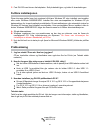- DL manuals
- D-Link
- Switch
- DU-520
- Quick installation manual
D-Link DU-520 Quick installation manual
5-PORT HI-SPEED USB 2.0
PCI ADAPTER
DU-520
Quick Installation Guide
+
Installations-Anleitung
+
Guide d’installation
+
Guía de instalación
+
Guida di Installazione
+
Installatiehandleiding
+
Instrukcja instalacji
+
Instalační příručka
+
Telepítési Segédlet
+
Installasjonsveiledning
+
Installationsvejledning
+
Asennusopas
+
Installationsguide
+
Guia de Instalação
+
Οδηγός Γρήγορης Εγκατάστασης το
+
Vodič za brzu instalaciju
+
Kratka navodila za uporabo
+
Ghid de instalare rapidă
+
Summary of DU-520
Page 1
5-port hi-speed usb 2.0 pci adapter du-520 quick installation guide + installations-anleitung + guide d’installation + guía de instalación + guida di installazione + installatiehandleiding + instrukcja instalacji + instalační příručka + telepítési segédlet + installasjonsveiledning + installationsve...
Page 2: Quick Installation Guide
1 next, turn off the computer and unplug the power cord. Quick installation guide du-520 5-port hi-speed usb 2.0 pci adapter check your package contents du-520 cd with manual and drivers installing the du-520 drivers a. Insert the driver cd,which is included with the du-520, into the optical drive o...
Page 3: Finishing The Installation
2 c. Secure the du-520 with the screw from the backplate. Replace your computer's cover and plug in the power cord. Finishing the installation the following steps are only applicable if your system is running windows xp without a service pack installed or under windows 98se/me/2000. Install the late...
Page 4: Installationsanleitung
3 als nächstes fahren sie den computer herunter und ziehen das stromkabel heraus. Installationsanleitung du-520 5-port hi-speed usb 2.0 pci adapter lieferumfang prüfen du-520 cd mit handbuch und treibern du-520 treiberinstallation a. Legen sie die mitgelieferte treiber-cd des du-520 in das cd- bzw. ...
Page 5: Abschluss Der Installation
4 c. Befestigen sie den dub-a2 mit der schraube des abdeckbleches. Schließen sie das computergehäuse und stecken sie das stromkabel wieder hinein. Abschluss der installation installieren sie immer das neueste windows service pack um die leistung ihres systems zu optimieren. Bei windows xp mit bereit...
Page 6: Du-520
5 guide d’installation rapide du-520 5-port hi-speed usb 2.0 pci adapter vérification du contenu de l'emballage du-520 cd avec manuel et pilotes installation des pilotes du-520 a. Insérez le cd contenant les pilotes, fourni avec la carte du-520, dans le lecteur de votre ordinateur. B. Choisissez vot...
Page 7: Fin De L’Installation
6 c. Fixezla carte du-520 avec la vis de la plaque arrière. Remontez le capot de votre ordinateur et branchez l’alimentation. Fin de l’installation les étapes suivantes s’appliquent uniquement si vous utilisez windows xp sans service pack ou windows 98se/me/2000. Pour des performances optimales, ins...
Page 8: Du-520
7 apague el ordenador y desconecte el cable de alimentación. Guía de instalación rápida du-520 5-port hi-speed usb 2.0 pci adapter comprobar el contenido del paquete du-520 cd con manual y controladores instalación de los controladores del du-520 a. Introduzca el cd con los controladores,que se incl...
Page 9: Solución De Problemas
8 c. Atornille el du-520 con el backplate. Coloque de nuevo la cubierta del ordenador y conecte el cable de alimentación. Para finalizar la instalación los pasos siguientes deben realizarse solo si su sistema operativo es windows xp sin service pack instalado o si es windows 98se/me/2000. Instale la...
Page 10: Du-520
9 spegnere il computer e scollegare il cavo di alimentazione. Manuale rapido d’installazione du-520 5-port hi-speed usb 2.0 pci adapter contenuto del pacchetto du-520 cd con manuale e driver installazione dei driver du-520 a. Inserire il cd dei driverfornito con il dispositivo du-520, nella relativa...
Page 11: Risoluzione Degli Errori
10 c. Fissare l'adattatore du-520 con le viti della protezione posteriore. Riposizionare il coperchio del computer e collegare il cavo di alimentazione. Termine dell’installazione la seguente procedura è destinata ai sistemi operativi windows xp senza service pack installato o windows 98se/me/2000. ...
Page 12: Du-520
11 zet de computer uit en verwijder het netsnoer. Beknopte installatiehandleiding du-520 5-port hi-speed usb 2.0 pci adapter de inhoud van de verpakking controleren du-520 cd met handleiding en stuurprogramma's de stuurprogramma's installeren a. Plaats de bijgeleverde driver cd in het optische stati...
Page 13: De Installatie Afsluiten
12 c. Zet de du-520 vast met het schroefje van het afdekplaatje van het slot. Plaats het achterpaneel of de behuizing van de computer terug en sluit het netsnoer aan. De installatie afsluiten de volgende stappen zijn alleen van toepassing als u windows xp zonder servicepack of windows 98se/me/2000 g...
Page 14: Du-520
13 skrócona instrukcja obsługi du-520 5-port hi-speed usb 2.0 pci adapter sprawdź zawartość opakowania du-520 płyta cd z dokumentacją i sterownikami instalacja sterowników du-520 a. Włóż dołączoną płytę cd do napędu cd komputera. B. Wybierz preferowany język i kliknij zainstaluj sterowniki. C. Po wy...
Page 15: Kończenie Instalacji
14 c. Zabezpiecz kartę du-520 przykręcając jej osłonę wkrętem. Załóż zewnętrzną obudowę komputera i podłącz zasilanie. Kończenie instalacji następne kroki są konieczne tylko, jeśli twój komputer posiada system operacyjny windows xp bez dodatku service pack lub system operacyjny windows 98se/me/2000....
Page 16: Du-520
15 před instalací vypnĚte počítač a odpojte napájecí kabel. Stručný návod na instalaci du-520 5-port hi-speed usb 2.0 pci adapter zkontrolujte obsah dodávky du-520 cd s návodem a ovladači instalace ovladačů du-520 a. Vložte dodávaný cd s ovladači pro du-520 do optické mechaniky počítače. B. Zvolte p...
Page 17: Dokončení Instalace
16 c. Zajistěte du-520 šroubkem ze zadního krytu. Nasaďte kryt počítače a připojte napájecí kabel. Dokončení instalace následující kroky platí jen pro případ, kdy používáte windows xp bez nainstalovaného service packu nebo windows 98se/me/2000. Pro optimální funkci produktu nainstalujte na počítač n...
Page 18: Du-520
17 gyors telepítési útmutató du-520 5-port hi-speed usb 2.0 pci adapter ellenőrizze a csomag tartalmát! Du-520 cd használati útmutatóval és driverekkel a du-520 drivereinek telepítése a. Helyezze be a du-520-hoz mellékelt driver cd-t a számítógép lemez meghajtójába. B. Válassza ki a kívánt nyelvet, ...
Page 19: A Telepítés Befejezése
18 c. Rögzítse a du-520 adaptert a takarólemezke csavarjával. Helyezze vissza a számítógép borítását, és dugja vissza az elektromos csatlakozót. A telepítés befejezése az alábbi lépésekre csak akkor van szükség, ha service pack nélküli windows xp illetve windows 98se/me/2000 operációs rendszert hasz...
Page 20: Du-520
19 deretter slår du av datamaskinen og trekker ut nettledningen. Hurtiginstallasjonsveiledning du-520 5-port hi-speed usb 2.0 pci adapter kontroller innholdet i pakken du-520 cd med håndbok og drivere installere driverne til du-520 a. Sett driver-cd-en, som følger med du-520, i cd-stasjonen på datam...
Page 21: Fullføre Installasjonen
20 c. Fest du-520 med skruen fra bakplaten. Sett på dekslet igjen, og koble til strømledningen. Fullføre installasjonen disse trinnene gjelder bare hvis systemet ditt kjører windows xp uten installert servicepakke eller under windows 98se/me/2000. Installer den siste servicepakken for windows xp på ...
Page 22: Kort Installationsvejledning
21 kort installationsvejledning du-520 5-port hi-speed usb 2.0 pci adapter kontroller indholdet af pakken du-520 cd med håndbog og drivere installation af du-520-drivere a. Sæt cd'en med driveren, som følger med du-520, i computerens drev. B. Vælg det foretrukne sprog, og klik på install drivers (in...
Page 23: Afslutning Af Installationen
22 c. Fastgørdu-520 med skruen fra bagpladen. Sæt igen computerens ydre beklædning på, og tilslut netledningen. Afslutning af installationen følgende trin er kun relevante, hvis du kører windows xp uden at have en service pack installeret, eller hvis du kører windows 98se/me/2000. Installer den nyes...
Page 24: Pika-Asennusopas
23 pika-asennusopas du-520 5-port hi-speed usb 2.0 pci adapter pakkauksen sisältö du-520 cd-levy, jossa käyttöopas ja ohjaimet du-520:n ohjainten asentaminen a. Aseta du-520:n mukana toimitettu ohjain-cd-rom-levy tietokoneesi cd-asemaan. B. Valitse haluamasi kieli ja klikkaa install drivers (asenna ...
Page 25: Asennuksen Lopetus
24 c. Kiinnitä du-520 lopuksi korttipaikan takaosaan ruuvilla. Pane tietokoneen kansi kiinni ja kytke virtajohto seinään. Asennuksen lopetus toimi seuraavien ohjeiden mukaan vain, jos koneesi käyttöjärjestelmä on windows xp, johon ei ole asennettu service packeja, tai windows 98se/me/2000. Tuotteen ...
Page 26: Snabbinstallationsguide
25 snabbinstallationsguide du-520 5-port hi-speed usb 2.0 pci adapter kontrollera förpackningens innehåll du-520 cd med manual och drivrutiner installera drivrutiner för du-520 a. Sätt in cd:n med drivrutiner,vilken medföljer du-520, i datorns cd-enhet. B. Välj önskat språk och klicka på install dri...
Page 27: Avsluta Installationen
26 c. Gör fast du-520 med skruven från den bakre plattan. Sätt tillbaka datorhöljet och anslut nätkabeln. Avsluta installationen följande moment gäller endast för windows xp utan installerat servicepaket och för windows 98se/me/2000. Installera det senaste servicepaketet för windows xp på datorn för...
Page 28: Du-520
27 guia de instalação rápida du-520 5-port hi-speed usb 2.0 pci adapter verificar o conteúdo do pacote du-520 cd com o manual e os drivers instalar os drivers do du-520 a. Introduza o cd do controlador, que está incluído no du-520, na unidade óptica do seu computador. B. Escolha o idioma que pretend...
Page 29: Concluir A Instalação
28 c. Fixe o du-520 com o parafuso da placa de apoio. Coloque novamente a tampa do computador e ligue-o ao cabo de alimentação. Concluir a instalação os seguintes passos só são aplicáveis se o seu sistema tiver instalado o windows xp sem um service pack instalado ou no windows 98se/me/2000. Instale ...
Page 30: Du-520
29 Σύντομο εγχειρίδιο εγκατάστασης du-520 5-port hi-speed usb 2.0 pci adapter Περιεχόμενο του πακέτου du-520 cd με εγχειρίδιο και driver Εγκατάσταση των driver du-520 a. Βάλτε το cd των driverπου χορηγείται μαζί με τη συσκευή du-520, στη σχετική οπτική μονάδα. B. Επιλέξτε τη γλώσσα που προτιμάτε και...
Page 31
30 c. Στερεώστε τον αντάπτορα du-520 με τις βίδες του πίσω προστατευτικού καλύμματος. Ξαναβάλτε το καπάκι του κομπιούτερ και συνδέστε το καλώδιο τροφοδοσίας. Τέλος της εγκατάστασης Η επόμενη διαδικασία προορίζεται για λειτουργικά συστήματα windows xp χωρίς service pack εγκατεστημένο ή windows 98se/m...
Page 32: Vodič Za Brzu Instalaciju
31 vodič za brzu instalaciju du-520 5-port hi-speed usb 2.0 pci adapter provjerite sadržaj pakiranja du-520 cd sa uputama i pogonskim programima instalacija du-520 pogonskih programa a. Umetnite cd koji sadrži pogonske programe, koji je isporučen sa du-520, u optički uređaj vašeg računala. B. Odaber...
Page 33: Završetak Instalacije
32 c. Osigurajte i pričvrstite du-520 pomoću vijka na metalnoj pločici. Ponovo pričvrstite vanjski poklopac računala te priključite strujni kabel. Završetak instalacije sljedeći koraci primjenjivi su isključivo ako koristite windows xp bez service pack-a ili ako koristite windows 98se/me/2000. Za op...
Page 34: Du-520
33 kratka navodila za namestitev du-520 5-port hi-speed usb 2.0 pci adapter preverite vsebino v embalaži: du-520 cd s priročnikom in gonilniki namestitev gonilnikov za du-520 a. Priložen cd vstavite v optično enoto vašega računalnika. B. Izberite jezik in kliknite na namesti gonilnike (install drive...
Page 35: Zaključek Namestitve
34 c. Z vijakom privijte nosilec kartice na zadnjo stranico . Bočni pokrov postavite nazaj na svoje mesto in priključite 220v napajalni kabel. Zaključek namestitve naslednji koraki so uporabni le, če vaš računalnik poganjajo windows xp brez service pack-a ali pa windows 98se/me/2000. Za optimalno uč...
Page 36: Ghid De Instalare Rapidă
35 apoi, inchideŢi calculatorul şi scoateţi cablul de alimentare. Ghid de instalare rapidă du-520 adaptor usb 2.0 pci cu 5 porturi de mare viteză verificaţi conţinutul cutiei echipamentului du-520 cd cu manual şi driver instalarea driverului du-520 a. Introduceţi cd-ul cu driverul du-520 în unitatea...
Page 37: Terminarea Instalării
36 c. Securizaţi du-520 cu şurub de carcasa calculatorului. Puneţi înapoi carcasa sau panoul lateral al calculatorului şi conectaţi cablul de alimentare. Terminarea instalării următorii paşi se aplică pentru sistemele windows xp fără service pack instalat sau sub windows 98se/me/2000. Instalaţi ulti...
Page 38: Notes
37 notes.
Page 39: Notes
38 notes.
Page 40
39 ver.2.00 (e) 2007/11/22 sdm-dlkdu520a52-h.