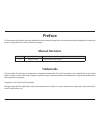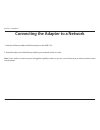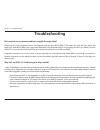- DL manuals
- D-Link
- Adapter
- DUB-1312
- User Manual
D-Link DUB-1312 User Manual
Summary of DUB-1312
Page 2: Preface
I d-link dub-1312 user manual preface d-link reserves the right to revise this publication and to make changes in the content hereof without obligation to notify any person or organization of such revisions or changes. Manual revisions revision date description 1.0 august 12, 2013 • initial release ...
Page 3: Table of Contents
Ii d-link dub-1312 user manual table of contents preface ....................................................................................................... I package contents ................................................................................. 1 minimum requirements ..................
Page 4: Package Contents
1 d-link dub-1312 user manual section 1 - product overview dub-1312 usb 3.0 gigabit ethernet adapter dub-1312 drivers and manual on cd-rom quick installation guide package contents minimum requirements system requirements computer with the following: • microsoft windows® 8, 7, vista®, xp sp 3, linux...
Page 5: Introduction
2 d-link dub-1312 user manual section 1 - product overview introduction the dub-1312 usb 3.0 gigabit ethernet adapter is designed to plug into an available universal serial bus (usb) port on any desktop, laptop, or notebook computer running microsoft windows® 8,7, vista®, xp, mac os® x, or linux. Ba...
Page 6: Features
3 d-link dub-1312 user manual section 1 - product overview features designed for versatility and performance, the dub-1312 usb 3.0 gigabit ethernet adapter has the following features: • compliant with the latest usb 3.0 specification • backwards compatible with usb 2.0/1.1/1.0 specifications • true ...
Page 7: Hardware Overview
4 d-link dub-1312 user manual section 1 - product overview hardware overview id component description 1 ethernet port plug an ethernet cable from a switch or router into this port. 2 usb connector plug this connector into a usb port on your pc (use usb 3.0 for best performance). 1 2.
Page 8: Software Installation
5 d-link dub-1312 user manual section 2 - installation software installation insert the cd included with the dub-1312 into your computer’s dvd or cd drive, then proceed to the corresponding installation section according to your operating system. Skip ahead to “windows vista®” on page 7 , “windows® ...
Page 9
6 d-link dub-1312 user manual section 2 - installation when the installshield wizard is finished, plug the dub-1312’s usb cable into an available usb port on your pc. Within a few seconds, windows will detect a new device and install the device driver software automatically. When the driver installa...
Page 10: Windows Vista®
7 d-link dub-1312 user manual section 2 - installation windows vista® after you insert the cd into the cd drive, the dub-1312 menu screen will appear. Click install to begin the dub-1312 driver installation. The installshield wizard window will pop up. This driver does not have whql digitally signed...
Page 11: Windows® Xp
8 d-link dub-1312 user manual section 2 - installation after you insert the cd into the cd drive, the dub-1312 menu screen will appear. Click install to begin the dub-1312 driver installation. The installshield wizard window will pop up. This driver does not have whql digitally signed certification....
Page 12
9 d-link dub-1312 user manual section 2 - installation click install the software automatically and click next to continue. The found new hardware wizard window will open. Select yes, this time only and click next to continue..
Page 13
10 d-link dub-1312 user manual section 2 - installation when the device driver installation is complete, proceed to “connecting the adapter to a network” on page 15 ..
Page 14: Mac Os® X
11 d-link dub-1312 user manual section 2 - installation insert the dub-1312 cd into your computer’s dvd or cd drive, then go to the dub-1312 folder and navigate to \drivers\mac. Double-click dub- 13x2_v1.4.0.Pkg. Click continue. Although the following screen shots were taken from mac os x 10.6, the ...
Page 15
12 d-link dub-1312 user manual section 2 - installation enter the name and password for a user with administrative rights. Click install software. You will see a reminder you that you must restart your computer once the installation has been completed. Click continue installation to proceed. The com...
Page 16: Linux 2.6.14
13 d-link dub-1312 user manual section 2 - installation linux 2.6.14 this driver is designed for kernel 2.6.14.X or above. To compile the provided linux driver, you need the linux 2.6 kernel source. Also, please make sure the kernel is built with “support for host-side, ehci, ohci, and uhci” option....
Page 17
14 d-link dub-1312 user manual section 2 - installation if you wish to load the driver manually, go to the driver directory and execute the following commands: [root@localhost template]# modprobe usbnet [root@localhost template]# insmod dub-13x2.Ko if you wish to unmount the driver, execute the foll...
Page 18
15 d-link dub-1312 user manual section 2 - installation 1. Attach an ethernet cable to the ethernet port on the dub-1312. 2. Attach the other end of the ethernet cable to your network switch or router. Note: if your switch or router has ports with gigabit capability, make sure you use one of these p...
Page 19: Completing The Installation
16 d-link dub-1312 user manual section 2 - installation after installation, the connection speed led on the dub-1312 will illuminate solid orange only if the device is connected to a 1 gbps network. It will remain off if the dub-1312 is connected to a 10/100 mbps network. The link/act led will be so...
Page 20: Troubleshooting
17 d-link dub-1312 user manual section 3 - troubleshooting troubleshooting do i need to use a crossover cable or straight-through cable? With most of d-link’s switches/routers, the ethernet ports are auto mdi-ii/mdi-x. This means the port will auto-detect the cable type. Auto mdi-ii/mdi-x ports may ...
Page 21
18 d-link dub-1312 user manual section 3 - troubleshooting how do i verify that my dub-1312 is properly installed? Windows you can verify that the adapter has been properly installed in the device manager by following these steps: • right-click on the my computer icon and select properties. - for wi...
Page 22
19 d-link dub-1312 user manual section 3 - troubleshooting linux 2.6.X to verify if the dub-1312 driver is properly installed: • load the dub-1312 module by the following command: [root@localhost template]# modprobe usbnet [root@localhost template]# insmod dub-13x2.Ko • list the loaded modules with ...
Page 23: Technical Specifications
20 d-link dub-1312 user manual appendix a - technical specifications technical specifications firmware specifications operating system • microsoft windows 8/7/vista/xp • mac os x 10.6 to 10.8 • linux 2.6.14 or higher hardware specifications package contents • dub-1312 usb 3.0 gigabit ethernet adapte...
Page 24
21 d-link dub-1312 user manual appendix b - contacting technical support contacting technical support u.S. And canadian customers can contact d-link technical support through our web site or by phone. Before you contact technical support, please have the following ready: • model number of the produc...
Page 25: Warranty
22 d-link dub-1312 user manual appendix c- warranty warranty subject to the terms and conditions set forth herein, d-link systems, inc. (“d-link”) provides this limited warranty: • only to the person or entity that originally purchased the product from d-link or its authorized reseller or distributo...
Page 26
23 d-link dub-1312 user manual appendix c- warranty limited software warranty: d-link warrants that the software portion of the product (“software”) will substantially conform to d-link’s then current functional specifications for the software, as set forth in the applicable documentation, from the ...
Page 27
24 d-link dub-1312 user manual appendix c- warranty • after an rma number is issued, the defective product must be packaged securely in the original or other suitable shipping package o ensure that it will not be damaged in transit, and the rma number must be prominently marked on the outside of the...
Page 28
25 d-link dub-1312 user manual appendix c- warranty while necessary maintenance or repairs on your product can be performed by any company, we recommend that you use only an authorized d-link service office. Improper or incorrectly performed maintenance or repair voids this limited warranty. Disclai...
Page 29
26 d-link dub-1312 user manual appendix c- warranty copyright statement: no part of this publication or documentation accompanying this product may be reproduced in any form or by any means or used to make any derivative such as translation, transformation, or adaptation without permission from d-li...
Page 30
27 d-link dub-1312 user manual appendix c- warranty important notice: fcc radiation exposure statement: this equipment complies with fcc radiation exposure limits set forth for an uncontrolled environment. This equipment should be installed and operated with minimum distance 20cm between the radiato...
Page 31: Registration
28 d-link dub-1312 user manual appendix d - registration version 1.0 august 12, 2013 product registration is entirely voluntary and failure to complete or return this form will not diminish your warranty rights. Registration.