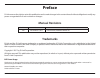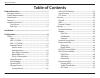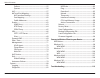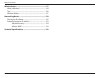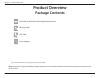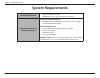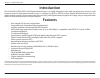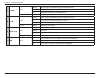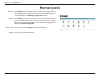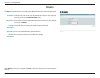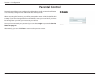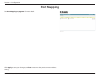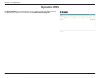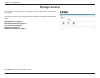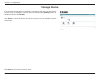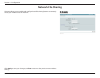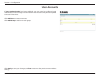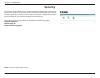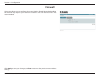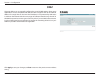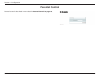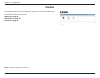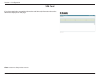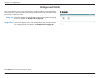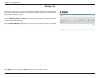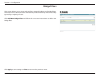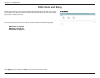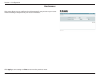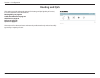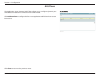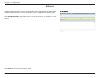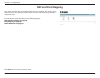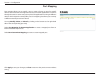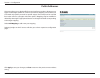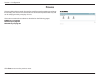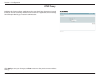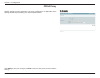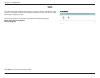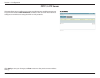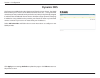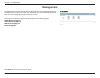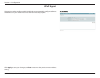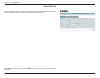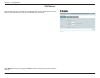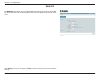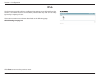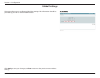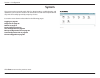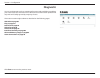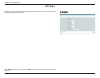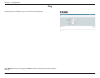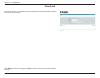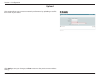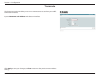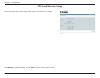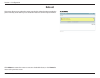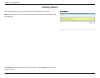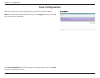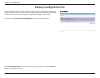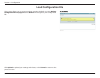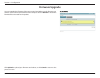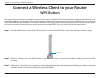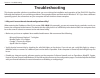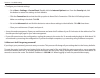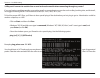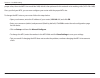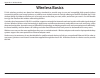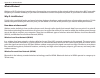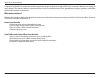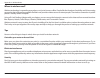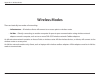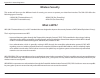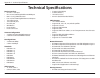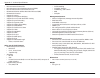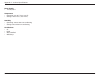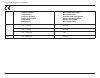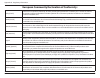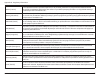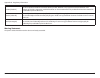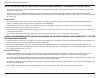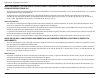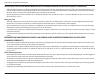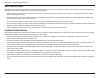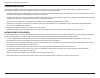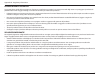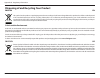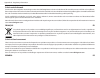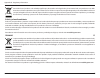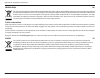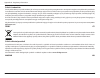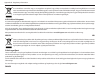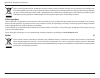- DL manuals
- D-Link
- Network Router
- DVA-5592
- User Manual
D-Link DVA-5592 User Manual
Summary of DVA-5592
Page 2: Manual Revisions
I d-link dva-5592 user manual d-link reserves the right to revise this publication and to make changes in the content hereof without obligation to notify any person or organization of such revisions or changes. Manual revisions trademarks d-link and the d-link logo are trademarks or registered trade...
Page 3: Table of Contents
Ii d-link dva-5592 user manual table of contents product overview ..............................................................1 package contents ......................................................................... 1 system requirements ............................................................
Page 4
Iii d-link dva-5592 user manual table of contents policers .........................................................................55 queues .........................................................................56 alg .................................................................................
Page 5
Iv d-link dva-5592 user manual table of contents wireless basics ...............................................................117 what is wireless? ...................................................................... 118 tips .........................................................................
Page 6: Package Contents
1 d-link dva-5592 user manual section 1 - product overview package contents note: using a power supply with a different voltage rating than the one included with the dva-5592 will cause damage and void the warranty for this product. If any of the above items are missing, please contact your reseller...
Page 7: System Requirements
2 d-link dva-5592 user manual section 1 - product overview network requirements • a dsl internet connection • wireless 802.11ac, n, g, b, or an ethernet lan port web-based configuration utility requirements computer with the following: • windows 10/8.1/8/7/vista/xp sp3 or mac os x 10.3 or higher • a...
Page 8: Introduction
3 d-link dva-5592 user manual section 1 - product overview introduction the dva-5592 ac2000 vdsl2 voip gigabit modem router is a highly integrated router with everything your home or small business needs for high-speed internet access. It combines an adsl2+/vdsl2 modem, gigabit ethernet internet por...
Page 9: Hardware Overview
4 d-link dva-5592 user manual section 1 - product overview hardware overview front panel 1 usb ports usb port, for connecting a 3g/4g dongle or other usb storage devices. 2 wps button press for 1 second to enable wps pairing. 3 wlan button press to toggle wireless radios. 4 power green off power is ...
Page 10
5 d-link dva-5592 user manual section 1 - product overview 7 2.4 ghz green blinking data is being transmitted through the wlan interface. On the connection of wlan interface is normal. Off the wlan connection is not established. Orange blinking wps pairing in progress. 8 5 ghz green blinking data is...
Page 11: Hardware Overview
Version 1
Page 12: Installation
7 d-link dva-5592 user manual section 2 - installation choosing a location many environmental factors may affect the wireless function of the router. If this is the first time that you have set up a wireless network device, read the following information. The router can be placed on a shelf or deskt...
Page 13: Configuration
8 d-link dva-5592 user manual section 3 - configuration configuration to access the configuration utility, open a web browser such as internet explorer and enter the ip address of the router (default: 192.168.1.1). You will be presented with the login screen. The username is admin, and the default p...
Page 14: Home
9 d-link dva-5592 user manual section 3 - configuration the home screen provides a list of all available functions,. Items listed with a + symbol have sub menus that appear when the mouse passes over them to enable quick-and-easy access to all submenu items. Home user: the user menu item allows the ...
Page 15: Home (Cont)
10 d-link dva-5592 user manual section 3 - configuration home (cont) security: the settings menu item has a pop-up menu, and contains links to all settings relevant to network connections and administration. For more information see settings on page 34 for details. System: the system menu item has a...
Page 16: Users
11 d-link dva-5592 user manual section 3 - configuration indicates the role of the user. By default, the device only supports one user, who has the administrator role. Enter the user name of the administrator account here. The default username is admin. Check this box to change the administrator pas...
Page 17: Wifi-2.1 (5Ghz)
12 d-link dva-5592 user manual section 3 - configuration your device has two wireless radios, one operating on 5 ghz and one at 2.4 ghz. This screen allows you to configure the 5 ghz radio for 802.11ac/n/a wireless access. Wifi-2.1 (5ghz) status: indicates whether the interface is up or down. Enable...
Page 18: Wifi-2.1 (5 Ghz) (Cont)
13 d-link dva-5592 user manual section 3 - configuration wifi-2.1 (5 ghz) (cont) click apply to save your changes, or close to return to the previous menu without saving. Show password: this option shows the password as you type it. Management frame protection select enable to enable this feature. I...
Page 19: Wifi-1.1 (2.4Ghz)
14 d-link dva-5592 user manual section 3 - configuration this screen allows you to configure the 2.4 ghz radio for 802.11n/g/b wireless access. Wifi-1.1 (2.4ghz) status: indicates whether the interface is up or down. Enable: select yes to enable the wi-fi access point. Selecting no will disable wi-f...
Page 20: Wifi-1.1 (2.4Ghz) (Cont)
15 d-link dva-5592 user manual section 3 - configuration wifi-1.1 (2.4ghz) (cont) click apply to save your changes, or close to return to the previous menu without saving. Show password: this option shows the password as you type it.. Management frame protection select enable to enable to enable thi...
Page 21: Parental Control
16 d-link dva-5592 user manual section 3 - configuration parental control allows you to adjust a cloud-based service for content classification or to manually configure a list of blocked sites and keywords. When accessing this function, you will be prompted to enter a pin. The default pin is 0000. I...
Page 22: Service Status
17 d-link dva-5592 user manual section 3 - configuration this page allows you to enable or disable the parental control service. Service status disable: this option disables the parental control service. This is the default option. Enable: select enable to enable the parental control service. This w...
Page 23: Administration
18 d-link dva-5592 user manual section 3 - configuration the administration tab allows you to manage the administration pin, policy override period, and content classification cache period. Administration administration pin code: enter a pin which will be required for any changes to the parental con...
Page 24: Host-Policy Association
19 d-link dva-5592 user manual section 3 - configuration this menu allows you to assign parental control policies to specific devices attached to your network. Attached devices are referred to as hosts. Host-policy association new devices will use this pre- assigned policy: select a policy that new ...
Page 25: Black/white List
20 d-link dva-5592 user manual section 3 - configuration the black/white list allows you to establish a list of permitted or blocked sites based on url strings. Black/white list input site here: enter a url or partial url to add to the list. You can then specify whether the site is allowed or blocke...
Page 26: Policy Configuration
21 d-link dva-5592 user manual section 3 - configuration policies allow you to set allowed time windows for browsing, as well as time budgets for individual devices on each policy. This allows you to limit internet time to certain periods of the day or for a certain amount of total time per day. Pol...
Page 27: Home Network
22 d-link dva-5592 user manual section 3 - configuration this menu gives you a graphical view of all interfaces on your router. Click any interface to be taken to the relevant configuration page. This section is for advanced users and network professionals only and can be safely ignored by a majorit...
Page 28: Port Mapping
23 d-link dva-5592 user manual section 3 - configuration see port mapping on page 60 for more detail. Port mapping click apply to save your changes, or close to return to the previous menu without saving..
Page 29: Dynamic Dns
24 d-link dva-5592 user manual section 3 - configuration the dynamic dns menu option allows you to configure a dynamic dns service to compensate for a dynamic ip. For details, see dynamic dns on page 69. Dynamic dns.
Page 30: Storage Service
25 d-link dva-5592 user manual section 3 - configuration the storage service allows you to remotely access storage devices connected to your router. This section contains a status display and four submenus described on the following pages: storage device on page 26 network file sharing on page 27 us...
Page 31: Storage Device
26 d-link dva-5592 user manual section 3 - configuration if an external storage device is attached, it will appear at that top of the storage service screen. To configure a device, click the corresponding settings button. To disable the device, click disable. Click share to share this device and all...
Page 32: Network File Sharing
27 d-link dva-5592 user manual section 3 - configuration this page allows you to enable and configure basic file sharing features to remotely access your media across the network. Network file sharing click apply to save your changes, or close to return to the previous menu without saving..
Page 33: User Accounts
28 d-link dva-5592 user manual section 3 - configuration if user authentication has been enabled, you may need to configure login credentials to access storage over the network. User accounts may also be required to access ftp services. Click add user to create a new user. Click add group to add a n...
Page 34: Ftp Server
29 d-link dva-5592 user manual section 3 - configuration this page allows you to configure remote access to storage using the industry- standard ftp protocol. Ftp server click apply to save your changes, or close to return to the previous menu without saving..
Page 35: Security
30 d-link dva-5592 user manual section 3 - configuration the security section allows you to configure firewall, authentication, and security features. This section is for advanced users and network professionals only and can be safely ignored by a majority of users. Note that improper configuration ...
Page 36: Firewall
31 d-link dva-5592 user manual section 3 - configuration this screen allows you to configure the router's built in firewall. Note that disabling the firewall may expose your network to attacks over the internet and is not recommended. Firewall click apply to save your changes, or close to return to ...
Page 37: Dmz
32 d-link dva-5592 user manual section 3 - configuration this page allows you to manually configure the router’s dmz settings. Since some applications are not compatible with nat, the device supports the use of a dmz ip address for a single host on the lan. This ip address is not protected by nat an...
Page 38: Parental Control
33 d-link dva-5592 user manual section 3 - configuration parental control is described in more detail in parental control on page 16. Parental control.
Page 39: Settings
34 d-link dva-5592 user manual section 3 - configuration the physical interfaces menu item has a pop-up menu, and contains links to advanced settings for xdsl, ethernet, usb, phone, and wi-fi interfaces. For details, see physical interfaces on page 37. The mobile network menu item has a pop-up menu,...
Page 40: Settings (Cont)
35 d-link dva-5592 user manual section 3 - configuration the alg (application layer gateway) menu item allows the direct configuration of alg modules. For details, see alg on page 57. The nat and port mapping menu item has a pop-up menu, and allows you to configure nat (network address translation) ...
Page 41: Settings (Cont)
36 d-link dva-5592 user manual section 3 - configuration the ipv6 menu item has a pop-up menu, and allows you to set global ipv6 configuration policy. For details, see ipv6 on page 77. The autosense failover menu item allows you to configure backup internet connections should your primary wan go dow...
Page 42: Physical Interfaces
37 d-link dva-5592 user manual section 3 - configuration this screen displays a list of all physical interfaces. Clicking any one will bring up a sub menu with configuration options. Active interfaces are highlighted in green. Physical interfaces click close to return to the previous screen..
Page 43: Modem
38 d-link dva-5592 user manual section 3 - configuration the modem section provides configuration options for an external usb modem. It contains the following submenus: sim card on page 39 usb modem on page 40 operator on page 41 modem close to return to the previous screen..
Page 44
39 d-link dva-5592 user manual section 3 - configuration if you have attached a compatible usb modem and sim card, information about the sim will be displayed on this page. Sim card close to return to the previous screen..
Page 45
40 d-link dva-5592 user manual section 3 - configuration this screen displays a full list of all pre-configured usb 3g/4g modems. Existing modems may be deleted or modified. If you wish to attach a new modem, click add new usb modem and follow the on-screen instructions. Usb modem close to return to...
Page 46
41 d-link dva-5592 user manual section 3 - configuration on this screen you will see the current layer 2 (l2) interface configuration. Click add to add another interface, or delete to delete the currently selected interface. Operator close to return to the previous screen..
Page 47: Network Connections
42 d-link dva-5592 user manual section 3 - configuration this screen displays all active network connections, both lan and wan. This section is for advanced users and network professionals only and can be safely ignored by a majority of users. Click the icon to access a detailed view of the selected...
Page 48: Bridge And Vlan
43 d-link dva-5592 user manual section 3 - configuration the menu displays a list of all bridges and provides options managing them. For details, see bridge list on page 44. This menu displays a list of all bridge filters and provides options for managing them. For details, see bridge filters on pag...
Page 49
44 d-link dva-5592 user manual section 3 - configuration this screen allows you to view and configure network bridges and bridge filters. This section is for advanced users and network professionals only and can be safely ignored by a majority of users. You may modify, delete, or filter by clicking ...
Page 50
45 d-link dva-5592 user manual section 3 - configuration this screen allows you to view and configure network bridges and bridge filters. This section is for advanced users and network professionals only and can be safely ignored by a majority of users. Click add new bridge filter and follow the on-...
Page 51: Dhcp Server and Relay
46 d-link dva-5592 user manual section 3 - configuration on this screen, you can configure advanced dhcp settings. This section is for advanced users and network professionals only and can be safely ignored by a majority of users. Select yes to enable the internal dhcp server and allow all lan devic...
Page 52: Dns Client and Relay
47 d-link dva-5592 user manual section 3 - configuration this section has three sub-menus which are described on the following pages: dns client on page 48 dns relay on page 49 hostnames on page 50 these pages allow you to configure advanced dns settings for special usage cases. This section is for ...
Page 53
48 d-link dva-5592 user manual section 3 - configuration this screen allows you to configure advanced dns client settings. This section is for advanced users and network professionals only and can be safely ignored by a majority of users. This information should be provided by your isp. You may modi...
Page 54
49 d-link dva-5592 user manual section 3 - configuration dns relay this screen allows you to configure advanced dns relay settings. This section is for advanced users and network professionals only and can be safely ignored by a majority of users. This information should be provided by your isp. You...
Page 55
50 d-link dva-5592 user manual section 3 - configuration this screen allows you to configure a local hostname for easy access to your router without needing to keep track of your router's ip address. Hostnames click apply to save settings or close to return to the previous menu..
Page 56: Routing and Qos
51 d-link dva-5592 user manual section 3 - configuration this section provides advanced settings for routing and qos (quality of service). It has five submenus described below: routing policy on page 52 traffic classification on page 53 alg flows on page 54 policers on page 55 queues on page 87 this...
Page 57
52 d-link dva-5592 user manual section 3 - configuration this section allows you to manually configure routing tables. The table displays current information about this route. Click the check boxes to disable any specific route. Click add new route to add a new route. Routing policy click apply to s...
Page 58
53 d-link dva-5592 user manual section 3 - configuration on this screen, you are able to directly edit traffic classification. Traffic classification is used to prioritize certain traffic (such as voip) to ensure correct functioning of time-sensitive services. From this screen, the order of given tr...
Page 59
54 d-link dva-5592 user manual section 3 - configuration the application layer gateway (alg) flows allows you to configure dynamic port and address translation for traversal over the nat firewall. Click add new flow to configure this for a new application and follow the on-screen instructions. Alg f...
Page 60
55 d-link dva-5592 user manual section 3 - configuration configuring policers allows you to control the flow rate of certain kinds of traffic. When traffic exceeds this limit, it can be dropped or sent to a different forwarding class. Click add qos policer and follow the on-screen instructions to co...
Page 61
56 d-link dva-5592 user manual section 3 - configuration the queues screen allows you to prioritize traffic based on traffic class and interface. The default layout includes ptm, atm, and ethernet wan interfaces. You may modify or delete existing queues using the modify and delete buttons to the rig...
Page 62: Alg
57 d-link dva-5592 user manual section 3 - configuration an application-level gateway (alg) is a security component that augments a firewall or nat employed in a network. It allows customized nat filters to support address and port translation for specified application layer protocols. To edit modul...
Page 63: Nat and Port Mapping
58 d-link dva-5592 user manual section 3 - configuration this menu provides links to configure nat and port mapping. This section is for advanced users and network professionals only and can be safely ignored by a majority of users. It has three sub menus described on the following pages: nat interf...
Page 64
59 d-link dva-5592 user manual section 3 - configuration this page allows you to configure nat firewalls individually for each external interface. To change the prioritization of nat interfaces, use the arrows on the left hand side. To modify or delete a nat interface, select the appropriate button ...
Page 65
60 d-link dva-5592 user manual section 3 - configuration port mapping allows you to specify a port or range of ports to open for specific devices on the network. This might be necessary for certain applications to connect through the router. In some cases you may have two applications running on dif...
Page 66
61 d-link dva-5592 user manual section 3 - configuration this menu allows you to bind traffic from one interface to another, allowing you to bypass local bridges and nat in certain circumstances. Mapping can also allow you to forward only specific protocols to specific targets. These maps can be acc...
Page 67: Proxies
62 d-link dva-5592 user manual section 3 - configuration this menu allows direct control of proxies for specific protocols pertaining to multicast functionality. This section is for advanced users and network professionals only and can be safely ignored by a majority of users. This section contains ...
Page 68
63 d-link dva-5592 user manual section 3 - configuration creating an igmp proxy enables the system to issue igmp host messages on behalf of hosts that the system has discovered through standard igmp interfaces. This allows the system to act as a proxy for its hosts after being enabled. If applicable...
Page 69
64 d-link dva-5592 user manual section 3 - configuration enabling this feature allows applications that uses real time streaming protocol (rtsp) to receive streaming media from the internet. If applicable, these settings should be provided by your network administrator. Rtsp proxy click apply to sav...
Page 70
65 d-link dva-5592 user manual section 3 - configuration specific settings may be required to use proxy configuration. If applicable, these settings should be provided by your network administrator. Pppoe proxy click apply to save your changes, or close to return to the previous menu without saving..
Page 71: Vpn
66 d-link dva-5592 user manual section 3 - configuration this section provides configuration options to use your router as a vpn server. This section is for advanced users and network professionals only and can be safely ignored by a majority of users. This section contains two submenus described on...
Page 72
67 d-link dva-5592 user manual section 3 - configuration this page allows you to configure your router as a vpn server to enable remote access to your network. Select new vpn server and follow the on-screen instructions to configure a new vpn server using the pptp or l2tp protocols. Pptp / l2tp serv...
Page 73
68 d-link dva-5592 user manual section 3 - configuration this page allows you to configure your router as a vpn server to enable remote access to your network using the ipsec protocol. Select ipsec wizard and follow the on- screen instructions to configure a new vpn server using the pptp or l2tp pro...
Page 74: Dynamic Dns
69 d-link dva-5592 user manual section 3 - configuration this feature is available both under settings and from the home screen. The ddns feature allows you to host a server (web, ftp, game server, etc…) using a domain name that you have purchased (www.Yourname.Com) with your dynamically assigned ip...
Page 75: Date / Time
70 d-link dva-5592 user manual section 3 - configuration this screen allows you to configure date and time settings for your router. Enter one or more ntp servers to automatically synchronize your date and time settings across the internet. If you choose not to use an ntp server, you will be prompte...
Page 76: Management
71 d-link dva-5592 user manual section 3 - configuration the management section provides links to administrative and management features available on your router. This section is for advanced users and network professionals only and can be safely ignored by a majority of users. This section contains...
Page 77
72 d-link dva-5592 user manual section 3 - configuration this page is used to configure upnp. Upnp helps to automatically configure software and devices on your network to access the resources they require. Upnp agent click apply to save your changes, or close to return to the previous menu without ...
Page 78
73 d-link dva-5592 user manual section 3 - configuration this page allows you to enable and configure telnet remote administration of the device. Use of this feature is not recommended for novice users. Telnet server click apply to save your changes, or close to return to the previous menu without s...
Page 79
74 d-link dva-5592 user manual section 3 - configuration this page allows you to enable and configure ssh remote administration of the device. Use of this feature is not recommended for novice users. Ssh server click apply to save your changes, or close to return to the previous menu without saving..
Page 80
75 d-link dva-5592 user manual section 3 - configuration the web gui page allows you to configure web gui settings. This section is intended for advanced users and network professionals, and can safely be ignored by most users. Web gui click apply to save your changes, or close to return to the prev...
Page 81: Voip Service
76 d-link dva-5592 user manual section 3 - configuration this menu provides advanced configuration options for voip service. If your service has not been pre-configured by your isp, this information should be provided by your isp. This section is for advanced users and network professionals only and...
Page 82: Ipv6
77 d-link dva-5592 user manual section 3 - configuration the ipv6 menu provides a links to configure ipv6 settings across all interfaces. This section is for advanced users and network professionals only and can be safely ignored by a majority of users. This section contains one submenu described on...
Page 83
78 d-link dva-5592 user manual section 3 - configuration this menu allows you to configure global ipv6 settings. This information should be provided by your isp or network administrator. Global settings click apply to save your changes, or close to return to the previous menu without saving..
Page 84: Autosense Failover
79 d-link dva-5592 user manual section 3 - configuration this section will allow you to configure your internet fail over priority. In the event that your primary internet connection method fails, this device can automatically fall back to using a secondary connection in order to maintain internet c...
Page 85: System
80 d-link dva-5592 user manual section 3 - configuration the system section provides quick links for administration, troubleshooting, and updates for your router. This section is for advanced users and network professionals only and can be safely ignored by a majority of users. It contains seven sub...
Page 86: Logging
81 d-link dva-5592 user manual section 3 - configuration the logging menu provides a detailed log of all router activity and allows fine control over logging information. Logs can be downloaded as text files for analysis and archiving. Logging click system in the top left corner to return to the pre...
Page 87: Diagnostic
82 d-link dva-5592 user manual section 3 - configuration you can use diagnostic tools to examine performance and troubleshoot problems your router may have. This section is for advanced users and network professionals only and can be safely ignored by a majority of users. This section contains eight...
Page 88
83 d-link dva-5592 user manual section 3 - configuration udp echo can be used to test the roundtrip times of packets over a network. Enter the appropriate test parameters udp echo click apply to save your changes, or close to return to the previous menu without saving..
Page 89
84 d-link dva-5592 user manual section 3 - configuration the ping section enables you to run an ipv4 connectivity test. Ping click apply to save your changes, or close to return to the previous menu without saving..
Page 90
85 d-link dva-5592 user manual section 3 - configuration this section allows you to measure network performance by downloading a test file from a url of your choice. Download click apply to save your changes, or close to return to the previous menu without saving..
Page 91
86 d-link dva-5592 user manual section 3 - configuration this section allows you to measure network performance by uploading a test file from a url of your choice. Upload click apply to save your changes, or close to return to the previous menu without saving..
Page 92
87 d-link dva-5592 user manual section 3 - configuration the traceroute section enables you to run a traceroute test to see how your traffic traverses the internet. Input a hostname or ip address and select an interface. Traceroute click apply to save your changes, or close to return to the previous...
Page 93
88 d-link dva-5592 user manual section 3 - configuration this screen displays a complete summary of all interfaces on the router. Interfaces summary click close to return to the previous menu..
Page 94
89 d-link dva-5592 user manual section 3 - configuration this screen shows the current status of the router's cpu and memory usage. Cpu load memory usage click refresh to update the page, or click close to return to the previous screen..
Page 95
90 d-link dva-5592 user manual section 3 - configuration this screen lists all active connections over all interfaces. It can be used to diagnose connectivity and unusual traffic activity from you network. Active connections click refresh to update the page, or click close to return to the previous ...
Page 96: Reboot
91 d-link dva-5592 user manual section 3 - configuration this screen allows you to reboot the router over the gui, without having to toggle the power manually. It also allows you to schedule a reboot on a timer of up to one hour. Reboot click reboot to restart the router or execue a scheduled reboot...
Page 97: Factory Reset
92 d-link dva-5592 user manual section 3 - configuration this setting allows you to reset the router to factory defaults over the ui. Note: resetting the router will cause all settings to be lost. Wi-fi will be offline until reconfigured. Factory reset click reset to activate the factory reset proce...
Page 98: Save Configuration
93 d-link dva-5592 user manual section 3 - configuration this screen allows you to save settings to be persistent across device reboot. Note: most settings are generally saved when you click apply, but this is provided as an extra layer of verification save configuration click save configuration to ...
Page 99: Backup Configuration File
94 d-link dva-5592 user manual section 3 - configuration this screen allows you to create a backup of your router's configuration that can be saved on external storage (such as a pc). This allows you to quickly restore all settings in the event of a factory reset or device replacement with just a fe...
Page 100: Load Configuration File
95 d-link dva-5592 user manual section 3 - configuration this screen allows you to restore settings previous backed up using backup configuration file on page 94. Select browse and navigate to your configuration file. Load configuration file click upload to upload your settings and reboot, or click ...
Page 101: Firmware Upgrade
96 d-link dva-5592 user manual section 3 - configuration you can upgrade the firmware of the access point here. Make sure the firmware you want to use is on the local hard drive of the computer. Click on browse to locate the firmware file to be used for the update. Firmware upgrade click upload to u...
Page 102: Wps Button
97 d-link dva-5592 user manual section 4 - connecting to a wireless network connect a wireless client to your router wps button step 2 - within 2 minutes, press the wps button on your wireless client (or launch the software utility and start the wps process). The easiest way to connect your wireless...
Page 103: Windows® 8
98 d-link dva-5592 user manual section 4 - connecting to a wireless network windows® 8 wpa/wpa2 it is recommended that you enable wireless security (wpa/wpa2) on your wireless router or access point before configuring your wireless adapter. If you are joining an existing network, you will need to kn...
Page 104
99 d-link dva-5592 user manual section 4 - connecting to a wireless network you will then be prompted to enter the network security key (wi-fi password) for the wireless network. Enter the password into the box and click next. If you wish to use wi-fi protected setup (wps) to connect to the router, ...
Page 105: Windows® 7
100 d-link dva-5592 user manual section 4 - connecting to a wireless network windows® 7 it is recommended that you enable wireless security (wpa/wpa2) on your wireless router or access point before configuring your wireless adapter. If you are joining an existing network, you will need to know the s...
Page 106
101 d-link dva-5592 user manual section 4 - connecting to a wireless network 3. Highlight the wireless connection with wi-fi name (ssid) you would like to connect to and click the connect button. If you get a good signal but cannot access the internet, check your tcp/ ip settings for your wireless a...
Page 107
102 d-link dva-5592 user manual section 4 - connecting to a wireless network 5. Enter the same security key or passphrase (wi-fi password) that is on your router and click connect. You can also connect by pushing the wps button on the router. It may take 20-30 seconds to connect to the wireless netw...
Page 108: Wps
103 d-link dva-5592 user manual section 4 - connecting to a wireless network wps the wps feature of the dva-5592 can be configured using windows® 7. Carry out the following steps to use windows® 7 to configure the wps feature: 1. Click the start button and select computer from the start menu. 2. Cli...
Page 109
104 d-link dva-5592 user manual section 4 - connecting to a wireless network 3. Double-click the dva-5592. 4. Input the wps pin number (on the router label) in the setup > wireless setup menu in the router’s web ui) and click next..
Page 110
105 d-link dva-5592 user manual section 4 - connecting to a wireless network 5. Type a name to identify the network. 6. To configure advanced settings, click the icon. Click next to continue..
Page 111
106 d-link dva-5592 user manual section 4 - connecting to a wireless network 7. The following window appears while the router is being configured. Wait for the configuration to complete. 8. The following window informs you that wps on the router has been set up successfully. Make a note of the secur...
Page 112: Windows Vista®
107 d-link dva-5592 user manual section 4 - connecting to a wireless network windows vista® windows vista® users may use the built-in wireless utility. If you are using another company’s wireless utility, please refer to the user manual of your wireless adapter for help connecting to a wireless netw...
Page 113: Wpa/wpa2
108 d-link dva-5592 user manual section 4 - connecting to a wireless network wpa/wpa2 it is recommended that you enable wireless security (wpa/wpa2) on your wireless router or access point before configuring your wireless adapter. If you are joining an existing network, you will need to know the sec...
Page 114
109 d-link dva-5592 user manual section 4 - connecting to a wireless network 3. Enter the same security key or passphrase (wi-fi password) that is on your router and click connect. It may take 20-30 seconds to connect to the wireless network. If the connection fails, please verify that the security ...
Page 115: Windows® Xp
110 d-link dva-5592 user manual section 4 - connecting to a wireless network windows® xp windows® xp users may use the built-in wireless utility (zero configuration utility). The following instructions are for service pack 2 users. If you are using another company’s utility, please refer to the user...
Page 116: Wpa/wpa2
111 d-link dva-5592 user manual section 4 - connecting to a wireless network it is recommended to enable wpa on your wireless router or access point before configuring your wireless adapter. If you are joining an existing network, you will need to know the wpa key being used. 2. Highlight the wi-fi ...
Page 117
112 d-link dva-5592 user manual section 4 - connecting to a wireless network 3. The wireless network connection box will appear. Enter the wpa- psk wi-fi password and click connect. It may take 20-30 seconds to connect to the wireless network. If the connection fails, please verify that the wpa-psk ...
Page 118: Troubleshooting
113 d-link dva-5592 user manual section 5 - troubleshooting troubleshooting this chapter provides solutions to problems that can occur during the installation and operation of the dva-5592. Read the following descriptions if you are having problems. The examples below are illustrated in windows® xp....
Page 119
114 d-link dva-5592 user manual section 5 - troubleshooting • configure your internet settings: • go to start > settings > control panel. Double-click the internet options icon. From the security tab, click the button to restore the settings to their defaults. • click the connection tab and set the ...
Page 120
115 d-link dva-5592 user manual section 5 - troubleshooting 3. Why can’t i connect to certain sites or send and receive emails when connecting through my router? If you are having a problem sending or receiving email, or connecting to secure sites such as ebay, banking sites, and hotmail, we suggest...
Page 121
116 d-link dva-5592 user manual section 5 - troubleshooting proper value, the actual mtu size would be 1480, which is the optimum for the network we’re working with (1452+28=1480). Once you find your mtu, you can now configure your router with the proper mtu size. To change the mtu rate on your rout...
Page 122: Wireless Basics
117 d-link dva-5592 user manual appendix a - wireless basics d-link wireless products are based on industry standards to provide easy-to-use and compatible high-speed wireless connectivity within your home, business, or public access wireless networks. Strictly adhering to the ieee standard, the d-l...
Page 123
118 d-link dva-5592 user manual appendix a - wireless basics what is wireless? Wireless or wi-fi technology is another way of connecting your computer to the network without using wires. Wi-fi uses radio frequency to connect wirelessly so you have the freedom to connect computers anywhere in your ho...
Page 124
119 d-link dva-5592 user manual appendix a - wireless basics compared to wlan the speed and wireless operation range are both less than wlan, but in return it doesn’t use nearly as much power. This makes it ideal for personal devices, such as mobile phones, pdas, headphones, laptops, speakers, and o...
Page 125
120 d-link dva-5592 user manual appendix a - wireless basics where is wireless used? Wireless technology is expanding everywhere, not just at home or office. People like the freedom of mobility and it’s becoming so popular that more and more public facilities now provide wireless access to attract p...
Page 126: Wireless Modes
121 d-link dva-5592 user manual appendix a - wireless basics there are basically two modes of networking: • infrastructure – all wireless clients will connect to an access point or wireless router. • ad-hoc – directly connecting to another computer for peer-to-peer communication using wireless netwo...
Page 127: Networking Basics
122 d-link dva-5592 user manual appendix b - networking basics networking basics check your ip address after you install your new d-link adapter, by default, the tcp/ip settings should be set to obtain an ip address from a dhcp server (i.E. Wireless router) automatically. To verify your ip address, ...
Page 128
123 d-link dva-5592 user manual appendix b - networking basics statically assign an ip address if you are not using a dhcp capable gateway/router, or you need to assign a static ip address, please follow the steps below: step 1 windows® 7 - click on start > control panel > network and internet > net...
Page 129: Wireless Security
124 d-link dva-5592 user manual appendix b - networking basics wireless security this section will show you the different levels of security you can use to protect your data from intruders. The dva-5592 offers the following types of security: • wpa2 (wi-fi protected access 2) • wpa2-psk (pre-shared ...
Page 130: Technical Specifications
125 d-link dva-5592 user manual appendix c - technical specifications technical specifications device interfaces • one rj-11 xdsl port • one 10/100/1000 gigabit ethernet wan port • 802.11 ac/n/g/b wireless lan • four 10/100/1000 gigabit ethernet lan ports • two usb 2.0 ports • two fxs voip ports • o...
Page 131
126 d-link dva-5592 user manual appendix c - technical specifications • rfc791 internet protocol (ip) • rfc792 internet control message protocol (icmp) • rfc793 transmission control protocol (tcp) • rfc826 an ethernet address resolution protocol (arp) • rfc862 echo protocol • support ip routing • su...
Page 132
127 d-link dva-5592 user manual appendix c - technical specifications power supply • 12 v dc, 3.0 a temperature • operating: 5 to 40 °c (41 to 104 °f) • storage: -20 to 70 °c (-4 to 149 °f) humidity • operating: 10% to 95% non-condensing • storage: 5% to 95% non-condensing certifications • ce • rohs...
Page 133
Appendix d - regulatory information 128 d-link dva-5592 user manual frequency band(s) frequenzband fréquence bande(s) bandas de frecuencia frequenza/e frequentie(s) max. Output power (eirp) max. Output power consommation d’énergie max. Potencia máxima de salida potenza max. Output max. Output power ...
Page 134
Appendix d - regulatory information 129 d-link dva-5592 user manual european community declaration of conformity: Česky [czech] tímto d-link corporation prohlašuje, že tento produkt, jeho příslušenství a software jsou v souladu se směrnicí 2014/53/eu. Celý text es prohlášení o shodě vydaného eu a o ...
Page 135
Appendix d - regulatory information 130 d-link dva-5592 user manual latviski [latvian] ar šo uzņēmums d-link corporation apliecina, ka šis produkts, piederumi un programmatūra atbilst direktīvai 2014/53/es. Es atbilstības deklarācijas pilno tekstu un produkta aparātprogrammatūru var lejupielādēt att...
Page 136
Appendix d - regulatory information 131 d-link dva-5592 user manual svenska[swedish] d-link corporation försäkrar härmed att denna produkt, tillbehör och programvara överensstämmer med direktiv 2014/53/eu. Hela texten med eu-försäkran om överensstämmelse och produkt-firmware kan hämtas från produkts...
Page 137
Appendix d - regulatory information 132 d-link dva-5592 user manual notice of wireless radio lan usage in the european community (for wireless product only): • this device is restricted to indoor use when operated in the european community using channels in the 5.15-5.35 ghz band to reduce the poten...
Page 138
Appendix d - regulatory information 133 d-link dva-5592 user manual avis concernant l'utilisation de la radio sans fil lan dans la communautÉ europÉenne (uniquement pour les produits sans fil) • cet appareil est limité à un usage intérieur lorsqu'il est utilisé dans la communauté européenne sur les ...
Page 139
Appendix d - regulatory information 134 d-link dva-5592 user manual avviso per l’uso di lan radio wireless nella comunitÀ europea (solo per prodotti wireless) • nella comunità europea, l’uso di questo dispositivo è limitato esclusivamente agli ambienti interni sui canali compresi nella banda da 5,15...
Page 140
Appendix d - regulatory information 135 d-link dva-5592 user manual safety instructions the following general safety guidelines are provided to help ensure your own personal safety and protect your product from potential damage. Remember to consult the product user instructions for more details. • s...
Page 141
Appendix d - regulatory information 136 d-link dva-5592 user manual consignes de sÉcuritÉ les consignes générales de sécurité ci-après sont fournies afin d’assurer votre sécurité personnelle et de protéger le produit d’éventuels dommages. Veuillez consulter les consignes d’utilisation du produit pou...
Page 142
Appendix d - regulatory information 137 d-link dva-5592 user manual istruzioni per la sicurezza le seguenti linee guida sulla sicurezza sono fornite per contribuire a garantire la sicurezza personale degli utenti e a proteggere il prodotto da potenziali danni. Per maggiori dettagli, consultare le is...
Page 143
Appendix d - regulatory information 138 d-link dva-5592 user manual disposing of and recycling your product english en this symbol on the product or packaging means that according to local laws and regulations this product should be not be disposed of in household waste but sent for recycling. Pleas...
Page 144
Appendix d - regulatory information 139 d-link dva-5592 user manual d-link und die umwelt d-link ist sich den möglichen auswirkungen seiner geschäftstätigkeiten und seiner produkte auf die umwelt bewusst und fühlt sich verpflichtet, diese entsprechend zu mindern. Zu diesem zweck entwickelt und stell...
Page 145
Appendix d - regulatory information 140 d-link dva-5592 user manual este símbolo en el producto o el embalaje significa que, de acuerdo con la legislación y la normativa local, este producto no se debe desechar en la basura doméstica sino que se debe reciclar. Llévelo a un punto de recogida designad...
Page 146
Appendix d - regulatory information 141 d-link dva-5592 user manual nederlands nl dit symbool op het product of de verpakking betekent dat dit product volgens de plaatselijke wetgeving niet mag worden weggegooid met het huishoudelijk afval, maar voor recyclage moeten worden ingeleverd. Zodra het pro...
Page 147
Appendix d - regulatory information 142 d-link dva-5592 user manual d-link i środowisko d-link podchodzimy w sposób świadomy do ochrony otoczenia oraz jesteśmy zaangażowani w zmniejszanie wpływu naszych działań i produktów na środowisko naturalne. W celu zminimalizowania takiego wpływu firma d-link ...
Page 148
Appendix d - regulatory information 143 d-link dva-5592 user manual ez a szimbólum a terméken vagy a csomagoláson azt jelenti, hogy a helyi törvényeknek és szabályoknak megfelelően ez a termék nem semmisíthető meg a háztartási hulladékkal együtt, hanem újrahasznosításra kell küldeni. Kérjük, hogy a ...
Page 149
Appendix d - regulatory information 144 d-link dva-5592 user manual dette symbol på produktet eller emballagen betyder, at dette produkt i henhold til lokale love og regler ikke må bortskaffes som husholdningsaffald, mens skal sendes til genbrug. Indlever produktet til et indsamlingssted som angivet...