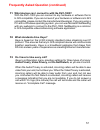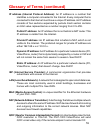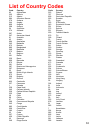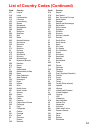- DL manuals
- D-Link
- Telephone
- DVC-1000
- Product Manual
D-Link DVC-1000 Product Manual - Dvc-1000.
42
Using the DVC-1000 with D-Link Routers
To complete the configuration that allows the
DVC-1000. to. work. with. your..
D-Link. router,. please. view. D-Link’s.WBR-2310. router. screen. above.. In. the.
WBR-2310 configuration utility, go to the
Advanced >Virtual Server.screen..
Click. on.
Apply.. Enter. the. Private. IP. address. assigned. to. your. DVC-1000..
No other configuration is needed with supported D-Link routers to use the
DVC-1000.
Most D-Link routers now support a feature that allows easy one-click
configuration of the
DVC-1000. You will not need to manually configure the
ports. Upgrading your router to the latest firmware might be necessary to
support this feature. If you have other routers or you are having difficulty
with.the.
DVC-1000, please.read.the.information.on.pages.43.through.4.
to.learn.how.to.open.ports.on.routers.
Summary of DVC-1000
Page 1
Manual broadband videophone dvc-1000 v2.40 (pat us7, 164, 435 b2) i2eye tm.
Page 2: Contents
Introduction....................................................................................................... 3 package.Contents............................................................................................ 4 system.Requirements.......................................................
Page 3: Introduction
Introduction imagine. Having. High-quality,.Low-cost. Videoconferencing. From.A. Standalone,. Easy. To. Use. Communication. Appliance.. The. D-link i2eye tm dvc-1000. Broadband videophone.Accomplishes.This. D-link i2eye introduces.The.World. Of.Videoconferencing.Over.The.Internet,.To.Bring.You.And.Y...
Page 4: Package Contents
4 package contents system requirements d-link i2eye dvc-1000 broadband videophone power.Adapter instruction manual quick.Installation.Guide remote.Control.With.Batteries standard.Composite.Rca.Audio./.Video.Cable cat.5.Rj-45.Ethernet.Cable note: using a power supply with a different voltage than the...
Page 5: Features & Benefits
5 standalone.Operation.-.No.Computer.Needed uses.Broadband.Cable/dsl.Or.Network.Connections.For.High-quality.Video h.323.Internet.Videoconferencing.Standard.Compliant uses.The.D-link.Directory.Service.For.Easy.To.Use.Dialing easy.To.Use easy.Setup.Wizard picture-in-picture.View.Or.Full-screen.View r...
Page 6: Leds
Leds led stands.For . L ight- e mitting. D iode..The. I2eye tm dvc-1000 .Has.The. Following.Leds.For.Monitoring.Its.Operation. Status power call monitor i2eye link status activity a.Green.Light.Indicates.The. Dvc-1000.Is.On led power status this led turns on briefly at power up. It is then off durin...
Page 7: Getting Started
Getting started using.The.Remote.Control.Included.With.The.Dvc-1000,.You.Can.Answer.An. Incoming.Call,.Start.A.Call.By.Dialing.The.Other.Videophone’s.Number.Or.Select.A. Number.To.Call.From.The.Speed.Dial.List.. Information.For.The.Setup.Wizard.Is.Entered.By.Using.The.Remote.Control..The. Remote. Is...
Page 8: Remote Control Layout
8 remote control layout enter key adjust contrast when.Entering.Alphanumer- ic.Information,.The.Left.Arrow. Key.Performs.A. Backspace,. Deleting.The.Character.To.The. Left.Of.The.On-screen.Cursor. Use.The. Arrow keys along. With. The. Enter,. Cancel. And. Number keys.To.Enter.. Information.When.Requ...
Page 9: Using The On-Screen Keyboard
When you are finished entering text and numbers, move the cursor to highlight ok on.The.Keyboard.And.Press.Enter;.Or.Alternatively.You.Can.Press.The. Cancel.Key.On.The.Remote.To.Remove.The.Keyboard.From.The.Screen,.Leaving. What.You.Typed.On.The.Screen. The.Keyboard.Allows.Entering.Any.Of.The.Follow...
Page 10: Personal Information Screen
10 personal information screen using the setup wizard the.Following.Descriptions.Of.The. Setup wizard.Screens.Will.Help.You.Understand. The.Purpose.And.Procedures.For.Providing.The.Required.Information.. The first screen that displays on the.Initial.Startup.Is.The. Welcome screen. This. Screen. Expl...
Page 11: Network Address Screen
11 using the setup wizard (continued) network address screen fixed ip .Is.Used.When.Connecting. To. A. Broadband. Connection. That.Offers.Static.Ip.Addressing. Or. When. Behind. A. Router. That. Is. Not. Configured. For. Static. Dhcp.. This. Choice. Requires. The input of specific ip address informa...
Page 12: Username and Password
12 using the setup wizard (continued) ip address, subnet mask and gateway if.Fixed.Ip.Is.Chosen,.Enter.Each.Of.These.Settings.For.The.Dvc-1000..You.Will. Be.Able.To.Obtain.The.Ip.Address,.Subnet.Mask.And.Gateway.Address.From.Your. Router configuration settings, isp or network administrator. Username...
Page 13: Network Speed Screen
13 network speed screen the. Network speed screen. Asks.You.To.Select.The.Type.Of. Broadband.Internet.Connection. You. Use.. Each. Choice. Has. Default. Send and. Receive. Speeds defined for you. If you need.To.Change.These.Settings. After. Completing. The. Setup wizard,. This. Can. Be. Done. By. Se...
Page 14: System Restart
14 system restart press. The. Yes. Button. To. Complete. The. Setup. Wizard,.This.Will.Restart.The. Dvc-1000.Videophone. Congratulations! You are now ready to make and receive i2eye videophone calls. Although.Optional,.It.Is.Recommended.That.You.Connect.A.Standard.Telephone.To. The.Telephone.Connect...
Page 15: Using The Dvc-1000
15 using the dvc-1000 layout of the i2eye main screen main win- self-view window main settings buttons banner win- status message area status icons privacy status icons status icons the status icons appear only briefly at startup. The dvc-1000 uses icons to indicate.Its.Status..The.Icons.Display.On....
Page 16
1 using the dvc-1000 (continued) the.Public.Ip.Status.Icon,.......Appears.During.Startup.When.The.Dvc-1000.Is. Attempting.To.Connect.To.The.Internet.And.Determine.The.Public.Ip.Address.Of. Your.Internet.Connection..If.This.Operation.Is.Unsuccessful.And.The.Icon.Shows. As,.........The.Dvc-1000.Cannot...
Page 17: Privacy Status Icons
1 just.Like.A.Regular.Phone.Call,.Picking.Up.The.Telephone.Handset.Will.Answer. The.Dvc-1000.Videophone..You.May.Also.Use.The.Remote.Control.To.Answer. By. Pressing. The. Enter. Key. When. The. “ answer”. Button. On. The. Screen. Is.. Highlighted.In.A.Dialog.Box.. Answering an incoming videophone ca...
Page 18: Telephone Handset
18 using the dvc-1000 (continued) if the other party has activated their video privacy, you will not see them; but you will be able to hear them. If they have activated audio privacy, you can see them; but not hear them. If you have activated your video privacy, the other party will not see you and ...
Page 19: Speakerphone Mode
1 using the dvc-1000 (continued) speakerphone mode the.Dvc-1000.Has.A. Speakerphone mode.If.The.Call.Needs.To.Be.Shared.With. More.Than.One.Person,.Or.When.It.Is.Desirable.To.Talk.Without.Using.The.Telephone. Handset. In speakerphone mode, the speaker on the television and either the built-in.Microp...
Page 20
20 using the dvc-1000 (continued) using an external microphone for speakerphone calls to. Improve. The. Audio. In. A. Group. Videoconference,. An. External. Microphone. Can.Be.Plugged.Into.The.External.Microphone.Connector.On.The.Back.Of.The. Dvc-1000..When.An.External.Microphone.Is.Used,.The.Built-...
Page 21: Country Code.Into.The.
21 using the dvc-1000 (continued) the.Dvc-1000.Can.Connect.With.Other.Dvc-1000.Videophones.Throughout.The. World..During.The.Setup.Of.The.Dvc-1000,.You.Entered.A. Country code.Into.The. Personal information.Screen,.Along.With.An.Area code.And.A.Phone number.. To.Make.Calling.A.Videophone.Similar.To....
Page 22: 886.Into.
22 using the dvc-1000 (continued) example:.The.Videophone.You.Are.Calling.Has.An.Area.Code.Of.4.And.A. Phone.Number.Of.555-1212,.You.Would.Leave.The.Default.Country.Code.Box,. Enter. 949.Into.The.Area.Code.Box.And.Then.Enter.Phone.Number.5551212..From. A.Telephone.Handset.You.Would.Dial. 19495551212...
Page 23: Entering Ip Addresses
23 entering ip addresses calling a videophone or h.323 device with an ip address if.You.Are.Unable.To.Dial.Another.Dvc-1000.By.Using.Its.Phone.Number,.You.Can. Complete.A.Call.By.Entering.The.Ip.Address.Of.The.Videophone.You.Want.To.Call... This.Will.Require.Obtaining.The.Ip.Address.For.The.Device.Y...
Page 24: Using The Configuration Menu
24 using the configuration menu after starting the dvc-1000 videophone, the main screen is displayed. The self-view.Image.Should.Be.Displaying.In.The.Larger.Window. The.Following.Buttons. Reside.On.The.Main.Screen: main screen dial view settings privacy set. Up. A. Speed. Dial. List. And. Choose. Fr...
Page 25: Speed
25 the. Dial. Screen. Contains. The. Speed dial list.As.Well.As.Buttons.To.Manage. The.Speed.Dial.List.And.Make.Manual. Videophone.Calls using the configuration menu (continued) main screen > dial speed dial list manual dial this. List. Allows. Up. To. 50. Speed. Dial.Entries..Click. The. Add.Button...
Page 26: Speed Dial.List.
2 to.Add.A. Speed dial.Entry,.Enter.A.Name.And.A.Number. (or.An.Ip.Address).Using.The.Remote’s.Number.Pad.Or.The. On-screen.Keyboard. Removes.A.Selected.Entry.From.The. Speed dial.List. Allows the modification of either the name or number (or ip.Address).Of.A.Selected. Speed dial.Entry. Closes.The. ...
Page 27: Main Screen.May.Look.Like.
2 the.View.Screen.Allows.The.User.To.Modify.What.The. Main screen.May.Look.Like. Using the configuration menu (continued) main screen > view this.Is.The.Standard.View.Showing.Both.The.Larger. Main. View. Window. And. The. Smaller. Self-view. Window. The.Main.Video.Window.Only.Is.Seen.In.This.View.. ...
Page 28: Main Screen > Settings
28 using the configuration menu (continued) main screen > settings the. Settings. Screen. Contains. Six. Buttons. That. Allow. The. Dvc-1000. To. Be.. Customized.In.Different.Ways..Each.Of.These.Settings.Are.Detailed.Starting.On. The.Next.Page. General network update video mic vol close controls.Set...
Page 29: Always Answer
2 main screen > settings >general always answer incoming calls turn on video privacy when answering calls play sound with user input selecting. This. Checkbox. Allows. The. Dvc-1000. To. Automatically.Accept.Any.Incoming.Call..You.Will.Hear. Two.Short.Beeps.If.A.Call.Is.Received.With.Auto-answer... ...
Page 30: Name
30 main screen >settings > personal information using the configuration menu (continued) name area code & phone # enter. Your. Name. Here.. When. A. Call. Is. Placed. From. Your. Videophone,.The.Name.You.Enter.Will.Be.Displayed.As.A.Caller. Id.On.The.Remote.End.Of.The.Call..Unless.The.Videophone.You...
Page 31: Address
31 main screen > settings > network using the configuration menu (continued) controls.How.The.Dvc-1000.Obtains.An.Ip.Address.. Allows.You.To.Enter.A.Primary.And.Secondary.Dns.Address. This. Screen. Controls. How. A. Public. Ip. Address. Is. Obtained.. If. The. Public. Ip. Button. Is. “grayed. Out”. ...
Page 32: Dhcp
32 using the configuration menu (continued) main screen > settings > network > address dhcp dhcp.Is.The.Default.Option.And.Is.Used.When.Connecting.Directly. To.A.Broadband.Modem.That.Offers.Dynamic.Ip.Addressing.Or.When. Behind.A.Router/dhcp.Server.That.Offers.Static.Dhcp. Fixed ip fixed. Ip. Is. Us...
Page 33: Ip Address,
33 main screen > settings > network > address using the configuration menu (continued) used.For.Reporting.The.Host.Name.To.The.Router/home. Gateway.In.The.Dhcp.Table..This.Is.Rarely.Used.And.Is. Optional. Ip address, subnet mask & gateway host name (optional) mac: xx:xx:xx:xx: these.Are.All.Internet...
Page 34: Primary Dns
34 main screen > settings > network > dns using the configuration menu (continued) the domain name system (dns) translates internet domain names (for example www.Dlink.Com which is easy for people to use and remember) to ip addresses, which are what computers use to find each other on the internet. ...
Page 35: Use Private Ip Address,.
35 main screen > settings > network > public ip address using the configuration menu (continued) this.Screen.Allows.You.To.View.Or.Edit.The.Videophone’s.Public.Ip.Address. (optional).Select.This.Checkbox.If.You.Want.To.Use.Your. Videophone.Only.Within.A.Private.Network.(lan).Or.Across. A.Vpn.Connect...
Page 36: Change.Button.and.
3 using the configuration menu (continued) main screen > settings > network > network speed the. Network speed screen.Offers.You.The.Option.Of.Selecting.The.Speed.That. Is.The.Best.Match.For.Your.Current.Network.Or.Connection. Change.The.Settings.By.Selecting.The.Send.Or.Receive. Change.Button.And. ...
Page 37
3 main screen > settings > network > ping using the configuration menu (continued) ping. Is. A. Network. Or. Internet. Utility,. Used. To. Test. A. Network. Or. Internet. Connection..If.You.Are.Having.Problems.Establishing.A.Connection.To.Another.. Videophone.After.The.Setup.Of.The.Dvc-1000,.You.Can...
Page 38
38 using the configuration menu (continued) main screen > settings > update the.Update.Screen.Has.Several.Functions: click.The.Box.To.Automatically.Check.For.Updates.Of.The.Dvc-1000. Videophone..It.Is.Recommended.This.Box.Be.Checked.To.Allow.Updates. To.Be.Found. Check.For.An.Update.Right.Now. Displ...
Page 39: Saturation
3 using the configuration menu (continued) main screen > settings > video the.Dvc-1000.Has.The.Automatically.Adjust.Video.Contrast.Checkbox.Enabled. By.Default,.Allowing.Automatic.Adjustment.Of.The.Video. Contrast. Every. 30. Seconds.. To. Manually. Adjust. The. Video. Settings,. You. Must. Uncheck....
Page 40: Volume
40 using the configuration menu (continued) main screen > settings > mic vol you. Can. Adjust. The. Sensitivity. Of. The. Built-in. Microphone. From. The. Volume adjustment.Screen..This.Adjustment.Will.Control.How.The.Party.On.The.Other.End. Of.The.Videophone.Connection.Hears.You.. To.Adjust.The.Vol...
Page 41: Main Screen > Privacy
41 using the configuration menu (continued) main screen > privacy audio privacy video privacy do not disturb audio privacy.Prevents.The.Audio.On.Your.Side.From. Being.Sent.To.The.Remote.Caller..No.One.On.The.Other.End. Of.The.Videophone.Call.Will.Be.Able.To.Hear.You.If.This. Setting.Is.Checked,.Alth...
Page 42: Dvc-1000.
42 using the dvc-1000 with d-link routers to complete the configuration that allows the dvc-1000. To. Work. With. Your.. D-link. Router,. Please. View. D-link’s.Wbr-2310. Router. Screen. Above.. In. The. Wbr-2310 configuration utility, go to the advanced >virtual server.Screen.. Click. On. Apply.. E...
Page 43: Advanced > Virtual Server.
43 the firewall security features built into most routers and gateways may prevent.Users.From.Accessing.The.Video.And.Audio.Of.Their.Dvc-1000.. A.Router.Connects.To.The.Internet.Through.A.Series.Of.Numbered.Ports. The.Ports. Used.By.The.Dvc-1000.Are.Often.Blocked.From.Access.Over.The.Internet.By.The...
Page 44: Enabled
44 a.Total.Of..Ports.Must.Be.Opened.For.The.Dvc-1000.To.Work.With.Most.Routers. Or firewalls. To open these ports, please do the following: . A. .Click. Enabled . B. .Give.The.Virtual.Server.A. Name.(such.As.Dvc-1000) . C.. Under. Private ip,.Enter.The.Ip.Address.Obtained.From.The... . . . Dvc-1000 ...
Page 45: Tcp As The Traffic Type
45 using the dvc-1000 with routers, gateways or broadband modems (continued) you.Have.Now.Completed.The.Entering.Of.One.Port.To.Be.Opened..You.Will.Need. To.Open.Six.More.Ports.. Repeat.Steps. A through. G. Five more times for each one of the following five ports:. 15329,.15330,.15331,.15332.And.153...
Page 46: Broadband Modem and One Pc
4 from. The. Following. Sections,. Choose. The. Heading. That. Best. Applies. To. Your. Equipment or networking configuration. Network with multiple public ip addresses a public ip address is visible on the internet. (most commonly found in business environments.) recommended.Procedure:.If.There.Is....
Page 47: Broadband Modem Only
4 broadband modem, multiple pcs and a hub commonly found in small offices, home offices, or homes with more than one pc where multiple.Public.Ip.Addresses.Are.Available. In.Order.To.Install.The.Dvc-1000.Videophone.As.Another.Device.Behind.A.Hub.Assign. An.Available.Public.Ip.Address.To.The.Videophon...
Page 48: Troubleshooting
48 troubleshooting 1. Cannot make a call using a phone number. Check that you did not misdial the number.. Remember.To.Dial.A.Country.Code.And.Area.Code.For.All.Calls.When.Using. A.Telephone.Handset.To.Make.Video.Calls. The videophone is not connected to the internet. The videophone is not registere...
Page 49: Troubleshooting (Continued)
4 troubleshooting (continued) 5. Picking up the phone displays a window with speed dial list or brings up a message about no entries in the speed dial list. Videophone is not registered with the directory ervice. Sometimes. It.Takes.The.Videophone.Up.To.Ten.Minutes.To.Register.. Verify.All.Network.S...
Page 50: Troubleshooting (Continued)
50 troubleshooting (continued) 9. No video in a call. Video cables are not plugged in correctly..Ensure.That.Your.Video. Cables are correctly plugged into the tv. Make sure that the tv is set for.Video.Input..Consult.Your.Tv.Manual.For.Reference. Incorrect network speeds. See.Incorrect.Network.Speed...
Page 51: Troubleshooting (Continued)
51 troubleshooting (continued) 11. No audio in call. Audio cables are not plugged in correctly..Ensure.That.Your.Audio. Cables are correctly plugged into the tv. Make sure that the tv is set for.Video.Input..Check.The.Volume.Level.On.The.Tv..Consult.Your.Tv. Manual.For.Reference. Telephone is not se...
Page 52: Troubleshooting (Continued)
52 troubleshooting (continued) 13. Audio has an echo. Other party television is too loud..The.Other.Party.Television.Volume. Needs.To.Be.Turned.Down. 14. Excessive delay during a conversation. Incorrect network speed settings (too fast).. Decrease. The. Send/ receive.Speeds.From.The. Settings>networ...
Page 53: Troubleshooting (Continued)
53 troubleshooting (continued) 18. Videophone cannot obtain ip address automatically not properly connected to a dhcp server..Check.Connection.To.Lan,. By verifying a link light on the back of the videophone. Make sure that the.Router.Is.Setup.For.Dhcp..Consult.Either.Your.Router’s.User.Manual. For....
Page 54: Troubleshooting (Continued)
54 troubleshooting (continued) 21. Public ip button is not enabled. Videophone hasn’t been able to detect ip address yet. The. Videophone. Can. Take. Up. To. Several. Minutes. To. Auto. Detect. The. Public.Ip.Address..Also,.Check.The.Dns.Settings.In.The. Network>dns. Screen. 21. Incorrect network sp...
Page 55: Frequently Asked Questions
55 frequently asked questions what is d-link´s i2eye? I2eye tm .Is.A.Breakthrough.Communications.Video.Appliance.That.Provides. Ip.Videoconferencing.And.Connects.To.Any.Standard.Television..Simple.To. Install.And.Use,.The.Small.Unit.Sits.On.Top.Of.The.Television.And.Contains.A. Video.Camera.That.Can...
Page 56: Do I Need A Pc to Use I2Eye?
5 frequently asked question (continued) can i use the dvc-1000 with a non-d-link directory service?. No..The.Dvc-1000.Is.Designed.To.Automatically.Connect.To.The.D-link.. Directory.Service..This.Is.A.Free.Service.And.Is.Available.To.Anyone.With. A.Dvc-1000..The.Directory.Service.Allows.For.Calling.A...
Page 57: What Standards Drive I2Eye?
5 frequently asked question (continued) what devices can i connect to with the dvc-1000? With.The.Dvc-1000.You.Can.Connect.To.Any.Hardware.Or.Software.That.Is. H.323.Compatible..If.You.Are.Not.Sure.If.Your.Hardware.Or.Software.Is.H.323. Compatible,.Please.Contact.The.Manufacturer/developer..If.You.A...
Page 58: Glossary of Terms
58 glossary of terms bandwidth: a.Measure.Of.The.Rate.At.Which.Data.Can.Be.Sent.And.Received. Through.A.Network..This.Value.Is.Usually.Given.In.Bits.Per.Second.(bps). Or.Mega.Bits.Per.Second.(kbps). Cif (common intermediate format): an.Intermediate.Video.Format..When.. Dvc-1000.Video.Is.Transmitted....
Page 59
5 ip address (internet protocol address): an. Ip. Address. Is. A. Number. That. Identifies a computer connected to the internet. Every computer that is connected.To.The.Internet.Must.Have.A.Unique.Ip.Address..An.Ip.Address. Consists.Of.Four.Sections.Separated.By.Periods..Each.Section.Contains. An.8-...
Page 60: Virtual
0 qos (quality of service): allows.Guaranteed.Bandwidth.And.Packet.Delivery. Between. Network.Devices.Over.A.Network. Router: a.Device.That.Attaches.Two.Or.More.Network.Devices.And.Forwards.Data. Accordingly. Most consumer type routers act as dhcp servers, nats and firewalls. Dmz (demilitarized zone...
Page 61: Internal Processor
1 internal processor arm-9 asic communication processor standards compliant itu.H.323.(ip.Communications) video:.H.23 audio:.G.11,.G.23 data rates/frame rates 4.Kbps—512.Kbps up.To.30fps video up.To.30fps.Cif.(352.X.288.Pixels),.Qcif.(1.X.144) picture-in-picture.(pip) automatic.Brightness.Control dv...
Page 62: Led Indicators
2 led indicators power status video.Monitor network.Link.And.Transmit user interface dialing diagnostics quality.Of.Service.Measurement manual or auto answer incoming.Caller.Id privacy.Shutter.Via.Video.Mute.And/or.Audio.Mute do.Not.Disturb.Mode answer.Using.Infrared.Remote.Control.Or.The.Telephone ...
Page 63: List of Country Codes
3 list of country codes code country 3. Afghanistan 355. Albania 213. Algeria 84. American.Samoa 3. Andorra 244. Angola 80. Anguilla 28. Antigua 54. Argentina 34. Armenia. 2. Aruba 24. Ascension.Island 1. Australia 43. Austria 4. Azerbaijan 242. Bahamas 3. Bahrain 880. Bangladesh 24. Barbados 35. Be...
Page 64
4 code country 0. Saipan 378 san marino 23. Sao.Tome.And.Principe . Saudi.Arabia 221. Senegal 381 serbia and montenegro 248. Seychelles 232. Sierra.Leone 5. Singapore 421. Slovakia. 38. Slovenia . Solomon.Islands 252. Somalia 2. South.Africa 82. South.Korea 34. Spain 4. Sri.Lanka 20. St..Helena 8. S...
Page 65: Contacting Technical Support
5 contacting technical support technical support you can find the most recent software and user documentation on the i2eye website. U.S..And.Canadian.Customers.Can.Contact. D-link technical.Support.Through.Our. Web.Site.Or.By.Phone. D-link i2eye technical support over the telephone: (800).3-i2eye d-...
Page 66
Subject.To.The.Terms.And.Conditions.Set.Forth.Herein,.D-link.Systems,.Inc..(“d-link”).Provides.This.Limited. Warranty.For.Its.Product.Only.To.The.Person.Or.Entity.That.Originally.Purchased.The.Product.From: • d-link.Or.Its.Authorized.Reseller.Or.Distributor.And • products purchased and delivered wit...
Page 67
• the original product owner must obtain a return material authorization (“rma”) number from the authorized d-link service office and, if requested, provide written proof of purchase of the product (such as.A.Copy.Of.The.Dated.Purchase.Invoice.For.The.Product).Before.The.Warranty.Service.Is.Provided...
Page 68
8 copyright statement: no.Part.Of.This.Publication.Or.Documentation.Accompanying. This.Product.May.Be.Reproduced.In.Any.Form.Or.By.Any.Means.Or.Used.To.Make.Any. Derivative.Such.As.Translation,.Transformation,.Or.Adaptation.Without.Permission. From.D-link.Corporation/d-link.Systems,.Inc.,.As.Stipula...
Page 69: Registration
Version.2.4 .(april.30,.200) registration product.Registration.Is.Entirely.Voluntary.And.Failure.To.Complete.Or. Return.This.Form.Will.Not.Diminish.Your.Warranty.Rights..