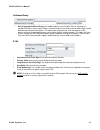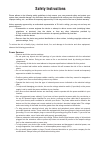- DL manuals
- D-Link
- VoIP
- DVG-5112S
- User Manual
D-Link DVG-5112S User Manual
Summary of DVG-5112S
Page 1
Dvg-5112s voip ta user’s manual version 1.0 (31 aug 2007).
Page 2
© 2007 d-link corporation. All rights reserved. Reproduction in any manner whatsoever without the written permission of d-link corporation is strictly forbidden. Trademarks used in this text: d-link and the d-link logo are trademarks of d-link corporation/d-link systems inc.; other trademarks and tr...
Page 3: Contents
Contents 1. Introduction....................................................................................................4 1-1 product overview.................................................................................................................................... 4 1-2 hardware connec...
Page 4: 1. Introduction
Dvg-5112s user’s manual d-link systems, inc. 4 1. Introduction 1-1 product overview the dvg-5112s voip gateway carries both voice and facsimile over the ip network. It uses the industry standard sip call control protocol so as to be compatible with free registration services or voip service provider...
Page 5
Dvg-5112s user’s manual d-link systems, inc. 5 1-2 hardware connections and description front panel power/alarm indicator: green light indicates a normal power supply. Red light indicates when performing a self-test/booting up or the dvg-5112s’s abnormal operation. Voip indicator: blinking green lig...
Page 6
Dvg-5112s user’s manual d-link systems, inc. 6 dc+12v phone2 phone1 lan wan dc+12v phone2 phone1 lan wan 1 2 3 4 internet 1. Dc+12v: connect to the bundled power adaptor. Plug power adapter to a proper power source. 2. Phone: connect to your analog telephone. These are fxs (foreign exchange station)...
Page 7: 2-1 Network Interface
Dvg-5112s user’s manual d-link systems, inc. 7 2. Installation and applications the network interface is divided into three basic modes as described below: dvg-5112s can be assigned with a public ip address dvg-5112s can be built under the existing nat dvg-5112s can be assigned with a public ip addr...
Page 8
Dvg-5112s user’s manual d-link systems, inc. 8 dvg-5112s in a nat network under this mode, the gateway uses a virtual ip address and the ip sharing function of other systems to connect to the internet. Lan ip address for ip sharing please avoid ip addresses in the following range: 192.168.8.1-192.16...
Page 9
Dvg-5112s user’s manual d-link systems, inc. 9 dvg-5112s assigned with a public ip address and serving as a bridge dvg-5112s will have a public ip address regardless of whether it is a static ip application, dhcp (using a cable modem), or pppoe (to connect to your adsl account), which can then use t...
Page 10
Dvg-5112s user’s manual d-link systems, inc. 10 3. Setting a dvg-5112s with web browser dvg-5112s allows users to configure its settings using a web interface (web ui). You can access the configuration menu by opening a web-browser (e.G., internet explorer or netscape navigator) and entering the fac...
Page 11: 3-1 Current Status
Dvg-5112s user’s manual d-link systems, inc. 11 3-1 current status refresh time: set the time to update port status and server registration status. Port status: it includes if each port registers to proxy successfully, the lasted dialed number, how many calls each port had since dvg-5112s is start, ...
Page 12: 3-3 System Information
Dvg-5112s user’s manual d-link systems, inc. 12 3-3 system information wan port information: it shows ip address, subnet mask, default gateway and dns server. If you use pppoe to obtain ip, you can know if the ip is obtained through this. If ip address, subnet mask, default gateway is blank, it mean...
Page 13: 3-4 Wan
Dvg-5112s user’s manual d-link systems, inc. 13 3-4 wan wan configuration includes the method of obtaining ip, the setting of dns (domain name server), etc. Current wan ip address: the ip address of the wan port..
Page 14
Dvg-5112s user’s manual d-link systems, inc. 14 ip configuration there are five methods of obtaining a wan port ip address: 1. Static ip 2. Dhcp, which means a dynamic ip (cable modem) 3. Pppoe (dial-up adsl) 4. Pptp 5. Bigpond (for australia only) methods for using dhcp and pppoe for obtaining an i...
Page 15
Dvg-5112s user’s manual d-link systems, inc. 15 pptp select “pptp” and enter the ip address, subnet mask, pptp server, pptp id and password. Then click the “accept” button at the bottom of the screen. Bigpond (for australia only) click “bigpond cable” and enter the user name and password. Then click...
Page 16
Dvg-5112s user’s manual d-link systems, inc. 16 vlan enable vlan tagging: this tags the packets for vlan router or switch identifying. Vlan id: enter a uniquely user-defined id to each packet. Priority: enter the proprietary. Wan qos qos (quality of service): sets true bandwidth of your internet con...
Page 17: 3-5 Lan
Dvg-5112s user’s manual d-link systems, inc. 17 3-5 lan lan ip/subnet mask gateway lan port ip address and subnet mask settings. Enable dhcp server: enable or disable dhcp server service of the gateway. Ip pool starting address: the first ip address to be assigned to dhcp clients. Ip pool ending add...
Page 18: 3-6 Sip
Dvg-5112s user’s manual d-link systems, inc. 18 3-6 sip assuming that your registered id and password are individual, the settings should be as above. Number: voip phone number register: register to proxy if selected. Invite with id / account: the dvg-5112s can be invited to a voip trunk gateway wit...
Page 19
Dvg-5112s user’s manual d-link systems, inc. 19 enable support of sip proxy server / soft switch enable support of sip proxy server / soft switch: enable the functions to inter-work with proxy server / soft switch. When sip proxy 1 and 2 are enabled, the system will register to sip proxy 2 after all...
Page 20
Dvg-5112s user’s manual d-link systems, inc. 20 outbound proxy all call through outbound proxy:an outbound proxy server handles sip call signaling as a standard sip proxy server would. Further, it receives and transmits phone conversation traffic (media) between two communication parties. This optio...
Page 21: 3-7 Sip Advanced
Dvg-5112s user’s manual d-link systems, inc. 21 3-7 sip advanced listen port udp: it is not necessary to change the protocol of the communication port used by the gateway, unless it conflicts with ports used by another device in your network. Rtp starting port udp: the initial value of the port numb...
Page 22
Dvg-5112s user’s manual d-link systems, inc. 22 sip proxy server / soft switch settings voip failure announcement: as soon as the registration to proxy server is failed, the gateway will drive ivr system to play out failure announcements for the caller. Bind proxy interval for nat: this function is ...
Page 23
Dvg-5112s user’s manual d-link systems, inc. 23 voip calling notification: the gateway will play a tone to notify that the call is via voip. Enable built-in call hold music: the default setting is that when receiving a call hold request, the gateway will play music on hold. Untick the check box to d...
Page 24: 3-8 Phone Book
Dvg-5112s user’s manual d-link systems, inc. 24 3-8 phone book using phone book manager register to phone book manager: to register to the phone book manager. Voip failure announcement: as soon as the registration to proxy server is failed, the gateway will drive ivr system to play out failure annou...
Page 25: 3-9 Caller Id
Dvg-5112s user’s manual d-link systems, inc. 25 3-9 caller id fxs caller id generation: select this option to enable the caller id display function on fxs ports. When enabled, the caller’s phone number will be displayed on your phone set when the call comes through. Fsk is preferred in some countrie...
Page 26: 3-11 Calling Features
Dvg-5112s user’s manual d-link systems, inc. 26 3-11 calling features do not disturb: the particular line will only be able to call out when this variable is enabled. All incoming calls will be rejected. Unconditional forward: all incoming calls will be forwarded to the “forwarding number” automatic...
Page 27: 3-12 Virtual Server
Dvg-5112s user’s manual d-link systems, inc. 27 3-12 virtual server virtual server allows you to enable users to access the internet, ftp and other services from behind your nat. When remote users are accessing web or ftp servers through wan-end ip addresses, they will be routed to the server at the...
Page 28: 3-14 Nat Traversal
Dvg-5112s user’s manual d-link systems, inc. 28 3-14 nat traversal if your gateway is set up behind an internet sharing device, you can select either the nat or stun protocol. Nat public ip: the ip address used by the gateway should be a private address. Furthermore, users must set virtual server ma...
Page 29: 3-15 Ddns
Dvg-5112s user’s manual d-link systems, inc. 29 3-15 ddns these settings are only necessary when the gateway is set up behind an internet sharing device that uses a dynamic ip address and does not support ddns. Choose a ddns server: the current system allows users to choose either dyndns、tzo、3322.Or...
Page 30
Dvg-5112s user’s manual d-link systems, inc. 30 server address: the ip address or url (uniform resource locator) of the ddns server. Hostname: the url of the system (or nat) – applied from domain name registration providers (e.G. Www.Dyndns.Org). Login id and password: the id and password used to lo...
Page 31: 3-16 Fax Settings
Dvg-5112s user’s manual d-link systems, inc. 31 3-16 fax settings t.38: the t.38 protocol is used for better and faster facsimile transmission. So it is recommended to enable this function to gain better fax quality. When this function is enabled, please select udp or tcp. If you select tcp and some...
Page 32: 3-17 Codec Settings
Dvg-5112s user’s manual d-link systems, inc. 32 3-17 codec settings preferred codec type: since different voice codecs have different compression ratios, the sound quality and occupied bandwidths are also different. It is recommended that you use the default provided (g.723.1) because it occupies le...
Page 33: 3-18 Line Settings
Dvg-5112s user’s manual d-link systems, inc. 33 3-18 line settings listening volume: adjusts the earpiece or speaker volume. Speaking volume: adjusts the microphone volume. Tone volume: adds a new option to make tone volume adjustable. This setting will be applied to all tones generated by the gatew...
Page 34
Dvg-5112s user’s manual d-link systems, inc. 34 enable roh: the system will play receiver off-hook tone to notify user of hanging up the phone set. Voip centrex extension digit count: sets the digit counts of voip centrex extension. Voip centrex digit: enter the digit for voip centrex. Termination i...
Page 35: 3-19 Digit Map
Dvg-5112s user’s manual d-link systems, inc. 35 3-19 digit map digit map now is combined the original feature of digit map and speed dial. You can use “?” or “%” in the column of scan code, voip dial-out and pstn dial-out. “?” is a single digit, and “%” is wildcard. It provides a mapping between the...
Page 36
Dvg-5112s user’s manual d-link systems, inc. 36 methods of digit map: method 1- single mapping: fill a short code into the scan code column, and enter the desired phone number into the voip dial-out or pstn dial-out column. For example, scan code: 55 voip dial-out: 07021234567 user dial length: 2 ro...
Page 37
Dvg-5112s user’s manual d-link systems, inc. 37 for example, scan code: 0% pstn dial-out: 1805% user dial length: 0 route: auto pick up the handset and dial 0423456789. The system will dial 1805423456789 and go through internet first. If the call is fail to internet, the system will play busy tone. ...
Page 38: 3-20 Port Filtering
Dvg-5112s user’s manual d-link systems, inc. 38 3-20 port filtering port filtering enables you to control all data that can be transmitted over routers. When the port used at the source end is within the defined scope, it will be filtered without transmission. Enable port filtering: select to enable...
Page 39: 3-22 Dtmf & Pulse
Dvg-5112s user’s manual d-link systems, inc. 39 3-22 dtmf & pulse dial wait timeout: use this variable to set the wait time for the user’s first key pressing when dialing a number. The user will hear a busy tone if he or she does not press the first key within the set time frame. Inter digits timeou...
Page 40: 3-23 Cpt/cadence Settings
Dvg-5112s user’s manual d-link systems, inc. 40 3-23 cpt/cadence settings the cpt has 2 sets of parameter tables. Please adjust the parameters based on local pstn..
Page 41: 3-24 Provision Settings
Dvg-5112s user’s manual d-link systems, inc. 41 3-24 provision settings options in this section are only required for voip networks in which a provisioning system has been implemented. Fill in the parameters needed by the provision server from your service provider. Note: the availability of the abo...
Page 42: 3-25 Caller Filter
Dvg-5112s user’s manual d-link systems, inc. 42 3-25 caller filter this function is used to allow or deny sip invitations from the proxy list only. Filter ip address: enter the start ip you would like to allow or deny. Subnet mask: enter the subnet mask you would like to allow or deny. 3-26 cdr sett...
Page 43: 3-27 Snmp
Dvg-5112s user’s manual d-link systems, inc. 43 3-27 snmp enable snmp agent: enable snmp if selected. Get/set/trap community: enter community name to read, write and trap. Trap host: enter the ip of the trap host. 3-28 ping test use “ping” to verify if a remote peer is reachable. Enter a remote ip a...
Page 44: 3-31 Language
Dvg-5112s user’s manual d-link systems, inc. 44 3-30 ntp (network time protocol) time zone: set the time zone where the gateway resides. Time server #1~#3: set the time server where the gateway should sync up during start up. 3-31 language the system provides english, traditional chinese, and simpli...
Page 45: 3-33 Backup/restore
Dvg-5112s user’s manual d-link systems, inc. 45 port of web access from wan: http port for wan. To change this setting, web configuration must be accessed via the gateway’s lan port. The gateway always uses port 80 for http connection via the lan port. Web ui auto logout: if a user does not act with...
Page 46: 3-34 System Operations
Dvg-5112s user’s manual d-link systems, inc. 46 3-34 system operations some settings are effective only after restart. Remember to save all settings using save settings before you restart. Save settings: save settings after completing changes. The new settings will take effect after the system is re...
Page 47: 3-36 Logout
Dvg-5112s user’s manual d-link systems, inc. 47 3-36 logout the gateway only allows one user at a time to log-in, so whenever a change is made, please save the settings and restart the system, or logout to avoid a situation where other users cannot log-in to change settings..
Page 48
Dvg-5112s user’s manual d-link systems, inc. 48 4. Setting the dvg-5112s through ivr voip transmits voice data (packets) via the internet. One effect of this is that telecommunications quality is closely related to the condition and status of the network environment. If any of the parties involved i...
Page 49
Dvg-5112s user’s manual d-link systems, inc. 49 save settings after completing all of your settings, dial 509 (save settings). Wait for about three seconds, you should hear a confirmation tone “1.” you can now hang up the phone. Please reboot the gateway to enable the new settings. To inquire about ...
Page 50: Wan Port
Dvg-5112s user’s manual d-link systems, inc. 50 4-2 ip configuration settings—setting ip configuration of wan port static ip settings note: complete static ip settings should include a static ip (option 1 under 114), ip address (111), subnet mask (112), and default gateway (113). Please contact your...
Page 51
Dvg-5112s user’s manual d-link systems, inc. 51 select a pppoe after entering ivr mode, dial 114. After hearing “enter value,” dial 3 (to select pppoe). Pppoe account settings after entering ivr mode, dial 121. After hearing “enter value”, enter the account number followed by”#”. Example: if the acc...
Page 52
Dvg-5112s user’s manual d-link systems, inc. 52 pppoe character conversion table: the table below provides a list of pppoe conversion codes. The first column in each pair of columns lists the number, letter or symbol that you want to enter. The second column in each pair (“input key”) tells you what...
Page 53: Appendix
Dvg-5112s user’s manual d-link systems, inc. 53 appendix product features list wan • one 10/100mbps auto-negotiation, auto-mdi/mdix rj-45 ethernet port • support static ip, pppoe, bigpond cable and dhcp address assignment and dynamic dns (ddns) • qos: ip tos (type of services) and diffserv (differen...
Page 54
Dvg-5112s user’s manual d-link systems, inc. 54 • analogue interface o connector : rj-11 o signaling protocol : loop start configuration and maintenance • configuration methods: o web o ivr o telnet • status reports: o port status o registration status o ping tests o stun/upnp status o hardware / so...
Page 55: Safety Instructions
Safety instructions please adhere to the following safety guidelines to help ensure your own personal safety and protect your system from potential damage. Any acts taken that are inconsistent with ordinary use of the product, including improper testing, etc., and those not expressly approved by d-l...
Page 56
• when connecting or disconnecting power to hot-pluggable power supplies, if offered with your device, observe the following guidelines: • install the power supply before connecting the power cable to the power supply. • unplug the power cable before removing the power supply. • if the system has mu...
Page 57
Limited warranty d-link provides this limited warranty for its product only to the person or entity who originally purchased the product from d-link or its authorized reseller or distributor. D-link would fulfill the warranty obligation according to the local warranty policy in which you purchased o...
Page 58
What is not covered: this limited warranty provided by d-link does not cover: products that have been subjected to abuse, accident, alteration, modification, tampering, negligence, misuse, faulty installation, lack of reasonable care, repair or service in any way that is not contemplated in the docu...
Page 59
International offices u.S.A 17595 mt. Herrmann street fountain valley, ca 92708 tel: 1-800-326-1688 url: www.Dlink.Com canada 2180 winston park drive oakville, ontario, l6h 5w1 canada tel: 1-905-8295033 fax: 1-905-8295223 url: www.Dlink.Ca europe (u. K.) 4 th floor, merit house edgware road, colinda...
Page 60: Notes
Notes.
Page 61
Registration card all countries and regions excluding usa print, type or use block letters. Your name: mr./ms_____________________________________________________________________________ organization: ________________________________________________ dept. ____________________________ your title at o...
Page 62
Di wired classb warranty guide_v1 1.