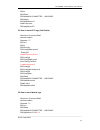- DL manuals
- D-Link
- Gateway
- DVG?6008G
- User Manual
D-Link DVG?6008G User Manual
Summary of DVG?6008G
Page 1
Dvg ‐ 6008g user manual v1.1.
Page 2: Table Of Contents
Dvg-6008g voip gateway user manual _______________________________________________________________________________ d-link corporation 1 table of contents 1. Product description ................................................................................................................... 4 1.1 o...
Page 3
Dvg-6008g voip gateway user manual _______________________________________________________________________________ d-link corporation 2 configure api parameters on gateway ............................................................. 24 configure sms box ................................................
Page 4
Dvg-6008g voip gateway user manual _______________________________________________________________________________ d-link corporation 3 4.14.3 filelog /filelog download ................................................................................ 66 4.14.4 management parameter ......................
Page 5
Dvg-6008g voip gateway user manual _______________________________________________________________________________ d-link corporation 4 1. Product description this chapter mainly introduces functions and structures of dvg-6008g/f/g. 1.1overview dvg-6008gserials gsm/cdma voip gateway is full function...
Page 6
Dvg-6008g voip gateway user manual _______________________________________________________________________________ d-link corporation 5 table 1-3-1 description of front view index indicators description 1 run on: starting off: abnormal blinking every 0.5s: normalstatus 2 pwr on: power on off: power ...
Page 7
Dvg-6008g voip gateway user manual _______________________________________________________________________________ d-link corporation 6 table 1-3-2 description of rear view index interface description 1 power connector power connector of dc power. Input: dc12v 2 antenna connector mark as digits 0 to...
Page 8
Dvg-6008g voip gateway user manual _______________________________________________________________________________ d-link corporation 7 1.4 functions and features 1.4.1 protocols standard sip; simple traversal of udp over nats (stun); point-to-point protocol over ethernet (pppoe); hypertext transfer...
Page 9
Dvg-6008g voip gateway user manual _______________________________________________________________________________ d-link corporation 8 1.4.4 general hardware specification power supply input: 100-240v, 50-60hz temperature(operation): 0 ℃ ~ 45 ℃ (storage): -20 ℃ ~80 ℃ operation humidity: 10%-90% no ...
Page 10
Dvg-6008g voip gateway user manual _______________________________________________________________________________ d-link corporation 9 2. Installation guide this chapter mainly introduces dvg-6008g hardware installation as example and connection of device. 2.1 installation notice dvg-6008g-4/8g/cad...
Page 11
Dvg-6008g voip gateway user manual _______________________________________________________________________________ d-link corporation 10 2.2.3 network cable connection of equipment figure 2-2-5dvg-6008g networkconnection.
Page 12
Dvg-6008g voip gateway user manual _______________________________________________________________________________ d-link corporation 11 3. Basic operation in this chapter is mainly to introduce basic operation of gateway. 3.1 ivr navigator the gateway is embeded ivr system for local maintainance.In...
Page 13
Dvg-6008g voip gateway user manual _______________________________________________________________________________ d-link corporation 12 the gateway provide console port for maintenance purpose. It adopts rs232 standards with band rate 115200bps. 4. Web interface configuration this chapter describes...
Page 14
Dvg-6008g voip gateway user manual _______________________________________________________________________________ d-link corporation 13 4.2 parameters configuration dvg-6008gweb configuration interface consists of the navigation tree and the detail configuration interfaces. Figure 4-2-1 web introdu...
Page 15
Dvg-6008g voip gateway user manual _______________________________________________________________________________ d-link corporation 14 parameters description mac address displays the current mac of the gateway, for example: 00-1f-d6-1b-3d-02 network mode dvg-6008g works as bridge mode by default n...
Page 16
Dvg-6008g voip gateway user manual _______________________________________________________________________________ d-link corporation 15 table 4.3-2 mobile information parameters description port number of gsm/cdma ports. Type indicates the current type of network. Such as cdma or gsm imsi internati...
Page 17
Dvg-6008g voip gateway user manual _______________________________________________________________________________ d-link corporation 16 ringing means the gateway is answering incoming call from mobile calling waiting means the gateway is receiving another call during conversation and implement call...
Page 18
Dvg-6008g voip gateway user manual _______________________________________________________________________________ d-link corporation 17 table 4-4-1 description of rtp statistics parameters description port the port of rtp statistics payload type the voice code of this channel, include g.723.1/pcma/...
Page 19
Dvg-6008g voip gateway user manual _______________________________________________________________________________ d-link corporation 18 outgoing connected the amount of outgoing calls which have connected outgoing answered the amount of outgoing calls which answered by ip side outgoing failed the a...
Page 20
Dvg-6008g voip gateway user manual _______________________________________________________________________________ d-link corporation 19 cdr’ to no. Parameters description port gsm port number start date/answer date start and end time of calls direction ip to gsm: outbound calls from softswitch/ippb...
Page 21
Dvg-6008g voip gateway user manual _______________________________________________________________________________ d-link corporation 20 4.5network configuration 4.5.1 local network figure 4-5-1 local network table 4-5-1 local network parameters description obtain ip address automatically enable the...
Page 22
Dvg-6008g voip gateway user manual _______________________________________________________________________________ d-link corporation 21 4.5.2 arp the arp function mainly used to query and add the map of ip and mac. There are static or dynamic arp entries. Like other routers, the gateway can automat...
Page 23
Dvg-6008g voip gateway user manual _______________________________________________________________________________ d-link corporation 22 table 4-5-3 description of vpn parameter parameters description server vpn server ip or domain name(support pptp only) account vpn account which provide by server ...
Page 24
Dvg-6008g voip gateway user manual _______________________________________________________________________________ d-link corporation 23 parameters description dial tone gain it is the dial tone volume of call waiting, dial tone of mobile module when call out. Usually adopt the default configuration...
Page 25
Dvg-6008g voip gateway user manual _______________________________________________________________________________ d-link corporation 24 example: configuration between sms box and gateway configure api parameters on gateway the ip server which installed sms box software is 172.16.221.221, pre-set po...
Page 26
Dvg-6008g voip gateway user manual _______________________________________________________________________________ d-link corporation 25 how to configure abnormal call on gateway here is example of abnormal call setting low asr less than 20% statistics 100 calls , auto-reset/block modulewhile asr le...
Page 27
Dvg-6008g voip gateway user manual _______________________________________________________________________________ d-link corporation 26 figure 4-6-3 mobile configuration table 4-6-2 description of mobile configuration parameters description mobile number sim card number of the channel. That must be...
Page 28
Dvg-6008g voip gateway user manual _______________________________________________________________________________ d-link corporation 27 enable call duration limitation single call define maximum call duration for single call. Example: if time of single call set to 10, the call will be disconnected ...
Page 29
Dvg-6008g voip gateway user manual _______________________________________________________________________________ d-link corporation 28 clir caller id display restrict. This function is used to restrict the mobile phone no. By adding “#31#” before the mobile phone id, this function should be suppor...
Page 30
Dvg-6008g voip gateway user manual _______________________________________________________________________________ d-link corporation 29 4.6.3 pin management figure 4-6-4 pin management table 4-6-3description of pin management parameters description pin personal identification number of sim card. In...
Page 31
Dvg-6008g voip gateway user manual _______________________________________________________________________________ d-link corporation 30 4.6.6 send sms/recv sms figure 4-6-6 send sms table 4-6-5 description of sms sending parameters description select port users can select a defined channel or rando...
Page 32
Dvg-6008g voip gateway user manual _______________________________________________________________________________ d-link corporation 31 table 4-6-6 description of ussd parameters description port select the gsm channel to send ussd ussd reply display results of ussd ussd request display the result ...
Page 33
Dvg-6008g voip gateway user manual _______________________________________________________________________________ d-link corporation 32 4.6.9 bcch figure 4-6-9 bcch table 4-6-7 description of bcch parameters description bcch mode there are four options. Default, fixed, random, advanced refresh inte...
Page 34
Dvg-6008g voip gateway user manual _______________________________________________________________________________ d-link corporation 33 4.6.10 call forwarding call forwarding is the same as mobile phone which to activate/deactivate supplementary service of sim card. For more details of these servic...
Page 35
Dvg-6008g voip gateway user manual _______________________________________________________________________________ d-link corporation 34 for users who want replace sim card frequently simbank sim bank is use for sim card storage and remote sim management together with d-link sim cloud what’s the dif...
Page 36
Dvg-6008g voip gateway user manual _______________________________________________________________________________ d-link corporation 35 device s/n is the device id on gateway, find it on the page system information , as below: 4.7 routing configuration 4.7.1 routing parameter figure 4-7-1 routing p...
Page 37
Dvg-6008g voip gateway user manual _______________________________________________________________________________ d-link corporation 36 route calls after manipulation the parameters indicate that the gateway will select tel->ip routes after number manipulation completed route calls before manipulat...
Page 38
Dvg-6008g voip gateway user manual _______________________________________________________________________________ d-link corporation 37 4.7.3 tel->ip routing figure 4-7-3 tel to ip routing table 4-7-3 description of tel to ip routing figure 4-7-4 tel to ip routing modify destination its specifies d...
Page 39
Dvg-6008g voip gateway user manual _______________________________________________________________________________ d-link corporation 38 it's a default route configured in gateway. It allows any number from source port 0 send call to sip server with any prefix. Figure 4-7-5 add tel to ip routing add...
Page 40
Dvg-6008g voip gateway user manual _______________________________________________________________________________ d-link corporation 39 add mobile to mobile route,its mainly used for saving the cost between two carriers.It indecates that calls coming from port 0 will match the prefix 13[58], ”13[58...
Page 41
Dvg-6008g voip gateway user manual _______________________________________________________________________________ d-link corporation 40 add an ip->tel manipulation, to change the called number from 2547888888 to 07888888 figure 4-8-2 ip->tel destination numbers manipulation index it uniquely identi...
Page 42
Dvg-6008g voip gateway user manual _______________________________________________________________________________ d-link corporation 41 it indicates that calls coming from ip group will match the prefix ”any”, and the called nubmer which match with the prefix ”2547” will delete 3 digits in front of...
Page 43
Dvg-6008g voip gateway user manual _______________________________________________________________________________ d-link corporation 42 example add atel->ip manipulation, to change the caller number to 07888888 figure 4-8-4 tel ->ip destination numbers source manipulation add source prefix all the ...
Page 44
Dvg-6008g voip gateway user manual _______________________________________________________________________________ d-link corporation 43 it indicates that allincoming callswhich matchedwithsource & destination prefix ”any”, to delete original caller number and replace by 0788888. 4.8.3 tel->ip desti...
Page 45
Dvg-6008g voip gateway user manual _______________________________________________________________________________ d-link corporation 44 example add a tel->ip manipulation rule, to change the called number from 1111 to 0751111 figure 4-8-6 tel->ip destination numbers manipulation description it desc...
Page 46
Dvg-6008g voip gateway user manual _______________________________________________________________________________ d-link corporation 45 it indicates that calls incoming call from mobile will match the prefix ”any”, and the called nubmer which match with the prefix ”1111” will be added 075 in front ...
Page 47
Dvg-6008g voip gateway user manual _______________________________________________________________________________ d-link corporation 46 example: ip-tel operation index 31: barring the certain calling number from ip 14 figure 4-9-2 ip->tel operation it indicates that calling party from ip 14 matched...
Page 48
Dvg-6008g voip gateway user manual _______________________________________________________________________________ d-link corporation 47 figure 4-9-3 ip->tel operation 4.9.2 tel->ip operation figure 4-9-4 tel->ip operation table 4-9-2 description of tel->ip operation parameters description tel->ip o...
Page 49
Dvg-6008g voip gateway user manual _______________________________________________________________________________ d-link corporation 48 how to route incoming call to did or ivr automatically? Step1:system configuration-> port configuration to configure voip hotline number, this hotline number can b...
Page 50
Dvg-6008g voip gateway user manual _______________________________________________________________________________ d-link corporation 49 4.10 port group configuration 4.10.1 port group figure 4-10-1 port group figure 4-10-2 port group modify 4.11 ip trunk configuration 4.11.1 ip trunk figure 4-11-1 ...
Page 51
Dvg-6008g voip gateway user manual _______________________________________________________________________________ d-link corporation 50 example to add a remote ip of softswitch, ip trunk index is 31, sip port number “5060” figure 4-11-2 ip trunk modify 4.11.2 ip trunk group figure 4-11-3 ip trunk g...
Page 52
Dvg-6008g voip gateway user manual _______________________________________________________________________________ d-link corporation 51 4.12 system configuration 4.12.1 service parameter service configuration is used for configuring voice calls and some small businesses, such as call progress tone,...
Page 53
Dvg-6008g voip gateway user manual _______________________________________________________________________________ d-link corporation 52 from here usa standard: ringback tone: 440,280,480,280,2000,4000,0,0 frequency: 440/480hz on:2000ms off:4000ms busy tone: 480, 330, 620, 330, 500, 500, 0, 0 freque...
Page 54
Dvg-6008g voip gateway user manual _______________________________________________________________________________ d-link corporation 53 the gsm/cdma gateway support two dialing mode, one stage and two stage dialing. One stage dialing will obtain called number from invite message body, either reques...
Page 55
Dvg-6008g voip gateway user manual _______________________________________________________________________________ d-link corporation 54 dtmf dwg2001/dwg2004/dwg2000b-8g support rfc2833 and signal two ways. Dtmf interval range is 50 ~ 800ms, dtmf volume can use the default configuration nat traversa...
Page 56
Dvg-6008g voip gateway user manual _______________________________________________________________________________ d-link corporation 55 need set yes, to avoid that the devices can not call in allow call from ip to pstn without registration refer to "sip configuration" -> "is register”. If "is regis...
Page 57
Dvg-6008g voip gateway user manual _______________________________________________________________________________ d-link corporation 56 signaling and media streams are able to penetrate the firewall. Local sip port configuration in order to work different application scenarios, the gateway provides...
Page 58
Dvg-6008g voip gateway user manual _______________________________________________________________________________ d-link corporation 57 register interval and dns srv is register default set yes, if you want the device can make a call without register, set no, also enable the "allow call from ip to ...
Page 59
Dvg-6008g voip gateway user manual _______________________________________________________________________________ d-link corporation 58 t1 this field specifies the lowest value, in milliseconds, of the retransmission timer for sip messages. Default specifies 500. T2 this field specifies retransmiss...
Page 60
Dvg-6008g voip gateway user manual _______________________________________________________________________________ d-link corporation 59 from mode when caller id is available used to configure "from" mode when caller id is available when call from gsm to voip tel/user: from: caller id.
Page 61
Dvg-6008g voip gateway user manual _______________________________________________________________________________ d-link corporation 60 session timer interval the initial invite request establishes the duration of the session and may include a session-expires header and a min-se header. These heade...
Page 62
Dvg-6008g voip gateway user manual _______________________________________________________________________________ d-link corporation 61 sip response 404 not found 408 request timeout 403 forbidden 486 busy here 480 temporarily unavailable resource unavailable 503 service unavailable response code s...
Page 63
Dvg-6008g voip gateway user manual _______________________________________________________________________________ d-link corporation 62 table 4-12-3 description of port configuration parameters description port configuration used to configure ports’ gain, auto-dial, etc. All ports register used sam...
Page 64
Dvg-6008g voip gateway user manual _______________________________________________________________________________ d-link corporation 63 4.13 digit map figure 4-13-1 digit map digit map syntax: 1. Supported objects digit: a digit from "0" to "9". Timer: the symbol "t" matching a timer expiry. Dtmf: ...
Page 66
Dvg-6008g voip gateway user manual _______________________________________________________________________________ d-link corporation 65 step 4. Keep waiting until it prompt ‘software loaded successfully!’ step 5. Reboot gateway. Refer to web page tools-> restart 4.14.2 syslog syslog is a standard f...
Page 67
Dvg-6008g voip gateway user manual _______________________________________________________________________________ d-link corporation 66 - ecc, detail information of call control module - re, the common communication module for scp and sim - scp, the communication protocol between gateway and cloud ...
Page 68
Dvg-6008g voip gateway user manual _______________________________________________________________________________ d-link corporation 67 table 4-14-1 management parameter parameters description ntp parameter the network time protocol (ntp) is a protocol and software implementation for synchronizing ...
Page 69
Dvg-6008g voip gateway user manual _______________________________________________________________________________ d-link corporation 68 you can restore this configuration in case the unit loses it for any reason or to clone a unit with the configuration of another unit. The configuration backup con...
Page 70
Dvg-6008g voip gateway user manual _______________________________________________________________________________ d-link corporation 69 4.14.9 tracert test tracert is a computer network diagnostic tool for displaying the route (path) and measuring transit delays of packets across an internet protoc...
Page 71
Dvg-6008g voip gateway user manual _______________________________________________________________________________ d-link corporation 70 how to enable network capture. Voice stream transmit path of the gateway as below: getting start to pcm capture pcm capture is help to analysis voice stream betwee...
Page 72
Dvg-6008g voip gateway user manual _______________________________________________________________________________ d-link corporation 71 syslog capture is another way to obtain syslog which the same as remote syslog server and filelog. The capture file is save as pcap format so that it can be opened...
Page 73
Dvg-6008g voip gateway user manual _______________________________________________________________________________ d-link corporation 72 dialing out through gateway, start talking a short while then hangup the call. Click stop to disable rtp capture save the capture to local computer the capture is ...
Page 74
Dvg-6008g voip gateway user manual _______________________________________________________________________________ d-link corporation 73 configurable capture options getting start to customcapture this menu provides more options to capture specific packets as actually needs. 4.14.11 voice loopback t...
Page 75
Dvg-6008g voip gateway user manual _______________________________________________________________________________ d-link corporation 74 dsp tdm test dsp tdm test is the loopback of gsm side. Voip -----> ------> -------> tostart dsp tdm test: make a call test through gateway, the call can be initial...
Page 76
Dvg-6008g voip gateway user manual _______________________________________________________________________________ d-link corporation 75 when using web or telnet configuration, please enter default user name and password. User can modify the login name and password. 4.14.14 factory reset figure 4-14...
Page 77
Dvg-6008g voip gateway user manual _______________________________________________________________________________ d-link corporation 76 5. Troubleshooting and command line 5.1 login dvg & general knowledge of dwg command this is a document for some customers who need more details of d-link’s produc...
Page 78
Dvg-6008g voip gateway user manual _______________________________________________________________________________ d-link corporation 77 5.2.1 summarize of commands in "ros#" mode input "?" to get the information of all commands in "ros#" mode. 5.2.2 general purpose commands in "ros#" mode show ip a...
Page 79
Dvg-6008g voip gateway user manual _______________________________________________________________________________ d-link corporation 78 show sip information(show sip config).
Page 80
Dvg-6008g voip gateway user manual _______________________________________________________________________________ d-link corporation 79 show memory status (show memory detail) show sip port status (show sip all) show current calls (sh ecc call).
Page 81
Dvg-6008g voip gateway user manual _______________________________________________________________________________ d-link corporation 80 show rtp session ( sho rtp se) show asr/acd statistics (show ecc state) 5.3 commands in "config" mode 5.3.1 summarize of commands in "config" mode input "^config" ...
Page 82
Dvg-6008g voip gateway user manual _______________________________________________________________________________ d-link corporation 81 input "?" to show the all commands and its information. 5.3.2 general purpose commands in "config" mode set time (clock set).
Page 83
Dvg-6008g voip gateway user manual _______________________________________________________________________________ d-link corporation 82 save the configuration (save) restart device (reset eia) enable debug the command format is deb port + port number, to enable port 0 debug, as below: to enable all...
Page 84
Dvg-6008g voip gateway user manual _______________________________________________________________________________ d-link corporation 83 ros# ros#^ada ros(ada)#ada connected ...,welcome! Ros(ada)# ros(ada)#turnon 71 disable sip trace: ros(ada)#turnoff 71 5.5 how to trace ecc logs (call details) welc...
Page 85
Dvg-6008g voip gateway user manual _______________________________________________________________________________ d-link corporation 84 // enable trace. 0 0 means port range 0 to 0, 0 8 means port range from 0 to 8; 1 means enable module trace ros(ada)#cmd 53 19 0 0 0 // disable module trace.
Page 86
Dvg-6008g voip gateway user manual _______________________________________________________________________________ d-link corporation 85 6. The way to increase antenna isolation several methods are introduced in this document to decrease the interfering effectamong antennas with close mounting posit...
Page 87
Dvg-6008g voip gateway user manual _______________________________________________________________________________ d-link corporation 86 6.3 isolate by antenna orthogonal polarization figure 6.3 isolation by antenna orthogonal polarization in theory, the isolation is unlimited big if the polarizatio...
Page 88
Dvg-6008g voip gateway user manual _______________________________________________________________________________ d-link corporation 87 in real practical application, the antenna are all elliptic polarization, they have a certain ratio. So putting the same type antennas in orthogonal position will ...
Page 89
Dvg-6008g voip gateway user manual _______________________________________________________________________________ d-link corporation 88 recommended placement with nonmetal shelf try to modify the antenna mounting position, avoid the major lobe of both antenna overlap, which is also an effective way...
Page 90
Dvg-6008g voip gateway user manual _______________________________________________________________________________ d-link corporation 89 3) check the network configuration, if the configuration is incorrect, please re- configuration. If you are using dhcp mode, check dhcp server is working properly;...
Page 91
Dvg-6008g voip gateway user manual _______________________________________________________________________________ d-link corporation 90 configuration interface description section) 4) make sure the lan equipment is working, user can try to restart the gateway or router to solve the problem 5) check...
Page 92
Dvg-6008g voip gateway user manual _______________________________________________________________________________ d-link corporation 91 cid:cell id bts: base transceiver station dtmf:dual-tone multifrequency ivr:interactive voice response nat: network address translation rtp: real-time transport pr...