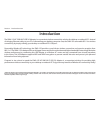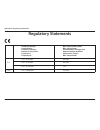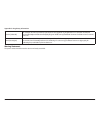- DL manuals
- D-Link
- Adapter
- DWA-192
- User Manual
D-Link DWA-192 User Manual - Using Windows 10
12
D-Link DWA-192 User Manual
Section 3 - Connecting to a Wireless Network
Connecting to a Wireless Network
Using Windows 10
To connect to a wireless network using Windows 10, you will need to know the wireless network name (SSID) and Wi-Fi password
(security key) of the device you are connecting to.
To join an existing network, locate the wireless network icon in the taskbar,
next to the time display and click on it.
Wireless Icon
Clicking on this icon will display a list of wireless networks which are within
range of your computer. Select the desired network by clicking on its SSID.
Summary of DWA-192
Page 2: Manual Revisions
Ii d-link dwa-192 user manual d-link reserves the right to revise this publication and to make changes in the content hereof without obligation to notify any person or organization of such revisions or changes. Manual revisions trademarks d-link and the d-link logo are trademarks or registered trade...
Page 3: Table of Contents
Iii d-link dwa-192 user manual table of contents product overview ..............................................................1 package contents ......................................................................... 1 system requirements ............................................................
Page 4: System Requirements
1 d-link dwa-192 user manual section 1 - product overview • d-link dwa-192 ac1900 wi-fi usb 3.0 adapter • micro-usb 3.0 cable • manual and warranty on cd • quick installation card system requirements • a computer or laptop with an available usb port (usb 3.0 recommended) • windows ® 10/ 8.1/ 8/ 7 • ...
Page 5: Introduction
Dwa-192 user manual ac1900 wi-fi usb 3.0 adapter version 1.3
Page 6: Features
3 d-link dwa-192 user manual section 1 - product overview features • compact size for placement anywhere • convenience of plug & play installation • fully 802.11n/g/b/a compatible • 802.11ac compliant • advanced ac smartbeam technology for enhanced speed and range • powered by the usb port; no exter...
Page 7: Hardware Overview
4 d-link dwa-192 user manual section 1 - product overview hardware overview 1 status led blinking blue: the device is connected to the computer. Solid blue: the device is connected to the network. 2 led on/off button turns the status led on or off. 3 micro usb 3.0 connector used to connect the dwa-1...
Page 8: Getting Started
5 d-link dwa-192 user manual section 2 - installation getting started installation this section will walk you through the installation process. If you have a built-in wireless adapter, please disable it in device manager before installing your d-link adapter. Also, if you have previously installed a...
Page 9
6 d-link dwa-192 user manual section 2 - installation disable other wireless adapters most newer laptops may include a built-in wireless adapter. To prevent any conflicts with the d-link wireless adapter, it is recommended to disable the wireless adapter (as well as any unused ethernet adapters). Fr...
Page 10
7 d-link dwa-192 user manual section 2 - installation click yes to disable the adapter. The adapter is now disabled. When disabled, a red x will be displayed. Disabling the adapter will not remove the drivers. If you would like to use the adapter, simply right-click it and select enable..
Page 11: Driver Installation
8 d-link dwa-192 user manual section 2 - installation driver installation before using the dwa-192 ac1900 wi-fi usb 3.0 adapter, you must first install a device driver from the included d-link cd. Warning: do not connect the dwa-192 ac1900 wi-fi usb 3.0 adapter to your computer’s usb port before ins...
Page 12
9 d-link dwa-192 user manual section 2 - installation the welcome window will appear. Click next to continue. By default setup will install to the default location: c:\program files\d-link\dwa-192, where c: represents the drive letter of your hard drive. To install to a different location click brow...
Page 13
10 d-link dwa-192 user manual section 2 - installation the drivers and software will now install. Please allow 1-2 minutes for this process to finish. The driver installation process is complete. Click finish to exit setup. The dwa-192’s status led should be blinking blue (see hardware overview on p...
Page 14
11 d-link dwa-192 user manual section 2 - installation wireless installation considerations the d-link wireless adapter lets you access your network using a wireless connection from virtually anywhere within the operating range of your wireless network. Keep in mind that the number, thickness and lo...
Page 15: Using Windows 10
12 d-link dwa-192 user manual section 3 - connecting to a wireless network connecting to a wireless network using windows 10 to connect to a wireless network using windows 10, you will need to know the wireless network name (ssid) and wi-fi password (security key) of the device you are connecting to...
Page 16
13 d-link dwa-192 user manual section 3 - connecting to a wireless network to connect to the network, click connect. To automatically connect when your device is in range, click the connect automatically check box. Your computer will now automatically connect to this wireless network whenever it is ...
Page 17
14 d-link dwa-192 user manual section 3 - connecting to a wireless network using windows 8.1/ windows 8 it is recommended to enable wireless security (wpa/wpa2) on your wireless router or access point before configuring your wireless adapter. If you are joining an existing network, you will need to ...
Page 18
15 d-link dwa-192 user manual section 3 - connecting to a wireless network you will then be prompted to enter the network security key (wi-fi password) for the wireless network. Enter the password into the box and click next. If you wish to use wi-fi protected setup (wps) to connect to the router, y...
Page 19: Using Windows 7
16 d-link dwa-192 user manual section 3 - connecting to a wireless network using windows 7 windows 7 users may use the built-in wireless utility to connect to a wireless network. If you are using another company’s utility or windows 2000, please refer to the user manual of your wireless adapter for ...
Page 20
17 d-link dwa-192 user manual section 3 - connecting to a wireless network highlight the wireless network (ssid) you would like to connect to and click the connect button. If you get a good signal but cannot access the internet, check your tcp/ip settings for your wireless adapter. Refer to networki...
Page 21
18 d-link dwa-192 user manual section 3 - connecting to a wireless network configuring wireless security it is recommended to enable wireless security (wpa/wpa2) on your wireless router or access point before configuring your wireless adapter. If you are joining an existing network, you will need to...
Page 22
19 d-link dwa-192 user manual section 3 - connecting to a wireless network 3. Highlight the wireless network (ssid) you would like to connect to and click the connect button. 4. The following window appears while your computer tries to connect to the router..
Page 23
20 d-link dwa-192 user manual section 3 - connecting to a wireless network 5. Enter the same security key or passphrase that is on your router and click connect. It may take 20-30 seconds to connect to the wireless network. If the connection fails, please verify that the security settings are correc...
Page 24: Troubleshooting
21 d-link dwa-192 user manual section 4 - troubleshooting 1. How do i know if my adapter is installed properly? Click device manager. Troubleshooting this chapter provides solutions to problems that can occur during the installation and operation of the dwa-192. Read the following descriptions if yo...
Page 25
22 d-link dwa-192 user manual section 4 - troubleshooting click the + sign next to network adapters. Right-click on d-link dwa-192 usb adapter. Select properties to check that the drivers are installed properly. Look under device status to check that the device is working properly. Click ok to conti...
Page 26
23 d-link dwa-192 user manual section 4 - troubleshooting make sure that the dwa-192 ac1900 wi-fi usb 3.0 adapter is properly seated in the computer’s usb port. If windows does not detect the hardware upon insertion of the adapter, make sure to completely remove drivers that were previously loaded. ...
Page 27
24 d-link dwa-192 user manual section 4 - troubleshooting check that the network connection for the wireless client is configured properly. Select ap (infrastructure) when connecting to an access point. Double-click on the wlan icon in the taskbar > click on configuration to change the settings for ...
Page 28: Wireless Basics
25 d-link dwa-192 user manual appendix a - wireless basics d-link wireless products are based on industry standards to provide easy-to-use and compatible high-speed wireless connectivity within your home, business or public access wireless networks. Strictly adhering to the ieee standard, the d-link...
Page 29
26 d-link dwa-192 user manual appendix a - wireless basics what is wireless? Wireless or wi-fi technology is another way of connecting your computer to the network without using wires. Wi-fi uses radio frequency to connect wirelessly, so you have the freedom to connect computers anywhere in your hom...
Page 30
27 d-link dwa-192 user manual appendix a - wireless basics bluetooth is the industry standard wireless technology used for wpan. Bluetooth devices in wpan operate in a range up to 30 feet away. Compared to wlan, the speed and wireless operation range are both less than wlan, but in return it doesn’t...
Page 31
28 d-link dwa-192 user manual appendix a - wireless basics where is wireless used? Wireless technology is expanding everywhere not just at home or office. People like the freedom of mobility and it’s becoming so popular that more and more public facilities now provide wireless access to attract peop...
Page 32: Wireless Modes
29 d-link dwa-192 user manual appendix a - wireless basics there are basically two modes of networking: • infrastructure – all wireless clients will connect to an access point or wireless router. • ad hoc – directly connecting to another computer, for peer-to-peer communication, using wireless netwo...
Page 33: Networking Basics
30 d-link dwa-192 user manual appendix b - networking basics networking basics check your ip address after you install your new d-link wireless adapter and have established a wireless connection, by default, the tcp/ip settings should be set to obtain an ip address from a dhcp server (i.E. Router) a...
Page 34
31 d-link dwa-192 user manual appendix b - networking basics statically assign an ip address if you are not using a dhcp capable gateway/router, or you need to assign a static ip address, please follow the steps below: • click on start > control panel (make sure you are in classic view). Double-clic...
Page 35: Technical Specifications
32 d-link dwa-192 user manual appendix c - technical specifications technical specifications standards • ieee 802.11ac • ieee 802.11n • ieee 802.11g • ieee 802.11b • ieee 802.11a bus type • usb 3.0 (2.0, 1.1 compatible) security • wi-fi protected access (wpa™ & wpa2™) • wi-fi protected setup – pbc f...
Page 36: Regulatory Statements
33 d-link dwa-192 user manual appendix d - regulatory information frequency band(s) frequenzband fréquence bande(s) bandas de frecuencia frequenza/e frequentie(s) max. Output power (eirp) max. Output power consommation d’énergie max. Potencia máxima de salida potenza max. Output max. Output power 5 ...
Page 37
34 d-link dwa-192 user manual appendix d - regulatory information european community declaration of conformity: Česky [czech] tímto d-link corporation prohlašuje, že tento produkt, jeho příslušenství a software jsou v souladu se směrnicí 2014/53/eu. Celý text es prohlášení o shodě vydaného eu a o fi...
Page 38
35 d-link dwa-192 user manual appendix d - regulatory information latviski [latvian] ar šo uzņēmums d-link corporation apliecina, ka šis produkts, piederumi un programmatūra atbilst direktīvai 2014/53/es. Es atbilstības deklarācijas pilno tekstu un produkta aparātprogrammatūru var lejupielādēt attie...
Page 39
36 d-link dwa-192 user manual appendix d - regulatory information Íslenska [icelandic] hér með lýsir d-link corporation því yfir að þessi vara, fylgihlutir og hugbúnaður eru í samræmi við tilskipun 2014/53/eb. Sækja má esb-samræmisyfirlýsinguna í heild sinni og fastbúnað vörunnar af vefsíðu vörunnar...
Page 40
37 d-link dwa-192 user manual appendix d - regulatory information notice of wireless radio lan usage in the european community (for wireless product only): • this device is restricted to indoor use when operated in the european community using channels in the 5.15-5.35 ghz band to reduce the potenti...
Page 41
38 d-link dwa-192 user manual appendix d - regulatory information avis concernant l'utilisation de la radio sans fil lan dans la communautÉ europÉenne (uniquement pour les produits sans fil) • cet appareil est limité à un usage intérieur lorsqu'il est utilisé dans la communauté européenne sur les ca...
Page 42
39 d-link dwa-192 user manual appendix d - regulatory information avviso per l’uso di lan radio wireless nella comunitÀ europea (solo per prodotti wireless) • nella comunità europea, l’uso di questo dispositivo è limitato esclusivamente agli ambienti interni sui canali compresi nella banda da 5,15 a...
Page 43
40 d-link dwa-192 user manual appendix d - regulatory information safety instructions the following general safety guidelines are provided to help ensure your own personal safety and protect your product from potential damage. Remember to consult the product user instructions for more details. • sta...
Page 44
41 d-link dwa-192 user manual appendix d - regulatory information consignes de sÉcuritÉ les consignes générales de sécurité ci-après sont fournies afin d’assurer votre sécurité personnelle et de protéger le produit d’éventuels dommages. Veuillez consulter les consignes d’utilisation du produit pour ...
Page 45
42 d-link dwa-192 user manual appendix d - regulatory information istruzioni per la sicurezza le seguenti linee guida sulla sicurezza sono fornite per contribuire a garantire la sicurezza personale degli utenti e a proteggere il prodotto da potenziali danni. Per maggiori dettagli, consultare le istr...
Page 46
43 d-link dwa-192 user manual appendix d - regulatory information disposing and recycling your product english en this symbol on the product or packaging means that according to local laws and regulations this product should be not be disposed of in household waste but sent for recycling. Please tak...
Page 47
44 d-link dwa-192 user manual appendix d - regulatory information franÇais fr ce symbole apposé sur le produit ou son emballage signifie que, conformément aux lois et règlementations locales, ce produit ne doit pas être éliminé avec les déchets domestiques mais recyclé. Veuillez le rapporter à un po...
Page 48
45 d-link dwa-192 user manual appendix d - regulatory information italiano it la presenza di questo simbolo sul prodotto o sulla confezione del prodotto indica che, in conformità alle leggi e alle normative locali, questo prodotto non deve essere smaltito nei rifiuti domestici, ma avviato al riciclo...
Page 49
46 d-link dwa-192 user manual appendix d - regulatory information polski pl ten symbol umieszczony na produkcie lub opakowaniu oznacza, że zgodnie z miejscowym prawem i lokalnymi przepisami niniejszego produktu nie wolno wyrzucać jak odpady czy śmieci z gospodarstwa domowego, lecz należy go poddać p...
Page 50
47 d-link dwa-192 user manual appendix d - regulatory information magyar hu ez a szimbólum a terméken vagy a csomagoláson azt jelenti, hogy a helyi törvényeknek és szabályoknak megfelelően ez a termék nem semmisíthető meg a háztartási hulladékkal együtt, hanem újrahasznosításra kell küldeni. Kérjük,...
Page 51
48 d-link dwa-192 user manual appendix d - regulatory information dansk dk dette symbol på produktet eller emballagen betyder, at dette produkt i henhold til lokale love og regler ikke må bortskaffes som husholdningsaffald, mens skal sendes til genbrug. Indlever produktet til et indsamlingssted som ...
Page 52
49 d-link dwa-192 user manual appendix d - regulatory information svenska se den här symbolen på produkten eller förpackningen betyder att produkten enligt lokala lagar och föreskrifter inte skall kastas i hushållssoporna utan i stället återvinnas. Ta den vid slutet av dess livslängd till en av din ...