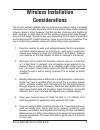Summary of DWA-645
Page 2: Package Contents
2 d-link dwa-645 quick install guide • a notebook computer with an available 32-bit cardbus type ii slot • windows ® xp sp2 or windows 2000 sp4 • 20mb hard disk space • cd-rom drive • an 802.11g or 802.11b access point (for infrastructure mode), or another 802.11n or 802.11g wireless adapter (for ad...
Page 3: Hardware Overview
3 d-link dwa-645 quick install guide hardware overview activity led a blinking light indicates data is being transmitted. Link led a steady light indicates a connection to a wireless network..
Page 4: Wireless Installation
4 d-link dwa-645 quick install guide wireless installation considerations the d-link wireless adapter lets you access your network using a wireless connection from virtually anywhere within the operating range of your wireless network. Keep in mind, however, that the number, thickness and location o...
Page 5: Adapter Installation
5 d-link dwa-645 quick install guide adapter installation warning: do not install the dwa-645 cardbus adapter into your computer before installing the driver software from the d-link cd. Turn on the computer and insert the d-link dwa-645 driver cd in the cd-rom drive. The step-by-step instructions t...
Page 6: Browse And Specify
6 d-link dwa-645 quick install guide the installshield wizard window will appear. By default setup will install to the default location: c:\program files\d-link\dwa-645, where c: represents the drive letter of your hard drive. To install to a different location click browse and specify the location....
Page 7: Cancel.
7 d-link dwa-645 quick install guide the d-link configuration wizard will now appear. If you are using windows ® xp (sp2), you will have the option to use either the d-link utility or the built-in windows ® wireless utility. Insert the adapter into an available cardbus slot on your computer. If the f...
Page 8: Next.
8 d-link dwa-645 quick install guide click on the network name (ssid) and click next. Click finish to continue. If you are prompted to reboot your computer, select yes, i want to restart my computer now. Click next click finish.
Page 9: Connect Button.
9 d-link dwa-645 quick install guide connect to a wireless network the d-link dwa-645 uses the wireless connection manager as the management software. The manager provides the user an easy interface to change any settings related to the wireless adapter. Clicking on the d-link icon on your desktop w...
Page 10: Ok.
10 d-link dwa-645 quick install guide if you are attempting to connect to a secure network, you must supply the encryption key that is on the router or access point you are trying to connect to. Please refer to the manual on the cd for more information on wireless security. If the network you are co...
Page 11: Wireless
11 d-link dwa-645 quick install guide windows ® xp users may use the built-in wireless utility. The following instructions are for service pack 2 users. If you are using windows ® 2000, you must use the d-link utility. Please refer to page 9. If you receive the wireless networks detected bubble, cli...
Page 12: Connect
12 d-link dwa-645 quick install guide the wireless connection manager will display any available wireless networks in your area. Click on a network and click the connect button. Refer to the wireless security section in the manual for information on connecting to a secure network. If you want to use...
Page 13: View Available Wireless
13 d-link dwa-645 quick install guide if you want to use the d-link wireless connection manager you must disable the windows ® xp wireless utility. Right-click on the wireless computer icon in your system tray (lower right corner next to the time). Select view available wireless networks. Disabling ...
Page 14: Ok.
14 d-link dwa-645 quick install guide in the wireless network connection properties window, uncheck use windows to configure my wireless network settings and then click ok. You can now use the d-link wireless connection manager to configure your wireless adapter. Double-click the wireless connection m...
Page 15: Notes
15 d-link dwa-645 quick install guide notes.
Page 16: Technical Support
16 d-link dwa-645 quick install guide technical support d-link’s website contains the latest user documentation and software updates for d-link products. U.S. And canadian customers can contact d-link technical support through our website or by phone. United states telephone (877) 453-5465 twenty fo...