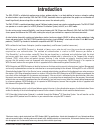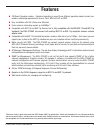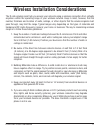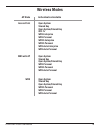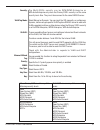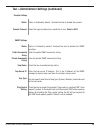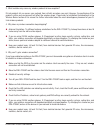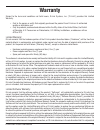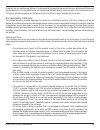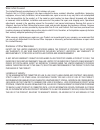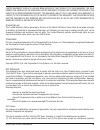- DL manuals
- D-Link
- Wireless Access Point
- DWL-2700AP - AirPremier Outdoor Wireless Access Point
- User manual
D-Link DWL-2700AP - AirPremier Outdoor Wireless Access Point User manual
Summary of DWL-2700AP - AirPremier Outdoor Wireless Access Point
Page 2: Table of Contents
D-link dwl-2700ap user manual 2 table of contents product overview .........................................................................................................................5 package contents ................................................................................................
Page 3
D-link dwl-2700ap user manual 3 dtim ....................................................................................................................33 wmm ...................................................................................................................33 transmit power ..........
Page 4
D-link dwl-2700ap user manual 4 technical specifications .............................................................................................................62 contacting technical support ....................................................................................................64...
Page 5: Package Contents
D-link dwl-2700ap user manual 5 package contents d-link dwl-2700ap access point and 2 antennas power adapter and cable 3 ground wires and 2 surge arrestors wall mounting kit pole mounting kit power over ethernet base unit rf jumper cable 8 screws and rubber ring 30m ethernet cable note: using a powe...
Page 6: System Requirements
D-link dwl-2700ap user manual 6 web-based configuration utility requirements computer with the following: • windows ® , macintosh, or linux-based operating system • an installed ethernet adapter browser requirements: • internet explorer 6.0 or higher • mozilla 1.7.12 or higher • firefox 1.5 or highe...
Page 7: Introduction
D-link dwl-2700ap user manual 7 the dwl-2700ap, a reliable high-performance wireless outdoor solution, is an ideal addition to business networks seeking to extend wireless signal coverage. With the dwl-2700ap, bandwidth-intensive applications like graphics or multimedia will benefit significantly be...
Page 8: Features
D-link dwl-2700ap user manual 8 3 different operation modes - capable of operating in one of three different operation modes to meet your wireless networking requirements: access point; wds with ap; or wds. Easy installation with poe (power over ethernet). Faster wireless networking speeds up to 54m...
Page 9: Wireless Basics
D-link dwl-2700ap user manual 9 d-linkwireless products are based on industry standards to provide easy-to-use and compatible high-speed wireless connectivity within your home, business or public access wireless networks. D-link wireless products will allow you to access the data you want, when and ...
Page 10: Standards-Based Technology
D-link dwl-2700ap user manual 10 standards-based technology the dwl-2700ap wireless access point utilizes the 802.11b and the 802.11g standards. The ieee 802.11g standard is an extension of the 802.11b standard. It increases the maximum wireless signal rate of up to 54mbps* within the 2.4ghz band, u...
Page 11
D-link dwl-2700ap user manual 11 wireless installation considerations the d-link wireless point lets you access your network using a wireless connection from virtually anywhere within the operating range of your wireless network. Keep in mind, however, that the number, thickness and location of wall...
Page 12: Getting Started
D-link dwl-2700ap user manual 12 1 you will need broadband internet access. 2 consult with your cable or dsl provider for proper installation of the modem. 3 connect the cable or dsl modem to a router. (see the printed hardware installation guide included with your router.) 4 connect the ethernet br...
Page 13
D-link dwl-2700ap user manual 13 connecting to a power over ethernet network connect one end of an ethernet cable (included with your package) to the lan port on the dwl-2700ap and the other end of the ethernet cable to the port labeled p+data out on the poe base unit. Connect another ethernet cable...
Page 14: Configuration
D-link dwl-2700ap user manual 14 to configure the dwl-2700ap, use a computer which is connected to the dwl-2700ap with an ethernet cable (see the network layout diagram). First, disable the access the internet using a proxy server function. To disable this function, go tocontrol panel > internet opt...
Page 15: Save and Activate
D-link dwl-2700ap user manual 15 clicking configuration > save and activate will save and activate all changes made to the configuration and reboot the system. Clicking discard changes will discard all changes made to the configuration. Save and activate click the apply button to save changes made t...
Page 16: Wireless Modes
D-link dwl-2700ap user manual 16 access point wds with ap wds open system shared key open system/shared key 802.1x wpa-enterprise wpa-personal wpa2-enterprise wpa2-personal wpa-auto-enterprise wpa-auto-personal open system shared key open system/shared key wpa-personal wpa2-personal wpa-auto-persona...
Page 17: Access Point Mode
D-link dwl-2700ap user manual 17 ieee 802.11g. Access point is selected from the drop-down menu. Service set identifier (ssid) is the name designated for a specific wireless local area network (wlan). The ssid factory default setting is dlink. The ssid can be easily changed to connect to an existing...
Page 18
D-link dwl-2700ap user manual 18 select enable or disable. Enable this feature to auto-select the channel for best wireless performance. Select open system to communicate the key across the network. Select shared key to limit communication to only those devices that share the same wep settings. Sele...
Page 19: Wep Encryption
D-link dwl-2700ap user manual 19 wep encryption select disabled or enabled. (disabled is selected here). Select hex or ascii. Select 64-bit, 128-bit, or 152 bits. Select the 1st through the 4th key to be the active key. Input up to four keys for encryption. You will select one of these keys in the v...
Page 20: Wpa/wpa2 Personal Encryption
D-link dwl-2700ap user manual 20 w h e n y o u s e l e c t w pa - p e r s o n a l , w pa 2 - p e r s o n a l , o r wpa-auto-personal, you must select auto, aes, or tkip from the pull-down menu. Select the interval during which the group key will be valid. The default value of 1800 is recommended. En...
Page 21
D-link dwl-2700ap user manual 21 wpa/wpa2 enterprise encryption when you select wpa-enterprise, wpa2-enterprise or wpa-auto-enterprise, you must select auto, aes, or tkip from the pull-down menu. Select the interval during which the group key will be valid. 1800 is the recommended value. A lower int...
Page 22: 802.1X (Radius) Security
D-link dwl-2700ap user manual 22 802.1x (radius) security wep is selected. Cipher type: radius port: enter the radius port. Radius secret: enter the radius secret. Accounting server: accounting port: accounting mode: enter the accounting port (1813 is the default). Enter the ip address of the accoun...
Page 23: Wds With Ap Mode
D-link dwl-2700ap user manual 23 wds with ap mode in wds with ap mode, the dwl-2700ap wirelessly connects multiple networks, while still functioning as a wireless ap. Wds (wireless distribution system) allows access points to communicate with one another wirelessly in a standardized way. It can also...
Page 24
D-link dwl-2700ap user manual 24 enable or disable ssid broadcast. Enabling this feature broadcasts the ssid across the network. All devices on the network must share the same channel. Note: the wireless adapters will automatically scan and match the wireless setting. This option is unavailable in w...
Page 25: Wep Encryption
D-link dwl-2700ap user manual 25 wep encryption select disabled or enabled. (disabled is selected here). Select hex or ascii. Select 64-bit, 128-bit, or 152 bits. Select the 1st through the 4th key to be the active key. Input up to four keys for encryption. You will select one of these keys in the v...
Page 26: Wpa/wpa2 Personal Encryption
D-link dwl-2700ap user manual 26 wpa/wpa2 personal encryption when you select wpa-personal, wpa2-personal or wpa-auto-personal you must select auto or aes from the pull-down menu. Select the interval during which the group key will be valid. The default value of 1800 is recommended. Enter a passphra...
Page 27: Wds Mode
D-link dwl-2700ap user manual 27 wds mode ieee 802.11g wds is selected from the pull-down menu. Service set identifier (ssid) is the name designated for a specific wireless local area network (wlan). The ssid factory default setting is default. The ssid can be easily changed to connect to an existin...
Page 28
D-link dwl-2700ap user manual 28 enable or disable ssid broadcast. Enabling this feature broadcasts the ssid across the network. All devices on the network must share the same channel. This option is unavailable in wds. Enter the mac addresses of the aps in your network that will serve as bridges to...
Page 29: Wep Encryption
D-link dwl-2700ap user manual 29 wep encryption select disabled or enabled. (disabled is selected here). Select hex or ascii. Select 64-bit, 128-bit, or 152 bits. Select the 1st through the 4th key to be the active key. Input up to four keys for encryption. You will select one of these keys in the v...
Page 30: Wpa/wpa2 Personal Encryption
D-link dwl-2700ap user manual 30 wpa/wpa2 personal encryption when you select wpa-personal, wpa2-personal or wpa-auto-personal, aes is selected as the cipher type. Select the interval during which the group key will be valid. The default value of 1800 is recommended. When you select wpa-personal, wp...
Page 31: Lan Settings
D-link dwl-2700ap user manual 31 lan settings static (manual) is chosen here. Choose this option if you do not have a dhcp server in your network, or if you wish to assign a static ip address to the dwl-2700ap. The default ip address is 192.168.0.50. Assign a static ip address that is within the ip ...
Page 32: Dynamic
D-link dwl-2700ap user manual 32 get ip from: ip address: subnet mask: default gateway: dns 1: dns 2: dynamic dynamic (dhcp) is chosen here. Choose dynamic ip address to obtain an ip address automatically from a dhcp server in your network. This field is unavailable when dhcp is selected. This field...
Page 33: Advanced Settings
D-link dwl-2700ap user manual 33 advanced settings wireless band: frequency: channel: data rate: beacon interval: ieee 802.11g. The frequency reflects the choice of the wireless channel. When ieee 802.11g is chosen the frequency is 2.437ghz for channel 6. The current wireless channel is displayed he...
Page 34
D-link dwl-2700ap user manual 34 dtim: fragment length: rts length: transmit power: radio: wmm: (delivery traffic indication message) - select a setting between 1 and 255. 1 is the default setting. Dtim is a countdown informing clients of the next window for listening to broadcast and multicast mess...
Page 35: Ap Grouping Settings
D-link dwl-2700ap user manual 35 load balance: load balancing allows you to balance and share the wireless network traffic and clients using multiple dwl-2700aps. Select enable or disable. If the ethernet connection between the lan and the dwl-2700ap is disconnected, the link integrate option will c...
Page 36: Multi-Ssid Settings
D-link dwl-2700ap user manual 36 multi-ssid settings if you want to configure the guest and internal networks on virtual lan (vlan), the switch and dhcp server you are using must also support vlans. As a prerequisite step, configure a port on the switch for handling vlan tagged packets as described ...
Page 37
D-link dwl-2700ap user manual 37 security: the multi-ssids security can be wpa/wpa2-enterprise or wpa-auto-enterprise only when the primary ssid’s security is at the same security level. Also. They must also connect to the same radius server. Vlan id: if you are enabling guest access and configure i...
Page 38
D-link dwl-2700ap user manual 38 home > advanced settings > rogue ap basic service set type allows you to select from ap bss, ad hoc, or both. Select the type of network (bands 11b and 11g) that you would like the ap detection to search under. Bss type: band:.
Page 39
D-link dwl-2700ap user manual 39 select the security types off, wep, wpa-enterprise, wpa-per- sonal, wpa2-enterprise, wpa2-personal, wpa-auto-enterprise, and wpa-auto-personal that you would like to include during ap detection. This window shows all of the neighbor aps detected based on your criteri...
Page 40: Dynamic Pool Settings
D-link dwl-2700ap user manual 40 home > advanced settings > dhcp server > dynamic pool settings dhcp server control: ip assigned from: the range of pool (1-255): dynamic host configuration protocol assigns dynamic ip addresses to devices on the network. This protocol simplifies network management an...
Page 41
D-link dwl-2700ap user manual 41 submask: gateway: wins: dns: domain name: lease time: status: all devices in the network must have the same subnet mask to communicate. Enter the submask for the network here. Enter the ip address of the gateway on the network. Windows internet naming service is a sy...
Page 42: Static Pool Settings
D-link dwl-2700ap user manual 42 home > advanced settings > dhcp server > static pool settings dhcp server control: assigned ip: assigned mac address: dynamic host configuration protocol assigns ip addresses to wireless devices on the network. This protocol simplifies network management and allows n...
Page 43
D-link dwl-2700ap user manual 43 submask: gateway: wins: dns: domain name: status: enter the subnet mask here. Enter the ip address of the gateway on the network. Windows internet naming service is a system that determines the ip address of a network computer with a dynamically assigned ip address, ...
Page 44: Current Ip List
D-link dwl-2700ap user manual 44 home > advanced settings > dhcp server > current ip list binding mac address: assigned ip address: lease time: current dhcp static pools: the mac address of a device on the network that is within the dhcp dynamic ip address pool. The current corresponding dhcp-assign...
Page 45
D-link dwl-2700ap user manual 45 the mac address of a device on the network that is within the dhcp static ip address pool. The current corresponding dhcp-assigned static ip address of the device. Binding mac address: assigned ip address:.
Page 46: Filters
D-link dwl-2700ap user manual 46 filters access control: select disable to disable mac address filtering. Select accept to allow association between the dwl-2700ap and the mac addresses listed. Select reject to reject devices with the mac address listed. Mac address: enter the mac address you want t...
Page 47: Wireless Mac Acl
D-link dwl-2700ap user manual 47 access control: select disable to disable mac address filtering. Select accept to allow association between the dwl-2700ap and the mac addresses listed. Select reject to reject devices with the mac addresses listed. Mac address: enter the mac address you want to incl...
Page 48: Wireless Ip Acl
D-link dwl-2700ap user manual 48 access control: select disable to disable ip address filtering. Select accept to allow association between the dwl-2700ap and the ip addresses listed. Select reject to reject devices with the ip addresses listed. Ip address: enter the ip address you want to include i...
Page 49: Wlan Partition Settings
D-link dwl-2700ap user manual 49 wlan partition settings wireless band: ieee 802.11g. Internal station connection: enabling this feature allows wireless clients to communicate with each other. If this feature is disabled, wireless stations on the selected band are not allowed to exchange data throug...
Page 50: Status
D-link dwl-2700ap user manual 50 device information: this window displays the configuration settings of the dwl-2700ap, including the firmware version and device mac address. Status device information.
Page 51: Indication
D-link dwl-2700ap user manual 51 indication this window displays the current operating temperature of the dwl- 2700ap. Temperature indication:.
Page 52: Client Information
D-link dwl-2700ap user manual 52 client information the following information is available for each client communicating with the dwl-2700ap. The client information page provides information about the wireless clients connected to the dwl-2700ap. Client information: displays the mac address of the c...
Page 53: Wds Information
D-link dwl-2700ap user manual 53 wds information displays the mac address of the linked ap. Mac: displays the wireless band the client is connected on. Band: displays the type of authentication being used. Authentication: displays the strength of the clients signal. Signal: displays the wireless cha...
Page 54
D-link dwl-2700ap user manual 54 wlan 802.11g traffic statistics wlan 802.11 b/g traffic statistics: this page displays statistics for data throughput, transmitted and received frames, and wep frame errors for the 802.11b/g wireless network..
Page 55: Log
D-link dwl-2700ap user manual 55 log view log: the log displays system and network messages including a time stamp and message type. View log.
Page 56: System Log Settings
D-link dwl-2700ap user manual 56 system log settings log server / ip address: enter the ip address of the server you would like to send the dwl-2700aps log to. Log settings log type: check the box for the type of activity you want to log. There are three types: system, wireless and notice. Smtp sett...
Page 57: Administrator Settings
D-link dwl-2700ap user manual 57 administrator settings limit administrator vlan id: check the box provided and enters the specific vlan id that the administrator will be allowed to log in from. Administrator ap with wlan: limit administrator ip: check to enable the limit administrator ip address. L...
Page 58
D-link dwl-2700ap user manual 58 tool > administrator settings (continued) status: status is enabled by default. Uncheck the box to disable the console. Console settings console protocol: select the type of protocol you would like to use, telnet or ssh. Snmp settings public community string: enter t...
Page 59
D-link dwl-2700ap user manual 59 firmware and ssl certification upload upload ssl certification: click browse to locate the ssl certification file on your local computer. After selecting and opening the file, click upload to upload the file to the dwl- 2700ap. Upload firmware after downloading the m...
Page 60
D-link dwl-2700ap user manual 60 configuration file upload and download download configuration file: click download to save the current dwl-2700ap configuration to your local computer. Upload file: click browse to locate a previously saved configuration file on your local computer. After selecting t...
Page 61: Select File
D-link dwl-2700ap user manual 61 select file when you click browse in the previous screen, the dialog box shown above appears. Select the file you wish to download and click open. When this dialog box appears, click save and select a location to save the configuration file..
Page 62: Sntp Settings
D-link dwl-2700ap user manual 62 sntp settings sntp/ntp information: displays the current sntp/ntp settings. Snt/ntp server ip address: enter the sntp/ntp server ip address. Sntp/ntp time zone: select your correct time zone. Daylight saving time: check the box to enable daylight saving time..
Page 63: System Settings
D-link dwl-2700ap user manual 63 system settings click restart to restart the dwl-2700ap. Click restore to restore the dwl-2700ap back to factory default settings..
Page 64: Using The Console Port
D-link dwl-2700ap user manual 64 using the console port you can connect to the dwl-2700ap console port to configure device settings via the command line. 1. Connect one end of the provided serial console cable to the console port on the dwl-2700ap, and the other to an available serial port on the pc...
Page 65
D-link dwl-2700ap user manual 65 4. Select the appropriate com port: 5. Configure the port settings: note: your terminal emulation must be set to 9600 bits per second..
Page 66
D-link dwl-2700ap user manual 66 6. Enter login name and password: once logged in, you will be able to run configuration commands from the command line prompt..
Page 67: Troubleshooting
D-link dwl-2700ap user manual 67 troubleshooting this chapter provides solutions to problems that can occur during the installation and operation of the dwl-2700ap wireless access point. We cover various aspects of the network setup, including the network adapters. Please read the following if you a...
Page 68
D-link dwl-2700ap user manual 68 2. The wireless client cannot access the internet in the infrastructure mode. Make sure the wireless client is associated and joined with the correct access point. To check this connection: right- click on the local area connection icon in the taskbar> select view av...
Page 69
D-link dwl-2700ap user manual 69 3. What variables may cause my wireless products to lose reception? D-link products let you access your network from virtually anywhere you want. However, the positioning of the products within your environment will affect the wireless range. Please refer to installa...
Page 70: Technical Specifications
D-link dwl-2700ap user manual 70 standards • ieee 802.11b • ieee 802.11g • ieee 802.3 • ieee 802.3u • ieee 802.3x network management • web browser interface - http • ap manager ii • snmp support - d-view module - private mib • command line interface - telnet data rate for 802.11b: • 11, 5.5, 2, and ...
Page 71
D-link dwl-2700ap user manual 71 outdoor: • 367ft (112m) @ 54mbps • 820ft (250m) @ 18mbps • 1,640ft (500m) @ 6mbps leds • power • 10/100m • rssi level • 802.11b/g operating voltage • 48vdc +/- 10% for poe current consumption • max.8.5w (without heater) • max.28.5w (with heater) temperature • operati...
Page 72: Contacting Technical Support
D-link dwl-2700ap user manual 72 contacting technical support u.S. And canadian customers can contact d-link technical support through our web site or by phone. Before you contact technical support, please have the following ready: • model number of the product (e.G. Dwl-2700ap) • hardware revision ...
Page 73: Warranty
D-link dwl-2700ap user manual 73 warranty subject to the terms and conditions set forth herein, d-link systems, inc. (“d-link”) provides this limited warranty: • only to the person or entity that originally purchased the product from d-link or its authorized reseller or distributor, and • only for p...
Page 74
D-link dwl-2700ap user manual 74 to replace the non-conforming software, the price paid by the original licensee for the non-conforming software will be refunded by d-link; provided that the non-conforming software (and all copies thereof) is first returned to d-link. The license granted respecting ...
Page 75
D-link dwl-2700ap user manual 75 what is not covered: the limited warranty provided herein by d-link does not cover: products that, in d-link’s judgment, have been subjected to abuse, accident, alteration, modification, tampering, negligence, misuse, faulty installation, lack of reasonable care, rep...
Page 76
D-link dwl-2700ap user manual 76 limited warranty, even if d-link has been advised of the possibility of such damages. The sole remedy for a breach of the foregoing limited warranty is repair, replacement or refund of the defective or nonconforming product. The maximum liability of d-link under this...
Page 77
D-link dwl-2700ap user manual 77 including interference that may cause undesired operation. Important notice: fcc radiation exposure statement: this equipment complies with fcc radiation exposure limits set forth for an uncontrolled environment. This equipment should be installed and operated with m...
Page 78: Registration
D-link dwl-2700ap user manual 78 version 3.20 june 21, 2008 product registration is entirely voluntary and failure to complete or return this form will not diminish your warranty rights. Registration.