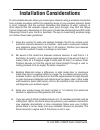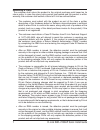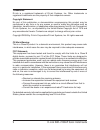- DL manuals
- D-Link
- Wireless Router
- DWL-7230AP - xStack - Wireless Access Point
- Quick Installation Manual
D-Link DWL-7230AP - xStack - Wireless Access Point Quick Installation Manual
Summary of DWL-7230AP - xStack - Wireless Access Point
Page 2: System Requirements
2 d-link dwl-7230ap quick install guide system requirements package contents • access point • antenna • cd • ethernet cable • poe base unit • power cord • 48v/0.4a power adapter • rubber feet • a network with a d-link xstack 3200-series wireless switch this access point can only be used with a d-lin...
Page 3: Installation Considerations
3 d-link dwl-7230ap quick install guide installation considerations d-link wireless devices allow you access your network using a wireless connection from virtually anywhere within the operating range of your wireless network. Keep in mind, however, that the number, thickness and location of walls, ...
Page 4: Front Panel
4 d-link dwl-7230ap quick install guide front panel lan a blinking light indicates data is being transmitted via the ethernet port. Power a solid light indicates the unit is properly powered. Wlan blinking green indicates wireless network activity. Antenna 5ghz external antenna. Antenna 2.4ghz exter...
Page 5: Rear Panel
5 d-link dwl-7230ap quick install guide rear panel ethernet port connects the dwl-7230ap to the xstack switch using an ethernet cable. Reset button pressing this button restores the access point to its original factory default settings. Power receptor used to connect the supplied power adapter..
Page 6: Warranty
6 d-link dwl-7230ap quick install guide subject to the terms and conditions set forth herein, d-link systems, inc. (“d-link”) provides this limited warranty: • only to the person or entity that originally purchased the product from d-link or its authorized reseller or distributor, and • only for pro...
Page 7
7 d-link dwl-7230ap quick install guide submitting a claim: the customer shall return the product to the original purchase point based on its return policy. In case the return policy period has expired and the product is within warranty, the customer shall submit a claim to d-link as outlined below:...
Page 8
8 d-link dwl-7230ap quick install guide • the customer is responsible for all in-bound shipping charges to d-link. No cash on delivery (“cod”) is allowed. Products sent cod will either be rejected by d-link or become the property of d-link. Products shall be fully insured by the customer and shipped...
Page 9
9 d-link dwl-7230ap quick install guide trademarks: d-link is a registered trademark of d-link systems, inc. Other trademarks or registered trademarks are the property of their respective owners. Copyright statement: no part of this publication or documentation accompanying this product may be repro...
Page 10: Registration
10 d-link dwl-7230ap quick install guide product registration is entirely voluntary and failure to complete or return this form will not diminish your warranty rights. Registration.
Page 11: Notes
11 d-link dwl-7230ap quick install guide notes.
Page 12: Technical Support
12 d-link dwl-7230ap quick install guide version 1.0 revised march 17, 2006 copyright ©2006 d-link corporation/d-link systems, inc. All rights reserved. D-link and the d-link logo are registered trademarks of d-link corporation or its subsidiaries in the united states and other countries. Other trad...