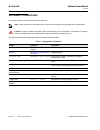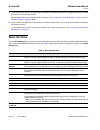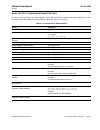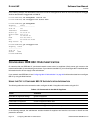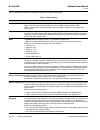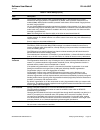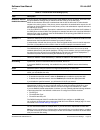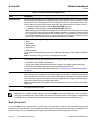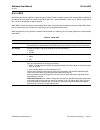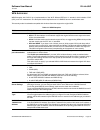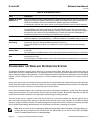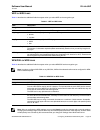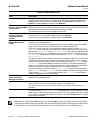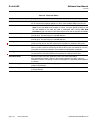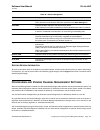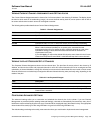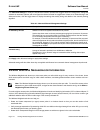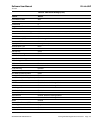- DL manuals
- D-Link
- Wireless Access Point
- DWL-8600AP
- Administrator's Manual
D-Link DWL-8600AP Administrator's Manual
Summary of DWL-8600AP
Page 1
©copyright 2009. All rights reserved. Unified access point (ap) administrator’s guide product model : dwl-8600ap unified wired & wireless access system release 1.0 december 2009.
Page 2
D-link uap software user manual 12/10/09.
Page 3: Able
Software user manual d-link uap 12/10/09 34csfp6xxuap-swum100-d13 page 3 t able of c ontents section 1: about this document ..................................................................................... 11 document organization ....................................................................
Page 4
D-link uap software user manual 12/10/09 page 4 34csfp6xxuap-swum100-d13 link integrity monitoring ........................................................................................................................ 33 viewing neighboring access points ..............................................
Page 5
Software user manual d-link uap 12/10/09 34csfp6xxuap-swum100-d13 page 5 section 6: configuring snmpv3 .......................................................................................77 configuring snmpv3 views .....................................................................................
Page 6
D-link uap software user manual 12/10/09 page 6 34csfp6xxuap-swum100-d13 viewing current channel assignments and setting locks ................................................................. 109 viewing the last proposed set of changes .................................................................
Page 7: Ist
Software user manual d-link uap 12/10/09 34csfp6xxuap-swum100-d13 page 7 l ist of f igures figure 1: administrator ui online help ........................................................................................................... 13 figure 2: viewing interface status ...........................
Page 8
D-link uap software user manual 12/10/09 page 8 34csfp6xxuap-swum100-d13 figure 34: client qos status........................................................................................................................... 101 figure 35: cluster information and member configuration ..................
Page 9: Ist
Software user manual d-link uap 12/10/09 34csfp6xxuap-swum100-d13 page 9 l ist of t ables table 1: typographical conventions ............................................................................................................. 12 table 2: requirements for the administrator’s computer...........
Page 10
D-link uap software user manual 12/10/09 page 10 34csfp6xxuap-swum100-d13 table 34: sntp settings.................................................................................................................................. 76 table 35: snmpv3 views .................................................
Page 11
Software user manual d-link uap 12/10/09 34csfp6xxuap-swum100-d13 about this document page 11 s e c t i o n 1 : a b o u t t h i s d o c u m e n t this guide describes setup, configuration, administration and maintenance for the d-link ® unified access point (uap) on a wireless network. D ocument o r...
Page 12
D-link uap software user manual 12/10/09 page 12 document conventions 34csfp6xxuap-swum100-d13 d ocument c onventions this section describes the conventions this document uses. The following table describes the typographical conventions used in this guide. Note: a note provides more information abou...
Page 13: , S
Software user manual d-link uap 12/10/09 34csfp6xxuap-swum100-d13 online help, supported browsers, and limitations page 13 o nline h elp , s upported b rowsers , and l imitations online help for the uap administration web pages provides information about all fields and features available from the us...
Page 14
D-link uap software user manual 12/10/09 page 14 getting started 34csfp6xxuap-swum100-d13 s e c t i o n 2 : g e t t i n g s t a r t e d the d-link uap provides continuous, high-speed access between wireless devices and ethernet devices. It is an advanced, standards-based solution for wireless networ...
Page 15: ’
Software user manual d-link uap 12/10/09 34csfp6xxuap-swum100-d13 administrator’s computer requirements page 15 a dministrator ’ s c omputer r equirements the following table describes the minimum requirements for the administrator’s computer for configuration and administration of the uap through a...
Page 16: Ip A
D-link uap software user manual 12/10/09 page 16 wireless client requirements 34csfp6xxuap-swum100-d13 w ireless c lient r equirements the uap provides wireless access to any client with a properly configured wi-fi client adapter for the 802.11 mode in which the access point is running. The uap supp...
Page 17: Uap
Software user manual d-link uap 12/10/09 34csfp6xxuap-swum100-d13 installing the uap page 17 d iscovering a d ynamically a ssigned ip a ddress if you have access to the dhcp server on your network and know the mac address of your ap, you can view the new ip address associated with the mac address of...
Page 18
D-link uap software user manual 12/10/09 page 18 installing the uap 34csfp6xxuap-swum100-d13 point so that the access point is no longer connected directly to the pc but instead is connected to the lan (either by using a hub or directly). 2. Connect the power adapter to the power port on the back of...
Page 19
Software user manual d-link uap 12/10/09 34csfp6xxuap-swum100-d13 installing the uap page 19 5. Verify the settings on the basic settings page. • review access point description and provide a new administrator password for the access point if you do not want to use the default password, which is adm...
Page 20
D-link uap software user manual 12/10/09 page 20 basic settings 34csfp6xxuap-swum100-d13 7. If your network uses vlans, you might need to configure the management vlan id or untagged vlan id on the uap in order for it to work with your network. For information about how to configure vlan information...
Page 21: Cli
Software user manual d-link uap 12/10/09 34csfp6xxuap-swum100-d13 using the cli to view the ip address page 21 c onnecting to the ap w eb i nterface by u sing the ip v 6 a ddress to connect to the ap by using the ipv6 global address or ipv6 link local address, you must enter the ap address into your...
Page 22
D-link uap software user manual 12/10/09 page 22 configuring the ethernet settings 34csfp6xxuap-swum100-d13 • baud rate: 115200 bps • data bits: 8 • parity: none • stop bit: 1 • flow control: none 3. Press the return key, and a login prompt should appear. The login name is admin . The default passwo...
Page 23
Software user manual d-link uap 12/10/09 34csfp6xxuap-swum100-d13 configuring the ethernet settings page 23 u sing the cli to c onfigure e thernet s ettings use the commands shown in the following table to view and set values for the ethernet (wired) interface. For more information about each settin...
Page 24: Ieee 802.1X A
D-link uap software user manual 12/10/09 page 24 configuring ieee 802.1x authentication 34csfp6xxuap-swum100-d13 in the following example, the administrator uses the cli to set the management vlan id to 123 and to disable the untagged vlan so that all traffic is tagged with a vlan id. D-link-wlan-ap...
Page 25
Software user manual d-link uap 12/10/09 34csfp6xxuap-swum100-d13 verifying the installation page 25 d-link-wlan-ap# set dot1x-supplicant status up d-link-wlan-ap# set dot1x-supplicant user wlanap d-link-wlan-ap# set dot1x-supplicant password test1234 d-link-wlan-ap# get dot1x-supplicant property va...
Page 26
D-link uap software user manual 12/10/09 page 26 configuring security on the wireless access point 34csfp6xxuap-swum100-d13 c onfiguring s ecurity on the w ireless a ccess p oint you configure secure wireless client access by configuring security for each virtual access point (vap) that you enable. ...
Page 27
Software user manual d-link uap 12/10/09 34csfp6xxuap-swum100-d13 viewing access point status page 27 s e c t i o n 3 : v i ew i n g a c c e s s po i n t s t a t u s this section describes the information you can view from the tabs under the status heading on the navigation tree of the uap web ui. T...
Page 28
D-link uap software user manual 12/10/09 page 28 viewing events 34csfp6xxuap-swum100-d13 for information about configuring these settings, see “configuring the ethernet settings” on page 22 . W ireless s ettings the radio interface includes the radio mode and channel . The wireless settings section ...
Page 29
Software user manual d-link uap 12/10/09 34csfp6xxuap-swum100-d13 viewing events page 29 c onfiguring p ersistent l ogging o ptions if the system unexpectedly reboots, log messages can be useful to diagnose the cause. However, log messages are erased when the system reboots unless you enable persist...
Page 30
D-link uap software user manual 12/10/09 page 30 viewing events 34csfp6xxuap-swum100-d13 c onfiguring the l og r elay h ost for k ernel m essages the kernel log is a comprehensive list of system events (shown in the system log) and kernel messages such as error conditions, like dropping frames. You ...
Page 31
Software user manual d-link uap 12/10/09 34csfp6xxuap-swum100-d13 viewing transmit and receive statistics page 31 if you enabled the log relay host, clicking apply will activate remote logging. The ap will send its kernel messages real- time for display to the remote log server monitor, a specified ...
Page 32
D-link uap software user manual 12/10/09 page 32 viewing associated wireless client information 34csfp6xxuap-swum100-d13 v iewing a ssociated w ireless c lient i nformation to view the client stations associated with a particular access point, click the client associations tab. Figure 7: viewing cli...
Page 33
Software user manual d-link uap 12/10/09 34csfp6xxuap-swum100-d13 viewing associated wireless client information page 33 l ink i ntegrity m onitoring the uap provides link integrity monitoring to continually verify its connection to each associated client. To do this, the ap sends data packets to cl...
Page 34
D-link uap software user manual 12/10/09 page 34 viewing neighboring access points 34csfp6xxuap-swum100-d13 v iewing n eighboring a ccess p oints the status page for neighboring access points provides real-time statistics for all aps within range of the ap on which you are viewing the administration...
Page 35
Software user manual d-link uap 12/10/09 34csfp6xxuap-swum100-d13 viewing neighboring access points page 35 table 11 describes the information provided on neighboring access points. Table 11: neighboring access points field description ap detection to enable neighbor ap detection and collect informa...
Page 36: Ap Dhcp I
D-link uap software user manual 12/10/09 page 36 viewing managed ap dhcp information 34csfp6xxuap-swum100-d13 v iewing m anaged ap dhcp i nformation the uap can learn about d-link unified switches on the network through dhcp responses to its initial dhcp request. The managed ap dhcp page displays th...
Page 37
Software user manual d-link uap 12/10/09 34csfp6xxuap-swum100-d13 managing the access point page 37 s e c t i o n 4 : m a n ag i n g t h e a c c e s s po i n t this section describes how to manage the uap and contains the following subsections: • ethernet settings • modifying radio settings • virtua...
Page 38
D-link uap software user manual 12/10/09 page 38 ethernet settings 34csfp6xxuap-swum100-d13 figure 9: ethernet settings the following table describes the fields to view or configure on the ethernet settings page. Table 12: ethernet settings page field description dns name enter the dns name (host na...
Page 39
Software user manual d-link uap 12/10/09 34csfp6xxuap-swum100-d13 ethernet settings page 39 connection type if you select dhcp , the uap acquires its ip address, subnet mask, dns, and gateway information from a dhcp server. If you select static ip , you must enter information in the static ip addres...
Page 40
D-link uap software user manual 12/10/09 page 40 wireless settings 34csfp6xxuap-swum100-d13 w ireless s ettings wireless settings describe aspects of the lan related specifically to the radio device in the ap ( 802.11 mode and channel ) and to the network interface to the ap (ap mac address). To con...
Page 41
Software user manual d-link uap 12/10/09 34csfp6xxuap-swum100-d13 wireless settings page 41 table 13 describes the fields and configuration options available on the wireless settings page. Table 13: wireless settings field description 802.11d regulatory domain support enabling support for ieee 802.1...
Page 42
D-link uap software user manual 12/10/09 page 42 wireless settings 34csfp6xxuap-swum100-d13 u sing the 802.11 h w ireless m ode there are a number of key points about the ieee 802.11h standard: • 802.11h only works for the 802.11a band. It is not required for 802.11b or 802.11g. • if you are operati...
Page 43
Software user manual d-link uap 12/10/09 34csfp6xxuap-swum100-d13 modifying radio settings page 43 m odifying r adio s ettings radio settings directly control the behavior of the radio devices in the ap and its interaction with the physical medium; that is, how and what type of electromagnetic waves...
Page 44
D-link uap software user manual 12/10/09 page 44 modifying radio settings 34csfp6xxuap-swum100-d13 table 14 describes the fields and configuration options for the radio settings page table 14: radio settings field description radio select radio 1 or radio 2 to specify which radio to configure. The r...
Page 45
Software user manual d-link uap 12/10/09 34csfp6xxuap-swum100-d13 modifying radio settings page 45 protection the protection feature contains rules to guarantee that 802.11 transmissions do not cause interference with legacy stations or applications. By default, these protection mechanisms are enabl...
Page 46
D-link uap software user manual 12/10/09 page 46 virtual access point settings 34csfp6xxuap-swum100-d13 use the radio page to configure both radio one and radio two. The settings on the page apply only to the radio that you choose from the radio drop-down list. After you configure settings for one o...
Page 47
Software user manual d-link uap 12/10/09 34csfp6xxuap-swum100-d13 virtual access point settings page 47 you can configure each vap to use a different vlan, or you can configure multiple vaps to use the same vlan, whether the vlan is on the same radio or on a different radio. Vap0, which is always en...
Page 48
D-link uap software user manual 12/10/09 page 48 virtual access point settings 34csfp6xxuap-swum100-d13 figure 12: setting up virtual access points table 15 describes the fields and configuration options on the vap page. Table 15: virtual access point settings field description radius ip address typ...
Page 49
Software user manual d-link uap 12/10/09 34csfp6xxuap-swum100-d13 virtual access point settings page 49 radius ip address radius ipv6 address enter the ipv4 or ipv6 address for the primary global radius server. By default, each vap uses the global radius settings that you define for the ap at the to...
Page 50
D-link uap software user manual 12/10/09 page 50 virtual access point settings 34csfp6xxuap-swum100-d13 n one (p lain - text ) if you select none as your security mode, no further options are configurable on the ap. This mode means that any data transferred to and from the uap is not encrypted.This ...
Page 51
Software user manual d-link uap 12/10/09 34csfp6xxuap-swum100-d13 virtual access point settings page 51 s tatic wep wired equivalent privacy ( wep ) is a data encryption protocol for 802.11 wireless networks. All wireless stations and aps on the network are configured with a static 64-bit (40-bit se...
Page 52
D-link uap software user manual 12/10/09 page 52 virtual access point settings 34csfp6xxuap-swum100-d13 static wep rules if you use static wep, the following rules apply: • all client stations must have the wireless lan (wlan) security set to wep, and all clients must have one of the wep keys specif...
Page 53
Software user manual d-link uap 12/10/09 34csfp6xxuap-swum100-d13 virtual access point settings page 53 you can use any of a variety of authentication methods that the ieee 802.1x mode supports, including certificates, kerberos, and public key authentication. You must configure the client stations t...
Page 54
D-link uap software user manual 12/10/09 page 54 virtual access point settings 34csfp6xxuap-swum100-d13 wpa p ersonal wpa personal is a wi-fi alliance ieee 802.11i standard, which includes aes-ccmp and tkip mechanisms. The personal version of wpa employs a pre-shared key (instead of using ieee 802.1...
Page 55
Software user manual d-link uap 12/10/09 34csfp6xxuap-swum100-d13 virtual access point settings page 55 wpa e nterprise wpa enterprise with radius is an implementation of the wi-fi alliance ieee 802.11i standard, which includes ccmp ( aes ), and tkip mechanisms. The enterprise mode requires the use ...
Page 56
D-link uap software user manual 12/10/09 page 56 configuring the wireless distribution system 34csfp6xxuap-swum100-d13 c onfiguring the w ireless d istribution s ystem the wireless distribution system ( wds ) allows you to connect multiple uaps. With wds, aps communicate with one another without wir...
Page 57
Software user manual d-link uap 12/10/09 34csfp6xxuap-swum100-d13 configuring the wireless distribution system page 57 to specify the details of traffic exchange from this access point to others, click the wds tab. Figure 13: configuring wds settings before you configure wds on the ap, note the foll...
Page 58
D-link uap software user manual 12/10/09 page 58 configuring the wireless distribution system 34csfp6xxuap-swum100-d13 if you select none as your preferred wds encryption option, you will not be asked to fill in any more fields on the wds page. All data transferred between the two aps on the wds lin...
Page 59
Software user manual d-link uap 12/10/09 34csfp6xxuap-swum100-d13 configuring the wireless distribution system page 59 wep on wds l inks table 21 describes the additional fields that appear when you select wep as the encryption type. Wpa/psk on wds l inks table 22 describes the additional fields tha...
Page 60: Mac A
D-link uap software user manual 12/10/09 page 60 controlling access by mac authentication 34csfp6xxuap-swum100-d13 c ontrolling a ccess by mac a uthentication a media access control ( mac ) address is a hardware address that uniquely identifies each node of a network. All ieee 802 network devices sh...
Page 61
Software user manual d-link uap 12/10/09 34csfp6xxuap-swum100-d13 controlling access by mac authentication page 61 table 23 describes the fields and configuration options available on the mac authentication page c onfiguring mac a uthentication on the radius s erver if you use radius mac authenticat...
Page 62
D-link uap software user manual 12/10/09 page 62 configuring load balancing 34csfp6xxuap-swum100-d13 c onfiguring l oad b alancing you can set network utilization thresholds on the uap to maintain the speed and performance of the wireless network as clients associate and disassociate with the ap. Th...
Page 63
Software user manual d-link uap 12/10/09 34csfp6xxuap-swum100-d13 managed access point overview page 63 m anaged a ccess p oint o verview the uap can operate in two modes: standalone mode or managed mode. In standalone mode, the uap acts as an individual ap in the network, and you manage it by using...
Page 64
D-link uap software user manual 12/10/09 page 64 managed access point overview 34csfp6xxuap-swum100-d13 c onfiguring m anaged a ccess p oint s ettings to add the ip address of a d-link unified switch to the ap, click the managed access point tab under the manage heading and update the fields shown i...
Page 65: 802.1X A
Software user manual d-link uap 12/10/09 34csfp6xxuap-swum100-d13 configuring 802.1x authentication page 65 c onfiguring 802.1x a uthentication on networks that use ieee 802.1x, port-based network access control, a supplicant (client) cannot gain access to the network until the 802.1x authenticator ...
Page 66
D-link uap software user manual 12/10/09 page 66 creating a management access control list 34csfp6xxuap-swum100-d13 c reating a m anagement a ccess c ontrol l ist you can create an access control list (acl) that lists up to five ipv4 hosts and five ipv6 hosts that are authorized to access the web-ba...
Page 67
Software user manual d-link uap 12/10/09 34csfp6xxuap-swum100-d13 configuring access point services page 67 s e c t i o n 5 : c o n f i g u r i n g a c c e s s po i n t s e r v i c e s this section describes how to configure services on the uap and contains the following subsections: • configuring t...
Page 68: Snmp
D-link uap software user manual 12/10/09 page 68 configuring snmp on the access point 34csfp6xxuap-swum100-d13 c onfiguring snmp on the a ccess p oint simple network management protocol ( snmp ) defines a standard for recording, storing, and sharing information about network devices. Snmp facilitate...
Page 69
Software user manual d-link uap 12/10/09 34csfp6xxuap-swum100-d13 configuring snmp on the access point page 69 figure 20: modifying snmp settings table 30: snmp settings field description snmp enabled/disabled you can specify the snmp administrative mode on your network. By default snmp is enabled. ...
Page 70
D-link uap software user manual 12/10/09 page 70 configuring snmp on the access point 34csfp6xxuap-swum100-d13 allow snmp set requests you can choose whether or not to allow snmp set requests on the ap. Enabling snmp set requests means that machines on the network can execute configuration changes v...
Page 71: Ssh S
Software user manual d-link uap 12/10/09 34csfp6xxuap-swum100-d13 setting the ssh status page 71 s etting the ssh s tatus secure shell (ssh) is a program that provides access to the d-link uap cli from a remote host. Ssh is more secure than telnet for remote access because it provides strong authent...
Page 72
D-link uap software user manual 12/10/09 page 72 configuring quality of service (qos) 34csfp6xxuap-swum100-d13 c onfiguring q uality of s ervice (q o s) quality of service ( qos ) provides you with the ability to specify parameters on multiple queues for increased throughput and better performance o...
Page 73
Software user manual d-link uap 12/10/09 34csfp6xxuap-swum100-d13 configuring quality of service (qos) page 73 figure 23: configuring qos settings table 33: qos settings field description ap edca parameters queue queues are defined for different types of data transmitted from ap-to-station: • data 0...
Page 74
D-link uap software user manual 12/10/09 page 74 configuring quality of service (qos) 34csfp6xxuap-swum100-d13 cwmin (minimum contention window) this parameter is input to the algorithm that determines the initial random backoff wait time (window) for retry of a transmission. The value specified for...
Page 75
Software user manual d-link uap 12/10/09 34csfp6xxuap-swum100-d13 configuring quality of service (qos) page 75 cwmin (minimum contention window) this parameter is used by the algorithm that determines the initial random backoff wait time (window) for retry of a data transmission during a period of c...
Page 76
D-link uap software user manual 12/10/09 page 76 enabling the network time protocol server 34csfp6xxuap-swum100-d13 e nabling the n etwork t ime p rotocol s erver the network time protocol (ntp) is an internet standard protocol that synchronizes computer clock times on your network. Ntp servers tran...
Page 77: Snmp
Software user manual d-link uap 12/10/09 34csfp6xxuap-swum100-d13 configuring snmpv3 page 77 s e c t i o n 6 : c o n f i g u r i n g s n m p v 3 this section describes how to configure the snmpv3 settings on the uap and contains the following subsections: • configuring snmpv3 views • configuring snm...
Page 78: Snmp
D-link uap software user manual 12/10/09 page 78 configuring snmpv3 groups 34csfp6xxuap-swum100-d13 c onfiguring snmp v 3 g roups snmpv3 groups allow you to combine users into groups of different authorization and access privileges. By default, the uap has three groups: • ro —a read-only group with ...
Page 79
Software user manual d-link uap 12/10/09 34csfp6xxuap-swum100-d13 configuring snmpv3 groups page 79 figure 26: snmpv3 groups table 36: snmpv3 groups field description name specify a name to use to identify the group. The default group names are rwpriv, rwauth, and ro. Group names can contain up to 3...
Page 80: Snmp
D-link uap software user manual 12/10/09 page 80 configuring snmpv3 users 34csfp6xxuap-swum100-d13 c onfiguring snmp v 3 u sers from the snmpv3 users page, you can define multiple users, associate the desired security level to each user, and configure security keys. For authentication, only md5 type...
Page 81: Snmp
Software user manual d-link uap 12/10/09 34csfp6xxuap-swum100-d13 configuring snmpv3 targets page 81 c onfiguring snmp v 3 t argets snmpv3 targets send trap messages to the snmp manager. Each target is identified by a target name and associated with target ip address, udp port, and snmp user name. F...
Page 82
D-link uap software user manual 12/10/09 page 82 maintaining the access point 34csfp6xxuap-swum100-d13 s e c t i o n 7 : m a i n t a i n i n g t h e a c c e s s po i n t this section describes how to maintain the uap. From the uap administrator ui, you can perform the following maintenance tasks: • ...
Page 83
Software user manual d-link uap 12/10/09 34csfp6xxuap-swum100-d13 restoring the configuration from a previously saved file page 83 use the following steps to save a copy of the current settings on an ap to a backup configuration file by using http: 1. Clear the use tftp to download the configuration...
Page 84
D-link uap software user manual 12/10/09 page 84 maintenance 34csfp6xxuap-swum100-d13 reboot process to complete, which might take several minutes. The administration web ui is not accessible until the ap has rebooted. Use the following steps to save a copy of the current settings on an ap to a back...
Page 85
Software user manual d-link uap 12/10/09 34csfp6xxuap-swum100-d13 upgrading the firmware page 85 r ebooting the a ccess p oint for maintenance purposes or as a troubleshooting measure, you can reboot the uap. To reboot the ap, click the reboot button on the configuration page. U pgrading the f irmwa...
Page 86
D-link uap software user manual 12/10/09 page 86 upgrading the firmware 34csfp6xxuap-swum100-d13 6. Click ok to confirm the upgrade and start the process. The upgrade process may take several minutes during which time the access point will be unavailable. Do not power down the access point while the...
Page 87: Vap Q
Software user manual d-link uap 12/10/09 34csfp6xxuap-swum100-d13 configuring client quality of service page 87 s e c t i o n 8 : c o n f i g u r i n g c l i e n t q u a l i t y o f s e r v i c e this section describes how to configure qos settings that affect traffic from the wireless clients to th...
Page 88
D-link uap software user manual 12/10/09 page 88 configuring vap qos parameters 34csfp6xxuap-swum100-d13 figure 30: vap qos parameters table 39: vap qos parameters field description client qos global admin mode enable or disable client qos operation on the ap. Changing this setting will not affect t...
Page 89: S Acl
Software user manual d-link uap 12/10/09 34csfp6xxuap-swum100-d13 managing client qos acls page 89 m anaging c lient q o s acl s acls are a collection of permit and deny conditions, called rules, that provide security by blocking unauthorized users and allowing authorized users to access specific re...
Page 90
D-link uap software user manual 12/10/09 page 90 managing client qos acls 34csfp6xxuap-swum100-d13 use the following general steps to configure acls: 1. Specify a name for the acl. 2. Select the type of acl to add. 3. Add the acl 4. Add new rules to the acl. 5. Configure the match criteria for the r...
Page 91
Software user manual d-link uap 12/10/09 34csfp6xxuap-swum100-d13 managing client qos acls page 91 acl type select the type of acl to configure: • ipv4 ipv4 acls control access to network resources based on layer 3 and layer 4 criteria. Acl rule configuration acl name - acl type select the acl to co...
Page 92
D-link uap software user manual 12/10/09 page 92 managing client qos acls 34csfp6xxuap-swum100-d13 wild card mask specifies the source ip address wildcard mask. The wild card masks determines which bits are used and which bits are ignored. A wild card mask of 255.255.255.255 indicates that no bit is...
Page 93
Software user manual d-link uap 12/10/09 34csfp6xxuap-swum100-d13 managing client qos acls page 93 after you set the desired rule criteria, click apply . To delete an acl, select the delete acl option and click apply . Destination port select this field to include a destination port in the match con...
Page 94
D-link uap software user manual 12/10/09 page 94 creating a diffserv class map 34csfp6xxuap-swum100-d13 c reating a d iff s erv c lass m ap the client qos feature contains differentiated services (diffserv) support that allows traffic to be classified into streams and given certain qos treatment in ...
Page 95
Software user manual d-link uap 12/10/09 34csfp6xxuap-swum100-d13 creating a diffserv class map page 95 figure 32: client qos diffserv class map table 41: diffserv class map field description class map configuration class map name enter a class map name to add. The name can range from 1 to 31 alphan...
Page 96
D-link uap software user manual 12/10/09 page 96 creating a diffserv class map 34csfp6xxuap-swum100-d13 match every select match every to specify that the match condition is true to all the parameters in an l3 packet. All l3 packets will match an match every match condition. Protocol select the prot...
Page 97
Software user manual d-link uap 12/10/09 34csfp6xxuap-swum100-d13 creating a diffserv class map page 97 destination ipv6 prefix length enter the prefix length of the destination ipv6 address. Ipv4 and ipv6 class maps source port select this field to include a source port in the match condition for t...
Page 98
D-link uap software user manual 12/10/09 page 98 creating a diffserv class map 34csfp6xxuap-swum100-d13 ethertype select the ethertype field to compare the match criteria against the value in the header of an ethernet frame. Select an ethertype keyword or enter an ethertype value to specify the matc...
Page 99
Software user manual d-link uap 12/10/09 34csfp6xxuap-swum100-d13 creating a diffserv policy map page 99 to delete a class map, select the delete class map option and click apply . C reating a d iff s erv p olicy m ap use the policy map page to create diffserv policies and to associate a collection ...
Page 100
D-link uap software user manual 12/10/09 page 100 creating a diffserv policy map 34csfp6xxuap-swum100-d13 figure 33: client qos diffserv policy map table 42: diffserv policy map field description policy map name enter then name of the policy map to add. The name can contain up to 31 alphanumeric cha...
Page 101: S S
Software user manual d-link uap 12/10/09 34csfp6xxuap-swum100-d13 client qos status page 101 to delete a policy map, select the delete policy map option and click apply . C lient q o s s tatus the client qos status page shows the client qos settings that are applied to each client currently associat...
Page 102
D-link uap software user manual 12/10/09 page 102 client qos status 34csfp6xxuap-swum100-d13 table 43: client qos status field description station the station menu contains the mac address of each client currently associated with the ap. To view the qos settings applied to a client, select its mac a...
Page 103
Software user manual d-link uap 12/10/09 34csfp6xxuap-swum100-d13 clustering multiple aps page 103 s e c t i o n 9 : c l u s t e r i n g m u l t i p l e a p s the uap supports ap clusters. A cluster provides a single point of administration and lets you view, deploy, configure, and secure the wirele...
Page 104
D-link uap software user manual 12/10/09 page 104 managing access points in the cluster 34csfp6xxuap-swum100-d13 figure 35: cluster information and member configuration if clustering is currently disabled on the ap, the start clustering button is visible. If clustering is enabled, the stop clusterin...
Page 105
Software user manual d-link uap 12/10/09 34csfp6xxuap-swum100-d13 managing access points in the cluster page 105 r emoving an a ccess p oint from the c luster to remove an access point from the cluster, do the following. 1. Go to the administration web pages for the clustered access point. The admin...
Page 106
D-link uap software user manual 12/10/09 page 106 managing cluster sessions 34csfp6xxuap-swum100-d13 all clustered access points are shown on the cluster > access points page. To navigate to clustered access points, you can simply click on the ip address for a specific cluster member shown in the li...
Page 107
Software user manual d-link uap 12/10/09 34csfp6xxuap-swum100-d13 configuring and viewing channel management settings page 107 s orting s ession i nformation to sort the information shown in the tables by a particular indicator, click the column label by which you want to order things. For example, ...
Page 108
D-link uap software user manual 12/10/09 page 108 configuring and viewing channel management settings 34csfp6xxuap-swum100-d13 to configure and view the channel assignments for the cluster members, click the channel management tab. Figure 37: channel management from this page, you can view channel a...
Page 109
Software user manual d-link uap 12/10/09 34csfp6xxuap-swum100-d13 configuring and viewing channel management settings page 109 v iewing c urrent c hannel a ssignments and s etting l ocks the current channel assignments section shows a list of all access points in the cluster by ip address. The displ...
Page 110
D-link uap software user manual 12/10/09 page 110 viewing wireless neighborhood information 34csfp6xxuap-swum100-d13 use advanced settings to modify the interference reduction potential that triggers channel re-assignment, change the schedule for automatic updates, and re-configure the channel set u...
Page 111
Software user manual d-link uap 12/10/09 34csfp6xxuap-swum100-d13 viewing wireless neighborhood information page 111 figure 38: wireless neighborhood the following table describes details about the wireless neighborhood information. Table 50: wireless neighborhood information field description displ...
Page 112
D-link uap software user manual 12/10/09 page 112 viewing wireless neighborhood information 34csfp6xxuap-swum100-d13 neighbors access points which are neighbors of one or more of the clustered aps are listed in the left column by ssid (network name). An access point which is detected as a neighbor o...
Page 113
Software user manual d-link uap 12/10/09 34csfp6xxuap-swum100-d13 viewing wireless neighborhood information page 113 v iewing d etails for a c luster m ember to view details on a cluster member ap, click on the ip address of a cluster member at the top of the page. The following figure shows the nei...
Page 114
D-link uap software user manual 12/10/09 page 114 viewing wireless neighborhood information 34csfp6xxuap-swum100-d13 a p p e n d i x a : d e f a u l t a p s e t t i n g s when you first power on a uap, it has the default settings shown in the following table. Table 52: uap default settings feature d...
Page 115
Software user manual d-link uap 12/10/09 34csfp6xxuap-swum100-d13 viewing wireless neighborhood information page 115 fixed multicast rate auto beacon interval 100 dtim period 2 fragmentation threshold 2346 rts threshold 2347 virtual access point settings status vap0 is enabled on both radios, all ot...
Page 116: Vap
D-link uap software user manual 12/10/09 page 116 configuring a vap 34csfp6xxuap-swum100-d13 a p p e n d i x b : c o n f i g u r a t i o n e x a m p l e s this appendix contains examples of how to configure selected features available on the uap. Each example contains procedures on how to configure ...
Page 117
Software user manual d-link uap 12/10/09 34csfp6xxuap-swum100-d13 configuring a vap page 117 characters. 8. Click update to update the ap with the new settings. Vap c onfiguration from the cli 1. Connect to the ap by using telnet, ssh, or a serial connection. 2. Enable vap 1. Set vap vap1 status up ...
Page 118
D-link uap software user manual 12/10/09 page 118 configuring a vap 34csfp6xxuap-swum100-d13 7. Walk the apifconfigname object to view the instance id for vap 1 (wlan0vap1). Vap 1 on radio 1 is instance 3. 8. Set the value of instance 3 in the apifconfigssid object to marketing. 9. Set the value of ...
Page 119
Software user manual d-link uap 12/10/09 34csfp6xxuap-swum100-d13 configuring radio settings page 119 c onfiguring r adio s ettings this example shows how to configure radio 2 with the following settings: • mode: ieee 802.11b/g/n • channel: 6 • channel bandwidth: 40 mhz • maximum stations: 100 • tra...
Page 120
D-link uap software user manual 12/10/09 page 120 configuring radio settings 34csfp6xxuap-swum100-d13 8. Click update to update the ap with the new settings. R adio c onfiguration from the cli 1. Connect to the ap by using telnet, ssh, or a serial connection. 2. Turn radio 2 on if the status is not ...
Page 121
Software user manual d-link uap 12/10/09 34csfp6xxuap-swum100-d13 configuring the wireless distribution system page 121 8. View information about the radio settings. Get radio wlan1 detail r adio c onfiguration u sing snmp 1. Load the dlink-wlan-access-point-mib module. 2. From the mib tree, navigat...
Page 122
D-link uap software user manual 12/10/09 page 122 configuring the wireless distribution system 34csfp6xxuap-swum100-d13 3. Select wpa (psk) from the encryption menu. 4. Enter wds-link in the ssid field and abcdefghijk in the key field. 5. Click update to apply the wds settings to the ap. 6. Log onto...
Page 123
Software user manual d-link uap 12/10/09 34csfp6xxuap-swum100-d13 configuring the wireless distribution system page 123 wds c onfiguration from the cli 1. Connect to the myap1 by using telnet, ssh, or a serial connection. 2. Configure the remote mac address for myap2. Set interface wlan0wds0 status ...
Page 124
D-link uap software user manual 12/10/09 page 124 clustering access points 34csfp6xxuap-swum100-d13 c lustering a ccess p oints this example shows how to configure a cluster with two aps and to enable automatic channel re-assigment.The location of the local ap is room 214, and the cluster name is my...
Page 125
Software user manual d-link uap 12/10/09 34csfp6xxuap-swum100-d13 clustering access points page 125 c lustering ap s by u sing the cli 1. Connect to the ap by using telnet, ssh, or a serial connection. 2. Set the ap location. Set cluster cluster-name "room 214" 3. Set the cluster name. Set cluster l...
Page 126
D-link uap software user manual 12/10/09 page 126 configuring client qos 34csfp6xxuap-swum100-d13 c onfiguring c lient q o s this example shows how to enable client qos, configure an acl and a diffserv policy on the ap, and to apply the acl and the policy to traffic transmitted from clients associat...
Page 127
Software user manual d-link uap 12/10/09 34csfp6xxuap-swum100-d13 configuring client qos page 127 7. Click update to save the rule. 8. Select new rule from the rule menu and create another rule with the following settings: • action: permit • match every: clear the option • protocol: ip • address: 19...
Page 128
D-link uap software user manual 12/10/09 page 128 configuring client qos 34csfp6xxuap-swum100-d13 16. Click update to update the ap with the qos settings. Diffserv configuration 1. Log onto the ap and navigate to the client qos > class map page. 2. Enter class_voip in the class map name field and cl...
Page 129
Software user manual d-link uap 12/10/09 34csfp6xxuap-swum100-d13 configuring client qos page 129 7. Click update to save the match criteria. 8. Navigate to the client qos > policy map page. 9. To create a policy, enter pol_voip into the policy map name field, and then click add policy map . The pag...
Page 130
D-link uap software user manual 12/10/09 page 130 configuring client qos 34csfp6xxuap-swum100-d13 11. Navigate to the client qos > vap qos parameters page. 12. Select vap 2 from the vap menu. 13. Make sure that the client qos global admin mode and the qos mode are both enabled. 14. From the diffserv...
Page 131
Software user manual d-link uap 12/10/09 34csfp6xxuap-swum100-d13 configuring client qos page 131 15. Click update to update the ap with the qos settings. Configuring qos by using the cli acl configuration 1. Connect to the ap. 2. Create an acl named acl1. Add acl acl1 acl-type ipv4 3. Add a rule to...
Page 132
D-link uap software user manual 12/10/09 page 132 configuring client qos 34csfp6xxuap-swum100-d13 add class-map class_voip every yes protocol udp src-ip 192.168.1.0 src-ip-mask 255.255.255.0 dst-ip 192.168.2.200 dst-ip-mask 255.255.255.255 3. Add a policy map named pol_voip. Add policy-map pol_voip ...
Page 133
D-link uap software user manual 12/10/09 • use 1.3.6.1.4.1.6132.1.1.28.10.3.1.4.1.4.97.99.108.49.1 to set the apqosaclrulesrcipaddress to a value of 192.168.1.0. • use 1.3.6.1.4.1.6132.1.1.28.10.3.1.5.1.4.97.99.108.49.1 to set the apqosaclrulesrcipmask to a value of 0.0.0.255. • use 1.3.6.1.4.1.6132...
Page 134
D-link uap software user manual 12/10/09 page 134 configuring client qos 34csfp6xxuap-swum100-d13 6. Use the apqosglobalmode object to set the status to up (1), which enables client qos on the ap. 7. Walk the apvapdescription object to view the instance id for vap 2 (wlan0vap2). Vap 2 on radio 1 is ...
Page 135
Software user manual d-link uap 12/10/09 34csfp6xxuap-swum100-d13 configuring client qos page 135 set client-qos mode up 8. Use the apqosglobalmode object to set the status to up (1), which enables client qos on the ap. 9. Walk the apvapdescription object to view the instance id for vap 2 (wlan0vap2...