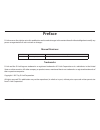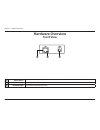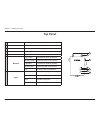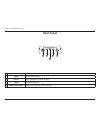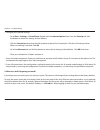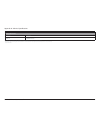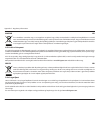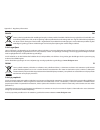- DL manuals
- D-Link
- Network Router
- DWM-312
- User Manual
D-Link DWM-312 User Manual
Summary of DWM-312
Page 2: Preface
I d-link dwm-312 user manual d-link reserves the right to revise this publication and to make changes in the content hereof without obligation to notify any person or organization of such revisions or changes. Manual revisions trademarks d-link and the d-link logo are trademarks or registered tradem...
Page 3: Table of Contents
Ii d-link dwm-312 user manual table of contents product overview ..............................................................1 package contents ......................................................................... 1 system requirements .............................................................
Page 4
Iii d-link dwm-312 user manual table of contents outbound filter ..............................................................40 inbound filter ..................................................................41 url filter ..............................................................................
Page 5: Product Overview
Version 1.00
Page 6: Introduction
2 d-link dwm-312 user manual section 1 - product overview introduction the d-link dwm-312 4g lte m2m router is an easy-to-deploy, high-performance 3g/4g router. It features a dedicated fast ethernet port and dual-sim 4g lte mobile broadband for maximum redundancy and flexibility for intense machine-...
Page 7: Hardware Overview
3 d-link dwm-312 user manual section 1 - product overview hardware overview front view 1 ethernet port this is a standard 10/100 mbps ethernet port to connect any device via cat 5/5e/6 rj-45 cables. 2 ethernet activity flashes green when there is ethernet traffic. 3 dc power input 5.5 mm barrel conn...
Page 8: Top Panel
4 d-link dwm-312 user manual section 1 - product overview top panel 1 sma connector main sma female connector - primary antenna. 2 sma connector aux sma female connector - auxiliary antenna. 3 wall mounts wall mounts for standard 8 gauge (4 mm) screws. 4 power a green led indicates the dwm-312 is re...
Page 9: Rear Panel
5 d-link dwm-312 user manual section 1 - product overview rear panel 1 sma connector aux sma female connector - auxiliary antenna. 2 sim a primary sim card slot. 3 reset press and hold for 3 seconds to reset. 4 sim b secondary sim card. 5 sma connector main sma female connector - primary antenna. 1 ...
Page 10: Before You Begin
6 d-link dwm-312 user manual section 2 - installation before you begin installation this section will guide you through the installation process. Placement of the router is very important. Do not place the router in an enclosed area such as a closet, cabinet, or in an attic or garage. Observe the fo...
Page 11
7 d-link dwm-312 user manual section 2 - installation attaching the external antennas the dwm-312 requires two external antennas to function correctly. The included antennas are interchangeable, but third party antennas may require connection to specific ports. 1. Attach the antennas to the sma conn...
Page 12: Installing The Sim Card(S)
8 d-link dwm-312 user manual section 2 - installation installing the sim card(s) the dwm-312 is equipped with dual-sim slots. At least one active sim card with internet access is required for proper operation. 1. Insert a micro-sim card into the slot labelled sim a with the contacts facing down. If ...
Page 13: Configuration
9 d-link dwm-312 user manual section 4 - configuration configuration to access the configuration utility, open a web browser such as internet explorer and enter the address of the router (192.168.0.1 by default). To log in to the configuration utility, enter the default username admin and the defaul...
Page 14: Internet
10 d-link dwm-312 user manual section 4 - configuration internet on this page you can configure your internet connection. If you are not sure which settings to use, please contact your internet service provider (isp). Note that the dwm-312 requires a sim card and active cellular internet service to ...
Page 15: Sima/simb
11 d-link dwm-312 user manual section 4 - configuration shows the name of the current network provider. Specifies the current network type. Indicates lte, 3g, or 2g. Indicates the amount of time the network has been up. Shows cellular signal strength as a percentage. Shows whether the router is assi...
Page 16: Apn Settings
12 d-link dwm-312 user manual section 4 - configuration apn settings select auto-detection to have the router automatically detect the settings for your connection. Select manual to enter the details of your connection manually. Select selection to choose several pre- configured profiles, configurab...
Page 17: Apn Configuration
13 d-link dwm-312 user manual section 4 - configuration apn configuration this check box allows you to select one or more apn profiles. Indicates the name of the profile. Indicates the access point name (apn) in use by the selected profile. Apn profiles are prioritized by number. If one profile does...
Page 18
14 d-link dwm-312 user manual section 4 - configuration new/edit apn profile enter a name for the profile. Enter the apn to be used. This information should be provided by your isp. If your sim uses a pin, enter it here. If your mobile connection requires a username, enter it here. If your mobile co...
Page 19: Connection Settings
15 d-link dwm-312 user manual section 4 - configuration choose whether the dwm-312 should only use 4g networks, 3g networks, 2g networks, or use auto mode to automatically select a network. Enabling this option will allow you to connect when roaming outside your carrier’s home coverage. Note: roamin...
Page 20: Sim Card Settings
16 d-link dwm-312 user manual section 4 - configuration indicates which sim is currently active. Enable this if you wish to set a pin for your sim. If you have selected enable for the above feature, enter your new pin here. Shows the number of attempts remaining before the sim is locked. Sim cards g...
Page 21: Ipv4 and Ipv6 Info
17 d-link dwm-312 user manual section 4 - configuration shows the ipv4 address of the current sim card. Shows the subnet mark of the current sim card. Shows the gateway used by the current sim card. Indicates the ip address of the primary dns server. Indicates the ip address of the primary dns serve...
Page 22: Device Mode
18 d-link dwm-312 user manual section 4 - configuration router mode is the default mode, which enables nat and dchp. In this configuration, the dwm-312 gets an ip from the isp, and then creates its own subnet with a private ip range. Bridge mode disables all dhcp, nat, and routing functions. In this...
Page 23: Router Mode
19 d-link dwm-312 user manual section 4 - configuration select nat or classical. The classical option disables the nat firewall. Select enable to enable wan keep alive. This may be useful if your provider automatically disconnects you after an idle period. Specify the method for keep-alive. Choose b...
Page 24: Lan
20 d-link dwm-312 user manual section 4 - configuration lan ipv4 lan settings enter the ip address you want to use for the router. The default ip address is 192.168.0.1. If you change the ip address, you will need to enter the new ip address in your browser to get into the configuration utility. Ent...
Page 25: Dynamic Route
21 d-link dwm-312 user manual section 4 - configuration dynamic route click enable to toggle the router identification protocol (rip). If enabled, choose rip1 or rip2. Click save to save your settings, or the x button to revert to your previous settings. Check enable to enable lan snooping. Click sa...
Page 26: Dhcp
22 d-link dwm-312 user manual section 4 - configuration dhcp select this box to enable the dhcp server on your router. Enter the range of ips for the dhcp server to use to assign ip addresses to devices on your network. These values will represent the last octet of the ip addresses in the pool. Ente...
Page 27: Ipv6
23 d-link dwm-312 user manual section 4 - configuration ipv6 ipv6 config select enable to enable ipv6, otherwise select disable. Ipv6 settings are configured on the next page. Click apply to save your settings, or refresh to revert to your previous settings. Ipv6:.
Page 28: Internet Connection Type
24 d-link dwm-312 user manual section 4 - configuration internet connection type select dhcpv6, slaac+stateless dhcp or slaac+rdnss. If you selected dhcpv6, the following options will appear: enter the starting ipv6 address for the dhcp server’s ipv6 assignment. Enter the ending ipv6 address for the...
Page 29: Vpn
25 d-link dwm-312 user manual section 4 - configuration vpn ipsec vpn settings tick this box to enable the ipsec vpn function. Tick this box to receive netbios from network neighborhood. Some nat routers and isps will block ipsec packets if they don’t support ipsec passthrough. If you connect to ano...
Page 30
26 d-link dwm-312 user manual section 4 - configuration dynamic vpn settings tick this box to enable this feature and click more to configure vpn dynamic ip on a separate page. Please see the next page for more details. Enter a name for your vpn. Enter the local (lan) subnet. (ex. 192.168.0.0) enter...
Page 31
27 d-link dwm-312 user manual section 4 - configuration dynamic vpn settings (cont) tick this box to enable dead peer detection, then enter the time in seconds after which a peer is determined to be no longer active. You may also enter a delay period in seconds. Select server or none. If server has ...
Page 32: Xauth Account
28 d-link dwm-312 user manual section 4 - configuration xauth account if you have configured an ipsec server on the previous page, enter xauth account information for clients here. Enter an xauth username for users to connect to your ipsec server. Enter a password corresponding to the username for u...
Page 33: Pptp
29 d-link dwm-312 user manual section 4 - configuration pptp pptp server check this box to enable the dwm-312’s internal pptp server. If enabled, the following options will appear: select one or more authetication types for the server, either pap, chap, ms_chap, or ms_chap2. Note that pap and chap a...
Page 34: Pptp Server
30 d-link dwm-312 user manual section 4 - configuration pptp server this table describes the connection status of each client, displayed in detail below. User name: the user name that the client has used to connect to the vpn network. Peer ip: the “real” ip of the client. Virtual ip: the client’s ip...
Page 35: Pptp Client
31 d-link dwm-312 user manual section 4 - configuration pptp client check enable to enable the router to act as a pptp client. If enabled, the following options will appear: indicates the internal id of the pptp account for reference in the connection status table. Specify a name for the pptp accoun...
Page 36: Pptp Client (Cont)
32 d-link dwm-312 user manual section 4 - configuration pptp client (cont) this table displays information about currently active tunnels. Id: displays the numeric id of the tunnel. Tunnel name: displays the name of the tunnel. Virtual ip: lists the ip assigned by the tunnel. Remote ip: lists the ip...
Page 37: L2Tp
33 d-link dwm-312 user manual section 4 - configuration l2tp l2tp server check this box to enable the dwm-312’s internal l2tp server. If enabled, the following options will appear: select one or more authentication types for the server, either pap, chap, ms_chap, or ms_chap2. Note that pap and chap ...
Page 38: L2Tp Server (Cont)
34 d-link dwm-312 user manual section 4 - configuration l2tp server (cont) this table describes the connection status of each client, displayed in detail below. User name: the user name that the client has used to connect to the vpn network. Peer ip: the “real” ip of the client. Virtual ip: the clie...
Page 39: L2Tp Client
35 d-link dwm-312 user manual section 4 - configuration l2tp client check enable to enable the router to act as a l2tp client. If enabled, the following options will appear: indicates the internal id of the l2tp account for reference in the connection status table. Specify a name for the l2tp accoun...
Page 40: L2Tp Client (Cont)
36 d-link dwm-312 user manual section 4 - configuration l2tp client (cont) this table displays information about currently active tunnels. Id: displays the numeric id of the tunnel. Tunnel name: displays the name of the tunnel. Virtual ip: lists the ip assigned by the tunnel. Remote ip: lists the ip...
Page 41: Gre
37 d-link dwm-312 user manual section 4 - configuration gre displays the numeric id of the tunnel. Enter the name of the ip tunnel for reference. Enter the ip used to connect to the tunnel (optional). Enter the remote ip of the gre gateway. This is normally a public ip address. Enter a key for the g...
Page 42: Advanced
38 d-link dwm-312 user manual section 4 - configuration advanced dns dns tick this check box to enable the ddns feature. Select a ddns service provider to use. Enter the host name that you registered with your ddns service provider. Enter the username for your ddns account. Enter the password for yo...
Page 43: Dns Redirect
39 d-link dwm-312 user manual section 4 - configuration dns redirect select enable to enable dns redirect. Enter the ip that should be returned whenever a dns request is sent to the router. All urls queried through the router’s dns will redirect to the same location. Click apply to save your setting...
Page 44: Firewall
40 d-link dwm-312 user manual section 4 - configuration select this box to enable outbound filtering. Select a schedule to use and copy to the specified rule id when you click the copy to button. You may select always on or use a specific schedule that you have defined. To create and edit schedules,...
Page 45: Inbound Filter
41 d-link dwm-312 user manual section 4 - configuration select this box to enable the filter. Select a schedule to use and copy to the specified rule id when you click the copy to button. You may select always on or use a specific schedule that you have defined. To create and edit schedules, please ...
Page 46: Url Filter
42 d-link dwm-312 user manual section 4 - configuration check the box to enable url filtering. Url filtering rules this identifies the rule. Enter a url that you would like to block. All urls that begin with this string will be blocked. Check the box to enable the specified rule. Click apply to save...
Page 47: Mac Address Filter
43 d-link dwm-312 user manual section 4 - configuration tick this box to enable mac filtering. Check the box to allow wireless and wired clients with c selected to connect to this device. You can also select to allow or deny connections from unspecified mac addresses. Mac filtering rules this identi...
Page 48: Dmz
44 d-link dwm-312 user manual section 4 - configuration a demilitarized zone (dmz) directly exposes a single client device to the outside world for certain types of applications. If you choose to expose a computer, you can enable a dmz. Enabling stateful packet inspection (spi) helps to prevent cybe...
Page 49: Qos
45 d-link dwm-312 user manual section 4 - configuration select this box to enable the qos feature. Specify the maximum upstream bandwidth here (e.G. 400 kbps). Select a schedule to use and copy to the specified rule id when you click the copy to button. You may select always on or use a specific sch...
Page 50: Snmp
46 d-link dwm-312 user manual section 4 - configuration select whether to enable or disable local snmp administration. Select whether to enable or disable remote snmp administration. Enter the password public in this field to allow read-only access to network administration using snmp. You can view ...
Page 51: Snmp (Cont)
47 d-link dwm-312 user manual section 4 - configuration indicates the id of the user account. Enter the user name of the account. Enter the password of the account. Note: passwords are stored in plaintext and are visible to anyone with access to the web ui. If authnopriv or authpriv is selected unde...
Page 52: Virtual Server
48 d-link dwm-312 user manual section 4 - configuration the device can be configured as a virtual server so that users can access services such as web or ftp via the public (wan) ip address of the router. You can also allow the settings to run on a specified schedule. This contains a list of pre-def...
Page 53: Upnp
49 d-link dwm-312 user manual section 4 - configuration check the box to enable the universal plug and play (upnp™) feature. Upnp provides compatibility with various networking equipment, software, and peripherals. Click apply to save your settings, or refresh to revert to your previous settings. En...
Page 54: Network Scan
50 d-link dwm-312 user manual section 4 - configuration leave this setting on auto to allow the dwm-312 to automatically select a cellular network to connect to. If you need to select a network manually, select manual, and the following options will appear: network provider list click scan to load t...
Page 55: Email Settings
51 d-link dwm-312 user manual section 3 - configuration email settings when this option is enabled, router activity logs will be e-mailed to the specified e-mail address. Enter the smtp server ip address the router will use to send e-mails. Enter the complete ip address followed by a colon(:) and th...
Page 56: Administration
52 d-link dwm-312 user manual section 4 - configuration enter the current admin password. Enter the new admin password. Reenter the new password to confirm. Click apply to save your settings, or refresh to revert to your previous settings. The admin page allows you to change the administrator passwo...
Page 57: Remote Login Settings
53 d-link dwm-312 user manual section 4 - configuration tick this check box to enable remote management. Remote management allows the dwm-312 to be configured over the internet through a web browser. A username and password will still be required to access the web-management interface. Enter the int...
Page 58: Configuration Backup
54 d-link dwm-312 user manual section 4 - configuration use this option to save your current router configuration settings to a file. Click save to open a file dialog, and then select a location and file name for the settings. Use this option to load previously saved router configuration settings. C...
Page 59: Sms
55 d-link dwm-312 user manual section 4 - configuration deletes the selected sms message(s). Opens a create message window to reply to the selected sms message. Opens a create message windows to forward the selected sms message to another recipient. Click this button to check for new messages. This ...
Page 60: Compose Sms
56 d-link dwm-312 user manual section 4 - configuration type the phone number of the recipient. Type the message that you would like to send. Click send to send your message, or refresh to clear the message. This page allows you to send an sms message. Enter the phone number of the recipient, and ty...
Page 61: Message Settings
57 d-link dwm-312 user manual section 4 - configuration select enable to enable sms remote management. The default is disable. Select enable to delete sms messages related to remote management from the inbox once they are processed. The default is disable. If you have enabled remote management via s...
Page 62: Message Settings (Cont)
58 d-link dwm-312 user manual section 4 - configuration select enable to use the disconnect command to have the router disconnect from the mobile network. Select enable to use the reconnect command to have the router cycle the mobile connection off and then back on again. Select enable to use the re...
Page 63: Time Settings
59 d-link dwm-312 user manual section 4 - configuration select the appropriate time zonefrom the drop-down box. Check the box to allow for daylight saving adjustments. Use the drop-down boxes to specify a start date and end date for daylight saving time adjustments. Check the box to allow the router...
Page 64: Firmware Upgrade
60 d-link dwm-312 user manual section 4 - configuration displays your current firmware’s version. Queries the remote server to check for a firmware update over the internet. If one is available, it will be displayed below. This button will appear if check file finds new firmware. Click this button t...
Page 65: Module Upgrade
61 d-link dwm-312 user manual section 4 - configuration displays your current firmware’s version. Queries the remote server to check for a firmware update over the internet. If one is available, it will be displayed below. This button will appear if check file finds new firmware. Click this button t...
Page 66: System Log
62 d-link dwm-312 user manual section 4 - configuration check the box to send the router logs to a syslog server. Enter the ip address of the syslog server that the router will send the logs to. View logs click to go to the previous page of logs. Click to go to the next page of logs. Click to go to ...
Page 67: Schedules
63 d-link dwm-312 user manual section 4 - configuration check this box to enable schedules. Click this icon to edit the selected rule. (see below) click this icon to delete the selected rule. Click this button to go to the previous page of rules. Click this button to go to the next page of rules. Cl...
Page 68: Reboot The Device
64 d-link dwm-312 user manual section 4 - configuration click reboot to reboot the device. Reboot the device: reboot the device reboot and reset.
Page 69: Connection Reset
65 d-link dwm-312 user manual section 4 - configuration select whether the connection reset feature should be enabled or disabled. If the connection reset feature is enabled, select the hour and minute it should be triggered using the dropdown boxes. Select this option if you want the connection res...
Page 70: Troubleshooting
66 d-link dwm-312 user manual section 6 - troubleshooting troubleshooting this chapter provides solutions to problems that can occur during the installation and operation of the dwm-312. Read the following descriptions if you are having problems. The examples below are illustrated in windows® xp. If...
Page 71
67 d-link dwm-312 user manual section 6 - troubleshooting • configure your internet settings: • go to start > settings > control panel. Double-click the internet options icon. From the security tab, click the button to restore the settings to their defaults. • click the connection tab and set the di...
Page 72
68 d-link dwm-312 user manual section 6 - troubleshooting 3. Why can’t i connect to certain sites or send and receive emails when connecting through my router? If you are having a problem sending or receiving email, or connecting to secure sites such as ebay, banking sites, and hotmail, we suggest l...
Page 73
69 d-link dwm-312 user manual section 6 - troubleshooting you should start at 1472 and work your way down by 10 each time. Once you get a reply, go up by 2 until you get a fragmented packet. Take that value and add 28 to the value to account for the various tcp/ip headers. For example, lets say that...
Page 74: Networking Basics
70 d-link dwm-312 user manual appendix a - networking basics networking basics check your ip address after you install your new d-link adapter, by default, the tcp/ip settings should be set to obtain an ip address from a dhcp server (i.E. Wireless router) automatically. To verify your ip address, pl...
Page 75
71 d-link dwm-312 user manual appendix a - networking basics statically assign an ip address if you are not using a dhcp capable gateway/router, or you need to assign a static ip address, please follow the steps below: step 1 windows® 7 - click on start > control panel > network and internet > netwo...
Page 76: Technical Specifications
72 d-link dwm-312 user manual appendix b - technical specifications technical specifications technical specifications general mobile network support 2 • north america • lte cat. 4 bands 2/4/5/12/13/17 • umts/hspa 2/5, 850/1900 mhz • world wide • lte cat. 4 bands 1/2/3/5/7/8/20/28/38/40 • umts/hspa 1...
Page 77
73 d-link dwm-312 user manual appendix b - technical specifications order information part number description dwm-312 4g lte m2m router 1 data rates are theoretical. Data transfer rate depends on network capacity, signal strength, and environmental factors. 2 available frequencies and speeds vary an...
Page 78: Regulatory Information
Appendix c - regulatory information 74 d-link dwm-312 user manual federal communication commission interference statement this equipment has been tested and found to comply with the limits for a class b digital device, pursuant to part 15 of the fcc rules. These limits are designed to provide reason...
Page 79
Appendix c - regulatory information 75 d-link dwm-312 user manual important notice: fcc radiation exposure statement this equipment complies with fcc radiation exposure limits set forth for an uncontrolled environment. This equipment should be installed and operated with minimum distance 20 cm betwe...
Page 80
Appendix c - regulatory information 76 d-link dwm-312 user manual 以下警語適用台灣地區 依據 低功率電波輻射性電機管理辦法 第十二條: 經型式認證合格之低功率射頻電機,非經許可,公司、商號或使用者均不得擅自變更頻率、加大功率或變更原設計之特性及功 能。 第十四條: 低功率射頻電機之使用不得影響飛航安全及干擾合法通信;經發現有干擾現象時,應立即停用,並改善至無干擾時方得繼續使 用。前項合法通信,指依電信法規定作業之無線電通信。低功率射頻電機須忍受合法通信或工業、科學及醫療用電波輻射性電機設備之干 擾。 電磁波曝露量mpe標準值(m...
Page 81
Appendix c - regulatory information 77 d-link dwm-312 user manual european community declaration of conformity: Česky [czech] tímto d-link corporation prohlašuje, že tento produkt, jeho příslušenství a software jsou v souladu se směrnicí 2014/53/eu. Celý text es prohlášení o shodě vydaného eu a o fi...
Page 82
Appendix c - regulatory information 78 d-link dwm-312 user manual latviski [latvian] ar šo uzņēmums d-link corporation apliecina, ka šis produkts, piederumi un programmatūra atbilst direktīvai 2014/53/es. Es atbilstības deklarācijas pilno tekstu un produkta aparātprogrammatūru var lejupielādēt attie...
Page 83
Appendix c - regulatory information 79 d-link dwm-312 user manual svenska[swedish] d-link corporation försäkrar härmed att denna produkt, tillbehör och programvara överensstämmer med direktiv 2014/53/eu. Hela texten med eu-försäkran om överensstämmelse och produkt-firmware kan hämtas från produktsid...
Page 84
Appendix c - regulatory information 80 d-link dwm-312 user manual notice of wireless radio lan usage in the european community (for wireless product only): • this device is restricted to indoor use when operated in the european community using channels in the 5.15-5.35 ghz band to reduce the potenti...
Page 85
Appendix c - regulatory information 81 d-link dwm-312 user manual avis concernant l'utilisation de la radio sans fil lan dans la communautÉ europÉenne (uniquement pour les produits sans fil) • cet appareil est limité à un usage intérieur lorsqu'il est utilisé dans la communauté européenne sur les ca...
Page 86
Appendix c - regulatory information 82 d-link dwm-312 user manual avviso per l’uso di lan radio wireless nella comunitÀ europea (solo per prodotti wireless) • nella comunità europea, l’uso di questo dispositivo è limitato esclusivamente agli ambienti interni sui canali compresi nella banda da 5,15 a...
Page 87
Appendix c - regulatory information 83 d-link dwm-312 user manual safety instructions the following general safety guidelines are provided to help ensure your own personal safety and protect your product from potential damage. Remember to consult the product user instructions for more details. • sta...
Page 88
Appendix c - regulatory information 84 d-link dwm-312 user manual consignes de sÉcuritÉ les consignes générales de sécurité ci-après sont fournies afin d’assurer votre sécurité personnelle et de protéger le produit d’éventuels dommages. Veuillez consulter les consignes d’utilisation du produit pour ...
Page 89
Appendix c - regulatory information 85 d-link dwm-312 user manual istruzioni per la sicurezza le seguenti linee guida sulla sicurezza sono fornite per contribuire a garantire la sicurezza personale degli utenti e a proteggere il prodotto da potenziali danni. Per maggiori dettagli, consultare le istr...
Page 90
Appendix c - regulatory information 86 d-link dwm-312 user manual disposing of and recycling your product english en this symbol on the product or packaging means that according to local laws and regulations this product should be not be disposed of in household waste but sent for recycling. Please ...
Page 91
Appendix c - regulatory information 87 d-link dwm-312 user manual franÇais fr ce symbole apposé sur le produit ou son emballage signifie que, conformément aux lois et règlementations locales, ce produit ne doit pas être éliminé avec les déchets domestiques mais recyclé. Veuillez le rapporter à un po...
Page 92
Appendix c - regulatory information 88 d-link dwm-312 user manual italiano it la presenza di questo simbolo sul prodotto o sulla confezione del prodotto indica che, in conformità alle leggi e alle normative locali, questo prodotto non deve essere smaltito nei rifiuti domestici, ma avviato al riciclo...
Page 93
Appendix c - regulatory information 89 d-link dwm-312 user manual polski pl ten symbol umieszczony na produkcie lub opakowaniu oznacza, że zgodnie z miejscowym prawem i lokalnymi przepisami niniejszego produktu nie wolno wyrzucać jak odpady czy śmieci z gospodarstwa domowego, lecz należy go poddać p...
Page 94
Appendix c - regulatory information 90 d-link dwm-312 user manual magyar hu ez a szimbólum a terméken vagy a csomagoláson azt jelenti, hogy a helyi törvényeknek és szabályoknak megfelelően ez a termék nem semmisíthető meg a háztartási hulladékkal együtt, hanem újrahasznosításra kell küldeni. Kérjük,...
Page 95
Appendix c - regulatory information 91 d-link dwm-312 user manual dansk dk dette symbol på produktet eller emballagen betyder, at dette produkt i henhold til lokale love og regler ikke må bortskaffes som husholdningsaffald, mens skal sendes til genbrug. Indlever produktet til et indsamlingssted som ...
Page 96
Appendix c - regulatory information 92 d-link dwm-312 user manual svenska se den här symbolen på produkten eller förpackningen betyder att produkten enligt lokala lagar och föreskrifter inte skall kastas i hushållssoporna utan i stället återvinnas. Ta den vid slutet av dess livslängd till en av din ...