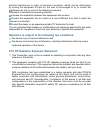D-Link DWM-652 User Manual - Regulations
9
On an aircraft, either on the ground or airborne.
In addition to FAA requirements, many airline regulations state that you must
suspend wireless operations before boarding an airplane. Please ensure that the
host device is turned off and your DWM-65 is removed from the card slot prior
to boarding aircraft in order to comply with these regulations. The DWM-65 can
transmit signals that could interfere with various onboard systems and controls.
While operating a vehicle.
The driver or mobile network operator of any vehicle should not operate a wireless
data device while in control of a vehicle. Doing so will detract from the driver or
mobile network operator’s control and operation of that vehicle. In some countries,
operating such communications devices while in control of a vehicle is an offense.
Regulations
CE Marking
This device has been tested to and conforms to the regulatory requirements of the
European Union and has attained CE Marking. The CE Mark is a conformity marking
consisting of the letters “CE”. The CE Mark applies to products regulated by certain
European health, safety and environmental protection legislation. The CE Mark is
obligatory for products it applies to: the manufacturer affixes the marking in order to
be allowed to sell his product in the European market.
This product conforms to the essential requirements of the R&TTE directive 1999/5/
EC in order to attain CE Marking. A notified body has determined that this device
has properly demonstrated that the requirements of the directive have been met and
has issued a favorable certificate of expert opinion. As such the device will bear the
notified body number 0678 after the CE mark.
The CE Marking is not a quality mark. Foremost, it refers to the safety rather than to
the quality of a product. Secondly, CE Marking is mandatory for the product it applies
to, whereas most quality markings are voluntary.
Marking: The product shall bear the CE mark, the notified body number(s) as
depicted to the right. CE 0678.
CE Marking15.21 Federal Communications Commission (FCC)
Statement
You are cautioned that changes or modifications not expressly approved by the part
responsible for compliance could void the user’s authority to operate the equipment.
15.105(b) Federal Communications Commission (FCC) Statement
This equipment has been tested and found to comply with the limits for a Class
B digital device, pursuant to part 15 of the FCC rules. These limits are designed
to provide reasonable protection against harmful interference in a residential
installation. This equipment generates, uses and can radiate radio frequency
energy and, if not installed and used in accordance with the instructions, may cause
harmful interference to radio communications. However, there is no guarantee that
interference will not occur in a particular installation. If this equipment does cause