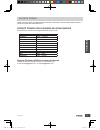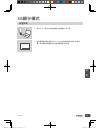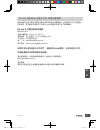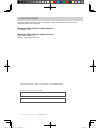- DL manuals
- D-Link
- Wireless Router
- DWR-730
- Quick Installation Manual
D-Link DWR-730 Quick Installation Manual - Router
DWR-730
5
E
N
G
LIS
H
ROUTER
MODE
QuIcK InStALLAtIOn
1. use your pc's wireless adapter to connect to the
dlink_DWR-
730_xxxx wireless network. the password is xxxxxxxxxx which
you can find on your device label under the battery.
2. use a web browser to go to
192.168.0.1 to log in to the router's
configuration interface. the default username is
admin, and the
password should be left blank.
TROUBLESHOOTING
SEtuP AnD cOnFIguRAtIOn PROBLEMS
1. wHy AM I UNABLE TO CONNECT TO My MOBILE INTERNET SERvICE?
check to make sure the sIm card is installed properly, and that your sIm card has 3G data
service. also, make sure that antivirus software is not blocking your connection.
2. I'M HAvING TROUBLE USING THE DwR-730 ON My MAC.
due to how mac os handles usB ports, if you connect the dWR-730 to a different usB port than
you originally used, you will need to reinstall the drivers.
DWR-730_B1_QIG_v1.00(DI).indd 5
2013/10/7 下午 05:35:37
Summary of DWR-730
Page 1
Hspa+ mobile router dwr-730 quick installation guide Руководство по быстРой установке guía de instalación rápida guia de instalação rápida 快速安裝指南 petunjuk pemasangan cepat dwr-730_b1_qig_v1.00(di).Indd 1 2013/10/7 下午 05:35:37.
Page 2: Contents Of
Dwr-730 2 e n g li s h contents of packaging hspa+ mobile router dwr-730 battery usb cable micro a-type plug usb cable mini b-type plug if any of these items are missing from your packaging, please contact your reseller. Use of a battery other than the one included may cause damage or injury. Conten...
Page 3: Product
Dwr-730 3 e n g lis h product setup quick installation 1. Remove the battery cover by sliding it down. 2. Remove the battery. 3. Insert the sim card into the sim card slot with the gold contact facing down, as shown. 4. Reinsert the battery and attach the battery cover. 5. Connect the usb cable and ...
Page 4: Mode
Dwr-730 4 e n g li s h 3g mode quick installation 1. Connect the dwr-730 to your pc using the usb cable. 2. User a web browser to 192.168.0.1 to log in to dwr-730's configuration interface. The default username is admin, and the password should be left blank. Installshield wizard welcome to the inst...
Page 5: Router
Dwr-730 5 e n g lis h router mode quick installation 1. Use your pc's wireless adapter to connect to the dlink_dwr- 730_xxxx wireless network. The password is xxxxxxxxxx which you can find on your device label under the battery. 2. Use a web browser to go to 192.168.0.1 to log in to the router's con...
Page 6
Dwr-730 6 e n g li s h technical support you can find software updates and user documentation on the d-link website. Tech support for customers in australia: tel: 1300-766-868 24/7 technical support web: http://www.Dlink.Com.Au e-mail: support@dlink.Com.Au india: tel: +91-832-2856000 toll free 1800-...
Page 7
Dwr-730 7 e n g lis h technical support iran unit 5, 5th floor, no. 20, 17th alley , bokharest st. , argentine sq. , tehran iran postal code : 1513833817 tel: +98-21-88880918,19 +98-21-88706653,54 general inquiries: info.Ir@dlink-me.Com tech support: support.Ir@dlink-me.Com morocco m.I.T.C route de ...
Page 8: Комплект
Dwr-730 8 p yc c КИ Й МОБИЛЬНЫЙ МАРШРУТИЗАТОР hspa+ dwr-730 БАТАРЕЯ usb-КАБЕЛЬ Разъем mini usb тип a usb-КАБЕЛЬ Разъем mini usb тип b если что-либо из перечисленного отсутствует, пожалуйста, обратитесь к поставщику. Использование батареи не из комплекта поставки может привести к повреждению устройст...
Page 9: Установка
Dwr-730 9 p yc c КИ Й 1. снимите заднюю крышку устройства. 2. Извлеките батарею. 3. установите sim-карту золотистыми контактами вниз, как показано на рисунке. 4. установите батарею и закрепите заднюю крышку. 5. подключите usb-кабель к устройству и к порту usb адаптера питания или к компьютеру для за...
Page 10: Режим
Dwr-730 10 p yc c КИ Й РЕЖИМ МОДЕМА быстРаЯ установка 1. подключите dwr-730 к компьютеру с помощью usb-кабеля. 2. компьютер автоматически обнаружит dwr-730 и запустит мастер по установке. следуйте инструкциям по установке утилиты менеджера соединений - connection manager. Installshield wizard welcom...
Page 11: Режим
Dwr-730 11 p yc c КИ Й РЕЖИМ МАРШРУТИЗАТОРА быстРаЯ установка 1. Используйте беспроводной адаптер компьютера для подключения к беспроводной сети dlink_dwr-730_xxxx. паролем является xxxxxxxxxx. его можно найти на этикетке устройства, расположенной под аккумулятором. 2. Используйте web-браузер для пе...
Page 12
Dwr-730 12 p yc c КИ Й технИческаЯ поддеРЖка офИсы обновления программного обеспечения и документация доступны на Интернет-сайте d-link. D-link предоставляет бесплатную поддержку для клиентов в течение гарантийного срока. клиенты могут обратиться в группу технической поддержки d-link по телефону или...
Page 13: Contenido Del
Dwr-730 13 e s pa Ñ o l contenido del empaque router mobile hspa+ dwr-730 baterÍa cable usb mini plug tipo a cable usb mini plug tipo b fuente de energÍa usb si algunos de estos ítems no se encuentra en su empaque, por favor contacte a su vendedor. El uso de una batería distinta a la incluida, podrí...
Page 14: Instalación Del
Dwr-730 14 e s pa Ñ o l instalaciÓn del producto instalaciÓn rÁpida 1. Retire la cubierta de la batería deslizándola. 2. Retire la batería. 3. Inserte la tarjeta sim con los contactos dorados hacia abajo, como se muestra. 4. Reinserte la batería y coloque la tapa de la batería. 5. Conecte el cable u...
Page 15: Modo
Dwr-730 15 e s pa Ñ o l modo mÓdem instalaciÓn rÁpida 1. Conecte el dwr-730 a su pc utilizando un cable usb. 2. Su pc detectará automáticamente el dwr-730, y comenzará un asistente de instalación. Siga las instrucciones para instalar la utilidad administrador de conexiones. Installshield wizard welc...
Page 16: Modo
Dwr-730 16 e s pa Ñ o l modo router instalaciÓn rÁpida 1. Utilice el adaptador inalámbrico de su pc para conectarse a la red inalámbrica dlink_dwr-730_xxxx. La contraseña xxxxxxxxx es la que puede encontrar en la etiqueta de su dispositivo bajo la batería. 2. Utilice un navegador y vaya a la direcci...
Page 17
Dwr-730 17 e s pa Ñ o l soporte tÉcnico usted puede encontrar actualizaciones de softwares o firmwares y documentación para usuarios a través de nuestro sitio www.Dlinkla.Com soporte tÉcnico para usuarios en latino america soporte técnico a través de los siguientes teléfonos de d-link pais numero ar...
Page 18: Conteúdo Da
Dwr-730 18 p o r tu g u Ê s conteÚdo da embalagem roteador mÓvel hspa+ dwr-730 bateria cabo usb conector mini tipo-a cabo usb conector mini tipo-b adaptador de alimentaÇÃo usb se quaisquer desses itens estiverem faltando na sua embalagem, favor contatar o seu revendedor. O uso de uma bateria que não...
Page 19: Configuração
Dwr-730 19 p o r tu g u Ê s configuraÇÃo do produto instalaÇÃo rÁpida 1. Remova a tampa da bateria deslizando-a para baixo. 2. Remova a bateria. 3. Insira o cartão sim no seu slot com o contato dourado voltado para baixo, conforme mostrado. 4. Recoloque a bateria e sua tampa. 5. Conecte o cabo usb e...
Page 20: Configuração
Dwr-730 20 p o r tu g u Ê s configuraÇÃo no modo modem instalaÇÃo rÁpida 1. Conecte o dwr-730 ao seu pc usando o cabo de usb. 2. Seu pc detectará o dwr-730 automaticamente e iniciará um assistente de instalação. Siga as instruções para instalar o utilitário gerenciador de conexão (connection manager...
Page 21: Configuração
Dwr-730 21 p o r tu g u Ê s configuraÇÃo modo roteador instalaÇÃo rÁpida 1. Use a conexão wireless de seu computador para conectar à rede wireless do dlink_dwr-730_xxxx. A senha é xxxxxxxxxx que você pode encontrar na etiqueta colada embaixo da bateria de seu dispositivo. 2. Utilize um navegador web...
Page 22
Dwr-730 22 p o r tu g u Ê s suporte tÉcnico caso tenha dúvidas na instalação do produto, entre em contato com o suporte técnico d-link. Acesse o site: www.Dlink.Com.Br/suporte dwr-730_b1_qig_v1.00(di).Indd 22 2013/10/7 下午 05:35:38.
Page 23
Dwr-730 23 中 文 包裝清單 hspa+ 行動分享器 dwr-730 電池:1500ma usb 連接線 (mini a usb 接孔) usb 連接線 (mini b usb 接孔) usb充電器 假如有缺少任何配件敬請與您購買的經銷商聯繫。 使用非原廠提供之電池,可能造成使用的危險或是設備損害。 內容 dwr-730_b1_qig_v1.00(di).Indd 23 2013/10/7 下午 05:35:38.
Page 24
Dwr-730 24 中 文 產品設定 快速安裝 1. 推開設備底部的電池背蓋。 2. 取出電池。 3. 將3g sim卡插入sim卡插槽中,注意sim卡的金屬面必須朝下。 4. 重新安裝電池並將電池背蓋蓋上。 5. 使用usb連接線將dwr-730連接至usb充電器或是pc的usb介面進 行電池的充電。 dwr-730_b1_qig_v1.00(di).Indd 24 2013/10/7 下午 05:35:38.
Page 25
Dwr-730 25 中 文 3g網卡模式 快速安裝 1. 將dwr-730 透過usb連接線連接至您電腦的usb介面。 2. 您的電腦將會自動偵測到dwr-730,並且將會自動開始執行安裝精 靈。請依據安裝精靈導引完成設備連線程式的安裝。 installshield wizard welcome to the installshield wizard for dwr-730 mobile router dwr-730_b1_qig_v1.00(di).Indd 25 2013/10/7 下午 05:35:38.
Page 26
Dwr-730 26 中 文 3g wi-fi分享器模式 快速安裝 1. 請使用您電腦上的無線網卡來連接到dlink_dwr-730_xxxx的無線網 路. 預設無線金鑰為xxxxxxxxxx, 您亦可從電池底下的資訊貼紙找到 預設無線金鑰。 2. 您可以透過電腦的網頁瀏覽器輸入網址192.168.0.1即可開啟dwr- 730 分享器的管理網頁,透過網頁您可以進行3g上網與wi-fi無線 加密等設定。預設的登入使用者名稱為”admin”密碼欄位不需輸 入。 故障排除 安裝與設定問題 1. 為何我完成dwr-730安裝但是無法連線至行動寬頻網路? 請確認sim已正確的完成安裝,並且您有申裝3g...
Page 27
Dwr-730 27 中 文 d-link 友訊科技 台灣分公司 技術支援資訊 如果您還有任何本使用手冊無法協助您解決的產品相關問題,台灣地區用戶可以透過我 們的網站、電子郵件或電話等方式與 d-link台灣地區技術支援工程師聯絡。 d-link 免付費技術諮詢專線 0800-002-615 手機付費電話 (02)6600-0123#8715 服務時間:週一至週五,早上 9:00到晚上9:00 (不含周六、日及國定假日) 網 站: http://www.Dlink.Com.Tw 電子郵件: dssqa_service@dlink.Com.Tw 如果您是台灣地區以外的用戶,請參考 d-link網...
Page 28: Isi Paket
Dwr-730 28 b a h a s a in d o n e s ia isi paket router mobile hspa+ dwr-730 baterai kabel usb colokan tipe a mini kabel usb colokan tipe b mini power adapter usb jika ada item-item diatas yang hilang dari paket penjualan anda, hubungi penjual. Menggunakan baterai lain yang bukan berasal dari paket ...
Page 29: Pemasangan
Dwr-730 29 b a h a s a in d o n e s ia pemasangan produk pemasangan cepat 1. Buka penutup baterai dengan menggesernya kebawah. 2. Lepaskan baterai. 3. Masukkan kartu sim ke slot kartu sim dengan bagian emas menghadap kebawah, seperti pada gambar. 4. Pasang kembali baterai dan penutup baterai. 5. Hub...
Page 30: Mode
Dwr-730 30 b a h a s a in d o n e s ia mode modem pemasangan cepat 1. Hubungkan dwr-730 ke pc anda menggunakan kabel usb. 2. Pc anda akan mendeteksi dwr-730 secara otomatis, dan akan memulai bantuan pemasangan. Ikuti petunjuk yang muncul untuk memasangan alat bantu connection manager. Installshield ...
Page 31: Mode
Dwr-730 31 b a h a s a in d o n e s ia mode router pemasangan cepat 1. Gunakan adaptor nirkabel pc anda untuk terhubung ke jaringan nirkabel dlink_dwr_730_xxxx. Kata sandinya adalah xxxxxxxxxx yang dapat anda temukan pada label di bawah baterai. 2. Gunakan sebuah browser web dan buka 192.168.0.1 unt...
Page 32
Dukungan teknis update perangkat lunak dan dokumentasi pengguna dapat diperoleh pada situs web d-link. Dukungan teknis untuk pelanggan: dukungan teknis d-link melalui telepon: tel: +62-21-5731610 dukungan teknis d-link melalui internet: email : support@dlink.Co.Id website : http://support.Dlink.Co.I...