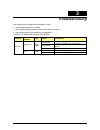D-Link DXE-810T Manual - Introduction
1
Introduction
Thank you for choosing the D-Link DXE-810T, the leader in value among 10 Gigabit Ethernet adapters for
PCI Express bus personal computers. The D-Link DXE-810T PCI Express 10 Gigabit Ethernet Adapter is a
high-performance adapter designed for the high-speed PCI Express Bus Architecture. The PCI Express 10
Gigabit Ethernet Adapter offers increased bandwidth, reliability, and more functionality than standard PCI
network cards. It is specifically designed to allow throughput at rates up to 20 Gbps, eliminating the
bottleneck that exists with current 32 and 64-bit PCI bus architectures.
System Requirements
Before installing the DXE-810T, check your system for the following minimum configuration requirements for
optimal results.
A motherboard that supports:
At least one PCIe Gen2 x4 (or more) slot
A chipset with native support for the installed CPU. For example:
H61, H67 or Z68 from B3 stepping or better for Sandy Bridge CPUs
B75, H77 or Z77 for Ivy Bridge CPUs
Dual-channel memory with support for at least 2 DIMMs (1 for each channel)
Memory: DDR3 Memory running at 667 MHz (DDR1333) populating one DIMM per channel
CPU: Sandy Bridge i7 or better, or Ivy Bridge i5 or better
BIOS updated and configured to “Optimized Defaults”
Features
Designed for versatility and performance, the DXE-810T network adapter provides the following:
Universal Bus supporting 3.3 V operation
Compliant with IEEE 802.3an 10 Gbps Ethernet over Unshielded Twisted Pair (UTP) standards:
o
Supports up to 100 m of Cat6A or better
o
Supports Cat6 and Cat5e cables compliant with Link Segment specifications
o
Supports Auto-Negotiation (100BASE-T, 1000BASE-TX, 10GBASE-T)
o
Compliant with NBASE-T Alliance 5-speed (100M/1G/2.5G/5G/10G) draft proposal
Supports Full Duplex at 10 Gbps
Supports Jumbo Frames up to 16 KB
Supports 802.3x flow control
Supports 802.1Q VLAN Tagging
One built-in RJ45 connector
RJ45 LED indicators: Activity and Link/Speed
Driver
†
support for:
Microsoft Windows 8.1, 8, 7
Microsoft Windows Server 2012R2, 2012, 2008R2
Windows Hyper-V
†
Check http://www.dlink.com for the latest drivers.
3