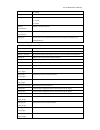- DL manuals
- D-Link
- PCI Card
- DXE-820T
- Manual
D-Link DXE-820T Manual - Index
D-Link DXE-820T User Manual
Index
1.
Introduction ........................................................................................................... 7
1.1.
Functionality and Features .................................................................... 7
1.1.1.
Functional Description ................................................................... 7
1.1.2.
Features.......................................................................................... 7
2.
System Requirements ............................................................................................ 9
2.1.
Hardware Requirements ........................................................................ 9
2.2.
Operating System Requirements ........................................................... 9
2.2.1.
Microsoft Windows ........................................................................ 9
2.2.2.
Linux ............................................................................................... 9
2.2.3.
VMware ESX ................................................................................... 9
2.3.
Connecting the Network Cables ............................................................ 9
3.
Installing Management Applications ................................................................... 11
3.1.
Installing the Broadcom Advanced Control Suite and Related
Management Applications ................................................................................... 12
3.1.1.
Installing on a Windows System .................................................. 12
3.1.2.
Installing on a Linux System ......................................................... 14
3.1.3.
Managing Management Applications (Windows) ....................... 14
4.
Advanced Teaming Concepts ............................................................................... 16
4.1.
Network Addressing ............................................................................. 16
4.2.
Teaming and Network Addresses......................................................... 17
4.3.
Description of Teaming Types .............................................................. 17
4.3.1.
Smart Load Balancing and Failover .............................................. 18
4.3.2.
Generic Trunking .......................................................................... 20
4.3.3.
Link Aggregation (IEEE 802.3ad LACP) ......................................... 20
4.3.4.
SLB (Auto-Fallback Disable) .......................................................... 21
4.4.
Teaming and Other Advanced Networking Properties ........................ 21
4.4.1.
IEEE 802.1p QoS Tagging .............................................................. 22
4.4.2.
Jumbo Frames .............................................................................. 22
4.4.3.
IEEE 802.1Q VLANs ....................................................................... 22
4.4.4.
Preboot Execution Environment .................................................. 23
5.
NIC Partitioning .................................................................................................... 24
5.1.
Supported Operating Systems for NIC Partitioning ............................. 24
5.2.
Configuring for NIC Partitioning ........................................................... 24
6.
Using Broadcom Advanced Control Suite 4 ......................................................... 27
6.1.
Starting Broadcom Advanced Control Suite......................................... 27
Summary of DXE-820T
Page 1
Dxe-820t dual port 10gbase-t rj-45 pci express adapter manual v1.00
Page 2: Index
D-link dxe-820t user manual index 1. Introduction ........................................................................................................... 7 1.1. Functionality and features .................................................................... 7 1.1.1. Functional description ..........
Page 3
D-link dxe-820t user manual 6.2. Bacs interface ...................................................................................... 27 6.2.1. Explorer view pane ...................................................................... 27 6.2.2. Context view selector ....................................
Page 4
D-link dxe-820t user manual 6.10.3. Viewing resource reservations ................................................... 57 6.10.4. Configuring the ip address for iscsi offload ............................... 57 6.11. Configuring teaming ....................................................................
Page 5
D-link dxe-820t user manual 9.11. Broadcom advanced server program (basp) ...................................... 94 9.12. Linux ..................................................................................................... 96 9.13. Npar ...........................................................
Page 6
D-link dxe-820t user manual information in this document is subject to change without notice. © 2013 d-link corporation. All rights reserved. This document is protected by copyright and is distributed under licenses restricting its use, copying, distribution, and decompilation. No part of this docum...
Page 7: 1. Introduction
D-link dxe-820t user manual 1. Introduction thank you for choosing the d-link dxe-820t, the value leader among 10 gigabit ethernet adapters for pci express bus personal computers. The d-link dxe-820t pci express 10 gigabit ethernet adapter is a high performance adapter designed for the high-speed pc...
Page 8
D-link dxe-820t user manual tcp segmentation adaptive interrupts receive side scaling (rss) manageability statistics for snmp mib ii, ethernet-like mib, and ethernet mib (ieee std 802.3z, clause 30) smbus controller ipmi support advanced network features jumbo frames (up to 9 kb). ...
Page 9: 2. System Requirements
D-link dxe-820t user manual 2. System requirements 2.1. Hardware requirements ia32- or emt64-based computer that meets operating system requirements one open pci express slot. Depending on the pci express support on your adapter, the slot may be of type pci express 1.0a x1, pci express 1.0a x4, ...
Page 10
D-link dxe-820t user manual connected directly together. 1. Select an appropriate cable. Table 1 lists the copper cable requirements for connecting to 10/100/1000base-t and 10gbase-t ports: table 1: 10/100/1000base-t and 10gbase-t cable specifications port type connector media maximum distance 10bas...
Page 11
D-link dxe-820t user manual 3. Installing management applications the broadcom advanced control suite version 4 (bacs4) is a management application for configuring the dxe-820t, also known as converge network adapters (cnas). Bacs4 software operates on windows and linux server and client operating s...
Page 12
D-link dxe-820t user manual 3.1. Installing the broadcom advanced control suite and related management applications 3.1.1. Installing on a windows system the broadcom advanced control suite (bacs) software and related management applications can be installed from the installation cd or by using the ...
Page 13
D-link dxe-820t user manual using silent installation notes: all commands are case sensitive. user must "run as administrator" for vista when using "msiexec" for "silent" install/uninstall(s). for detailed instructions and information about unattended installs, refer to the silent.Txt file in ...
Page 14
D-link dxe-820t user manual start /wait setup /s /w /v/qn 3.1.2. Installing on a linux system the broadcom advanced control suite (bacs) software can be installed on a linux system using the linux rpm package. This installation includes a bacs gui and a cli client. Before you begin: ensure that th...
Page 15
D-link dxe-820t user manual 8. Click finish to close the wizard. 9. Reboot your system to complete the modification of the management applications. Repairing management applications to repair the management applications: 1. In control panel, double-click add or remove programs. 2. Click broadcom man...
Page 16
D-link dxe-820t user manual 4. Advanced teaming concepts the concept of grouping multiple physical devices to provide fault tolerance and load balancing is not new. It has been around for years. Storage devices use raid technology to group individual hard drives. Switch ports can be grouped together...
Page 17
D-link dxe-820t user manual broadcast address is sent to all devices on a network. 4.2. Teaming and network addresses a team of adapters function as a single virtual network interface and do not appear any different to other network devices than a non-teamed adapter. A virtual network adapter advert...
Page 18
D-link dxe-820t user manual team) smart load balancing and failover (with two to eight load balance team members) v v slb (auto-fallback disable) v v link aggregation (802.3ad) v v v v generic trunking (fec/gec)/802.3ad-draft static v v v 4.3.1. Smart load balancing and failover the smart load balan...
Page 19
D-link dxe-820t user manual occur that the switch could not handle. Note: ipv6 addressed traffic will not be load balanced by slb because arp is not a feature of ipv6. Receive load balancing is achieved through an intermediate driver by sending gratuitous arps on a client-by-client basis using the u...
Page 20
D-link dxe-820t user manual this is very rare and not recommended for most applications. Transmit traffic through a router will be load balanced as transmit load balancing is based on the source and destination ip address and tcp/udp port number. Since routers do not alter the source and destination...
Page 21
D-link dxe-820t user manual only requires both ends of the link to be in a link up state. Because manual aggregation provides for the activation of a member link without performing the lacp message exchanges, it should not be considered as reliable and robust as an lacp negotiated link. Lacp automat...
Page 22
D-link dxe-820t user manual which is a physical adapter property and has nothing to do with basp, and will be enabled on a particular adapter if the miniport driver for that adapter has flow control enabled. Note: all adapters on the team must support the property listed in table 7 in order for the ...
Page 23
D-link dxe-820t user manual environment. The basp intermediate driver supports vlan tagging. One or more vlans may be bound to a single instance of the intermediate driver. 4.4.4. Preboot execution environment the preboot execution environment (pxe) allows a system to boot from an operating system i...
Page 24: 5. Nic Partitioning
D-link dxe-820t user manual 5. Nic partitioning nic partitioning (npar) divides a d-link switch into multiple virtual nics by having multiple pci physical functions per port. Each pci function is associated with a different virtual nic. To the os and the network, each physical function appears as a ...
Page 25
D-link dxe-820t user manual mode. To configure a nic for partitioning using the ccm utility 1. Select the nic from device list. 2. From the main menu, select device hardware configuration. 3. Change the multi-function mode to npar. 4. Configure the nic parameters for your configuration based on the ...
Page 26
D-link dxe-820t user manual between the functions in case of congestion. 0 or 100. Maximum bandwidth configures the maximum bandwidth (in percentage) of the physical port link. Network mac address displays the network mac address. Iscsi mac address displays the iscsi mac address. Fcoe fip mac addres...
Page 27
D-link dxe-820t user manual 6. Using broadcom advanced control suite 4 broadcom advanced control suite (bacs) is an integrated utility that provides useful information about each network adapter that is installed in your system. Bacs also enables you to perform detailed tests, diagnostics, and analy...
Page 28
D-link dxe-820t user manual the explorer view pane lists the objects that can be viewed, analyzed, tested, or configured by bacs. When an item is selected in the explorer view pane, the tabs showing the information and options that are available for the item appear in the context view pane. The orga...
Page 29
D-link dxe-820t user manual selected in the explorer view pane. The parameters are grouped by tabs and categories, depending on the parameter type. The available tabs are information, configuration, diagnostics, and statistics. Because the bacs interface is context-sensitive, only the parameters tha...
Page 30
D-link dxe-820t user manual manage targets wizard the manage targets wizard is available from the iscsi menu. Follow the prompts in the wizard to add and remove targets, and to login or logout of a target. Manage isns servers the manage isns servers window is available from the iscsi menu. From this...
Page 31
D-link dxe-820t user manual 6.4. Connecting to a host you can add one or more windows or linux hosts to manage from bacs. To add a local host 1. From the action menu, click add host. 2. For both windows and linux hosts, do not change the default settings. The user name and password are not required ...
Page 32
D-link dxe-820t user manual displays the operating system, including the version. Platform displays the hardware architecture platform (for example, 32-bit or 64-bit) 6.5.2. Information tab: iscsi initiator the iscsi initiator section of the information tab is available if iscsi is enabled on the ho...
Page 33
D-link dxe-820t user manual and other essential functions for the selected network adapter. Note: some information may not be available for all d-link network adapters. Information tab: resources bus type the type of input/output (i/o) interconnect used by the adapter. Bridge the bridge type, which ...
Page 34
D-link dxe-820t user manual this is the message signaled interrupts (msi) version being used. The option msi corresponds to the pci 2.2 specification that supports 32 messages and a single msi address value. The option msi-x corresponds to the pci 3.0 specification that supports 2,048 messages and a...
Page 35
D-link dxe-820t user manual 6.6.6. Hardware and resource configuration wizard: introduction the hardware and resource configuration wizard will help you modify device hardware configuration and resource configuration. Select a multi-function mode and then click next. Multi-function mode displays the...
Page 36
D-link dxe-820t user manual it is possible for the sum of all maximum bandwidth values across the four functions of a single port to exceed the physical link speed value of either 10 gbps or 1 gbps. This case is considered as oversubscription. In a case where oversubscription congestion occurs on ...
Page 37
D-link dxe-820t user manual below. 3. Select information tab in the context view panel on the right side. 6.7.2. Viewing vital signs the vital signs section of the information tab has useful information about the network adapters that are installed in your system, such as the link status of the adap...
Page 38
D-link dxe-820t user manual default gateway the default gateway value is the network address of the gateway that will be used by the management firmware for packets destined for hosts external to the local network segment. Link status the status of the network link. up. A link is established. do...
Page 39
D-link dxe-820t user manual adapter listed in the explorer view pane, then click the information tab. Note: some information may not be available for all broadcom network adapters. Nic partitioning divides a d-link switch into multiple virtual nics by having multiple pci physical functions per port....
Page 40
D-link dxe-820t user manual value comes into effect. the maximum bandwidth setting is only valid in the context of tx, but not rx. 6.7.4. Testing the network the network test option on the diagnostics tab lets you verify ip network connectivity. This test verifies if the driver is installed correc...
Page 41
D-link dxe-820t user manual in interactive mode, use the list and select commands to select the desired target device. Use networkdiag [-p ] to run the network diagnostics test for the selected target. Examples: 1. The following command runs the network test for the currently selected ndis adapter. ...
Page 42
D-link dxe-820t user manual control registers this test verifies the read and write capabilities of the network adapter registers by writing various values to the registers and verifying the results. The adapter driver uses these registers to perform network functions such as sending and receiving i...
Page 43
D-link dxe-820t user manual 1. The following command displays all the diagnostics tests available for the current selected target. Bacscli -t phyports -f bdf -i 01:00.00 "diag" 2. The following command runs the mii and led tests for the selected target: bacscli -t phyports -f bdf -i 01:00.00 "diag -...
Page 44
D-link dxe-820t user manual to run a cable analysis using bacs gui 1. Connect the cable to a port on a switch where the port is set to auto and the speed & duplex driver settings are also set to auto. 2. Click the name of the adapter to test in the explorer view pane. Note: for d-link dxe-820t netwo...
Page 45
D-link dxe-820t user manual in interactive mode, use the list and select commands to select the desired target device. Use the cablediag command to run the cable analysis test for the selected target. Example: 1. The following command runs the cable diagnostics test for the currently selected ndis a...
Page 46
D-link dxe-820t user manual driver name the file name of the adapter driver. Driver version the current version of the adapter driver. Driver date the creation date of the adapter driver. Information tab: vital signs ip address the network address associated with the adapter. If the ip address is al...
Page 47
D-link dxe-820t user manual notes: you must have administrator privileges to change the values for a property. the list of available properties for your particular adapter may be different. some properties may not be available for all broadcom network adapters. if an adapter is included as a...
Page 48
D-link dxe-820t user manual ipv4 large send offload normally, the tcp segmentation is done by the protocol stack. When you enable the large send offload property, the tcp segmentation can be done by the network adapter. The default setting for this property is enabled. This property is only availabl...
Page 49
D-link dxe-820t user manual the locally administered address is a user-defined mac address that is used in place of the mac address originally assigned to the network adapter. Every adapter in the network must have its own unique mac address. This locally administered address consists of a 12-digit ...
Page 50
D-link dxe-820t user manual the new line speed and duplex mode. A speed of 1 gbit/s is enabled by selecting auto, when that speed is supported. 1 gb full auto must be attached to a link partner that is also capable of a 1 gb connection. Since the connection is limited to a 1 gb connection only, th...
Page 51
D-link dxe-820t user manual vlan enabled. Allows vlan tagging only. Note: if an intermediate driver is managing the network adapter for vlan tagging, the priority & vlan disabled and priority enabled settings should not be used. Use the priority & vlan enabled setting and change the vlan id to 0 (...
Page 52
D-link dxe-820t user manual crash dump is used to collect information on adapters that were booted remotely using iscsi. To enable crash dump, set to enable and reboot the system. If you perform an upgrade of the device drivers, re-enable iscsi crash dump. If iscsi boot is configured to boot in the ...
Page 53
D-link dxe-820t user manual technology that reduces cpu utilization for network processing on the receive side by offloading tasks from the cpu to a network adapter. Recv segment coalescing (ipv6) enable receive segment coalescing (ipv6). Receive segment coalescing is an offload technology that redu...
Page 54
D-link dxe-820t user manual a count of the frames that were successfully transmitted. This counter is incremented when the transmit status is reported as transmit ok. Frames rx ok a count of the frames that were successfully received. This does not include frames received with frame-too-long, frame ...
Page 55
D-link dxe-820t user manual the number of login requests that were not accepted by the target. Login redirect responses the number of responses that required further action by the initiator. Login authentication failed responses the number of login requests that failed due to party authentication fa...
Page 56
D-link dxe-820t user manual the identifier used for the session between the initiator and the target. Bytes sent the number of bytes sent for the named session. Bytes received the number of bytes received for the named session. Pdu sent the number of iscsi pdus sent for the named session. Pdu receiv...
Page 57
D-link dxe-820t user manual frames size less than 64-byte with bad fcs the number of frames with a size less than 64 bytes with bad fcs. Mac rx w/ pause command and length = 0 mac control frames with the pause command and a length equal to 0. Mac rx w/ pause command and length greater than 0 mac con...
Page 58
D-link dxe-820t user manual 2. Depending on the protocol you will be using, for ipv4 dhcp or ipv6 dhcp, select enable (not available for iscsi booted adapters) to set the ip address dynamically using a dhcp server. Or select disable to set the ip address using a static ip address. Enter the ip addre...
Page 59
D-link dxe-820t user manual if an adapter is included as a member of a team and you change any advanced property, then you must rebuild the team to ensure that the team's advanced properties are properly set. you must have administrator privileges to create or modify a team. the load balance a...
Page 60
D-link dxe-820t user manual load balancing and failover for both outbound and inbound traffic. Slb (auto-fallback disable) this team is identical to smart load balance and failover, with the following exception: when the standby member is active, if a primary member comes back online, the team conti...
Page 61
D-link dxe-820t user manual to configure an existing team, right-click one of the teams in the list and select edit team. This option is only available if a team has already been created and is listed in the team management pane. Note: if you prefer to work without the wizard for now, click expert m...
Page 62
D-link dxe-820t user manual 4. Select the type of team you want to create. 5. Select enable hyper-v mode if you want to enable windows virtualization services. 6. If the team type is an slb type team, click next. If the team type is not an slb type team, then a dialog box appears. Verify that the ne...
Page 63
D-link dxe-820t user manual 7. From the available adapters list, click the adapter you want to add to the team and then click add. Remove team members from the team members list by clicking the adapter and then clicking remove. Click next. Note: there must be at least one broadcom network adapter as...
Page 64
D-link dxe-820t user manual 8. If you want to designate one of the adapters as a standby member (optional), select use the following member as a standby member, then choose the standby member from the list of adapters. 9. The auto-fallback disable mode feature allows the team to continue using the s...
Page 65
D-link dxe-820t user manual next. 11. Select the probe interval (the number of seconds between each retransmission of a link packet to the probe target) and the maximum number of probe retries (the number of consecutively missed responses from a probe target before a failover is triggered). 12. Set ...
Page 66
D-link dxe-820t user manual 15. If you want to create a vlan on the team, select add vlan, or if you want to change the settings of an existing vlan, select edit vlan, then click next. If you do not want to create or edit a vlan, select skip manage vlan, then click next, and continue with the wizard...
Page 67
D-link dxe-820t user manual 17. To tag the vlan, select tagged and then click next. Otherwise, click untagged, click next, and continue with the wizard to add additional vlans. 18. Type the vlan tag value and then click next. The value must be between 1 and 4094..
Page 68
D-link dxe-820t user manual 19. Select yes to add or manage another vlan and then click next. Repeat until you do not want to add or manage any additional vlans. Note: you can define up to 64 vlans per team (63 vlans that are tagged and 1 vlan that is not tagged). Adding several vlans may slow down ...
Page 69
D-link dxe-820t user manual and exit the wizard. To apply your changes but continue using the wizard, select save changes and continue to manage more teams. Click finish. Note: at any point in the broadcom teaming wizard procedure, click preview to get a visual representation of what the team will l...
Page 70
D-link dxe-820t user manual 21. Click the team name in the team management pane to view the team's properties in the information tab, transfer and receive data in the statistics tab, and team customization options in the configurations tab. 6.11.5. Using expert mode use expert mode to create a team,...
Page 71
D-link dxe-820t user manual note: the create team tab appears only if there are teamable adapters available. 4. Click the team name field to enter a team name. 5. Click the team type field to select a team type. 6. Click hyper-v mode if you want to enable windows virtualization services. 7. Assign a...
Page 72
D-link dxe-820t user manual network adapters be added as members to a team. 9. Type the value for team mtu. 10. Click create to save the team information. 11. Repeat steps 4. Through 10. To define additional teams. As teams are defined, they can be selected from the team list, but they have not yet ...
Page 73
D-link dxe-820t user manual properties. Configure the ip address and any other necessary tcp/ip configuration for the team, and then click ok when finished. Modifying a team after you have created a team, you can modify the team in the following ways: change the type of team change the members a...
Page 74
D-link dxe-820t user manual 4. Make the desired changes, and then click update. The changes have not yet been applied; click the preview tab to view the updated team structure before applying the changes. 5. Click apply/exit to apply the updates and exit the manage teams window. 6. Click yes when th...
Page 75
D-link dxe-820t user manual 1. Select the vlan to delete. 2. From the teams menu, select remove vlan. 3. Click apply. 4. Click yes when the message is displayed indicating that the network connection will be temporarily interrupted. Note: if you delete a team, any vlans configured for that team will...
Page 76
D-link dxe-820t user manual click the desired probe interval in the probe interval (seconds) list and click the desired maximum number of probe retries in the probe maximum retries list. 6. Set the probe vlan id to correspond with the vlan where the probe target(s) resides. This will apply the appro...
Page 77
D-link dxe-820t user manual that are on a team. To view basp statistics information for any team member adapter or the team as a whole, click the name of the adapter or team listed in the team management pane, then click the statistics tab. Click refresh to get the most recent values for each statis...
Page 78
D-link dxe-820t user manual remove the file: "/dev/shm/sem.Global-bacs-{c50398ee-84a7-4bc3-9f6e-25a69603b9c0}.".
Page 79: User Guide
D-link dxe-820t user manual 7. User diagnostics in dos: d-link dxe-820t network adapter user guide 7.1. Introduction broadcom netxtreme ii user diagnostics is a ms-dos based application that runs a series of diagnostic tests (see table 3) on the d-link dxe-820t network adapters in your system. Broad...
Page 80
D-link dxe-820t user manual uxdiag -f forces an upgrade of the image without checking the version. Uxdiag -fbc specifies the bin file to update the bootcode. Uxdiag -fib specifies the bin file for iscsi boot. Uxdiag -fibc programs the iscsi configuration block. Used only with -fib . Uxdiag -fibp pro...
Page 81
D-link dxe-820t user manual 0 = disable uxdiag -mbavval sets mba vlan ( uxdiag -mfw enables/disables management firmware. 1 = enable 0 = disable uxdiag -t disables certain groups/tests. Uxdiag -t enables certain groups/tests. Uxdiag -ver displays the version of broadcom netxtreme ii user diagnostics...
Page 82
D-link dxe-820t user manual uediag -help displays the broadcom netxtreme ii user diagnostics (uediag) command options. Uediag -i specifies the number of iterations to run on the selected tests. Uediag -idmatch enables matching of vid, did, svid, and ssid from the image file with device ids: used onl...
Page 83
D-link dxe-820t user manual registers. A2 pci configuration checks the functionality of the pci base address register (bar) by varying the amount of memory requested by the bar and verifying that the bar actually requests the correct amount of memory (without actually mapping the bar into system mem...
Page 84
D-link dxe-820t user manual values to confirm that the dma operation completed successfully. C2 rbuf allocation verifies the rx buffer (rbuf) allocation interface by allocating and releasing buffers and checking that the rbuf block maintains an accurate count of the allocated and free buffers. C3 ca...
Page 85
D-link dxe-820t user manual group d: ethernet traffic tests d1 mac loopback enables mac loopback mode in the adapter and transmits 5000 layer 2 packets of various sizes. As the packets are received back by broadcom netxtreme ii user diagnostics, they are checked for errors. Packets are returned thro...
Page 86
D-link dxe-820t user manual 8. Specifications: d-link dxe-820t network adapter user guide 8.1. 10/100/1000base-t and 10gbase-t cable specifications table 8: 10/100/1000base-t cable specifications port type connector media maximum distance 10base-t rj-45 category 3, 4, or 5 unshielded twisted pairs (...
Page 87: Guide
D-link dxe-820t user manual 9. Troubleshooting: d-link dxe-820t network adapter user guide 9.1. Hardware diagnostics loopback diagnostic tests are available for testing the adapter hardware. These tests provide access to the adapter internal/external diagnostics, where packet information is transmit...
Page 88
D-link dxe-820t user manual passes the tests, the other adapters may be causing contention. 9.4. Checking if current drivers are loaded 9.4.1. Windows see viewing vital signs to view vital information about the adapter, link status, and network connectivity. 9.4.2. Linux to verify that the bnx2.O dr...
Page 90
D-link dxe-820t user manual 9.7. Microsoft virtualization with hyper-v microsoft virtualization is a hypervisor virtualization system for windows server 2008 and windows server 2008 r2. This section is intended for those who are familiar with hyper-v, and it addresses issues that affect the configur...
Page 91
D-link dxe-820t user manual since hyper-v does not support jumbo frames, it is recommended that this feature not be used or connectivity issues may occur with the child partition. the locally administered address (laa) set by hyper-v takes precedence over the address set in the adapter's advance...
Page 92
D-link dxe-820t user manual generic trunking (fec/gec) 802.3ad draft static team type yes yes yes – failover yes yes yes – livelink yes yes yes – large send offload (lso) limited* yes yes *conforms to miniport limitations outlines in table 1 . Checksum offload (co) limited* yes yes *conforms to mini...
Page 93
D-link dxe-820t user manual from all guest oss that use any of the vnics in the team, change the configuration, and then rebind the team's vnics to the guest os. This can be done in the hyper-v manager. Windows server 2008 r2 when configuring a team of dxe-820t network adapters on a hyper-v system, ...
Page 94
D-link dxe-820t user manual uninstall the device drivers from your system only through the installshield wizard. Uninstalling the device drivers with device manager or any other means may not provide a clean uninstall and may cause the system to become unstable. For information on uninstalling devic...
Page 95
D-link dxe-820t user manual solution: prior to creating the team, unbind nlb from the dxe-820t adapter, create the team, and then bind nlb to the team. problem: a system containing an 802.3ad team causes a net logon service failure in the system event log and prevents it from communicating with th...
Page 96
D-link dxe-820t user manual solution: if an adapter is included as a member of a team and you change any advanced property, then you must rebuild the team to ensure that the team's advanced properties are properly set. 9.12. Linux problem: bcm5771x devices with sfp+ flow control default to off rat...
Page 97
D-link dxe-820t user manual not consistent for all four ports of the device in npar mode: pxe-m1234: npar block contains invalid configuration during boot. A software defect can cause the system to be unable to bfs boot to an iscsi or fcoe target if an iscsi personality is enabled on the first parti...
Page 98
D-link dxe-820t user manual the resource reservations section of the configurations tab (see viewing resource reservations). If ndis is disabled and snp is removed, there is no access to re-enable the device. problem: a dcom error message (event id 10016) appears in the system even log during the ...