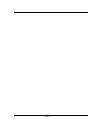D-Link DXS-3227 - xStack Switch - Stackable Cli Manual
Summary of DXS-3227 - xStack Switch - Stackable
Page 1
©copyright 2005. All rights reserved. Cli guide product model : dxs-3200 series l2 stackable gigabit mngd. Switch with optional 10gig uplinks release 1.
Page 2: Table of Contents
Page 1 table of contents section 1.Using the cli ...................................................................................................... 12 overview........................................................................................................................................ ...
Page 3
D-link cli reference guide page 2 section 4.Address table commands................................................................................ 46 bridge address..................................................................................................................................... 46...
Page 4
Page 3 section 7.Ethernet configuration commands ................................................................. 94 interface ethernet ................................................................................................................................. 94 interface range ethernet ........
Page 5
D-link cli reference guide page 4 section 10.Ip addressing commands ............................................................................ 144 ip address .......................................................................................................................................... 1...
Page 6
Page 5 deny (management) ........................................................................................................................... 189 management access-class................................................................................................................. 190 show m...
Page 7
D-link cli reference guide page 6 wrr-queue bandwidth ......................................................................................................................... 233 priority-queue out num-of-queues ..........................................................................................
Page 8
Page 7 snmp-server location.......................................................................................................................... 286 snmp-server set ................................................................................................................................. ...
Page 9
D-link cli reference guide page 8 show ip ssh........................................................................................................................................ 343 show crypto key mypubkey ............................................................................................
Page 10
Page 9 section 28.User interface commands ............................................................................ 392 do ....................................................................................................................................................... 392 enable ..............
Page 11
D-link cli reference guide page 10 show ip http ....................................................................................................................................... 438 show ip https......................................................................................................
Page 12
Page 11.
Page 13: Section 1. Using The Cli
D-link cli reference guide page 12 section 1. Using the cli overview this document describes the command line interface (cli) used to manage the d-link family of managed devices. This family includes: dxs-3250 – stackabel device with 48-port 10/100/1000base-t, 4 fsp ports, one infiniband port and a ...
Page 14: Cli Command Modes
Using the cli cli command modes page 13 cli command modes introduction to assist in configuring the device, the command line interface (cli) is divided into different command modes. Each command mode has its own set of specific commands. Entering a question mark "?" at the system prompt (console pro...
Page 15
D-link cli reference guide page 14 user exec mode after logging into the device, the user is automatically in user exec command mode unless the user is defined as a privileged user. In general, the user exec commands allow the user to perform basic tests, and list system information. The user-level ...
Page 16: Starting The Cli
Using the cli starting the cli page 15 to return from the global configuration mode to the privileged exec mode, the user can use one of the following commands: • exit • end • ctrl+z the following example illustrates how to access the global configuration mode and return to the privileged exec mode:...
Page 17: Editing Features
D-link cli reference guide page 16 note the following steps are for use on the console line only. To start using the cli, perform the following steps: 1. Connect the db9 null-modem or cross over cable to the rs-232 serial port of the device to the rs-232 serial port of the terminal or computer runni...
Page 18
Using the cli editing features page 17 • keyword lookup — the character ? Is entered in place of a command. A list of all valid commands and corresponding help messages are is displayed. • partial keyword lookup — if a command is incomplete and or the character ? Is entered in place of a parameter. ...
Page 19
The ports may be described on an individual basis or within a range. Use format port number-port number to specify a set of consecutive ports and port number,port number to indicates a set of non-consecutive ports. For example, 1-3 stands for gigabit ethernet ports 1, 2 and 3, and 1,5 stands for gig...
Page 20
Using the cli editing features page 19 note it is the user’s responsibility to ensure that the text copied into the device consists of legal commands only. This feature is dependent on the baud rate of the device. When copying and pasting commands from a configuration file, make sure that the follow...
Page 22
Aaa commands page 21 user guidelines the default and optional list names created with the aaa authentication login command are used with the login authentication command. Create a list by entering the aaa authentication login list-name method command for a particular protocol, where list-name is any...
Page 23: Aaa Authentication Enable
D-link cli reference guide page 22 aaa authentication enable the aaa authentication enable global configuration mode command defines authentication method lists for accessing higher privilege levels. To return to the default configuration, use the no form of this command. Syntax aaa authentication e...
Page 24
Aaa commands page 23 example the following example sets the enable password for authentication when accessing higher privilege levels. Console(config)# aaa authentication enable default enable.
Page 25: Login Authentication
D-link cli reference guide page 24 login authentication the login authentication line configuration mode command specifies the login authentication method list for a remote telnet or console. To return to the default configuration specified by the aaa authentication login command, use the no form of...
Page 26: Enable Authentication
Aaa commands page 25 enable authentication the enable authentication line configuration mode command specifies the authentication method list when accessing a higher privilege level from a remote telnet or console. To return to the default configuration specified by the aaa authentication enable com...
Page 27: Ip Http Authentication
D-link cli reference guide page 26 ip http authentication the ip http authentication global configuration mode command specifies authentication methods for http server users. To return to the default configuration, use the no form of this command. Syntax ip http authentication method1 [ method2 ...]...
Page 28: Ip Https Authentication
Aaa commands page 27 ip https authentication the ip https authentication global configuration mode command specifies authentication methods for https server users. To return to the default configuration, use the no form of this command. Syntax ip https authentication method1 [ method2 ...] no ip htt...
Page 29: Show Authentication Methods
D-link cli reference guide page 28 show authentication methods the show authentication methods privileged exec mode command displays information about the authentication methods. Syntax show authentication methods default configuration this command has no default configuration. Command mode privileg...
Page 30: Password
Aaa commands page 29 password the password line configuration mode command specifies a password on a line. To remove the password, use the no form of this command. Syntax password password [ encrypted ] no password parameters • password — password for this level (range: 1-159 characters). • encrypte...
Page 31: Enable Password
D-link cli reference guide page 30 enable password the enable password global configuration mode command sets a local password to control access to user and privilege levels. To remove the password requirement, use the no form of this command. Syntax enable password [ level level ] password [ encryp...
Page 32: Username
Aaa commands page 31 username the username global configuration mode command creates a user account in the local database. To remove a user name, use the no form of this command. Syntax username name [ password password ] [ level level ] [ encrypted ] no username name parameters • name — the name of...
Page 33: Section 3. Acl Commands
D-link cli reference guide page 32 section 3. Acl commands stack light unit the stack light unit exec command light leds on a specific unit. Syntax stack light unit unit-number [ duration seconds ] stack light unit stop parameters • unit-number — specify unit number or all . (range : 1 – product spe...
Page 34: Ip Access-List
Acl commands page 33 ip access-list the ip-access-list global configuration command enables the ip-access configuration mode and creates layer 3 acls. To delete an acl, use the no form of this command. Syntax ip access-list name no ip access-list name parameters • name — specifies the name of the ac...
Page 36
Acl commands page 35 • dscp — indicates matching the dscp number with the packet dscp value. • ip-precedence — indicates matching ip-precedence with the packet ip-precedence value. • icmp-type — specifies an icmp message type for filtering icmp packets. Enter a value or one of the following values: ...
Page 37
D-link cli reference guide page 36 user guidelines use the ip-access-list global configuration mode command to enable the ip-access list configuration mode. Before an access control element (ace) is added to an acl, all packets are permitted. After an ace is added, an implied deny-any-any condition ...
Page 39
D-link cli reference guide page 38 • in-port port-num — (optional) specifies the output port of the devise. In case of egress classification this port will be devise input port. • out-port port-num — (optional) specifies the input port of the devise. • dscp — indicates matching the dscp number with ...
Page 40: Mac Access-List
Acl commands page 39 mac access-list the mac access-list global configuration mode command enables the mac-access list configuration mode and creates layer 2 acls. To delete an acl, use the no form of this command. Syntax mac access-list name no mac access-list name parameters • name — specifies the...
Page 43: Service Acl
D-link cli reference guide page 42 service acl the service-acl interface configuration mode command applies an acl to the input interface. To detach an acl from an input interface, use the no form of this command. Syntax service acl { input acl-name } no service acl { input } parameters • acl-name —...
Page 44: Show Access-Lists
Acl commands page 43 show access-lists the show access-lists privileged exec mode command displays access control lists (acls) defined on the device. Syntax show access-lists [ name ] parameters • name — name of the acl. Default configuration this command has no default configuration. Command mode p...
Page 46
Acl commands page 45.
Page 47: Bridge Address
D-link cli reference guide page 46 section 4. Address table commands bridge address the bridge address interface configuration (vlan) mode command adds a mac-layer station source address to the bridge table. To delete the mac address, use the no form of this command. Syntax bridge address mac-addres...
Page 48: Bridge Multicast Filtering
Address table commands page 47 bridge multicast filtering the bridge multicast filtering global configuration mode command enables filtering multicast addresses. To disable filtering multicast addresses, use the no form of this command. Syntax bridge multicast filtering no bridge multicast filtering...
Page 49: Bridge Multicast Address
D-link cli reference guide page 48 bridge multicast address the bridge multicast address interface configuration (vlan) mode command registers a mac-layer multicast address in the bridge table and statically adds ports to the group. To unregister the mac address, use the no form of this command. Syn...
Page 50
Address table commands page 49 bridge multicast forbidden address the bridge multicast forbidden address interface configuration (vlan) mode command forbids adding a specific multicast address to specific ports. Use the no form of this command to return to the default configuration. Syntax bridge mu...
Page 51: Bridge Multicast Forward-All
D-link cli reference guide page 50 bridge multicast forward-all the bridge multicast forward-all interface configuration (vlan) mode command enables forwarding all multicast packets on a port. To restore the default configuration, use the no form of this command. Syntax bridge multicast forward-all ...
Page 52
Address table commands page 51 bridge multicast forbidden forward-all the bridge multicast forbidden forward-all interface configuration (vlan) mode command forbids a port to be a forward-all-multicast port. To restore the default configuration, use the no form of this command. Syntax bridge multica...
Page 53: Bridge Aging-Time
D-link cli reference guide page 52 bridge aging-time the bridge aging-time global configuration mode command sets the address table aging time. To restore the default configuration, use the no form of this command. Syntax bridge aging-time seconds no bridge aging-time parameters • seconds — time in ...
Page 54: Clear Bridge
Address table commands page 53 clear bridge the clear bridge privileged exec mode command removes any learned entries from the forwarding database. Syntax clear bridge default configuration this command has no default configuration. Command mode privileged exec mode user guidelines there are no user...
Page 55: Port Security
D-link cli reference guide page 54 port security the port security interface configuration mode command locks the port, thereby, blocking unknown traffic and preventing the port from learning new addresses. To return to the default configuration, use the no form of this command. Syntax port security...
Page 57
D-link cli reference guide page 56 port security routed secure-address the port security routed secure-address interface configuration (ethernet, port-channel) mode command adds a mac-layer secure address to a routed port. Use the no form of this command to delete a mac address. Syntax port security...
Page 63
D-link cli reference guide page 62 show bridge multicast filtering the show bridge multicast filtering user exec mode command displays the multicast filtering configuration. Syntax show bridge multicast filtering vlan-id parameters • vlan-id — vlan id value. Default configuration this command has no...
Page 65
D-link cli reference guide page 64 trap indicates if traps are sent in case of a violation frequency minimum time between consecutive traps.
Page 67
D-link cli reference guide page 66 in this example, dynamic addresses in currently locked port 1/1 are displayed. Console# show ports security addresses ethernet 1/1 port status learning current maximum ---- -------- -------- ------- ------- 1/1 disabled lock - 1.
Page 68
Address table commands page 67.
Page 69: Section 5. Clock Commands
D-link cli reference guide page 68 section 5. Clock commands clock set the clock set privileged exec mode command manually sets the system clock. Syntax clock set hh:mm:ss day month year or clock set hh:mm:ss month day year parameters • hh:mm:ss — current time in hours (military format), minutes, an...
Page 70: Clock Source
Clock commands page 69 clock source the clock source global configuration mode command configures an external time source for the system clock. Use no form of this command to disable external time source. Syntax clock source { sntp } no clock source parameters • sntp — sntp servers default configura...
Page 71: Clock Timezone
D-link cli reference guide page 70 clock timezone the clock timezone global configuration mode command sets the time zone for display purposes. To set the time to the coordinated universal time (utc), use the no form of this command. Syntax clock timezone hours-offset [ minutes minutes-offset ] [ zo...
Page 72: Clock Summer-Time
Clock commands page 71 clock summer-time the clock summer-time global configuration mode command configures the system to automatically switch to summer time (daylight saving time). To configure the software not to automatically switch to summer time, use the no form of this command. Syntax clock su...
Page 73
D-link cli reference guide page 72 user guidelines in both the date and recurring forms of the command, the first part of the command specifies when summer time begins, and the second part specifies when it ends. All times are relative to the local time zone. The start time is relative to standard t...
Page 74: Sntp Authentication-Key
Clock commands page 73 sntp authentication-key the sntp authentication-key global configuration mode command defines an authentication key for simple network time protocol (sntp). To remove the authentication key for sntp, use the no form of this command. Syntax sntp authentication-key number md5 va...
Page 75: Sntp Authenticate
D-link cli reference guide page 74 sntp authenticate the sntp authenticate global configuration mode command grants authentication for received simple network time protocol (sntp) traffic from servers. To disable the feature, use the no form of this command. Syntax sntp authenticate no sntp authenti...
Page 76: Sntp Trusted-Key
Clock commands page 75 sntp trusted-key the sntp trusted-key global configuration mode command authenticates the identity of a system to which simple network time protocol (sntp) will synchronize. To disable authentication of the identity of the system, use the no form of this command. Syntax sntp t...
Page 77: Sntp Client Poll Timer
D-link cli reference guide page 76 sntp client poll timer the sntp client poll timer global configuration mode command sets the polling time for the simple network time protocol (sntp) client. To return to default configuration, use the no form of this command. Syntax sntp client poll timer seconds ...
Page 78: Sntp Broadcast Client Enable
Clock commands page 77 sntp broadcast client enable the sntp broadcast client enable global configuration mode command enables simple network time protocol (sntp) broadcast clients. To disable sntp broadcast clients, use the no form of this command. Syntax sntp broadcast client enable no sntp broadc...
Page 79: Sntp Anycast Client Enable
D-link cli reference guide page 78 sntp anycast client enable the sntp anycast client enable global configuration mode command enables sntp anycast client. To disable the sntp anycast client, use the no form of this command. Syntax sntp anycast client enable no sntp anycast client enable default con...
Page 80
Clock commands page 79 sntp client enable (interface) the sntp client enable interface configuration (ethernet, port-channel, vlan) mode command enables the simple network time protocol (sntp) client on an interface. This applies to both receive broadcast and anycast updates. To disable the sntp cli...
Page 81: Sntp Unicast Client Enable
D-link cli reference guide page 80 sntp unicast client enable the sntp unicast client enable global configuration mode command enables the device to use the simple network time protocol (sntp) to request and accept sntp traffic from servers. To disable requesting and accepting sntp traffic from serv...
Page 82: Sntp Unicast Client Poll
Clock commands page 81 sntp unicast client poll the sntp unicast client poll global configuration mode command enables polling for the simple network time protocol (sntp) predefined unicast servers. To disable the polling for sntp client, use the no form of this command. Syntax sntp unicast client p...
Page 83: Sntp Server
D-link cli reference guide page 82 sntp server the sntp server global configuration mode command configures the device to use the simple network time protocol (sntp) to request and accept sntp traffic from a specified server. To remove a server from the list of sntp servers, use the no form of this ...
Page 84: Show Clock
Clock commands page 83 show clock the show clock user exec mode command displays the time and date from the system clock. Syntax show clock [detail] parameters • detail — shows timezone and summertime configuration. Default configuration this command has no default configuration. Command mode user e...
Page 85: Show Sntp Configuration
D-link cli reference guide page 84 show sntp configuration the show sntp configuration privileged exec mode command shows the configuration of the simple network time protocol (sntp). Syntax show sntp configuration default configuration this command has no default configuration. Command mode privile...
Page 86: Show Sntp Status
Clock commands page 85 show sntp status the show sntp status privileged exec mode command shows the status of the simple network time protocol (sntp). Syntax show sntp status default configuration this command has no default configuration. Command mode privileged exec mode user guidelines there are ...
Page 87: Copy
D-link cli reference guide page 86 section 6. Configuration and image file commands copy the copy privileged exec mode command copies files from a source to a destination. Syntax copy source-url destination-url parameters • source-url — the source file location url or reserved keyword of the source ...
Page 88
Configuration and image file commands page 87 command mode privileged exec mode user guidelines up to five backup configuration files are supported on the device. The location of a file system dictates the format of the source or destination url. The entire copying process may take several minutes a...
Page 89
D-link cli reference guide page 88 saving the running configuration to the startup configuration to copy the running configuration to the startup configuration file, enter the copy running-config startup-config command. Backing up the running or startup configuration to a backup configuration file t...
Page 90: Delete
Configuration and image file commands page 89 delete the delete privileged exec mode command deletes a file from a flash memory device. Syntax delete url parameters • url — the location url or reserved keyword of the file to be deleted. (range: 1-160 characters) the following table displays keywords...
Page 92: Show Running-Config
Configuration and image file commands page 91 show running-config the show running-config privileged exec mode command displays the contents of the currently running configuration file. Syntax show running-config default configuration this command has no default configuration. Command mode privilege...
Page 93: Show Startup-Config
D-link cli reference guide page 92 show startup-config the show startup-config privileged exec mode command displays the contents of the startup configuration file. Syntax show startup-config default configuration this command has no default configuration. Command mode privileged exec mode user guid...
Page 94: Show Bootvar
Configuration and image file commands page 93 show bootvar the show bootvar privileged exec mode command displays the active system image file that is loaded by the device at startup. Syntax show bootvar [ unit unit ] parameters • unit — specifies the unit number. Default configuration this command ...
Page 95: Interface Ethernet
D-link cli reference guide page 94 section 7. Ethernet configuration commands interface ethernet the interface ethernet global configuration mode command enters the interface configuration mode to configure an ethernet type interface. Syntax interface ethernet interface parameters • interface — vali...
Page 97: Shutdown
D-link cli reference guide page 96 shutdown the shutdown interface configuration (ethernet, port-channel) mode command disables an interface. To restart a disabled interface, use the no form of this command. Syntax shutdown no shutdown default configuration the interface is enabled. Command mode int...
Page 98: Description
Ethernet configuration commands page 97 description the description interface configuration (ethernet, port-channel) mode command adds a description to an interface. To remove the description, use the no form of this command. Syntax description string no description parameters • string — comment or ...
Page 100: Duplex
D-link cli reference guide page 98 speed the speed interface configuration (ethernet, port-channel) mode command configures the speed of a given ethernet interface when not using auto-negotiation. To restore the default configuration, use the no form of this command. Syntax speed { 10
Page 101: Negotiation
D-link cli reference guide page 100 negotiation the negotiation interface configuration (ethernet, port-channel) mode command enables auto-negotiation operation for the speed and duplex parameters of a given interface. To disable auto-negotiation, use the no form of this command. Syntax negotiation ...
Page 104: Back-Pressure
Ethernet configuration commands page 103 back-pressure the back-pressure interface configuration (ethernet, port-channel) mode command enables back pressure on a given interface. To disable back pressure, use the no form of this command. Syntax back-pressure no back-pressure default configuration ba...
Page 105: Port Jumbo-Frame
D-link cli reference guide page 104 port jumbo-frame the port jumbo-frame global configuration mode command enables jumbo frames on the device. To disable jumbo frames, use the no form of this command. Syntax port jumbo-frame no port jumbo-frame default configuration jumbo frames are disabled on the...
Page 109
D-link cli reference guide page 108 16 100m-copper enabled -- 17 100m-copper enabled -- 18 100m-copper enabled -- 19 100m-copper enabled -- 10 100m-copper enabled --.
Page 111
D-link cli reference guide page 110 14 100m-copper full 100 enabled off up disabled auto 15 100m-copper full 100 enabled off up disabled auto 16 100m-copper full 100 enabled off up disabled auto 17 100m-copper full 100 enabled off up disabled auto 18 100m-copper full 100 enabled off up disabled auto...
Page 113
D-link cli reference guide page 112 15 100m-copper -- -- -- -- down -- -- 16 100m-copper -- -- -- -- down -- -- 17 100m-copper -- -- -- -- down -- -- 18 100m-copper -- -- -- -- down -- -- 19 100m-copper -- -- -- -- down -- --.
Page 116
Ethernet configuration commands page 115 the following example displays counters for ethernet port 1/1. The following table describes the fields shown in the display: ch outoctets outucastpkts outmcastpkts outbcastpkts --- --------- ------------ ------------ ------------ 1 23739 0 0 0 console# show ...
Page 117
D-link cli reference guide page 116 late collisions number of times that a collision is detected later than one slottime into the transmission of a packet. Oversize packets counted frames received that exceed the maximum permitted frame size. Internal mac rx errors counted frames for which reception...
Page 118: Show Ports Jumbo-Frame
Ethernet configuration commands page 117 show ports jumbo-frame the show ports jumbo-frame user exec mode command displays the configuration of jumbo frames. Syntax show ports jumbo-frame default configuration this command has no default configuration. Command modes user exec mode user guidelines th...
Page 119
D-link cli reference guide page 118 port storm-control include-multicast (gc) the port storm-control include-multicast global configuration mode command enables counting multicast packets in the port storm-control broadcast rate command. To disable counting multicast packets, use the no form of this...
Page 120
Ethernet configuration commands page 119 port storm-control include-multicast (ic) the port storm-control include-multicast interface configuration (ethernet) mode command counts multicast packets in broadcast storm control. To disable counting multicast packets, use the no form of this command. Syn...
Page 121
D-link cli reference guide page 120 port storm-control broadcast enable the port storm-control broadcast enable interface configuration (ethernet) mode command enables broadcast storm control. To disable broadcast storm control, use the no form of this command. Syntax port storm-control broadcast en...
Page 122
Ethernet configuration commands page 121 port storm-control broadcast rate the port storm-control broadcast rate interface configuration (ethernet) mode command configures the maximum broadcast rate. To return to the default configuration, use the no form of this command. Syntax port storm-control b...
Page 123: Show Ports Storm-Control
D-link cli reference guide page 122 show ports storm-control the show ports storm-control user/privileged exec mode command displays the storm control configuration. Syntax show ports storm-control [ interface ] parameters • interface — a valid ethernet port. (full syntax: unit/port ) default config...
Page 124
Ethernet configuration commands page 123.
Page 125: Section 8. Gvrp Commands
D-link cli reference guide page 124 section 8. Gvrp commands gvrp enable (global) garp vlan registration protocol (gvrp) is an industry-standard protocol designed to propagate vlan information from device to device. With gvrp, a single device is manually configured with all desired vlans for the net...
Page 126: Gvrp Enable (Interface)
Gvrp commands page 125 gvrp enable (interface) the gvrp enable interface configuration (ethernet, port-channel) mode command enables gvrp on an interface. To disable gvrp on an interface, use the no form of this command. Syntax gvrp enable no gvrp enable default configuration gvrp is disabled on all...
Page 127: Garp Timer
D-link cli reference guide page 126 garp timer the garp timer interface configuration (ethernet, port channel) mode command adjusts the values of the join, leave and leaveall timers of garp applications. To return to the default configuration, use the no form of this command. Syntax garp timer { joi...
Page 128: Gvrp Vlan-Creation-Forbid
Gvrp commands page 127 gvrp vlan-creation-forbid the gvrp vlan-creation-forbid interface configuration (ethernet, port-channel) mode command disables dynamic vlan creation or modification. To enable dynamic vlan creation or modification, use the no form of this command. Syntax gvrp vlan-creation-for...
Page 129: Gvrp Registration-Forbid
D-link cli reference guide page 128 gvrp registration-forbid the gvrp registration-forbid interface configuration (ethernet, port-channel) mode command deregisters all dynamic vlans on a port and prevents vlan creation or registration on the port. To allow dynamic registration of vlans on a port, us...
Page 131: Show Gvrp Configuration
D-link cli reference guide page 130 show gvrp configuration the show gvrp configuration user exec mode command displays gvrp configuration information, including timer values, whether gvrp and dynamic vlan creation is enabled, and which ports are running gvrp. Syntax show gvrp configuration [ ethern...
Page 134
Gvrp commands page 133.
Page 135: Ip Igmp Snooping (Global)
D-link cli reference guide page 134 section 9. Igmp snooping commands ip igmp snooping (global) the ip igmp snooping global configuration mode command enables internet group management protocol (igmp) snooping. To disable igmp snooping, use the no form of this command. Syntax ip igmp snooping no ip ...
Page 136: Ip Igmp Snooping (Interface)
Igmp snooping commands page 135 ip igmp snooping (interface) the ip igmp snooping interface configuration (vlan) mode command enables internet group management protocol (igmp) snooping on a specific vlan. To disable igmp snooping on a vlan interface, use the no form of this command. Syntax ip igmp s...
Page 137
D-link cli reference guide page 136 ip igmp snooping mrouter learn-pim-dvmrp the ip igmp snooping mrouter learn-pim-dvmrp interface configuration (vlan) mode command enables automatic learning of multicast device ports in the context of a specific vlan. To remove automatic learning of multicast devi...
Page 138
Igmp snooping commands page 137 ip igmp snooping host-time-out the ip igmp snooping host-time-out interface configuration (vlan) mode command configures the host-time- out. If an igmp report for a multicast group was not received for a host-time-out period from a specific port, this port is deleted ...
Page 139
D-link cli reference guide page 138 ip igmp snooping mrouter-time-out the ip igmp snooping mrouter-time-out interface configuration (vlan) mode command configures the mrouter-time-out. The ip igmp snooping mrouter-time-out interface configuration (vlan) mode command is used for setting the aging-out...
Page 140
Igmp snooping commands page 139 ip igmp snooping leave-time-out the ip igmp snooping leave-time-out interface configuration (vlan) mode command configures the leave- time-out. If an igmp report for a multicast group was not received for a leave-time-out period after an igmp leave was received from a...
Page 141
D-link cli reference guide page 140 show ip igmp snooping mrouter the show ip igmp snooping mrouter user exec mode command displays information on dynamically learned multicast device interfaces. Syntax show ip igmp snooping mrouter [ interface vlan-id ] parameters • vlan-id — vlan number. Default c...
Page 142
Igmp snooping commands page 141 show ip igmp snooping interface the show ip igmp snooping interface user exec mode command displays igmp snooping configuration. Syntax show ip igmp snooping interface vlan-id parameters • vlan-id — vlan number. Default configuration this command has no default config...
Page 143: Show Ip Igmp Snooping Groups
D-link cli reference guide page 142 show ip igmp snooping groups the show ip igmp snooping groups user exec mode command displays multicast groups learned by igmp snooping. Syntax show ip igmp snooping groups [ vlan vlan-id ] [ address ip-multicast-address ] parameters • vlan-id — vlan number. • ip-...
Page 144
Igmp snooping commands page 143.
Page 146: Ip Address Dhcp
Ip addressing commands page 145 ip address dhcp the ip address dhcp interface configuration (ethernet, vlan, port-channel) mode command acquires an ip address for an ethernet interface from the dynamic host configuration protocol (dhcp) server. To deconfigure an acquired ip address, use the no form ...
Page 147: Ip Default-Gateway
D-link cli reference guide page 146 ip default-gateway the ip default-gateway global configuration mode command defines a default gateway ( device). To return to the default configuration, use the no form of this command. Syntax ip default-gateway ip-address no ip default-gateway parameters • ip-add...
Page 150: Arp Timeout
Ip addressing commands page 149 arp timeout the arp timeout global configuration mode command configures how long an entry remains in the arp cache. To return to the default configuration, use the no form of this command. Syntax arp timeout seconds no arp timeout parameters • seconds — time (in seco...
Page 151: Ip Proxy-Arp
D-link cli reference guide page 150 ip proxy-arp the ip proxy-arp global configuration command enables arp proxy. To disable arp, use the no form of this command. Syntax ip proxy-arp no ip proxy-arp default configuration by default arp proxy is disabled. Command mode global configuration mode user g...
Page 152: Clear Arp-Cache
Ip addressing commands page 151 clear arp-cache the clear arp-cache privileged exec mode command deletes all dynamic entries from the arp cache. Syntax clear arp-cache default configuration this command has no default configuration. Command mode privileged exec mode user guidelines there are no user...
Page 153: Show Arp
D-link cli reference guide page 152 show arp the show arp privileged exec mode command displays entries in the arp table. Syntax show arp default configuration this command has no default configuration. Command mode privileged exec mode user guidelines there are no user guidelines for this command. ...
Page 154: Interface Ip
Ip addressing commands page 153 interface ip the interface ip global configuration command configures an ip interface and enters the ip interface configuration mode. Syntax interface ip ip-address parameters • ip-address — one of the device ip addresses. Default configuration this command has no def...
Page 155: Directed-Broadcast
D-link cli reference guide page 154 directed-broadcast the directed-broadcast interface configuration command enables the translation of a directed broadcast to physical broadcasts. To disable this function, use the no form of this command. Syntax directed-broadcast no directed-broadcast default con...
Page 157: Helper-Address
D-link cli reference guide page 156 helper-address the helper-address interface configuration command enables the software to forward user datagram protocol (udp) broadcasts, including bootp, received on an interface. To disable broadcast packets forwarding to specific addresses, use the no form of ...
Page 158
Ip addressing commands page 157 console (config-ip)# helper-address 172.16.9.9 49 53.
Page 159: Ip Domain-Lookup
D-link cli reference guide page 158 ip domain-lookup the ip domain-lookup global configuration mode command enables the ip domain naming system (dns)- based host name-to-address translation. To disable dns-based host name-to-address translation, use the no form of this command. Syntax ip domain-look...
Page 160: Ip Domain-Name
Ip addressing commands page 159 ip domain-name the ip domain-name global configuration mode command defines a default domain name used by the software to complete unqualified host names (names without a dotted-decimal domain name). To remove the default domain name, use the no form of this command ....
Page 161: Ip Name-Server
D-link cli reference guide page 160 ip name-server the ip name-server global configuration mode command defines the available name servers. To remove a name server, use the no form of this command. Syntax ip name-server server-address [ server-address2 … server-address8 ] no ip name-server [ server-...
Page 162: Ip Host
Ip addressing commands page 161 ip host the ip host global configuration mode command defines static host name-to-address mapping in the host cache. To remove the name-to-address mapping, use the no form of this command. Syntax ip host name address no ip host name parameters • name — name of the hos...
Page 165: Show Hosts
D-link cli reference guide page 164 show hosts the show hosts privileged exec mode command displays the default domain name, a list of name server hosts, the static and the cached list of host names and addresses. Syntax show hosts [ name ] parameters • name — specifies the host name. (range: 1-158 ...
Page 166
Ip addressing commands page 165.
Page 169
D-link cli reference guide page 168 examples the following example displays the whole routing table state. The following example displays the routing table for ip address 192.168.1.0 with the address mask 255.255.255.0. The following example displays the routing table for ip address 192.168.1.0 with...
Page 170
Ip routing commands page 169 ethernet 1 specifies the interface through which the specified network can be reached..
Page 171: Section 12. Lacp Commands
D-link cli reference guide page 170 section 12. Lacp commands lacp system-priority the lacp system-priority global configuration mode command configures the system priority. To return to the default configuration, use the no form of this command. Syntax lacp system-priority value no lacp system-prio...
Page 172: Lacp Port-Priority
Lacp commands page 171 lacp port-priority the lacp port-priority interface configuration (ethernet) mode command configures physical port priority. To return to the default configuration, use the no form of this command. Syntax lacp port-priority value no lacp port-priority parameters • value — spec...
Page 175
D-link cli reference guide page 174 distributing: false expired: false partner system priority: 0 system mac addr: 00:00:00:00:00:00 port admin key: 0 port oper key: 0 port oper number: 0 port admin priority: 0 port oper priority: 0 port oper timeout: long lacp activity: passive aggregation: aggrega...
Page 176: Show Lacp Port-Channel
Lacp commands page 175 show lacp port-channel the show lacp port-channel privileged exec mode command displays lacp information for a port-channel. Syntax show lacp port-channel [ port_channel_number ] parameters • port_channel_number — valid port-channel number. Default configuration this command h...
Page 178: Speed
Line commands page 177 speed the speed line configuration mode command sets the line baud rate. To return to the default configuration, use the no form of the command. Syntax speed bps no speed parameters • bps —baud rate in bits per second (bps). Possible values are 2400, 9600, 19200, 38400, 57600 ...
Page 179: Autobaud
D-link cli reference guide page 178 autobaud the autobaud line configuration mode command sets the line for automatic baud rate detection (autobaud). To disable automatic baud rate detection, use the no form of the command. Syntax autobaud no autobaud default configuration autobaud is disabled. Comm...
Page 180: Exec-Timeout
Line commands page 179 exec-timeout the exec-timeout line configuration mode command sets the interval that the system waits until user input is detected. To return to the default configuration, use the no form of this command. Syntax exec-timeout minutes [ seconds ] no exec-timeout parameters • min...
Page 181: History
D-link cli reference guide page 180 history the history line configuration mode command enables the command history function. To disable the command history function, use the no form of this command. Syntax history no history default configuration the command history function is enabled. Command mod...
Page 182: History Size
Line commands page 181 history size the history size line configuration mode command configures the command history buffer size for a particular line. To reset the command history buffer size to the default configuration, use the no form of this command. Syntax history size number-of-commands no his...
Page 183: Terminal History
D-link cli reference guide page 182 terminal history the terminal history user exec command enables the command history function for the current terminal session. To disable the command history function, use the no form of this command. Syntax terminal history terminal no history default configurati...
Page 184: Terminal History Size
Line commands page 183 terminal history size the terminal history size user exec command configures the command history buffer size for the current terminal session. To reset the command history buffer size to the default setting, use the no form of this command. Syntax terminal history size number-...
Page 186
Line commands page 185.
Page 187: Management Access-List
D-link cli reference guide page 186 section 14. Management acl commands management access-list the management access-list global configuration mode command configures a management access list and enters the management access-list configuration command mode. To delete an access list, use the no form ...
Page 188
Management acl commands page 187 the following example creates a management access list called mlist, configures all interfaces to be management interfaces except ethernet interfaces 1/1 and 2/9 and makes the new access list the active list. Console(config)# management access-list mlist console(conf...
Page 191: Management Access-Class
D-link cli reference guide page 190 management access-class the management access-class global configuration mode command restricts management connections by defining the active management access list. To disable this restriction, use the no form of this command. Syntax management access-class { con...
Page 192: Show Management Access-List
Management acl commands page 191 show management access-list the show management access-list privileged exec mode command displays management access-lists. Syntax show management access-list [ name ] parameters • name — specifies the name of a management access list. (range: 1 - 32 characters) defau...
Page 193: Show Management Access-Class
D-link cli reference guide page 192 show management access-class the show management access-class privileged exec mode command displays the active management access list. Syntax show management access-class default configuration this command has no default configuration. Command mode privileged exec...
Page 194
Management acl commands page 193.
Page 195: Test Copper-Port Tdr
D-link cli reference guide page 194 section 15. Phy diagnostics commands test copper-port tdr the test copper-port tdr privileged exec mode command uses time domain reflectometry (tdr) technology to diagnose the quality and characteristics of a copper cable attached to a port. Syntax test copper-por...
Page 196: Show Copper-Ports Tdr
Phy diagnostics commands page 195 show copper-ports tdr the show copper-ports tdr user exec mode command displays information on the last time domain reflectometry (tdr) test performed on copper ports. Syntax show copper-ports tdr [ interface ] parameters • interface — a valid ethernet port. (full s...
Page 197
D-link cli reference guide page 196 show copper-ports cable-length the show copper-ports cable-length user exec mode command displays the estimated copper cable length attached to a port. Syntax show copper-ports cable-length [ interface ] parameters • interface — a valid ethernet port. (full syntax...
Page 198
Phy diagnostics commands page 197 show fiber-ports optical-transceiver the show fiber-ports optical-transceiver privileged exec command displays the optical transceiver diagnostics. Syntax show fiber-ports optical-transceiver [ interface ] [ detailed ] parameters • interface — a valid ethernet port....
Page 199
D-link cli reference guide page 198 console# show fiber-ports optical-transceiver detailed power port temp voltage current output input tx fault los [c] [volt] [ma] [mwatt] [mwatt] ---- ---- ------- ------- ------ ----- ------- --- 1/1 48 5.15 50 1.789 1.789 no no 1/2 43 5.15 10 1.789 1.789 no no 1/...
Page 200
Phy diagnostics commands page 199.
Page 201: Interface Port-Channel
D-link cli reference guide page 200 section 16. Port channel commands interface port-channel the interface port-channel global configuration mode command enters the interface configuration mode to configure a specific port-channel. Syntax interface port-channel port-channel-number parameters • port-...
Page 204: Show Interfaces Port-Channel
Port channel commands page 203 show interfaces port-channel the show interfaces port-channel privileged exec mode command displays port-channel information. Syntax show interfaces port-channel [ port-channel-number ] parameters • port-channel-number — valid port-channel number. Default configuration...
Page 206: Port Monitor Vlan-Tagging
Port monitor commands page 205 port monitor vlan-tagging the port monitor interface configuration (ethernet) mode command transmits tagged ingress mirrored packets. To transmit untagged ingress mirrored packets, use the no form of this command. Syntax port monitor vlan-tagging no port monitor vlan-t...
Page 207: Show Ports Monitor
D-link cli reference guide page 206 show ports monitor the show ports monitor user exec mode command displays the port monitoring status. Syntax show ports monitor default configuration this command has no default configuration. Command mode user exec mode user guidelines there are no user guideline...
Page 208
Port monitor commands page 207.
Page 209: Power Inline
D-link cli reference guide page 208 section 18. Power over ethernet commands power inline the port inline interface configuration (ethernet) mode command configures the administrative mode of inline power on an interface. Note this section is only relevant for the 3227p devices. Syntax power inline ...
Page 210: Power Inline Powered-Device
Power over ethernet commands page 209 power inline powered-device the power inline powered-device interface configuration (ethernet) mode command adds a comment or description of the powered device type to enable the user to remember what is attached to the interface. To remove the description, use ...
Page 211: Power Inline Priority
D-link cli reference guide page 210 power inline priority the power inline priority interface configuration (ethernet) mode command configures the inline power management priority of the interface. To return to the default configuration, use the no form of this command. Syntax power inline priority ...
Page 212: Power Inline Usage-Threshold
Power over ethernet commands page 211 power inline usage-threshold the power inline usage-threshold global configuration mode command configures the threshold for initiating inline power usage alarms. To return to the default configuration, use the no form of this command. Syntax power inline usage-...
Page 213: Power Inline Traps Enable
D-link cli reference guide page 212 power inline traps enable the power inline traps enable global configuration mode command enables inline power traps. To disable inline power traps, use the no form of this command. Syntax power inline traps enable no power inline traps default configuration inlin...
Page 214: Show Power Inline
Power over ethernet commands page 213 show power inline the show power inline user exec mode command displays the information about inline power. Syntax show power inline [ethernet interface ] parameters • interface — valid ethernet port. (full syntax: unit/port ) default configuration this command ...
Page 215
D-link cli reference guide page 214 the following table describes the significant fields shown in the example: overload counter: 1 short counter: 0 denied counter: 0 absent counter: 0 invalid signature counter: 0 f i e l d d e s c r i p t i o n power the operational status of the inline power sourci...
Page 216
Power over ethernet commands page 215.
Page 218: Show Qos
Qos commands page 217 show qos the show qos user exec mode command displays the quality of service (qos) mode for the device. Syntax show qos default configuration this command has no default configuration. Command mode user exec mode user guidelines trust mode is displayed if qos is enabled in basi...
Page 220: Show Class-Map
Qos commands page 219 show class-map the show class-map user exec mode command displays all class maps. Syntax show class-map [ class-map-name ] parameters • class-map-name — specifies the name of the class map to be displayed. Default configuration this command has no default configuration. Command...
Page 221: Match Access-Group
D-link cli reference guide page 220 match access-group the match access-group class-map configuration mode command defines the match criteria for classifying traffic. To delete the match criteria, use the no form of this command. Syntax match access-group acl-name no match access-group acl-name para...
Page 222: Policy-Map
Qos commands page 221 policy-map the policy-map global configuration mode command creates a policy map and enters the policy-map configuration mode. To delete a policy map, use the no form of this command. Syntax policy-map policy-map-name no policy-map policy-map-name parameters • policy-map-name —...
Page 223: Class
D-link cli reference guide page 222 class the class policy-map configuration mode command defines a traffic classification and enters the policy-map class configuration mode. To remove a class map from the policy map, use the no form of this command. Syntax class class-map-name [ access-group acl-na...
Page 224: Show Policy-Map
Qos commands page 223 show policy-map the show policy-map user exec command displays the policy maps. Syntax show policy-map [ policy-map-name [ class class-name ]] parameters • policy-map-name — specifies the name of the policy map to be displayed. • class-name — specifies the name of the class who...
Page 225: Trust Cos-Dscp
D-link cli reference guide page 224 trust cos-dscp the trust cos-dscp policy-map class configuration mode command configures the trust state. The trust state determines the source of the internal dscp value used by quality of service (qos). To return to the default configuration, use the no form of ...
Page 228: Service-Policy
Qos commands page 227 service-policy the service-policy interface configuration (ethernet, port-channel) mode command applies a policy map to the input of a particular interface. To detach a policy map from an interface, use the no form of this command. Syntax service-policy { input policy-map-name ...
Page 229: Qos Aggregate-Policer
D-link cli reference guide page 228 qos aggregate-policer the qos aggregate-policer global configuration mode command defines the policer parameters that can be applied to multiple traffic classes within the same policy map. To remove an existing aggregate policer, use the no form of this command. S...
Page 230
Qos commands page 229 example the following example defines the parameters of a policer called policer1 that can be applied to multiple classes in the same policy map. When the average traffic rate exceeds 124,000 bps or the normal burst size exceeds 96000 bps, the packet is dropped.. Console (confi...
Page 231: Show Qos Aggregate-Policer
D-link cli reference guide page 230 show qos aggregate-policer the show qos aggregate-policer user exec mode command displays the aggregate policer parameter. Syntax show qos aggregate-policer [ aggregate-policer-name ] parameters • aggregate-policer-name — specifies the name of the aggregate police...
Page 232: Police Aggregate
Qos commands page 231 police aggregate the police aggregate policy-map class configuration mode command applies an aggregate policer to multiple classes within the same policy map. To remove an existing aggregate policer from a policy map, use the no form of this command. Syntax police aggregate agg...
Page 233: Wrr-Queue Cos-Map
D-link cli reference guide page 232 wrr-queue cos-map the wrr-queue cos-map global configuration mode command maps class of service (cos) values to a specific egress queue. To return to the default configuration, use the no form of this command. Syntax wrr-queue cos-map queue-id cos1...Cos8 no wrr-q...
Page 234: Wrr-Queue Bandwidth
Qos commands page 233 wrr-queue bandwidth the wrr-queue bandwidth interface configuration (ethernet, port-channel) mode command assigns weights to each weighted round robin (wrr) queue. The weight ratio determines the frequency by which the packet scheduler dequeues packets from each queue. To retur...
Page 235
D-link cli reference guide page 234 priority-queue out num-of-queues the priority-queue out num-of-queues global configuration mode command configures the number of expedite queues. To return to the default configuration, use the no form of this command. Syntax priority-queue out num-of-queues numbe...
Page 236: Traffic-Shape
Qos commands page 235 traffic-shape the traffic-shape interface configuration (ethernet, port-channel) mode command configures the shaper of the egress port/queue. To disable the shaper, use the no form of this command. Syntax traffic-shape { committed-rate committed-burst } [ queue-id ] no traffic-...
Page 238
Qos commands page 237 5 125 6 125 7 125 8 125 qid threshold 1 100 2 100 3 100 4 100 5 n/a 6 n/a 7 n/a 8 n/a qid min dp0 max dp0 prob dp0 min dp1 max dp1 prob dp1 min dp2 max dp2 prob dp2 weight 1 n/a n/a n/a n/a n/a n/a n/a n/a n/a n/a 2 n/a n/a n/a n/a n/a n/a n/a n/a n/a n/a 3 n/a n/a n/a n/a n/a ...
Page 239: Qos Wrr-Queue Threshold
D-link cli reference guide page 238 qos wrr-queue threshold the wrr-queue threshold global configuration mode command assigns queue thresholds globally. To return to the default configuration, use the no form of this command. Syntax qos wrr-queue threshold queue-id threshold-percentage0 threshold-pe...
Page 240: Qos Map Policed-Dscp
Qos commands page 239 qos map policed-dscp the qos map policed-dscp global configuration mode command modifies the policed-dscp map for remarking purposes. To return to the default map, use the no form of this command. Syntax qos map policed-dscp dscp-list to dscp-mark-down no qos map policed-dscp p...
Page 241: Qos Map Dscp-Queue
D-link cli reference guide page 240 qos map dscp-queue the qos map dscp-queue global configuration mode command modifies the dscp to cos map. To return to the default map, use the no form of this command. Syntax qos map dscp-queue dscp-list to queue-id no qos map dscp-queue parameters • dscp-list — ...
Page 243: Qos Trust (Interface)
D-link cli reference guide page 242 qos trust (interface) the qos trust interface configuration (ethernet, port-channel) mode command enables each port trust state while the system is in the basic qos mode. To disable the trust state on each port, use the no form of this command. Syntax qos trust no...
Page 244: Qos Cos
Qos commands page 243 qos cos the qos cos interface configuration (ethernet, port-channel) mode command defines the default cos value of a port. To return to the default configuration, use the no form of this command. Syntax qos cos default-cos no qos cos parameters • default-cos — specifies the def...
Page 245: Qos Dscp-Mutation
D-link cli reference guide page 244 qos dscp-mutation the qos dscp-mutation global configuration mode command applies the dscp mutation map to a system dscp trusted port. To return to the trust state with no dscp mutation, use the no form of this command. Syntax qos dscp-mutation no qos dscp-mutatio...
Page 246: Qos Map Dscp-Mutation
Qos commands page 245 qos map dscp-mutation the qos map dscp-mutation global configuration mode command modifies the dscp to dscp mutation map. To return to the default dscp to dscp mutation map, use the no form of this command. Syntax qos map dscp-mutation in-dscp to out-dscp n o qos map dscp-mutat...
Page 248
Radius commands page 247 example the following example specifies a radius server host with ip address 192.168.10.1, authentication request port number 20 and a 20-second timeout period. Console(config)# radius-server host 192.168.10.1 auth-port 20 timeout 20
Page 249: Radius-Server Key
D-link cli reference guide page 248 radius-server key the radius-server key global configuration mode command sets the authentication and encryption key for all radius communications between the device and the radius daemon. To return to the default configuration, use the no form of this command. Sy...
Page 250: Radius-Server Retransmit
Radius commands page 249 radius-server retransmit the radius-server retransmit global configuration mode command specifies the number of times the software searches the list of radius server hosts. To reset the default configuration, use the no form of this command. Syntax radius-server retransmit r...
Page 251: Radius-Server Source-Ip
D-link cli reference guide page 250 radius-server source-ip the radius-server source-ip global configuration mode command specifies the source ip address used for communication with radius servers. To return to the default configuration, use the no form of this command. Syntax radius-server source-i...
Page 252: Radius-Server Timeout
Radius commands page 251 radius-server timeout the radius-server timeout global configuration mode command sets the interval during which the device waits for a server host to reply. To return to the default configuration, use the no form of this command. Syntax radius-server timeout timeout no radi...
Page 253: Radius-Server Deadtime
D-link cli reference guide page 252 radius-server deadtime the radius-server deadtime global configuration mode command improves radius response time when servers are unavailable. The command is used to cause the unavailable servers to be skipped. To return to the default configuration, use the no f...
Page 254: Show Radius-Servers
Radius commands page 253 show radius-servers the show radius-servers privileged exec mode command displays the radius server settings. Syntax show radius-servers default configuration this command has no default configuration. Command mode privileged exec mode user guidelines there are no user guide...
Page 256
Rmon commands page 255 the following table describes significant fields shown above: f i e l d d e s c r i p t i o n octets the total number of octets of data (including those in bad packets) received on the net- work (excluding framing bits but including fcs octets). Packets the total number of pac...
Page 257: Rmon Collection History
D-link cli reference guide page 256 rmon collection history the rmon collection history interface configuration (ethernet, port-channel) mode command enables a remote monitoring (rmon) mib history statistics group on an interface. To remove a specified rmon history statistics group, use the no form ...
Page 260
Rmon commands page 259 the following table describes significant fields shown above: maximum table size: 500 (800 after reset) time crc align undersize oversize fragments jabbers ---------- --------- --------- -------- --------- ------- jan 18 2002 21:57:00 1 1 0 49 0 jan 18 2002 21:57:30 1 1 0 27 0...
Page 261
D-link cli reference guide page 260 fragments the total number of packets received during this sampling interval that were less than 64 octets in length (excluding framing bits but including fcs octets) had either a bad frame check sequence (fcs) with an integral number of octets (fcs error), or a b...
Page 262: Rmon Alarm
Rmon commands page 261 rmon alarm the rmon alarm global configuration mode command configures alarm conditions. To remove an alarm, use the no form of this command. Syntax rmon alarm index variable interval rthreshold fthreshold revent fevent [ type type ] [ startup direction ] [ owner name ] no rmo...
Page 263
D-link cli reference guide page 262 example the following example configures the following alarm conditions: • alarm index — 1000 • variable identifier — d-link • sample interval — 360000 seconds • rising threshold — 1000000 • falling threshold — 1000000 • rising threshold event index — 10 • falling...
Page 264: Show Rmon Alarm-Table
Rmon commands page 263 show rmon alarm-table the show rmon alarm-table user exec mode command displays the alarms table. Syntax show rmon alarm-table default configuration this command has no default configuration. Command mode user exec mode user guidelines there are no user guidelines for this com...
Page 265: Show Rmon Alarm
D-link cli reference guide page 264 show rmon alarm the show rmon alarm user exec mode command displays alarm configuration. Syntax show rmon alarm number parameters • number — specifies the alarm index. (range: 1 - 65535) default configuration this command has no default configuration. Command mode...
Page 266
Rmon commands page 265 interval the interval in seconds over which the data is sampled and compared with the rising and falling thresholds. Sample type the method of sampling the variable and calculating the value compared against the thresholds. If the value is absolute , the value of the variable ...
Page 267: Rmon Event
D-link cli reference guide page 266 rmon event the rmon event global configuration mode command configures an event. To remove an event, use the no form of this command. Syntax rmon event index type [ community text ] [ description text ] [ owner name ] no rmon event index parameters • index — speci...
Page 268: Show Rmon Events
Rmon commands page 267 show rmon events the show rmon events user exec mode command displays the rmon event table. Syntax show rmon events default configuration this command has no default configuration. Command mode user exec mode user guidelines there are no user guidelines for this command. Examp...
Page 269: Show Rmon Log
D-link cli reference guide page 268 show rmon log the show rmon log user exec mode command displays the rmon log table. Syntax show rmon log [ event ] parameters • event — specifies the event index. (range: 0 - 65535) default configuration this command has no default configuration. Command mode user...
Page 270
Rmon commands page 269 the following table describes the significant fields shown in the display: f i e l d d e s c r i p t i o n event an index that uniquely identifies the event. Description a comment describing this event. Time the time this entry was created..
Page 272
Rmon commands page 271.
Page 273: Section 22. Snmp Commands
D-link cli reference guide page 272 section 22. Snmp commands snmp-server community the snmp-server community global configuration mode command configures the community access string to permit access to the snmp protocol. To remove the specified community string, use the no form of this command. Syn...
Page 274
Snmp commands page 273 the internal security name for snmpv1 and snmpv2 security models is mapped to the group name. Examples the following example defines community access string public to permit administrative access to snmp protocol at an administrative station with ip address 192.168.1.20. Conso...
Page 275: Snmp-Server View
D-link cli reference guide page 274 snmp-server view the snmp-server view global configuration mode command creates or updates a simple network management protocol (snmp) server view entry. To remove a specified snmp server view entry, use the no form of this command. Syntax snmp-server view view-na...
Page 276: Snmp-Server Group
Snmp commands page 275 snmp-server group the snmp-server group global configuration mode command configures a new simple management protocol (snmp) group or a table that maps snmp users to snmp views. To remove a specified snmp group, use the no form of this command. Syntax snmp-server group groupna...
Page 278
Snmp commands page 277 examples the following example configures an snmpv3 user john in group user-group . Console(config)# snmp-server user john user-group.
Page 279: Snmp-Server Engineid Local
D-link cli reference guide page 278 snmp-server engineid local the snmp-server engineid local global configuration mode command specifies the simple network management protocol (snmp) engineid on the local device. To remove the configured engine id, use the no form of this command. Syntax snmp-serve...
Page 280
Snmp commands page 279 the show running-config privileged exec mode command does not display the snmp engine id configuration. To see the snmp engine id configuration, enter the snmp-server engineid local globalconfiguration mode command. Examples the following example enables snmpv3 on the device a...
Page 281: Snmp-Server Enable Traps
D-link cli reference guide page 280 snmp-server enable traps the snmp-server enable traps global configuration mode command enables the device to send snmp traps. To disable snmp traps, use the no form of the command. Syntax snmp-server enable traps no snmp-server enable traps default configuration ...
Page 282: Snmp-Server Filter
Snmp commands page 281 snmp-server filter the snmp-server filter global configuration mode command creates or updates a simple network management protocol (snmp) server filter entry. To remove the specified snmp server filter entry, use the no form of this command. Syntax snmp-server filter filter-n...
Page 283: Snmp-Server Host
D-link cli reference guide page 282 snmp-server host the snmp-server host global configuration mode command specifies the recipient of simple network management protocol version 1 or version 2 notifications. To remove the specified host, use the no form of this command. Syntax snmp-server host {ip-a...
Page 285
D-link cli reference guide page 284 snmp-server trap authentication the snmp-server trap authentication global configuration mode command enables the device to send snmp traps when authentication fails. To disable snmp failed authentication traps, use the no form of this command. Syntax snmp-server ...
Page 286: Snmp-Server Contact
Snmp commands page 285 snmp-server contact the snmp-server contact global configuration mode command configures the system contact (syscontact) string. To remove system contact information, use the no form of the command. Syntax snmp-server contact text no snmp-server contact parameters • text — spe...
Page 287: Snmp-Server Location
D-link cli reference guide page 286 snmp-server location the snmp-server location global configuration mode command configures the system location string. To remove the location string, use the no form of this command. Syntax snmp-server location text no snmp-server location parameters • text — spec...
Page 288: Snmp-Server Set
Snmp commands page 287 snmp-server set the snmp-server set global configuration mode command defines the snmp mib value. Syntax snmp-server set variable-name name1 value1 [ name2 value2 … ] parameters • variable-name — mib variable name. • name value — list of name and value pairs. In the case of sc...
Page 289: Show Snmp
D-link cli reference guide page 288 show snmp the show snmp privileged exec mode command displays the snmp status. Syntax show snmp default configuration this command has no default configuration. Command mode privileged exec mode user guidelines there are no user guidelines for this command. Exampl...
Page 290
Snmp commands page 289 the following table describes significant fields shown above. Version 3 notifications target address type username security level udp port filter name to sec retries -------------- ----- --------- ------- ---- ------ --- ------- 192.122.173.42 inform bob priv 162 15 3 system c...
Page 291: Show Snmp Engineid
D-link cli reference guide page 290 show snmp engineid the show snmp engineid privileged exec mode command displays the id of the local simple network management protocol (snmp) engine. Syntax show snmp engineid default configuration this command has no default configuration. Command mode privileged...
Page 292: Show Snmp Views
Snmp commands page 291 show snmp views the show snmp views privileged exec mode command displays the configuration of views. Syntax show snmp views [viewname] parameters • viewname — specifies the name of the view. (range: 1-30) default configuration this command has no default configuration. Comman...
Page 293: Show Snmp Groups
D-link cli reference guide page 292 show snmp groups the show snmp groups privileged exec mode command displays the configuration of groups. Syntax show snmp groups [groupname] parameters • groupname —specifies the name of the group. (range: 1-30) default configuration this command has no default co...
Page 294
Snmp commands page 293 write name of the view that enables entering data and managing the contents of the agent. Notify name of the view that enables specifying an inform or a trap..
Page 295: Show Snmp Filters
D-link cli reference guide page 294 show snmp filters the show snmp filters privileged exec mode command displays the configuration of filters. Syntax show snmp filters [filtername] parameters • filtername —specifies the name of the filter. (range: 1-30) default configuration this command has no def...
Page 296: Show Snmp Users
Snmp commands page 295 show snmp users the show snmp users privileged exec mode command displays the configuration of users. Syntax show snmp users [username] parameters • username —specifies the name of the user. (range: 1-30) default configuration this command has no default configuration. Command...
Page 297: Spanning-Tree
D-link cli reference guide page 296 section 23. Spanning-tree commands spanning-tree the spanning-tree global configuration mode command enables spanning-tree functionality. To disable spanning-tree functionality, use the no form of this command. Syntax spanning-tree no spanning-tree default configu...
Page 299: Spanning-Tree Forward-Time
D-link cli reference guide page 298 spanning-tree forward-time the spanning-tree forward-time global configuration mode command configures the spanning-tree bridge forward time, which is the amount of time a port remains in the listening and learning states before entering the forwarding state. To r...
Page 300: Spanning-Tree Hello-Time
Spanning-tree commands page 299 spanning-tree hello-time the spanning-tree hello-time global configuration mode command configures the spanning tree bridge hello time, which is how often the device broadcasts hello messages to other devices.To return to the default configuration, use the no form of ...
Page 301: Spanning-Tree Max-Age
D-link cli reference guide page 300 spanning-tree max-age the spanning-tree max-age global configuration mode command configures the spanning tree bridge maximum age. To return to the default configuration, use the no form of this command. Syntax spanning-tree max-age seconds no spanning-tree max-ag...
Page 302: Spanning-Tree Priority
Spanning-tree commands page 301 spanning-tree priority the spanning-tree priority global configuration mode command configures the spanning tree priority of the device. The priority value is used to determine which bridge is elected as the root bridge. To return to the default configuration, use the...
Page 303: Spanning-Tree Disable
D-link cli reference guide page 302 spanning-tree disable the spanning-tree disable interface configuration mode command disables spanning tree on a specific port. To enable spanning tree on a port, use the no form of this command. Syntax spanning-tree disable no spanning-tree disable default config...
Page 304: Spanning-Tree Cost
Spanning-tree commands page 303 spanning-tree cost the spanning-tree cost interface configuration mode command configures the spanning tree path cost for a port. To return to the default configuration, use the no form of this command. Syntax spanning-tree cost cost no spanning-tree cost parameters •...
Page 305: Spanning-Tree Port-Priority
D-link cli reference guide page 304 spanning-tree port-priority the spanning-tree port-priority interface configuration mode command configures port priority. To return to the default configuration, use the no form of this command. Syntax spanning-tree port-priority priority no spanning-tree port-pr...
Page 306: Spanning-Tree Portfast
Spanning-tree commands page 305 spanning-tree portfast the spanning-tree portfast interface configuration mode command enables portfast mode. In portfast mode, the interface is immediately put into the forwarding state upon linkup without waiting for the standard forward time delay. To disable portf...
Page 307: Spanning-Tree Link-Type
D-link cli reference guide page 306 spanning-tree link-type the spanning-tree link-type interface configuration mode command overrides the default link-type setting determined by the duplex mode of the port and enables rapid spanning tree protocol (rstp) transitions to the forwarding state. To retur...
Page 309: Spanning-Tree Bpdu
D-link cli reference guide page 308 spanning-tree bpdu the spanning-tree bpdu global configuration mode command defines bpdu handling when the spanning tree is disabled globally or on a single interface. To return to the default configuration, use the no form of this command. Syntax spanning-tree bp...
Page 310
Spanning-tree commands page 309 clear spanning-tree detected-protocols the clear spanning-tree detected-protocols privileged exec mode command restarts the protocol migration process (forces renegotiation with neighboring devices) on all interfaces or on a specified interface. Syntax clear spanning-...
Page 311: Spanning-Tree Mst Priority
D-link cli reference guide page 310 spanning-tree mst priority the spanning-tree mst priority global configuration mode command configures the device priority for the specified spanning-tree instance. To return to the default configuration, use the no form of this command. Syntax spanning-tree mst i...
Page 312: Spanning-Tree Mst Max-Hops
Spanning-tree commands page 311 spanning-tree mst max-hops the spanning-tree mst priority global configuration mode command configures the number of hops in an mst region before the bdpu is discarded and the port information is aged out. To return to the default configuration, use the no form of thi...
Page 313
D-link cli reference guide page 312 spanning-tree mst port-priority the spanning-tree mst port-priority interface configuration mode command configures port priority for the specified mst instance. To return to the default configuration, use the no form of this command. Syntax spanning-tree mst inst...
Page 314: Spanning-Tree Mst Cost
Spanning-tree commands page 313 spanning-tree mst cost the spanning-tree mst cost interface configuration mode command configures the path cost for multiple spanning tree (mst) calculations. If a loop occurs, the spanning tree considers path cost when selecting an interface to put in the forwarding ...
Page 315
D-link cli reference guide page 314 spanning-tree mst configuration the spanning-tree mst configuration global configuration mode command enables configuring an mst region by entering the multiple spanning tree (mst) mode. Syntax spanning-tree mst configuration default configuration this command has...
Page 317: Name (Mst)
D-link cli reference guide page 316 name (mst) the name mst configuration mode command defines the configuration name. To return to the default setting, use the no form of this command. Syntax name string parameters • string — mst configuration name. Case-sensitive (range: 1-32 characters). Default ...
Page 318: Revision (Mst)
Spanning-tree commands page 317 revision (mst) the revision mst configuration command defines the configuration revision number. To return to the default configuration, use the no form of this command. Syntax revision value no revision parameters • value — configuration revision number (range: 0-655...
Page 320: Exit (Mst)
Spanning-tree commands page 319 exit (mst) the exit mst configuration mode command exits the mst configuration mode and applies all configuration changes. Syntax exit default configuration this command has no default configuration. Command mode mst configuration mode user guidelines there are no use...
Page 321: Abort (Mst)
D-link cli reference guide page 320 abort (mst) the abort mst configuration mode command exits the mst configuration mode without applying the configuration changes. Syntax abort default configuration this command has no default configuration. Command mode mst configuration mode user guidelines ther...
Page 322: Spanning-Tree Guard Root
Spanning-tree commands page 321 spanning-tree guard root the spanning-tree guard root interface configuration (ethernet, port-channel) mode command enables root guard on all spanning tree instances on the interface. Root guard prevents the interface from becoming the root port of the device. To disa...
Page 324
Spanning-tree commands page 323 bridge id priority 36864 address 00:02:4b:29:7a:00 hello time 2 sec max age 20 sec forward delay 15 sec interfaces name state prio.Nbr cost sts role portfast type ---- ------- -------- ----- --- ---- -------- ---------- 1/1 enabled 128.1 20000 fwd root no p2p (rstp) 1...
Page 325
D-link cli reference guide page 324 console# show spanning-tree spanning tree disabled (bpdu filtering) mode rstp default port cost method: long root id priority n/a address n/a path cost n/a root port n/a hello time n/a max age n/a forward delay n/a bridge id priority 36864 address 00:02:4b:29:7a:0...
Page 326
Spanning-tree commands page 325 interfaces name state prio.Nbr cost sts role portfast type ---- ------- -------- ----- --- ---- -------- ---------- 1/1 enabled 128.1 20000 fwd root no p2p (rstp) 1/2 enabled 128.2 20000 fwd desg no shared (stp) 1/3 enabled 128.4 20000 blk altn no shared (stp) console...
Page 327
D-link cli reference guide page 326 bridge id priority 36864 address 00:02:4b:29:7a:00 hello time 2 sec max age 20 sec forward delay 15 sec number of topology changes 2 last change occurred 2d18h ago times: hold 1, topology change 35, notification 2 hello 2, max age 20, forward delay 15 port 1 (1/1)...
Page 328
Spanning-tree commands page 327 port id: 128.4 port cost: 20000 type: shared (configured:auto) stp port fast: no (configured:no) designated bridge priority: 28672 address: 00:30:94:41:62:c8 designated port id: 128.25 designated path cost: 20000 number of transitions to forwarding state: 1 bpdu: sent...
Page 329
D-link cli reference guide page 328 console# show spanning-tree spanning tree enabled mode mstp default port cost method: long ###### mst 0 vlans mapped: 1-9, 21-4094 cst root id priority 32768 address 00:01:42:97:e0:00 path cost 20000 root port 1 (1/1) hello time 2 sec max age 20 sec forward delay ...
Page 330
Spanning-tree commands page 329 interfaces name state prio.Nbr cost sts role portfast type ---- ------- -------- ----- --- ---- -------- ---------- 1/1 enabled 128.1 20000 fwd boun no p2p bound (rstp) 1/2 enabled 128.2 20000 fwd boun no shared bound (stp) 1/3 enabled 128.3 20000 blk altn no p2p 1/4 ...
Page 331
D-link cli reference guide page 330 port 2 (1/2) enabled state: forwarding role: designated port id: 128.2 port cost: 20000 type: shared (configured: auto) boundary stp port fast: no (configured:no) designated bridge priority: 32768 address: 00:02:4b:29:7a:00 designated port id: 128.2 designated pat...
Page 332
Spanning-tree commands page 331 times: hold 1, topology change 2, notification 2 hello 2, max age 20, forward delay 15 port 1 (1/1) enabled state: forwarding role: boundary port id: 128.1 port cost: 20000 type: p2p (configured: auto) boundary rstp port fast: no (configured:no) designated bridge prio...
Page 333
D-link cli reference guide page 332 console# show spanning-tree spanning tree enabled mode mstp default port cost method: long ###### mst 0 vlans mapped: 1-9, 21-4094 cst root id priority 32768 address 00:01:42:97:e0:00 path cost 20000 root port 1 (1/1) hello time 2 sec max age 20 sec forward delay ...
Page 334
Spanning-tree commands page 333.
Page 335: Section 24. Ssh Commands
D-link cli reference guide page 334 section 24. Ssh commands ip ssh port the ip ssh port global configuration mode command specifies the port to be used by the ssh server. To return to the default configuration, use the no form of this command. Syntax ip ssh port port-number no ip ssh port parameter...
Page 336: Ip Ssh Server
Ssh commands page 335 ip ssh server the ip ssh server global configuration mode command enables the device to be configured from a ssh server. To disable this function, use the no form of this command. Syntax ip ssh server no ip ssh server default configuration device configuration from a ssh server...
Page 337: Crypto Key Generate Dsa
D-link cli reference guide page 336 crypto key generate dsa the crypto key generate dsa global configuration mode command generates dsa key pairs. Syntax crypto key generate dsa default configuration dsa key pairs do not exist. Command mode global configuration mode user guidelines dsa keys are gene...
Page 338: Crypto Key Generate Rsa
Ssh commands page 337 crypto key generate rsa the crypto key generate rsa global configuration mode command generates rsa key pairs. Syntax crypto key generate rsa default configuration rsa key pairs do not exist. Command mode global configuration mode user guidelines rsa keys are generated in pairs...
Page 339: Ip Ssh Pubkey-Auth
D-link cli reference guide page 338 ip ssh pubkey-auth the ip ssh pubkey-auth global configuration mode command enables public key authentication for incoming ssh sessions. To disable this function, use the no form of this command. Syntax ip ssh pubkey-auth no ip ssh pubkey-auth default configuratio...
Page 340: Crypto Key Pubkey-Chain Ssh
Ssh commands page 339 crypto key pubkey-chain ssh the crypto key pubkey-chain ssh global configuration mode command enters the ssh public key-chain configuration mode. The mode is used to manually specify other device public keys such as ssh client public keys. Syntax crypto key pubkey-chain ssh def...
Page 342: Key-String
Ssh commands page 341 key-string the key-string ssh public key-string configuration mode command manually specifies an ssh public key. Syntax key-string key-string row key-string parameters • row — indicates the ssh public key row by row. • key-string— specifies the key in uu-encoded der format; uu-...
Page 343
D-link cli reference guide page 342 example the following example enters public key strings for ssh public key client bob . Console(config)# crypto key pubkey-chain ssh console(config-pubkey-chain)# user-key bob rsa console(config-pubkey-key)# key-string aaaab3nzac1yc2eaaaadaqabaaabaqcvtnrwpwl al4kp...
Page 344: Show Ip Ssh
Ssh commands page 343 show ip ssh the show ip ssh privileged exec mode command displays the ssh server configuration. Syntax show ip ssh default configuration this command has no default configuration. Command mode privileged exec mode user guidelines there are no user guidelines for this command. E...
Page 347: Section 25. Syslog Commands
D-link cli reference guide page 346 section 25. Syslog commands logging on the logging on global configuration mode command controls error message logging. This command sends debug or error messages to a logging process, which logs messages to designated locations asynchronously to the process that ...
Page 349: Logging Console
D-link cli reference guide page 348 logging console the logging console global configuration mode command limits messages logged to the console based on severity. To disable logging to the console, use the no form of this command. Syntax logging console level no logging console parameters • level — ...
Page 350: Logging Buffered
Syslog commands page 349 logging buffered the logging buffered global configuration mode command limits syslog messages displayed from an internal buffer based on severity. To cancel using the buffer, use the no form of this command. Syntax logging buffered level no logging buffered parameters • lev...
Page 351: Logging Buffered Size
D-link cli reference guide page 350 logging buffered size the logging buffered size global configuration mode command changes the number of syslog messages stored in the internal buffer. To return to the default configuration, use the no form of this command. Syntax logging buffered size number no l...
Page 352: Clear Logging
Syslog commands page 351 clear logging the clear logging privileged exec mode command clears messages from the internal logging buffer. Syntax clear logging default configuration this command has no default configuration. Command mode privileged exec mode user guidelines there are no user guidelines...
Page 353: Logging File
D-link cli reference guide page 352 logging file the logging file global configuration mode command limits syslog messages sent to the logging file based on severity. To cancel using the buffer, use the no form of this command. Syntax logging file level no logging file parameters • level — specifies...
Page 354: Clear Logging File
Syslog commands page 353 clear logging file the clear logging file privileged exec mode command clears messages from the logging file. Syntax clear logging file default configuration this command has no default configuration. Command mode privileged exec mode user guidelines there are no user guidel...
Page 355: Aaa Logging Login
D-link cli reference guide page 354 aaa logging login the aaa logging global configuration mode command enables logging aaa login events. To disable logging aaa login events, use the no form of this command. Syntax aaa logging login no aaa logging login parameters • login — indicates logging message...
Page 356: File-System Logging
Syslog commands page 355 file-system logging the file-system logging global configuration mode command enables logging file system events. To disable logging file system events, use the no form of this command. Syntax file-system logging copy no file-system logging copy file-system logging delete-re...
Page 357: Management Logging
D-link cli reference guide page 356 management logging the management logging global configuration command enables logging management access list (acl) events. To disable logging management access list events, use the no form of this command. Syntax management logging deny no management logging deny...
Page 358: Show Logging
Syslog commands page 357 show logging the show logging privileged exec mode command displays the state of logging and the syslog messages stored in the internal buffer. Syntax show logging default configuration this command has no default configuration. Command mode privileged exec mode user guideli...
Page 359
D-link cli reference guide page 358 11-aug-2004 15:41:43: %link-3-updown: interface ethernet1/2, changed state to up 11-aug-2004 15:41:43: %link-3-updown: interface ethernet1/3, changed state to up 11-aug-2004 15:41:43: %sys-5-config_i: configured from memory by console 11-aug-2004 15:41:39: %linepr...
Page 360: Show Logging File
Syslog commands page 359 show logging file the show logging file privileged exec mode command displays the state of logging and the syslog messages stored in the logging file. Syntax show logging file default configuration this command has no default configuration. Command mode privileged exec mode ...
Page 361
D-link cli reference guide page 360 11-aug-2004 15:41:43: %link-3-updown: interface ethernet1/2, changed state to up 11-aug-2004 15:41:43: %link-3-updown: interface ethernet1/3, changed state to up 11-aug-2004 15:41:43: %sys-5-config_i: configured from memory by console 11-aug-2004 15:41:39: %linepr...
Page 362: Show Syslog-Servers
Syslog commands page 361 show syslog-servers the show syslog-servers privileged exec mode command displays the settings of the syslog servers. Syntax show syslog-servers default configuration this command has no default configuration. Command mode privileged exec mode user guidelines there are no us...
Page 364
System management commands page 363 examples the following example displays pinging results: console> ping 10.1.1.1 pinging 10.1.1.1 with 64 bytes of data: 64 bytes from 10.1.1.1: icmp_seq=0. Time=11 ms 64 bytes from 10.1.1.1: icmp_seq=1. Time=8 ms 64 bytes from 10.1.1.1: icmp_seq=2. Time=8 ms 64 by...
Page 366
System management commands page 365 examples the following example discovers the routes that packets will actually take when traveling to their destination. The following table describes significant fields shown above. The following table describes characters that may appear in the traceroute comman...
Page 368
System management commands page 367 a sample of this list follows. Note that the ctrl-shift-6 sequence appears as ^^ on the screen. Several concurrent telnet sessions can be opened and switched. To open a subsequent session, the current connection has to be suspended by pressing the escape sequence ...
Page 369
D-link cli reference guide page 368 this command lists concurrent telnet connections to remote hosts that were opened by the current telnet session to the local device. It does not list telnet connections to remote hosts that were opened by other telnet sessions. Example the following example displa...
Page 370: Resume
System management commands page 369 resume the resume user exec mode command enables switching to another open telnet session. Syntax resume [ connection ] parameters • connection — the connection number. (range: 1 - 4 connections) default configuration the default connection number is that of the m...
Page 371: Reload
D-link cli reference guide page 370 reload the reload privileged exec mode command reloads the operating system. Syntax reload default configuration this command has no default configuration. Command mode privileged exec mode user guidelines caution should be exercised when resetting the device, to ...
Page 372: Hostname
System management commands page 371 hostname the hostname global configuration mode command specifies or modifies the device host name. To remove the existing host name, use the no form of the command. Syntax hostname name no hostname parameters • name — the host name. Of the device. (range: 1-158 c...
Page 373: Stack Master
D-link cli reference guide page 372 stack master the stack master global configuration mode command enables forcing the selection of a stack master. To return to the default configuration, use the no form of this command. Syntax stack master unit unit no stack master parameters • unit — unit number ...
Page 374: Stack Reload
System management commands page 373 stack reload the stack reload privileged exec mode command reloads stack members. Syntax stack reload [ unit unit ] parameters • unit— number of the unit to be reloaded (range: 1-6) default configuration all units are reloaded. Command modes privileged exec mode u...
Page 375: Stack Display-Order
D-link cli reference guide page 374 stack display-order the stack display-order global configuration mode command configures the order of the units in the display. To return to the default configuration, use the no form of this command . Syntax stack display-order top unit bottom unit no stack displ...
Page 376: Stack Light Unit
System management commands page 375 stack light unit the stack light unit exec command lights leds on a specific unit. Syntax stack light unit unit-number [ duration seconds ] stack light unit stop parameters • unit-number — specify unit number or all . (range : 1 – product specific). • seconds — th...
Page 377: Show Stack
D-link cli reference guide page 376 show stack the show stack user exec mode command displays information about the status of a stack. Syntax show stack [ unit unit ] parameters • unit — specifies the number of the unit. (range: 1 - 6) default configuration this command has no default configuration....
Page 378
System management commands page 377 configured order: unit 1 at top, unit 6 at bottom can’t display order as requested. Console> show stack 1 unit 1: mac address: 00:00:b0:87:12:11 master: forced. Product: xxxxxx. Software: 1.0.0.0 status: master active image: image-1. Selected for next boot: image-...
Page 380: Show System Mode
System management commands page 379 show system mode the show system mode is a exec command used to display information on features control. Syntax description show system mode default configuration this command has no default setting. Command mode user exec mode user guidelines there are no user gu...
Page 381: Show Users
D-link cli reference guide page 380 show users the show users user exec mode command displays information about the active users. Syntax show users default configuration this command has no default configuration. Command mode user exec mode user guidelines there are no user guidelines for this comma...
Page 382: Show Sessions
System management commands page 381 show sessions the show sessions user exec mode command lists open telnet sessions. Syntax show sessions default configuration there is no default configuration for this command. Command mode user exec mode user guidelines there are no user guidelines for this comm...
Page 383: Show System
D-link cli reference guide page 382 show system the show system user exec mode command displays system information. Syntax show system [ unit unit ] parameters • unit— specifies the number of the unit. (range: 1-6) default configuration this command has no default configuration. Command mode user ex...
Page 384: Show Version
System management commands page 383 show version the show version user exec mode command displays system version information. Syntax show version [ unit unit ] parameters • unit — specifies the number of the unit. (range: 1-6) default configuration this command has no default configuration. Command ...
Page 385: Service Cpu-Utilization
D-link cli reference guide page 384 service cpu-utilization the service cpu-utilization global configuration mode command enables measuring cpu utilization. To return to the default configuration, use the no form of this command. Syntax service cpu-utilization no service cpu-utilization default conf...
Page 386: Show Cpu Utilization
System management commands page 385 show cpu utilization the show cpu utilization privileged exec mode command displays information about cpu utilization. Syntax show cpu utilization default configuration this command has no default configuration. Command mode privileged exec mode user guidelines us...
Page 388
Tacacs+ commands page 387 example the following example specifies a tacacs+ host. Console(config)# tacacs-server host 172.16.1.1.
Page 389: Tacacs-Server Key
D-link cli reference guide page 388 tacacs-server key the tacacs-server key global configuration mode command sets the authentication encryption key used for all tacacs+ communications between the device and the tacacs+ daemon. To disable the key, use the no form of this command. Syntax tacacs-serve...
Page 390: Tacacs-Server Timeout
Tacacs+ commands page 389 tacacs-server timeout the tacacs-server timeout global configuration mode command sets the interval during which the device waits for a tacacs+ server to reply. To return to the default configuration, use the no form of this command. Syntax tacacs-server timeout timeout no ...
Page 391: Tacacs-Server Source-Ip
D-link cli reference guide page 390 tacacs-server source-ip the tacacs-server source-ip global configuration mode command configures the source ip address to be used for communication with tacacs+ servers. To return to the default configuration, use the no form of this command. Syntax tacacs-server ...
Page 392: Show Tacacs
Tacacs+ commands page 391 show tacacs the show tacacs privileged exec mode command displays configuration and statistical information about a tacacs+ server. Syntax show tacacs [ ip-address ] parameters • ip-address — name or ip address of the tacacs+ server. Default configuration this command has n...
Page 393: Enable
D-link cli reference guide page 392 section 28. User interface commands do the do command executes an exec-level command from the global configuration mode or any configuration submode. Syntax do parameters • the exec command to be executed. Default setting this command has no default configuration....
Page 394
User interface commands page 393 syntax enable [ privilege-level ] parameters • privilege-level — privilege level to enter the system. (range: 1 - 15) default configuration the default privilege level is 15. Command mode user exec mode user guidelines there are no user guidelines for this command. E...
Page 395: Disable
D-link cli reference guide page 394 disable the disable privileged exec mode command returns to the user exec mode. Syntax disable [ privilege-level ] parameters • privilege-level — privilege level to enter the system. (range: 1 - 15) default configuration the default privilege level is 1. Command m...
Page 396: Login
User interface commands page 395 login the login user exec mode command changes a login username. Syntax login default configuration this command has no default configuration. Command mode user exec mode user guidelines there are no user guidelines for this command. Example the following example ent...
Page 397: Configure
D-link cli reference guide page 396 configure the configure privileged exec mode command enters the global configuration mode. Syntax configure default configuration this command has no default configuration. Command mode privileged exec mode user guidelines there are no user guidelines for this com...
Page 398: Exit (Configuration)
User interface commands page 397 exit (configuration) the exit command exits any configuration mode to the next highest mode in the cli mode hierarchy. Syntax exit default configuration this command has no default configuration. Command mode all configuration modes user guidelines there are no user ...
Page 399: Exit
D-link cli reference guide page 398 exit the exit privileged/user exec mode command closes an active terminal session by logging off the device. Syntax exit default configuration this command has no default configuration. Command mode privileged and user exec modes user guidelines there are no user ...
Page 400: End
User interface commands page 399 end the end command ends the current configuration session and returns to the privileged exec mode. Syntax end default configuration this command has no default configuration. Command mode all configuration modes. User guidelines there are no user guidelines for this...
Page 401: Help
D-link cli reference guide page 400 help the help command displays a brief description of the help system. Syntax help default configuration this command has no default configuration. Command mode all command modes user guidelines there are no user guidelines for this command. Example the following ...
Page 402: Terminal Data-Dump
User interface commands page 401 terminal data-dump the terminal data-dump user exec mode command enables dumping all the output of a show command without prompting. To disable dumping, use the no form of this command. Syntax terminal data-dump no terminal data-dump default configuration dumping is ...
Page 403: Show History
D-link cli reference guide page 402 show history the show history user exec mode command lists the commands entered in the current session. Syntax show history default configuration this command has no default configuration. Command mode user exec mode user guidelines the buffer includes executed an...
Page 404: Show Privilege
User interface commands page 403 show privilege the show privilege privileged/user exec mode command displays the current privilege level. Syntax show privilege default configuration this command has no default configuration. Command mode privileged and user exec modes user guidelines there are no u...
Page 405: Section 29. Vlan Commands
D-link cli reference guide page 404 section 29. Vlan commands vlan database the vlan database global configuration mode command enters the vlan configuration mode. Syntax vlan database default configuration this command has no default configuration. Command mode global configuration mode user guidel...
Page 406: Vlan
Vlan commands page 405 vlan the vlan vlan configuration mode command creates a vlan. To delete a vlan, use the no form of this command. Syntax vlan vlan-range no vlan vlan-range parameters • vlan-range — specifies a list of vlan ids to be added. Separate nonconsecutive vlan ids with a comma and no s...
Page 407: Interface Vlan
D-link cli reference guide page 406 interface vlan the interface vlan global configuration mode command enters the interface configuration (vlan) mode. Syntax interface vlan vlan-id parameters • vlan-id — specifies an existing vlan id. Default configuration this command has no default configuration....
Page 409: Name
D-link cli reference guide page 408 name the name interface configuration mode command adds a name to a vlan. To remove the vlan name, use the no form of this command. Syntax name string no name parameters • string — unique name to be associated with this vlan. (range: 1-32 characters) default confi...
Page 410: Switchport Protected
Vlan commands page 409 switchport protected the switchport protected interface configuration mode command overrides the fdb decision, and sends all unicast, multicast and broadcast traffic to an uplink port. To disable overriding the fdb decision, use the no form of this command.. Syntax switchport ...
Page 413: Map Protocol Protocols-Group
D-link cli reference guide page 412 map protocol protocols-group the map protocol protocols-group vlan configuration mode command maps a protocol to a group of protocols. Use the no form of this command to delete the map. Syntax map protocol protocol [ encapsulation ] protocols-group group no map pr...
Page 415: Switchport Trunk Native Vlan
D-link cli reference guide page 414 switchport trunk native vlan the switchport trunk native vlan interface configuration mode command defines the native vlan when the interface is in trunk mode. To return to the default configuration, use the no form of this command. Syntax switchport trunk native ...
Page 417
D-link cli reference guide page 416 switchport general map protocols-group vlan the switchport general map protocols-group vlan interface configuration mode command sets a protocol- based classification rule. To delete a classification, use the no form of the command. Syntax switchport general map p...
Page 418: Switchport General Pvid
Vlan commands page 417 switchport general pvid the switchport general pvid interface configuration mode command configures the pvid when the interface is in general mode. To return to the default configuration, use the no form of this command. Syntax switchport general pvid vlan-id no switchport gen...
Page 419
D-link cli reference guide page 418 switchport general ingress-filtering disable the switchport general ingress-filtering disable interface configuration mode command disables port ingress filtering. To return to the default configuration, use the no form of this command. Syntax switchport general i...
Page 420
Vlan commands page 419 switchport general acceptable-frame-type tagged-only the switchport general acceptable-frame-type tagged-only interface configuration mode command discards untagged frames at ingress. To return to the default configuration, use the no form of this command. Syntax switchport ge...
Page 421: Switchport Forbidden Vlan
D-link cli reference guide page 420 switchport forbidden vlan the switchport forbidden vlan interface configuration mode command forbids adding specific vlans to a port. To return to the default configuration, use the remove parameter for this command. Syntax switchport forbidden vlan { add vlan-lis...
Page 422: Ip Internal-Usage-Vlan
Vlan commands page 421 ip internal-usage-vlan the ip internal-usage-vlan interface configuration mode command reserves a vlan as the internal usage vlan of an interface. To return to the default configuration, use the no form of this command. Syntax ip internal-usage-vlan vlan-id no ip internal-usag...
Page 424: Show Vlan Internal Usage
Vlan commands page 423 show vlan internal usage the show vlan internal usage privileged exec mode command displays a list of vlans used internally by the device. Syntax show vlan internal usage default configuration this command has no default configuration. Command mode privileged exec mode user gu...
Page 426
Vlan commands page 425 static configuration: pvid: 1 (default) ingress filtering: enabled acceptable frame type: all port 1/1 is statically configured to: vlan name egress rule ---- ------- ----------- 1 default untagged 11 vlan011 tagged 19 ipv6 vlan untagged 72 vlan0072 untagged forbidden vlans: v...
Page 427
D-link cli reference guide page 426 port 1/1 is statically confgiured to: vlan name egress rule ---- ------------ ----------- 8 vlan0072 untagged 91 ip telephony tagged forbidden vlans: vlan name ---- ---- 73 out port 2/19 static configuration: pvid: 2922 ingress filtering: enabled acceptable frame ...
Page 428
Vlan commands page 427.
Page 429: Ip Http Server
D-link cli reference guide page 428 section 30. Web server commands ip http server the ip http server global configuration mode command enables configuring the device from a browser. To disable this function, use the no form of this command. Syntax ip http server no ip http server default configurat...
Page 430: Ip Http Port
Web server commands page 429 ip http port the ip http port global configuration mode command specifies the tcp port to be used by the web browser interface. To return to the default configuration, use the no form of this command. Syntax ip http port port-number no ip http port parameters • port-numb...
Page 431: Ip Https Server
D-link cli reference guide page 430 ip https server the ip https server global configuration mode command enables configuring the device from a secured browser. To return to the default configuration, use the no form of this command. Syntax ip https server no ip https server default configuration di...
Page 432: Ip Https Port
Web server commands page 431 ip https port the ip https port global configuration mode command specifies the tcp port used by the server to configure the device through the web browser. To return to the default configuration, use the no form of this command. Syntax ip https port port-number no ip ht...
Page 433: Crypto Certificate Generate
D-link cli reference guide page 432 crypto certificate generate the crypto certificate generate global configuration mode command generates a self-signed https certificate. Syntax crypto certificate [number] generate [key-generate length][cn common- name][ou organization-unit][or organization] [loc ...
Page 434: Crypto Certificate Request
Web server commands page 433 crypto certificate request the crypto certificate request privileged exec mode command generates and displays certificate requests for https. Syntax crypto certificate number request [ cn common- name ] [ou organization-unit][or organization] [loc location] [st state] [c...
Page 435
D-link cli reference guide page 434 examples the following example generates and displays a certificate request for https. Console# crypto certificate 1 request -----begin certificate request----- miwtccasocaqawyjelmakga1uebhmcufaxczajbgnvbagtakndmqswcqydvqqh ewrdemmaoga1uechmdzgxkmqwwcgydvqqlewnkbg...
Page 436: Crypto Certificate Import
Web server commands page 435 crypto certificate import the crypto certificate import global configuration mode command imports a certificate signed by the certification authority for https. Syntax crypto certificate number import parameters • number — specifies the certificate number. (range: 1 - 2)...
Page 437: Ip Https Certificate
D-link cli reference guide page 436 ip https certificate the ip https certificate global configuration mode command configures the active certificate for https. To return to the default configuration, use the no form of this command. Syntax ip https certificate number no ip https certificate paramet...
Page 438
Web server commands page 437 show crypto certificate mycertificate the show crypto certificate mycertificate privileged exec mode command displays the ssh certificates of the device. Syntax show crypto certificate mycertificate [number] parameters • number — specifies the certificate number. (range:...
Page 439: Show Ip Http
D-link cli reference guide page 438 show ip http the show ip http privileged exec mode command displays the http server configuration. Syntax show ip http default configuration this command has no default configuration. Command mode privileged exec mode user guidelines there are no user guidelines f...
Page 440: Show Ip Https
Web server commands page 439 show ip https the show ip https privileged exec mode command displays the https server configuration. Syntax show ip https default configuration this command has no default configuration. Command mode privileged exec mode user guidelines there are no user guidelines for ...
Page 441: Section 31. 802.1X Commands
D-link cli reference guide page 440 section 31. 802.1x commands aaa authentication dot1x default the aaa authentication dot1x global configuration mode command specifies one or more authentication, authorization, and accounting (aaa) methods for use on interfaces running ieee 802.1x. To return to th...
Page 442: Dot1X System-Auth-Control
802.1x commands page 441 dot1x system-auth-control the dot1x system-auth-control global configuration mode command enables 802.1x globally. To return to the default configuration, use the no form of this command. Syntax dot1x system-auth-control no dot1x system-auth-control default configuration 802...
Page 444: Dot1X Re-Authentication
802.1x commands page 443 dot1x re-authentication the dot1x re-authentication interface configuration mode command enables periodic re-authentication of the client. To return to the default configuration, use the no form of this command. Syntax dot1x re-authentication no dot1x re-authentication defau...
Page 445: Dot1X Timeout Re-Authperiod
D-link cli reference guide page 444 dot1x timeout re-authperiod the dot1x timeout re-authperiod interface configuration mode command sets the number of seconds between re-authentication attempts. To return to the default configuration, use the no form of this command. Syntax dot1x timeout re-authper...
Page 446: Dot1X Re-Authenticate
802.1x commands page 445 dot1x re-authenticate the dot1x re-authenticate privileged exec mode command manually initiates a re-authentication of all 802.1x- enabled ports or the specified 802.1x-enabled port. Syntax dot1x re-authenticate [ ethernet interface ] parameters • interface — valid ethernet ...
Page 447: Dot1X Timeout Quiet-Period
D-link cli reference guide page 446 dot1x timeout quiet-period the dot1x timeout quiet-period interface configuration mode command sets the number of seconds that the device remains in the quiet state following a failed authentication exchange (for example, the client provided an invalid password). ...
Page 448: Dot1X Timeout Tx-Period
802.1x commands page 447 dot1x timeout tx-period the dot1x timeout tx-period interface configuration mode command sets the number of seconds that the device waits for a response to an extensible authentication protocol (eap)-request/identity frame from the client before resending the request. To ret...
Page 449: Dot1X Max-Req
D-link cli reference guide page 448 dot1x max-req the dot1x max-req interface configuration mode command sets the maximum number of times that the device sends an extensible authentication protocol (eap)-request/identity frame (assuming that no response is received) to the client, before restarting ...
Page 450: Dot1X Timeout Supp-Timeout
802.1x commands page 449 dot1x timeout supp-timeout the dot1x timeout supp-timeout interface configuration mode command sets the time for the retransmission of an extensible authentication protocol (eap)-request frame to the client. To return to the default configuration, use the no form of this com...
Page 451: Dot1X Timeout Server-Timeout
D-link cli reference guide page 450 dot1x timeout server-timeout the dot1x timeout server-timeout interface configuration mode command sets the time that the device waits for a response from the authentication server. To return to the default configuration, use the no form of this command. Syntax do...
Page 452: Show Dot1X
802.1x commands page 451 show dot1x the show dot1x privileged exec mode command displays the 802.1x status of the device or specified interface. Syntax show dot1x [ ethernet interface ] parameters • interface — valid ethernet port. (full syntax: unit/port ) default configuration this command has no ...
Page 453
D-link cli reference guide page 452 the following table describes significant fields shown above: port admin mode oper mode reauth control reauth period username ---- ---------- --------- ------- ------ -------- 1/1 auto unauthorized ena 3600 clark quiet period: 60 seconds tx period:30 seconds max r...
Page 454
802.1x commands page 453 max req the maximum number of times that the device sends an extensible authentica- tion protocol (eap)-request frame (assuming that no response is received) to the client before restarting the authentication process. Supplicant timeout time in seconds the switch waits for a...
Page 455: Show Dot1X Users
D-link cli reference guide page 454 show dot1x users the show dot1x users privileged exec mode command displays active 802.1x authenticated users for the device. Syntax show dot1x users [ username username ] parameters • username — supplicant username (range: 1-160 characters) default configuration ...
Page 456
802.1x commands page 455 the following table describes significant fields shown above: field description port the port number. Username the username representing the identity of the supplicant. Session time the period of time the supplicant is connected to the system. Authentication method authentic...
Page 457: Show Dot1X Statistics
D-link cli reference guide page 456 show dot1x statistics the show dot1x statistics privileged exec mode command displays 802.1x statistics for the specified interface. Syntax show dot1x statistics ethernet interface parameters • interface — valid ethernet port. (full syntax: unit/port ) default con...
Page 458
802.1x commands page 457 the following table describes the significant fields shown in the display: field description eapolframesrx the number of valid eapol frames of any type that have been received by this authenticator. Eapolframestx the number of eapol frames of any type that have been transmit...
Page 459: Advanced Features
D-link cli reference guide page 458 advanced features dot1x auth-not-req the dot1x auth-not-req interface configuration mode command enables unauthorized devices access to the vlan. To disable access to the vlan, use the no form of this command. Syntax dot1x auth-not-req no dot1x auth-not-req defaul...
Page 460: Dot1X Multiple-Hosts
802.1x commands page 459 dot1x multiple-hosts the dot1x multiple-hosts interface configuration mode command enables multiple hosts (clients) on an 802.1x- authorized port, where the authorization state of the port is set to auto . To return to the default configuration, use the no form of this comma...
Page 461: Dot1X Single-Host-Violation
D-link cli reference guide page 460 dot1x single-host-violation the dot1x single-host-violation interface configuration mode command configures the action to be taken, when a station whose mac address is not the supplicant mac address, attempts to access the interface. Use the no form of this comman...
Page 462: Dot1X Guest-Vlan
802.1x commands page 461 dot1x guest-vlan the dot1x guest-vlan interface configuration mode command defines a guest vlan. To return to the default configuration, use the no form of this command. Syntax dot1x guest-vlan no dot1x guest-vlan default configuration no vlan is defined as a guest vlan. Com...
Page 463: Dot1X Guest-Vlan Enable
D-link cli reference guide page 462 dot1x guest-vlan enable the dot1x vlans guest-vlan enable interface configuration mode command enables unauthorized users on the interface access to the guest vlan. To disable access, use the no form of this command syntax dot1x guest-vlan enable no dot1x guest-vl...
Page 464: Show Dot1X Advanced
802.1x commands page 463 show dot1x advanced the show dot1x advanced privileged exec mode command displays 802.1x advanced features for the device or specified interface. Syntax show dot1x advanced [ ethernet interface ] parameters • interface — valid ethernet port. (full syntax: unit/port ) default...
Page 465
D-link cli reference guide page 464 trap frequency: 100 status: single-host locked violations since last trap: 9.
Page 466
802.1x commands page 465.