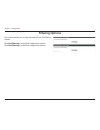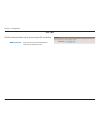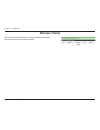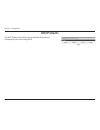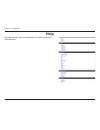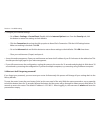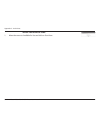- DL manuals
- D-Link
- Wireless Router
- GO-DSL-AC750
- User Manual
D-Link GO-DSL-AC750 User Manual - 5G Advanced Wireless
Summary of GO-DSL-AC750
Page 2: Manual Revisions
I d-link wireless ac dual-band adsl router user manual d-link reserves the right to revise this publication and to make changes in the content hereof without obligation to notify any person or organization of such revisions or changes. Manual revisions trademarks d-link and the d-link logo are trade...
Page 3: Table of Contents
Ii d-link wireless ac dual-band adsl router user manual table of contents preface ................................................................................. I manual revisions ........................................................................... I trademarks ...............................
Page 4
Iii d-link wireless ac dual-band adsl router user manual table of contents website filter ...................................................................50 mac filter .........................................................................51 filtering options ......................................
Page 5
Iv d-link wireless ac dual-band adsl router user manual table of contents windows® xp ............................................................................. 110 wpa/wpa2 ......................................................................... 111 troubleshooting ................................
Page 6: Product Overview
1 d-link wireless ac dual-band adsl router user manual section 1 - product overview product overview package contents note: using a power supply with a different voltage rating than the one included with the wireless ac dual-band adsl2+ modem router will cause damage and void the warranty for this p...
Page 7: System Requirements
2 d-link wireless ac dual-band adsl router user manual section 1 - product overview network requirements • an ethernet-based cable or dsl modem • ieee 802.11ac, 802.11a, 802.11n or 802.11g wireless clients • 10/100 ethernet web-based configuration utility requirements computer with the following: • ...
Page 8: Introduction
3 d-link wireless ac dual-band adsl router user manual section 1 - product overview introduction the d-link wireless ac dual-band adsl2+ modem router is a ieee 802.11ac compliant device that delivers up to 3 times faster speeds than 802.11n while staying backward compatible with 802.11a/g/b devices....
Page 9: Features
4 d-link wireless ac dual-band adsl router user manual section 1 - product overview • ultimate fast wireless networking - the wireless ac dual-band adsl2+ modem routerprovides up to 300mbps wireless connection in 2.4ghz band, 433mbps wireless connection in 5ghz with other 802.11ac and draft 802.11n ...
Page 10: Hardware Overview
5 d-link wireless ac dual-band adsl router user manual section 1 - product overview hardware overview leds 1 power led a solid green light indicates a proper connection to the power supply. 2 dsl led a solid green light indicates a proper dsl connection. 3 internet led a solid light indicates connec...
Page 11: Hardware Overview
6 d-link wireless ac dual-band adsl router user manual section 1 - product overview 2 hardware overview back 1 internet/dsl port using a rj-11 cable, connect your broadband modem to this port. 2 lan ports (1-4) connect 10/100 ethernet devices such as computers, switches, storage (nas) devices and ga...
Page 12: Hardware Overview
Wireless ac dual-band adsl2+ modem router user manual go-dsl-ac750 version 1.03
Page 13: Before You Begin
8 d-link wireless ac dual-band adsl router user manual section 2 - installation before you begin installation this section will walk you through the installation process. Placement of the router is very important. Do not place the router in an enclosed area such as a closet, cabinet, or in the attic...
Page 14: Wireless Basics
9 d-link wireless ac dual-band adsl router user manual section 2 - installation d-link wireless products are based on industry standards to provide easy-to-use and compatible high-speed wireless connectivity within your home, business or public access wireless networks. Strictly adhering to the ieee...
Page 15
10 d-link wireless ac dual-band adsl router user manual section 2 - installation wireless installation considerations the d-link wireless router lets you access your network using a wireless connection from virtually anywhere within the operating range of your wireless network. Keep in mind, however...
Page 16: Installation
11 d-link wireless ac dual-band adsl router user manual section 2 - installation 1. Turn off and unplug your cable or dsl broadband modem. This is required. Installation 2. Position your router close to your modem and a computer. Place the router in an open area of your intended work area for better...
Page 17: Wps Button
12 d-link wireless ac dual-band adsl router user manual section 2 - installation connect a wireless client to your router wps button step 2 - within 2 minutes, press the wps button on your wireless client (or launch the software utility and start the wps process). The easiest and most secure way to ...
Page 18: Configuration
13 d-link wireless ac dual-band adsl router user manual section 3 - configuration this wizard is designed to guide you through a step-by-step process to configure your new d-link router and connect to the internet. Click the setup wizard button to continue. Web-based configuration utility configurat...
Page 19: Setup Wizard
14 d-link wireless ac dual-band adsl router user manual section 3 - configuration click setup wizard to configure your router. If you want to configure the access point manually without running the wizard, skip to “manual configuration” on page 20. Click next to continue. Setup wizard.
Page 20
15 d-link wireless ac dual-band adsl router user manual section 3 - configuration this section of the wizard enables you to use an international time server to set the internal time and date for the router. Automatically synchronize: enable or disable automatic synchronisation with an internet time ...
Page 21
16 d-link wireless ac dual-band adsl router user manual section 3 - configuration this section of the wizard enables you to configure your internet connection type. Select the appropriate wan connection type which is provided by your isp. If the router detected or you selected pppoe, enter your pppo...
Page 22
17 d-link wireless ac dual-band adsl router user manual section 3 - configuration this section of the wizard enables you to configure your 2.4g wireless connection. You can also configure the wireless network and security settings. If you prefer not to, uncheck the enable your wireless network box. ...
Page 23
18 d-link wireless ac dual-band adsl router user manual section 3 - configuration this section of the wizard enables you to configure your 5g wireless connection. You can also configure the wireless network and security settings. If you prefer not to, uncheck the enable your wireless network box. Ch...
Page 24
19 d-link wireless ac dual-band adsl router user manual section 3 - configuration your router is now setup. A summary page will be displayed, showing the current settings for your wan, 2.4 ghz and 5 ghz wireless networks. It is recommended that you make a note of this information for future referenc...
Page 25: Manual Configuration
20 d-link wireless ac dual-band adsl router user manual section 3 - configuration manual configuration if you wish to change the default settings or adjust the configuration of the go-dsl-ac750 you may use the web-based configuration utility. To access the configuration utility, open a web-browser s...
Page 26: Internet Setup
21 d-link wireless ac dual-band adsl router user manual section 3 - configuration internet setup click internet setup on the left menu to configure your connection manually. If you want to configure your router to connect to the internet using the wizard, click wizard on the left menu and you will b...
Page 27
22 d-link wireless ac dual-band adsl router user manual section 3 - configuration sustainable cell rate: sustainable cell rate (scr) is the maximum rate that traffic can pass over pvc without the risk of cell loss. Maximum burst size: maximum burst size (mbs) is the maximum number of cells that can ...
Page 28: 2.4G Wireless
23 d-link wireless ac dual-band adsl router user manual section 3 - configuration on this page the user can configure the wireless settings for this device. There are 2 options to configure 2.4g wireless settings. Firstly, the user can choose to make use of the wireless basic settings. Secondly, the...
Page 29
24 d-link wireless ac dual-band adsl router user manual section 3 - configuration wireless security helps to prevent unauthorized users from accessing your wireless network, or seeing data being passed between the router and wireless clients. The go-dsl-ac750 supports two popular wireless security p...
Page 30: 5G Wireless
25 d-link wireless ac dual-band adsl router user manual section 3 - configuration on this page the user can configure the wireless settings for this device. There are 2 options to configure 5g wireless settings. Firstly, the user can choose to make use of the wireless basic settings. Secondly, the u...
Page 31
26 d-link wireless ac dual-band adsl router user manual section 3 - configuration wireless security helps to prevent unauthorized users from accessing your wireless network, or seeing data being passed between the router and wireless clients. The go-dsl-ac750 supports two popular wireless security p...
Page 32: Local Network
27 d-link wireless ac dual-band adsl router user manual section 3 - configuration local network when configuring the router for the first time, we recommend that you click use the internet connection setup wizard , and follow the instructions on the screen. This wizard is designed to assist user wit...
Page 33
28 d-link wireless ac dual-band adsl router user manual section 3 - configuration enable dhcp relay: you can choose disabled, enabled or relay. If set to dhcp server, the router can assign ip addresses, ip default gateway and dns serv- ers to the host under windows95, windows nt and other operation ...
Page 34: Local Ipv6 Network
29 d-link wireless ac dual-band adsl router user manual section 3 - configuration local ipv6 network this section enables you to specify various ipv6 settings. Ipv6 address: use this option to specify a static ipv6 ad- dress. Enable radvd: enable or disable the router advertisement daemon enable dhc...
Page 35: Time and Date
30 d-link wireless ac dual-band adsl router user manual section 3 - configuration time and date this section enables you to use an international time server to set the internal time and date for the router. Automatically synchronize: enable or disable automatic synchronisation with an internet time ...
Page 36: Advanced
31 d-link wireless ac dual-band adsl router user manual section 3 - configuration advanced 2.4g advanced wireless this section enables you to fine tune the wireless settings on the 2.4g wireless band..
Page 37
32 d-link wireless ac dual-band adsl router user manual section 3 - configuration advanced settings enable wireless: choose to enable or disable the wireless networks. Transmit power: set the transmit power of the antennas in pecentage. Beacon period: beacon interval range can be set from 20 to 1000...
Page 38
33 d-link wireless ac dual-band adsl router user manual section 3 - configuration user isolation: choose to enable or disable wireless user isolation. Disable wmm advertise: enable or disable wifi multimedia qos. Max clients: use this option to specify the maximum number of clients. Enable guest vir...
Page 39
34 d-link wireless ac dual-band adsl router user manual section 3 - configuration mac filtering the access control setup tab enables you to configure filters to control which wireless clients access your network, and which network resources they can access. Select enable to enable the wireless acces...
Page 40
35 d-link wireless ac dual-band adsl router user manual section 3 - configuration security settings select a wireless security encryption option. You can also choose to not use one by selecting none, but this is not recommended. For information on wireless security, please refer to “wireless securit...
Page 41
36 d-link wireless ac dual-band adsl router user manual section 3 - configuration wps settings select the ssid of the virtual network you wish to configure. Enable wps: check the box to enable devices to connect to the router using wps. Device pin: displays the current pin (personal identifica- tion...
Page 42: 5G Advanced Wireless
37 d-link wireless ac dual-band adsl router user manual section 3 - configuration 5g advanced wireless this section enables you to fine tune the wireless settings on the 5g wireless band..
Page 43
38 d-link wireless ac dual-band adsl router user manual section 3 - configuration advanced settings enable wireless: choose to enable or disable the wireless networks. Transmit power: set the transmit power of the antennas in pecentage. Beacon period: beacon interval range can be set from 20 to 1000...
Page 44
39 d-link wireless ac dual-band adsl router user manual section 3 - configuration user isolation: choose to enable or disable wireless user isolation. Disable wmm advertise: enable or disable wifi multimedia qos. Max clients: use this option to specify the maximum number of clients. Enable guest vir...
Page 45
40 d-link wireless ac dual-band adsl router user manual section 3 - configuration mac filtering the access control setup tab enables you to configure filters to control which wireless clients access your network, and which network resources they can access. Select enable to enable the wireless acces...
Page 46
41 d-link wireless ac dual-band adsl router user manual section 3 - configuration security settings select a wireless security encryption option. You can also choose to not use one by selecting none, but this is not recommended. For more information on wireless security, please refer to “wireless se...
Page 47
42 d-link wireless ac dual-band adsl router user manual section 3 - configuration wps settings select the ssid of the virtual network you wish to configure. Enable wps: check the box to enable devices to connect to the router using wps. Device pin: displays the current pin (personal identifica- tion...
Page 48: Alg
43 d-link wireless ac dual-band adsl router user manual section 3 - configuration alg an application-level gateway (alg) is a security component that augments a firewall or nat employed in a network. It allows customized nat filters to support address and port translation for specified application l...
Page 49: Port Forwarding
44 d-link wireless ac dual-band adsl router user manual section 3 - configuration port forwarding port forwarding is a method to direct incoming traffic to a particular server on the lan. Up to 16 port forwarding entries are supported. Click add, edit, or delete to reveal the port forward setup opti...
Page 50: Port Trigger
45 d-link wireless ac dual-band adsl router user manual section 3 - configuration port trigger port triggering allows ports to be opened for remote access if triggered by activity by a local computer on specified ports. Click add, edit, or delete to reveal the port trigger setup options. Enable port...
Page 51: Dmz
46 d-link wireless ac dual-band adsl router user manual section 3 - configuration dmz a dmz or demilitarized zone is as a physical or logical subnetwork that contains and exposes external-facing services to a larger and untrusted network, usually the internet. Wan connection: specify the wan connect...
Page 52: Samba
47 d-link wireless ac dual-band adsl router user manual section 3 - configuration samba samba allows cross platform file and print sharing between computers. It is an implementation of dozens of services and a dozen protocols. Enable samba: check to enable or disable samba function- ality. Workgroup...
Page 53: 3G Wan Configuration
48 d-link wireless ac dual-band adsl router user manual section 3 - configuration 3g wan configuration this section enables you to configure a 3g internet connection. Click the add button to reveal the setup options. Enable 3g service check to enable or disable 3g functionality. Account: enter your ...
Page 54: Parental Control
49 d-link wireless ac dual-band adsl router user manual section 3 - configuration parental control this section enables you to restrict access to the internet. The website filter enables you to quickly create a list of websites to limit access to, or to block access to. The mac filter enables you to...
Page 55
50 d-link wireless ac dual-band adsl router user manual section 3 - configuration website filter access control mode: select to deny access to all listed websites, or to allow access to only the listed websites. Click add/edit/delete to manage your website list. Url: enter a website address. Days/al...
Page 56
51 d-link wireless ac dual-band adsl router user manual section 3 - configuration mac filter mac filtering global policy: choose black_list or white_list then click add to reveal the schedule options user name: enter a user name. Current pc’s mac address: enter the users current mac address. Other m...
Page 57: Filtering Options
52 d-link wireless ac dual-band adsl router user manual section 3 - configuration filtering options this section enables you to apply advanced ipv4 or ipv6 filtering options . Click ipv4 filtering to reveal ipv4 configuration options. Click ipv6 filtering to reveal ipv4 configuration options..
Page 58
53 d-link wireless ac dual-band adsl router user manual section 3 - configuration ipv4 filtering enable ip filter: check to enable or disable the ipv4 filter. Security level: select the security level. Low will set the filter to black in both direc- tions. Middle will set the filter to white in the ...
Page 59
54 d-link wireless ac dual-band adsl router user manual section 3 - configuration ipv6 filtering enable ip filter: check to enable or disable the ipv6 filter. Security level: select the security level. Low will set the filter to black in both direc- tions. Middle will set the filter to white in the ...
Page 60: Qos
55 d-link wireless ac dual-band adsl router user manual section 3 - configuration qos quality of service is a feature that enables you ensure throughput for specific services or devices. Qos can improve your online experience by ensuring that specific traffic is prioritized over other network traffi...
Page 61
56 d-link wireless ac dual-band adsl router user manual section 3 - configuration add qos classification rules classify type: check to enable or disable the ipv6 filter. Active: select to enable or disable this rule. Application: select the pre-defined application type or choose not matched. Physica...
Page 62
57 d-link wireless ac dual-band adsl router user manual section 3 - configuration vlan id: select this option to activate or deactivate the 4094 vid on the 4 different queues. Vid (vlan id) is the identification of the vlan, which is used by the standard 802.1q. It has 12 bits and allows the identif...
Page 63: Anti-Attack Settings
58 d-link wireless ac dual-band adsl router user manual section 3 - configuration anti-attack settings this section enables you to automatically configure your router to detect and protect against several known attack types. A denial-of-service (dos) attack is characterized by an explicit attempt by...
Page 64: Dns
59 d-link wireless ac dual-band adsl router user manual section 3 - configuration dns domain name system (dns) is an internet service that translates domain names into ip addresses. Because domain names are alphabetic, they are easier to remember. The internet, however, is actually based on ip addre...
Page 65: Dynamic Dns
60 d-link wireless ac dual-band adsl router user manual section 3 - configuration dynamic dns the ddns (dynamic domain name system) feature allows you to host a server (web, ftp, game server) using a domain name that you have purchased (www.Whateveryournameis.Com) with your dynamically assigned ip a...
Page 66: Network Tools
61 d-link wireless ac dual-band adsl router user manual section 3 - configuration network tools the network tools section provides several features which enable a fine degree of network management control. Click the port mapping, igmp proxy, igmp snooping, mld configuration, upnp, dsl, snmp, or net ...
Page 67
62 d-link wireless ac dual-band adsl router user manual section 3 - configuration port mapping this section enables you to bind the wan interface and the lan interface to the same group. This allows remote computers to connect to a specific computer or service within a private local- area network (l...
Page 68
63 d-link wireless ac dual-band adsl router user manual section 3 - configuration igmp proxy creating an igmp proxy enables the system to issue igmp host messages on behalf of hosts that the system has discovered through standard igmp interfaces. This allows the system to act as a proxy for its host...
Page 69
64 d-link wireless ac dual-band adsl router user manual section 3 - configuration igmp snooping enabling this option allows the router to listen for internet group management protocol (igmp) traffic, which can help to detect clients which require multicast streams..
Page 70
65 d-link wireless ac dual-band adsl router user manual section 3 - configuration mld configuration multicast listener discovery(mld) snooping allows the switch to examine mld packets and make forwarding decisions based on their content..
Page 71
66 d-link wireless ac dual-band adsl router user manual section 3 - configuration upnp this page enables you to configure the upnp feature. Upnp (universal plug and play) is a distributed, open networking standard that uses tcp/ip for simple peer-to-peer network connectivity between devices. A upnp ...
Page 72
67 d-link wireless ac dual-band adsl router user manual section 3 - configuration dsl this page lets you set the xdsl mode and type. It is recommended that you use the default settings..
Page 73
68 d-link wireless ac dual-band adsl router user manual section 3 - configuration net usb this router comes with a usb 2.0 interface that can connect to a usb printer or storage device such as a usb flash drive or usb hard drive. Enable link’n print: select this option to use the usb port for connec...
Page 74: Routing
69 d-link wireless ac dual-band adsl router user manual section 3 - configuration routing the routing sections provides an advanced method of customizing specific routes of data through your network. Click the static route, ipv6 static route, policy route, rip settings, or ripng settings button, to ...
Page 75
70 d-link wireless ac dual-band adsl router user manual section 3 - configuration static routing destination network address: enter the ip address of the destination router. Subnet mask: enter the subnet mask of the destination ip address. Use gateway ip address: enter the ip address of the gateway ...
Page 76
71 d-link wireless ac dual-band adsl router user manual section 3 - configuration ipv6 static routing enable: check this box to enable the route. Destination network address: enter the ipv6 address of the destination router. Use gateway ip address: enter the ipv6 address of the gateway router to be ...
Page 77
72 d-link wireless ac dual-band adsl router user manual section 3 - configuration policy route the policy route section provides a method to bind a wan and at least one lan connection together. Click the add button to reveal the associated configuration options. Wan connection: select the wan connec...
Page 78
73 d-link wireless ac dual-band adsl router user manual section 3 - configuration rip use this page to select the interfaces on your device that you want to use rip for, and the version of the protocol to be used. Dynamic route: select from off, ripv1, ripv2. Direction: select either active or passi...
Page 79
74 d-link wireless ac dual-band adsl router user manual section 3 - configuration ripng use this page to enable or disable ripng for the available interfaces..
Page 80: Nat
75 d-link wireless ac dual-band adsl router user manual section 3 - configuration nat this screen lets you set up nat for your router to link external ip address with internal ip addresses. Entry name: enter a name for the address to be mapped. Internal ip type: select either single ip or ip range. ...
Page 81: Ftpd Setting
76 d-link wireless ac dual-band adsl router user manual section 3 - configuration ftpd setting on this page, you can enable or disable the ftp daemon and set the ftp port. Ftp server: this item displays the ftp server’s status. Enable ftp server: select to enable or disable the ftp server. Ftp serve...
Page 82: Ftpd Account
77 d-link wireless ac dual-band adsl router user manual section 3 - configuration ftpd account on this page, you can add, remove or edit ftp user accounts. User name: enter a user name to use for the account. Password: enter a password to use for the account. Rights: assign view, upload, download ri...
Page 83: System Management
78 d-link wireless ac dual-band adsl router user manual section 3 - configuration system management management the system management sections provides a number of options to manage the go-dsl-ac750. This section allows you to manage the router’s configuration settings, reboot the router, and restore...
Page 84: Firmware Update
79 d-link wireless ac dual-band adsl router user manual section 3 - configuration firmware update current firmware version: this fields displays information about the current firmware. Current firmware date: this fields displays the date of the current firmware. Select file: click browse to locate t...
Page 85: Access Controls
80 d-link wireless ac dual-band adsl router user manual section 3 - configuration access controls here, you can manage access to your router. Click the account password, lacl, racl, or ip address buttons to reveal the associated configuration options..
Page 86
81 d-link wireless ac dual-band adsl router user manual section 3 - configuration account password username: select the username that you want to modify. New username: if you are adding a new user account, enter the username in this field. Current password: enter the current password (existing users...
Page 87
82 d-link wireless ac dual-band adsl router user manual section 3 - configuration local access control enable local access: check to enable or disable remote access to the following services. Choose a connection: select a connection interface from the avail- able options in the dropdown menu. The lo...
Page 88
83 d-link wireless ac dual-band adsl router user manual section 3 - configuration remote access control choose a connection: select a connection from the dropdown menu on which to enable remote access. The remote access connection section enables you to allow or disallow wan management access..
Page 89
84 d-link wireless ac dual-band adsl router user manual section 3 - configuration ip address ip address: enter an ip address to be added to the acl. On this page, you can configure the ip address for the access control list (acl). If acl is enabled, only devices with the specified ip addresses can a...
Page 90: Diagnosis
85 d-link wireless ac dual-band adsl router user manual section 3 - configuration diagnosis the diagnosis section provides various method of testing your router and network. Click the dsl test, traceroute, or ping buttons, to reveal the associated configuration options..
Page 91
86 d-link wireless ac dual-band adsl router user manual section 3 - configuration dsl test wan connection: select the connection from the dropdown menu that you would like to test. The dsl section provides a way for you to test your dsl connection..
Page 92
87 d-link wireless ac dual-band adsl router user manual section 3 - configuration traceroute host: enter a host to run a traceroute against. Max ttl: enter a maximum value for ttl. Wait times: enter a maximum value for wait times be- tween hops. Result: the results of the traceroute test will be dis...
Page 93
88 d-link wireless ac dual-band adsl router user manual section 3 - configuration ping protocol: select which protocol you would like to use for the ping test. Host: enter a host to ping. Number of retries: enter a value for the number of time you would like to ping the host. Timeout: enter a timeou...
Page 94: Log Configuration
89 d-link wireless ac dual-band adsl router user manual section 3 - configuration log configuration enable log: check to enable or disable logging mode: select to record the log to local, remote, or both. Server ip address: enter an ip address for the remote logging server. Server udp port: enter th...
Page 95: Device Info
90 d-link wireless ac dual-band adsl router user manual section 3 - configuration device info status this page displays the current information for the go-dsl-ac750, such as lan and wireless lan information and statistics. System info: this section displays a summary of the sys- tem settings interne...
Page 96: Wireless Clients
91 d-link wireless ac dual-band adsl router user manual section 3 - configuration wireless clients the wireless section allows you to view the wireless clients that are connected to your wireless networks..
Page 97: Dhcp Clients
92 d-link wireless ac dual-band adsl router user manual section 3 - configuration dhcp clients the dhcp clients section allows you to view the clients that are connected to your router using dchp..
Page 98: Logs
93 d-link wireless ac dual-band adsl router user manual section 3 - configuration logs the go-dsl-ac750 keeps a running log of events and activities occurring on the router. If the device is rebooted, the logs will automatically be cleared. The router automatically logs (records) events of possible ...
Page 99: Statistics
94 d-link wireless ac dual-band adsl router user manual section 3 - configuration statistics the go-dsl-ac750 keeps statistics of the traffic that passes through it. You can view the amount of packets that pass through the lan and wireless portions of the network. The traffic counter will reset if t...
Page 100: Route Info
95 d-link wireless ac dual-band adsl router user manual section 3 - configuration route info the route info page displays a summary of the current route configuration between the router and the wan..
Page 101: Help
96 d-link wireless ac dual-band adsl router user manual section 3 - configuration help this page provides help and explanations for different sections of the firmware..
Page 102: Windows® 8
97 d-link wireless ac dual-band adsl router user manual section 4 - connecting to your wireless network connecting to your wireless network windows® 8 wpa/wpa2 it is recommended to enable wireless security (wpa/wpa2) on your wireless router or access point before configuring your wireless adapter. I...
Page 103
98 d-link wireless ac dual-band adsl router user manual section 4 - connecting to your wireless network you will then be prompted to enter the network security key (wi-fi password) for the wireless network. Enter the password into the box and click next. If you wish to use wi-fi protected setup (wps...
Page 104: Windows® 7
99 d-link wireless ac dual-band adsl router user manual section 4 - connecting to your wireless network windows® 7 it is recommended to enable wireless security (wpa/wpa2) on your wireless router or access point before configuring your wireless adapter. If you are joining an existing network, you wi...
Page 105
100 d-link wireless ac dual-band adsl router user manual section 4 - connecting to your wireless network 3. Highlight the wireless connection with wi-fi name (ssid) you would like to connect to and click the connect button. If you get a good signal but cannot access the internet, check your tcp/ip s...
Page 106
101 d-link wireless ac dual-band adsl router user manual section 4 - connecting to your wireless network 5. Enter the same security key or passphrase (wi-fi password) that is on your router and click connect. You can also connect by pushing the wps button on the router. It may take 20-30 seconds to ...
Page 107: Wps
102 d-link wireless ac dual-band adsl router user manual section 4 - connecting to your wireless network wps the wps feature of the go-dsl-ac750 can be configured using windows® 7. Carry out the following steps to use windows® 7 to configure the wps feature: 1. Click the start button and select comp...
Page 108
103 d-link wireless ac dual-band adsl router user manual section 4 - connecting to your wireless network 3. Double-click the go-dsl-ac750. 4. Input the wps pin number (on the router label) in the setup > wireless setup menu in the router’s web ui) and click next..
Page 109
104 d-link wireless ac dual-band adsl router user manual section 4 - connecting to your wireless network 5. Type a name to identify the network. 6. To configure advanced settings, click the icon. Click next to continue..
Page 110
105 d-link wireless ac dual-band adsl router user manual section 4 - connecting to your wireless network 7. The following window appears while the router is being configured. Wait for the configuration to complete. 8. The following window informs you that wps on the router has been setup successfull...
Page 111: Windows Vista®
106 d-link wireless ac dual-band adsl router user manual section 4 - connecting to your wireless network windows vista® windows vista® users may use the built-in wireless utility. If you are using another company’s utility, please refer to the user manual of your wireless adapter for help with conne...
Page 112: Wpa/wpa2
107 d-link wireless ac dual-band adsl router user manual section 4 - connecting to your wireless network wpa/wpa2 it is recommended to enable wireless security (wpa/wpa2) on your wireless router or access point before configuring your wireless adapter. If you are joining an existing network, you wil...
Page 113
108 d-link wireless ac dual-band adsl router user manual section 4 - connecting to your wireless network 3. Enter the same security key or passphrase (wi-fi password) that is on your router and click connect. It may take 20-30 seconds to connect to the wireless network. If the connection fails, plea...
Page 114: Wps/wcn 2.0
109 d-link wireless ac dual-band adsl router user manual section 4 - connecting to your wireless network wps/wcn 2.0 the router supports wi-fi protection, referred to as wcn 2.0 in windows vista®. The following instructions for setting this up depends on whether you are using windows vista® to confi...
Page 115: Windows® Xp
110 d-link wireless ac dual-band adsl router user manual section 4 - connecting to your wireless network windows® xp windows® xp users may use the built-in wireless utility (zero configuration utility). The following instructions are for service pack 2 users. If you are using another company’s utili...
Page 116: Wpa/wpa2
111 d-link wireless ac dual-band adsl router user manual section 4 - connecting to your wireless network it is recommended to enable wpa on your wireless router or access point before configuring your wireless adapter. If you are joining an existing network, you will need to know the wpa key being u...
Page 117
112 d-link wireless ac dual-band adsl router user manual section 4 - connecting to your wireless network 3. The wireless network connection box will appear. Enter the wpa-psk wi-fi password and click connect. It may take 20-30 seconds to connect to the wireless network. If the connection fails, plea...
Page 118: Troubleshooting
113 d-link wireless ac dual-band adsl router user manual section 5 - troubleshooting troubleshooting this chapter provides solutions to problems that can occur during the installation and operation of the go-dsl-ac750. Read the following descriptions if you are having problems. The examples below ar...
Page 119
114 d-link wireless ac dual-band adsl router user manual section 5 - troubleshooting • configure your internet settings: • go to start > settings > control panel. Double-click the internet options icon. From the security tab, click the button to restore the settings to their defaults. • click the co...
Page 120
115 d-link wireless ac dual-band adsl router user manual section 5 - troubleshooting 3. Why can’t i connect to certain sites or send and receive emails when connecting through my router? If you are having a problem sending or receiving email, or connecting to secure sites such as ebay, banking sites...
Page 121
116 d-link wireless ac dual-band adsl router user manual section 5 - troubleshooting you should start at 1472 and work your way down by 10 each time. Once you get a reply, go up by 2 until you get a fragmented packet. Take that value and add 28 to the value to account for the various tcp/ip headers....
Page 122: Wireless Security
117 d-link wireless ac dual-band adsl router user manual appendix a - wireless security wireless security this section will show you the different levels of security you can use to protect your data from intruders. The go-dsl-ac750 offers the following types of security: • wpa2 (wi-fi protected acce...
Page 123: Networking Basics
118 d-link wireless ac dual-band adsl router user manual appendix b - networking basics networking basics check your ip address after you install your new d-link adapter, by default, the tcp/ip settings should be set to obtain an ip address from a dhcp server (i.E. Wireless router) automatically. To...
Page 124
119 d-link wireless ac dual-band adsl router user manual appendix b - networking basics statically assign an ip address if you are not using a dhcp capable gateway/router, or you need to assign a static ip address, please follow the steps below: step 1 windows® 7 - click on start > control panel > n...
Page 125: Link’N Print
120 d-link wireless ac dual-band adsl router user manual appendix c - link ‘n print link’n print d-link link’n print allows you to share usb devices such as external storage drives and multifunction printers with other users across your network by simply connecting the device to select d-link router...
Page 126
121 d-link wireless ac dual-band adsl router user manual appendix c - link ‘n print connect usb devices to the d-link router the d-link link’n print automatically detects for each connected usb device. A window will pop up for each detected usb device. 1. Right-click on the windows system tray icon....
Page 127
122 d-link wireless ac dual-band adsl router user manual appendix c - link ‘n print when the usb device is a multifunction printer 1. Move the cursor to waiting to connect and click on manage device. 2. Click yes on the question “do you want to install the printer software or mfp utility?” 3. Insert...
Page 128
123 d-link wireless ac dual-band adsl router user manual appendix c - link ‘n print 4. The d-link link’n print virtually connects to this multifunction printer. Click next 5. Choose the printer driver that you want d-link link’n print to auto-connect when you print..
Page 129
124 d-link wireless ac dual-band adsl router user manual appendix c - link ‘n print when you want to scan 1. Move the cursor to available for use and click on scan now..
Page 130: Technical Specifications
125 d-link wireless ac dual-band adsl router user manual appendix d - technical specifications technical specifications general device interfaces • 802.11 ac/n/g/b wireless lan • four 10/100/1000 gigabit lan ports • rj-11 adsl port • usb 2.0 port adsl standards • adsl 2+ standards • itu-t g.992.5 an...
Page 131
126 d-link wireless ac dual-band adsl router user manual appendix d - technical specifications wlan specifications • 802.11 n/g/b, up to 150 mbps • wi-fi protected setup (wps) • multiple ssids • automatic rate adapting • wan scheduling • auto channel selection • wmm support • 64-bit & 128-bit wep • ...