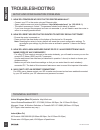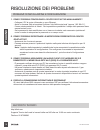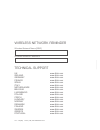- DL manuals
- D-Link
- Wireless Router
- GO-RT-AC750
- Quick Installation Manual
D-Link GO-RT-AC750 Quick Installation Manual
Summary of GO-RT-AC750
Page 1
Quick installation guide wireless ac 750 dual-band easy router go-rt-ac750 installationsanleitung guide d’installation guÍa de instalaciÓn guida di installazione installatiehandleiding.
Page 2: Important
Go-rt-ac750 2 en g li s h important information important information regarding your internet subscription users who subscribe to limited or “pay as you use” broadband internet access. In the wan configuration settings, there is a parameter called maximum idle timer. This parameter controls how many...
Page 3: Lis
Go-rt-ac750 3 en g lis h informaciÓn importante acerca de la subscripciÓn a internet usuarios que contratan un acceso a internet de banda ancha limitado o de “pago por uso”. En los parámetros de configuración de wan, existe un parámetro denominado temporizador de tiempo de inactividad máximo. Este p...
Page 4: Contents of
Go-rt-ac750 4 en g li s h contents of packaging power adapter 5v / 1a ethernet cable (cat5 utp) connect the router to your pc during setup if any of these items are missing from your packaging, contact your reseller. Wi-fi configuration note contains the default wi-fi information wi-fi configuration...
Page 5: Lis
Go-rt-ac750 5 en g lis h product setup web-based setup step 1 position your go-rt-ac750 near your internet-connected modem and pc. Keep the router in an open area for better wireless coverage. Step 4 open a browser on the connected computer. If you are not automatically directed to the d-link setup ...
Page 6: Troubleshooting
Go-rt-ac750 6 en g li s h troubleshooting setup and configuration problems 1. How do i configure my go-rt-ac750 router manually? - connect your pc to the router using an ethernet cable. - open a web browser and enter the address ‘ http://dlinkrouter.Local. ’ (or ‘192.168.0.1’). - the default usernam...
Page 7: Packungs-
Go-rt-ac750 7 d eu t s c h packungs- inhalt stromadapter/steckernetzteil 5v / 1a ethernet-kabel (cat5 utp) schliessen sie den router wÄhrend des setup- vorgangs an ihren pc an wenn eines dieser elemente in ihrer packung fehlt, wenden sie sich bitte an ihren fachhändler. Wi-fi-konfigurationshinweis e...
Page 8: Einrichtung Des Produkts
Go-rt-ac750 8 d eu t s c h einrichtung des produkts webbasierte einrichtung schritt 1 stellen sie ihren go-rt-ac750 in der nähe des mit dem internet verbundenen modems und pcs auf. Um eine bessere drahtlose abdeckung zu erzielen, stellen sie den router an einem leicht zugänglichen und offenen bereic...
Page 9: Fehlerbehebung
Go-rt-ac750 9 d eu t s c h fehlerbehebung einrichtungs- und konfigurationsprobleme 1. Wie konfiguriere ich meinen go-rt-ac750 router manuell? - schließen sie ihren pc mithilfe eines ethernet-kabels an den router an. - Öffnen sie einen webbrowser und geben sie die adresse ‘http://dlinkrouter.Local’ (...
Page 10: Contenu De
Go-rt-ac750 10 fr a n Ç a is contenu de la boÎte adaptateur secteur 5v / 1a cble ethernet (cat 5 utp) connectez le routeur au pc pendant la configuration. Contactez immédiatement votre revendeur s’il manque l’un de ces éléments dans la boîte. Note sur la configuration du wi-fi comporte les donnÉes w...
Page 11: Configuration Du Produit
Go-rt-ac750 11 fr a n Ç a is configuration du produit configuration web Étape 1 placez votre go-rt-ac750 à proximité de votre modem et de votre pc connectés à internet. Laissez le routeur dans une zone ouverte pour obtenir une meilleure couverture sans fil. Étape 4 ouvrez un navigateur sur l'ordinat...
Page 12
Go-rt-ac750 12 fr a n Ç a is rÉsolution des problÈmes problÈmes d'installation et de configuration 1. Comment configurer mon routeur go-rt-ac750 manuellement ? - connectez votre pc au routeur à l’aide d’un câble ethernet. - ouvrez un navigateur web, puis saisissez l'adresse « http://dlinkrouter.Loca...
Page 13: Contenido Del
Go-rt-ac750 13 e s p a Ñ o l contenido del paquete adaptador de alimentaciÓn 5v / 1a cable ethernet (cat5 utp) conecte el router al pc durante la instalaciÓn si falta cualquiera de estos componentes del paquete, póngase en contacto con el proveedor. Nota de configuraciÓn wi-fi contiene la informaciÓ...
Page 14: Configuración Del Producto
Go-rt-ac750 14 e s p a Ñ o l configuraciÓn del producto configuraciÓn basada en la web paso 1 coloque el go-rt-ac750 cerca del módem y el pc conectados a internet mantenga el router en una zona abierta para conseguir una mejor cobertura inalámbrica. Paso 4 abra un explorador en el ordenador conectad...
Page 15: Solución De Problemas
Go-rt-ac750 15 e s p a Ñ o l soluciÓn de problemas problemas de instalaciÓn y configuraciÓn 1. ¿cÓmo debo configurar mi router go-rt-ac750 manualmente? - conecte el pc al router con un cable ethernet. - abra un explorador web e introduzca la dirección ‘ http://dlinkrouter.Local. ’ (o ‘192.168.0.1’)....
Page 16: Contenuto Della
Go-rt-ac750 16 it a li a n o contenuto della confezione alimentatore 5v / 1a cavo ethernet (utp cat5) consente di collegare il router al pc durante la configurazione se uno di questi articoli non sono inclusi nella confezione, rivolgersi al rivenditore. Nota sulla configurazione wi-fi contiene infor...
Page 17: Lia
Go-rt-ac750 17 it a lia n o configurazione del prodotto configurazione basata sul web passaggio 1 posizionare il dispositivo go-rt-ac750 accanto al modem e al pc connessi a internet. Per una migliore copertura wireless, sistemare il router in un'area priva di ostacoli. Passaggio 4 aprire un browser ...
Page 18: Risoluzione Dei Problemi
Go-rt-ac750 18 it a li a n o risoluzione dei problemi problemi di installazione e configurazione 1. Come È possibile configurare il router go-rt-ac750 manualmente? - collegare il pc al router utilizzando un cavo ethernet. - aprire un browser web e immettere l'indirizzo ‘http://dlinkrouter.Local’ (op...
Page 19: Inhoud Van
Go-rt-ac750 19 n ed er l a n d s inhoud van verpakking stroomadapter 5v / 1a ethernet-kabel (cat5 utp) sluit tijdens de installatie de router aan op uw pc neem contact op met uw wederverkoper indien één van deze items ontbreekt. Wi-fi configuratie-opmerking bevat de standaard wi-fi informatie wi-fi ...
Page 20: Productinstallatie
Go-rt-ac750 20 n ed er l a n d s productinstallatie webgebaseerde installatie stap 1 plaats uw go-rt-ac750 in de buurt van uw op het internet aangesloten modem en pc. Voor een betere draadloos bereik plaatst u de router in een open gebied. Stap 4 open een browser op de aangesloten computer. Indien u...
Page 21: Probleemoplossing
Go-rt-ac750 21 n ed er l a n d s probleemoplossing installatie- en configuratieproblemen 1. Hoe kan ik mijn go-rt-ac750 router handmatig configureren? - sluit uw pc aan op de router met behulp van een ethernet-kabel. - open een webbrowser en voer het adres in ‘ http://dlinkrouter.Local. ’ (of ‘192.1...
Page 22
Go-rt-ac750 58 notes.
Page 23
Go-rt-ac750 59 notes.
Page 24
Go-rt-ac750 60 notes.
Page 25
Go-rt-ac750 61 notes.
Page 26
Go-rt-ac750 62 notes.
Page 27
Go-rt-ac750 63 notes.
Page 28
Technical support uk www.Dlink.Com ireland www.Dlink.Com germany www.Dlink.Com france www.Dlink.Com spain www.Dlink.Com italy www.Dlink.Com netherlands www.Dlink.Com belgium www.Dlink.Com luxemburg www.Dlink.Com poland www.Dlink.Com czech www.Dlink.Com hungary www.Dlink.Com norway www.Dlink.Com denm...