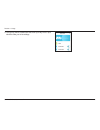- DL manuals
- D-Link
- Accessories
- mydlink DCH-S160
- User Manual
D-Link mydlink DCH-S160 User Manual
Summary of mydlink DCH-S160
Page 2: Manual Revisions
I d-link dch-s160 user manual d-link reserves the right to revise this publication and to make changes in the content hereof without obligation to notify any person or organization of such revisions or changes. Manual revisions revision date description 1.00 march 30, 2015 • first version 1.01 july ...
Page 3: Table of Contents
Ii d-link dch-s160 user manual table of contents preface ................................................................................. I manual revisions ........................................................................... I trademarks ........................................................
Page 4: Product Overview
1 d-link dch-s160 user manual section 1 - product overview product overview package contents if any of the above items are missing from your package, please contact your reseller. Quick install card dch-s160 mydlink™ wi-fi water sensor quick install card general public license (gpl) statement water ...
Page 5: System Requirements
2 d-link dch-s160 user manual section 1 - product overview system requirements general requirements • wireless router with internet service • an available power outlet mobile requirements • iphone, ipad, or android smartphone or tablet 1 mydlink requirements • for mydlink and mydlink app requirement...
Page 6: Introduction
3 d-link dch-s160 user manual section 1 - product overview introduction the dch-s160 mydlink™ wi-fi water sensor is a wireless sensor that helps keep your home safe. You can install the probe anywhere and it will help you detect water leaks before serious flooding occurs. If the water sensor is trig...
Page 7: Hardware Overview
4 d-link dch-s160 user manual section 1 - product overview hardware overview front/bottom 1 rj-11 port connect an rj-11 cable to this port to detect water 2 electrical plug plugs into an electrical wall outlet 1 2 important: make sure the connection between the water sensor cable and the rj-11 cable...
Page 8: Hardware Overview
5 d-link dch-s160 user manual section 1 - product overview hardware overview side 1 status led solid green the device is connected to the network blinking green (slow) wps is working blinking orange the device is not connected to the network solid red the device is powering on or the firmware is bei...
Page 9: Wireless Installation Tips
6 d-link dch-s160 user manual section 2 - installation wireless installation tips the water sensor connects to your home automation network using your existing wireless network. Keep in mind that the number, thickness, and location of walls, ceilings, or other objects that the wireless signals must ...
Page 10: Hardware Installation
7 d-link dch-s160 user manual section 2 - installation hardware installation 1. Connect the supplied rj-11 water sensor cable to the rj-11 port on the bottom of the dch-s160. If you want to install the sensor in a location that is out of range, first connect the included rj-11 extension cable to the...
Page 11: Setting Up Your Device
8 d-link dch-s160 user manual section 2 - installation to install your dch-s160, first download and install the mydlink™ home app on your mobile device. This app will walk you through installing and configuring your dch-s160. If you have the mydlink™ home app previously installed on your device, ple...
Page 12
9 d-link dch-s160 user manual section 2 - installation step 5: in order for notifications to work, you must set up a rule first using the mydlink home app’s my actions page. Please refer to page 12 for details on how to set up a rule. Congratulations, your dch-s160 is now ready to use!.
Page 13: Mydlink™ Home
10 d-link dch-s160 user manual section 3 - usage mydlink™ home my devices launch the mydlink home app. Under the my devices page, tap the dch-s160. Last detection: information: displays the last time the sensor detected water. This page will show detailed information about the product and your netwo...
Page 14: Information
11 d-link dch-s160 user manual section 3 - usage information this page shows your product and related network details. Product name: firmware version: mac address: ip address: mydlink number: remove device: displays the product model. Displays the version of the firmware. Displays the mac address of...
Page 15: My Actions
12 d-link dch-s160 user manual section 3 - usage my actions this page lets you add and enable/disable rules which execute actions such as notifications (response) when your dch-s160 detects water (condition) and will trigger your wi-fi siren if you have one connected to your network. Tap to switch b...
Page 16
13 d-link dch-s160 user manual section 3 - usage 5. Select from the available actions for this device. Tap next. 6. In the text box, type in a name for this rule and tap done. 7. You will be taken back to the my actions page and you can now enable and disable your rule from this page. To enable the ...
Page 17
14 d-link dch-s160 user manual section 3 - usage 8. To delete a rule on ios, swipe the rule you want to delete to the left. Tap the red delete button to remove the rule. To delete a rule on android, swipe the rule you want to delete to the right. Tap the trash can icon to remove the rule..
Page 18: My Places
15 d-link dch-s160 user manual section 3 - usage my places this page lets you add devices to a group so you can easily see which devices are in a particular location. 1. To create a group, tap new group. 2. On the new group page, tap the icon to choose an icon or photo for the group. Tap next to it ...
Page 19
16 d-link dch-s160 user manual section 3 - usage 4. Your group will be created and will show up in my places. Tap a device to take you to its settings..
Page 20: Troubleshooting
17 d-link dch-s160 user manual section 4 - troubleshooting troubleshooting how do i reset the dch-s160? When you reset your dch-s160, it will change your settings back to the factory default settings. To reset the device, locate the reset button on the side of the device. With the device plugged in,...
Page 21: Technical Specifications
18 d-link dch-s160 user manual appendix a - technical specifications technical specifications standards • ieee 802.11n • ieee 802.11g • ieee 802.11b wireless frequency range 1 • 2.4 ghz to 2.4835 ghz antenna • two internal antennas security • wps™ (pbc) • wi-fi protected access (wpa/wpa2) device man...
Page 22: Safety Instructions
19 d-link dch-s160 user manual appendix b - safety instructions safety instructions please adhere to the following safety guidelines to help ensure your own personal safety and protect your system from potential damage. Any acts taken that are inconsistent with ordinary use of the product, including...
Page 23
20 d-link dch-s160 user manual appendix b - safety instructions • operate the device only from the type of external power source indicated on the electrical ratings label. • to help avoid damaging your device, be sure the voltage selection switch (if provided) on the power supply is set to match the...
Page 24
21 d-link dch-s160 user manual appendix b - safety instructions servicing/disassembling • do not service any product except as expressly set forth in your system documentation. • opening or removing covers that are marked with the triangular symbol with a lightning bolt may expose you to an electric...
Page 25
22 d-link dch-s160 user manual appendix b - safety instructions protecting against electrostatic discharge static electricity can harm delicate components inside your system. To prevent static damage, discharge static electricity from your body before you touch any of the electronic components, such...
Page 26
23 d-link dch-s160 user manual appendix b - safety instructions disposing of and recycling your product this symbol on the product or packaging means that according to local laws and regulations this product should be not be disposed of in the household waste but sent for recycling. Please take it t...
Page 27
24 d-link dch-s160 user manual appendix c - contacting technical support contacting technical support u.S. And canadian customers can contact d-link technical support through our web site or by phone. Before you contact technical support, please have the following ready: • model number of the produc...
Page 28: Warranty
25 d-link dch-s160 user manual appendix d - warranty warranty subject to the terms and conditions set forth herein, d-link systems, inc. (“d-link”) provides this limited warranty: • only to the person or entity that originally purchased the product from d-link or its authorized reseller or distribut...
Page 29
26 d-link dch-s160 user manual appendix d - warranty limited software warranty: d-link warrants that the software portion of the product (“software”) will substantially conform to d-link’s then current functional specifications for the software, as set forth in the applicable documentation, from the...
Page 30
27 d-link dch-s160 user manual appendix d - warranty • after an rma number is issued, the defective product must be packaged securely in the original or other suitable shipping package to ensure that it will not be damaged in transit, and the rma number must be prominently marked on the outside of t...
Page 31
28 d-link dch-s160 user manual appendix d - warranty • the customer is responsible for all in-bound shipping charges to d-link. No cash on delivery (“cod”) is allowed. Products sent cod will be rejected by d-link. Products shall be fully insured by the customer and shipped to d-link networks, inc., ...
Page 32
29 d-link dch-s160 user manual appendix d - warranty limitation of liability: to the maximum extent permitted by law, d-link is not liable under any contract, negligence, strict liability or other legal or equitable theory for any loss of use of the product, inconvenience or damages of any character...
Page 33
30 d-link dch-s160 user manual appendix d - warranty fcc statement: this equipment has been tested and found to comply with the limits for a class b digital device, pursuant to part 15 of the fcc rules. These limits are designed to provide reasonable protection against harmful interference in a resi...
Page 34
31 d-link dch-s160 user manual appendix d - warranty icc notice: operation is subject to the following two conditions: 1) this device may not cause interference and 2) this device must accept any interference, including interference that may cause undesired operation of the device. Important note: i...
Page 35: Registration
32 d-link dch-s160 user manual appendix e - registration version 1.01 july 7, 2015 product registration is entirely voluntary and failure to complete or return this form will not diminish your warranty rights. Registration.