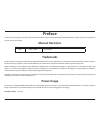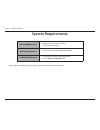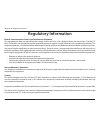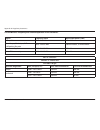I d-link dch-s220 user manual d-link reserves the right to revise this publication and to make changes in the content hereof without obligation to notify any person or organization of such revisions or changes. Manual revisions revision date description 1.00 june 1, 2015 • first version trademarks d...
Ii d-link dch-s220 user manual table of contents preface ................................................................................. I manual revisions ........................................................................... I trademarks ........................................................
1 d-link dch-s220 user manual section 1 - product overview product overview package contents if any of the above items are missing from your package, please contact your reseller. Quick installation card dch-s220 mydlink™ wi-fi siren quick install card.
2 d-link dch-s220 user manual section 1 - product overview system requirements general requirements • wireless router with internet service • an available power outlet mobile requirements • iphone, ipad, or android smartphone or tablet 1 mydlink requirements • for mydlink and mydlink app requirement...
Dch-s220 user manual mydlink™ wi-fi siren version 1.00
4 d-link dch-s220 user manual section 1 - product overview hardware overview front/bottom 1 warning led blinking red the siren has been triggered light off the siren has not been triggered 2 speaker alarm sounds when triggered 3 electrical plug plugs into an electrical wall outlet 2 3 1.
5 d-link dch-s220 user manual section 1 - product overview hardware overview side 1 status led solid green the device is connected to the network blinking green (slow) wps is working blinking orange the device is not connected to the network solid red the device is powering on or the firmware is bei...
6 d-link dch-s220 user manual section 2 - installation wireless installation factors the mydlink™ wi-fi siren connects to your home automation network using your existing wireless network. Keep in mind, however, that the number, thickness, and location of walls, ceilings, or other objects that the w...
7 d-link dch-s220 user manual section 2 - installation to install your dch-s220, first download and install the mydlink™ home app on your mobile device. This app will walk you through installing and configuring your dch-s220. Step 2: launch the mydlink home app and create a new account or sign in to...
8 d-link dch-s220 user manual section 3 - usage mydlink™ home my devices tapping the dch-s220 under the my devices page will take you to the device’s settings. Siren: volume: duration: information: manually activate the alarm in your dch-s220 for the duration you have set. Set the alarm volume. Adju...
9 d-link dch-s220 user manual section 3 - usage information this page shows your product and related network details. Product name: firmware version: mac address: ip address: mydlink number: remove device: displays the product model. Displays the version of the firmware. Displays the mac address of ...
10 d-link dch-s220 user manual section 3 - usage my actions this page lets you add and enable/disable rules to determine when your mydlink™ wi-fi siren should be triggered. Tap to switch between pages. 1. To add a new rule for your device, tap on new rule. 2. Tap on the device you want to trigger th...
11 d-link dch-s220 user manual section 3 - usage 5. Select which alarm the siren should use for this rule and tap next. 6. In the text box, type in a name for this rule and tap done. 7. The new rule will appear on the my actions page and you can now enable and disable your rule from this page..
12 d-link dch-s220 user manual section 3 - usage my places this page lets you add devices into a group so you can easily see which devices are in a particular location. 1. To create a group, tap new group. 2. On the new group page, tap the icon to choose an icon or photo for the group. Tap next to i...
13 d-link dch-s220 user manual section 3 - usage 4. Your group will be created and will show up in my places. Tapping each device in the group will take you to their settings..
14 d-link dch-s220 user manual section 5 - troubleshooting troubleshooting how do i reset the dch-s220? When you reset your dch-s220, it will change your settings back to the factory default settings. To reset the device, locate the reset button on the side of the device. With the device plugged in,...
15 d-link dch-s220 user manual appendix a - technical specifications technical specifications standards • ieee 802.11n • ieee 802.11g • ieee 802.11b wireless frequency range 1 • 2.4 ghz to 2.4835 ghz antenna • two internal antennas security • wps™ (pbc) • wi-fi protected access (wpa/wpa2) device man...
16 d-link dch-s220 user manual appendix b - regulatory statements federal communication commission interference statement: this equipment has been tested and found to comply with the limits for a class b digital device, pursuant to part 15 of the fcc rules. These limits are designed to provide reaso...
17 d-link dch-s220 user manual appendix b - regulatory statements note: the country code selection is for non-us model only and is not available to all us model. Per fcc regulation, all wi-fi product marketed in us must fixed to us operation channels only. Important note: fcc radiation exposure stat...
18 d-link dch-s220 user manual appendix b - regulatory statements european union: this device complies with the essential requirements of the r&tte directive 1999/5/ec. For more information, please refer to the declaration of conformity. Notice of wireless radio lan usage in the european community: ...
19 d-link dch-s220 user manual appendix b - regulatory statements region frequency band max output power (eirp) metropolitan 2400 - 2454 mhz 100 mw guadeloupe, martinique, st pierre et miquelon, mayotte 2454 - 2483.5 mhz 100 mw indoor, 10 mw outdoor reunion et guyane 2400 - 2483.5 mhz 100 mw rest of...
20 d-link dch-s220 user manual appendix b - regulatory statements european community declaration of conformity: Česky [czech] d-link tímto prohlašuje, že tento dch-s220 je ve shodě se základními požadavky a dalšími příslušnými ustanoveními směrnice 1999/5/es. Dansk [danish] undertegnede d-link erklæ...
21 d-link dch-s220 user manual appendix b - regulatory statements malti [maltese] hawnhekk, d-link, jiddikjara li dan dch-s220 jikkonforma mal-ħtiġijiet essenzjali u ma provvedimenti oħrajn relevanti li hemm fid-dirrettiva 1999/5/ec. Magyar [hungarian] alulírott, d-link nyilatkozom, hogy a dch-s220 ...
22 d-link dch-s220 user manual appendix b - regulatory statements safety instructions please adhere to the following safety guidelines to help ensure your own personal safety and protect your system from potential damage. Any acts taken that are inconsistent with ordinary use of the product, includi...
23 d-link dch-s220 user manual appendix b - regulatory statements • to help prevent an electrical shock, plug the device and peripheral power cables into properly grounded electrical outlets. These cables are equipped with three-prong plugs to help ensure proper grounding. Do not use adapter plugs o...
24 d-link dch-s220 user manual appendix b - regulatory statements • this device must not be subjected to water or condensation. • keep your device away from radiators and heat sources. Also, do not block cooling vents. Cleaning • always unplug the power before cleaning this device. • do not use liqu...
25 d-link dch-s220 user manual appendix b - regulatory statements disposing of and recycling your product english this symbol on the product or packaging means that according to local laws and regulations this product should be not be disposed of in the household waste but sent for recycling. Please...
26 d-link dch-s220 user manual appendix b - regulatory statements diese weise helfen sie, energie zu sparen und co2-emissionen zu reduzieren. Wenn sie mehr über unsere umweltgerechten produkte und verpackungen wissen möchten, finden sie entsprechende informationen im internet unter www.Dlinkgreen.Co...
27 d-link dch-s220 user manual appendix b - regulatory statements d-link recomienda apagar o desenchufar los productos d-link cuando no se estén utilizando. Al hacerlo, contribuirá a ahorrar energía y a reducir las emisiones de co2. Para obtener más información acerca de nuestros productos y embalaj...
28 d-link dch-s220 user manual appendix b - regulatory statements d-link en het milieu bij d-link spannen we ons in om de impact van onze handelingen en producten op het milieu te beperken. Om deze impact te beperken, ontwerpt en bouwt d-link zijn producten zo milieuvriendelijk mogelijk, door het ge...
29 d-link dch-s220 user manual appendix b - regulatory statements Česky cz tento symbol na výrobku nebo jeho obalu znamená, že podle místně platných předpisů se výrobek nesmí vyhazovat do komunálního odpadu, ale odeslat k recyklaci. Až výrobek doslouží, odneste jej prosím na sběrné místo určené míst...
30 d-link dch-s220 user manual appendix b - regulatory statements norsk no dette symbolet på produktet eller forpakningen betyr at dette produktet ifølge lokale lover og forskrifter ikke skal kastes sammen med husholdningsavfall, men leveres inn til gjenvinning. Vennligst ta det til et innsamlingsst...
31 d-link dch-s220 user manual appendix b - regulatory statements suomi fi tämä symboli tuotteen pakkauksessa tarkoittaa, että paikallisten lakien ja säännösten mukaisesti tätä tuotetta ei pidä hävittää yleisen kotitalousjätteen seassa vaan se tulee toimittaa kierrätettäväksi. Kun tuote on elinkaare...
32 d-link dch-s220 user manual appendix b - regulatory statements portuguÊs pt este símbolo no produto ou embalagem significa que, de acordo com as leis e regulamentações locais, este produto não deverá ser eliminado juntamente com o lixo doméstico mas enviado para a reciclagem. Transporte-o para um...