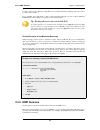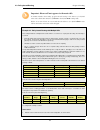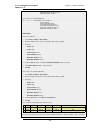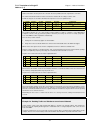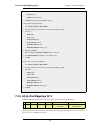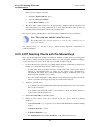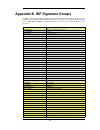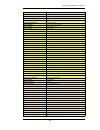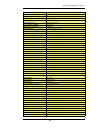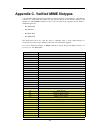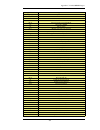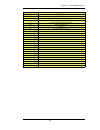- DL manuals
- D-Link
- Network Router
- NetDefend DFL-1660
- User Manual
D-Link NetDefend DFL-1660 User Manual - Chapter 3. Fundamentals
Chapter 3. Fundamentals
This chapter describes the fundamental logical objects which make up a NetDefendOS
configuration. These objects include such items as IP addresses and IP rules. Some exist by default
and some must be defined by the administrator.
In addition, the chapter explains the different interface types and explains how security policies are
constructed by the administrator.
• The Address Book, page 89
• IPv6 Support, page 94
• Services, page 100
• Interfaces, page 108
• ARP, page 128
• IP Rules, page 137
• Schedules, page 148
• Certificates, page 150
• Date and Time, page 156
• DNS, page 163
3.1. The Address Book
3.1.1. Overview
The NetDefendOS Address Book contains named objects representing various types of IP addresses,
including single IP addresses, networks as well as ranges of IP addresses.
Using address book objects has a number of important benefits:
•
It increases understanding of the configuration by using meaningful symbolic names.
•
Using address object names instead of entering numerical addresses reduces errors.
•
By defining an IP address object just once in the address book, changing the definition
automatically also changes all references to it.
3.1.2. IP Addresses
IP Address objects are used to define symbolic names for various types of IP addresses. Depending
on how the address is specified, an IP Address object can represent either a single IP address (a
specific host), a network or a range of IP addresses.
In addition, IP Address objects can be used for specifying the credentials used in user
authentication. For more information about this topic, see Chapter 8, User Authentication.
The following list presents the various types of addresses an IP Address object can hold, along with
what format that is used to represent that specific type:
89
Summary of NetDefend DFL-1660
Page 1
Network security solution http://www.Dlink.Com netdefendos ver. 2.40.03 network security firewall user manual security security.
Page 2: User Manual
User manual dfl-260e/860e/1660/2560/2560g netdefendos version 2.40.03 d-link corporation no. 289, sinhu 3rd rd, neihu district, taipei city 114, taiwan r.O.C. Http://www.Dlink.Com published 2013-02-20 copyright © 2013.
Page 3
User manual dfl-260e/860e/1660/2560/2560g netdefendos version 2.40.03 published 2013-02-20 copyright © 2013 copyright notice this publication, including all photographs, illustrations and software, is protected under international copyright laws, with all rights reserved. Neither this manual, nor an...
Page 4: Table Of Contents
Table of contents preface ...............................................................................................................15 1. Netdefendos overview ....................................................................................17 1.1. Features ......................................
Page 5
3.2. Ipv6 support .........................................................................................94 3.3. Services .............................................................................................. 100 3.3.1. Overview ................................................................
Page 6
4.6.4. Advanced igmp settings ............................................................ 237 4.7. Transparent mode ................................................................................ 240 4.7.1. Overview ................................................................................. ...
Page 7
6.6.10. Distributed dos attacks ............................................................ 364 6.7. Blacklisting hosts and networks ............................................................. 366 7. Address translation ................................................................................
Page 8
9.6. Ssl vpn ............................................................................................ 472 9.6.1. Overview ................................................................................. 472 9.6.2. Configuring ssl vpn in netdefendos ......................................... 473 ...
Page 9
12.3.5. Limitations ............................................................................. 549 13. Advanced settings ......................................................................................... 552 13.1. Ip level settings .............................................................
Page 10: List Of Figures
List of figures 1.1. Packet flow schematic part i ...........................................................................24 1.2. Packet flow schematic part ii ..........................................................................25 1.3. Packet flow schematic part iii ...........................
Page 11
10.5. Minimum and maximum pipe precedence ....................................................... 500 10.6. Traffic grouped by ip address ..................................................................... 504 10.7. A basic traffic shaping scenario ....................................................
Page 12: List Of Examples
List of examples 1. Example notation .............................................................................................15 2.1. Enabling remote management via https ...........................................................35 2.2. Enabling ssh remote access ..................................
Page 13
4.9. Creating an ospf router process ................................................................... 220 4.10. Add an ospf area ..................................................................................... 221 4.11. Add ospf interface objects ................................................
Page 14
10.1. Applying a simple bandwidth limit .............................................................. 494 10.2. Limiting bandwidth in both directions ........................................................... 496 10.3. Setting up slb ...................................................................
Page 15: Preface
Preface intended audience the target audience for this reference guide is administrators who are responsible for configuring and managing netdefend firewalls which are running the netdefendos operating system. This guide assumes that the reader has some basic knowledge of networks and network securi...
Page 16
The web interface actions for the example are shown here. They are also typically a numbered list showing what items in the tree-view list at the left of the interface or in the menu bar or in a context menu need to be opened followed by information about the data items that need to be entered: 1. G...
Page 17: 1.1. Features
Chapter 1. Netdefendos overview this chapter outlines the key features of netdefendos. • features, page 17 • netdefendos architecture, page 20 • netdefendos state engine packet flow, page 24 1.1. Features d-link netdefendos is the base software engine that drives and controls the range of netdefend ...
Page 18
Vpn netdefendos supports a range of virtual private network (vpn) solutions. Support exists for ipsec, l2tp and pptp as well as ssl vpn with security policies definable for individual vpn connections. This topic is covered in chapter 9, vpn. Tls termination netdefendos supports tls termination so th...
Page 19
Provides detailed event and logging capabilities plus support for monitoring through snmp. More detailed information about this topic can be found in chapter 2, management and maintenance. Zonedefense netdefendos can be used to control d-link switches using the zonedefense feature. This allows netde...
Page 20
1.2. Netdefendos architecture 1.2.1. State-based architecture the netdefendos architecture is centered around the concept of state-based connections. Traditional ip routers or switches commonly inspect all packets and then perform forwarding decisions based on information found in the packet headers...
Page 21: 1.2.3. Basic Packet Flow
Netdefendos rule sets finally, rules which are defined by the administrator in the various rule sets are used for actually implementing netdefendos security policies. The most fundamental set of rules are the ip rules, which are used to define the layer 3 ip filtering policy as well as carrying out ...
Page 22
• source and destination interfaces • source and destination network • ip protocol (for example tcp, udp, icmp) • tcp/udp ports • icmp types • point in time in reference to a predefined schedule if a match cannot be found, the packet is dropped. If a rule is found that matches the new connection, th...
Page 23
If the destination interface is a tunnel interface or a physical sub-interface, additional processing such as encryption or encapsulation might occur. The next section provides a set of diagrams illustrating the flow of packets through netdefendos. 1.2.3. Basic packet flow chapter 1. Netdefendos ove...
Page 24
1.3. Netdefendos state engine packet flow the diagrams in this section provide a summary of the flow of packets through the netdefendos state-engine. There are three diagrams, each flowing into the next. It is not necessary to understand these diagrams, however, they can be useful as a reference whe...
Page 25
Figure 1.2. Packet flow schematic part ii the packet flow is continued on the following page. 1.3. Netdefendos state engine packet flow chapter 1. Netdefendos overview 25.
Page 26
Figure 1.3. Packet flow schematic part iii 1.3. Netdefendos state engine packet flow chapter 1. Netdefendos overview 26.
Page 27
Apply rules the figure below presents the detailed logic of the apply rules function in figure 1.2, “packet flow schematic part ii” above. Figure 1.4. Expanded apply rules logic 1.3. Netdefendos state engine packet flow chapter 1. Netdefendos overview 27.
Page 28
1.3. Netdefendos state engine packet flow chapter 1. Netdefendos overview 28.
Page 29: 2.1. Managing Netdefendos
Chapter 2. Management and maintenance this chapter describes the management, operations and maintenance related aspects of netdefendos. • managing netdefendos, page 29 • events and logging, page 60 • radius accounting, page 66 • monitoring, page 72 • the pcapdump command, page 81 • maintenance, page...
Page 30: 2.1.3. The Web Interface
Firewall. Various files used by netdefendos can be both uploaded and downloaded with scp. This feature is fully described in section 2.1.6, “secure copy”. Console boot menu before netdefendos starts running, a console connected directly to the netdefend firewall's rs232 port can be used to do basic ...
Page 31
Ethernet interface using a standard web browser. This allows the administrator to perform remote management from anywhere on a private network or the public internet using a standard computer without having to install client software. Note: recommended web browsers the recommended browsers to use wi...
Page 32
Enter the username and password and click the login button. The factory default username and password is admin and admin . If the user credentials are correct, you will be transferred to the main web interface page. Note: password caching is prevented the web interface prevents the caching of the pa...
Page 33
For information about the default user name and password, see section 2.1.2, “the default administrator account” . Note: remote management access access to the web interface is regulated by the configured remote management policy. By default, the system will only allow web access from the internal n...
Page 34
• maintenance i. Update center - manually update or schedule updates of the intrusion detection and antivirus signatures. Ii. License - view license details or enter activation code. Iii. Backup - make a backup of the configuration to a local computer or restore a previously downloaded backup. Iv. R...
Page 35
Controlling access to the web interface by default, the web interface is accessible only from the internal network. If it is required to have access from other parts of the network, this can be done by modifying the remote management policy. Example 2.1. Enabling remote management via https command-...
Page 36: 2.1.4. The Cli
Management traffic routing with vpn tunnels if there is a problem with the management interface when communicating alongside vpn tunnels, check the main routing table and look for an all-nets route to the vpn tunnel. Management traffic may be using this route. If no specific route is set up for the ...
Page 37
Avoided in order to avoid ambiguity when reading configurations. Note: the terms category and context when describing the cli, the term object category is also sometimes referred to as the object context. A command like add can also include object properties. To add a new ip4address object with an i...
Page 38
Add iprule na if the tab key is now pressed, the letters na will not be completed to be name= because name is optional and all the mandatory parameters must be entered before tab completion works for optional parameters. For example, if the following command is typed: add iprule sourceinterface=if12...
Page 39
It has been mentioned that objects are grouped by type, such as ip4address. Types themselves are grouped by category. The type ip4address belongs to the category address. The main use of categories is in tab completion when searching for the right object type to use. If a command such as add is ente...
Page 40
Rule lists such as the ip rule set have an ordering which is important. When adding using the cli add command, the default is to add a new rule to the end of a list. When placement at a particular position is crucial, the add command can include the index= parameter as an option. Inserting at the fi...
Page 41
• a rs-232 cable with appropriate connectors. An appliance package includes a rs-232 null-modem cable. To connect a terminal to the console port, follow these steps: 1. Set the terminal protocol as described previously. 2. Connect one of the connectors of the rs-232 cable directly to the console por...
Page 42
As well as providing user information for auditing. When accessing the cli remotely through ssh, netdefendos will respond with a login prompt. Enter the username and press the enter key, followed by the password and then enter again. After a successful logon, the cli command prompt will appear: gw-w...
Page 43
Tree. Activating and committing changes if any changes are made to the current configuration through the cli, those changes will not be uploaded to netdefendos until the command: gw-world:/> activate is issued. Immediately following the activate command, the command: gw-world:/> commit should be iss...
Page 44
Connections or vpn tunnels. However, with some ipsec tunnel changes, a reconfiguration will mean the tunnels are lost and have to be reestablished because the tunnel sas are no longer valid. Checking configuration integrity after changing a netdefendos configuration and before issuing the activate a...
Page 45: 2.1.5. Cli Scripts
• secure shell (ssh) cli sessions. • any cli session through the serial console interface. • secure copy (scp) sessions. • web interface sessions connected by http or https. The command without any options gives a summary of currently open sessions: gw-world:/> sessionmanager session manager status ...
Page 46
Note uploaded cli script files are not held in permanent memory and will disappear after system restarts. Only four commands are allowed in scripts the commands allowed in a script file are limited to four and these are: • add • set • delete • cc if any other command appears in a script file, it is ...
Page 47
Script validation and command ordering cli scripts are not, by default, validated. This means that the written ordering of the script does not matter. There can be a reference to a configuration object at the beginning of a script which is only created at the end of the script. Although this approac...
Page 48
Listing scripts the script on its own, command without any parameters, lists all the scripts currently available and indicates the size of each script as well as the type of memory where it resides (residence in non-volatile memory is indicated by the word "disk" in the memory column). Gw-world:/> s...
Page 49: 2.1.6. Secure Copy
This is instead of the usual way of qualifying the object with its category name: add address ip4address... Both are valid forms of the command. If an object type can be uniquely identified with its name, its object category need not be specified. With automatically generated scripts, this is always...
Page 50
Almost all platforms. The command line examples below are based on the most common command format for scp client software. Scp command format scp command syntax is straightforward for most console based clients. The basic command used here is scp followed by the source and destination for the file t...
Page 51
Sshclientkey/ apart from the individual files, the objects types listed are: • httpalgbanners/ - the banner files for user authentication html. Uploading these is described further in section 6.3.4.4, “customizing wcf html pages”. • httpauthbanner/ - the banner files for html alg dynamic content fil...
Page 52
The netdefendos loader is the base software on top of which netdefendos runs and the administrator's direct interface to this is called the console boot menu (also known simply as the boot menu). This section discusses the boot menu options. Accessing the console boot menu the boot menu is only acce...
Page 53
Will prompt for the password before access is allowed to either the boot menu or the command line interface (cli). Initial options with a console password set if a console password is set then the initial options that appear when netdefendos loading is interrupted with a key press are shown below. T...
Page 54
Validation timeout specifies the amount of seconds to wait for the administrator to log in before reverting to the previous configuration. Default: 30 webui http port specifies the http port for the web interface. Default: 80 webui https port specifies the http(s) port for the web interface. Default...
Page 55
Example 2.3. Listing configuration objects to find out what configuration objects exist, you can retrieve a listing of the objects. This example shows how to list all service objects. Command-line interface gw-world:/> show service a list of all services will be displayed, grouped by their respectiv...
Page 56
Note when accessing object via the cli you can omit the category name and just use the type name. The cli command in the above example, for instance, could be simplified to: gw-world:/> show servicetcpudp telnet example 2.5. Editing a configuration object when the behavior of netdefendos is changed,...
Page 57
Show the new object: gw-world:/> show address ip4address myhost property value --------------------- ------------- name: myhost address: 192.168.10.10 userauthgroups: (none) nodefinedcredentials: no comments: (none) web interface 1. Go to: objects > address book 2. Click on the add button 3. In the ...
Page 58
3. In the dropdown menu displayed, select undo delete listing modified objects after modifying several configuration objects, you might want to see a list of the objects that were changed, added and removed since the last commit. Example 2.9. Listing modified configuration objects this example shows...
Page 59
Gw-world:/> activate the system will validate and start using the new configuration. When the command prompt is shown again: gw-world:/> commit the new configuration is now committed. Web interface 1. Go to: configuration > save and activate in the menu bar 2. Click ok to confirm the web browser wil...
Page 60: 2.2. Events And Logging
2.2. Events and logging 2.2.1. Overview the ability to log and analyze system activities is an essential feature of netdefendos. Logging enables not only monitoring of system status and health, but also allows auditing of network usage and assists in trouble-shooting. Log message generation netdefen...
Page 61
• debug by default, netdefendos sends all messages of level info and above to any configured log servers but the level for sending can be changed by the administrator. The debug severity is intended for system troubleshooting only and should only be used if required. All log event messages of all se...
Page 62
Overview syslog is a standardized protocol for sending log data although there is no standardized format for the log messages themselves. The format used by netdefendos is well suited to automated processing, filtering and searching. Although the exact format of each log entry depends on how a syslo...
Page 63: 2.2.7. Snmp Traps
Note: syslog server configuration the syslog server may have to be configured to receive log messages from netdefendos. Please see the documentation for specific syslog servers in order to correctly configure it. 2.2.6. Severity filter and message exceptions for each log receiver it is possible to i...
Page 64
Netdefendos takes the concept of an snmp trap one step further by allowing any event message to be sent as an snmp trap. This means that the administrator can set up snmp trap notification of events that are considered significant in the operation of a network. The file dflnnn-trap.Mib (where nnn in...
Page 65
2.2.8. Advanced log settings the following advanced settings for netdefendos event logging are available to the administrator: send limit this setting specifies the maximum log messages that netdefendos will send per second. This value should never be set too low as this may result in important even...
Page 66: 2.3. Radius Accounting
2.3. Radius accounting 2.3.1. Overview the central database approach within a network environment containing large numbers of users, it is advantageous to have one or a cluster of central servers that maintain user account information and are responsible for authentication and authorization tasks. T...
Page 67
• id - a unique 7 character random string identifier to enable matching of an accountingrequest with acct-status-type set to stop. • user name - the user name of the authenticated user. • nas ip address - the ip address of the netdefend firewall. • nas port - the port of the nas on which the user wa...
Page 68
• timestamp - the number of seconds since 1970-01-01. Used to set a timestamp when this packet was sent from the netdefend firewall. In addition, two more attributes may be sent: • input gigawords - indicates how many times the input bytes counter has wrapped. This is only sent if input bytes has wr...
Page 69
Some important points should be noted about activation: • radius accounting will not function where a connection is subject to a fwdfast rule in the ip rule set. • the same radius server does not need to handle both authentication and accounting; one server can be responsible for authentication whil...
Page 70
In an ha cluster, accounting information is synchronized between the active and passive netdefend firewalls. This means that accounting information is automatically updated on both cluster members whenever a connection is closed. Special accounting events two special accounting events are also used ...
Page 71
One authenticated user even though it may come from other users on the same network. Netdefendos radius accounting will therefore gather statistics for all the users on the network together as though they were one user instead of individuals. 2.3.10. Advanced radius settings the following advanced s...
Page 72: 2.4. Monitoring
2.4. Monitoring the real-time performance of netdefendos can be monitored in a number of ways. They are: • the netdefendos link monitor. • monitoring through an snmp client. • hardware monitoring for specific hardware models. 2.4.1. The link monitor overview the link monitor is a netdefendos feature...
Page 73
Links to external devices are renegotiated. • in an ha cluster setup, the link from the master to the external internet (or other part of a network) can be continually monitored so that should the link fail, the slave will take over (assuming that the slave has a different physical connection to the...
Page 74: 2.4.2. Snmp Monitoring
Maximum loss a single host is considered unreachable if this number of consecutive ping responses to that host are not replied to. Grace period do not allow the link monitor to trigger an action for this number of seconds after the last reconfiguration. This avoids false positives during initial lin...
Page 75
Security for snmp versions 1 and 2c is handled by the community string which is the same as a password for snmp access. The community string should be difficult to guess and should therefore be constructed in the same way as any other password, using combinations of upper and lower case letters alon...
Page 76
4. Click ok should it be necessary to enable snmp before rules (which is enabled by default) then the setting can be found in system > remote management > advanced settings. Snmp advanced settings the following snmp advanced settings can be found under the remote management section in the web interf...
Page 77: 2.4.3. Hardware Monitoring
Default: hardware 2.4.3. Hardware monitoring feature availability certain d-link hardware models allow the administrator to use the cli to query the current value of various hardware operational parameters such as the current temperature inside the firewall. This feature is referred to as hardware m...
Page 78
Cpu temp = 41.500 (c) (x) the sys temperature is for the overall temperature inside the hardware unit. The cpu temperature relates specifically to the unit's central processor which can be lower than the overall temperature due to the method of cooling. Note: the meaning of "(x)" the "(x)" at the si...
Page 79
Displayed next to the sensor in the output from the hwm command. Controlling the event sending frequency the maximum frequency of log event generation when hardware monitoring values fall outside their preset range can be limited using the alarmrepeatinterval setting in the logsettings object. This ...
Page 80
Generate a critical log message if free memory is below this number of bytes. Disable by setting to 0. Maximum value is 10,000. Default: 0 warning level generate a warning log message if free memory is below this number of bytes. Disable by setting to 0. Maximum value 10,000. Default: 0 2.4.4. Memor...
Page 81: 2.5. The Pcapdump Command
2.5. The pcapdump command a valuable diagnostic tool is the ability to examine the packets that enter and leave the interfaces of a netdefend firewall. For this purpose, netdefendos provides the cli command pcapdump which not only allows the examination of packet streams entering and leaving interfa...
Page 82
It is possible to have multiple pcapdump executions being performed at the same time. The following points describe this feature: 1. All capture from all executions goes to the same memory buffer. The command can be launched multiple times with different interfaces specified. In this case the packet...
Page 83
Output file naming restrictions the name of the file used for pcapdump output must comply with the following rules: • excluding the filename extension, the name may not exceed 8 characters in length. • the filename extension cannot exceed 3 characters in length. • the filename and extension can only...
Page 84: 2.6. Maintenance
2.6. Maintenance 2.6.1. Auto-update mechanism a number of the netdefendos security features rely on external servers for automatic updates and content filtering. The intrusion prevention and detection system and anti-virus modules require access to updated signature databases in order to provide pro...
Page 85
Version compatability since a full system backup includes a netdefendos version, compatability is not an issue with these types of backup. With configuration only backups, the following should be noted: • a configuration backup created on a higher netdefendos version should never be uploaded to a lo...
Page 86
To restore a backup file, the administrator should upload the file to the netdefend firewall. The name of the file does not need to be changed in any way and can retain the date since netdefendos will read a header in the file to determine what it is. Backup and restore using the web interface as an...
Page 87
Reset procedure for the netdefend dfl-210, 260, 260e, 800, 860 and 860e to reset the netdefend dfl-210, 260, 260e, 800, 860 and 860e models, hold down the reset button located at the rear of the unit for 10-15 seconds while powering on the unit. After that, release the reset button and the unit will...
Page 88
2.6.3. Restore to factory defaults chapter 2. Management and maintenance 88.
Page 89: Chapter 3. Fundamentals
Chapter 3. Fundamentals this chapter describes the fundamental logical objects which make up a netdefendos configuration. These objects include such items as ip addresses and ip rules. Some exist by default and some must be defined by the administrator. In addition, the chapter explains the differen...
Page 90
Host a single host is represented simply by its ip address. For example, 192.168.0.14. Ip network an ip network is represented using classless inter domain routing (cidr) form. Cidr uses a forward slash and a digit (0-32) to denote the size of the network as a postfix. This is also known as the netm...
Page 91: 3.1.3. Ethernet Addresses
Example 3.3. Adding an ip range this example adds a range of ipv4 addresses from 192.168.10.16 to 192.168.10.21 and names the range wwwservers: command-line interface gw-world:/> add address ip4address wwwservers address=192.168.10.16-192.168.10.21 web interface 1. Go to: objects > address book > ad...
Page 92: 3.1.4. Address Groups
Example 3.5. Adding an ethernet address the following example adds an ethernet address object named wwwsrv1_mac with the numerical mac address 08-a3-67-bc-2e-f2. Command-line interface gw-world:/> add address ethernetaddress wwwsrv1_mac address=08-a3-67-bc-2e-f2 web interface 1. Go to: objects > add...
Page 93
The result of combining these two will be a single address range containing 192.168.0.10 - 192.168.0.19. 3.1.5. Auto-generated address objects to simplify the configuration, a number of address objects in the address book are automatically created by netdefendos when the system starts for the first ...
Page 94: 3.2. Ipv6 Support
3.2. Ipv6 support all the ip addresses discussed so far are of the ipv4 type. The ip address standard ipv6 is designed as a successor to ipv4 with the principal advantage of providing a much larger 128 bit address space. Among many other advantages, the large number of available global ipv6 addresse...
Page 95
4. Click ok note: the prefix 2001:db8::/32 is reserved for documentation as described in rfc3849, the ipv6 prefix 2001:db8::/32 is specifically reserved for documentation purposes. All ipv6 examples in this manual therefore use this network or addresses from it. Ipv6 must be enabled globally and on ...
Page 96
This example enables ipv6 on the wan ethernet interface using the address objects created previously. Command-line interface gw-world:/> set interface ethernet wan enableipv6=yes ipv6ip=wan_ip6 ipv6network=wan_net6 web interface 1. Go to: interfaces > ethernet > wan 2. Enable the option: enable ipv6...
Page 97
Ipv6 address objects are created and managed in a similar way to ipv4 objects they are called an ip6 address and can be used in netdefendos rules and other objects in the same way as an ipv4 address. However, it is not possible to combine the two in one configuration object. For example, it is not p...
Page 98
Command-line interface first, change the cli context to be the main routing table: gw-world:/> cc routingtable main add the ipv6 route: gw-world:/main> add route6 network=my_ipv6_net interface=if1 proxyndinterfaces=if3 lastly, return to the default cli context: gw-world:/main> cc gw-world:/> web int...
Page 99
Iv. Multiplex sat • routes using ipv4 and ipv6 addresses can coexist in the same routing table set but a single route cannot combine ipv4 and ipv6. • routing rules using ipv4 and ipv6 addresses coexist but a single rule cannot combine ipv4 and ipv6. • ipv6 cannot be used for vpn or with algs, idp or...
Page 100: 3.3. Services
3.3. Services 3.3.1. Overview a service object is a reference to a specific ip protocol with associated parameters. A service definition is usually based on one of the major transport protocols such as tcp or udp which is associated with a specific source and/or destination port number(s). For examp...
Page 101
Name comments ------------ -------------------------------------------------- all_icmp all icmp services " " web interface 1. Go to: objects > services example 3.12. Viewing a specific service to view a specific service in the system: command-line interface gw-world:/> show service servicetcpudp ech...
Page 102
Let us now take a closer look at tcp/udp services. Tcp and udp based services most applications use tcp and/or udp as transport protocol for transferring data over ip networks. Transmission control protocol (tcp) is a connection-oriented protocol that includes mechanisms for reliable point to point ...
Page 103
Tip: specifying source ports it is usual with many services that the source ports are left as their default value which is the range 0-65535 (corresponding to all possible source ports). With certain application, it can be useful to also specify the source port if this is always within a limited ran...
Page 104: 3.3.3. Icmp Services
To refer to all protocols. However, using this is not recommended and specifying a narrower service provides better security. If, for example, the requirement is only to filter using the principal protocols of tcp, udp and icmp then the service group all_tcpudpicmp can be used instead. Tip: the http...
Page 105
Icmp types and codes icmp messages are delivered in ip packets, and includes a message type that specifies the format of the icmp message and a code that is used to further qualify the message. For example, the message type destination unreachable uses the code parameter to specify the exact reason ...
Page 106: 3.3.5. Service Groups
Has filled up. Time exceeded the packet has been discarded as it has taken too long to be delivered. 3.3.4. Custom ip protocol services services that run over ip and perform application/transport layer functions can be uniquely identified by ip protocol numbers. Ip can carry data for a number of dif...
Page 107
Service to allow all email related traffic to flow. Groups can contain other groups when a group is defined then it can contain individual services and/or service groups. This ability to have groups within groups should be used with caution since it can increase the complexity of a configuration and...
Page 108: 3.4. Interfaces
3.4. Interfaces 3.4.1. Overview an interface is an important logical building block in netdefendos. All network traffic that transits through, originates from or is terminated in the netdefend firewall, does so through one or more interfaces. Source and destination interfaces an interface can be vie...
Page 109
Tunnel interfaces are used when network traffic is being tunneled between the system and another tunnel end-point in the network, before it gets routed to its final destination. Vpn tunnels are often used to implement virtual private networks (vpns) which can secure communication between two firewal...
Page 110: 3.4.2. Ethernet Interfaces
Disabling an interface should it be desirable to disable an interface so that no traffic can flow through it, this can be done with the cli using the command: gw-world:/> set interface ethernet -disable where is the interface to be disabled. To re-enable an interface, the command is: gw-world:/> set...
Page 111
Ethernet interface parameters the following are the various parameters that can be set for an ethernet interface: • interface name the names of the ethernet interfaces are predefined by the system, and are mapped to the names of the physical interfaces. The names of the ethernet interfaces can be ch...
Page 112
• enable dhcp client netdefendos includes a dhcp client feature for dynamic assignment of address information by a connected dhcp server. This feature is often used for receiving external ip address information from an isp's dhcp server for public internet connection. The information that can be set...
Page 113
Ii. The mac address can be set if it needs to be different to the mac address built into the hardware. Some isp connections might require this. • virtual routing to implement virtual routing where the routes related to different interfaces are kept in separate routing table, there are a number of op...
Page 114
This same operation could also be done through the web interface. A summary of cli commands that can be used with ethernet interfaces can be found in section 3.4.2.1, “useful cli commands for ethernet interfaces”. The difference between logical and physical ethernet interfaces the difference between...
Page 115
Userauthgroups: nodefinedcredentials: no comments: network on interface wan to show the current interface assigned to the gateway wan_gw: gw-world:/> show address ip4address interfaceaddresses/wan_gw property value --------------------- --------------------------------- name: wan_gw address: 0.0.0.0...
Page 116
Ethernet device commands some interface settings provide direct management of the ethernet settings themselves. These are particularly useful if d-link hardware has been replaced and ethernet card settings are to be changed, or if configuring the interfaces when running netdefendos on non-d-link har...
Page 117: 3.4.3. Vlan
Physical interface to a logical interface in the confguration, the logical interface is mapped to the physical interface. However, this mapping must be done before the configuration is activated. For a complete list of all cli options see the cli reference guide. 3.4.3. Vlan overview virtual lan (vl...
Page 118
Physical vlan connection with vlan the illustration below shows the connections for a typical netdefendos vlan scenario. Figure 3.1. Vlan connections with netdefendos vlans, the physical connections are as follows: • one of more vlans are configured on a physical netdefend firewall interface and thi...
Page 119
Note: 802.1ad is not supported netdefendos does not support the ieee 802.1ad (provider bridges) standard which allows vlans to be run inside other vlans. License limitations the number of vlan interfaces that can be defined for a netdefendos installation is limited by the parameters of the license u...
Page 120: 3.4.4. Pppoe
Network=all-nets vlanid=10 web interface 1. Go to: interfaces > vlan > add > vlan 2. Now enter: • name: enter a name, for example vlan10 • interface: lan • vlan id: 10 • ip address: vlan10_ip • network: all-nets 3. Click ok 3.4.4. Pppoe point-to-point protocol over ethernet (pppoe) is a tunneling pr...
Page 121
Pppoe client configuration since the pppoe protocol allows ppp to operate over ethernet, the firewall needs to use one of the normal physical ethernet interfaces to run pppoe over. Each pppoe tunnel is interpreted as a logical interface by netdefendos, with the same routing and configuration capabil...
Page 122: 3.4.5. Gre Tunnels
Or nated by the netdefend firewall. Note: pppoe has a discovery protocol to provide a point-to-point connection over ethernet, each ppp session must learn the ethernet address of the remote peer, as well as establish a unique session identifier. Pppoe includes a discovery protocol that provides this...
Page 123
Gre does not provide any security features but this means that its use has extremely low overhead. Using gre gre is typically used to provide a method of connecting two networks together across a third network such as the internet. The two networks being connected together communicate with a common ...
Page 124
Between them. • additional encapsulation checksum the gre protocol allows for an additional checksum over and above the ipv4 checksum. This provides an extra check of data integrity. The advanced settings for a gre interface are: • automatically add route for remote network - this option would norma...
Page 125
Setup for netdefend firewall "a" assuming that the network 192.168.10.0/24 is lannet on the lan interface, the steps for setting up netdefendos on a are: 1. In the address book set up the following ip objects: • remote_net_b: 192.168.11.0/24 • remote_gw: 172.16.1.1 • ip_gre: 192.168.0.1 2. Create a ...
Page 126: 3.4.6. Interface Groups
3. Define a route in the main routing table which routes all traffic to remote_net_a on the gre_to_a gre interface. This is not necessary if the option add route for remote network is enabled in the advanced tab, since this will add the route automatically. 4. Create the following rules in the ip ru...
Page 127
Gw-world:/> add interface interfacegroup examplegroup members=exampleif1,exampleif2 web interface 1. Go to: interfaces > interface groups > add > interfacegroup 2. Enter the following information to define the group: • name: the name of the group to be used later • security/transport equivalent: if ...
Page 128: 3.5. Arp
3.5. Arp 3.5.1. Overview address resolution protocol (arp) allows the mapping of a network layer protocol (osi layer 3) address to a data link layer hardware address (osi layer 2). In data networks it is used to resolve an ipv4 address into its corresponding ethernet address. Arp operates at the osi...
Page 129
The third column in the table, expires, is used to indicate how much longer the arp entry will be valid for. For example, the first entry has an expiry value of 45 which means that this entry will be rendered invalid and removed from the arp cache in 45 seconds. If traffic is going to be sent to the...
Page 130: 3.5.3. Arp Publish
Connected to the firewall, it may be necessary to adjust this value upwards. This can be done by modifying the arp advanced setting arp cache size. Hash tables are used to rapidly look up entries in the arp cache. For maximum efficiency, a hash table should be twice as large as the entries it is ind...
Page 131
An arp object has the following properties: mode the type of arp object. As explained above, this can be one of: • static - create a fixed mapping in the local arp cache. • publish - publish an ip address on a particular mac address (or this interface). • xpublish - publish an ip address on a partic...
Page 132
These are shown in the illustration below of an ethernet frame containing an arp response: figure 3.2. An arp publish ethernet frame the publish option uses the real mac address of the sending interface for the address (1) in the ethernet frame. In rare cases, some network equipment will require tha...
Page 133
2. Select the following: • mode: static • interface: lan 3. Enter the following: • ip address: 192.168.10.15 • mac: 4b-86-f6-c5-a2-14 4. Click ok 3.5.4. Using arp advanced settings this section presents some of the advanced settings related to arp. In most cases, these settings need not to be change...
Page 134
The advanced setting static arp changes can modify this behavior. The default behavior is that netdefendos will allow changes to take place, but all such changes will be logged. A similar issue occurs when information in arp replies or arp requests could collide with static entries in the arp cache....
Page 135
Arp requests determines if netdefendos will automatically add the data in arp requests to its arp table. The arp specification states that this should be done, but as this procedure can facilitate hijacking of local connections, it is not normally allowed. Even if arprequests is set to "drop", meani...
Page 136
Balancing and redundancy devices, which make use of hardware layer multicast addresses. Default: droplog arp broadcast determines how netdefendos deals with arp requests and arp replies that state that they are broadcast addresses. Such claims are usually never correct. Default: droplog arp cache si...
Page 137: 3.6. Ip Rules
3.6. Ip rules 3.6.1. Security policies before examining ip rule sets in detail, we will first look at the generic concept of security polices to which ip rule sets belong. Security policy characteristics netdefendos security policies are configured by the administrator to regulate the way in which t...
Page 138
• policy-based routing rules these rules determine the routing table to be used by traffic and are described in section 4.3, “policy-based routing”. The network filter for these rules can be ipv4 or ipv6 addresses (but not both in a single rule). • authentication rules these determine which traffic ...
Page 139
Features as idp. • the service can be specified as all_services which includes all possible protocols. Creating a drop all rule traffic that does not match any rule in the ip rule set is, by default, dropped by netdefendos. In order to be able to log the dropped connections, it is recommended that a...
Page 140: 3.6.2. Ip Rule Evaluation
Figure 3.3. Simplified netdefendos traffic flow this description of traffic flow is an extremely simplified version of the full flow description found in section 1.3, “netdefendos state engine packet flow”. For example, before the route lookup is done, netdefendos first checks that traffic from the ...
Page 141: 3.6.3. Ip Rule Actions
This approach is known as stateful inspection and is applied not only to stateful protocols such as tcp but also by means of "pseudo-connections" to stateless protocols such as udp and icmp. This approach means that evaluation against the ip rule set is only done in the initial opening phase of a co...
Page 142
Version of reject in that no reply is sent back to the sender. It is often preferable since it gives a potential attacker no clues about what happened to their packets. Reject this acts like drop but will return a tcp rst or icmp unreachable message, informing the sending computer that the packet wa...
Page 143
3.6.5. Ip rule set folders in order to help organise large numbers of entries in ip rule sets, it is possible to create ip rule set folders. These folders are just like a folder in a computer's file system. They are created with a given name and can then be used to contain all the ip rules that are ...
Page 144
3.6.6. Configuration object groups the concept of folders can be used to organise groups of netdefendos objects into related collections. These work much like the folders concept found in a computer's file system. Folders are described in relation to the address book in section 3.1.6, “address book ...
Page 145
• a group is now created with a title line and the ip rule as its only member. The default title of "(new group)" is used. The entire group is also assigned a default color and the group member is also indented. The object inside the group retains the same index number to indicate its position in th...
Page 146
Adding additional objects a new group will always contain just one object. Now, we must add more objects to the group. By right clicking the object that immediately follows the group, we can select the join preceding option to add it to the preceding group. Once we do this for the second ip rule in ...
Page 147
If an object in a group is right clicked then the context menu contains the option leave group. Selecting this removes the object from the group and moves it down to a position immediately following the group. Removing a group by right clicking on a group title, the displayed context menu includes t...
Page 148: 3.7. Schedules
3.7. Schedules in some scenarios, it might be useful to control not only what functionality is enabled, but also when that functionality is being used. For instance, the it policy of an enterprise might stipulate that web traffic from a certain department is only allowed access outside that departme...
Page 149
Example 3.22. Setting up a time-scheduled security policy this example creates a schedule object for office hours on weekdays, and attaches the object to an ip rule that allows http traffic. Command-line interface gw-world:/> add scheduleprofile officehours mon=8-17 tue=8-17 wed=8-17 thu=8-17 fri=8-...
Page 150: 3.8. Certificates
3.8. Certificates 3.8.1. Overview the x.509 standard netdefendos supports digital certificates that comply with the itu-t x.509 standard. This involves the use of an x.509 certificate hierarchy with public-key cryptography to accomplish key distribution and entity authentication. References in this ...
Page 151
A ca can also issue certificates to other cas. This leads to a chain-like certificate hierarchy. The highest certificate is called the root certificate and it is signed by the root ca. Each certificate in the chain is signed by the ca of the certificate directly above it in the chain. However, the r...
Page 152
Ca is configured. Typically, this is somewhere between an hour to several days. Trusting certificates when using certificates, netdefendos trusts anyone whose certificate is signed by a given ca. Before a certificate is accepted, the following steps are taken to verify the validity of the certificat...
Page 153
• upload through the web interface. The following command lines show how a typical scp utility might upload a certificate consisting of the two files called cert-1.Cer and cert-1.Key to a firewall which has the management ip address 192.168.3.1: > scp c:\cert-1.Cer admin@192.168.3.1:certificate/myce...
Page 154
3.8.3. Ca certificate requests to request certificates from a ca server or ca company, the best method is to send a ca certificate request which is a file that contains a request for a certificate in a well known, predefined format. Manually creating windows ca server requests the netdefendos web in...
Page 155
7. Back in the .Pem file, locate the line that begins: -----begin certificate----- and copy into the system clipboard that line and everything under it, up to and including: -----end certificate----- 8. Now paste this copied text into the .Cer file and save it. The saved .Key and .Cer files are now ...
Page 156: 3.9. Date And Time
3.9. Date and time 3.9.1. Overview correctly setting the date and time is important for netdefendos to operate properly. Time scheduled policies, auto-update of the idp and anti-virus databases, and other product features such as digital certificates require that the system clock is accurately set. ...
Page 157: 3.9.3. Time Servers
The world is divided up into a number of time zones with greenwich mean time (gmt) in london at zero longitude being taken as the base time zone. All other time zones going east and west from zero longitude are taken as being gmt plus or minus a given integer number of hours. All locations counted a...
Page 158
The hardware clock which netdefendos uses can sometimes become fast or slow after a period of operation. This is normal behavior in most network and computer equipment and is solved by utilizing time servers. Netdefendos is able to adjust the clock automatically based on information received from on...
Page 159
3. Now enter: • time server type: sntp • primary time server: dns:ntp1.Sp.Se • secondary time server: dns:ntp2.Sp.Se 4. Click ok the time server urls must have the prefix dns: to specify that they should be resolved with a dns server. Netdefendos must therefore also have a dns server defined so this...
Page 160
Sometimes it might be necessary to override the maximum adjustment. For example, if time synchronization has just been enabled and the initial time difference is greater than the maximum adjust value. It is then possible to manually force a synchronization and disregard the maximum adjustment parame...
Page 161
Time zone offset in minutes. Default: 0 dst offset daylight saving time offset in minutes. Default: 0 dst start date what month and day dst starts, in the format mm-dd. Default: none dst end date what month and day dst ends, in the format mm-dd. Default: none time sync server type type of server for...
Page 162
Maximum time drift in seconds that a server is allowed to adjust. Default: 600 group interval interval according to which server responses will be grouped. Default: 10 3.9.4. Settings summary for date and time chapter 3. Fundamentals 162.
Page 163: 3.10. Dns
3.10. Dns overview a dns server can resolve a fully qualified domain name (fqdn) into the corresponding numeric ip address. Fqdns are unambiguous textual domain names which specify a node's unique position in the internet's dns tree hierarchy. Fqdn resolution allows the actual physical ip address to...
Page 164
Dns lookup and ip rules in the case of dns server request being generated by netdefendos itself, no ip rules need to be defined for the connection to succeed. This is because connections initiated by netdefendos are considered to be trusted. For example, this would be the case if netdefendos is acce...
Page 165
Note: a high rate of server queries can cause problems dynamic dns services are often sensitive to repeated logon attempts over short periods of time and may blacklist source ip addresses that are sending excessive requests. It is therefore not advisable to query these servers too often, otherwise t...
Page 166
3.10. Dns chapter 3. Fundamentals 166.
Page 167: Chapter 4. Routing
Chapter 4. Routing this chapter describes how to configure ip routing in netdefendos. • overview, page 167 • static routing, page 168 • policy-based routing, page 186 • route load balancing, page 193 • ospf, page 199 • multicast routing, page 227 • transparent mode, page 240 4.1. Overview ip routing...
Page 168: 4.2. Static Routing
4.2. Static routing the most basic form of routing is known as static routing. The term "static" is used because most entries in a routing table are part of the netdefendos system's static configuration. They usually remain unchanged during long periods of system operation. Due to this manual approa...
Page 169
• local ip address this parameter usually does not need to be specified. If it is specified, netdefendos responds to arp queries sent to this address. A special section below explains this parameter in more depth. Local ip address and gateway are mutually exclusive and either one or the other should...
Page 170
Route # interface destination gateway 2 dmz 10.4.0.0/16 3 wan 195.66.77.0/24 4 wan all-nets 195.66.77.4 the above routing table provides the following information: • route #1 all packets going to hosts on the 192.168.0.0/24 network should be sent out on the lan interface. As no gateway is specified ...
Page 171
A second network might then be added to the same physical interface via a switch, but with a new network range that does not include the physical interface's ip address. This network is said to be not bound to the physical interface. Clients on this second network won't then be able to communicate w...
Page 172: 4.2.2. Static Routing
This feature is normally used when an additional network is to be added to an interface but it is not desirable to change the existing ip addresses of the network. From a security standpoint, doing this can present significant risks since different networks will typically be joined together through ...
Page 173
This way is easier to understand, making errors less likely. Many other products do not use the specific interface in the routing table, but specify the ip address of the interface instead. The routing table below is from a microsoft windows xp workstation: ==========================================...
Page 174
For example, it is perfectly legal to define one route for the destination ip address range 192.168.0.5 to 192.168.0.17 and another route for ip addresses 192.168.0.18 to 192.168.0.254. This is a feature that makes netdefendos highly suitable for routing in highly complex network topologies. Display...
Page 175
Routing table with the cc command (meaning change category or change context) before manipulating individual routes. This is necessary for any category that could contain more than one named group of objects. Default static routes are added automatically for each interface when the netdefend firewal...
Page 176
Web interface 1. Go to: routing > routing tables > main > add > route 2. Now enter: • interface: wan • network: all-nets • gateway: isp_gw_ip 3. Click ok routes can contain ipv4 or ipv6 addresses a single route can contain either an ipv4 or ipv6 address but not both. Routes that use ipv4 and ipv6 ad...
Page 177: 4.2.3. Route Failover
127.0.3.1 core (iface ip) 0 127.0.4.1 core (iface ip) 0 192.168.0.0/24 lan 0 213.124.165.0/24 wan 0 224.0.0.0/4 core (iface ip) 0 0.0.0.0/0 wan 213.124.165.1 0 web interface 1. Select the routes item in the status dropdown menu in the menu bar 2. Check the show all routes checkbox and click the appl...
Page 178
Setting up route failover to set up route failover, route monitoring must be enabled and this is an option that is enabled on a route by route basis. To enable route failover in a scenario with a preferred and a backup route, the preferred route will have route monitoring enabled, however the backup...
Page 179
Connections, a route lookup will be performed to find the next best matching route and the connections will then switch to using the new route. For new connections, route lookup will ignore disabled routes and the next best matching route will be used instead. The table below defines two default rou...
Page 180
Then use the dsl interface. When a new http connection is then established from the intnet network, a route lookup will be made resulting in a destination interface of dsl. The ip rules will then be evaluated, but the original nat rule assumes the destination interface to be wan so the new connectio...
Page 181
For each host specified for host monitoring there are a number of property parameters that should be set: • method the method by which the host is to be polled. This can be one of: • icmp - icmp "ping" polling. An ip address must be specified for this. • tcp - a tcp connection is established to and ...
Page 182
• request url the url which is to be requested. • expected response the text that is expected back from querying the url. Testing for a specific response text provides the possibility of testing if an application is offline. If, for example, a web page response from a server can indicate if a specif...
Page 183: 4.2.6. Proxy Arp
Default: 5 consecutive success the number of consecutive successes that must occur before a route is marked as being available. Default: 5 gratuitous arp on fail send a gratuitous arp on ha failover to alert hosts of the changes in interface ethernet and ip addresses. Default: enabled 4.2.6. Proxy a...
Page 184
In the same way, net_2 could be published on the interface if1 so that there is a mirroring of routes and arp proxy publishing. Route # network interface proxy arp published 1 net_1 if1 if2 2 net_2 if2 if1 in this way there is complete separation of the sub-networks but the hosts are unaware of this...
Page 185
Proxy arp cannot be enabled for automatically added routes. For example, the routes that netdefendos creates at initial startup for physical interfaces are automatically added routes. The reason why proxy arp cannot be enabled for these routes is because automatically created routes have a special s...
Page 186: 4.3. Policy-Based Routing
4.3. Policy-based routing overview policy-based routing (pbr) is an extension to the standard routing described previously. It offers administrators significant flexibility in implementing routing decision policies by being able to use different routing tables according to specified criteria. Normal...
Page 187
Netdefendos, as standard, has one default routing table called main. In addition to the main table, it is possible to define one or more, additional routing tables for policy-based routing. (these will sometimes be referred to as alternate routng tables). Alternate routing tables contain the same in...
Page 188
1. Go to: routing > routing tables > mypbrtable > add > route 2. Now enter: • interface: lan • network: my_network • gateway: the gateway router is there is one • local ip address: the ip address specified here will be automatically published on the corresponding interface. This address will also be...
Page 189
The core interface (which are routes to netdefendos itself). 4. Click ok routing rules can use ipv4 or ipv6 addresses routing rules support either ipv4 or ipv6 addresses as the source and destination network for a rule's filtering properties. However both the source and destination network must be e...
Page 190
Exists which can catch anything not explicitly matched. 2. A search is now made for a routing rule that matches the packet's source/destination interface/network as well as service. If a matching rule is found then this determines the routing table to use. If no routing rule is found then the main t...
Page 191
Important: ensure all-nets appears in the main table a common mistake when setting up policy-based routing is the absence of a default route with a destination interface of all-nets in the default main routing table. If there is no route that is an exact match then the absence of a default all-nets ...
Page 192
2. Create a routing table called "r2" and make sure the ordering is set to "default". 3. Add the route found in the list of routes in the routing table "r2", as shown earlier. 4. Add two vr policies according to the list of policies shown earlier. • go to: routing > routing rules > add > routing rul...
Page 193: 4.4. Route Load Balancing
4.4. Route load balancing overview netdefendos provides the option to perform route load balancing (rlb). This is the ability to distribute traffic over multiple alternate routes using one of a number of distribution algorithms. The purpose of this feature is to provide the following: • balancing of...
Page 194
Done according to which algorithm is selected in the table's rlb instance object: • round robin successive routes are chosen from the matching routes in a "round robin" fashion provided that the metric of the routes is the same. This results in route lookups being spread evenly across matching route...
Page 195
Figure 4.6. The rlb spillover algorithm spillover limits are set separately for ingoing and outgoing traffic with only one of these typically being specified. If both are specified then only one of them needs to be exceeded continuously for hold timer seconds for the next matching route to be chosen...
Page 196
When that new route's interface limits are also exceeded then the route with the next highest metric is taken and so on. As soon as any route with a lower metric falls below its interface limit for its hold timer number of seconds, then it reverts to being the chosen route. • if there is no alternat...
Page 197
Figure 4.7. A route load balancing scenario we first need to define two routes to these two isps in the main routing table as shown below: route no. Interface destination gateway metric 1 wan1 all-nets gw1 100 2 wan2 all-nets gw2 100 we will not use the spillover algorithm in this example so the rou...
Page 198
In this example, the details of the rlb scenario described above will be implemented. The assumption is made that the various ip address book objects needed have already been defined. The ip objects wan1 and wan2 represent the interfaces that connect to the two isps and the ip objects gw1 and gw2 re...
Page 199: 4.5. Ospf
4.5. Ospf the feature called dynamic routing is implemented in netdefendos using the open shortest path first (ospf) architecture. This section begins by looking generally at what dynamic routing is and how it can be implemented. It then goes on to look at how ospf can provide dynamic routing follow...
Page 200
Each router broadcasts its attached links and link costs to all other routers in the network. When a router receives these broadcasts it runs the ls algorithm and calculates its own set of least-cost paths. Any change of the link state will be sent everywhere in the network, so that all routers keep...
Page 201
Instead of having to manually insert this routing information into the routing tables of a, ospf allows b's routing table information to be automatically shared with a. In the same way, ospf allows firewall b to automatically become aware that network x is attached to firewall a. Under ospf, this ex...
Page 202: 4.5.2. Ospf Concepts
And a brief explanation is given here. Routing metrics are the criteria that a routing algorithm will use to compute the "best" route to a destination. A routing protocol relies on one or several metrics to evaluate links across a network and to determine the optimal path. The principal metrics used...
Page 203
Authentication. All ospf protocol exchanges can, if required, be authenticated. This means that only routers with the correct authentication can join an as. Different authentication schemes can be used and with netdefendos the scheme can be either a passphrase or an md5 digest. It is possible to con...
Page 204
Router. The routers use ospf hello messages to elect the dr and bdr for the network based on the priorities advertised by all the routers. If there is already a dr on the network, the router will accept that one, regardless of its own router priority. With netdefendos, the dr and the bdr are automat...
Page 205
Links can provide an area with a logical path to the backbone area. This virtual link is established between two area border routers (abrs) that are on one common area, with one of the abrs connected to the backbone area. In the example below two routers are connected to the same area (area 1) but j...
Page 206
Figure 4.11. Virtual links with partitioned backbone the virtual link is configured between fw1 and fw2 on area 1 as it is used as the transit area. In the configuration, only the router id has to be configured, as in the example above show fw2 need to have a virtual link to fw1 with the router id 1...
Page 207: 4.5.3. Ospf Components
Routing tables for the destination. The key aspect of an ospf setup is that connected netdefend firewalls share the information in their routing tables so that traffic entering an interface on one of the firewalls can be automatically routed so that it exits the interface on another gateway which is...
Page 208
Private router id this is used in an ha cluster and is the id for this firewall and not the cluster. Note when running ospf on a ha cluster there is a need for a private master and private slave router id as well as the shared router id. Reference bandwidth set the reference bandwidth that is used w...
Page 209
Time settings spf hold time specifies the minimum time, in seconds, between two spf calculations. The default time is 10 seconds. A value of 0 means that there is no delay. Note however that spf can potentially be a cpu demanding process, so in a big network it might not be a good idea to run it to ...
Page 210
The import filter is used to filter what can be imported in the ospf as from either external sources (like the main routing table or a policy based routing table) or inside the ospf area. External specifies the network addresses allowed to be imported into this ospf area from external routing source...
Page 211
Metric specifies the metric for this ospf interface. This represents the "cost" of sending packets over this interface. This cost is inversely proportional to the bandwidth of the interface. Bandwidth if the metric is not specified, the bandwidth is specified instead. If the bandwidth is known then ...
Page 212
Ospf routers connected to this interface ("passive"). This is an alternative to using a dynamic routing policy to import static routes into the ospf routing process. If the ignore received ospf mtu restrictions is enabled, ospf mtu mismatches will be allowed. 4.5.3.4. Ospf neighbors in some scenario...
Page 213
Use default for as use the values configured in the as properties page. Note: linking partitioned backbones if the backbone area is partitioned, a virtual link is used to connect the different parts. In most, simple ospf scenarios, ospf vlink objects will not be needed. 4.5.4. Dynamic routing rules ...
Page 214
Ospf requires at least an import rule by default, netdefendos will not import or export any routes. For ospf to function, it is therefore mandatory to define at least one dynamic routing rule which will be an import rule. This import rule specifies the local ospf router process object. This enables ...
Page 215
From routing table specifies from which routing table a route should be imported into the ospf as or copied into another routing table. Destination interface specifies if the rule has to have a match to a certain destination interface. Destination network exactly matches specifies if the network nee...
Page 216: 4.5.5. Setting Up Ospf
Destination specifies into which routing table the route changes to the ospf as should be imported. Offset metric increases the metric by this value. Offset metric type 2 increases the type 2 router's metric by this value. Limit metric to limits the metrics for these routes to a minimum and maximum ...
Page 217
Another netdefend firewall that acts as an ospf router). For example, the interface may only be connected to a network of clients, in which case the option would be enabled. The option must be disabled if the physical interface is connected to another firewall which is set up as an ospf router. In t...
Page 218
As the new configurations are created in the above steps and then deployed, ospf will automatically start and begin exchanging routing information. Since ospf is a dynamic and distributed system, it does not matter in which order the configurations of the individual firewalls are deployed. When the ...
Page 219: 4.5.6. An Ospf Example
Define an netdefendos ospf interface object which has the ipsec tunnel for the interface parameter. Specify the type parameter to be point-to-point and the network parameter to be the network chosen in the previous step, 192.168.55.0/24. This ospf interface tells netdefendos that any opsf related co...
Page 220
Figure 4.14. An ospf example here, two identical netdefend firewalls called a and b are joined together directly via their if3 interfaces. Each has a network of hosts attached to its if1 interface. On one side, if1_net is the ipv4 network 10.4.0.0/16 and on the other side it is the ipv4 network 192....
Page 221
Example 4.10. Add an ospf area now add an ospf area object to the ospf router process object as_0 on firewall a. This area will be the ospf backbone area and will therefore have the id 0.0.0.0. Assume the name for the area object will be area_0. Command-line interface first, change the cli context t...
Page 222
Web interface 1. Go to: routing > ospf > as_0 > area_0 > ospf interfaces 2. Select add > ospf interface 3. Select the interface. In this case, if1 4. Select the advanced tab 5. Select no ospf routers connected to this interface 6. Click ok just selecting the interface means that the network defaults...
Page 223
Gw-world:/1(importospfroutes)> add dynamicroutingruleaddroute destination=main web interface 1. Go to: routing > dynamic routing rules 2. Click on the newly created importospfroutes 3. Go to: routing action > add > dynamicroutingruleaddroute 4. Move the routing table main from available to selected ...
Page 224
Web interface 1. Go to: routing > dynamic routing rules 2. Click on the newly created exportallnets 3. Go to: ospf actions > add > dynamicroutingruleexportospf 4. For export to process choose as_0 5. Click ok the same procedure should be repeated for firewall b. 4.5.7. Ospf troubleshooting there are...
Page 225
• high - logs everything with maximum detail. Note: the high setting generates large amounts of data when using the high setting, the firewall will log a large amount of information, even when just connected to a small as. Changing the advanced setting log send per sec limit may be required. Example...
Page 226
To restart the same interface: gw-world:/> ospf -ifacedown ospf_if1 an entire functioning ospfrouteprocess can also be halted. For example, assuming that there is only one ospfrouteprocess object defined in the configuration, the cli command to halt it is: gw-world:/> ospf -execute=stop to start the...
Page 227: 4.6. Multicast Routing
4.6. Multicast routing 4.6.1. Overview the multicast problem certain types of internet interactions, such as conferencing and video broadcasts, require a single client or host to send the same packet to multiple receivers. This could be achieved through the sender duplicating the packet with differe...
Page 228
See section 3.4.2, “ethernet interfaces”. 4.6.2. Multicast forwarding with sat multiplex rules the sat multiplex rule is used to achieve duplication and forwarding of packets through more than one interface. This feature implements multicast forwarding in netdefendos, where a multicast packet is sen...
Page 229
Figure 4.15. Multicast forwarding - no address translation note: sat multiplex rules must have a matching allow rule remember to add an allow rule that matches the sat multiplex rule. The matching rule could also be a nat rule for source address translation (see below) but cannot be a fwdfast or sat...
Page 230
• destination: 1234 b. Create an ip rule: 1. Go to: policies > add > ip rule 2. Under general enter. • name: a name for the rule, for example multicast_multiplex • action: multiplex sat • service: multicast_service 3. Under address filter enter: • source interface: wan • source network: 192.168.10.1...
Page 231
Multiplexargument={if2;},{if3;} 4.6.2.2. Multicast forwarding - address translation scenario figure 4.16. Multicast forwarding - address translation this scenario is based on the previous scenario but this time the multicast group is translated. When the multicast streams 239.192.10.0/24 are forward...
Page 232: 4.6.3. Igmp Configuration
B. Create an ip rule: 1. Go to: policies > add > ip rule 2. Under general enter. • name: a name for the rule, for example multicast_multiplex • action: multiplex sat • service: multicast_service 3. Under address filter enter: • source interface: wan • source network: 192.168.10.1 • destination inter...
Page 233
• proxy mode the operation of these two modes are shown in the following illustrations: figure 4.17. Multicast snoop mode figure 4.18. Multicast proxy mode in snoop mode, the netdefend firewall will act transparently between the hosts and another igmp router. It will not send any igmp queries. It wi...
Page 234
4.6.3.1. Igmp rules configuration - no address translation this example describes the igmp rules needed for configuring igmp according to the no address translation scenario described above. The router is required to act as a host towards the upstream router and therefore igmp must be configured to ...
Page 235
• destination network: auto • multicast source: 192.168.10.1 • multicast group: 239.192.10.0/24 4. Click ok 4.6.3.2. Igmp rules configuration - address translation the following examples illustrates the igmp rules needed to configure igmp according to the address translation scenario described above...
Page 236
• name: a suitable name for the rule, for example queries_if1 • type: query • action: proxy • output: if1 (this is the relay interface) 3. Under address filter enter: • source interface: wan • source network: upstreamrouterip • destination interface: core • destination network: auto • multicast sour...
Page 237
• name: a suitable name for the rule, for example queries_if2 • type: query • action: proxy • output: if2 (this is the relay interface) 3. Under address filter enter: • source interface: wan • source network: upstreamrouterip • destination interface: core • destination network: auto • multicast sour...
Page 238
Igmp messages with a version lower than this will be logged and ignored. Global setting on interfaces without an overriding igmp setting. Default: igmpv1 igmp router version the igmp protocol version that will be globally used on interfaces without a configured igmp setting. Multiple querying igmp r...
Page 239
The firewall will send igmp startup query count general queries with an interval of igmpstartupqueryinterval at startup. Global setting on interfaces without an overriding igmp setting. Default: 2 igmp startup query interval the interval of general queries in milliseconds used during the startup pha...
Page 240: 4.7. Transparent Mode
4.7. Transparent mode 4.7.1. Overview transparent mode usage the netdefendos transparent mode feature allows a netdefend firewall to be placed at a point in a network without any reconfiguration of the network and without hosts being aware of its presence. All netdefendos features can then be used t...
Page 241
With non-switch routes, the netdefend firewall acts as a router and routing operates at layer 3 of the osi model. If the firewall is placed into a network for the first time, or if network topology changes, the routing configuration must therefore be checked and adjusted to ensure that the routing t...
Page 242
Forward the packet to the destination. If the route was a switch route, no specific information about the destination is available and the firewall will have to discover where the destination is located in the network. Discovery is done by netdefendos sending out arp as well as icmp (ping) requests,...
Page 243
An alternative to one switch route is to not use an interface group but instead use an individual switch route for each interface. The end result is the same. All the switch routes defined in a single routing table will be connected together by netdefendos and no matter how interfaces are associated...
Page 244
To better explain this, let us consider a vlan vlan5 which is defined on two physical interfaces called if1 and if2. Both physical interfaces have switch routes defined so they operate in transparent mode. Two vlan interfaces with the same vlan id are defined on the two physical interfaces and they ...
Page 245
• define a static arp table entry which maps the mac address ff-ff-ff-ff-ff-ff to the ipv4 address 255.255.255.255. • configure dhcp relay to the dhcp server ip address 255.255.255.255. 4.7.2. Enabling internet access a common misunderstanding when setting up transparent mode is how to correctly set...
Page 246
Gateway address. In non-transparent mode the user's gateway ip would be the netdefend firewall's ip address but in transparent mode the isp's gateway is on the same logical ip network as the users and will therefore be gw-ip. Netdefendos may also need internet access the netdefend firewall also need...
Page 247
Figure 4.21. Transparent mode scenario 1 example 4.20. Setting up transparent mode for scenario 1 web interface configure the interfaces: 1. Go to: interfaces > ethernet > edit (wan) 2. Now enter: • ip address: 10.0.0.1 • network: 10.0.0.0/24 • default gateway: 10.0.0.1 • transparent mode: enable 3....
Page 248
• source interface: lan • destination interface: any • source network: 10.0.0.0/24 • destination network: all-nets (0.0.0.0/0) 3. Click ok scenario 2 here the netdefend firewall in transparent mode separates server resources from an internal network by connecting them to a separate interface without...
Page 249
1. Go to: interfaces > ethernet > edit (lan) 2. Now enter: • ip address: 10.0.0.1 • network: 10.0.0.0/24 • transparent mode: disable • add route for interface network: disable 3. Click ok 4. Go to: interfaces > ethernet > edit (dmz) 5. Now enter: • ip address: 10.0.0.2 • network: 10.0.0.0/24 • trans...
Page 250
3. Click ok 4. Go to: rules > ip rules > add > iprule 5. Now enter: • name: http-wan-to-dmz • action: sat • service: http • source interface: wan • destination interface: dmz • source network: all-nets • destination network: wan_ip • translate: select destination ip • new ip address: 10.1.4.10 6. Cl...
Page 251
Figure 4.23. An example bpdu relaying scenario implementing bpdu relaying the netdefendos bdpu relaying implementation only carries stp messages. These stp messages can be of three types: • normal spanning tree protocol (stp) • rapid spanning tree protocol (rstp) • multiple spanning tree protocol (m...
Page 252
Default: enabled decrement ttl enable this if the ttl should be decremented each time a packet traverses the firewall in transparent mode. Default: disabled dynamic cam size this setting can be used to manually configure the size of the cam table. Normally dynamic is the preferred value to use. Defa...
Page 253
• ignore - let the packets pass but do not log • log - let the packets pass and log the event • drop - drop the packets • droplog - drop packets log the event default: drop 4.7.5. Advanced settings for transparent mode chapter 4. Routing 253.
Page 254
4.7.5. Advanced settings for transparent mode chapter 4. Routing 254.
Page 255: Chapter 5. Dhcp Services
Chapter 5. Dhcp services this chapter describes dhcp services in netdefendos. • overview, page 255 • dhcp servers, page 256 • dhcp relaying, page 262 • ip pools, page 265 5.1. Overview dynamic host configuration protocol (dhcp) is a protocol that allows network administrators to automatically assign...
Page 256: 5.2. Dhcp Servers
5.2. Dhcp servers dhcp servers assign and manage the ip addresses taken from a specified address pool. In netdefendos, dhcp servers are not limited to serving a single range of ip addresses but can use any ip address range that can be specified by a netdefendos ip address object. Multiple dhcp serve...
Page 257
The following options can be configured for a dhcp server: general parameters name a symbolic name for the server. Used as an interface reference but also used as a reference in log messages. Interface filter the source interface on which netdefendos will listen for dhcp requests. This can be a sing...
Page 258
This example shows how to set up a dhcp server called dhcpserver1 which assigns and manages ip addresses from an ipv4 address pool called dhcprange1. This example assumes that an ip range for the dhcp server has already been created. Command-line interface gw-world:/> add dhcpserver dhcpserver1 inte...
Page 259: 5.2.1. Static Dhcp Hosts
Tip: lease database saving between restarts dhcp leases are, by default, remembered by netdefendos between system restarts. The dhcp advanced settings can be adjusted to control how often the lease database is saved. The dhcp server blacklist sometimes, an ip address offered in a lease is rejected b...
Page 260
Parameters: host this is the ip address that will be handed out to the client. Mac address this is the mac address of the client. Either the mac address can be used or the alternative client identified parameter can be used. Client identified if the mac address is not used for identifying the client...
Page 261: 5.2.2. Custom Options
5.2.2. Custom options adding a custom option to the dhcp server definition allows the administrator to send specific pieces of information to dhcp clients in the dhcp leases that are sent out. An example of this is certain switches that require the ip address of a tftp server from which they can get...
Page 262: 5.3. Dhcp Relaying
5.3. Dhcp relaying the dhcp problem with dhcp, clients send requests to locate the dhcp server(s) using broadcast messages. However, broadcasts are normally only propagated across the local network. This means that the dhcp server and client always need to be on the same physical network. In a large...
Page 263
• name: ipgrp-dhcp • interfaces: select vlan1 and vlan2 from the available list and put them into the selected list. 3. Click ok adding a dhcp relayer called as vlan-to-dhcpserver: 1. Go to: system > dhcp > add > dhcp relay 2. Now enter: • name: vlan-to-dhcpserver • action: relay • source interface:...
Page 264
The maximum lease time allowed by netdefendos. If the dhcp server has a higher lease time, it will be reduced down to this value. Default: 10000 seconds max auto routes how many relays that can be active at the same time. Default: 256 auto save policy what policy should be used to save the relay lis...
Page 265: 5.4. Ip Pools
5.4. Ip pools overview an ip pool is used to offer other subsystems access to a cache of dhcp ip addresses. These addresses are gathered into a pool by internally maintaining a series of dhcp clients (one dhcp client per ip address). More than one dhcp server can be used by a pool and can either be ...
Page 266
Receive interface a "simulated" virtual dhcp server receiving interface. This setting is used to simulate a receiving interface when an ip pool is obtaining ip addresses from internal dhcp servers. This is needed since the filtering criteria of a dhcp server includes a receive interface. An internal...
Page 267
Other options in the ippool command allow the administrator to change the pool size and to free up ip addresses. The complete list of command options can be found in the cli reference guide. Example 5.4. Creating an ip pool this example shows the creation of an ip pool object that will use the dhcp ...
Page 268
5.4. Ip pools chapter 5. Dhcp services 268.
Page 269: 6.1. Access Rules
Chapter 6. Security mechanisms this chapter describes netdefendos security features. • access rules, page 269 • algs, page 272 • web content filtering, page 325 • anti-virus scanning, page 343 • intrusion detection and prevention, page 349 • denial-of-service attack prevention, page 361 • blacklisti...
Page 270: 6.1.2. Ip Spoofing
Add them if there is a requirement for stricter checking on new connections. 6.1.2. Ip spoofing traffic that pretends it comes from a trusted host can be sent by an attacker to try and get past a firewall's security mechanisms. Such an attack is commonly known as spoofing. Ip spoofing is one of the ...
Page 271
Turning off default access rule messages if, for some reason, the default access rule log message is continuously being generated by some source and needs to be turned off, then the way to do this is to specify an access rule for that source with an action of drop. Troubleshooting access rule relate...
Page 272: 6.2. Algs
6.2. Algs 6.2.1. Overview to complement low-level packet filtering, which only inspects packet headers in protocols such as ip, tcp, udp, and icmp, netdefend firewalls provide application layer gateways (algs) which provide filtering at the higher application osi level. An alg object acts as a media...
Page 273: 6.2.2. The Http Alg
Maximum connection sessions the service associated with an alg has a configurable parameter associated with it called max sessions and the default value varies according to the type of alg. For instance, the default value for the http alg is 1000. This means that a 1000 connections are allowed in to...
Page 274
Cannot be dropped by web content filtering (if that is enabled, although it will be logged). Anti-virus scanning, if it is enabled, is always applied to the http traffic even if it is whitelisted. These features are described in depth in section 6.3.3, “static content filtering”. • dynamic content f...
Page 275
Note: similarities with other netdefendos features the verify mime type and allow/block selected types options work in the same way for the ftp, pop3 and smtp algs. • download file size limit - a file size limit can additionally be specified for any single download (this option is only available for...
Page 276: 6.2.3. The Ftp Alg
Entries made in the white and blacklists can make use of wildcarding to have a single entry be equivalent to a large number of possible urls. The wildcard character "*" can be used to represent any sequence of characters. For example, the entry *.Some_domain.Com will block all pages whose urls end w...
Page 277
Both active and passive modes of ftp operation present problems for netdefend firewalls. Consider a scenario where an ftp client on the internal network connects through the firewall to an ftp server on the internet. The ip rule is then configured to allow network traffic from the ftp client to port...
Page 278
Figure 6.3. Ftp alg hybrid mode note: hybrid conversion is automatic hybrid mode does not need to enabled. The conversion between modes occurs automatically within the ftp alg. Connection restriction options the ftp alg has two options to restrict which type of mode the ftp client and the ftp server...
Page 279
Standard set. • allow the site exec command to be sent to an ftp server by a client. • allow the resume command even if content scanning terminated the connection. Note: some commands are never allowed some commands, such as encryption instructions, are never allowed. Encryption would mean that the ...
Page 280
Anti-virus scanning the netdefendos anti-virus subsystem can be enabled to scan all ftp downloads searching for malicious code. Suspect files can be de dropped or just logged. This feature is common to a number of algs and is described fully in section 6.4, “anti-virus scanning”. Ftp alg with zonede...
Page 281
In this case, we will set the ftp alg restrictions as follows. • enable the allow client to use active mode ftp alg option so clients can use both active and passive modes. • disable the allow server to use passive mode ftp alg option. This is more secure for the server as it will never receive pass...
Page 282
• destination: 21 (the port the ftp server resides on) • alg: select ftp-inbound created above 3. Click ok c. Define a rule to allow connections to the public ip on port 21 and forward that to the internal ftp server: 1. Go to: rules > ip rules > add > iprule 2. Now enter: • name: sat-ftp-inbound • ...
Page 283
3. For address filter enter: • source interface: any • destination interface: core • source network: all-nets • destination network: wan_ip 4. Click ok example 6.3. Protecting ftp clients in this scenario shown below the netdefend firewall is protecting a workstation that will connect to ftp servers...
Page 284
1. Go to: objects > alg > add > ftp alg 2. Enter name: ftp-outbound 3. Uncheck allow client to use active mode 4. Check allow server to use passive mode 5. Click ok b. Create the service 1. Go to: objects > services > add > tcp/udp service 2. Now enter: • name: ftp-outbound-service • type: select tc...
Page 285: 6.2.4. The Tftp Alg
• source interface: lan • destination interface: wan • source network: lannet • destination network: all-nets 4. Check use interface address 5. Click ok setting up ftp servers with passive mode an important point about ftp server setup needs to be made if the ftp alg is being used along with passive...
Page 286: 6.2.5. The Smtp Alg
Tftp request options as long as the remove request option described above is set to false (options are not removed) then the following request option settings can be applied: maximum blocksize the maximum blocksize allowed can be specified. The allowed range is 0 to 65,464 bytes. The default value i...
Page 287
The administrator should therefore add a reasonable margin above the anticipated email size when setting this limit. Email address blacklisting a blacklist of sender or recipient email addresses can be specified so that mail from/to those addresses is blocked. The blacklist is applied after the whit...
Page 288
Figure 6.4. Smtp alg processing order using wildcards in white and blacklists entries made in the white and blacklists can make use of wildcarding to have a single entry cover a large number of potential email addresses. The wildcard character "*" can be used to represent any sequence of characters....
Page 289
Server response. For example, this parameter may appear in the log message as: capa=pipelining to indicate that the pipelining extension was removed from the smtp server reply to an ehlo client command. Although esmtp extensions may be removed by the alg and related log messages generated, this does...
Page 290
• dropping email which has a very high probability of being spam. • letting through but flagging email that has a moderate probability of being spam. The netdefendos anti-spam implementation smtp functions as a protocol for sending emails between servers. Netdefendos applies spam filtering to emails...
Page 291
Servers are queried to assess the likelihood that the email is spam, based on its origin address. The netdefendos administrator assigns a weight greater than zero to each configured server so that a weighted sum can then be calculated based on all responses. The administrator can configure one of th...
Page 292
*** spam *** buy this stock today! And this is what the email's recipient will see in the summary of their inbox contents. The individual user could then decide to set up their own filters in the local client to deal with such tagged emails, possibly sending it to a separate folder. Adding x-spam in...
Page 293
When sender address verification is enabled, there is an additional option to only compare the domain names in the "from" addresses. Logging there are three types of logging done by the spam filtering module: • logging of dropped or spam tagged emails - these log messages include the source email ad...
Page 294
The default value if 600 seconds. The anti-spam address cache is emptied at startup or reconfiguration. For the dnsbl subsystem overall: • number of emails checked. • number of emails spam tagged. • number of dropped emails. For each dnsbl server accessed: • number of positive (is spam) responses fr...
Page 295: 6.2.6. The Pop3 Alg
Asdf.Egrhb.Net active 5 0 0 0 to examine the statistics for a particular dnsbl server, the following command can be used. Gw-world:/> dnsbl smtp_test zen.Spamhaus.Org -show blacklist: zen.Spamhaus.Org status : active weight value : 25 number of mails checked : 56 number of matches in list : 3 number...
Page 296: 6.2.7. The Pptp Alg
Allowed as mail attachments and new filetypes can be added to the list. This same option is also available in the http alg and a fuller description of how it works can be found in section 6.2.2, “the http alg”. Anti-virus scanning the netdefendos anti-virus subsystem can optionally scan email attach...
Page 297: 6.2.8. The Sip Alg
Setting up the pptp alg is similar to the set up of other alg types. The alg object must be associated with the relevant service and the service is then associated with an ip rule. The full sequence of steps for setup is as follows: • define a new pptp alg object with an appropriate name, for exampl...
Page 298
Sip sets up sessions sip does not know about the details of a session's content and is only responsible for initiating, terminating and modifying sessions. Sessions set up by sip are typically used for the streaming of audio and video over the internet using the rtp/rtcp protocol (which is based on ...
Page 299
The following components are the logical building blocks for sip communication: user agents these are the end points or clients that are involved in the client-to-client communication. These would typically be the workstation or device used in an ip telephony conversation. The term client will be us...
Page 300
Value is 43200 seconds. Data channel timeout the maximum time allowed for periods with no traffic in a sip session. A timeout condition occurs if this value is exceeded. The default value is 120 seconds. Allow media bypass if this option is enabled then data. Such as rtp/rtcp communication, may take...
Page 301
Sip usage scenarios netdefendos supports a variety of sip usage scenarios. The following three scenarios cover nearly all possible types of usage: • scenario 1 protecting local clients - proxy located on the internet the sip session is between a client on the local, protected side of the netdefend f...
Page 302
The sip proxy in the above diagram could alternatively be located remotely across the internet. The proxy should be configured with the record-route feature enabled to insure all sip traffic to and from the office clients will be sent through the sip proxy. This is recommended since the attack surfa...
Page 303
Traversal issues with nat in a sip setup. The ip rules with the record-route option enabled would be as shown below, the changes that apply when nat is used are shown in parentheses "(..)". Action src interface src network dest interface dest network allow (or nat) lan lannet wan ip_proxy allow wan ...
Page 304
• without nat so the network topology is exposed. Solution a - using nat here, the proxy and the local clients are hidden behind the ip address of the netdefend firewall. The setup steps are as follows: 1. Define a single sip alg object using the options described above. 2. Define a service object w...
Page 305
Action src interface src network dest interface dest network proxy&clients (ip_proxy) inboundto proxy&clients allow wan all-nets lan lannet (ip_proxy) if record-route is enabled then the networks in the above rules can be further restricted by using "(ip_proxy)" as indicated. Scenario 3 protecting p...
Page 306
The exchanges illustrated are as follows: • 1,2 - an initial invite is sent to the outbound local proxy server on the dmz. • 3,4 - the proxy server sends the sip messages towards the destination on the internet. • 5,6 - a remote client or proxy server replies to the local proxy server. • 7,8 - the l...
Page 307
Dmz interface as the contact address. • an allow rule for outbound traffic from the proxy behind the dmz interface to the remote clients on the internet. • an allow rule for inbound sip traffic from the sip proxy behind the dmz interface to the ip address of the netdefend firewall. This rule will ha...
Page 308: 6.2.9. The H.323 Alg
• destination port set to 5060 (the default sip signalling port) • type set to tcp/udp 3. Define four rules in the ip rule set: • an allow rule for outbound traffic from the clients on the internal network to the proxy located on the dmz interface. • an allow rule for outbound traffic from the proxy...
Page 309
"software phones" such as the product "netmeeting". Gateways an h.323 gateway connects two dissimilar networks and translates traffic between them. It provides connectivity between h.323 networks and non-h.323 networks such as public switched telephone networks (pstn), translating protocols and conv...
Page 310
The h.323 alg has the following features: • the h.323 alg supports version 5 of the h.323 specification. This specification is built upon h.225.0 v5 and h.245 v10. • in addition to support voice and video calls, the h.323 alg supports application sharing over the t.120 protocol. T.120 uses tcp to tr...
Page 311
Example 6.4. Protecting phones behind netdefend firewalls in the first scenario a h.323 phone is connected to the netdefend firewall on a network (lannet) with public ip addresses. To make it possible to place a call from this phone to another h.323 phone on the internet, and to allow h.323 phones o...
Page 312
• destination interface: lan • source network: 0.0.0.0/0 (all-nets) • destination network: lannet • comment: allow incoming calls 3. Click ok example 6.5. H.323 with private ipv4 addresses in this scenario a h.323 phone is connected to the netdefend firewall on a network with private ipv4 addresses....
Page 313
4. Click ok 1. Go to: rules > ip rules > add > iprule 2. Now enter: • name: h323in • action: allow • service: h323 • source interface: any • destination interface: core • source network: 0.0.0.0/0 (all-nets) • destination network: wan_ip (external ip of the firewall) • comment: allow incoming calls ...
Page 314
• action: allow • service: h323 • source interface: lan • destination interface: any • source network: lannet • destination network: 0.0.0.0/0 (all-nets) • comment: allow outgoing calls 3. Click ok incoming rule: 1. Go to: rules > ip rules > add > iprule 2. Now enter: • name: h323allowin • action: a...
Page 315
• destination network: 0.0.0.0/0 (all-nets) • comment: allow outgoing calls 3. Click ok incoming rules: 1. Go to: rules > ip rules > add > iprule 2. Now enter: • name: h323in • action: sat • service: h323 • source interface: any • destination interface: core • source network: 0.0.0.0/0 (all-nets) • ...
Page 316
Web interface incoming gatekeeper rules: 1. Go to: rules > ip rules > add > iprule 2. Now enter: • name: h323in • action: sat • service: h323-gatekeeper • source interface: any • destination interface: core • source network: 0.0.0.0/0 (all-nets) • destination network: wan_ip (external ip of the fire...
Page 317
1. Go to: rules > ip rules > add > iprule 2. Now enter: • name: h323in • action: allow • service: h323-gatekeeper • source interface: lan • destination interface: dmz • source network: lannet • destination network: ip-gatekeeper (ip address of the gatekeeper) • comment: allow incoming communication ...
Page 318
1. Go to: rules > ip rules > add > iprule 2. Now enter: • name: h323out • action: nat • service: h323-gatekeeper • source interface: lan • destination interface: any • source network: lannet • destination network: 0.0.0.0/0 (all-nets) • comment: allow outgoing communication with a gatekeeper 3. Clic...
Page 319
The head office has placed a h.323 gatekeeper in the dmz of the corporate netdefend firewall. This firewall should be configured as follows: web interface 1. Go to: rules > ip rules > add > iprule 2. Now enter: • name: lantogk • action: allow • service: h323-gatekeeper • source interface: lan • dest...
Page 320
• source interface: lan • destination interface: dmz • source network: lannet • destination network: ip-gateway • comment: allow h.323 entities on lannet to call phones connected to the h.323 gateway on the dmz 3. Click ok 1. Go to: rules > ip rules > add > iprule 2. Now enter: • name: gwtolan • act...
Page 321
• comment: allow communication with the gatekeeper on dmz from the remote network 3. Click ok example 6.11. Configuring remote offices for h.323 if the branch and remote office h.323 phones and applications are to be configured to use the h.323 gatekeeper at the head office, the netdefend firewalls ...
Page 322: 6.2.10. The Tls Alg
Note: outgoing calls do not need a specific rule there is no need to specify a specific rule for outgoing calls. Netdefendos monitors the communication between "external" phones and the gatekeeper to make sure that it is possible for internal phones to call the external phones that are registered wi...
Page 323
Figure 6.7. Tls termination advantages of using netdefendos for tls termination tls can be implemented directly in the server to which clients connect, however, if the servers are protected behind a netdefend firewall, then netdefendos can take on the role of the tls endpoint. Netdefendos then perfo...
Page 324
4. Associate the tls alg object with the newly created service object. 5. Create a nat or allow ip rule for the targeted traffic and associate the custom service object with it. 6. Optionally, a sat rule can be created to change the destination port for the unencrypted traffic. Alternatively an slb_...
Page 325: 6.3.1. Overview
6.3. Web content filtering 6.3.1. Overview web traffic is one of the biggest sources for security issues and misuse of the internet. Inappropriate surfing habits can expose a network to many security threats as well as legal and regulatory liabilities. Productivity and internet bandwidth can also be...
Page 326
Removing such legitimate code could, at best, cause the web site to look distorted, at worst, cause it to not work in a browser at all. Active content handling should therefore only be used when the consequences are well understood. Example 6.13. Stripping activex and java applets this example shows...
Page 327
Served by that site. */*.Gif good. This will block all files with .Gif as the file name extension. Www.Example.Com bad. This will only block the first request to the web site. Surfing to www.Example.Com/index.Html, for example, will not be blocked. *example.Com/* bad. This will also cause www.Myexam...
Page 328
4. Now click add and select http alg url from the menu 5. Select blacklist as the action 6. Enter */*.Exe in the url textbox 7. Click ok finally, make an exception from the blacklist by creating a whitelist: 1. Go to: objects > alg 2. In the table, click on the recently created http alg to view its ...
Page 329
Wcf processing flow when a user of a web browser requests access to a web site, netdefendos queries the dynamic wcf databases in order to retrieve the category of the requested site. Access to the url can then be allowed or denied based on the filtering policy that the administrator has put in place...
Page 330
Blocked by the filtering policy. Wcf and whitelisting if a particular url is whitelisted then it will bypass the wcf subsystem. No classification will be done on the url and it will always be allowed. This applies if the url has an exact match with an entry on the whitelist or if it matches an entry...
Page 331
Destinationports=80 alg=content_filtering finally, modify the nat rule to use the new service. Assume rule is called nathttp: gw-world:/> set iprule nathttp service=http_content_filtering web interface first, create an http application layer gateway (alg) object: 1. Go to: objects > alg > add > http...
Page 332
After running in audit mode for some period of time, it is easier to then have a better understanding of the surfing behavior of different user groups and also to better understand the potential impact of turning on the wcf feature. Introducing blocking gradually blocking websites can disturb users ...
Page 333
Caution: overriding the restriction of a site if a user overrides the restricted site notice page, they are allowed to surf to all pages without any new restricted site message appearing again. The user is however still being logged. When the user has become inactive for 5 minutes, the restricted si...
Page 334
1. On a workstation on the lannet network, launch a standard web browser. 2. Try to browse to a search site, for example www.Google.Com. 3. If everything is configured correctly, the web browser will present a block page where a dropdown list containing all available categories is included. 4. The u...
Page 335
Otherwise. This includes online gaming, bookmaker odds and lottery web sites. This does not include traditional or computer based games; refer to the games sites category (10). Examples might be: • www.Blackjackspot.Com • www.Pickapony.Net category 5: travel / tourism a web site may be classified un...
Page 336
Category 9: dating sites a web site may be classified under the dating sites category if its content includes facilities to submit and review personal advertisements, arrange romantic meetings with other people, mail order bride / foreign spouse introductions and escort services. Examples might be: ...
Page 337
A web site may be classified under the personal beliefs / cults category if its content includes the description or depiction of, or instruction in, systems of religious beliefs and practice. Examples might be: • www.Paganfed.Demon.Co.Uk • www.Cultdeadcrow.Com category 15: politics a web site may be...
Page 338
Authentication details by pretending to be a legitimate organization. Examples might be: • hastalavista.Baby.Nu category 20: search sites a web site may be classified under the search sites category if its main focus is providing online internet search facilities. Refer to the section on unique cate...
Page 339
This category is populated by urls specified by a government agency, and contains urls that are deemed unsuitable for viewing by the general public by way of their very extreme nature. Examples might be: • www.Verynastystuff.Com • www.Unpleasantvids.Com category 26: educational a web site classified...
Page 340
• www.Vickys-secret.Com • sportspictured.Cnn.Com/features/2002/swimsuit category 31: spam a web site may be classified under the spam category if it is found to be contained in bulk or spam emails. Examples might be: • kaqsovdij.Gjibhgk.Info • www.Pleaseupdateyourdetails.Com category 32: non-managed...
Page 341
Customizing banner files to perform customization it is necessary to first create a new, named alg banner files object. This new object automatically contains a copy of all the files in the default alg banner files object. These new files can then be edited and uploaded back to netdefendos. The orig...
Page 342
Gw-world:/> add httpalgbanners mytxt this creates an object which contains a copy of all the default content filtering banner files. 3. The modified file is then uploaded using scp. It is uploaded to the object type httpalgbanner and the object mytxt with the property name urlforbidden. If the edite...
Page 343: 6.4. Anti-Virus Scanning
6.4. Anti-virus scanning 6.4.1. Overview the netdefendos anti-virus module protects against malicious code carried in file downloads. Files may be downloaded as part of a web-page in an http transfer, in an ftp download, or perhaps as an attachment to an email delivered through smtp. Malicious code ...
Page 344
• any uncompressed file type transferred through these algs can be scanned. • if the download has been compressed, zip and gzip file downloads can be scanned. The administrator has the option to always drop specific files as well as the option to specify a size limit on scanned files. If no size lim...
Page 345: 6.4.6. Anti-Virus Options
Netdefendos anti-virus scanning is implemented by d-link using the "safestream" virus signature database. The safestream database is created and maintained by kaspersky, a company which is a world leader in the field of virus detection. The database provides protection against virtually all known vi...
Page 346
When scanning compressed files, netdefendos must apply decompression to examine the file's contents. Some types of data can result in very high compression ratios where the compressed file is a small fraction of the original uncompressed file size. This can mean that a comparatively small compressed...
Page 347
5. This second reconfiguration causes another failover so the passive unit reverts back to being active again. These steps result in both netdefend firewalls in a cluster having updated databases and with the original active/passive roles. For more information about ha clusters refer to chapter 11, ...
Page 348
2. Specify a suitable name for the alg, for instance anti_virus 3. Click the antivirus tab 4. Select protect in the mode dropdown list 5. Click ok b. Then, create a service object using the new http alg: 1. Go to: local objects > services > add > tcp/udp service 2. Specify a suitable name for the se...
Page 349: 6.5.1. Overview
6.5. Intrusion detection and prevention 6.5.1. Overview intrusion definition computer servers can sometimes have vulnerabilities which leave them exposed to attacks carried by network traffic. Worms, trojans and backdoor exploits are examples of such attacks which, if successful, can potentially com...
Page 350
D-link offers two types of idp: • maintenance idp maintenance idp is the base idp system included as standard with the netdefend dfl 210, 800, 1600 and 2500. Maintenance idp is a simplified idp that gives basic protection against idp attacks. It is upgradeable to the higher level and more comprehens...
Page 351: 6.5.3. Idp Rules
A new, updated signature database is downloaded automatically by netdefendos system at a configurable interval. This is done via an http connection to the d-link server network which delivers the latest signature database updates. If the server's signature database has a newer version than the curre...
Page 352
Rule specifies the action to take on detecting an intrusion in the traffic targeted by the rule. Idp signature selection when using the web interface, all idp signatures in the local signature database are shown under the heading idp signatures. This displays a two level tree of all signatures order...
Page 353
Initial packet processing the initial order of packet processing with idp is as follows: 1. A packet arrives at the firewall and netdefendos performs normal verification. If the packet is part of a new connection then it is checked against the ip rule set before being passed to the idp module. If th...
Page 354
It is achieved in the reverse way. It consists of sending data packets that are rejected by the idp subsystem but are acceptable to the target application. Detection action if an insertion/evasion attack is detected with the insertion/evasion protect option enabled, netdefendos automatically correct...
Page 355
Signature advisories an advisory is a explanatory textual description of a signature. Reading a signature's advisory will explain to the administrator what the signature will search for. Due to the changing nature of the signature database, advisories are not included in d-link documentation but ins...
Page 356: 6.5.7. Idp Actions
This second level of naming describes the type of application or protocol. Examples are: • backup • db • dns • ftp • http 3. Signature group sub-category the third level of naming further specifies the target of the group and often specifies the application, for example mssql. The sub-category may n...
Page 357
After pattern matching recognizes an intrusion in traffic subject to an idp rule, the action associated with that rule is taken. The administrator can associate one of three action options with an idp rule: • ignore - do nothing if an intrusion is detected and allow the connection to stay open. • au...
Page 358
Gw-world:/> cc idprule examplerule gw-world:/examplerule> set idpruleaction 1 logenabled=yes web interface adding an smtp log receiver: 1. Go to: system > log and event receivers > add > smtp event receiver 2. Now enter: • name: smtp4idp • smtp server: smtp-server • server port: 25 • specify alterna...
Page 359
An idp rule called idpmailsrvrule will be created, and the service to use is the smtp service. Source interface and source network defines where traffic is coming from, in this example the external network. The destination interface and destination network define where traffic is directed to, in thi...
Page 360
• destination network: ip_mailserver • click ok specify the action: an action is now defined, specifying what signatures the idp should use when scanning data matching the rule, and what netdefendos should do when a possible intrusion is detected. In this example, intrusion attempts will cause the c...
Page 361: 6.6.1. Overview
6.6. Denial-of-service attack prevention 6.6.1. Overview by embracing the internet, enterprises experience new business opportunities and growth. The enterprise network and the applications that run over it are business critical. Not only can a company reach a larger number of customers via the inte...
Page 362: Boink And Nestea
Intended victim. "jolt" is simply a purpose-written program for generating such packets on operating systems whose ping commands refuse to generate oversized packets. The triggering factor is that the last fragment makes the total packet size exceed 65535 bytes, which is the highest number that a 16...
Page 363
• by stripping the urg bit by default from all tcp segments traversing the system (configurable via advanced settings > tcp > tcpurg). Winnuke attacks will usually show up in netdefendos logs as normal drops with the name of the ip rule that disallowed the connection attempt. For connections allowed...
Page 364: 6.6.9. The Jolt2 Attack
The traffic shaping feature built into netdefendos also help absorb some of the flood before it reaches protected servers. 6.6.8. Tcp syn flood attacks tcp syn flood attacks work by sending large amounts of tcp syn packets to a given port and then not responding to syn acks sent in response. This wi...
Page 365
A more sophisticated form of dos is the distributed denial of service (dos) attack. Ddos attacks involve breaking into hundreds or thousands of machines all over the internet to installs ddos software on them, allowing the hacker to control all these burgled machines to launch coordinated attacks on...
Page 366
6.7. Blacklisting hosts and networks overview netdefendos implements a blacklist of host or network ip addresses which can be utilized to protect against traffic coming from specific internet sources. Certain netdefendos subsystems have the ability to optionally blacklist a host or network when cert...
Page 367
It is also important to understand that although whitelisting prevents a particular source from being blacklisted, it still does not prevent netdefendos mechanisms such as threshold rules from dropping or denying connections from that source. What whitelisting does is prevent a source being added to...
Page 368
6.7. Blacklisting hosts and networks chapter 6. Security mechanisms 368.
Page 369: 7.1. Overview
Chapter 7. Address translation this chapter describes netdefendos address translation capabilities. • overview, page 369 • nat, page 370 • nat pools, page 375 • sat, page 378 7.1. Overview the ability of netdefendos to change the ip address of packets as they pass through the netdefend firewall is k...
Page 370: 7.2. Nat
7.2. Nat dynamic network address translation (nat) provides a mechanism for translating original source ip addresses to a different address. Outgoing packets then appear to come from a different ip address and incoming packets back to that address have their ip address translated back to the origina...
Page 371
However, since there is a possible range of 64,500 source ports and the same number for destination ports, it is theoretically possible to have over 4 billion connections between two ip addresses if all ports are used. Using nat pools can increase the connections to increase the number of nat connec...
Page 372
3. The recipient server then processes the packet and sends its response. 195.55.66.77:80 => 195.11.22.33:32789 4. Netdefendos receives the packet and compares it to its list of open connections. Once it finds the connection in question, it restores the original address and forwards the packet. 195....
Page 373
Gw-world:/main> cc the nataction option could be left out since the default value is to use the interface address. The alternative is to specify usesenderaddress and use the natsenderaddress option to specify the ip address to use. The sender address will also need to be explicitly arp published on ...
Page 374
Some protocols, regardless of the method of transportation used, can cause problems during address translation. Anonymizing internet traffic with nat a useful application of the nat feature in netdefendos is for anonymizing service providers to anonymize traffic between clients and servers across th...
Page 375: 7.3. Nat Pools
7.3. Nat pools overview network address translation (nat) provides a way to have multiple internal clients and hosts with unique private, internal ip addresses communicate to remote hosts through a single external public ipv4 address (this is discussed in depth in section 7.2, “nat”). When multiple ...
Page 376
There is only one state table per nat pool so that if a single nat pool is re-used in multiple nat ip rules they share the same state table. Stateless nat pools the stateless option means that no state table is maintained and the external ip address chosen for each new connection is the one that has...
Page 377
This example creates a nat pool with the external ip address range 10.6.13.10 to 10.16.13.15 which is then used in a nat ip rule for http traffic on the wan interface. Web interface a. First create an object in the address book for the address range: 1. Go to: objects > address book > add > ip4 addr...
Page 378: 7.4. Sat
7.4. Sat netdefendos can translate entire ranges of ip addresses and/or port numbers. Such translations are transpositions where each address or port is mapped to a corresponding address or port in a new range, rather than translating them all to the same address or port. This functionality is known...
Page 379
The illustration below shows a typical network arrangement with a netdefend firewall mediating communications between the public internet and servers in the dmz and between the dmz and local clients on a network called lan. Figure 7.4. The role of the dmz note: the dmz port could be any port on all ...
Page 380
Sattranslatetoip=10.10.10.5 name=sat_http_to_dmz then create a corresponding allow rule: gw-world:/main> add iprule action=allow service=http sourceinterface=any sourcenetwork=all-nets destinationinterface=core destinationnetwork=wan_ip name=allow_http_to_dmz web interface first create a sat rule: 1...
Page 381
Address translation can take place if the connection has been permitted, and rule 2 permits the connection. The sat rule destination interface must be core because interface ips are always routed on core. A nat rule may also be needed to allow internal computers access to the public internet: # acti...
Page 382
# action src iface src net dest iface dest net parameters 1 sat any all-nets core wan_ip http setdest wwwsrv 80 2 allow any all-nets core wan_ip http these two rules allow us to access the web server via the firewall's external ip address. Rule 1 states that address translation will take place if th...
Page 383
• the reply arrives and both address translations are restored: 195.55.66.77:80 => 10.0.0.3:1038 in this way, the reply arrives at pc1 from the expected address. Another possible solution to this problem is to allow internal clients to speak directly to 10.0.0.2 and this would completely avoid all t...
Page 384
Command-line interface create an address object for the public ipv4 addresses: gw-world:/> add address ip4address wwwsrv_pub address=195.55.66.77-195.55.66.81 now, create another object for the base of the web server ip addresses: gw-world:/> add address ip4address wwwsrv_priv_base address=10.10.10....
Page 385
• interface: wan • ip address: 195.55.66.77 3. Click ok and repeat for all 5 public ipv4 addresses create a sat rule for the translation: 1. Go to: rules > ip rules > add > iprule 2. Specify a suitable name for the rule, for example sat_http_to_dmz 3. Now enter: • action: sat • servce: http • source...
Page 386
• attempts to communicate with 194.1.2.16 - port 80, will result in a connection to 192.168.0.50. • attempts to communicate with 194.1.2.30 - port 80, will result in a connection to 192.168.0.50. Note when all-nets is the destination, all-to-one mapping is always done. Example 7.6. Translating traff...
Page 387: 7.4.4. Port Translation
Destinationnetwork=wwwsrv_pub return to the default cli context with the command: gw-world:/ipruleset/main> cc 7.4.4. Port translation port translation (pat) (also known as port address translation) can be used to modify the source or destination port. # action src iface src net dest iface dest net ...
Page 388
Matching rule does netdefendos execute the static address translation. Despite this, the first matching sat rule found for each address is the one that will be carried out. The phrase "each address" above means that two sat rules can be in effect at the same time on the same connection, provided tha...
Page 389
Themselves. This will not work, as the packets will be interpreted as coming from the wrong address. We will now try moving the nat rule between the sat and fwdfast rules: # action src iface src net dest iface dest net parameters 1 sat any all-nets core wan_ip http setdest wwwsrv 80 2 sat lan wwwsrv...
Page 390
7.4.7. Sat and fwdfast rules chapter 7. Address translation 390
Page 391: 8.1. Overview
Chapter 8. User authentication this chapter describes how netdefendos implements user authentication. • overview, page 391 • authentication setup, page 393 • customizing authentication html pages, page 410 8.1. Overview in situations where individual users connect to protected resources through the ...
Page 392
To remain secure, passwords should also: • not be recorded anywhere in written form. • never be revealed to anyone else. • changed on a regular basis such as every three months. 8.1. Overview chapter 8. User authentication 392.
Page 393: 8.2. Authentication Setup
8.2. Authentication setup 8.2.1. Setup summary the following list summarizes the steps for user authentication setup with netdefendos: • have an authentication source which consists of a database of users, each with a username/password combination. Any of the following can be an authentication sourc...
Page 394
The purpose of this is to restrict access to certain networks to a particular group by having ip rules which will only apply to members of that group. To gain access to a resource there must be an ip rule that allows it and the client must belong to the same group as the rule's source network group....
Page 395
Netdefendos ssh client key object. When the user connects, there is an automatic checking of the keys used by the client to verify their identity. Once verified, there is no need for the user to input their username and password. To make use of this feature, the relevant ssh client key object or obj...
Page 396
Setting up ldap authentication there are two steps for setting up user authentication with ldap servers: • define one or more user authentication ldap server objects in netdefendos. • specify one or a list of these ldap server objects in a user authentication rule. One or more ldap servers can be as...
Page 397
Tuple for a username attribute that has an id of username and a value of smith. These attributes can be used in different ways and their meaning to the ldap server is usually defined by the server's database schema. The database schema can usually be changed by the server administrator to alter the ...
Page 398
The membership attribute defines which groups a user is a member of. This is similar to the way a user belongs to either the admin or audit database group in netdefendos. This is another tuple defined by the server's database schema and the default id is memberof. In microsoft active directory, the ...
Page 399
• administrator account the ldap server will require that the user establishing a connection to do a search has administrator privileges. The administration account specifies the administrator username. This username may be requested by the server in a special format in the same way as described pre...
Page 400
• the server does not respond within the timeout period specified for the server. If only one server is specified then authentication will be considered to have failed. If there are alternate servers defined for the user authentication rule then these are queried next. Usernames may need the domain ...
Page 401
Server which then performs the authentication and sends back a bind response with the result. Figure 8.1. Normal ldap authentication the processing is different if a group membership is being retrieved since a request is sent to the ldap server to search for memberships and any group memberships are...
Page 402
Figure 8.2. Ldap for ppp with chap, ms-chapv1 or ms-chapv2 important: the link to the ldap server must be protected since the ldap server is sending back passwords in plain text to netdefendos, the link between the netdefend firewall and the server must be protected. A vpn link should be used if the...
Page 403
The detailed http explanation below). An ip rule allowing client access to core is also required with this agent type. Iii. Xauth this is the ike authentication method which is used as part of vpn tunnel establishment with ipsec. Xauth is an extension to the normal ike exchange and provides an addit...
Page 404
Connection timeouts an authentication rule can specify the following timeouts related to a user session: • idle timeout how long a connection is idle before being automatically terminated (1800 seconds by default). • session timeout the maximum time that a connection can exist (no value is specified...
Page 405: 8.2.8. Http Authentication
Authentication rule. This will be either a local netdefendos database, an external radius database server or an external ldap server. 6. Netdefendos then allows further traffic through this connection as long as authentication was successful and the service requested is allowed by a rule in the ip r...
Page 406
The setting webui http port. Port number 81 could instead, be used for this setting. The same is true for https authentication and the default https management port number of 443 must also be changed. Http(s) agent options for http and https authentication there is a set of options in an authenticat...
Page 407
Six hexadecimal two character lower-case values separated by a hyphen ("-") character. For example: 00-0c-19-f9-14-6f ip rules are needed http authentication cannot operate unless a rule is added to the ip rule set to explicitly allow authentication to take place. This is also true with https. If we...
Page 408
Example 8.1. Creating an authentication user group in the example of an authentication address object in the address book, a user group "users" is used to enable user authentication on "lannet". This example shows how to configure the user group in the netdefendos database. Web interface step a 1. G...
Page 409
• destination interface core • destination network lan_ip 3. Click ok b. Set up an authentication rule 1. Go to: user authentication > user authentication rules > add > user authentication rule 2. Now enter: • name: httplogin • agent: http • authentication source: local • interface: lan • originator...
Page 410
E. Retry timeout: 2 (netdefendos will resend the authentication request to the sever if there is no response after the timeout, for example every 2 seconds. This will be retried a maximum of 3 times) f. Shared secret: enter a text string here for basic encryption of the radius messages g. Confirm se...
Page 411
Html back to netdefendos. To perform customization it is necessary to first create a new auth banner files object with a new name. This new object automatically contains a copy of all the files in the default auth banner files object. These new files can then be edited and uploaded back to netdefend...
Page 412
This example shows how to modify the contents of the url forbidden html page. Web interface 1. Go to: objects > http banner files > add > auth banner files 2. Enter a name such as new_forbidden and press ok 3. The dialog for the new set of alg banner files will appear 4. Click the edit & preview tab...
Page 413
Set userauthrule my_auth_rule httpbanners=ua_html 5. As usual, use the activate followed by the commit cli commands to activate the changes on the netdefend firewall. 8.3. Customizing authentication html pages chapter 8. User authentication 413.
Page 414
8.3. Customizing authentication html pages chapter 8. User authentication 414.
Page 415: Chapter 9. Vpn
Chapter 9. Vpn this chapter describes the virtual private network (vpn) functionality in netdefendos. • overview, page 415 • vpn quick start, page 419 • ipsec components, page 429 • ipsec tunnels, page 444 • pptp/l2tp, page 463 • ssl vpn, page 472 • ca server access, page 480 • vpn troubleshooting, ...
Page 416: 9.1.2. Vpn Encryption
2. Client to lan connection - where many remote clients need to connect to an internal network over the internet. In this case, the internal network is protected by the netdefend firewall to which the client connects and the vpn tunnel is set up between them. 9.1.2. Vpn encryption encryption of vpn ...
Page 417: 9.1.3. Vpn Planning
Side-effect of authentication. Vpns are normally only concerned with confidentiality and authentication. Non-repudiation is normally not handled at the network level but rather is usually done at a higher, transaction level. 9.1.3. Vpn planning an attacker targeting a vpn connection will typically n...
Page 418
It is probably better using more keys than is necessary today since it will be easier to adjust access per user (group) in the future. • should the keys be changed? If they are changed, how often? In cases where keys are shared by multiple users, consider using overlapping schemes, so that the old k...
Page 419: 9.2. Vpn Quick Start
9.2. Vpn quick start overview later sections in this chapter will explore vpn components in detail. To help put those later sections in context, this section is a quick start summary of the steps needed for vpn setup. It outlines the individual steps in setting up vpns for the most common scenarios....
Page 420
9.2.1. Ipsec lan to lan with pre-shared keys the objective is to create a secure means of joining two networks: a local network which is on the protected side of a local firewall; and a remote network which is on the other side of some remote device, located across an insecure network. The steps for...
Page 421
Remote_net. • an allow rule for inbound traffic that has the previously defined ipsec_tunnel object as the source interface. The source network is remote_net. Action src interface src network dest interface dest network service allow lan lannet ipsec_tunnel remote_net all_services allow ipsec_tunnel...
Page 422
Also review section 9.7, “ca server access” below, which describes important considerations for certificate validation. Self-signed certificates instead of ca signed can be used for lan to lan tunnels but the web interface and other interfaces do not have a feature to generate them. Instead, they mu...
Page 423
• an external authentication server. An internal user database is easier to set up and is assumed here. Changing this to an external server is simple to do later. To implement user authentication with an internal database: • define a local user db object (let's call this object trustedusers). • add ...
Page 424
Once an allow rule permits the connection to be set up, bidirectional traffic flow is allowed which is why only one rule is used here. Instead of all-nets being used in the above, a more secure defined ip object could be used which specifies the exact range of the pre-allocated ip addresses. B. Ip a...
Page 425
This is done by doing the following: a. Enable the x.509 certificate option. B. Select the gateway certificate. C. Add the root certificate to use. 3. The ipsec client software will need to be appropriately configured with the certificates and remote ip addresses. As already mentioned above, many th...
Page 426
• set encapsulation mode to transport. • select the ike and ipsec algorithm proposal lists to be used. • enable the ipsec tunnel routing option dynamically add route to the remote network when tunnel established. • when all-nets is the destination network, as is the case here, the advanced setting o...
Page 427
Connections should be selected to start the new connection wizard. The key information to enter in this wizard is: the resolvable url of the netdefend firewall or alternatively its ip_ext ip address. Then choose network > properties. In the dialog that opens choose the l2tp tunnel and select propert...
Page 428
2. Define a pptp/l2tp object (let's call it pptp_tunnel) with the following parameters: • set inner ip address to ip_net. • set tunnel protocol to pptp. • set outer interface filter to ext. • set outer server ip to ip_ext. • for microsoft point-to-point encryption it is recommended to disable all op...
Page 429: 9.3. Ipsec Components
9.3. Ipsec components this section looks at the ipsec standards and describes in general terms the various components, techniques and algorithms that are used in ipsec based vpns. 9.3.1. Overview internet protocol security (ipsec) is a set of protocols defined by the internet engineering task force ...
Page 430
An sa is unidirectional and relates to traffic flow in one direction only. For the bidirectional traffic that is usually found in a vpn, there is therefore a need for more than one sa per connection. In most cases, where only one of esp or ah is used, two sas will be created for each connection, one...
Page 431
An ike negotiation is performed in two phases. The first phase, phase 1, is used to authenticate the two vpn firewalls or vpn clients to each other, by confirming that the remote device has a matching pre-shared key. However, since we do not want to publish to much of the negotiation in plaintext, w...
Page 432
Tunnel mode indicates that the traffic will be tunneled to a remote device, which will decrypt/authenticate the data, extract it from its tunnel and pass it on to its final destination. This way, an eavesdropper will only see encrypted traffic going from one of vpn endpoint to another. In transport ...
Page 433
Note netdefendos does not support ah. Ike encryption this specifies the encryption algorithm used in the ike negotiation, and depending on the algorithm, the size of the encryption key used. The algorithms supported by netdefendos ipsec are: • aes • blowfish • twofish • cast128 • 3des • des des is o...
Page 434
Where the identities are also protected, by deleting the phase-1 sa every time a phase-2 negotiation has been finished, making sure no more than one phase-2 negotiation is encrypted using the same key. Pfs is generally not needed, since it is very unlikely that any encryption or authentication keys ...
Page 435: 9.3.3. Ike Authentication
Diffie-hellman (dh) is a cryptographic protocol that allows two parties that have no prior knowledge of each other to establish a shared secret key over an insecure communications channel through a series of plain text exchanges. Even though the exchanges between the parties might be monitored by a ...
Page 436
Psk advantages pre-shared keying has a lot of advantages over manual keying. These include endpoint authentication, which is what the psks are really for. It also includes all the benefits of using ike. Instead of using a fixed set of encryption keys, session keys will be used for a limited period o...
Page 437: 9.3.5. Nat Traversal
Figure 9.1. The ah protocol ah uses a cryptographic hash function to produce a mac from the data in the ip packet. This mac is then transmitted with the packet, allowing the remote endpoint to verify the integrity of the original ip packet, making sure the data has not been tampered with on its way ...
Page 438
Evolved. Nat traversal is an add-on to the ike and ipsec protocols that allows them to function when being nated. Netdefendos supports the rfc3947 standard for nat-traversal with ike. Nat traversal is divided into two parts: • additions to ike that lets ipsec peers tell each other that they support ...
Page 439
Recommended setting unless the two firewalls have the same external ip address. • ip - an ip address can be manually entered • dns - a dns address can be manually entered • email - an email address can be manually entered 9.3.6. Algorithm proposal lists to agree on the vpn connection parameters, a n...
Page 440: 9.3.7. Pre-Shared Keys
1. Go to: objects > vpn objects > ipsec algorithms > add > ipsec algorithms 2. Enter a name for the list, for example esp-l2tptunnel 3. Now check the following: • des • 3des • sha1 • md5 4. Click ok then, apply the algorithm proposal list to the ipsec tunnel: 1. Go to: interfaces > ipsec 2. Select t...
Page 441
Gw-world:/> add psk mypsk type=hex pskhex= now apply the pre-shared key to the ipsec tunnel: gw-world:/> set interface ipsectunnel myipsectunnel psk=mypsk web interface first create a pre-shared key: 1. Go to: objects > authentication objects > add > pre-shared key 2. Enter a name for the pre-shared...
Page 442
Example 9.3. Using an identity list this example shows how to create and use an identification list for use in the vpn tunnel. This identification list will contain one id with the type dn, distinguished name, as the primary identifier. Note that this example does not illustrate how to add the speci...
Page 443
Finally, apply the identification list to the ipsec tunnel: 1. Go to: interfaces > ipsec 2. Select the ipsec tunnel object of interest 3. Under the authentication tab, choose x.509 certificate 4. Select the appropriate certificate in the root certificate(s) and gateway certificate controls 5. Select...
Page 444: 9.4. Ipsec Tunnels
9.4. Ipsec tunnels this section looks more closely at ipsec tunnels in netdefendos, their definition, options and usage. 9.4.1. Overview an ipsec tunnel defines an endpoint of an encrypted tunnel. Each ipsec tunnel is interpreted as a logical interface by netdefendos, with the same filtering, traffi...
Page 445
Connection attempts coming from a particular ip address or group of addresses. This can degrade the performance of the netdefendos ipsec engine and explicitly dropping such traffic with an ip rule is an efficient way of preventing it reaching the engine. In other words, ip rules can be used for comp...
Page 446: 9.4.3. Roaming Clients
• section 9.2.1, “ipsec lan to lan with pre-shared keys”. • section 9.2.2, “ipsec lan to lan with certificates”. • section 9.2.3, “ipsec roaming clients with pre-shared keys”. • section 9.2.4, “ipsec roaming clients with certificates”. In addition to the quick start section, more explanation of tunn...
Page 447
Example 9.4. Setting up a psk based vpn tunnel for roaming clients this example describes how to configure an ipsec tunnel at the head office netdefend firewall for roaming clients that connect to the office to gain remote access. The head office network uses the 10.0.1.0/24 network span with extern...
Page 448
Span with external firewall ip wan_ip. Web interface a. Create a self-signed certificate for ipsec authentication: the step to actually create self-signed certificates is performed outside the web interface using a suitable software product. The certificate should be in the pem (privacy enhanced mai...
Page 449
E. Finally configure the ip rule set to allow traffic inside the tunnel. Tunnels based on ca server certificates setting up client tunnels using a ca issued certificate is largely the same as using self-signed certificates with the exception of a couple of steps. It is the responsibility of the admi...
Page 450
• ike algorithms: medium or high • ipsec algorithms: medium or high 4. For authentication enter: • choose x.509 certificates as the authentication method • root certificate(s): select the ca server root certificate imported earlier and add it to the selected list • gateway certificate: choose the ne...
Page 451
Example 9.7. Setting up config mode in this example, the config mode pool object is enabled by associating with it an already configured ip pool object called ip_pool1. Web interface 1. Go to: objects > vpn objects > ike config mode pool 2. The config mode pool object properties web page now appears...
Page 452
Example 9.9. Setting up an ldap server this example shows how to manually setup and specify an ldap server. Command-line interface gw-world:/> add ldapserver host=192.168.101.146 username=myusername password=mypassword port=389 web interface 1. Go to: objects > vpn objects > ldap > add > ldap server...
Page 453
The output from verbose option can be troublesome to interpret by an administrator seeing it for the first time. Presented below is some typical ikesnoop output with annotations to explain it. The tunnel negotiation considered is based on pre-shared keys. A negotiation based on certificates is not d...
Page 454
Encryption algorithm : 3des-cbc hash algorithm : md5 authentication method : pre-shared key group description : modp 1024 life type : seconds life duration : 43200 life type : kilobytes life duration : 50000 transform 4/4 transform id : ike encryption algorithm : 3des-cbc hash algorithm : sha authen...
Page 455
A typical response from the server is shown below. This must contain a proposal that is identical to one of the choices from the client list above. If no match was found by the server then a "no proposal chosen" message will be seen, tunnel setup will fail and the ikesnoop command output will stop a...
Page 456
Ikesnoop: received ike packet from 192.168.0.10:500 exchange type : identity protection (main mode) isakmp version : 1.0 flags : cookies : 0x6098238b67d97ea6 -> 0x5e347cb76e95a message id : 0x00000000 packet length : 220 bytes # payloads : 4 payloads: ke (key exchange) payload data length : 128 byte...
Page 457
Payload data length : 8 bytes protocol id : isakmp notification : initial contact explanation of above values flags: e means encryption (it is the only flag used). Id: identification of the client the notification field is given as initial contact to indicate this is not a re-key. Step 6. Server id ...
Page 458
Sa life type : seconds sa life duration : 21600 sa life type : kilobytes sa life duration : 50000 encapsulation mode : tunnel transform 2/4 transform id : rijndael (aes) key length : 128 authentication algorithm : hmac-sha-1 sa life type : seconds sa life duration : 21600 sa life type : kilobytes sa...
Page 459
Ikesnoop: sending ike packet to 192.168.0.10:500 exchange type : quick mode isakmp version : 1.0 flags : e (encryption) cookies : 0x6098238b67d97ea6 -> 0x5e347cb76e95a message id : 0xaa71428f packet length : 156 bytes # payloads : 5 payloads: hash (hash) payload data length : 16 bytes sa (security a...
Page 460
This specifies the total number of ip rules that can be connected to ipsec tunnels. By default, this is initially approximately 4 times the licensed ipsecmaxtunnels and system memory for this is allocated at startup. By reducing the number of rules, memory requirements can be reduced but making this...
Page 461
Default: 86400 seconds ike max ca path when the signature of a user certificate is verified, netdefendos looks at the issuer name field in the user certificate to find the ca certificate the certificate was signed by. The ca certificate may in turn be signed by another ca, which may be signed by ano...
Page 462
Of the tunnel has not responded to dpd-r-u-there messages for dpd expire time x 10 seconds and there is no other evidence of life. When the sa is placed in the dead cache, netdefendos will not try to re-negotiate the tunnel. If traffic that is associated with the sa that is in the dead cache is rece...
Page 463: 9.5. Pptp/l2Tp
9.5. Pptp/l2tp the access by a client using a modem link over dial-up public switched networks, possibly with an unpredictable ip address, to protected networks via a vpn poses particular problems. Both the pptp and l2tp protocols provide two different means of achieving vpn access from remote clien...
Page 464: 9.5.2. L2Tp Servers
A common problem with setting up pptp is that a router and/or switch in a network is blocking tcp port 1723 and/or ip protocol 47 before the pptp connection can be made to the netdefend firewall. Examining the log can indicate if this problem occurred, with a log message of the following form appear...
Page 465
Arguably offers better security than pptp. Unlike pptp, it is possible to set up multiple virtual networks across a single tunnel. Because it is ipsec based, l2tp requires nat traversal (nat-t) to be implemented on the lns side of the tunnel. Note: all dhcp special parameters are not sent to clients...
Page 466
A. Start by preparing a new local user database: command-line interface gw-world:/> add localuserdatabase userdb gw-world:/> cc localuserdatabase userdb gw-world:/userdb> add user testuser password=mypassword web interface 1. Go to: user authentication > local user databases > add > local user datab...
Page 467
5. Enter 250000 in the ipsec life time kilobytes control 6. Under the authentication tab, select pre-shared key 7. Select mypsk in the pre-shared key control 8. Under the routing tab, check the following controls: • allow dhcp over ipsec from single-host clients • dynamically add route to the remote...
Page 468
1. Go to: user authentication > user authentication rules > add > userauthrule 2. Enter a suitable name for the rule, for example l2tp_auth 3. Now enter: • agent: ppp • authentication source: local • interface: l2tp_tunnel • originator ip: all-nets • terminator ip: wan_ip 4. Under the authentication...
Page 469: 9.5.4. Pptp/l2Tp Clients
6. Enter a name for the rule, for example natl2tp 7. Now enter: • action: nat • service: all_services • source interface: l2tp_tunnel • source network: l2tp_pool • destination interface: any • destination network: all-nets 8. Click ok 9.5.3. L2tp/pptp server advanced settings the following l2tp/pptp...
Page 470
• interface type - specifies if it is a pptp or l2tp client. • remote endpoint - the ip address of the remote endpoint. Where this is specified as a url, the prefix dns: must be precede it. Names of assigned addresses both pptp and l2tp utilizes dynamic ip configuration using the ppp lcp protocol. W...
Page 471
• a pptp tunnel is defined between netdefendos and the server. • a route is added to the routing table in netdefendos which specifies that traffic for the server should be routed through the pptp tunnel. Figure 9.3. Pptp client usage 9.5.4. Pptp/l2tp clients chapter 9. Vpn 471.
Page 472: 9.6. Ssl Vpn
9.6. Ssl vpn 9.6.1. Overview netdefendos provides an additional type of vpn connection called ssl vpn. This makes use of the secure sockets layer (ssl) protocol to provide a secure tunnel between a remote client computer and a netdefend firewall. Any application on the client can then communicate se...
Page 473
Server behind the firewall knows how to send replies back to an ssl vpn client. The only case where this would not be needed is if the client's connections are being natedby by netdefendos between the interface and the server. The option exists with netdefendos ssl vpn to automatically arp publish a...
Page 474
• outer interface the interface on which to listen for ssl vpn connection attempts. This could be a physical ethernet interface but it could also be another logical interface. For example, a pppoe or vlan interface could be used. • server ip the ethernet interface ip address on which to listen for s...
Page 475
It will be necessary to choose at least one interface on which to publish the client network. 9.6.3. Installing the ssl vpn client for the ssl vpn to function, a proprietary d-link ssl vpn client application must be installed on the client computer. This is done with the following steps: 1. A web br...
Page 476
Figure 9.5. The ssl vpn client login the difference between the two approaches above is that when the ssl vpn client software is started by browsing to the ssl vpn interface, the correct settings for the tunnel are downloaded to the ssl vpn client software and stored as the client's configuration fi...
Page 477
Figure 9.6. The ssl vpn client statistics ssl vpn client operation whenever the ssl vpn client application runs, the following happens: • a route is added to the windows routing table. This route is equivalent to a netdefendos default all-nets route. • the added default route directs all traffic fro...
Page 478: 9.6.4. Setup Example
Have been removed. To remedy this problem, the d-link ssl vpn client software should be started by selecting it in the windows start menu and then stopped. 9.6.4. Setup example example 9.13. Setting up an ssl vpn interface this example shows how to set up a new ssl vpn interface called my_sslvpn. As...
Page 479
Web interface 1. Go to: user authentication > user authentication rules > add > user authentication rule 2. Now enter: • name: ssl_login • agent: l2tp/pptp/ssl vpn • authentication source: local • interface: my_sslvpn_if • originator ip: all-nets (a more specific range is more secure) • terminator i...
Page 480: 9.7. Ca Server Access
9.7. Ca server access overview certificate validation can be done by accessing a separate certifícation server (ca) server. For example, the two sides of an ipsec tunnel exchange their certificates during the tunnel setup negotiation and either may then try to validate the received certificate. A ce...
Page 481
The same steps should be followed if the other side of the tunnel is another firewall instead of being many clients. 3. The ca server is a commercial server on the public internet. In this, the simplest case, public dns servers will resolve the fqdn. The only requirement is that netdefendos will nee...
Page 482
Placement of private ca servers the easiest solution for placement of a private ca server is to have it on the unprotected side of the netdefend firewall. This however, is not recommended from a security viewpoint. It is better to place it on the inside (or preferably in the dmz if available) and to...
Page 483: 9.8. Vpn Troubleshooting
9.8. Vpn troubleshooting this section deals with how to troubleshoot the common problems that are found with vpn. 9.8.1. General troubleshooting in all types of vpns some basic troubleshooting checks can be made: • check that all ip addresses have been specified correctly. • check that all pre-share...
Page 484
9.8.2. Troubleshooting certificates if certificates have been used in a vpn solution then the following should be looked at as a source of potential problems: • check that the correct certificates have been used for the right purposes. • check that the certificate .Cer and .Key files have the same f...
Page 485
Gw-world:/> ipsecstat -num=all another example of what to avoid with many tunnels is: gw-world:/> ipsectunnels -num=all in these circumstances, using the option with a small number, for example -num=10, is recommended. The ikesnoop console command a common problem with setting up ipsec is a list of ...
Page 486
2. Incorrect pre-shared key. 3. Ike_invalid_payload, ike_invalid_cookie. 4. Payload_malformed. 5. No public key found. 1. Could not find acceptable proposal / no proposal chosen this is the most common ipsec related error message. It means that depending on which side initiates tunnel setup, the neg...
Page 487
Since the tunnel l2tp in the above table is above the tunnel vpn-3, a match will trigger before vpn-3 because of the all-nets remote gateway (all-nets will match any network). Since these two tunnels use different pre-shared keys, netdefendos will generate an "incorrect pre-shared key" error message...
Page 488: 9.8.6. Specific Symptoms
Also make sure that there is a dns client configured for netdefendos in order to be able to correctly resolve the path to the crl on the ca server. Note: l2tp with microsoft vista with l2tp, microsoft vista tries by default to contact and download the crl list, while microsoft xp does not. This can ...
Page 489
When there is something that fails in terms of network size on either local network or remote network. Since netdefendos has determined that it is a type of network size problem, it will try one last attempt to get the correct network by sending a config mode request. By using ikesnoop when both sid...
Page 490
9.8.6. Specific symptoms chapter 9. Vpn 490
Page 491: 10.1. Traffic Shaping
Chapter 10. Traffic management this chapter describes how netdefendos can manage network traffic. • traffic shaping, page 491 • idp traffic shaping, page 512 • threshold rules, page 517 • server load balancing, page 520 10.1. Traffic shaping 10.1.1. Overview qos with tcp/ip a weakness of tcp/ip is t...
Page 492
Traffic shaping objectives traffic shaping operates by measuring and queuing ip packets with respect to a number of configurable parameters. The objectives are: • applying bandwidth limits and queuing packets that exceed configured limits, then sending them later when bandwidth demands are lower. • ...
Page 493
Pipe rules one or more pipe rules make up the netdefendos pipe rule set which determine what traffic will flow through which pipes. Each pipe rule is defined like other netdefendos secuirity policies: by specifying the source/destination interface/network as well as the service to which the rule is ...
Page 494
Will form a chain of pipes through which traffic will pass. A chain can be made up of a maximum of 8 pipes. Explicitly excluding traffic from shaping if no pipe is specified in a pipe rule list then traffic that triggers the rule will not flow through any pipe. It also means that the triggering traf...
Page 495
Web interface 1. Go to: traffic management > traffic shaping > pipes > add > pipe 2. Specify a suitable name for the pipe, for instance std-in 3. Enter 2000 in the total textbox under pipe limits 4. Click ok traffic needs to be passed through the pipe and this is done by using the pipe in a pipe rul...
Page 496
Just inserting std-in in the forward chain will not work since we probably want the 2 mbps limit for outbound traffic to be separate from the 2 mbps limit for inbound traffic. If 2 mbps of outbound traffic attempts to flow through the pipe in addition to 2 mbps of inbound traffic, the total attempti...
Page 497
The incorrect solution two "surfing" pipes for inbound and outbound traffic could be set up. However, it is not usually required to limit outbound traffic since most web surfing usually consists of short outbound server requests followed by long inbound responses. A surf-in pipe is therefore first c...
Page 498: 10.1.6. Precedences
10.1.6. Precedences the default precedence is zero all packets that pass through netdefendos traffic shaping pipes have a precedence. In the examples so far, precedences have not been explicitly set and so all packets have had the same default precedence which is 0. There are 8 possible precedence l...
Page 499
Specifying precedences within pipes when a pipe is configured, a default precedence, a minimum precedence and a maximum precedence can be specified. The default precedences are: • minimum precedence: 0 • default precedence: 0 • maximum precedence: 7 as described above, the default precedence is the ...
Page 500
Figure 10.5. Minimum and maximum pipe precedence lowest precedence limits it is usually is not needed to have a limit specified for the lowest (best effort) precedence since this precedence simply uses any spare bandwidth not used by higher precedences. However, a limit could be specified if there i...
Page 501
The need for guarantees a problem can occur however if prioritized traffic is a continuous stream such as real-time audio, resulting in continuous use of all available bandwidth and resulting in unacceptably long queuing times for other services such as surfing, dns or ftp. A means is required to en...
Page 502: 10.1.7. Pipe Groups
Set the return chain of the port 23 rule to telnet-in followed by std-in. Set the priority assignment for both rules to use defaults from first pipe; the default precedence of both the ssh-in and telnet-in pipes is 2. Using this approach rather than hard-coding precedence 2 in the rule set, it is ea...
Page 503
Other words the netmask for the network must be specified for netdefendos. Specifying group limits once the way the method of grouping is selected, the next step is to specify the group limits. These limits can consist of one or both of the following: • group limit total this value specifies a limit...
Page 504
Figure 10.6. Traffic grouped by ip address another simple groups example consider another situation where the total bandwidth limit for a pipe is 400 bps. If the aim is to allocate this bandwidth amongst many destination ip addresses so that no single ip address can take more then 100 bps of bandwid...
Page 505
Of how many there are. This is done up to the limit of the pipe. If a total group limit of 100 bps is also specified with dynamic balancing, then this still means that no single user may take more than that amount of bandwidth. Precedences and dynamic balancing as discussed, in addition to specifyin...
Page 506
A special case when a total pipe limit is not specified is when a group limit is used instead. The bandwidth limit is then placed on, for example, each user of a network where the users must share a fixed bandwidth resource. An isp might use this approach to limit individual user bandwidth by specif...
Page 507
Netdefendos traffic shaping provides a sophisticated set of mechanisms for controlling and prioritising network packets. The following points summarize its use: • select the traffic to manage through pipe rules. • pipe rules send traffic through pipes. • a pipe can have a limit which is the maximum ...
Page 508
Figure 10.7. A basic traffic shaping scenario the reason for using 2 different pipes in this case, is that these are easier to match to the physical link capacity. This is especially true with asynchronous links such as adsl. First, two pipes called in-pipe and out-pipe need to be created with the f...
Page 509
• priority 4 - citrix (250 kpbs) • priority 2 - other traffic (1000 kpbs) • priority 0 - web plus remaining from other levels to implement this scheme, we can use the in-pipe and out-pipe. We first enter the pipe limits for each pipe. These limits correspond to the list above and are: • priority 6 -...
Page 510
Reasonable for a vpn tunnel where the underlying physical connection capacity is 2 mbps. It is also important to remember to insert into the pipe all non-vpn traffic using the same physical link. The pipe chaining can be used as a solution to the problem of vpn overhead. A limit which allows for thi...
Page 511
Voip to the remote site is guaranteed 500 kbps of capacity before it is forced to best effort. Sat with pipes if sat is being used, for example with a web server or ftp server, that traffic also needs to be forced into pipes or it will escape traffic shaping and ruin the planned quality of service. ...
Page 512: 10.2. Idp Traffic Shaping
10.2. Idp traffic shaping 10.2.1. Overview the idp traffic shaping feature is traffic shaping that is performed based on information coming from the netdefendos intrusion detection and prevention (idp) subsystem (for more information on idp see section 6.5, “intrusion detection and prevention”). App...
Page 513: 10.2.3. Processing Flow
Typically, a p2p transfer starts with an initial connection to allow transfer of control information followed by a number of data transfer connections to other hosts. It is the initial connection that idp detects and the time window specifies the expected period afterwards when other connections wil...
Page 514: 10.2.5. A P2P Scenario
Connection just because host x is involved. Excluding hosts to avoid these unintended consequences, we specify the ipv4 addresses of client a and client b in the network range but not host x. This tells netdefendos that host x is not relevant in making a decision about including new non-idp-triggeri...
Page 515
10.2.6. Viewing traffic shaping objects viewing hosts idp traffic shaping has a special cli command associated with it called idppipes and this can examine and manipulate the hosts which are currently subject to traffic shaping. To display all hosts being traffic shaped by idp traffic shaping, the c...
Page 516: 10.2.8. Logging
Using the "per destination ip" feature. 10.2.7. Guaranteeing instead of limiting bandwidth if desired, idp traffic shaping can be used to do the opposite of limiting bandwidth for certain applications. If the administrator wants to guarantee a bandwidth level, say 10 megabits, for an application the...
Page 517: 10.3. Threshold Rules
10.3. Threshold rules overview the objective of a threshold rule is to have a means of detecting abnormal connection activity as well as reacting to it. An example of a cause for such abnormal activity might be an internal host becoming infected with a virus that is making repeated connections to ex...
Page 518
The group by setting the two groupings allowed are as follows: • host based the threshold is applied separately to connections from different ip addresses. • network based the threshold is applied to all connections matching the rules as a group. Rule actions when a threshold rule is triggered one o...
Page 519
Rule, is added automatically to a blacklist of ip addresses or networks. If several protect actions with blacklisting enabled are triggered at the same time, only the first triggered blacklisting action will be executed by netdefendos. A host based action with blacklisting enabled will blacklist a s...
Page 520: 10.4.1. Overview
10.4. Server load balancing 10.4.1. Overview the server load balancing (slb) feature allows the administrator to spread client application requests over a number of servers through the use of ip rules with an action of slb_sat. Slb is a powerful tool that can improve the following aspects of network...
Page 521
Figure 10.9. A server load balancing configuration additional benefits of slb besides improving performance and scalability, slb provides other benefits: • slb increases the reliability of network applications by actively monitoring the servers sharing the load. Netdefendos slb can detect when a ser...
Page 522
Receiving over a certain time period. This time period is known as the window time. Slb sends the next request to the server that has received the least number of connections during the last window time number of seconds. The window time is a setting that the administrator can change. The default va...
Page 523
(the idle timeout has not been exceeded). The consequence of a full table can be that stickiness will be lost for any discarded source ip addresses. The administrator should therefore try to ensure that the max slots parameter is set to a value that can accommodate the expected number of connections...
Page 524
Figure 10.11. Stickiness and round-robin if the connection-rate algorithm is applied instead, r1 and r2 will be sent to the same server because of stickiness, but the subsequent requests r3 and r4 will be routed to another server since the number of new connections on each server within the window t...
Page 525
10.4.6. Setting up slb_sat rules the key component in setting up slb are ip rules that have slb_sat as the action. The steps that should be followed for setting up such rules are: 1. Define an ip address object for each server for which slb is to enabled. 2. Define an ip address group object which i...
Page 526
Web interface a. Create an object for each of the webservers: 1. Go to: objects > address book > add > ip4 address 2. Enter a suitable name, for example server1 3. Enter the ip address as 192.168.1.10 4. Click ok 5. Repeat the above to create an object called server2 for the 192.168.1.11 ip address ...
Page 527
1. Go to: rules > ip rule sets > main > add > ip rule 2. Enter: • name: web_slb_alw • action: allow • service: http • source interface: any • source network: all-nets • destination interface: core • destination network: ip_ext 3. Click ok 10.4.6. Setting up slb_sat rules chapter 10. Traffic manageme...
Page 528
10.4.6. Setting up slb_sat rules chapter 10. Traffic management 528.
Page 529: 11.1. Overview
Chapter 11. High availability this chapter describes the high availability fault-tolerance feature in netdefend firewalls. • overview, page 529 • ha mechanisms, page 531 • setting up ha, page 534 • ha issues, page 538 • upgrading an ha cluster, page 540 • link monitoring and ha, page 542 • ha advanc...
Page 530
Special packets, known as heartbeats, are continually sent by netdefendos across the sync interface and all other interfaces from one unit to the other. These packets allow the health of both units to be monitored. Heartbeat packets are sent in both directions so that the passive unit knows about th...
Page 531: 11.2. Ha Mechanisms
11.2. Ha mechanisms this section discusses in more depth the mechanisms netdefendos uses to implement the high availability feature. Basic principles d-link ha provides a redundant, state-synchronized hardware configuration. The state of the active unit, such as the connection table and other vital ...
Page 532
11-00-00-00-nn-mm where nn is a bit mask made up of the interface bus, slot and port on the master and mm represents the cluster id, link-level multicasts are used over normal unicast packets for security: using unicast packets would mean that a local attacker could fool switches to route heartbeats...
Page 533
To the slave unit. The slave is now the active unit. 5. After reconfiguration of the master is complete, failover occurs again so that the master once again becomes the active unit. Dealing with sync failure an unusual situation that can occur in an ha cluster is if the sync connection between the m...
Page 534: 11.3. Setting Up Ha
11.3. Setting up ha this section provides a step-by-step guide for setting up an ha cluster. 11.3.1. Ha hardware setup the steps for the setup of hardware in an ha cluster are as follows: 1. Start with two physically similar netdefend firewalls. Both may be newly purchased or an existing unit may ha...
Page 535
Typical ha cluster network connections the illustration below shows the arrangement of typical ha cluster connections in a network. All interfaces on the master unit would normally also have corresponding interfaces on the slave unit and these would be connected to the same networks. This is achieve...
Page 536
2. Go to: system > high availability. 3. Check the enable high availability checkbox. 4. Set the cluster id. This must be unique for each cluster. 5. Choose the sync interface. 6. Select the node type to be master. 7. Go to: objects > address book and create an ip4 ha address object for each interfa...
Page 537
The lower number on the left in this output is the current number of connections and the higher number on the right is the maximum number of connections allowed by the license. The following points are also relevant to cluster setup: • if this is not the first cluster in a network then the cluster i...
Page 538: 11.4. Ha Issues
11.4. Ha issues the following points should be kept in mind when managing and configuring an ha cluster. All cluster interfaces need ip addresses all interfaces on both ha cluster units should have a valid private ip4 address object assigned to them. The predefined ip object local host could be assi...
Page 539
Router. If ospf is to work then there must be another designated router available in the same ospf area as the cluster. Ideally, there will also be a second, backup designated router to provide ospf metrics if the main designated router should fail. Pppoe tunnels and dhcp clients for reasons connect...
Page 540
11.5. Upgrading an ha cluster the netdefendos software versions running on the master and slave in an ha cluster should be the same. When a new netdefendos version becomes available and is to be installed on both units, the upgrade is done one unit at a time. The central principal in the upgrade pro...
Page 541
Now, connect to the active unit (which is still running the old netdefendos version) with a cli console and issue the ha -deactivate command. This will cause the active unit to become inactive, and the inactive to become active. Gw-world:/> ha -deactivate ha was: active ha going inactive... To check...
Page 542
11.6. Link monitoring and ha redundant network paths when using an ha configuration, it can be important to use redundant paths to vital resources such as the internet. The paths through the network from the master device in an ha configuration may fail in which case it may be desirable to have this...
Page 543
11.7. Ha advanced settings the following netdefendos advanced settings are available for high availability: sync buffer size how much sync data, in kbytes, to buffer while waiting for acknowledgments from the cluster peer. Default: 1024 sync packet max burst the maximum number of state sync packets ...
Page 544
11.7. Ha advanced settings chapter 11. High availability 544.
Page 545: Chapter 12. Zonedefense
Chapter 12. Zonedefense this chapter describes the d-link zonedefense feature. • overview, page 545 • zonedefense switches, page 546 • zonedefense operation, page 547 12.1. Overview zonedefense controls switches zonedefense allows a netdefend firewall to control locally attached switches. It can be ...
Page 546: 12.2. Zonedefense Switches
12.2. Zonedefense switches switch information regarding every switch that is to be controlled by the firewall has to be manually specified in the firewall configuration. The information needed in order to control a switch includes: • the ip address of the management interface of the switch • the swi...
Page 547: 12.3.1. Snmp
12.3. Zonedefense operation 12.3.1. Snmp simple network management protocol (snmp) is an application layer protocol for complex network management. Snmp allows the managers and managed devices in a network to communicate with each other. Snmp managers a typical managing device, such as a netdefend f...
Page 548
As a complement to threshold rules, it is also possible to manually define hosts and networks that are to be statically blocked or excluded. Manually blocked hosts and networks can be blocked by default or based on a schedule. It is also possible to specify which protocols and protocol port numbers ...
Page 549: 12.3.5. Limitations
2. For addresses choose the object name of the firewall's interface address 192.168.1.1 from the available list and put it into the selected list. 3. Click ok configure an http threshold of 10 connections/second: 1. Go to: traffic management > threshold rules > add > threshold rule 2. For the thresh...
Page 550
Actually starts blocking out the traffic matched by the rule. All switch models require a short period of latency time to implement blocking once the rule is triggered. Some models can activate blocking in less than a second while some models may require a minute or more. A second difference is the ...
Page 551
12.3.5. Limitations chapter 12. Zonedefense 551.
Page 552: 13.1. Ip Level Settings
Chapter 13. Advanced settings this chapter describes the additional configurable advanced settings for netdefendos that are not already described in the manual. In the web interface these settings are found under system > advanced settings. The settings are divided up into the following categories: ...
Page 553
Block 0000 src block 0.0.0.0 as source address. Default: drop block 0 net block 0.* as source addresses. Default: droplog block 127 net block 127.* as source addresses. Default: droplog block multicast src block multicast both source addresses (224.0.0.0 - 255.255.255.255). Default: droplog ttl min ...
Page 554
Default: validatelogbad securemoteudp compatibility allow ip data to contain eight bytes more than the udp total length field specifies. Checkpoint securemote violates nat-t drafts. Default: disabled ip option sizes verifies the size of "ip options". These options are small blocks of information tha...
Page 555
Ip reserved flag indicates what netdefendos will do if there is data in the "reserved" fields of ip headers. In normal circumstances, these fields should read 0. Used by os fingerprinting. Default: droplog strip dontfragment strip the don't fragment flag for packets equal to or smaller than the size...
Page 556: 13.2. Tcp Level Settings
13.2. Tcp level settings tcp option sizes verifies the size of tcp options. This function acts in the same way as ipoptionsizes described above. Default: validatelogbad tcp mss min determines the minimum permissible size of the tcp mss. Packets containing maximum segment sizes below this limit are h...
Page 557
Default: 7000 bytes tcp auto clamping automatically clamp tcp mss according to mtu of involved interfaces, in addition to tcpmssmax. Default: enabled tcp zero unused ack determines whether netdefendos should set the ack sequence number field in tcp packets to zero if it is not used. Some operating s...
Page 558
Determines how netdefendos will handle alternate checksum request options. These options were initially intended to be used in negotiating for the use of better checksums in tcp. However, these are not understood by any today's standard systems. As netdefendos cannot understand checksum algorithms o...
Page 559
Default: droplog tcp syn/fin the tcp fin flag together with syn; normally invalid (strip=strip fin). Default: droplog tcp fin/urg specifies how netdefendos will deal with tcp packets with both fin (finish, close connection) and urg flags turned on. This should normally never occur, as it is not usua...
Page 560
Determines if the sequence number range occupied by a tcp segment will be compared to the receive window announced by the receiving peer before the segment is forwarded. Tcp sequence number validation is only possible on connections tracked by the state-engine (not on packets forwarded using a fwdfa...
Page 561: 13.3. Icmp Level Settings
13.3. Icmp level settings icmp sends per sec limit specifies the maximum number of icmp messages netdefendos may generate per second. This includes ping replies, destination unreachable messages and also tcp rst packets. In other words, this setting limits how many rejects per second may be generate...
Page 562: 13.4. State Settings
13.4. State settings connection replace allows new additions to the netdefendos connection list to replace the oldest connections if there is no available space. Default: replacelog log open fails in some instances where the rules section determines that a packet should be allowed through, the state...
Page 563
Default: log log connection usage this generates a log message for every packet that passes through a connection that is set up in the netdefendos state-engine. Traffic whose destination is the netdefend firewall itself, for example netdefendos management traffic, is not subject to this setting. The...
Page 564
13.5. Connection timeout settings the settings in this section specify how long a connection can remain idle, that is to say with no data being sent through it, before it is automatically closed. Please note that each connection has two timeout values: one for each direction. A connection is closed ...
Page 565
Default: 12 other idle lifetime specifies in seconds how long connections using an unknown protocol can remain idle before it is closed. Default: 130 13.5. Connection timeout settings chapter 13. Advanced settings 565.
Page 566
13.6. Length limit settings this section contains information about the size limits imposed on the protocols directly under ip level, such as tcp, udp and icmp. The values specified here concern the ip data contained in packets. In the case of ethernet, a single packet can contain up to 1480 bytes o...
Page 567
Specifies in bytes the maximum size of an ah packet. Ah, authentication header, is used by ipsec where only authentication is applied. This value should be set at the size of the largest packet allowed to pass through the vpn connections, regardless of its original protocol, plus approx. 50 bytes. D...
Page 568
13.7. Fragmentation settings ip is able to transport up to 65536 bytes of data. However, most media, such as ethernet, cannot carry such huge packets. To compensate, the ip stack fragments the data to be sent into separate packets, each one given their own ip header and information that will help th...
Page 569
Default: check8 – compare 8 random locations, a total of 32 bytes failed fragment reassembly reassemblies may fail due to one of the following causes: • some of the fragments did not arrive within the time stipulated by the reasstimeout or reasstimelimit settings. This may mean that one or more frag...
Page 570
• nolog - no logging is carried out under normal circumstances. • logsuspect - logs duplicated fragments if the reassembly procedure has been affected by "suspect" fragments. • logall - always logs duplicated fragments. Default: logsuspect fragmented icmp other than icmp echo (ping), icmp messages s...
Page 571
Reassembly illegal limit once a whole packet has been marked as illegal, netdefendos is able to retain this in memory for this number of seconds in order to prevent further fragments of that packet from arriving. Default: 60 13.7. Fragmentation settings chapter 13. Advanced settings 571.
Page 572
13.8. Local fragment reassembly settings max concurrent maximum number of concurrent local reassemblies. Default: 256 max size maximum size of a locally reassembled packet. Default: 10000 large buffers number of large ( over 2k) local reassembly buffers (of the above size). Default: 32 13.8. Local f...
Page 573
13.9. Miscellaneous settings udp source port 0 how to treat udp packets with source port 0. Default: droplog port 0 how to treat tcp/udp packets with destination port 0 and tcp packets with source port 0. Default: droplog watchdog time number of non-responsive seconds before watchdog is triggered (0...
Page 574
Default: 512 13.9. Miscellaneous settings chapter 13. Advanced settings 574.
Page 575
13.9. Miscellaneous settings chapter 13. Advanced settings 575.
Page 576: Overview
Appendix a. Subscribing to updates overview the netdefendos anti-virus (av) module, the intrusion detection and prevention (idp) module and the dynamic web content filtering module all function using external d-link databases which contain details of the latest viruses, security threats and url cate...
Page 577
An anti-virus update can similarly be initiated with the command: gw-world:/> updatecenter -update antivirus querying update status to get the status of idp updates use the command: gw-world:/> updatecenter -status idp to get the status of av updates: gw-world:/> updatecenter -status antivirus query...
Page 578
Appendix b. Idp signature groups for idp scanning, the following signature groups are available for selection. These groups are only available for the d-link advanced idp service. There is a version of each group under the three types of ids, ips and policy. For further information see section 6.5, ...
Page 579
Group name intrusion type ftp_formatstring format string attack ftp_general ftp protocol and implementation ftp_login login attacks ftp_overflow ftp buffer overflow game_bomberclone bomberclone game game_general generic game servers/clients game_unreal unreal game server http_apache apache httpd htt...
Page 580
Group name intrusion type pbx_general pbx pop3_dos denial of service for pop pop3_general post office protocol v3 pop3_login-attacks password guessing and related login attack pop3_overflow pop3 server overflow pop3_request-errors request error portmapper_general portmapper print_general lp printing...
Page 581
Group name intrusion type tftp_dir_name directory name attack tftp_general tftp protocol and implementation tftp_operation operation attack tftp_overflow tftp buffer overflow attack tftp_reply tftp reply attack tftp_request tftp request attack trojan_general trojan udp_general general udp udp_popup ...
Page 582
Appendix c. Verified mime filetypes some netdefendos application layer gateways (algs) have the optional ability to verify that the contents of a downloaded file matches the type that the filetype in the filename indicates. The filetypes for which mime verification can be done are listed in this app...
Page 583
Filetype extension application cpl windows control panel extension file dbm database file dcx graphics multipage pcx bitmap file deb debian linux package file djvu djvu file dll windows dynamic link library file dpa dpa archive data dvi tex device independent document eet eet archive egg allegro dat...
Page 584
Filetype extension application mpg,mpeg mpeg 1 system stream , video file mpv mpeg-1 video file microsoft files microsoft office files, and other microsoft files msa atari msa archive data niff, nif navy interchange file format bitmap noa nancy video codec nsf nes sound file obj, o windows object fi...
Page 585
Filetype extension application swf macromedia flash format file tar tape archive file tfm tex font metric data tiff, tif tagged image format file tnef transport neutral encapsulation format torrent bittorrent metainfo file ttf truetype font txw yamaha tx wave audio files ufa ufa archive data vcf vca...
Page 586
Appendix d. The osi framework overview the open systems interconnection (osi) model defines a framework for inter-computer communications. It categorizes different protocols for a great variety of network applications into seven smaller, more manageable layers. The model describes how data from an a...
Page 587: Alphabetical Index
Alphabetical index a access rules, 269 accounting, 66 advanced settings, 71 configuring, 68 interim messages, 68 limitations with nat, 70 messages, 66 messages frequency, 68 security, 69 system shutdowns, 70 accouting and high availability, 69 address book, 89 ethernet mac addresses, 91 folders, 93 ...
Page 588
With a mac address, 406 xauth, 402 auto add multicast route setting, 237 autonomous system (see ospf) auto save interval (dhcp) setting, 264 auto save policy (dhcp) setting, 264 auto-update, 84 b backing up configurations, 84 bandwidth guarantees, 501 banner files customizing, 341, 410 for web authe...
Page 589
Core routes, 176 critical level setting, 79 d date and time, 156 deactivate before reconf (ha) setting, 543 dead peer detection, 445 decrement ttl setting, 252 default access rule, 172, 269 default ttl setting, 553 demilitarized zone (see dmz) denial of service, 361 destination rlb algorithm, 193 dh...
Page 590
Hardware monitoring, 77 monitoring message frequency, 65, 79 heartbeats (see high availability) high availability, 529 advanced settings, 543 and accounting, 69 cluster id, 538 disabling heartbeat sending, 531 heartbeats, 531 issues, 538 link monitor usage, 542 making ospf work, 538 mechanisms, 531 ...
Page 591
Roaming clients setup, 422 troubleshooting, 483 tunnel establishment, 444 tunnels, 444 ipsec before rules setting, 460 usage, 444 ipsec certificate cache max setting, 461 ipsec gateway name cache time setting, 461 ipsec max rules setting, 459 ipsec max tunnels setting, 460 ipv6, 94 adding an address...
Page 592
Mime filetype verification in ftp alg, 279 in http alg, 274 in pop3 alg, 295 in smtp alg, 286 list of filetypes, 582 min broadcast ttl setting, 555 minimum fragment length setting, 570 multicast, 227 address translation, 231 forwarding, 228 igmp, 232 reverse path forwarding, 227 multicast mismatch s...
Page 593
Reverse route lookup, 140, 172, 269 roaming clients, 446 roundrobin rlb algorithm, 193 route failover, 177 host monitoring, 180 route load balancing, 193 algorithms, 193 and vpn, 198 between isps, 196 routing, 167 adding routes, 175 advanced settings, 182 core routes, 176 default gateway route, 111,...
Page 594
Configuring, 473 custom server connection, 476 installing the client, 475 ip rules for traffic, 477 outer interface types, 473 pinging the inner ip, 473 proxy arp, 474 renegotiation, 322 running the client, 475 with pppoe, 473 state-engine, 20 packet flow, 24 stateful inspection (see state-engine) s...
Page 595
With sip, 297 voip (see voice over ip) vpn, 415 encryption, 416 ipsec, 429 key distribution, 417 planning, 417 quick start guide, 419 ssl vpn, 472 troubleshooting, 483 usage, 415 w warning level setting, 80 watchdog time setting, 573 wcf (see web content filtering) webauth, 405 web content filtering...