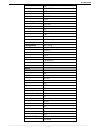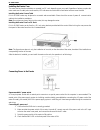- DL manuals
- D-Link
- Network Router
- Router DI-3660
- Installation Manual
D-Link Router DI-3660 Installation Manual
Summary of Router DI-3660
Page 1
Di-3660 router installation guide rev.1 (april 2003) recyclable.
Page 2
Di-3660 router __________________________________________________________________________________________________________________ 2 limited warranty d-link systems, inc. (“ d-link” ) provides this limited warranty for its product only to the person or entity who originally purchased the product from...
Page 3
Di-3660 router __________________________________________________________________________________________________________________ 3 nonconformance in sufficient detail to allow d-link to confirm the same. The original product owner must obtain a return material authorization (rma) number from the au...
Page 4
Di-3660 router __________________________________________________________________________________________________________________ 4 table of contents introduction ________________________________ ________________________________ _____________________ 6 overview ________________________________ _____...
Page 5
Di-3660 router __________________________________________________________________________________________________________________ 5 recommended ac power socket ________________________________ ________________________________ ____14 connecting ac power cord________________________________ __________...
Page 6
Di-3660 router __________________________________________________________________________________________________________________ 6 introduction congratulations on your purchase of d-link di-3660 modular multi-service access router. D-link di-3660 router offers an inexpensive yet a complete internet...
Page 7
Di-3660 router __________________________________________________________________________________________________________________ 7 product specifications hardware features: feature description chassis rack mount 2u size risc processor motorola mpc8240 at 200mhz memory eeprom 512k bytes flash memory...
Page 8
Di-3660 router __________________________________________________________________________________________________________________ 8 four-port fxs network module rj-11 a foreign exchange station (fxs) interface connects directly to a standard telephone, fax machine, or similar device two-port fxo net...
Page 9
Di-3660 router __________________________________________________________________________________________________________________ 9 slip isdn (pri/bri) llc2 sdlc dlsw-ssp vlan network layer protocol arp arp proxy dns nat ip filtering icmp igmp dhcp client nhrp routing protocol static routing policy-...
Page 10
Di-3660 router __________________________________________________________________________________________________________________ 10 management snmp v1, v2, v3 rmon telnet voice application voice over ip fax over ip h.323 g.729/g.729a/g.729b g.723.1/g.723.1a g.726 g.727 g.711.
Page 11
Di-3660 router __________________________________________________________________________________________________________________ 11 mechanical design front panel rear panel dimension: 445mm x 410mm x 88mm (l x w x h) power feature detailed description power input 110 ~ 264vac power frequency 47 ~ 6...
Page 12
Di-3660 router __________________________________________________________________________________________________________________ 12 description of the components on the rear panel of the router: the following table describes the components on the router’s panel: no name description 1 power the devi...
Page 13
Di-3660 router __________________________________________________________________________________________________________________ 13 router installation before you begin warning: only trained & qualified technician is allowed to install & maintain the equipment this chapter instructs you on how to i...
Page 14
Di-3660 router __________________________________________________________________________________________________________________ 14 installing the router case the router can be placed on a desktop or mounted in a 19 ” rack, depending upon your need. Regardless of where you place the router make sur...
Page 15
Di-3660 router __________________________________________________________________________________________________________________ 15 connecting to the console & auxiliary port of the router there is one console port and one aux port on d-link di-3660 router. This section describes the features and u...
Page 16
Di-3660 router __________________________________________________________________________________________________________________ 16 the pin of the console port is defined in the following table: sr. No. Name description 1 cd carrier detect 2 rxd receive 3 dsr data send ready 4 txd transmit 5 rts re...
Page 17
Di-3660 router __________________________________________________________________________________________________________________ 17 installing network modules this section describes how to install wan & voice network modules in d-link di-3660 routers. Before performing any of the following procedur...
Page 18
Di-3660 router __________________________________________________________________________________________________________________ 18 7 one-port ethernet + one-port serial, async, and sync (up to 2mbps) + one-port isdn bri yes 8 four-port isdn bri s/t interface drm-4b-s/t yes 9 4-port serial, async, ...
Page 19
Di-3660 router __________________________________________________________________________________________________________________ 19 troubleshooting this chapter describes some troubleshooting techniques, incase of malfunctioning of di-3660 router. After each description, we have provided some instr...
Page 20
Di-3660 router __________________________________________________________________________________________________________________ 20 router maintenance this section mainly describes how to maintain di-3660 router. Warning: 1.Before you open the case, please ensure you have discharged the static on y...
Page 21
Di-3660 router __________________________________________________________________________________________________________________ 21 step2: close the joint edge of the router cover as shown in fig2 above step3: drive the screws in and tighten them with the screwdriver step4: reinstall the router on ...
Page 22
Di-3660 router __________________________________________________________________________________________________________________ 22 3. Refer to the following figure to find the location of flash memory slot and switch on di-3660 4. If there is a flash card in the slot already, you should uninstall ...
Page 23: Offices
Di-3660 router __________________________________________________________________________________________________________________ 23 offices australia d-link australasia 1 giffnock avenue, north ryde, nsw 2113, sydney, australia tel: 61-2-8899-1800 fax: 61-2-8899-1868 toll free (australia): 1300 766...
Page 24
Di-3660 router __________________________________________________________________________________________________________________ 24 tel: 33-1-3023-8688 fax: 33-1-3023-8689 url: www.Dlink-france.Fr e-mail: info@dlink-france.Fr germany d-link central europe (d-link deutschland gmbh) schwalbacher stra...
Page 25
Di-3660 router __________________________________________________________________________________________________________________ 25 tel: +27-12-665-2165 fax: +27-12-665-2186 url: www.D-link.Co.Za e-mail: attie@d-link.Co.Za spain d-link iberia s.L. Sabino de arana, 56 bajos, 08028 barcelona, spain t...
Page 26
Di-3660 router __________________________________________________________________________________________________________________ 26 registration card print, type or use block letters. Your name:mr./ms ____________________________________________________ organization: _____________________________de...
Page 27
Di-3660 router __________________________________________________________________________________________________________________ 27.