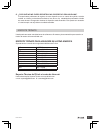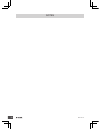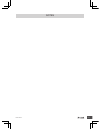D-Link ShareCenter DNS-327L Quick Installation Manual - Resolução De Problemas
DNS-327L
20
P
O
R
TU
G
U
ÊS
RESOLUÇÃO DE PROBLEMAS
PROBLEMAS DE INSTALAÇÃO E CONFIGURAÇÃO
1. PERDI O MEU CD DA D-LINK, O QUE POSSO FAZER?
Você pode baixar os drivers de software e manual do usuário do site da D-Link. (Veja a
Assistência Técnica abaixo).
2. QUAIS DISCOS RÍGIDOS SÃO COMPATÍVEIS COM O SHARECENTER?
Diversos discos rígidos SATA são compatíveis com o ShareCenter. Por favor, visite seu site
de suporte local D-Link listada na página de suporte técnico para obter uma lista atualizada de
discos rígidos compatíveis.
3. O LED DO DISCO RÍGIDO NO SHARECENTER ESTÁ LARANJA. MEU DISPOSITIVO
ESTÁ DEFEITUOSO?
Não. Uma luz laranja significa que o disco rígido (HD) no interior do ShareCenter precisa ser
formatado antes do uso. Se você ainda não tiver instalado o ShareCenter ou se você está
inserindo um novo disco rígido, a luz laranja indica que o HD precisa ser formatado para utilizar
no ShareCenter. Insira o CD de instalação na unidade de CD/DVD do computador e siga as
instruções para do utilitário Setup Wizard para formatar o disco inserido. Um disco formatado
corretamente pode ser identificado quando o LED laranja muda para branco.
4. COMO POSSO ACESSAR MEU SHARECENTER NA REDE?
• Você pode acessar o dispositivo, clicando na letra da unidade que você mapeou para o
dispositivo. Por exemplo, se você mapeou a unidade para drive 'G', abra o Windows Explorer
(não o Internet Explorer) e digite 'G:' na barra de endereços.
• Você também pode acessá-lo como uma parte normal do Windows em uma rede, digitando o
seu endereço IP no Windows Explorer, como
ou utilizando FTP. O endereço é ftp: / / IP>.
5. COMO FAÇO PARA RESETAR MEU SHARECENTER?
Localize o botão de reset na parte de trás do ShareCenter. Pressione e segure o botão (utilizando
como auxilio um clipe de papel esticado) até o LED de alimentação no painel frontal começar a
piscar. Pressione por um minuto para redefinir o dispositivo.
Nota: Redefinir o ShareCenter aos padrões de fábrica apagará as configurações atuais. Para
reconfigurar as suas definições, faça o login na interface Web ShareCenter ou reinstale o
dispositivo utilizando Software do Assistente de Instalação, fornecido no CD-ROM.
6. O DISPOSITIVO TEM UMA PORTA USB. POSSO LIGAR UM DISCO RÍGIDO EXTERNO
A ESTA PORTA?
O ShareCenter permite você conectar um disco rígido na porta USB. Essa porta também pode
ser utilizada para conectar uma impressora USB, UPS, ou unidade flash USB.
7. COMO FAÇO PARA ACESSAR O SERVIDOR FTP DA INTERNET?
• Se o ShareCenter se conecta à Internet através de uma gateway NAT ou roteador, pode ser
necessário configurar o redirecionamento de porta. Encaminhar a porta FTP (TCP 21 por
padrão) para o endereço IP do seu ShareCenter.
• Para acessar seu servidor FTP da Internet, utilize o IP público (ou nome de domínio) do seu
gateway ou roteador (por exemplo ftp://mydomain.com).