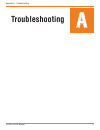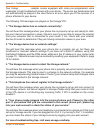Summary of Vonage VTA-CV
Page 1
User manual.
Page 2: Welcome
D-link vta user manual welcome unleash your phone for assistance with installation or troubleshooting common problems, please refer to this user manual or quick installation guide. Please visit www.Vonage.Com/vta to obtain the most up-to-date user manual and a description of the latest vta features....
Page 3: Table of Contents
D-link vta user manual table of contents table of contents chapter 1 - product overview ..................................................................................... 1 package contents ............................................................................................... 2 system re...
Page 4: Product Overview
D-link vta user manual product overview 1 chapter - product overview chapter 1 - product overview.
Page 5: Package Contents
D-link vta user manual chapter - product overview package contents system requirements an available broadband connection router a valid vonage account* vonage vta telephone adapter rj-11 phone cable blue ethernet cable stand documentation cd-rom power adapter * if you purchased your vonage telephone...
Page 6: Rear Panel
D-link vta user manual chapter - product overview rear panel front panel power internet phone 1 phone 2 when the power light stops blinking and is a solid green, this indicates that your adapter has started up properly. Note that both the power light and the phone light must be solid in order to mak...
Page 7: Installation
D-link vta user manual installation 2 chapter - product overview.
Page 8: Network Overview
D-link vta user manual chapter - nstallation network overview below is a common way to connect your vta to your network..
Page 9: Install The Hardware
D-link vta user manual chapter - nstallation install the hardware verify the status lights on the unit. The power, phone 1, and internet status lights should be solid green. The phone 2 light will be a solid green if you have a second vonage line. (the internet light will blink whenever there is dat...
Page 10: Phone Company.
D-link vta user manual chapter - nstallation congratulations! You’ve finally freed yourself from the phone company. Once you hear the dial tone, please call 800-342-1791 to complete the installation process. Then, you’re all set. Even if you are transferring your telephone number to vonage, you can ...
Page 11: Configuration
D-link vta user manual configuration 3 chapter - configuration chapter 3 - configuration.
Page 12: Find Ip Address
D-link vta user manual chapter - configuration find ip address the vta telephone adapter has a built-in configuration utility. To access this utility, you need to obtain the ip address of the vta. By default, the vta telephone adapter automatically obtains an ip address from your dhcp enabled router...
Page 13: Login
0 d-link vta user manual chapter - configuration login open a web browser such as internet explorer and enter the ip address (e.G. 192.168.0.100) of the vonage vta adapter. Enter user for the username and your password (default password is user ) and then click the login button. It is recommended to...
Page 14: Internet
D-link vta user manual chapter - configuration internet dynamic ip address if you want to statically assign an ip address, click static ip address . By default, the vonage vta device is set to dynamic ip address . Simply connect the device to your network and the vta will receive an ip address from ...
Page 15: Factory Reset
D-link vta user manual chapter - configuration factory reset you may reset the vta back to the factory default settings by clicking factory reset ..
Page 16: Password
D-link vta user manual chapter - configuration password you may change the user password on this page. Enter a new password and click apply to save..
Page 17: Status
D-link vta user manual chapter - configuration status the traffic statistics page will display traffic statistics of the vonage vta device..
Page 18: Product Info
D-link vta user manual chapter - configuration product info the product info page will display product information of the vonage vta device such as the firmware version, software version, and mac address..
Page 19: Save&reboot
D-link vta user manual chapter - configuration save&reboot logout click reboot to restart the vonage vta device. Click logout to exit the configuration utility. Click ok to verify..
Page 20: Troubleshooting
D-link vta user manual troubleshooting a appendix a - troubleshooting appendix a - troubleshooting.
Page 21
D-link vta user manual appendix a - troubleshooting • many installation issues, such as no dial tone on your telephone or no internet connection on your computer, can be resolved by resetting all the equipment. First power down in this order: 1. Computer (shut down properly, it is not necessary to d...
Page 22
D-link vta user manual appendix a - troubleshooting 1 blink (blink, pause, repeat) vta is powering up 2 blinks (2 blinks, pause, repeat) vta is obtaining an ip address 3 blinks (3 blinks, pause, repeat) vta is obtaining configuration from vonage 4 blinks (4 blinks, pause, repeat) vta is registering ...
Page 23
0 d-link vta user manual appendix a - troubleshooting your vonage telephone adapter comes equipped with some pre-programmed voice messages to help troubleshoot issues with your device. The errors are listed below and will automatically be played in the case there is an error when you lift the receiv...
Page 24: Technical Specs
D-link vta user manual technical specs b appendix b - technical specifications appendix b - technical specifications.
Page 25
D-link vta user manual appendix b - technical specs standards • ip • tcp • udp • arp • http connection port • rj-11, 2 fxs port • rj-45 ethernet port ethernet port • ieee 802.3 for 10m ethernet • ieee 802.3u for 100m ethernet telephony support • sip call control protocol • supports audio codec • g.7...
Page 26
D-link vta user manual appendix b - technical specs temperature • operating:0°c to 40°c • storing: -10°c to 55°c humidity • 5%-95% non-condensing certifications • emc: fcc class b, ce class b, csa international, cb dimensions • 90mm x 82.46mm x 31mm (wxdxh) warranty • 1 year limited warranty vonage ...