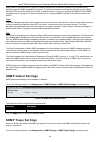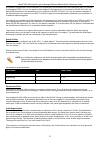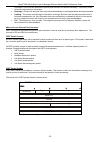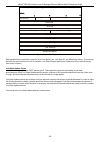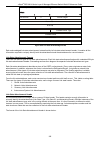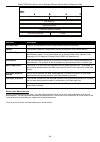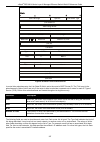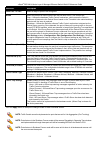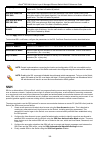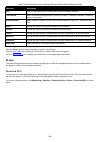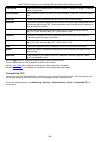- DL manuals
- D-Link
- Switch
- xStack DES-3810
- Reference Manual
D-Link xStack DES-3810 Reference Manual - Stp Instance Settings
xStack
®
DES-3810 Series Layer 3 Managed Ethernet Switch Web UI Reference Guide
103
65535)
the Switch.
MSTI ID (1-15)
Enter a number between
1
and
15
to set a new MSTI on the Switch.
Type
This field allows the user to choose a desired method for altering the MSTI settings. The
user has two choices:
Add VID
- Select this parameter to add VIDs to the MSTI ID, in conjunction with the VID
List parameter.
Remove VID
- Select this parameter to remove VIDs from the MSTI ID, in conjunction with
the VID List parameter.
VID List
This field is used to specify the VID range from configured VLANs set on the Switch.
Supported VIDs on the Switch range from ID number
1
to
4094
.
Click the
Apply
button to accept the changes made for each individual section.
Click the
Edit
button to re-configure the specific entry.
Click the
Delete
button to remove the specific entry.
STP Instance Settings
This window displays MSTIs currently set on the Switch and allows users to change the Priority of the MSTIs.
To view the following window, click
L2 Features > Spanning Tree > STP Instance Settings
, as shown below:
Figure 5-36 STP Instance Settings window
The fields that can be configured are described below:
Parameter
Description
MSTI ID
Enter the MSTI ID in this field. An entry of
0
denotes the CIST (default MSTI).
Priority
Enter the priority in this field. The available range of values is from
0
to
61440
.
Click the
Apply
button to accept the changes made.
Click the
Edit
button to re-configure the specific entry.
Click the
View
button to display the information of the specific entry.
MSTP Port Information
This window displays the current MSTI configuration information and can be used to update the port configuration for
an MSTI ID. If a loop occurs, the MSTP function will use the port priority to select an interface to put into the
forwarding state. Set a higher priority value for interfaces to be selected for forwarding first. In instances where the
priority value is identical, the MSTP function will implement the lowest MAC address into the forwarding state and
other interfaces will be blocked. Remember that lower priority values mean higher priorities for forwarding packets.
Summary of xStack DES-3810
Page 2
Xstack ® des-3810 series layer 3 managed ethernet switch web ui reference guide ii information in this document is subject to change without notice. Reproduction of this document in any manner whatsoever without the written permission of d-link corporation is strictly forbidden. Trademarks used in t...
Page 3: Table Of Contents
Xstack ® des-3810 series layer 3 managed ethernet switch web ui reference guide iii table of contents intended readers ........................................................................................................................................................... X typographical conventio...
Page 4
Xstack ® des-3810 series layer 3 managed ethernet switch web ui reference guide iv single ip management ................................................................................................................................................. 35 single ip settings ...............................
Page 5
Xstack ® des-3810 series layer 3 managed ethernet switch web ui reference guide v q-in-q settings ........................................................................................................................................................ 91 vlan translation settings .......................
Page 6
Xstack ® des-3810 series layer 3 managed ethernet switch web ui reference guide vi ip tunnel gre settings ........................................................................................................................................ 172 ospf ...................................................
Page 7
Xstack ® des-3810 series layer 3 managed ethernet switch web ui reference guide vii initialize port(s) ...................................................................................................................................................... 299 reauthenticate port(s) ......................
Page 8
Xstack ® des-3810 series layer 3 managed ethernet switch web ui reference guide viii enable method lists settings ................................................................................................................................ 346 local enable password settings .........................
Page 9
Xstack ® des-3810 series layer 3 managed ethernet switch web ui reference guide ix mirror .......................................................................................................................................................................... 412 port mirror settings .................
Page 10: Intended Readers
Xstack ® des-3810 series layer 3 managed ethernet switch web ui reference guide x intended readers intended readers typographical conventions notes, notices, and cautions safety instructions general precautions for rack-mountable products protecting against electrostatic discharge the des-3810 serie...
Page 11: Safety Cautions
Xstack ® des-3810 series layer 3 managed ethernet switch web ui reference guide xi safety cautions to reduce the risk of bodily injury, electrical shock, fire, and damage to the equipment observe the following precautions: • observe and follow service markings. O do not service any product except as...
Page 12
Xstack ® des-3810 series layer 3 managed ethernet switch web ui reference guide xii o if the system has multiple sources of power, disconnect power from the system by unplugging all power cables from the power supplies. • move products with care; ensure that all casters and/or stabilizers are firmly...
Page 13
Xstack ® des-3810 series layer 3 managed ethernet switch web ui reference guide xiii protecting against electrostatic discharge static electricity can harm delicate components inside the system. To prevent static damage, discharge static electricity from your body before touching any of the electron...
Page 14: Chapter 1
Xstack ® des-3810 series layer 3 managed ethernet switch web ui reference guide 1 chapter 1 web-based switch configuration introduction logging in to the web manager web-based user interface web pages introduction all software functions of the des-3810 series switch can be managed, configured and mo...
Page 15: Web-Based User Interface
Xstack ® des-3810 series layer 3 managed ethernet switch web ui reference guide 2 web-based user interface the user interface provides access to various switch configuration and management screens, allows the user to view performance statistics, and permits graphical monitoring of the system status....
Page 16: Web Pages
Xstack ® des-3810 series layer 3 managed ethernet switch web ui reference guide 3 web pages when connecting to the management mode of the switch with a web browser, a login screen is displayed. Enter a user name and password to access the switch's management mode. Below is a list of the main folders...
Page 17: Chapter 2
Xstack ® des-3810 series layer 3 managed ethernet switch web ui reference guide 4 chapter 2 system configuration device information system information settings port configuration serial port settings warning temperature settings system log configuration time range settings time settings user account...
Page 18: System Information Settings
Xstack ® des-3810 series layer 3 managed ethernet switch web ui reference guide 5 figure 2-2 device information window (si mode only) click on the settings link to navigate to the appropriate feature page for configuration. System information settings the user can enter a system name, system locatio...
Page 19: Port Configuration
Xstack ® des-3810 series layer 3 managed ethernet switch web ui reference guide 6 port configuration ddm this folder contains windows that perform digital diagnostic monitoring (ddm) functions on the switch. There are windows that allow the user to view the digital diagnostic monitoring status of sf...
Page 20
Xstack ® des-3810 series layer 3 managed ethernet switch web ui reference guide 7 ddm temperature threshold settings this window is used to configure the ddm temperature threshold settings for specific ports on the switch. To view the following window, click system configuration > port configuration...
Page 21
Xstack ® des-3810 series layer 3 managed ethernet switch web ui reference guide 8 figure 2-6 ddm voltage threshold settings window the fields that can be configured are described below: parameter description from port / to port select a range of ports to be configured. High alarm (0- 6.55) this is t...
Page 22
Xstack ® des-3810 series layer 3 managed ethernet switch web ui reference guide 9 figure 2-7 ddm bias current threshold settings window the fields that can be configured are described below: parameter description from port / to port select a range of ports to be configured. High alarm (0-131) this i...
Page 23
Xstack ® des-3810 series layer 3 managed ethernet switch web ui reference guide 10 figure 2-8 ddm tx power threshold settings window the fields that can be configured are described below: parameter description from port / to port select a range of ports to be configured. High alarm (0- 6.5535) this ...
Page 24: Ddm Status Table
Xstack ® des-3810 series layer 3 managed ethernet switch web ui reference guide 11 figure 2-9 ddm rx power threshold settings window the fields that can be configured are described below: parameter description from port / to port select a range of ports to be configured. High alarm (0- 6.5535) this ...
Page 25: Port Settings
Xstack ® des-3810 series layer 3 managed ethernet switch web ui reference guide 12 figure 2-10 ddm status table window port settings this page used to configure the details of the switch ports. To view the following window, click system configuration > port configuration > port settings , as shown b...
Page 26
Xstack ® des-3810 series layer 3 managed ethernet switch web ui reference guide 13 figure 2-11 port settings window to configure switch ports: 1. Choose the port or sequential range of ports using the from port and to port pull-down menus. 2. Use the remaining pull-down menus to configure the parame...
Page 27: Port Description Settings
Xstack ® des-3810 series layer 3 managed ethernet switch web ui reference guide 14 set for 1000m full_master , the other side of the connection must be set for 1000m full_slave . Any other configuration will result in a link down status for both ports. Flow control displays the flow control scheme u...
Page 28: Port Error Disabled
Xstack ® des-3810 series layer 3 managed ethernet switch web ui reference guide 15 the fields that can be configured are described below: parameter description from port / to port select the appropriate port range used for the configuration here. Medium type specify the medium type for the selected ...
Page 29: Serial Port Settings
Xstack ® des-3810 series layer 3 managed ethernet switch web ui reference guide 16 click the apply button to accept the changes made. Serial port settings here the user can adjust the baud rate and the auto logout values. To view the following window, click system configuration > serial port setting...
Page 30: System Log Configuration
Xstack ® des-3810 series layer 3 managed ethernet switch web ui reference guide 17 setting. High threshold here the user can enter the high threshold value of the warning temperature setting. Low threshold here the user can enter the low threshold value of the warning temperature setting. Click the ...
Page 31: System Log
Xstack ® des-3810 series layer 3 managed ethernet switch web ui reference guide 18 figure 2-18 system log server settings window the fields that can be configured are described below: parameter description server id syslog server settings index (1 to 4). Severity this drop-down menu allows you to se...
Page 32
Xstack ® des-3810 series layer 3 managed ethernet switch web ui reference guide 19 log type in the drop-down menu the user can select the log type that will be displayed. Severity - when the user selects severity then a secondary tick must be made. Secondary ticks are emergency, alert, critical, err...
Page 33: System Severity Settings
Xstack ® des-3810 series layer 3 managed ethernet switch web ui reference guide 20 system severity settings the switch can be configured to allow alerts be logged or sent as a trap to an snmp agent or both. The level at which the alert triggers either a log entry or a trap message can be set as well...
Page 34: Time Settings
Xstack ® des-3810 series layer 3 managed ethernet switch web ui reference guide 21 hours (hh mm ss) this parameter is used to set the time in the day that this time range is to be enabled using the following parameters: start time - use this parameter to identify the starting time of the time range,...
Page 35: Srm (Ei Mode Only)
Xstack ® des-3810 series layer 3 managed ethernet switch web ui reference guide 22 management admin operator user configuration read/write read/write–partly no network monitoring read/write read/write read-only community strings and trap stations read/write read-only read-only update firmware and co...
Page 36
Xstack ® des-3810 series layer 3 managed ethernet switch web ui reference guide 23 srm configured mode select the routing option to specify that more hardware resources will be assigned to the l3 routing functions. Select the vpws option to specify that more hardware resources will be assigned to mp...
Page 37: Chapter 3
Xstack ® des-3810 series layer 3 managed ethernet switch web ui reference guide 24 chapter 3 management arp gratuitous arp ipv6 neighbor settings ip interface management settings out of band management settings session table single ip management snmp settings telnet settings web settings power savin...
Page 38: Arp Table
Xstack ® des-3810 series layer 3 managed ethernet switch web ui reference guide 25 the proxy arp (address resolution protocol) feature of the switch will allow the switch to reply to arp requests destined for another device by faking its identity (ip and mac address) as the original arp responder. T...
Page 39: Gratuitous Arp Settings
Xstack ® des-3810 series layer 3 managed ethernet switch web ui reference guide 26 to view the following window, click management > gratuitous arp > gratuitous arp global settings , as shown below: figure 3-4 gratuitous arp global settings window the fields that can be configured are described below...
Page 40: Ipv6 Neighbor Settings
Xstack ® des-3810 series layer 3 managed ethernet switch web ui reference guide 27 parameter description trap here the user can enable or disable the trap option. By default the trap is disabled. Log here the user can enable or disable the logging option. By default the event log is enabled. Ip inte...
Page 41: Ip Interface
Xstack ® des-3810 series layer 3 managed ethernet switch web ui reference guide 28 of the window, tick the all check box. Select the hardware option to display all the neighbor cache entries which were written into the hardware table. State use the drop-down menu to select all, address, static, or d...
Page 42: Interface Settings
Xstack ® des-3810 series layer 3 managed ethernet switch web ui reference guide 29 the following table will describe the fields that are about the system interface. Parameter description ip interface here the system interface name will be displayed. Management vlan name this allows the entry of a vl...
Page 43
Xstack ® des-3810 series layer 3 managed ethernet switch web ui reference guide 30 figure 3-8 interface settings window the fields that can be configured are described below: parameter description ip interface name here the user can enter the name of the ip interface to search for. Click the find bu...
Page 44
Xstack ® des-3810 series layer 3 managed ethernet switch web ui reference guide 31 figure 3-10 ipv4 interface settings window the fields that can be configured are described below: parameter description get ip from here the user can specify the method this interface will use to acquire an ip address...
Page 45
Xstack ® des-3810 series layer 3 managed ethernet switch web ui reference guide 32 ns retransmit time (0- 1294967295) enter the neighbor solicitation’s retransmit timer in millisecond here. It has the same value as the ra retransmit time in the configuration of the ipv6 nd ra command. If this field ...
Page 46: Management Settings
Xstack ® des-3810 series layer 3 managed ethernet switch web ui reference guide 33 loopback interface settings this window is used to configure loopback interfaces. A loopback interface is a logical ip interface which is always active, until a user disables or deletes it. It is independent of the st...
Page 47
Xstack ® des-3810 series layer 3 managed ethernet switch web ui reference guide 34 this window is also used to enable the dhcp auto configuration feature on the switch. When enabled, the switch is instructed to receive a configuration file from a tftp server, which will set the switch to become a dh...
Page 48: Session Table
Xstack ® des-3810 series layer 3 managed ethernet switch web ui reference guide 35 figure 3-17 out of band management settings window the fields that can be configured or displayed are described below: parameter description ip address the user can enter the ip address used here. Subnet mask the user...
Page 49
Xstack ® des-3810 series layer 3 managed ethernet switch web ui reference guide 36 • a sim group can only have one commander switch (cs). • all switches in a particular sim group must be in the same ip subnet (broadcast domain). Members of a sim group cannot cross a router. • a sim group accepts up ...
Page 50: Single Ip Settings
Xstack ® des-3810 series layer 3 managed ethernet switch web ui reference guide 37 to better improve sim management, the des-3810-28 series switches have been upgraded to version 1.61 in this release. Many improvements have been made, including: 1. The commander switch (cs) now has the capability to...
Page 51: Topology
Xstack ® des-3810 series layer 3 managed ethernet switch web ui reference guide 38 choosing this option will also enable the switch to be configured for sim. Group name enter a group name in this textbox. This is optional. This name is used to segment switches into different sim groups. Discovery in...
Page 52
Xstack ® des-3810 series layer 3 managed ethernet switch web ui reference guide 39 speed displays the connection speed between the cs and the ms or cas. Remote port displays the number of the physical port on the ms or cas to which the cs is connected. The cs will have no entry in this field. Mac ad...
Page 53
Xstack ® des-3810 series layer 3 managed ethernet switch web ui reference guide 40 in the topology view window, the mouse plays an important role in configuration and in viewing device information. Setting the mouse cursor over a specific device in the topology window (tool tip) will display the sam...
Page 54
Xstack ® des-3810 series layer 3 managed ethernet switch web ui reference guide 41 • property – to pop up a window to display the group information. Figure 3-25 properties window parameter description device name this field will display the device name of the switches in the sim group configured by ...
Page 55
Xstack ® des-3810 series layer 3 managed ethernet switch web ui reference guide 42 figure 3-27 member switch icon window the following options may appear for the user to configure: • collapse – to collapse the group that will be represented by a single icon. • expand – to expand the sim group, in de...
Page 56: Firmware Upgrade
Xstack ® des-3810 series layer 3 managed ethernet switch web ui reference guide 43 • add to group – add a candidate to a group. Clicking this option will reveal the following dialog box for the user to enter a password for authentication from the candidate switch before being added to the sim group....
Page 57: Upload Log File
Xstack ® des-3810 series layer 3 managed ethernet switch web ui reference guide 44 figure 3-33 configuration file backup/restore window upload log file the following window is used to upload log files from sim member switches to a specified pc. To upload a log file, enter the server ip address of th...
Page 58: Snmp Global Settings
Xstack ® des-3810 series layer 3 managed ethernet switch web ui reference guide 45 using snmpv3 individual users or groups of snmp managers can be allowed to perform or be restricted from performing specific snmp management functions. The functions allowed or restricted are defined using the object ...
Page 59
Xstack ® des-3810 series layer 3 managed ethernet switch web ui reference guide 46 figure 3-36 snmp traps settings window the fields that can be configured are described below: parameter description snmp traps enable this option to use the snmp traps feature. Snmp authentication trap enable this opt...
Page 60: Snmp View Table Settings
Xstack ® des-3810 series layer 3 managed ethernet switch web ui reference guide 47 the fields that can be configured are described below: parameter description from port / to port here the user can select the starting and ending ports to use. State here the user can enable or disable the snmp link c...
Page 61: Snmp Group Table Settings
Xstack ® des-3810 series layer 3 managed ethernet switch web ui reference guide 48 to view the following window, click management > snmp settings > snmp community table settings , as shown below: figure 3-39 snmp community table settings window the fields that can be configured are described below: ...
Page 62: Snmp Engine Id Settings
Xstack ® des-3810 series layer 3 managed ethernet switch web ui reference guide 49 the fields that can be configured are described below: parameter description group name type an alphanumeric string of up to 32 characters. This is used to identify the new snmp group of snmp users. Read view name thi...
Page 63: Snmp User Table Settings
Xstack ® des-3810 series layer 3 managed ethernet switch web ui reference guide 50 note: the engine id length is 10-64 and accepted characters can range from 0 to f. Snmp user table settings this window displays all of the snmp user’s currently configured on the switch. To view the following window,...
Page 64
Xstack ® des-3810 series layer 3 managed ethernet switch web ui reference guide 51 figure 3-43 snmp host table settings window the fields that can be configured are described below: parameter description host ip address type the ip address of the remote management station that will serve as the snmp...
Page 65: Rmon Settings
Xstack ® des-3810 series layer 3 managed ethernet switch web ui reference guide 52 user-based security model snmpv1 – specifies that snmp version 1 will be used. Snmpv2 – specifies that snmp version 2 will be used. Snmpv3 – specifies that snmp version 3 will be used. Security level noauthnopriv – to...
Page 66: Web Settings
Xstack ® des-3810 series layer 3 managed ethernet switch web ui reference guide 53 parameter description telnet state telnet configuration is enabled by default. If you do not want to allow configuration of the system through telnet choose disabled. Port (1-65535) the tcp port number used for telnet...
Page 67: Power Saving Settings
Xstack ® des-3810 series layer 3 managed ethernet switch web ui reference guide 54 power saving settings this window allows the user to implement the switch’s built-in power saving features and set the schedule to enforce the settings. To view this window, click management > power saving > power sav...
Page 68
Xstack ® des-3810 series layer 3 managed ethernet switch web ui reference guide 55 figure 3-50 power saving led settings window the fields that can be configured are described below: parameter description action use the drop down menu to add or delete the schedule. Time range name enter the name of ...
Page 69: Chapter 4
Xstack ® des-3810 series layer 3 managed ethernet switch web ui reference guide 56 chapter 4 vpn (ei mode only) mpls vpws mpls multiprotocol label switching (mpls) is a protocol that works between the network layer and the data link layer of the tcp/ip protocol stack and is used to replace conventio...
Page 70
Xstack ® des-3810 series layer 3 managed ethernet switch web ui reference guide 57 when a packet enters the mpls domain, the ler is responsible for adding a label to the packet. Also when a packet leaves the mpls domain, the ler is responsible for removing the label. Inside the mpls domain, packets ...
Page 71: Ldp
Xstack ® des-3810 series layer 3 managed ethernet switch web ui reference guide 58 ldp ldp settings this window is used to configure the ldp settings used on this switch to view this window, click vpn > mpls > ldp > ldp settings as shown below: figure 4-4 ldp settings window the fields that can be c...
Page 72: Ldp Statistic Table
Xstack ® des-3810 series layer 3 managed ethernet switch web ui reference guide 59 transport address. Ldp control mode select the lsp control mode used here. In independent lsp control, each lsr independently binds a label to a fec and distributes the binding to its label distribution peers. In orde...
Page 73: Ldp Ip Interface Settings
Xstack ® des-3810 series layer 3 managed ethernet switch web ui reference guide 60 figure 4-5 ldp statistic table window click the clear button to clear all the information listed. Ldp ip interface settings this window is used to configure the ldp parameters for a specified interface. To view this w...
Page 74: Ldp Targeted Peer Settings
Xstack ® des-3810 series layer 3 managed ethernet switch web ui reference guide 61 ldp targeted peer settings this window is used to configure the ldp targeted peer. To view this window, click vpn > mpls > ldp > ldp targeted peer settings as shown below: figure 4-7 ldp targeted peer settings window ...
Page 75: Ldp Session Table
Xstack ® des-3810 series layer 3 managed ethernet switch web ui reference guide 62 figure 4-10 ldp peer password settings window the fields that can be configured are described below: parameter description ip address enter the peer ip address used here. The ip address shall be the peer’s lsr id. Pas...
Page 76: Ldp Binding Table
Xstack ® des-3810 series layer 3 managed ethernet switch web ui reference guide 63 figure 4-13 ldp session statistic window click the button to return to the previous page. Ldp binding table this window is used to display all ldp label binding information. To view this window, click vpn > mpls > ldp...
Page 77: Mpls Static Lsp Settings
Xstack ® des-3810 series layer 3 managed ethernet switch web ui reference guide 64 trap enable or disable the mpls trap state here. Click the apply button to accept the changes made. Mpls static lsp settings this window is used to configure the mpls static lsp settings. To view this window, click vp...
Page 78: Mpls Dynamic Lsp Table
Xstack ® des-3810 series layer 3 managed ethernet switch web ui reference guide 65 mpls dynamic lsp table this window is used to locate and display dynamic mpls lsp entries. To view this window, click vpn > mpls > mpls dynamic lsp table as shown below: figure 4-18 mpls dynamic lsp table window the f...
Page 79: Mpls Interface Settings
Xstack ® des-3810 series layer 3 managed ethernet switch web ui reference guide 66 parameter description ip prefix enter the ip prefix fec address of the lsp here. Click the find button to locate a specific entry based on the information entered. Click the view all button to display all the configur...
Page 80: Mpls Fec Exp Settings
Xstack ® des-3810 series layer 3 managed ethernet switch web ui reference guide 67 cos (0-7) enter the cos value used here. This value must be between 0 and 7. Click the apply button to accept the changes made. Mpls fec exp settings this window is used to configure the exp assignment of fec. If the ...
Page 81: Vpws Settings
Xstack ® des-3810 series layer 3 managed ethernet switch web ui reference guide 68 pseudo-wire (pw) and ac based on local information. A pw is an emulated point-to-point connection over a packet switched network that allows the interconnection of two nodes with any layer 2 technology. The required f...
Page 82
Xstack ® des-3810 series layer 3 managed ethernet switch web ui reference guide 69 figure 4-25 vpws settings window the fields that can be configured are described below: parameter description vpws type select the vpws type used here. Vpws types are used to distinguish between different vpws service...
Page 83
Xstack ® des-3810 series layer 3 managed ethernet switch web ui reference guide 70 click the delete button to remove the specified entry. After click the view detail link, the following page will be displayed. Figure 4-26 vpws vc detail window click the button to return to the previous page..
Page 84: Chapter 5
Xstack ® des-3810 series layer 3 managed ethernet switch web ui reference guide 71 chapter 5 l2 features vlan qinq layer 2 protocol tunneling settings spanning tree link aggregation fdb l2 multicast control multicast filtering erps settings local loopback port settings lldp nlb fdb settings vlan und...
Page 85
Xstack ® des-3810 series layer 3 managed ethernet switch web ui reference guide 72 a vlan is a collection of end nodes grouped by logic instead of physical location. End nodes that frequently communicate with each other are assigned to the same vlan, regardless of where they are physically on the ne...
Page 86
Xstack ® des-3810 series layer 3 managed ethernet switch web ui reference guide 73 the main characteristics of ieee 802.1q are as follows: • assigns packets to vlans by filtering. • assumes the presence of a single global spanning tree. • uses an explicit tagging scheme with one- level tagging. • 80...
Page 87
Xstack ® des-3810 series layer 3 managed ethernet switch web ui reference guide 74 port vlan id packets that are tagged (are carrying the 802.1q vid information) can be transmitted from one 802.1q compliant network device to another with the vlan information intact. This allows 802.1q vlans to span ...
Page 88
Xstack ® des-3810 series layer 3 managed ethernet switch web ui reference guide 75 if the packet is tagged with vlan information, the ingress port will first determine if the ingress port itself is a member of the tagged vlan. If it is not, the packet will be dropped. If the ingress port is a member...
Page 89: 802.1Q Vlan Settings
Xstack ® des-3810 series layer 3 managed ethernet switch web ui reference guide 76 note: in order to use vlan segmentation in conjunction with port trunk groups, first set the port trunk group(s), and then configure the vlan settings. To change the port trunk grouping with vlans already in place it ...
Page 90
Xstack ® des-3810 series layer 3 managed ethernet switch web ui reference guide 77 the fields that can be configured are described below: parameter description vid allows the entry of a vlan id or displays the vlan id of an existing vlan in the add/edit vlan tab. Vlans can be identified by either th...
Page 91
Xstack ® des-3810 series layer 3 managed ethernet switch web ui reference guide 78 figure 5-7 802.1q vlan settings window the fields that can be configured are described below: parameter description vid list (e.G.: 2-5) enter a vlan id list that can be added, deleted or configured. Advertisement ena...
Page 92
Xstack ® des-3810 series layer 3 managed ethernet switch web ui reference guide 79 figure 5-8 802.1v protocol group settings window the fields that can be configured are described below: parameter description group id (1-8) select an id number for the group, between 1 and 8. Group name this is used ...
Page 93: Gvrp
Xstack ® des-3810 series layer 3 managed ethernet switch web ui reference guide 80 figure 5-9 802.1v protocol vlan settings window the fields that can be configured are described below: parameter description group id select a previously configured group id from the drop-down menu. Group name select ...
Page 94: Gvrp Port Settings
Xstack ® des-3810 series layer 3 managed ethernet switch web ui reference guide 81 incoming packets whose pvid does not match the pvid of the port. Results can be seen in the table under the configuration settings. To view the following window, click l2 features > vlan > gvrp > gvrp global settings ...
Page 95
Xstack ® des-3810 series layer 3 managed ethernet switch web ui reference guide 82 figure 5-11 gvrp port settings window the fields that can be configured are described below: parameter description from port / to port select a range of ports to be configured. Pvid (1-4094) this field is used to manu...
Page 96: Mac-Based Vlan Settings
Xstack ® des-3810 series layer 3 managed ethernet switch web ui reference guide 83 mac-based vlan settings users can create new mac-based vlan entries, search and delete existing entries. When a static mac-based vlan entry is created for a user, the traffic from this user will be able to be serviced...
Page 97
Xstack ® des-3810 series layer 3 managed ethernet switch web ui reference guide 84 figure 5-13 private vlan settings window the fields that can be configured are described below: parameter description vlan name the user can enter a vlan name here. Vid (2-4094) the user can enter a vid value here. Vl...
Page 98: Pvid Auto Assign Settings
Xstack ® des-3810 series layer 3 managed ethernet switch web ui reference guide 85 pvid auto assign settings users can enable or disable pvid auto assign status. The default setting is enabled. To view the following window, click l2 features > vlan > pvid auto assign settings , as shown below: figur...
Page 99: Vlan Counter Settings
Xstack ® des-3810 series layer 3 managed ethernet switch web ui reference guide 86 click the delete button to remove the specific entry based on the information entered. Click the show all button to display all the existing entries. Click the delete all button to remove all the entries listed. Click...
Page 100: Voice Vlan
Xstack ® des-3810 series layer 3 managed ethernet switch web ui reference guide 87 voice vlan voice vlan global settings voice vlan is a vlan used to carry voice traffic from ip phone. Because the sound quality of an ip phone call will be deteriorated if the data is unevenly sent, the quality of ser...
Page 101: Voice Vlan Oui Settings
Xstack ® des-3810 series layer 3 managed ethernet switch web ui reference guide 88 figure 5-19 voice vlan port settings window the fields that can be configured are described below: parameter description from port / to port here the user can select a range of port to display. State here the user can...
Page 102: Voice Vlan Device
Xstack ® des-3810 series layer 3 managed ethernet switch web ui reference guide 89 figure 5-20 voice vlan oui settings window the fields that can be configured are described below: parameter description oui address user defined oui mac address. Mask user defined oui mac address mask. Description the...
Page 103: Browse Vlan
Xstack ® des-3810 series layer 3 managed ethernet switch web ui reference guide 90 users can combine a number of vlan ports together to create vlan trunks. To view the following window, click l2 features > vlan > vlan trunk settings , as shown below: figure 5-22 vlan trunk settings window the fields...
Page 104: Show Vlan Ports
Xstack ® des-3810 series layer 3 managed ethernet switch web ui reference guide 91 note: the abbreviations used in this window are, tagged port (t) , untagged port (u) and forbidden port (f) . Show vlan ports users can display the vlan ports of the switch's viewed by ports. To view the following win...
Page 105
Xstack ® des-3810 series layer 3 managed ethernet switch web ui reference guide 92 figure 5-25 q-in-q example window in this example, the service provider access network switch (provider edge switch) is the device creating and configuring double vlans. Both cevlans (customer vlans), 10 and 11, are t...
Page 106: Vlan Translation Settings
Xstack ® des-3810 series layer 3 managed ethernet switch web ui reference guide 93 to view the following window, click l2 features > qinq > qinq settings , as shown below: figure 5-26 qinq settings window the fields that can be configured are described below: parameter description qinq state selecti...
Page 107
Xstack ® des-3810 series layer 3 managed ethernet switch web ui reference guide 94 figure 5-27 vlan translation settings window the fields that can be configured are described below: parameter description from port / to port here the user can select a range of ports to use in the configuration. Cvid...
Page 108
Xstack ® des-3810 series layer 3 managed ethernet switch web ui reference guide 95 svid (1-4094) here the user can enter the s-vlan id to match. New svid (1-4094) when both svid and cvid are matched, replace original svid with the new svid priority here the user can select the priority of the s-tag....
Page 109
Xstack ® des-3810 series layer 3 managed ethernet switch web ui reference guide 96 vlan translation profile list this page is used to create a q-in-q profile and to assign the sp-vlan. Multiple rules can be specified for a q-in-q profile. Outer tags to frames can be added or replaced to match the tr...
Page 110
Xstack ® des-3810 series layer 3 managed ethernet switch web ui reference guide 97 svid (1-4094) here the user can specify the sp-vlan id to be assigned to the matched packet. Priority here the user can specify the priority of the sp-vlan. If priority is not specified, the value is default to the po...
Page 111: Spanning Tree
Xstack ® des-3810 series layer 3 managed ethernet switch web ui reference guide 98 and none . The default type is none. Tunneled protocol when uni is selected in the type drop-down menu, this drop-down menu shows the following options: stp - specify the bpdu received on these uni will be tunneled. G...
Page 112
Xstack ® des-3810 series layer 3 managed ethernet switch web ui reference guide 99 the switch implements three versions of the spanning tree protocol, the multiple spanning tree protocol (mstp) as defined by the ieee 802.1q-2005, the rapid spanning tree protocol (rstp) as defined by the ieee 802.1d-...
Page 113
Xstack ® des-3810 series layer 3 managed ethernet switch web ui reference guide 100 the spanning tree protocol (stp) operates on two levels: 1. On the switch level, the settings are globally implemented. 2. On the port level, the settings are implemented on a per-user-defined group of ports basis. S...
Page 114: Stp Port Settings
Xstack ® des-3810 series layer 3 managed ethernet switch web ui reference guide 101 tx hold count (1-10) used to set the maximum number of hello packets transmitted per interval. The count can be specified from 1 to 10 . The default is 6 . Max hops (6-40) used to set the number of hops between devic...
Page 115
Xstack ® des-3810 series layer 3 managed ethernet switch web ui reference guide 102 similar to edge ports; however they are restricted in that a p2p port must operate in full duplex. Like edge ports, p2p ports transition to a forwarding state rapidly thus benefiting from rstp. A p2p value of false i...
Page 116: Stp Instance Settings
Xstack ® des-3810 series layer 3 managed ethernet switch web ui reference guide 103 65535) the switch. Msti id (1-15) enter a number between 1 and 15 to set a new msti on the switch. Type this field allows the user to choose a desired method for altering the msti settings. The user has two choices: ...
Page 117
Xstack ® des-3810 series layer 3 managed ethernet switch web ui reference guide 104 to view the following window, click l2 features > spanning tree > mstp port information , as shown below: figure 5-37 mstp port information window the fields that can be configured are described below: parameter desc...
Page 118: Link Aggregation
Xstack ® des-3810 series layer 3 managed ethernet switch web ui reference guide 105 link aggregation understanding port trunk groups port trunk groups are used to combine a number of ports together to make a single high-bandwidth data pipeline. The switch supports up to fourteen port trunk groups wi...
Page 119
Xstack ® des-3810 series layer 3 managed ethernet switch web ui reference guide 106 figure 5-39 port trunking settings window the fields that can be configured are described below: parameter description algorithm this is the traffic hash algorithm among the ports of the link aggregation group. Optio...
Page 120: Lacp Port Settings
Xstack ® des-3810 series layer 3 managed ethernet switch web ui reference guide 107 lacp port settings in conjunction with the trunking window, users can create port trunking groups on the switch. Using the following window, the user may set which ports will be active and passive in processing and s...
Page 121
Xstack ® des-3810 series layer 3 managed ethernet switch web ui reference guide 108 to view the following window, click l2 features > fdb > static fdb settings > unicast static fdb settings , as shown below: figure 5-41 unicast static fdb settings window the fields that can be configured are describ...
Page 122: Mac Notification Settings
Xstack ® des-3810 series layer 3 managed ethernet switch web ui reference guide 109 none - no restrictions on the port dynamically joining the multicast group. When none is chosen, the port will not be a member of the static multicast group. Click the all button to select all the ports. Egress - the...
Page 123: Mac Address Table
Xstack ® des-3810 series layer 3 managed ethernet switch web ui reference guide 110 click the apply button to accept the changes made for each individual section. Mac address aging time settings users can configure the mac address aging time on the switch. To view the following window, click l2 feat...
Page 124: Arp & Fdb Table
Xstack ® des-3810 series layer 3 managed ethernet switch web ui reference guide 111 click the view all entries button to display all the existing entries. Click the clear all entries button to remove all the entries listed in the table. Click the add to static mac table button to add the specific en...
Page 125
Xstack ® des-3810 series layer 3 managed ethernet switch web ui reference guide 112 figure 5-47 igmp proxy settings window the fields that can be configured are described below: parameter description igmp proxy state here the user can enable or disable the igmp proxy global state. Vlan name the vlan...
Page 126: Igmp Proxy Group
Xstack ® des-3810 series layer 3 managed ethernet switch web ui reference guide 113 parameter description vlan name specify the vlan name which belongs to the igmp proxy downstream interface. Vid list specify a list of vlans which belong to the igmp proxy downstream interface. Downstream action here...
Page 127
Xstack ® des-3810 series layer 3 managed ethernet switch web ui reference guide 114 figure 5-51 igmp snooping settings window the fields that can be configured are described below: parameter description igmp snooping state here the user can enable or disable the igmp snooping state. Max learning ent...
Page 128
Xstack ® des-3810 series layer 3 managed ethernet switch web ui reference guide 115 data drive group expiry time (1-65535) specify the data driven group lifetime in seconds. Querier state specify to enable or disable the querier state. Fast leave enable or disable the igmp snooping fast leave functi...
Page 129
Xstack ® des-3810 series layer 3 managed ethernet switch web ui reference guide 116 dynamic router port displays router ports that have been dynamically configured. Ports select the appropriate ports individually to include them in the router port configuration. Click the select all button to select...
Page 130
Xstack ® des-3810 series layer 3 managed ethernet switch web ui reference guide 117 figure 5-55 igmp snooping static group settings window the fields that can be configured are described below: parameter description vlan name the vlan name of the multicast group. Vid list the vid list or of the mult...
Page 131: Igmp Router Port
Xstack ® des-3810 series layer 3 managed ethernet switch web ui reference guide 118 igmp router port users can display which of the switch’s ports are currently configured as router ports. A router port configured by a user (using the console or web-based management interfaces) is displayed as a sta...
Page 132: Igmp Snooping Counter
Xstack ® des-3810 series layer 3 managed ethernet switch web ui reference guide 119 the user may search the igmp snooping group table by either vlan name or vid list by entering it in the top left hand corner and clicking find . The fields that can be configured are described below: parameter descri...
Page 133: Igmp Host Table
Xstack ® des-3810 series layer 3 managed ethernet switch web ui reference guide 120 figure 5-60 igmp snooping counter window the fields that can be configured are described below: parameter description vlan name the vlan name of the multicast group. Vid list the vlan id list of the multicast group. ...
Page 134
Xstack ® des-3810 series layer 3 managed ethernet switch web ui reference guide 121 figure 5-62 igmp host table window the fields that can be configured are described below: parameter description vlan name the vlan name of the multicast group. Vid list the vlan id list of the multicast group. Port l...
Page 135: Mld Proxy
Xstack ® des-3810 series layer 3 managed ethernet switch web ui reference guide 122 figure 5-63 cpu filter l3 control packet settings window the fields that can be configured are described below: parameter description from port / to port here the user can select the port range to use for the cpu fil...
Page 136: Mld Proxy Settings
Xstack ® des-3810 series layer 3 managed ethernet switch web ui reference guide 123 mld proxy settings users can configure the mld proxy state and mld proxy upstream interface in this page. To view the following window, click l2 features > l2 multicast control > mld proxy > mld proxy settings , as s...
Page 137: Mld Proxy Group
Xstack ® des-3810 series layer 3 managed ethernet switch web ui reference guide 124 figure 5-65 mld proxy downstream settings window the fields that can be configured are described below: parameter description vlan name the vlan name for the interface. Vid list the vid list for the interface. Downst...
Page 138: Mld Snooping Settings
Xstack ® des-3810 series layer 3 managed ethernet switch web ui reference guide 125 the port directly attached to it into the correct ipv6 multicast table, and begins the process of forwarding multicast traffic to that port. This entry in the multicast routing table records the port, the vlan id, an...
Page 139
Xstack ® des-3810 series layer 3 managed ethernet switch web ui reference guide 126 figure 5-68 mld snooping settings window the fields that can be configured are described below: parameter description mld snooping state here the user can enable or disable the mld snooping state. Max learning entry ...
Page 140
Xstack ® des-3810 series layer 3 managed ethernet switch web ui reference guide 127 • last listener query count - number of group-specific queries sent before the router assumes there are no local listeners of a group. The default number is the value of the robustness variable. • by default, the rob...
Page 141
Xstack ® des-3810 series layer 3 managed ethernet switch web ui reference guide 128 enabled routers. This will ensure that all packets with such a router as its destination will reach the multicast-enabled router regardless of the protocol. Forbidden router port this section is used to designate a r...
Page 142: Mld Router Port
Xstack ® des-3810 series layer 3 managed ethernet switch web ui reference guide 129 figure 5-72 mld snooping static group settings window the fields that can be configured are described below: parameter description vlan name the name of the vlan on which the static group resides. Vid list the id of ...
Page 143: Mld Snooping Group
Xstack ® des-3810 series layer 3 managed ethernet switch web ui reference guide 130 figure 5-74 mld router port window the fields that can be configured are described below: parameter description vid enter a vlan id to be displayed. Click the find button to locate a specific entry based on the infor...
Page 144: Mld Snooping Counter
Xstack ® des-3810 series layer 3 managed ethernet switch web ui reference guide 131 group ipv6 address enter the group ipv6 address used here. Data driven if data drive is selected, only data driven groups will be displayed. Click the find button to locate a specific entry based on the information e...
Page 145: Mld Host Table
Xstack ® des-3810 series layer 3 managed ethernet switch web ui reference guide 132 figure 5-77 mld snooping counter window the fields that can be configured are described below: parameter description vlan name specifies a vlan name to be displayed. Vid list specifies a list of vlans to be displayed...
Page 146: Multicast Vlan
Xstack ® des-3810 series layer 3 managed ethernet switch web ui reference guide 133 to view the following window, click l2 features > l2 multicast control > mld snooping > mld host table , as shown below: figure 5-79 mld host table window the fields that can be configured are described below: parame...
Page 147
Xstack ® des-3810 series layer 3 managed ethernet switch web ui reference guide 134 igmp multicast group profile settings users can add a profile to which multicast address reports are to be received on specified ports on the switch. This function will therefore limit the number of reports received ...
Page 148
Xstack ® des-3810 series layer 3 managed ethernet switch web ui reference guide 135 to view the following window, click l2 features > l2 multicast control > multicast vlan > igmp snooping multicast vlan settings , as shown below: figure 5-82 igmp snooping multicast vlan settings window the fields th...
Page 149
Xstack ® des-3810 series layer 3 managed ethernet switch web ui reference guide 136 the fields that can be configured are described below: parameter description state here the user can enable or disable the state. Replace source ip with the igmp snooping function, the igmp report packet sent by the ...
Page 150
Xstack ® des-3810 series layer 3 managed ethernet switch web ui reference guide 137 to view the following window, click l2 features > l2 multicast control > multicast vlan > mld multicast group profile settings , as shown below: figure 5-85 mld multicast group profile settings window the fields that...
Page 151
Xstack ® des-3810 series layer 3 managed ethernet switch web ui reference guide 138 figure 5-87 mld snooping multicast vlan settings window the fields that can be configured are described below: parameter description mld multicast vlan state here user can enable or disable the mld multicast vlan sta...
Page 152
Xstack ® des-3810 series layer 3 managed ethernet switch web ui reference guide 139 parameter description state here the user can enable or disable the state. Replace source ip with the mld snooping function, the mld report packet sent by the host will be forwarded to the source port. Before forward...
Page 153
Xstack ® des-3810 series layer 3 managed ethernet switch web ui reference guide 140 to view the following window, click l2 features > l2 multicast control > ip multicast vlan replication > ip multicast vlan replication global settings , as shown below: figure 5-90 ip multicast vlan replication globa...
Page 154
Xstack ® des-3810 series layer 3 managed ethernet switch web ui reference guide 141 figure 5-92 ip multicast vlan replication source settings window the fields that can be configured are described below: parameter description vid / vlan name here the user can choose to enter a vlan name, vid value o...
Page 155: Multicast Filtering
Xstack ® des-3810 series layer 3 managed ethernet switch web ui reference guide 142 multicast filtering ipv4 multicast filtering ipv4 multicast profile settings users can add a profile to which multicast address(s) reports are to be received on specified ports on the switch. This function will there...
Page 156
Xstack ® des-3810 series layer 3 managed ethernet switch web ui reference guide 143 click the add button to add a new entry based on the information entered. Click the button to discard the changes made and return to the previous page. Click the edit button to re-configure the specific entry. Click ...
Page 157: Ipv6 Multicast Filtering
Xstack ® des-3810 series layer 3 managed ethernet switch web ui reference guide 144 figure 5-97 ipv4 max multicast group settings window the fields that can be configured are described below: parameter description ports / vid list please select the appropriate port(s) or vlan ids used for the config...
Page 158
Xstack ® des-3810 series layer 3 managed ethernet switch web ui reference guide 145 click the delete all button to remove all the entries listed. Click the group list link to configure the multicast address group list settings for the specific entry. Click the edit button to re-configure the specifi...
Page 159: Multicast Filtering Mode
Xstack ® des-3810 series layer 3 managed ethernet switch web ui reference guide 146 click the apply button to accept the changes made. Click the add button to add a new entry based on the information entered. Click the delete button to remove the specific entry. Click the find button to locate a spe...
Page 160: Erps Settings
Xstack ® des-3810 series layer 3 managed ethernet switch web ui reference guide 147 figure 5-102 multicast filtering mode window the fields that can be configured are described below: parameter description vlan name / vid list the vlan to which the specified filtering action applies. Tick the all op...
Page 161
Xstack ® des-3810 series layer 3 managed ethernet switch web ui reference guide 148 to view the following window, click l2 features > erps settings , as shown below: figure 5-103 erps settings window the fields that can be configured are described below: parameter description erps state here the use...
Page 162
Xstack ® des-3810 series layer 3 managed ethernet switch web ui reference guide 149 after click the edit button, the following window will appear: figure 5-105 erps settings - detail information edit window the fields that can be configured or displayed are described below: parameter description r-a...
Page 163
Xstack ® des-3810 series layer 3 managed ethernet switch web ui reference guide 150 aps revertive option. Current ring state display the current ring state. Click the apply button to accept the changes made. Click the button to return to the previous window. After clicking the sub-ring information l...
Page 164: Lldp
Xstack ® des-3810 series layer 3 managed ethernet switch web ui reference guide 151 figure 5-107 local loopback port settings window the fields that can be configured are described below: parameter description from port / to port here the user can select the port range to use for this configuration....
Page 165: Lldp Port Settings
Xstack ® des-3810 series layer 3 managed ethernet switch web ui reference guide 152 to view the following window, click l2 features > lldp > lldp > lldp global settings , as shown below: figure 5-108 lldp global settings window the fields that can be configured are described below: parameter descrip...
Page 166
Xstack ® des-3810 series layer 3 managed ethernet switch web ui reference guide 153 figure 5-109 lldp port settings window the fields that can be configured are described below: parameter description from port / to port here the user can select the ports used for this configuration. Notification use...
Page 167: Lldp Basic Tlvs Settings
Xstack ® des-3810 series layer 3 managed ethernet switch web ui reference guide 154 lldp management address list on this page the user can view the lldp management address list. To view the following window, click l2 features > lldp > lldp > lldp management address list , as shown below: figure 5-11...
Page 168: Lldp Dot1 Tlvs Settings
Xstack ® des-3810 series layer 3 managed ethernet switch web ui reference guide 155 figure 5-111 lldp basic tlvs settings window the fields that can be configured are described below: parameter description from port / to port here the user can enter the port range to use for this configuration. Port...
Page 169: Lldp Dot3 Tlvs Settings
Xstack ® des-3810 series layer 3 managed ethernet switch web ui reference guide 156 figure 5-112 lldp dot1 tlvs settings window the fields that can be configured are described below: parameter description from port / to port here the user can enter the port range to use for this configuration. Dot1 ...
Page 170: Lldp Statistics System
Xstack ® des-3810 series layer 3 managed ethernet switch web ui reference guide 157 figure 5-113 lldp dot3 tlvs settings window the fields that can be configured are described below: parameter description from port / to port here the user can enter the port range to use for this configuration. Mac /...
Page 171: Lldp Local Port Information
Xstack ® des-3810 series layer 3 managed ethernet switch web ui reference guide 158 figure 5-114 lldp statistics system window the fields that can be configured are described below: parameter description port use the drop-down menu to select a port. Click the find button to locate a specific entry b...
Page 172
Xstack ® des-3810 series layer 3 managed ethernet switch web ui reference guide 159 figure 5-116 lldp local port information - show normal window the fields that can be configured are described below: parameter description port use the drop-down menu to select a port. Click the find button to locate...
Page 173: Lldp-Med
Xstack ® des-3810 series layer 3 managed ethernet switch web ui reference guide 160 to view the normal lldp remote port information page per port, click the show normal button. After clicking the show normal button, the following page will appear: figure 5-119 lldp remote port information window cli...
Page 174
Xstack ® des-3810 series layer 3 managed ethernet switch web ui reference guide 161 figure 5-121 lldp-med port settings window the fields that can be configured are described below: parameter description from port / to port specified a range of ports to be configured. Ntcs here the user can enable o...
Page 175
Xstack ® des-3810 series layer 3 managed ethernet switch web ui reference guide 162 figure 5-122 lldp-med local port information window the fields that can be configured are described below: parameter description port use the drop-down menu to select a port. Click the find button to locate a specifi...
Page 176: Nlb Fdb Settings
Xstack ® des-3810 series layer 3 managed ethernet switch web ui reference guide 163 nlb fdb settings the switch supports network load balancing (nlb). This is a mac forwarding control for supporting the microsoft server load balancing application where multiple servers can share the same ip address ...
Page 177: Chapter 6
Xstack ® des-3810 series layer 3 managed ethernet switch web ui reference guide 164 chapter 6 l3 features ipv4 static/default route settings ipv4 route table ipv6 static/default route settings ipv6 route table policy route settings ip forwarding table ip multicast forwarding table ip multicast inter...
Page 178: Ipv4 Route Table
Xstack ® des-3810 series layer 3 managed ethernet switch web ui reference guide 165 mask of the ip address. Gateway this field allows the entry of a gateway ip address to be applied to the corresponding gateway of the ip address. Metric (1-65535) represents the metric value of the ip interface enter...
Page 179: Ipv6 Route Table
Xstack ® des-3810 series layer 3 managed ethernet switch web ui reference guide 166 figure 6-3 ipv6 static/default route settings window the fields that can be configured are described below: parameter description ipv6 address/prefix length the ipv6 address and corresponding prefix length of the ipv...
Page 180: Policy Route Settings
Xstack ® des-3810 series layer 3 managed ethernet switch web ui reference guide 167 length ipv6 address tick the check box and enter the destination ipv6 address of the route to be displayed. Static tick the check box to display the static route. Ripng tick the check box to display routes that are r...
Page 181: Ip Forwarding Table
Xstack ® des-3810 series layer 3 managed ethernet switch web ui reference guide 168 figure 6-6 policy route settings window click the add button to add a new entry based on the information entered. Click the edit button to re-configure the specific entry. Click the delete button to remove the specif...
Page 182
Xstack ® des-3810 series layer 3 managed ethernet switch web ui reference guide 169 figure 6-8 ip forwarding table window the fields that can be configured are described below: parameter description ip address enter the ip address of the interface here. Click the find button to locate a specific ent...
Page 183: Route Preference Settings
Xstack ® des-3810 series layer 3 managed ethernet switch web ui reference guide 170 figure 6-10 ip multicast interface table window the fields that can be configured are described below: parameter description interface name enter the interface name protocol use the drop-down menu to select the proto...
Page 184: Ip Tunnel
Xstack ® des-3810 series layer 3 managed ethernet switch web ui reference guide 171 figure 6-12 ecmp algorithm settings window the fields that can be configured are described below: parameter description ecmp ospf state specifies whether the ecmp ospf state is enable or disabled. Click the apply but...
Page 185: Ip Tunnel Gre Settings
Xstack ® des-3810 series layer 3 managed ethernet switch web ui reference guide 172 figure 6-14 ip tunnel settings window the fields that can be configured are described below: parameter description interface name enter the ip tunnel interface name. Click the add button to add a new entry based on t...
Page 186: Ospf
Xstack ® des-3810 series layer 3 managed ethernet switch web ui reference guide 173 figure 6-16 ip tunnel gre settings window the fields that can be configured are described below: parameter description interface name enter the ip tunnel interface name. Click the find button to locate a specific ent...
Page 187
Xstack ® des-3810 series layer 3 managed ethernet switch web ui reference guide 174 neighboring routers. The state contains information such as the ip address, subnet mask, type of network the interface is attached to, other routers attached to the network, etc. The collection of link-states is then...
Page 188
Xstack ® des-3810 series layer 3 managed ethernet switch web ui reference guide 175 figure 6-18 constructing a shortest path tree figure 6-19 constructing a shortest path tree the diagram above shows the network from the viewpoint of router a. Router a can reach 192.213.11.0 through router b with a ...
Page 189
Xstack ® des-3810 series layer 3 managed ethernet switch web ui reference guide 176 router a router b router c 128.213.0.0 192.213.11.0 222.211.10.0 0 10 10 5 10 figure 6-20 constructing a shortest path tree - completed note that this shortest path tree is only from the viewpoint of router a. The co...
Page 190
Xstack ® des-3810 series layer 3 managed ethernet switch web ui reference guide 177 the format of these link-state updates is described in more detail below. Router link-state updates are flooded to all routers in the current area. These updates describe the destinations reachable through all of the...
Page 191
Xstack ® des-3810 series layer 3 managed ethernet switch web ui reference guide 178 partitioning the backbone ospf also allows virtual links to be configured to connect the parts of the backbone that are discontinuous. This is the equivalent to linking different area 0s together using a logical path...
Page 192
Xstack ® des-3810 series layer 3 managed ethernet switch web ui reference guide 179 information. One router will become the primary and the other will become secondary. The primary router will poll the secondary for information. • exchange - routers will describe their entire link-state database by ...
Page 193
Xstack ® des-3810 series layer 3 managed ethernet switch web ui reference guide 180 parameter description version no. The ospf version number. Type the ospf packet type. The ospf packet types are as follows: type description hello database description link-state request link-state update link-state ...
Page 194
Xstack ® des-3810 series layer 3 managed ethernet switch web ui reference guide 181 hello packet 1 packet length router id area id version no. Checksum authentication type authentication authentication network mask hello interval options router priority router dead interval designated router backup ...
Page 195
Xstack ® des-3810 series layer 3 managed ethernet switch web ui reference guide 182 database description packet version no. 2 packet length router id area id authentication type authentication authentication checksum options dd sequence no. Reserved reserved link-state advertisement header ... I mms...
Page 196
Xstack ® des-3810 series layer 3 managed ethernet switch web ui reference guide 183 version no. Packet length router id area id authentication type authentication authentication checksum link-state request packet 3 link-state type link-state id advertising router figure 6-24 link-state request packe...
Page 197
Xstack ® des-3810 series layer 3 managed ethernet switch web ui reference guide 184 version no. Packet length router id area id authentication type authentication authentication checksum link-state update packet 4 number of advertisements link-state advertisements ... Figure 6-25 link-state update p...
Page 198
Xstack ® des-3810 series layer 3 managed ethernet switch web ui reference guide 185 version no. Packet length router id area id authentication type authentication authentication checksum link-state acknowledgment packet 5 link-state advertisement header ... Figure 6-26 link state acknowledge packet ...
Page 199
Xstack ® des-3810 series layer 3 managed ethernet switch web ui reference guide 186 link-state advertisement header link-state age options link-state type link-state id advertising router link-state sequence number link-state checksum length figure 6-27 link state advertisement header parameter desc...
Page 200
Xstack ® des-3810 series layer 3 managed ethernet switch web ui reference guide 187 link-state age options link-state type link-state id advertising router link-state sequence number link-state checksum length routers links advertisements reserved reserved number of links link id link data type no. ...
Page 201
Xstack ® des-3810 series layer 3 managed ethernet switch web ui reference guide 188 parameter description type a quick classification of the router link. One of the following: type description: point-to- point connection to another router. Connection to a transit network. Connection to a stub networ...
Page 202
Xstack ® des-3810 series layer 3 managed ethernet switch web ui reference guide 189 link-state age options link-state id advertising router link-state sequence number link-state checksum length network link advertisements 2 network mask attached router figure 6-29 network link advertisements paramet...
Page 203
Xstack ® des-3810 series layer 3 managed ethernet switch web ui reference guide 190 for stub area, type 3 summary link advertisements can also be used to describe a default route on a per-area basis. Default summary routes are used in stub area instead of flooding a complete set of external routes. ...
Page 204
Xstack ® des-3810 series layer 3 managed ethernet switch web ui reference guide 191 parameter description network mask the ip address mask for the advertised destination. E-bit the type of external metric. If the e-bit is set, the metric specified is a type 2 external metric. This means the metric i...
Page 205
Xstack ® des-3810 series layer 3 managed ethernet switch web ui reference guide 192 type-7 lsa (link state advertisement) packets are used to import external routes into the nssa. These packets can originate from nssa asbrs or nssa abrs and are defined by setting the p-bit in the lsa type-7 packet h...
Page 206: Ospfv2
Xstack ® des-3810 series layer 3 managed ethernet switch web ui reference guide 193 also included in the options field of the lsa type-7 packet, the p-bit (propagate) is used to define whether or not to translate the lsa type-7 packet into an lsa type-5 packet for distribution outside the nssa. Lsa ...
Page 207: Ospf Interface Settings
Xstack ® des-3810 series layer 3 managed ethernet switch web ui reference guide 194 figure 6-35 ospf area settings window the fields that can be configured are described below: parameter description area id a 32-bit number in the form of an ip address (xxx.Xxx.Xxx.Xxx) that uniquely identifies the o...
Page 208
Xstack ® des-3810 series layer 3 managed ethernet switch web ui reference guide 195 to view the following window, click l3 features > ospf > ospfv2 > ospf interface settings , as shown below: figure 6-37 ospf interface settings window the fields that can be configured are described below: parameter ...
Page 209: Ospf Virtual Link Settings
Xstack ® des-3810 series layer 3 managed ethernet switch web ui reference guide 196 parameter description priority (0-255) specifies the priority for the designated router election. If a router priority of 0 is set, the switch cannot be elected as the dr for the network. Metric (1-65535) specifies t...
Page 210
Xstack ® des-3810 series layer 3 managed ethernet switch web ui reference guide 197 dead interval (1-65535) allows the specification of the length of time between the receipts of hello packets from a neighbor router before the selected area declares that router down. The dead interval must be evenly...
Page 211: Ospf Host Route Settings
Xstack ® des-3810 series layer 3 managed ethernet switch web ui reference guide 198 the fields that can be configured are described below: parameter description area id a 32-bit number in the form of an ip address (xxx.Xxx.Xxx.Xxx) that uniquely identifies the ospf area in the ospf domain. Ip addres...
Page 212: Ospf Lsdb Table
Xstack ® des-3810 series layer 3 managed ethernet switch web ui reference guide 199 figure 6-43 ospf default information originate settings window the fields that can be configured are described below: parameter description originate select the status of the originating default information here. Sel...
Page 213: Ospf Neighbor Table
Xstack ® des-3810 series layer 3 managed ethernet switch web ui reference guide 200 parameter description area id enter a 32-bit number in the form of an ip address (xxx.Xxx.Xxx.Xxx) that uniquely identifies the ospf area in the ospf domain. Advertise router id enter the router id of the advertising...
Page 214: Rip
Xstack ® des-3810 series layer 3 managed ethernet switch web ui reference guide 201 figure 6-47 ospf virtual neighbor table window the fields that can be configured are described below: parameter description transit area id a 32-bit number in the form of an ip address (xxx.Xxx.Xxx.Xxx) that uniquely...
Page 215
Xstack ® des-3810 series layer 3 managed ethernet switch web ui reference guide 202 there are a few rules to the routing table update process that help to improve performance and stability. A router will not replace a route with a newly learned one if the new route has the same hop count (sometimes ...
Page 216: Rip Settings
Xstack ® des-3810 series layer 3 managed ethernet switch web ui reference guide 203 rip specifies that the ip address, 0.0.0.0, denotes a default route. The distances, measured in router hops are entered in the distance to source network, and distance to destination network fields. Rip 1 route inter...
Page 217: Ripng (Ei Mode Only)
Xstack ® des-3810 series layer 3 managed ethernet switch web ui reference guide 204 after clicking the edit button, the following page with be displayed. Figure 6-49 rip settings window the fields that can be configured are described below: parameter description interface name specifies the ip inter...
Page 218: Ripng Interface Settings
Xstack ® des-3810 series layer 3 managed ethernet switch web ui reference guide 205 the fields that can be configured are described below: parameter description ripng state click to enable or disable the ripng state. Method use the drop-down menu to select the method of ripng. No horizon – select fo...
Page 219: Igmp
Xstack ® des-3810 series layer 3 managed ethernet switch web ui reference guide 206 parameter description state select to enable or disable the ripng state on the selected interfaces. Metric enter the metric value used here. The ripng route that was learned from the interface will add this value as ...
Page 220
Xstack ® des-3810 series layer 3 managed ethernet switch web ui reference guide 207 figure 6-54 igmp interface settings – edit window the fields that can be configured are described below: parameter description version use the drop-down menu to select the igmp version that will be used to interpret ...
Page 221: Igmp Group Table
Xstack ® des-3810 series layer 3 managed ethernet switch web ui reference guide 208 parameter description interface name enter the ip interface name, used for this search, here. Subscriber source network check click the edit button and choose to enable or disable the flag that determines whether or ...
Page 222: Igmp Static Group Settings
Xstack ® des-3810 series layer 3 managed ethernet switch web ui reference guide 209 click the button to return to the previous window. Enter a page number and click the go button to navigate to a specific page when multiple pages exist. Igmp static group settings this window is used to create an igm...
Page 223: Dvmrp Interface Settings
Xstack ® des-3810 series layer 3 managed ethernet switch web ui reference guide 210 dvmrp interface settings this window is used to configure the dvmrp global state and allow the dvmrp to be configured for each ip interface defined on the switch. Each ip interface configured on the switch is display...
Page 224: Dvmrp Neighbor Table
Xstack ® des-3810 series layer 3 managed ethernet switch web ui reference guide 211 dvmrp neighbor table this window is used to display dvmrp neighbor table on the switch. To view the following window, click l3 features > ip multicast routing protocol > dvmrp > dvmrp neighbor table , as shown below:...
Page 225: Pim
Xstack ® des-3810 series layer 3 managed ethernet switch web ui reference guide 212 pim protocol independent multicast (pim) is a family of multicast routing protocols for internet protocol (ip) networks that provide one-to-many and many-to-many distribution of data over a lan, wan or the internet. ...
Page 226: Pim For Ipv4
Xstack ® des-3810 series layer 3 managed ethernet switch web ui reference guide 213 one not. The rp will detect this flaw and then return a register-stop message to the dr requesting it to discontinue sending encapsulated packets. Assert messages at times on the pim-sm enabled network, parallel path...
Page 227
Xstack ® des-3810 series layer 3 managed ethernet switch web ui reference guide 214 figure 6-63 pim global settings window the fields that can be configured are described below: parameter description pim global state click the radio buttons to enable or disable pim global state. Register probe time ...
Page 228
Xstack ® des-3810 series layer 3 managed ethernet switch web ui reference guide 215 figure 6-65 pim interface settings – edit window the fields that can be configured are described below: parameter description hello interval (1-18724) this field will set the interval time between the sending of hell...
Page 229
Xstack ® des-3810 series layer 3 managed ethernet switch web ui reference guide 216 figure 6-66 pim candidate bsr settings the fields that can be configured are described below: parameter description candidate bsr hash mask len (0-32) enter a hash mask length, which will be used with the ip address ...
Page 230
Xstack ® des-3810 series layer 3 managed ethernet switch web ui reference guide 217 figure 6-68 pim candidate rp settings window the fields that can be configured are described below: parameter description candidate rp hold time (0-255) this field is used to set the time candidate rp (crp) advertise...
Page 231
Xstack ® des-3810 series layer 3 managed ethernet switch web ui reference guide 218 parameter description group address enter the multicast group address for this static rp. This address must be a class d address. Group mask enter the mask for the multicast group address stated above. Rp address ent...
Page 232
Xstack ® des-3810 series layer 3 managed ethernet switch web ui reference guide 219 neighbor ip address enter the ip address of the destination. Neighbor netmask enter the netmask of the destination. Click the find button to find the interface entered. Click the view all button to view all the inter...
Page 233: Vrrp
Xstack ® des-3810 series layer 3 managed ethernet switch web ui reference guide 220 ssm service model state click the radio buttons to enable or disable the ssm service model on the switch. Ssm group address enter the group address range for the ssm service in ipv4. Tick the default check box to ind...
Page 234
Xstack ® des-3810 series layer 3 managed ethernet switch web ui reference guide 221 figure 6-76 vrrp virtual router settings window the fields that can be configured are described below: parameter description interface name specifies the ip interface name used to create a vrrp entry. State specifies...
Page 235
Xstack ® des-3810 series layer 3 managed ethernet switch web ui reference guide 222 figure 6-77 vrrp virtual router settings window the fields that can be configured are described below: parameter description interface name displays the ip interface used to create a vrrp entry. Ip address specifies ...
Page 236: Md5 Settings
Xstack ® des-3810 series layer 3 managed ethernet switch web ui reference guide 223 figure 6-78 vrrp authentication settings window click the edit button to re-configure a specific entry listed. The fields that can be configured are described below: parameter description authentication type specifie...
Page 237
Xstack ® des-3810 series layer 3 managed ethernet switch web ui reference guide 224 password specifies an alphanumeric string of between 1 and 16 case-sensitive characters used to generate the message digest which is in turn, used to authenticate ospf packets within the ospf routing domain. Click th...
Page 238: Chapter 7
Xstack ® des-3810 series layer 3 managed ethernet switch web ui reference guide 225 chapter 7 qos 802.1p settings bandwidth control traffic control settings dscp hol blocking prevention scheduling settings qos is an implementation of the ieee 802.1p standard that allows network administrators a meth...
Page 239: 802.1P Settings
Xstack ® des-3810 series layer 3 managed ethernet switch web ui reference guide 226 • priority 2 is assigned to the switch’s q1 queue. • priority 3 is assigned to the switch’s q3 queue. • priority 4 is assigned to the switch’s q4 queue. • priority 5 is assigned to the switch’s q5 queue. • priority 6...
Page 240
Xstack ® des-3810 series layer 3 managed ethernet switch web ui reference guide 227 figure 7-2 802.1p default priority settings window the fields that can be configured are described below: parameter description from port / to port specifies the list of ports, to be used for this configuration, here...
Page 241: Bandwidth Control
Xstack ® des-3810 series layer 3 managed ethernet switch web ui reference guide 228 parameter description priority specifies the priority value that will be applied to the selected class id. Class id specifies the class id used here. Once a priority has been assigned to the port groups on the switch...
Page 242
Xstack ® des-3810 series layer 3 managed ethernet switch web ui reference guide 229 no limit this drop-down menu allows the user to specify that the selected port will have no bandwidth limit or not. Note: if the configured number is larger than the port speed, it means no bandwidth limit. Rate (64-...
Page 243: Traffic Control Settings
Xstack ® des-3810 series layer 3 managed ethernet switch web ui reference guide 230 traffic control settings on a computer network, packets such as multicast packets and broadcast packets continually flood the network as normal procedure. At times, this traffic may increase due to a malicious end st...
Page 244
Xstack ® des-3810 series layer 3 managed ethernet switch web ui reference guide 231 parameter description from port / to port select a range of ports to be configured. Action select the method of traffic control from the pull-down menu. The choices are: drop – utilizes the hardware traffic control m...
Page 245: Dscp
Xstack ® des-3810 series layer 3 managed ethernet switch web ui reference guide 232 note: the minimum storm control threshold granularity: fe port 500pps, ge port 640pps. Dscp dscp trust settings this page is to configure the dscp trust state of ports. When ports are under the dscp trust mode, the s...
Page 246
Xstack ® des-3810 series layer 3 managed ethernet switch web ui reference guide 233 figure 7-8 dscp map settings – dscp priority window to view the following window, click qos > dscp > dscp map settings and select dscp dscp from the dscp map drop-down menu, as show below: figure 7-9 dscp map setting...
Page 247: Hol Blocking Prevention
Xstack ® des-3810 series layer 3 managed ethernet switch web ui reference guide 234 hol blocking prevention hol (head of line) blocking happens when one of the destination ports of a broadcast or multicast packet are busy. The switch will hold this packet in the buffer while the other destination po...
Page 248: Scheduling Group Settings
Xstack ® des-3810 series layer 3 managed ethernet switch web ui reference guide 235 figure 7-11 scheduling profile settings window the fields that can be configured are described below: parameter description profile id here the user can select the profile id to configure. From cos / to cos here the ...
Page 249
Xstack ® des-3810 series layer 3 managed ethernet switch web ui reference guide 236 figure 7-12 scheduling group settings window the fields that can be configured are described below: parameter description profile id here the user can select the profile id to configure. Port list here the user can e...
Page 250: Chapter 8
Xstack ® des-3810 series layer 3 managed ethernet switch web ui reference guide 237 chapter 8 acl acl configuration wizard access profile list cpu access profile list acl finder acl flow meter egress access profile list egress acl flow meter acl configuration wizard the acl configuration wizard will...
Page 251: Access Profile List
Xstack ® des-3810 series layer 3 managed ethernet switch web ui reference guide 238 from / to this rule can be created to apply to four different categories: any – selecting this option will include any starting category to this rule. Mac address – selecting this option will allow the user to enter ...
Page 252
Xstack ® des-3810 series layer 3 managed ethernet switch web ui reference guide 239 creating an access profile is divided into two basic parts. The first is to specify which part or parts of a frame the switch will examine, such as the mac source address or the ip destination address. The second par...
Page 253
Xstack ® des-3810 series layer 3 managed ethernet switch web ui reference guide 240 figure 8-3 add acl profile window (ethernet acl) the fields that can be configured are described below: parameter description profile id (1-1024) here the user can enter a unique identifier number for this profile se...
Page 254
Xstack ® des-3810 series layer 3 managed ethernet switch web ui reference guide 241 figure 8-4 access profile detail information window (ethernet acl) click the show all profiles button to navigate back to the access profile list page. After clicking the add/view rules button, the following page wil...
Page 255
Xstack ® des-3810 series layer 3 managed ethernet switch web ui reference guide 242 figure 8-6 add access rule window (ethernet acl) the fields that can be configured are described below: parameter description access id (1-1024) enter the access id for this rule here. This id must be between 1 and 1...
Page 256
Xstack ® des-3810 series layer 3 managed ethernet switch web ui reference guide 243 action select permit to specify that the packets that match the access profile are forwarded by the switch, according to any additional rule added (see below). Select deny to specify that the packets that match the a...
Page 257: Adding An Ipv4 Acl Profile
Xstack ® des-3810 series layer 3 managed ethernet switch web ui reference guide 244 adding an ipv4 acl profile the window shown below is the add acl profile window for ipv4. To use specific filtering masks in this acl profile, click on the packet filtering mask field to highlight it red. This will a...
Page 258
Xstack ® des-3810 series layer 3 managed ethernet switch web ui reference guide 245 select type to further specify that the access profile will apply an igmp type value. Select tcp to use the tcp port number contained in an incoming packet as the forwarding criterion. Selecting tcp requires that you...
Page 259
Xstack ® des-3810 series layer 3 managed ethernet switch web ui reference guide 246 click the add rule button to create a new acl rule in this profile. Click the button to return to the previous page. Click the show details button to view more information about the specific rule created. Click the d...
Page 260
Xstack ® des-3810 series layer 3 managed ethernet switch web ui reference guide 247 destination ip address enter the destination ip address used here. Destination ip address mask select and enter the destination ip address mask used here. Dscp enter the dscp value used here. Icmp select this option ...
Page 261: Adding An Ipv6 Acl Profile
Xstack ® des-3810 series layer 3 managed ethernet switch web ui reference guide 248 figure 8-12 access rule detail information window (ipv4 acl) click the show all rules button to navigate back to the access rule list. Adding an ipv6 acl profile the window shown below is the add acl profile window f...
Page 262
Xstack ® des-3810 series layer 3 managed ethernet switch web ui reference guide 249 select acl type select ipv6 acl to instruct the switch to examine the ipv6 address in each frame's header. Ipv6 class ticking this check box will instruct the switch to examine the class field of the ipv6 header. Thi...
Page 263
Xstack ® des-3810 series layer 3 managed ethernet switch web ui reference guide 250 figure 8-16 add access rule window (ipv6 acl) the fields that can be configured are described below: parameter description access id (1-1024) enter the access id for this rule here. This id must be between 1 and 1024...
Page 264
Xstack ® des-3810 series layer 3 managed ethernet switch web ui reference guide 251 select mirror to specify that packets that match the access profile are mirrored to a port defined in the config mirror port command. Port mirroring must be enabled and a target port must be set. Priority (0-7) tick ...
Page 265
Xstack ® des-3810 series layer 3 managed ethernet switch web ui reference guide 252 adding a packet content acl profile the window shown below is the add acl profile window for packet content: to use specific filtering masks in this acl profile, click on the packet filtering mask field to highlight ...
Page 266
Xstack ® des-3810 series layer 3 managed ethernet switch web ui reference guide 253 click the select button to select an acl type. Click the create button to create a profile. Click the button to discard the changes made and return to the previous page. After clicking the show details button, the fo...
Page 267
Xstack ® des-3810 series layer 3 managed ethernet switch web ui reference guide 254 figure 8-21 add access rule window (packet content acl) the fields that can be configured are described below: parameter description access id (1-1024) enter the access id for this rule here. This id must be between ...
Page 268
Xstack ® des-3810 series layer 3 managed ethernet switch web ui reference guide 255 target port must be set. Priority (0-7) tick the corresponding check box if you want to re-write the 802.1p default priority of a packet to the value entered in the priority field, which meets the criteria specified ...
Page 269: Cpu Access Profile List
Xstack ® des-3810 series layer 3 managed ethernet switch web ui reference guide 256 cpu access profile list due to a chipset limitation and needed extra switch security, the switch incorporates cpu interface filtering. This added feature increases the running security of the switch by enabling the u...
Page 270
Xstack ® des-3810 series layer 3 managed ethernet switch web ui reference guide 257 adding a cpu ethernet acl profile the window shown below is the add cpu acl profile window for ethernet. To use specific filtering masks in this acl profile, click on the packet filtering mask field to highlight it r...
Page 271
Xstack ® des-3810 series layer 3 managed ethernet switch web ui reference guide 258 after clicking the show details button, the following page will appear: figure 8-25 cpu access profile detail information window (ethernet acl) click the show all profiles button to navigate back to the cpu acl profi...
Page 272
Xstack ® des-3810 series layer 3 managed ethernet switch web ui reference guide 259 figure 8-27 add cpu access rule window (ethernet acl) the fields that can be configured are described below: parameter description access id (1-100) type in a unique identifier number for this access. This value can ...
Page 273
Xstack ® des-3810 series layer 3 managed ethernet switch web ui reference guide 260 select deny to specify that the packets that match the access profile are not forwarded by the switch and will be filtered. Ethernet type (0-ffff) enter the appropriate ethernet type information. Time range name tick...
Page 274
Xstack ® des-3810 series layer 3 managed ethernet switch web ui reference guide 261 figure 8-29 add cpu acl profile window (ipv4 acl) the fields that can be configured are described below: parameter description profile id (1-6) here the user can enter a unique identifier number for this profile set....
Page 275
Xstack ® des-3810 series layer 3 managed ethernet switch web ui reference guide 262 select tcp to use the tcp port number contained in an incoming packet as the forwarding criterion. Selecting tcp requires a source port mask and/or a destination port mask is to be specified. The user may also identi...
Page 276
Xstack ® des-3810 series layer 3 managed ethernet switch web ui reference guide 263 click the delete rules button to remove the specific entry. Enter a page number and click the go button to navigate to a specific page when multiple pages exist. After clicking the add rule button, the following page...
Page 277
Xstack ® des-3810 series layer 3 managed ethernet switch web ui reference guide 264 icmp select this option to specify that the rule will be applied to icmp traffic. Type – enter the icmp packet type value used here. Code – enter the icmp code value used here. Action select permit to specify that th...
Page 278
Xstack ® des-3810 series layer 3 managed ethernet switch web ui reference guide 265 figure 8-34 add cpu acl profile window (ipv6 acl) the fields that can be configured are described below: parameter description profile id (1-6) here the user can enter a unique identifier number for this profile set....
Page 279
Xstack ® des-3810 series layer 3 managed ethernet switch web ui reference guide 266 after clicking the show details button, the following page will appear: figure 8-35 cpu access profile detail information window (ipv6 acl) click the show all profiles button to navigate back to the cpu acl profile l...
Page 280
Xstack ® des-3810 series layer 3 managed ethernet switch web ui reference guide 267 figure 8-37 add cpu access rule window (ipv6 acl) the fields that can be configured are described below: parameter description access id (1-100) type in a unique identifier number for this access. This value can be s...
Page 281
Xstack ® des-3810 series layer 3 managed ethernet switch web ui reference guide 268 figure 8-38 cpu access rule detail information window (ipv6 acl) click the show all rules button to navigate back to the cpu access rule list. Adding a cpu packet content acl profile the window shown below is the add...
Page 282
Xstack ® des-3810 series layer 3 managed ethernet switch web ui reference guide 269 select packet content mask to specify a mask to hide the content of the packet header. Offset this field will instruct the switch to mask the packet header beginning with the offset value specified: 0-15 - enter a va...
Page 283
Xstack ® des-3810 series layer 3 managed ethernet switch web ui reference guide 270 figure 8-42 add cpu access rule window (packet content acl) the fields that can be configured are described below: parameter description access id (1-100) type in a unique identifier number for this access. This valu...
Page 284: Acl Finder
Xstack ® des-3810 series layer 3 managed ethernet switch web ui reference guide 271 figure 8-43 cpu access rule detail information window (packet content acl) click the show all rules button to navigate back to the cpu access rule list. Acl finder the acl rule finder helps you to identify any rules ...
Page 285
Xstack ® des-3810 series layer 3 managed ethernet switch web ui reference guide 272 trtcm – two rate three color marker. This, along with the srtcm, are two methods available on the switch for metering and marking packet flow. The trtcm meters and ip flow and marks it as a color based on the flow’s ...
Page 286
Xstack ® des-3810 series layer 3 managed ethernet switch web ui reference guide 273 parameter description profile id here the user can enter the profile id for the flow meter. Profile name here the user can enter the profile name for the flow meter. Access id here the user can enter the access id fo...
Page 287
Xstack ® des-3810 series layer 3 managed ethernet switch web ui reference guide 274 drop packet – drop the packet immediately. Remark dscp – mark the packet with a specified dscp. The packet is set to drop for packets with a high precedence. Trtcm – specify the “two-rate three-color mode.” cir – spe...
Page 288: Egress Access Profile List
Xstack ® des-3810 series layer 3 managed ethernet switch web ui reference guide 275 click the button to return to the previous page. Egress access profile list egress acl performs per-flow processing of packets when they egress from the switch ports. The switch supports three profile types, ethernet...
Page 289
Xstack ® des-3810 series layer 3 managed ethernet switch web ui reference guide 276 select acl type select profile based on ethernet (mac address), ipv4 address, or ipv6 address. This will change the window according to the requirements for the type of profile. Select ethernet acl to instruct the sw...
Page 290
Xstack ® des-3810 series layer 3 managed ethernet switch web ui reference guide 277 figure 8-52 add egress access rule window (ethernet acl) the fields that can be configured are described below: parameter description access id (1-500) type in a unique identifier number for this access. This value c...
Page 291
Xstack ® des-3810 series layer 3 managed ethernet switch web ui reference guide 278 action select permit to specify that the packets that match the access profile are forwarded by the switch, according to any additional rule added (see below). Select deny to specify that the packets that match the a...
Page 292
Xstack ® des-3810 series layer 3 managed ethernet switch web ui reference guide 279 figure 8-54 add egress acl profile window (ipv4 acl) the fields that can be configured are described below: parameter description profile id (1-500) enter a unique identifier number for this profile set. This value c...
Page 293
Xstack ® des-3810 series layer 3 managed ethernet switch web ui reference guide 280 select type to further specify that the access profile will apply an igmp type value. Select tcp to use the tcp port number contained in an incoming packet as the forwarding criterion. Selecting tcp requires that you...
Page 294
Xstack ® des-3810 series layer 3 managed ethernet switch web ui reference guide 281 click the button to return to the previous page. Click the add rule button to create a new acl rule in this profile. Click the show details button to view more information about the specific rule created. Click the d...
Page 295
Xstack ® des-3810 series layer 3 managed ethernet switch web ui reference guide 282 mask destination ip address enter the destination ip address used here. Destination ip address mask select and enter the destination ip address mask used here. Dscp enter the dscp value used here. Icmp select this op...
Page 296
Xstack ® des-3810 series layer 3 managed ethernet switch web ui reference guide 283 figure 8-58 egress access rule detail information (ipv4 acl) click the show all rules button to navigate back to the access rule list. Adding an ipv6 egress acl profile the window shown below is the add egress acl pr...
Page 297
Xstack ® des-3810 series layer 3 managed ethernet switch web ui reference guide 284 select acl type select profile based on ethernet (mac address), ipv4 address, or ipv6 address. This will change the window according to the requirements for the type of profile. Select ethernet acl to instruct the sw...
Page 298
Xstack ® des-3810 series layer 3 managed ethernet switch web ui reference guide 285 figure 8-62 add egress access rule (ipv6 acl) the fields that can be configured are described below: parameter description access id (1-500) type in a unique identifier number for this access. This value can be set f...
Page 299: Egress Acl Flow Meter
Xstack ® des-3810 series layer 3 managed ethernet switch web ui reference guide 286 have its incoming 802.1p user priority re-written to its original value before being forwarded by the switch. For more information on priority queues, cos queues and mapping for 802.1p, see the qos section of this ma...
Page 300
Xstack ® des-3810 series layer 3 managed ethernet switch web ui reference guide 287 figure 8-64 egress acl flow meter window the fields that can be configured are described below: parameter description profile id here the user can enter the profile id for the flow meter. Profile name here the user c...
Page 301
Xstack ® des-3810 series layer 3 managed ethernet switch web ui reference guide 288 after clicking the view button, the following page will appear: figure 8-66 egress acl flow meter display window click the button to return to the previous page..
Page 302: Chapter 9
Xstack ® des-3810 series layer 3 managed ethernet switch web ui reference guide 289 chapter 9 security 802.1x radius ip-mac-port binding (impb) mac-based access control (mac) web-based access control (wac) japanese web-based access control (jwac) compound authentication port security arp spoofing pr...
Page 303
Xstack ® des-3810 series layer 3 managed ethernet switch web ui reference guide 290 the authentication server is a remote device that is connected to the same network as the client and authenticator, must be running a radius server program and must be configured properly on the authenticator (switch...
Page 304
Xstack ® des-3810 series layer 3 managed ethernet switch web ui reference guide 291 utilizing the three roles stated above, the 802.1x protocol provides a stable and secure way of authorizing and authenticating users attempting to access the network. Only eapol traffic is allowed to pass through the...
Page 305: 802.1X Global Settings
Xstack ® des-3810 series layer 3 managed ethernet switch web ui reference guide 292 in order to successfully make use of 802.1x in a shared media lan segment, it would be necessary to create “logical” ports, one for each attached device that required access to the lan. The switch would regard the si...
Page 306
Xstack ® des-3810 series layer 3 managed ethernet switch web ui reference guide 293 figure 9-10 802.1x port settings window the fields that can be configured are described below: parameter description from port / to port select a range of ports to be configured. Quietperiod (0-65535) this allows the...
Page 307: 802.1X User Settings
Xstack ® des-3810 series layer 3 managed ethernet switch web ui reference guide 294 services to the client through the interface. If auto is selected, it will enable 802.1x and cause the port to begin in the unauthorized state, allowing only eapol frames to be sent and received through the port. The...
Page 308: Guest Vlan Settings
Xstack ® des-3810 series layer 3 managed ethernet switch web ui reference guide 295 note: the 802.1x user and password values should be less than 16 characters. Guest vlan settings on 802.1x security-enabled networks, there is a need for non- 802.1x supported devices to gain limited access to the ne...
Page 309: Authenticator State
Xstack ® des-3810 series layer 3 managed ethernet switch web ui reference guide 296 parameter description vlan name enter the pre-configured vlan name to create as an 802.1x guest vlan. Port set the ports to be enabled for the 802.1x guest vlan. Click the all button to select all the ports. Click th...
Page 310
Xstack ® des-3810 series layer 3 managed ethernet switch web ui reference guide 297 figure 9-15 authenticator statistics – port-based window figure 9-16 authenticator statistics - mac-based window the fields that can be configured are described below: parameter description port use the drop-down men...
Page 311: Authenticator Diagnostics
Xstack ® des-3810 series layer 3 managed ethernet switch web ui reference guide 298 figure 9-17 authenticator session statistics - port-based window figure 9-18 authenticator session statistics - mac-based window the fields that can be configured are described below: parameter description port use t...
Page 312: Initialize Port(S)
Xstack ® des-3810 series layer 3 managed ethernet switch web ui reference guide 299 to view this window, click security > 802.1x > authenticator diagnostics as shown below: figure 9-19 authenticator diagnostics - port-based window figure 9-20 authenticator diagnostics - mac-based window the fields t...
Page 313: Reauthenticate Port(S)
Xstack ® des-3810 series layer 3 managed ethernet switch web ui reference guide 300 to view this window, click security > 802.1x > initialize port(s) as shown below: figure 9-21 initialize port(s) - port-based window figure 9-22 initialize port(s) - mac-based window the fields that can be configured...
Page 314: Radius
Xstack ® des-3810 series layer 3 managed ethernet switch web ui reference guide 301 parameter description from port / to port use the drop-down menus to select a range of ports to re-authenticate. Mac address select and enter the appropriate mac address used here. This option is only available when ...
Page 315: Radius Accounting Settings
Xstack ® des-3810 series layer 3 managed ethernet switch web ui reference guide 302 key set the key the same as that of the radius server. Confirm key confirm the key the same as that of the radius server. Click the apply button to accept the changes made. Click the edit button to re-configure the s...
Page 316
Xstack ® des-3810 series layer 3 managed ethernet switch web ui reference guide 303 figure 9-27 radius authentication window the user may also select the desired time interval to update the statistics, between 1s and 60s , where “s” stands for seconds. The default value is one second. The fields tha...
Page 317: Radius Account Client
Xstack ® des-3810 series layer 3 managed ethernet switch web ui reference guide 304 a request as well as a timeout. Unknowntypes the number of radius packets of unknown type which were received from this server on the authentication port packetsdropped the number of radius packets of which were rece...
Page 318: Ip-Mac-Port Binding (Impb)
Xstack ® des-3810 series layer 3 managed ethernet switch web ui reference guide 305 unknown types are not included as malformed accounting responses. Badauthenticators the number of radius accounting-response packets, which contained invalid authenticators, received from this server. Pendingrequests...
Page 319: Impb Port Settings
Xstack ® des-3810 series layer 3 managed ethernet switch web ui reference guide 306 parameter description trap / log click the radio buttons to enable or disable the sending of trap/log messages for ip- mac-port binding. When enabled , the switch will send a trap message to the snmp agent and the sw...
Page 320: Impb Entry Settings
Xstack ® des-3810 series layer 3 managed ethernet switch web ui reference guide 307 enabled (strict) - this mode provides a stricter method of control. If the user selects this mode, all packets will be sent to the cpu, thus all packets will not be forwarded by the hardware until the s/w learns the ...
Page 321: Mac Block List
Xstack ® des-3810 series layer 3 managed ethernet switch web ui reference guide 308 parameter description ipv4 address enter the ipv4 address to bind to the mac address set below. Ipv6 address enter the ipv6 address to bind to the mac address set below. Mac address enter the mac address to bind to t...
Page 322: Dhcp Snooping Entry
Xstack ® des-3810 series layer 3 managed ethernet switch web ui reference guide 309 figure 9-33 dhcp snooping max entry settings window the fields that can be configured are described below: parameter description from port / to port here the user can select a range of ports to use. Maximum entry (1-...
Page 323: Nd Snooping
Xstack ® des-3810 series layer 3 managed ethernet switch web ui reference guide 310 the fields that can be configured are described below: parameter description port use the drop-down menu to select the desired port. Ports specify the ports for dhcp snooping entries. Tick the all ports check box to ...
Page 324: Nd Snooping Entry
Xstack ® des-3810 series layer 3 managed ethernet switch web ui reference guide 311 nd snooping entry this window is used to view dynamic entries on specific ports. To view this window, click security > ip-mac-port binding (impb) > nd snooping > nd snooping entry as shown below: figure 9-36 nd snoop...
Page 325
Xstack ® des-3810 series layer 3 managed ethernet switch web ui reference guide 312 based access control feature of the switch. Please remember, ports enabled for certain other features, listed previously, and cannot be enabled for mac-based access control. To view the following window, click securi...
Page 326
Xstack ® des-3810 series layer 3 managed ethernet switch web ui reference guide 313 vid (1-4094) click the button and enter a guest vlan id. Member ports enter the list of ports that have been configured for the guest vlan. From port / to port select a range of ports to be configured for mac-based a...
Page 327
Xstack ® des-3810 series layer 3 managed ethernet switch web ui reference guide 314 figure 9-39 edit by vlan name window to change the selected mac address’ vid value, the user can click the edit by id button. Figure 9-40 edit by vid window click the apply button to accept the changes made. Enter a ...
Page 328
Xstack ® des-3810 series layer 3 managed ethernet switch web ui reference guide 315 address to communicate with hosts. Thus, all authentication requests must be sent to a virtual ip address but not to the ip address of the switch’s physical interface. Virtual ip works like this, when a host pc commu...
Page 329: Wac Global Settings
Xstack ® des-3810 series layer 3 managed ethernet switch web ui reference guide 316 3. If a radius server is to be used for authentication, the user must first establish a radius server with the appropriate parameters, including the target vlan, before enabling web authentication on the switch. Wac ...
Page 330: Wac User Settings
Xstack ® des-3810 series layer 3 managed ethernet switch web ui reference guide 317 wac user settings users can view and set local database user accounts for web authentication. To view the following window, click security > web-based access control (wac) > wac user settings , as shown below: figure...
Page 331: Wac Authentication State
Xstack ® des-3810 series layer 3 managed ethernet switch web ui reference guide 318 figure 9-45 wac port settings window the fields that can be configured are described below: parameter description from port / to port select a range of ports to be enabled as wac ports. Aging time (1-1440) this param...
Page 332: Jwac Global Settings
Xstack ® des-3810 series layer 3 managed ethernet switch web ui reference guide 319 figure 9-46 wac authentication state window the fields that can be configured are described below: parameter description port list use the drop-down menus to select the desired range of ports and tick the appropriate...
Page 333
Xstack ® des-3810 series layer 3 managed ethernet switch web ui reference guide 320 figure 9-47 jwac global settings window the fields that can be configured are described below: parameter description jwac state use this selection menu to either enable or disable jwac on the switch. Virtual ip this ...
Page 334: Jwac Port Settings
Xstack ® des-3810 series layer 3 managed ethernet switch web ui reference guide 321 either the quarantine server or the jwac login page . Redirect delay time (0- 10) this parameter specifies the delay time before an unauthenticated host is redirected to the quarantine server or jwac login page. Ente...
Page 335: Jwac User Settings
Xstack ® des-3810 series layer 3 managed ethernet switch web ui reference guide 322 figure 9-48 jwac port settings window the fields that can be configured are described below: parameter description from port / to port select a range of ports to be enabled as jwac ports. State use this drop-down men...
Page 336: Jwac Authentication State
Xstack ® des-3810 series layer 3 managed ethernet switch web ui reference guide 323 figure 9-49 jwac user settings window the fields that can be configured are described below: parameter description user name enter a username of up to 15 alphanumeric characters. Password enter the password the admin...
Page 337: Jwac Customize Page
Xstack ® des-3810 series layer 3 managed ethernet switch web ui reference guide 324 parameter description port list enter a port or range of ports. Authenticated tick this check box to only clear authenticated client hosts. Authenticating tick this check box to only clear client hosts in the authent...
Page 338: Compound Authentication
Xstack ® des-3810 series layer 3 managed ethernet switch web ui reference guide 325 figure 9-52 jwac login window figure 9-53 jwac login window complete the jwac authentication information on this window to set the jwac page settings. Enter a name for the authentication in the first field and then c...
Page 339
Xstack ® des-3810 series layer 3 managed ethernet switch web ui reference guide 326 figure 9-54 any (mac, 802.1x or wac) mode window any (mac, 802.1x or jwac) mode in the diagram below the switch port has been configured to allow clients to authenticate using 802.1x, mac, or jwac. When a client trie...
Page 340
Xstack ® des-3810 series layer 3 managed ethernet switch web ui reference guide 327 figure 9-56 802.1x & impb mode window impb & wac/jwac mode this mode adds an extra layer of security by checking the ip mac-binding port binding (impb) table after trying one of the supported authentication methods. ...
Page 341
Xstack ® des-3810 series layer 3 managed ethernet switch web ui reference guide 328 being sent by authorized hosts have been granted or not. In the above diagram the switch port has been configured to allow clients to authenticate using mac. If the client is in the impb table and tries to connect to...
Page 342
Xstack ® des-3810 series layer 3 managed ethernet switch web ui reference guide 329 figure 9-59 compound authentication settings window the fields that can be configured are described below: parameter description authorization attributes state here the user can enable of disable the authorization ne...
Page 343: Port Security
Xstack ® des-3810 series layer 3 managed ethernet switch web ui reference guide 330 authorized mode toggle between host based and port based . When port based is selected, if one of the attached hosts passes the authentication, all hosts on the same port will be granted access to the network. If the...
Page 344
Xstack ® des-3810 series layer 3 managed ethernet switch web ui reference guide 331 figure 9-61 port security settings window the fields that can be configured are described below: parameter description port security trap/log settings use the radio button to enable or disable port security traps and...
Page 345
Xstack ® des-3810 series layer 3 managed ethernet switch web ui reference guide 332 figure 9-62 port security port-vlan settings window the fields that can be configured are described below: parameter description vlan name select and enter the vlan name for this configuration here. Vid list select a...
Page 346: Port Security Entries
Xstack ® des-3810 series layer 3 managed ethernet switch web ui reference guide 333 port security entries users can remove an entry from the port security entries learned by the switch and entered into the forwarding database. To view the following window, click security > port security > port secur...
Page 347: Bpdu Attack Protection
Xstack ® des-3810 series layer 3 managed ethernet switch web ui reference guide 334 figure 9-65 arp spoofing prevention settings window the fields that can be configured are described below: parameter description gateway ip address here the user can enter the gateway ip address to help prevent arp s...
Page 348: Loopback Detection Settings
Xstack ® des-3810 series layer 3 managed ethernet switch web ui reference guide 335 figure 9-66 bpdu attack protection window the fields that can be configured are described below: parameter description bpdu attack protection state here the user can enable or disable the bpdu attack protection state...
Page 349
Xstack ® des-3810 series layer 3 managed ethernet switch web ui reference guide 336 network. The switch will automatically block the port or the vlan and send an alert to the administrator. The loopback detection port will restart (change to discarding state) when the loopback detection recover time...
Page 350: Netbios Filtering Settings
Xstack ® des-3810 series layer 3 managed ethernet switch web ui reference guide 337 traffic segmentation settings traffic segmentation is used to limit traffic flow from a single or group of ports, to a group of ports. This method of segmenting the flow of traffic is similar to using vlans to limit ...
Page 351: Dhcp Server Screening
Xstack ® des-3810 series layer 3 managed ethernet switch web ui reference guide 338 to view the following window, click security > netbios filtering settings , as shown below: figure 9-69 netbios filtering settings window the fields that can be configured are described below: parameter description n...
Page 352
Xstack ® des-3810 series layer 3 managed ethernet switch web ui reference guide 339 figure 9-70 dhcp server screening port settings window the fields that can be configured are described below: parameter description filter dhcp server trap log state enable or disable this feature. Illegal server log...
Page 353
Xstack ® des-3810 series layer 3 managed ethernet switch web ui reference guide 340 figure 9-71 dhcp offer permit entry settings window the fields that can be configured are described below: parameter description server ip address the ip address of the dhcp server to be permitted. Client’s mac addre...
Page 354: Enable Admin
Xstack ® des-3810 series layer 3 managed ethernet switch web ui reference guide 341 groups and when a user tries to gain access to the switch, the switch will ask the first authentication server hosts for authentication. If no authentication is made, the second server host in the list will be querie...
Page 355
Xstack ® des-3810 series layer 3 managed ethernet switch web ui reference guide 342 figure 9-73 authentication policy settings window the fields that can be configured are described below: parameter description authentication policy use the pull-down menu to enable or disable the authentication poli...
Page 356
Xstack ® des-3810 series layer 3 managed ethernet switch web ui reference guide 343 users utilizing a previously configured method list. The user may use the default method list or other method list configured by the user. See the enable method lists window, in this section, for more information cli...
Page 357
Xstack ® des-3810 series layer 3 managed ethernet switch web ui reference guide 344 figure 9-76 authentication server group settings –edit server group window to add an authentication server host to the list, enter its name in the group name field, ip address in the ip address field, use the drop-do...
Page 358
Xstack ® des-3810 series layer 3 managed ethernet switch web ui reference guide 345 figure 9-77 authentication server settings window the fields that can be configured are described below: parameter description ip address the ip address of the remote server host to add. Protocol the protocol used by...
Page 359
Xstack ® des-3810 series layer 3 managed ethernet switch web ui reference guide 346 to view the following window, click security > access authentication control > login method lists settings , as shown below: figure 9-78 login method lists settings window the fields that can be configured are descri...
Page 360
Xstack ® des-3810 series layer 3 managed ethernet switch web ui reference guide 347 note: to set the local enable password, see the next section, entitled local enable password. To view the following window, click security > access authentication control > enable method lists settings , as shown bel...
Page 361: Ssl Settings
Xstack ® des-3810 series layer 3 managed ethernet switch web ui reference guide 348 figure 9-80 local enable password settings window the fields that can be configured are described below: parameter description old local enable password if a password was previously configured for this entry, enter i...
Page 362
Xstack ® des-3810 series layer 3 managed ethernet switch web ui reference guide 349 the ssl settings window located on the next page will allow the user to enable ssl on the switch and implement any one or combination of listed cipher suites on the switch. A cipher suite is a security string that de...
Page 363: Ssh
Xstack ® des-3810 series layer 3 managed ethernet switch web ui reference guide 350 rc4_128_md5 128-bit keys and the md5 hash algorithm. Use the radio buttons to enable or disable this cipher suite. This field is enabled by default. Rsa with 3des ede cbc sha this cipher suite combines the rsa key ex...
Page 364: Ssh Settings
Xstack ® des-3810 series layer 3 managed ethernet switch web ui reference guide 351 after completing the preceding steps, a ssh client on a remote pc can be configured to manage the switch using a secure, in band connection. Ssh settings users can configure and view settings for the ssh server. To v...
Page 365
Xstack ® des-3810 series layer 3 managed ethernet switch web ui reference guide 352 figure 9-83 ssh authentication method and algorithm settings window the fields that can be configured for ssh authentication mode are described below: parameter description password this may be enabled or disabled to...
Page 366
Xstack ® des-3810 series layer 3 managed ethernet switch web ui reference guide 353 click the apply button to accept the changes made. The fields that can be configured for the data integrity algorithm are described below: parameter description hmac-md5 use the check box to enable or disable the hma...
Page 367: Trusted Host Settings
Xstack ® des-3810 series layer 3 managed ethernet switch web ui reference guide 354 mode field. Host ip enter the corresponding ip address of the ssh user. This parameter is only used in conjunction with the host based choice in the auth. Mode field. Click the edit button to re-configure the specifi...
Page 368: Safeguard Engine Settings
Xstack ® des-3810 series layer 3 managed ethernet switch web ui reference guide 355 parameter description ipv4 address here the user can enter an ipv4 address to add to the trusted host list. Net mask here the user can enter a ipv4 net mask address to add to the trusted host list. Ipv6 address here ...
Page 369
Xstack ® des-3810 series layer 3 managed ethernet switch web ui reference guide 356 at 5-second intervals. (first stop = 5 seconds, second stop = 10 seconds, third stop = 20 seconds) once the flooding is no longer detected, the wait period for dropping arp and ip broadcast packets will return to 5 s...
Page 370: Chapter 10
Xstack ® des-3810 series layer 3 managed ethernet switch web ui reference guide 357 chapter 10 network application dhcp dns pppoe circuit id insertion settings rcp server settings smtp settings sntp flash file system settings dhcp dhcp relay dhcp relay global settings users can enable and configure ...
Page 371
Xstack ® des-3810 series layer 3 managed ethernet switch web ui reference guide 358 the default is disabled. Enabled –when this field is toggled to enabled , the relay agent will insert and remove dhcp relay information (option 82 field) in messages between dhcp servers and clients. When the relay a...
Page 372
Xstack ® des-3810 series layer 3 managed ethernet switch web ui reference guide 359 note: for the circuit id sub-option of a standalone switch, the module field is always zero. Circuit id sub-option format: figure 10-2 circuit id sub-option format 1. Sub-option type 2. Length 3. Circuit id type 4. L...
Page 373
Xstack ® des-3810 series layer 3 managed ethernet switch web ui reference guide 360 figure 10-4 dhcp relay interface settings window the fields that can be configured are described below: parameter description interface the ip interface on the switch that will be connected directly to the client. Se...
Page 374
Xstack ® des-3810 series layer 3 managed ethernet switch web ui reference guide 361 to view the following window, click network application > dhcp > dhcp relay > dhcp relay option 60 settings , as shown below: figure 10-6 dhcp relay option 60 settings window the fields that can be configured are des...
Page 375: Dhcp Server
Xstack ® des-3810 series layer 3 managed ethernet switch web ui reference guide 362 figure 10-7 dhcp relay option 61 settings window the fields that can be configured are described below: parameter description dhcp relay option 61 default here the user can select the dhcp relay option 61 default act...
Page 376: Dhcp Server Pool Settings
Xstack ® des-3810 series layer 3 managed ethernet switch web ui reference guide 363 to view the following window, click network application > dhcp > dhcp server > dhcp server global settings , as shown below: figure 10-8 dhcp server global settings window the fields that can be configured are descri...
Page 377
Xstack ® des-3810 series layer 3 managed ethernet switch web ui reference guide 364 to view the following window, click network application > dhcp > dhcp server > dhcp server pool settings , as shown below: figure 10-10 dhcp server pool settings window the fields that can be configured are described...
Page 378: Dhcp Server Class Settings
Xstack ® des-3810 series layer 3 managed ethernet switch web ui reference guide 365 figure 10-12 dhcp server pool settings –edit window the fields that can be configured are described below: parameter description ip address here the user can enter the network address of the pool. Netmask here the us...
Page 379: Dhcp Server Manual Binding
Xstack ® des-3810 series layer 3 managed ethernet switch web ui reference guide 366 figure 10-13 dhcp server class settings window the fields that can be configured are described below: parameter description class state click to enable or disable the dhcp server class state. Class name enter the dhc...
Page 380: Dhcp Server Dynamic Binding
Xstack ® des-3810 series layer 3 managed ethernet switch web ui reference guide 367 figure 10-15 dhcp server manual binding window the fields that can be configured are described below: parameter description pool name here the user can enter the dhcp server pool name. Ip address ip address which wil...
Page 381: Dhcp Local Relay Settings
Xstack ® des-3810 series layer 3 managed ethernet switch web ui reference guide 368 to view the following window, click network application > dhcp > dhcp server > dhcp conflict ip , as shown below: figure 10-17 dhcp conflict ip window click the clear all button to remove all the entries listed in th...
Page 382: Dhcpv6 Relay Settings
Xstack ® des-3810 series layer 3 managed ethernet switch web ui reference guide 369 figure 10-19 dhcpv6 relay global settings window the fields that can be configured are described below: parameter description dhcpv6 relay state click the radio buttons to enable or disable the dhcpv6 relay function....
Page 383: Dns
Xstack ® des-3810 series layer 3 managed ethernet switch web ui reference guide 370 figure 10-21 dhcpv6 relay settings - view detail window click the button to discard the changes made and return to the previous page. Dns computer users usually prefer to use text names for computers for which they m...
Page 384: Dns Relay Static Settings
Xstack ® des-3810 series layer 3 managed ethernet switch web ui reference guide 371 figure 10-22 dns relay global settings window the fields that can be configured are described below: parameter description dns relay state here the user can enable or disable the dns relay state. Primary name server ...
Page 385: Rcp Server Settings
Xstack ® des-3810 series layer 3 managed ethernet switch web ui reference guide 372 pppoe circuit id insertion settings when the setting is enabled, the system will insert the circuit id tag to the received pppoe discover and request packet if the tag is absent, and remove the circuit id tag from th...
Page 386
Xstack ® des-3810 series layer 3 managed ethernet switch web ui reference guide 373 management of small workgroups or wiring closets, increasing the speed of handling emergency switch events, and enhancing security by recording questionable events occurring on the switch. Users can set up the smtp s...
Page 387: Sntp
Xstack ® des-3810 series layer 3 managed ethernet switch web ui reference guide 374 figure 10-26 smtp settings window the fields that can be configured are described below: parameter description smtp state use the radio button to enable or disable the smtp service on this device. Smtp server address...
Page 388: Sntp Settings
Xstack ® des-3810 series layer 3 managed ethernet switch web ui reference guide 375 sntp settings users can configure the time settings for the switch. To view the following window, click network application > sntp > sntp settings , as shown below: figure 10-27 sntp settings window the fields that c...
Page 389
Xstack ® des-3810 series layer 3 managed ethernet switch web ui reference guide 376 figure 10-28 time zone settings window the fields that can be configured are described below: parameter description daylight saving time state use this pull-down menu to enable or disable the dst settings. Daylight s...
Page 390: Flash File System Settings
Xstack ® des-3810 series layer 3 managed ethernet switch web ui reference guide 377 to: which week of the month enter the week of the month the dst will end. To: day of week enter the day of the week that dst will end. To: month enter the month that dst will end. To: time in hh:mm enter the time dst...
Page 391
Xstack ® des-3810 series layer 3 managed ethernet switch web ui reference guide 378 after clicking the c: link button, the following page will appear: figure 10-30 flash file system settings window click the previous button to return to the previous page. Click the create directory to create a new d...
Page 392: Chapter 11
Xstack ® des-3810 series layer 3 managed ethernet switch web ui reference guide 379 chapter 11 oam cfm ethernet oam duld settings cable diagnostics cfm connectivity fault management (cfm) or ethernet connectivity fault management is an end-to-end ethernet layer oam protocol. Cfm is defined by ieee 8...
Page 393
Xstack ® des-3810 series layer 3 managed ethernet switch web ui reference guide 380 maintenance point a maintenance point in cfm is a point of demarcation on a port within a maintenance domain. Maintenance points filter cfm frames within the boundaries of an md by dropping frames that do not belong ...
Page 394: Cfm Settings
Xstack ® des-3810 series layer 3 managed ethernet switch web ui reference guide 381 figure 11-1 oam domain architecture • maintenance association (ma) – boundaries of an administrator’s scope of monitoring part of the network • maintenance domain (md) – a level of monitoring within the hierarchy • m...
Page 395
Xstack ® des-3810 series layer 3 managed ethernet switch web ui reference guide 382 mip this is the control creations of mips. None – don’t create mips. This is the default value. Auto – mips can always be created on any ports in this md, if that port is not configured with a mep of this md. For the...
Page 396
Xstack ® des-3810 series layer 3 managed ethernet switch web ui reference guide 383 figure 11-4 cfm ma settings - edit window the fields that can be configured are described below: parameter description mip this is the control creation of mips. None - don’t create mips. Auto - mips can always be cre...
Page 397
Xstack ® des-3810 series layer 3 managed ethernet switch web ui reference guide 384 figure 11-6 cfm mep settings window the fields that can be configured are described below: parameter description mep name enter the mep name here. It is unique among all meps configured on the device. Mep id (1-8191)...
Page 398
Xstack ® des-3810 series layer 3 managed ethernet switch web ui reference guide 385 after clicking the edit button, the following page will appear: figure 11-8 cfm mep information – edit window the fields that can be configured are described below: parameter description mep state this is the mep adm...
Page 399: Cfm Port Settings
Xstack ® des-3810 series layer 3 managed ethernet switch web ui reference guide 386 figure 11-9 cfm extension ais window the fields that can be configured are described below: parameter description state tick the check box and use the drop-down menu to enable or disable the ais function. Period tick...
Page 400: Cfm Mipccm Table
Xstack ® des-3810 series layer 3 managed ethernet switch web ui reference guide 387 figure 11-11 cfm port settings window the fields that can be configured are described below: parameter description from port / to port here the user can select the port range used for this configuration. State here t...
Page 401: Cfm Linktrace Settings
Xstack ® des-3810 series layer 3 managed ethernet switch web ui reference guide 388 figure 11-13 cfm loopback settings window the fields that can be configured are described below: parameter description mep name here the user can enter the mep name. Mep id (1-8191) here the user can enter the mep id...
Page 402: Cfm Packet Counter
Xstack ® des-3810 series layer 3 managed ethernet switch web ui reference guide 389 parameter description mep name here the user can enter the mep name. Mep id (1-8191) here the user can enter the mep id. Md name here the user can enter the maintenance domain name. Ma name here the user can enter th...
Page 403: Cfm Mp Table
Xstack ® des-3810 series layer 3 managed ethernet switch web ui reference guide 390 figure 11-16 cfm fault table window the fields that can be configured are described below: parameter description md name here the user can enter the maintenance domain name. Ma name here the user can enter the mainte...
Page 404: Ethernet Oam Settings
Xstack ® des-3810 series layer 3 managed ethernet switch web ui reference guide 391 the major features of ethernet oam are: oam discovery, link monitoring, remote fault indication and remote loopbacks. Ethernet oam settings this window is used to configure the ports ethernet oam mode. In active mode...
Page 405
Xstack ® des-3810 series layer 3 managed ethernet switch web ui reference guide 392 ethernet oam configuration settings on this page the user can configure the ethernet oam parameters. To view the following window, click oam > ethernet oam > ethernet oam configuration settings , as shown below: figu...
Page 406: Ethernet Oam Event Log
Xstack ® des-3810 series layer 3 managed ethernet switch web ui reference guide 393 notify specify to enable or disable the event notification. The default state is enable. Click the apply button to accept the changes made. Ethernet oam event log the page is used to show ports ethernet oam event log...
Page 407: Duld Settings
Xstack ® des-3810 series layer 3 managed ethernet switch web ui reference guide 394 figure 11-21 ethernet oam statistics window the fields that can be configured are described below: parameter description port list here the user can enter a range of ports to view. Alternatively the user can select t...
Page 408: Cable Diagnostics
Xstack ® des-3810 series layer 3 managed ethernet switch web ui reference guide 395 figure 11-22 duld settings window the fields that can be configured are described below: parameter description from port / to port select a range of ports you wish to configure. Admin state use the drop-down menu to ...
Page 409
Xstack ® des-3810 series layer 3 managed ethernet switch web ui reference guide 396 figure 11-23 cable diagnostics window to view the cable diagnostics for a particular port, use the drop-down menu to choose the port and click test the information will be displayed in this window. Note: cable diagno...
Page 410: Chapter 12
Xstack ® des-3810 series layer 3 managed ethernet switch web ui reference guide 397 chapter 12 monitoring utilization statistics mirror sflow ping test trace route device environment note: the real time monitoring engine requires the java runtime v1.6 or above platform. Please download the software ...
Page 411: Dram & Flash Utilization
Xstack ® des-3810 series layer 3 managed ethernet switch web ui reference guide 398 value is one second. Record number select number of times the switch will be polled between 20 and 200 . The default value is 200 . Show/hide check whether or not to display five seconds, one minute, and five minutes...
Page 412: Statistics
Xstack ® des-3810 series layer 3 managed ethernet switch web ui reference guide 399 to select a port to view these statistics for, select the port by using the port pull-down menu. The user may also use the real-time graphic of the switch at the top of the web page by simply clicking on a port. The ...
Page 413
Xstack ® des-3810 series layer 3 managed ethernet switch web ui reference guide 400 figure 12-4 received (rx) window click the view table link to display the information in a table rather than a line graph. Figure 12-5 rx packets analysis table window the fields that can be configured or displayed a...
Page 414
Xstack ® des-3810 series layer 3 managed ethernet switch web ui reference guide 401 parameter description port use the drop-down menu to choose the port that will display statistics. Time interval select the desired setting between 1s and 60s , where "s" stands for seconds. The default value is one ...
Page 415
Xstack ® des-3810 series layer 3 managed ethernet switch web ui reference guide 402 click the view table link to display the information in a table rather than a line graph. Figure 12-7 rx packets analysis window (table for unicast, multicast, and broadcast packets) the fields that can be configured...
Page 416
Xstack ® des-3810 series layer 3 managed ethernet switch web ui reference guide 403 figure 12-8 transmitted (tx) window click the view table link to display the information in a table rather than a line graph. Figure 12-9 tx packets analysis window (table for bytes and packets) the fields that can b...
Page 417: Errors
Xstack ® des-3810 series layer 3 managed ethernet switch web ui reference guide 404 parameter description port use the drop-down menu to choose the port that will display statistics. Time interval select the desired setting between 1s and 60s , where "s" stands for seconds. The default value is one ...
Page 418
Xstack ® des-3810 series layer 3 managed ethernet switch web ui reference guide 405 figure 12-10 received (rx) window click the view table link to display the information in a table rather than a line graph. Figure 12-11 received(rx) table – view table window the fields that can be configured or dis...
Page 419
Xstack ® des-3810 series layer 3 managed ethernet switch web ui reference guide 406 time interval select the desired setting between 1s and 60s , where "s" stands for seconds. The default value is one second. Record number select number of times the switch will be polled between 20 and 200 . The def...
Page 420
Xstack ® des-3810 series layer 3 managed ethernet switch web ui reference guide 407 figure 12-12 transmitted (tx) window click the view table link to display the information in a table rather than a line graph. Figure 12-13 transmitted (tx) –view table window the fields that can be configured or dis...
Page 421: Packet Size
Xstack ® des-3810 series layer 3 managed ethernet switch web ui reference guide 408 parameter description port use the drop-down menu to choose the port that will display statistics. Time interval select the desired setting between 1s and 60s , where "s" stands for seconds. The default value is one ...
Page 422
Xstack ® des-3810 series layer 3 managed ethernet switch web ui reference guide 409 click the view table link to display the information in a table rather than a line graph. Figure 12-15 packet size – view table window the fields that can be configured or displayed are described below: parameter des...
Page 423: Vlan Counter Statistics
Xstack ® des-3810 series layer 3 managed ethernet switch web ui reference guide 410 vlan counter statistics on this page the user can view vlan counter statistics. To view the following window, click monitoring > statistics > vlan counter statistics , as shown below: figure 12-16 vlan counter statis...
Page 424: Historical Utilization
Xstack ® des-3810 series layer 3 managed ethernet switch web ui reference guide 411 figure 12-17 historical counter window the fields that can be configured are described below: parameter description port here the user can select the appropriate port to view. Packet selecting this option will displa...
Page 425: Mirror
Xstack ® des-3810 series layer 3 managed ethernet switch web ui reference guide 412 figure 12-18 historical utilization – cpu window click the find button to locate a specific entry based on the information entered. Figure 12-19 historical utilization – memory window click the find button to locate ...
Page 426: Rspan Settings
Xstack ® des-3810 series layer 3 managed ethernet switch web ui reference guide 413 figure 12-20 port mirror settings window the fields that can be configured are described below: parameter description state here the user can enable or disable the port mirroring feature. Target port here the user ca...
Page 427: Sflow
Xstack ® des-3810 series layer 3 managed ethernet switch web ui reference guide 414 figure 12-21 rspan settings window the fields that can be configured are described below: parameter description rspan state here the user can enable or disable the rspan feature. Vlan name create the rspan vlan by vl...
Page 428: Sflow Global Settings
Xstack ® des-3810 series layer 3 managed ethernet switch web ui reference guide 415 sflow global settings here the user can enable or disable the sflow feature. To view the following window, click monitoring > sflow > sflow global settings , as shown below: figure 12-23 sflow global settings window ...
Page 429
Xstack ® des-3810 series layer 3 managed ethernet switch web ui reference guide 416 parameter description analyzer server id the analyzer server id specifies the id of a server analyzer where the packet will be forwarded. Owner name the entity making use of this sflow analyzer server. When owner is ...
Page 430: Ping Test
Xstack ® des-3810 series layer 3 managed ethernet switch web ui reference guide 417 256) encapsulated and forwarded to the server. If not specified, the default value is 128. Click the apply button to accept the changes made. Click the delete all button to remove all the entries listed. Click the ed...
Page 431
Xstack ® des-3810 series layer 3 managed ethernet switch web ui reference guide 418 figure 12-27 ping test window the user may click the infinite times radio button, in the repeat pinging for field, which will tell the ping program to keep sending icmp echo packets to the specified ip address until ...
Page 432: Trace Route
Xstack ® des-3810 series layer 3 managed ethernet switch web ui reference guide 419 figure 12-28 ping test – result window click the stop button to halt the ping test click the resume button to resume the ping test trace route the trace route page allows the user to trace a route between the switch ...
Page 433: Device Environment
Xstack ® des-3810 series layer 3 managed ethernet switch web ui reference guide 420 1 to 65535 seconds can be specified. The default is 5 seconds. Probe (1-9) the number of probing. The range is from 1 to 9. If unspecified, the default value is 1. Click the start button to initiate the trace route a...
Page 434: Chapter 13
Xstack ® des-3810 series layer 3 managed ethernet switch web ui reference guide 421 chapter 13 save and tools save configuration / log license management download firmware upload firmware download configuration upload configuration upload log file reset reboot system save configuration / log save co...
Page 435: Download Firmware
Xstack ® des-3810 series layer 3 managed ethernet switch web ui reference guide 422 figure 13-4 license management window the fields that can be configured are described below: parameter description activation code enter an activation code. Click the install button to install the dlms activation cod...
Page 436
Xstack ® des-3810 series layer 3 managed ethernet switch web ui reference guide 423 figure 13-6 download firmware from tftp window the fields that can be configured are described below: parameter description ftp server ip here the user can enter the ftp server ip address used. User name here the use...
Page 437: Upload Firmware
Xstack ® des-3810 series layer 3 managed ethernet switch web ui reference guide 424 download firmware from rcp this page allows the user to download firmware from a rcp server to the switch and updates the switch. Figure 13-8 download firmware from rcp window the fields that can be configured are de...
Page 438: Upload Firmware To Ftp
Xstack ® des-3810 series layer 3 managed ethernet switch web ui reference guide 425 parameter description tftp server ip here the user can enter the tftp server ip address used. The user can select ipv4 to input an ipv4 address or select ipv6 to input an ipv6 address in the space provided. Destinati...
Page 439: Download Configuration
Xstack ® des-3810 series layer 3 managed ethernet switch web ui reference guide 426 figure 13-11 upload firmware to rcp window the fields that can be configured are described below: parameter description rcp server ip here the user can enter the rcp server ip address used. User name here the user ca...
Page 440
Xstack ® des-3810 series layer 3 managed ethernet switch web ui reference guide 427 destination file here the user can enter the location and name of the destination file. Source file here the user can enter the location and name of the source file. Click download to initiate the download. Download ...
Page 441
Xstack ® des-3810 series layer 3 managed ethernet switch web ui reference guide 428 figure 13-14 download configuration from http window the fields that can be configured are described below: parameter description destination file here the user can enter the location and name of the destination file...
Page 442: Upload Configuration
Xstack ® des-3810 series layer 3 managed ethernet switch web ui reference guide 429 upload configuration the following window is used to upload the configuration file from the switch. To view the following window, click tools > upload configuration , as shown below: upload configuration to tftp this...
Page 443
Xstack ® des-3810 series layer 3 managed ethernet switch web ui reference guide 430 figure 13-17 upload configuration to ftp window the fields that can be configured are described below: parameter description ftp server ip here the user can enter the ftp server ip address used. User name here the us...
Page 444: Upload Log File
Xstack ® des-3810 series layer 3 managed ethernet switch web ui reference guide 431 parameter description destination file here the user can enter the location and name of the destination file. Click upload to initiate the upload. Upload configuration to rcp this page allows the user to upload the c...
Page 445: Upload Log To Ftp
Xstack ® des-3810 series layer 3 managed ethernet switch web ui reference guide 432 figure 13-20 upload log to tftp window the fields that can be configured are described below: parameter description tftp server ip here the user can enter the tftp server ip address used. The user can select ipv4 to ...
Page 446: Upload Log To Http
Xstack ® des-3810 series layer 3 managed ethernet switch web ui reference guide 433 password here the user can enter the appropriate password used. Tcp port here the user can enter the tcp port number used. Destination file here the user can enter the location and name of the destination file. Log t...
Page 447: Reset
Xstack ® des-3810 series layer 3 managed ethernet switch web ui reference guide 434 parameter description rcp server ip here the user can enter the rcp server ip address used. User name here the user can enter the appropriate username used. Destination file here the user can enter the location and n...
Page 448
Xstack ® des-3810 series layer 3 managed ethernet switch web ui reference guide 435 figure 13-25 reboot system window selecting the yes radio button will instruct the switch to save the current configuration to non-volatile ram before restarting the switch. Selecting the no radio button instructs th...
Page 449: Using Packet Content Acl
Xstack ® des-3810 series layer 3 managed ethernet switch web ui reference guide 436 appendix a mitigating arp spoofing attacks using packet content acl how address resolution protocol works address resolution protocol (arp) is the standard method for finding a host’s hardware address (mac address) w...
Page 450
Xstack ® des-3810 series layer 3 managed ethernet switch web ui reference guide 437 figure 3 - ethernet frame format when the switch receives the frame, it will check the “source address” in the ethernet frame’s header. If the address is not in its forwarding table, the switch will learn pc a’s mac ...
Page 451
Xstack ® des-3810 series layer 3 managed ethernet switch web ui reference guide 438 figure 6 - arp payload when pc b replies to the query, the “destination address” in the ethernet frame will be changed to pc a’s mac address. The “source address” will be changed to pc b’s mac address (see figure 7)....
Page 452
Xstack ® des-3810 series layer 3 managed ethernet switch web ui reference guide 439 how arp spoofing attacks a network arp spoofing, also known as arp poisoning, is a method to attack an ethernet network which may allow an attacker to sniff data frames on a lan, modify the traffic, or stop the traff...
Page 453
Xstack ® des-3810 series layer 3 managed ethernet switch web ui reference guide 440 network claiming it is the gateway so that the whole network operation will be turned down as all packets to the internet will be directed to the wrong node. Figure 12 – network vulnerable likewise, the attacker can ...
Page 454: Configuration
Xstack ® des-3810 series layer 3 managed ethernet switch web ui reference guide 441 for the reason that basic acl can only filter arp packets based on packet type, vlan id, source, and destination mac information, there is a need for further inspections of arp packets. To prevent arp spoofing attack...
Page 455
Xstack ® des-3810 series layer 3 managed ethernet switch web ui reference guide 442 command description step 1: create access_profile_id 1 profile_name 1 ethernet source_mac ff-ff-ff-ff-ff-ff ethernet_type create access profile 1 to match ethernet type and source mac address. Step 2: config access_p...
Page 456
Xstack ® des-3810 series layer 3 managed ethernet switch web ui reference guide 443 appendix b password recovery procedure this document describes the procedure for resetting passwords on d-link switches. Authenticating any user who tries to access networks is necessary and important. The basic auth...
Page 457
Xstack ® des-3810 series layer 3 managed ethernet switch web ui reference guide 444 appendix c system log entries the following table lists all possible entries and their corresponding meanings that will appear in the system log of this switch. Category log description severity note system event des...
Page 458
Xstack ® des-3810 series layer 3 managed ethernet switch web ui reference guide 445 exceedtype: indicate exceed threshold or recover to normal event, the value should be “recovered from” or “exceeded” thesholdsubtype: the ddm threshold sub type, the value should be “high” or “low”. Event description...
Page 459
Xstack ® des-3810 series layer 3 managed ethernet switch web ui reference guide 446 (username: , ip: , mac: ) parameters description: session: the user’s session. Username: represent current login user. Ipaddr: represent client ip address. Macaddr : represent client mac address. Event description: c...
Page 460
Xstack ® des-3810 series layer 3 managed ethernet switch web ui reference guide 447 event description: firmware applied successfully log message: firmware applied successfully (username: , ip ) parameters description: username: user name. Ipaddr : rcp server address. Informational event description:...
Page 461
Xstack ® des-3810 series layer 3 managed ethernet switch web ui reference guide 448 username: user name. Ipaddr : rcp server address. Mstp debug enhancement event description: topology changed. Log message: topology changed [( [instance: ] ,port: [,mac: ])] parameters description: instanceid: instan...
Page 462
Xstack ® des-3810 series layer 3 managed ethernet switch web ui reference guide 449 port:)] -> parameters description: instanceid: instance id. Portnum:port id old_role: old role new_status:new role erps event description: signal failure detected log message: signal fail detected on node parameters ...
Page 463
Xstack ® des-3810 series layer 3 managed ethernet switch web ui reference guide 450 >, chassis id: , , port id: , , device class: ) parameters description: portnum: the port number. Chassistype: chassis id subtype. Value list: 1. Chassiscomponent(1) 2. Interfacealias(2) 3. Portcomponent(3) 4. Macadd...
Page 464
Xstack ® des-3810 series layer 3 managed ethernet switch web ui reference guide 451 parameters description: portnum : the port number. Macaddr: voice device mac address event description: when a port which is in auto voice vlan mode joins the voice vlan log message: port add into voice vlan paramete...
Page 465
Xstack ® des-3810 series layer 3 managed ethernet switch web ui reference guide 452 parameters description: username: the user that being authenticated. Portnum: the port number. Macaddr: the mac address of authenticated device. Aaa and ssh event description: successful login through a session. Log ...
Page 466
Xstack ® des-3810 series layer 3 managed ethernet switch web ui reference guide 453 local: enable admin by aaa local method. None: enable admin by aaa none method. Server: enable admin by aaa server method. Ipaddr: ip address. Ipv6address: ipv6 address. Username: user name. Event description: login ...
Page 468
Xstack ® des-3810 series layer 3 managed ethernet switch web ui reference guide 455 portnum: the port number. Event description: port recovered from lbd blocked state under port-based mode. Log message: port lbd port recovered. Loop detection restarted parameters description: portnum: the port numbe...
Page 469
Xstack ® des-3810 series layer 3 managed ethernet switch web ui reference guide 456 macaddr: mac address portnum : the port number intf-name: interface name dhcp server screening event description: detected untrusted dhcp server ip address. Log message: detected untrusted dhcp server(ip: , port ) pa...
Page 470
Xstack ® des-3810 series layer 3 managed ethernet switch web ui reference guide 457 parameters description: vr-id: vrrp virtual router id. Intf-name: interface name on which virtual router is based. Event description: one virtual router state becomes init. Log message: vr at interface switch to init...
Page 471
Xstack ® des-3810 series layer 3 managed ethernet switch web ui reference guide 458 vrrp-errcode: errcode of vrrp protocol behavior. Event description: failed when deleting a virtual mac from switch chip l2 table. Log message: failed to delete virtual mac from chip l2 table. Errcode . Parameters des...
Page 472
Xstack ® des-3810 series layer 3 managed ethernet switch web ui reference guide 459 portnum: represents the logical port number of the mep. Mepdirection: represents the direction of the mep. This can be "inward" or "outward". Mepid: represents the mepid of the mep. Event description: lck condition d...
Page 473
Xstack ® des-3810 series layer 3 managed ethernet switch web ui reference guide 460 portnum: the port number. Username: the user that is being authenticated. Event description: failed to assign acl profiles/rules from radius server. Log message: radius server assigns acl failure at port () parameter...
Page 474: Appendix D Trap Entries
Xstack ® des-3810 series layer 3 managed ethernet switch web ui reference guide 461 appendix d trap entries this table lists the trap logs found on the switch. Category trap name description note snmp coldstart/1.3.6.1.6.3.1.1.5.1 a coldstart trap signifies that the snmp entity, supporting a notific...
Page 475
Xstack ® des-3810 series layer 3 managed ethernet switch web ui reference guide 462 (1)alarmindex, (2)alarmvariable (3)alarmsampletype, (4)alarmvalue, (5)alarmfallingthreshold lldp (lldp.Mib) lldpremtableschange/1.0.8802.1.1.2 .0.0.1 a lldpremtableschange notification is sent when the value of lldps...
Page 476
Xstack ® des-3810 series layer 3 managed ethernet switch web ui reference guide 463 trap/ /1.3.6.1.4.1.171.12.23.5.0.1 predefined port security configuration, a trap will be sent out. Binding objects: swipmacbindingportindex swipmacbindingviolationip swipmacbindingviolationmac swipmacbindingipv6viol...
Page 477
Xstack ® des-3810 series layer 3 managed ethernet switch web ui reference guide 464 (1) dot1agcfmmdindex (2) dot1agcfmmaindex (3) dot1agcfmmepidentifier swcfmextlockoccurred / 1.3.6.1.4.1.171.12.86.100.0.3 a notification is generated when local mep enters lock status. Binding objects: (1) dot1agcfmm...