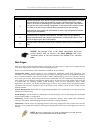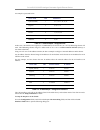- DL manuals
- D-Link
- Switch
- xStack DGS-3324SRi
- User Manual
D-Link xStack DGS-3324SRi User Manual
Summary of xStack DGS-3324SRi
Page 1
D-link ™ dgs-3324sri high-density layer 3 stackable intelligent gigabit ethernet switch user’s guide.
Page 2
D-link dgs-3324sri intelligent stackable gigabit ethernet switch ii ____________________ information in this document is subject to change without notice. © 2004 d-link corporation. All rights reserved. Reproduction in any manner whatsoever without the written permission of d-link corporation is str...
Page 3: Contents
Contents d-link ™ dgs-3324sri........................................................................................................... I intended readers................................................................................................................................. Ix typographica...
Page 4
Introduction to switch management.................................................................................... 12 introduction.........................................................................................................................................12 login to web manager .........
Page 5
802.1q vlan packet forwarding ..................................................................................................................................43 802.1q vlan tags ...........................................................................................................................
Page 6
Route redistribution settings............................................................................................................................88 static/default route ..............................................................................................................................
Page 7
Packets ..............................................................................................................................................137 received(rx) ........................................................................................................................................
Page 8
Download configuration file..........................................................................................................................173 upload configuration..................................................................................................................................
Page 9: Intended Readers
D-link dgs-3324sri intelligent stackable gigabit ethernet switch ix intended readers the dgs-3324sri user guide contains information for setup and management and of the dgs-3324sri switch. This guide is intended for network managers familiar with network management concepts and terminology. Typograp...
Page 10: Safety Instructions
D-link dgs-3324sri intelligent stackable gigabit ethernet switch x safety instructions use the following safety guidelines to ensure your own personal safety and to help protect your system from potential damage. Throughout this safety section, the caution icon ( ) is used to indicate cautions and p...
Page 11
D-link dgs-3324sri intelligent stackable gigabit ethernet switch xi • also be sure that attached devices are electrically rated to operate with the power available in your location. • use only approved power cable(s). If you have not been provided with a power cable for your system or for any ac-pow...
Page 12
D-link dgs-3324sri intelligent stackable gigabit ethernet switch xii always load the rack from the bottom up, and load the heaviest item in the rack first. Make sure that the rack is level and stable before extending a component from the rack. Use caution when pressing the component rail release lat...
Page 13: Section 1
D-link dgs-3324sri intelligent stackable gigabit ethernet switch 1 section 1 introduction switch description features front-panel components back panel description plug-in module descriptions management options switch description the dgs-3324sri is a gigabit ethernet backbone switch designed for ada...
Page 14: Front-Panel Components
D-link dgs-3324sri intelligent stackable gigabit ethernet switch 2 • telnet remote control console • tftp upgrade • traffic segmentation • syslog support • simple network time protocol • web gui traffic monitoring front-panel components the front panel of the switch consists of led indicators, an rs...
Page 15: Management Options
D-link dgs-3324sri intelligent stackable gigabit ethernet switch 3 figure 1-2. Rear panel view of the switch the ac power connector is a standard three-pronged connector that supports the power cord. Plug the female connector of the provided power cord into this socket, and the male side of the cord...
Page 16
D-link dgs-3324sri intelligent stackable gigabit ethernet switch 2 • rfc2571 (snmp frameworks) • rfc2572 (message processing for snmp) • rfc2573 (snmp applications) • rfc2574 (usm for snmp) • rfc2575 (vacm for snmp) • rfc2576 (coexistence between snmps) • rfc2618 (radius-auth-client-mib) • rfc2620 (...
Page 17: Section 2
D-link dgs-3324sri intelligent stackable gigabit ethernet switch 2 section 2 installation package contents before you connect to the network switch installation connecting stacked switch groups gigabit combo ports external redundant power system connecting the console port password protection snmp s...
Page 18: Switch Installation
D-link dgs-3324sri intelligent stackable gigabit ethernet switch 3 switch installation installing the switch without the rack 1. Install the switch on a level surface that can safely support the weight of the switch and its attached cables. The switch must have adequate space for ventilation and for...
Page 19
D-link dgs-3324sri intelligent stackable gigabit ethernet switch 4 figure 2-3. Install switch in equipment rack connecting stacked switch groups using the dgs-3324sri as the master switch, the user may add up to six dgs-3324sr switches in a stacked switch group utilizing the star topology, via the s...
Page 20: Gigabit Combo Ports
D-link dgs-3324sri intelligent stackable gigabit ethernet switch 5 figure 2-4. Star topology stacked switch group the stacking ports are designated 1 to 6, and the stacking port being used will have its matching led (on the front panel) light a steady green when in use. Connection can be made from a...
Page 21
D-link dgs-3324sri intelligent stackable gigabit ethernet switch 6 external redundant power system the switch supports an external redundant power system. Figure 2-5. Dps-900 with dgs-3324sri figure 2-6. Dps-800 with dgs-3324sri.
Page 22: Connecting The Console Port
D-link dgs-3324sri intelligent stackable gigabit ethernet switch 7 note: see the dps-900 documentation for more information. Caution: do not use the switch with any redundant power system other than the dps-900. Connecting the console port the switch provides an rs-232 serial port that enables a con...
Page 23: Password Protection
D-link dgs-3324sri intelligent stackable gigabit ethernet switch 8 12. When you have completed your tasks, exit the session with the logout command or close the emulator program. Password protection the dgs-3324sri does not have a default user name and password. One of the first tasks when settings ...
Page 24: Snmp Settings
D-link dgs-3324sri intelligent stackable gigabit ethernet switch 9 snmp settings simple network management protocol (snmp) is an osi layer 7 (application layer) function designed specifically for managing and monitoring network devices. Snmp enables network management stations to read and modify the...
Page 25: Ip Address Assignment
D-link dgs-3324sri intelligent stackable gigabit ethernet switch 10 ip address assignment each switch must be assigned its own ip address, which is used for communication with an snmp network manager or other tcp/ip application (for example bootp, tftp). The switch’s default ip address is 10.90.90.9...
Page 26
D-link dgs-3324sri intelligent stackable gigabit ethernet switch 11 2. Insert the sfp transceiver (sold separately) into the sfp transceiver slot. 3. Use the appropriate network cabling to connect a device to the connectors on the sfp transceiver. Notice: when the sfp transceiver acquires a link, th...
Page 27: Section 3
D-link dgs-3324sri intelligent stackable gigabit ethernet switch 12 section 3 introduction to switch management login to web manager web-based user interface basic setup switch information ip address user accounts saving changes factory reset restart system introduction all software functions of the...
Page 28: Web-Based User Interface
D-link dgs-3324sri intelligent stackable gigabit ethernet switch 13 figure 3- 2. User name and password entry box leave both the user name field and the password field blank and click ok. This will open the web-based user interface. The switch management features available in the web-based manager a...
Page 29
D-link dgs-3324sri intelligent stackable gigabit ethernet switch 14 area function 1 presents a graphical near real-time image of the front panel of the switch. This area displays the switch’s ports and expansion modules, showing port activity, duplex mode, or flow control, depending on the specified...
Page 30: Basic Setup
D-link dgs-3324sri intelligent stackable gigabit ethernet switch 15 basic setup the subsections below describe how to change some of the basic settings for the switch such as changing ip settings and assigning user names and passwords for management access privileges, as well as how to save the chan...
Page 31
D-link dgs-3324sri intelligent stackable gigabit ethernet switch 16 figure 3- 5. Configure switch ip settings note: the switch’s factory default ip address is 10.90.90.90 with a subnet mask of 255.0.0.0 and a default gateway of 0.0.0.0. To manually assign the switch’s ip address, subnet mask, and de...
Page 32
D-link dgs-3324sri intelligent stackable gigabit ethernet switch 17 manual allows the entry of an ip address, subnet mask, and a default gateway for the switch. These fields should be of the form xxx.Xxx.Xxx.Xxx, where each xxx is a number (represented in decimal form) between 0 and 255. This addres...
Page 33
D-link dgs-3324sri intelligent stackable gigabit ethernet switch 18 security ip management stations configuration go to the security management folder and click on security ip; the following screen will appear. Figure 3- 6. Security ip management setup use the management station ip settings to selec...
Page 34
D-link dgs-3324sri intelligent stackable gigabit ethernet switch 19 figure 3- 9. Modify user accounts modify or delete an existing user account in the user account control table – edit. To delete the user account, click on the delete button. To change the password, type in the new password and retyp...
Page 35: Switch Information
D-link dgs-3324sri intelligent stackable gigabit ethernet switch 20 figure 3- 10. Save configuration window switch information the first page displayed upon logging in presents the system information menu. This page can be accessed at any time by clicking the switch information button in the configu...
Page 36
D-link dgs-3324sri intelligent stackable gigabit ethernet switch 21 figure 3- 12. Switch information − advanced settings the advanced settings menu options are summarized in the table below. Variables in the advanced settings menu of the web manager and their corresponding descriptions are as follow...
Page 37
D-link dgs-3324sri intelligent stackable gigabit ethernet switch 22 multicast router only if this option is enabled and igmp snooping is also enabled, the switch forwards all multicast traffic to a multicast-enabled router only. Otherwise, the switch will forward all multicast traffic to any ip rout...
Page 38: Section 4
D-link dgs-3324sri intelligent stackable gigabit ethernet switch 23 section 4 configuration configuring box information configuring ports configuring port mirroring configuring link aggregation configuring igmp configuring the spanning tree configuring forwarding and filtering configuring vlans conf...
Page 39: Configuring Ports
D-link dgs-3324sri intelligent stackable gigabit ethernet switch 24 box type the user may choose the model name of the master switch in a stack to be the main configuring switch of that stack. Priority displays the priority id of the switch. The lower the number, the higher the priority. The box (sw...
Page 40
D-link dgs-3324sri intelligent stackable gigabit ethernet switch 25 figure 4- 2. Port configuration menu to configure switch ports: 1. Choose the unit from the pull-down menu. 2. Choose the port or sequential range of ports using the from…to… port pull-down menus.Use the remaining pull-down menus to...
Page 41: Configuring Port Mirroring
D-link dgs-3324sri intelligent stackable gigabit ethernet switch 26 parameter description state enabled> toggle the state enabled> field to either enable or disable a given port. Speed/duplex auto> toggle the speed/duplex auto> field to either select the speed and duplex/half-duplex state of the por...
Page 42
D-link dgs-3324sri intelligent stackable gigabit ethernet switch 27 1. Select the source port from where you want to copy frames and the target port, which receives the copies from the source port. 2. Select the source direction, ingress, egress, or bothandchange thestatusdrop-downmenu to enabled. 3...
Page 43
D-link dgs-3324sri intelligent stackable gigabit ethernet switch 28 note: if any ports become disconnected while part of a trunk group, packets intended for the disconnected port will be evenly load shared to the other up-linked ports of the link aggregation group. Link aggregation allows several po...
Page 44
D-link dgs-3324sri intelligent stackable gigabit ethernet switch 29 figure 4- 6. Link aggregation group configuration the user-changeable parameters are as follows: parameter description group id select an id number for the group. Type this pull-down menu allows you to select between static and lacp...
Page 45: Lacp Port Setting
D-link dgs-3324sri intelligent stackable gigabit ethernet switch 30 lacp port setting the lacp port setting window is used in conjunction with the link aggregation window to create port trunking groups on the switch. Using the following window, the user may set which ports will be active and passive...
Page 46: Configuring Igmp Snooping
D-link dgs-3324sri intelligent stackable gigabit ethernet switch 31 aggregated link so the group may be changed dynamically as needs require. In order to utilize the ability to change an aggregated port group, that is, to add or subtract ports from the group, at least one of the participating device...
Page 47
D-link dgs-3324sri intelligent stackable gigabit ethernet switch 32 figure 4- 9. Igmp snooping settings window the following parameters may be viewed or modified: parameter description vlan id this is the vlan id that, along with the vlan name, identifies the vlan which the user wishes to modify the...
Page 48
D-link dgs-3324sri intelligent stackable gigabit ethernet switch 33 host timeout this is the maximum amount of time in seconds allowed for a host to continue membership in a multicast group without the switch receiving a host membership report. Default = 260. Route timeout this is the maximum amount...
Page 49
D-link dgs-3324sri intelligent stackable gigabit ethernet switch 34 figure 4- 11. Static router ports settings window the following parameters can be set: parameter description vid (vlan id) this is the vlan id that, along with the vlan name, identifies the vlan where the multicast router is attache...
Page 50
D-link dgs-3324sri intelligent stackable gigabit ethernet switch 35 port transition states an essential difference between the two protocols is in the way ports transition to a forwarding state and the in the way this transition relates to the role of the port (forwarding or not forwarding) in the t...
Page 51
D-link dgs-3324sri intelligent stackable gigabit ethernet switch 36 figure 4- 12. Stp switch settings configure the following parameters and click the apply button to implement them: parameter description spanning tree protocol abled> this field can be toggled between enabledand disabledusing the pu...
Page 52
D-link dgs-3324sri intelligent stackable gigabit ethernet switch 37 bridge forward delay: (4 - 30 sec) 15 > the forward delay can be from 4 to 30 seconds. This is the time any port on the switch spends in the listening state while moving from the blocking state to the forwarding state. Bridge priori...
Page 53
D-link dgs-3324sri intelligent stackable gigabit ethernet switch 38 figure 4- 13. Stp port settings in addition to setting spanning tree parameters for use on the switch level, the switch allows for the configuration of groups of ports, each port-group of which will have its own spanning tree, and w...
Page 54
D-link dgs-3324sri intelligent stackable gigabit ethernet switch 39 parameter description unit this is the unit id of a switch in a switch stack. 15 indicates a dgs- 3324sri switch in standalone mode. From/to port 1 > a consecutive group of ports may be configured starting with the selected port. St...
Page 55
D-link dgs-3324sri intelligent stackable gigabit ethernet switch 40 figure 4- 14. Static unicast forwarding setup to add or edit an entry, define the following parameters and then click add/modify: parameter description vlan id the vlan id number of the vlan on which the above unicast mac address re...
Page 56: Configuring Vlans
D-link dgs-3324sri intelligent stackable gigabit ethernet switch 41 figure 4- 16. Setup static multicast forwarding table the following parameters can be set: parameter description vid the vlan id of the vlan the above mac address belongs to. Multicast mac address the mac address of the static sourc...
Page 57
D-link dgs-3324sri intelligent stackable gigabit ethernet switch 42 a weighted round-robin (wrr) system is employed on the switch to determine the rate at which the queues are emptied of packets. For wrr, packets are scheduled from each queue based on programmable weights. This provides a controllab...
Page 58
D-link dgs-3324sri intelligent stackable gigabit ethernet switch 43 vlans can also provide a level of security to your network. Ieee 802.1q vlans will only deliver packets between stations that are members of the vlan. Any port can be configured as either tagging or untagging. The untagging feature ...
Page 59
D-link dgs-3324sri intelligent stackable gigabit ethernet switch 44 802.1q vlan tags the figure below shows the 802.1q vlan tag. There are four additional octets inserted after the source mac address. Their presence is indicated by a value of 0x8100 in the ethertype field. When a packet’s ethertype ...
Page 60
D-link dgs-3324sri intelligent stackable gigabit ethernet switch 45 port vlan id packets that are tagged (are carrying the 802.1q vid information) can be transmitted from one 802.1q compliant network device to another with the vlan information intact. This allows 802.1q vlans to span network devices...
Page 61
D-link dgs-3324sri intelligent stackable gigabit ethernet switch 46 ingress filtering a port on a switch where packets are flowing into the switch and vlan decisions must be made is referred to as an ingress port. If ingress filtering is enabled for a port, the switch will examine the vlan informati...
Page 62
D-link dgs-3324sri intelligent stackable gigabit ethernet switch 47 on port-based vlans, nics do not need to be able to identify 802.1q tags in packet headers. Nics send and receive normal ethernet packets. If the packet’s destination lies on the same segment, communications take place using normal ...
Page 63
D-link dgs-3324sri intelligent stackable gigabit ethernet switch 48 to create a new 802.1q vlan, click the add button in the current 802.1q static vlans entries window. A new menu will appear, as shown below, to configure the port settings and to assign a unique name and number to the new vlan. See ...
Page 64
D-link dgs-3324sri intelligent stackable gigabit ethernet switch 49 vlan name allows the entry of a name for the new vlan in the add dialog box, or for editing the vlan name in the edit dialog box. Advertisement enabling this function will allow the switch to send out gvrp packets to outside sources...
Page 65
D-link dgs-3324sri intelligent stackable gigabit ethernet switch 50 figure 4- 23. Gvrp settings the following fields can be set: parameter description unit displays the unit id of the switch − within the switch stack − that the vlan will be created on. From/to these two fields allow you to specify t...
Page 66: Control)
D-link dgs-3324sri intelligent stackable gigabit ethernet switch 51 gvrp the group vlan registration protocol (gvrp) enables the port to dynamically become a member of a vlan. Gvrp is disabled by default. Ingress check this field can be toggled using the space bar between enabledand disabled.Enabled...
Page 67: Configuring Port Security
D-link dgs-3324sri intelligent stackable gigabit ethernet switch 52 figure 4- 24. Traffic control settings window traffic or storm control is used to stop broadcast, multicast or arp request storms that may result when a loop is created. The destination look up fail control is a method of shutting d...
Page 68
D-link dgs-3324sri intelligent stackable gigabit ethernet switch 53 figure 4- 25. Port security settings window the following parameters can be set: parameter description unit allows you to specify a switch in a switch stack using that switch’s unit id. From/to a consecutive group of ports may be co...
Page 69: Configuring Qos
D-link dgs-3324sri intelligent stackable gigabit ethernet switch 54 mode this pull-down menu allows you to select how the mac address table locking will be implemented on the switch, for the selected group of ports. The options are deleteonreset and deleteontimeout. Configuring qos understanding qos...
Page 70
D-link dgs-3324sri intelligent stackable gigabit ethernet switch 55 figure 4- 26. Bandwidth settings window the following parameters can be set or are displayed: parameter description unit allows you to specify a switch in a switch stack using that switch’s unit id. From/to a consecutive group of po...
Page 71
D-link dgs-3324sri intelligent stackable gigabit ethernet switch 56 ceiling is applied to receiving, transmitting, or both receiving and transmitting packets. No_limit this drop-down menu allows you to specify that the selected port will have no bandwidth limit. Enabled disables the limit. Rate this...
Page 72
D-link dgs-3324sri intelligent stackable gigabit ethernet switch 57 especially during peak demand, as bottlenecks can quickly develop if the qos settings are not suitable. In the configuration folder open the qos folder and click qos output scheduling, to view the screen shown below. Figure 4- 28. Q...
Page 73
D-link dgs-3324sri intelligent stackable gigabit ethernet switch 58 figure 4- 29. 802.1p default priority window this page allows you to assign a default 802.1p priority tag to any given port on the switch. The priority tags are numbered from 0 − the lowest priority − to 7 − the highest priority. 80...
Page 74
D-link dgs-3324sri intelligent stackable gigabit ethernet switch 59 figure 4- 30. User priority configuration window once you have assigned a cos priority tags to the port groups on the switch, you can then assign class priority queues to each of the 8 levels of 802.1p priority tags. Configuring tra...
Page 75
D-link dgs-3324sri intelligent stackable gigabit ethernet switch 60 figure 4- 31. Traffic segementation window click on the setup button to open the setup forwarding ports page, as shown below. Figure 4- 32. Setup forwarding ports window this page allows you to determine which port on a given switch...
Page 76: The System Log Server
D-link dgs-3324sri intelligent stackable gigabit ethernet switch 61 in the example above, the switch is unit 1 and port 5 is selected as the transmitting port. Ports 1-3 and 9-24 are selected as being able to receive packets from port 5. Clicking the apply button will enter the combination of transm...
Page 77
D-link dgs-3324sri intelligent stackable gigabit ethernet switch 62 server ip the ip address of the syslog server. Severity this drop-down menu allows you to select the level of messages that will be sent. The options are warning, informational, and all. Facility some of the operating system daemons...
Page 78: Configuring Sntp Settings
D-link dgs-3324sri intelligent stackable gigabit ethernet switch 63 configuring sntp settings the simple network time protocol (sntp) {an adaptation of the network time protocol (npt)} is configured on the switch using the following pages. Time settings to configure the time settings for the switch,...
Page 79
D-link dgs-3324sri intelligent stackable gigabit ethernet switch 64 seconds information. Year enter the current year, if you want to update the system clock. Month enter the current month, if you would like to update the system clock. Day enter the current day, if you would like to update the system...
Page 80
D-link dgs-3324sri intelligent stackable gigabit ethernet switch 65 parameter description daylight saving time state use this pull-down menu to enableor disable the dst settings. Daylight saving time offset in minutes use this pull-down menu to specify the amount of time that will constitute your lo...
Page 81
D-link dgs-3324sri intelligent stackable gigabit ethernet switch 66 configuring the access profile table access profiles allow you to establish criteria to determine whether or not the switch will forward packets based on the information contained in each packet’s header. These criteria can be speci...
Page 82
D-link dgs-3324sri intelligent stackable gigabit ethernet switch 67 be set from 1 – 8. Type select profile based on ethernet (mac address) or ip address. This will change the menu according to the requirements for the type of profile. Select ethernet to instruct the switch to examine the layer 2 par...
Page 83
D-link dgs-3324sri intelligent stackable gigabit ethernet switch 68 figure 4- 39. Access profile configuration (ip) the following parameters can be set, for ip: parameter description profile id(1-8) type in a unique identifier number for this profile set or allow an id to be automatically assigned b...
Page 84
D-link dgs-3324sri intelligent stackable gigabit ethernet switch 69 protocol selecting this option instructs the switch to examine the protocol type value in each frame’s header. You must then specify what protocol(s) to include according to the following guidelines: select icmp to instruct the swit...
Page 85
D-link dgs-3324sri intelligent stackable gigabit ethernet switch 70 figure 4- 40. Access rule table window to create a new rule set for the access profile click the addbutton. A new window is displayed. To remove a previously created rule, select it and click the button. Figure 4- 41. Access rule co...
Page 86
D-link dgs-3324sri intelligent stackable gigabit ethernet switch 71 type selected profile based on ethernet (mac address) or ip address. Ethernet instructs the switch to examine the layer 2 part of each packet header. Ip instructs the switch to examine the ip address in each frame’s header. Priority...
Page 87
D-link dgs-3324sri intelligent stackable gigabit ethernet switch 72 figure 4- 43. Access rule table to remove a previously created rule, select it and click the button. To add a new access rule, click the add button: figure 4- 44. Access rule configuration window (ethernet). To set the access rule f...
Page 88
D-link dgs-3324sri intelligent stackable gigabit ethernet switch 73 type selected profile based on ethernet (mac address) or ip address. Ethernet instructs the switch to examine the layer 2 part of each packet header. Ip instructs the switch to examine the ip address in each frame’s header. Priority...
Page 89
D-link dgs-3324sri intelligent stackable gigabit ethernet switch 74 configuring the port access entity 802.1x port-based network access control the switch is an implementation of the server side of ieee 802.1x-port based network access control. Through this mechanism, users have to be authorized bef...
Page 90
D-link dgs-3324sri intelligent stackable gigabit ethernet switch 75 figure 4- 47. Typical 802.1x configuration with user authentication the user’s information, including account number, password, and configuration details such as ip address and billing information, is stored in a centralized radius ...
Page 91
D-link dgs-3324sri intelligent stackable gigabit ethernet switch 76 state machine name port timers state machine authenticator pae state machine the authenticator key transmit state machine reauthentication timer state machine backend authentication state machine controlled directions state machine ...
Page 92
D-link dgs-3324sri intelligent stackable gigabit ethernet switch 77 figure 4- 49. 802.1x authenticator settings window to configure the 802.1x authenticator settings for a given port, click on the blue port number under the port heading. This will open the 802.1x authenticator settings page, as show...
Page 93
D-link dgs-3324sri intelligent stackable gigabit ethernet switch 78 figure 4- 50. 802.1x authenticator settings modify window this window allows you to set the following features: parameter description unit allows the user to select a switch from a switch stack using that switch’s unit id. From [ ] ...
Page 94
D-link dgs-3324sri intelligent stackable gigabit ethernet switch 79 server timeout select the length of time to wait for a response from a radius server. The default is 30 seconds. Max req select the maximum number of times to retry sending packets to the supplicant. The default is 2. Reauthperiod s...
Page 95
D-link dgs-3324sri intelligent stackable gigabit ethernet switch 80 figure 4- 52. 802.1x capability settings and table window to set up the switch’s 802.1x port-based authentication, select which ports are to be configured in the from and to fields. Next, enable the ports by selecting authenticator ...
Page 96
D-link dgs-3324sri intelligent stackable gigabit ethernet switch 81 capability two role choices can be selected: authenticator − a user must pass the authentication process to gain access to the network. None − the port is not controlled by the 802.1x functions. Initializing ports existing 802.1x po...
Page 97
D-link dgs-3324sri intelligent stackable gigabit ethernet switch 82 figure 4- 53. 802.1x port initial and port authentication state window this window allows you to initialize a port or group of ports. The initialize port table in the bottom half of the window displays the current status of the port...
Page 98
D-link dgs-3324sri intelligent stackable gigabit ethernet switch 83 from and to ports selected to be initialized. Port a read only field indicating a port on the switch. Auth pae state the authenticator pae state will display one of the following: initialize, disconnected, connecting, authenticating...
Page 99
D-link dgs-3324sri intelligent stackable gigabit ethernet switch 84 backendstate the backend state will display one of the following: request, response, success, fail, timeout, idle, initialize, and n/a. Portstatus the status of the controlled port can be authorized, unauthorized, or n/a. Radius ser...
Page 100
D-link dgs-3324sri intelligent stackable gigabit ethernet switch 85 confirm key confirm the shared key is the same as that of the radius server. Status this allows you to set the radius server as either valid or invalid. Configuring layer 3 ip networking to access the layer 3 ip networking links, op...
Page 101
D-link dgs-3324sri intelligent stackable gigabit ethernet switch 86 an example is presented below: vlan name vid switch ports system (default) 1 5, 6, 7, 8, 21, 22, 23, 24 engineer 2 9, 10, 11, 12 marketing 3 13, 14, 15, 16 finance 4 17, 18, 19, 20 sales 5 1, 2, 3, 4 backbone 6 25, 26 table 4- 2. Vl...
Page 102
D-link dgs-3324sri intelligent stackable gigabit ethernet switch 87 figure 4- 57. Ip interface table window to setup a new ip interface, click the add button. To edit an existing ip interface entry, click on an entry under the interface name heading. Both actions will result in the same screen to co...
Page 103
D-link dgs-3324sri intelligent stackable gigabit ethernet switch 88 md5 key the md5 key table configuration menu allows the entry of a 16 character message digest − version 5 (md5) key which can be used to authenticate every packet exchanged between ospf routers. It is used as a security mechanism t...
Page 104
D-link dgs-3324sri intelligent stackable gigabit ethernet switch 89 exttype1 exttype2 inter-e1 inter-e2 rip 0 to 16777214 type 1 type 2 static 0 to 16777214 type 1 type 2 local 0 to 16777214 type 1 type 2 table 4- 4. Route redistribution source table entering the type combination − internal type_1 t...
Page 105
D-link dgs-3324sri intelligent stackable gigabit ethernet switch 90 metric allows the entry of an ospf interface cost. This is analogous to a hop count in the rip routing protocol. Note: the source protocol (src protocol) entry and the destination protocol (dest protocol) entry cannot be the same. S...
Page 106
D-link dgs-3324sri intelligent stackable gigabit ethernet switch 91 figure 4- 62. Static/default routes table – add a new entry the following fields can be set: parameter description ip address 0.0.0.0> allows the entry of an ip address that will be a static entry into the switch’s routing table. Su...
Page 107
D-link dgs-3324sri intelligent stackable gigabit ethernet switch 92 to add a new entry, click add, revealing the following screen to configure. Figure 4- 64. Static arp-add a new entry window the following fields can be set: parameter description ip address the ip address of the arp entry. Mac addre...
Page 108
D-link dgs-3324sri intelligent stackable gigabit ethernet switch 93 a router can ‘poison reverse’ a route by adding an infinite (16) hop count to a route’s advertisement. This is usually used in conjunction with triggered updates, which force a router to send an immediate broadcast when an update of...
Page 109
D-link dgs-3324sri intelligent stackable gigabit ethernet switch 94 rip specifies that the ip address, 0.0.0.0, denotes a default route. The distances, measured in router hops are entered in the distance to source network, and distance to destination network fields. Rip 1 route interpretation rip wa...
Page 110
D-link dgs-3324sri intelligent stackable gigabit ethernet switch 95 layer 3 networking and then open the rip folder and click on the rip configuration link to access the following screen: figure 4- 65. Rip global setting window to enable rip, simply use the pull down menu, select enabled and click a...
Page 111
D-link dgs-3324sri intelligent stackable gigabit ethernet switch 96 ip address the ip address corresponding to the interface name showing in the field above. Tx mode disabled> toggle among disabled, v1 only, v1 compatible, and v2 only. This entry specifies which version of the rip protocol will be u...
Page 112
D-link dgs-3324sri intelligent stackable gigabit ethernet switch 97 linking an area that does not have a physical connection to the backbone. Patching the backbone in case there is a discontinuity in area 0. Areas not physically connected to area 0 all areas of an ospf network should have a physical...
Page 113
D-link dgs-3324sri intelligent stackable gigabit ethernet switch 98 attempt − on non-broadcast multi-access networks (such as frame relay or x.25), this state indicates that no recent information has been received from the neighbor. An effort should be made to contact the neighbor by sending hello p...
Page 114
D-link dgs-3324sri intelligent stackable gigabit ethernet switch 99 ospf packet header type packet length router id area id checksum authentication type authentication authentication version no. Field description version no. The ospf version number type the ospf packet type. The ospf packet types ar...
Page 115
D-link dgs-3324sri intelligent stackable gigabit ethernet switch 100 hello packet 1 packet length router id area id version no. Checksum authentication type authentication authentication network mask hello interval options router priority router dead interval designated router backup designated rout...
Page 116
D-link dgs-3324sri intelligent stackable gigabit ethernet switch 101 other a slave. The master seconds database description packets (polls) which are acknowledged by database description packets sent by the slave (responses). The responses are linked to the polls via the packets’ dd sequence numbers...
Page 117
D-link dgs-3324sri intelligent stackable gigabit ethernet switch 102 version no. Packet length router id area id authentication type authentication authentication checksum link-state request packet 3 link-state type link-state id advertising router each advertisement requested is specified by its li...
Page 118
D-link dgs-3324sri intelligent stackable gigabit ethernet switch 103 the sending and receiving of link-state acknowledgment packets. Multiple link-state advertisements can be acknowledged in a single link-state acknowledgment packet. Depending on the state of the sending interface and the source of ...
Page 119
D-link dgs-3324sri intelligent stackable gigabit ethernet switch 104 link-state advertisement header link-state age options link-state type link-state id advertising router link-state sequence number link-state checksum length field description link state age the time is seconds since the link state...
Page 120
D-link dgs-3324sri intelligent stackable gigabit ethernet switch 105 router links advertisements router links advertisements are type 1 link state advertisements. Each router in an area originates a routers links advertisement. The advertisement describes the state and cost of the router’s links to ...
Page 121
D-link dgs-3324sri intelligent stackable gigabit ethernet switch 106 field description type a quick classification of the router link. One of the following: type description point-to-point connection to another router. Connection to a transit network. Connection to a stub network. Virtual link. Link...
Page 122
D-link dgs-3324sri intelligent stackable gigabit ethernet switch 107 network links advertisements network links advertisements are type 2 link state advertisements. A network links advertisement is originated for each transit network in the area. A transit network is a multi-access network that has ...
Page 123
D-link dgs-3324sri intelligent stackable gigabit ethernet switch 108 link-state age options link-state id advertising router link-state sequence number link-state checksum length 2 network mask summary link advertisements tos metric for stub area, type 3 summary link advertisements can also be used ...
Page 124
D-link dgs-3324sri intelligent stackable gigabit ethernet switch 109 link-state age options link-state id advertising router link-state sequence number link-state checksum length network mask tos metric as external link advertisements 5 forwarding address external route tag e field description netwo...
Page 125
D-link dgs-3324sri intelligent stackable gigabit ethernet switch 110 figure 4- 68. Ospf general setup window the following parameters are used for general ospf configuration: parameter description ospf route id a 32-bit number (in the same format as an ip address − xxx.Xxx.Xxx.Xxx) that uniquely ide...
Page 126
D-link dgs-3324sri intelligent stackable gigabit ethernet switch 111 to add an ospf area to the table, type a unique area id (see below) select the type from the drop-down menu. For a stub type, choose enabled or disabled from the stub import summary lsa drop-down menu and determine the stub default...
Page 127
D-link dgs-3324sri intelligent stackable gigabit ethernet switch 112 figure 4- 71. Ospf interface configuration figure 4- 72. Edit ospf interface settings menu configure each ip interface individually using the ospf interface settings – edit menu. Click the applybutton when you have entered the sett...
Page 128
D-link dgs-3324sri intelligent stackable gigabit ethernet switch 113 dead interval allows the specification of the length of time between the receipt of hello packets from a neighbor router before the selected area declares that router down. An interval between 5 and 65535 seconds can be specified. ...
Page 129
D-link dgs-3324sri intelligent stackable gigabit ethernet switch 114 figure 4- 74. Add/modify ospf virtual interface setting configure the following parameters if you are adding or changing an ospf virtual interface: parameter description transit area id allows the entry of an ospf area id − previou...
Page 130
D-link dgs-3324sri intelligent stackable gigabit ethernet switch 115 note: for ospf to function properly some settings should be identical on all participating ospf devices. These settings include the hello interval and dead interval. For networks using authorization for ospf devices, they authoriza...
Page 131
D-link dgs-3324sri intelligent stackable gigabit ethernet switch 116 network number sometimes called the network address. The 32-bit number in the form of an ip address that uniquely identifies the network that corresponds to the ospf area above. Network mask the corresponding network mask for the n...
Page 132
D-link dgs-3324sri intelligent stackable gigabit ethernet switch 117 parameter description host address the ip address of the ospf host. Metric a value between 1 and 65535 that will be advertised for the route. Area id a 32-bit number in the form of an ip address (xxx.Xxx.Xxx.Xxx) that uniquely iden...
Page 133
D-link dgs-3324sri intelligent stackable gigabit ethernet switch 118 figure 4- 80. Dhcp/bootp relay settings window the following fields can be set: parameter description interface the interface name of the ip interface on which the bootp or dhcp servers reside. Server ip 0.0.0.0> allows the entry o...
Page 134
D-link dgs-3324sri intelligent stackable gigabit ethernet switch 119 the address of the machine that supplies domain name service is often supplied by a dhcp or bootp server, or can be entered manually and configured into the operating system at startup. Configuring dns relay information to configur...
Page 135
D-link dgs-3324sri intelligent stackable gigabit ethernet switch 120 figure 4- 82. Dns relay static table to add an entry into the dns relay static table, simply enter a domain name with its corresponding ip address and click apply. A successful entry will be presented in the table below, as shown i...
Page 136
D-link dgs-3324sri intelligent stackable gigabit ethernet switch 121 figure 4- 84. Igmp interface configuration window this window allows the configuration of igmp for each ip interface configured on the switch. Igmp can be configured as version 1 or 2 by toggling the version field using the pull-do...
Page 137
D-link dgs-3324sri intelligent stackable gigabit ethernet switch 122 state disabled> this field can be toggled between enabled and disabled and enables or disables igmp for the ip interface. The default is disabled. Dvmrp interface configuration the distance vector multicast routing protocol (dvmrp)...
Page 138
D-link dgs-3324sri intelligent stackable gigabit ethernet switch 123 figure 4- 87. Dvmrp interface configuration the following fields can be set: parameter description interface name system> displays the name of the ip interface for which dvmrp is to be configured. This must be a previously defined ...
Page 139
D-link dgs-3324sri intelligent stackable gigabit ethernet switch 124 multicast messages to all interfaces on that branch. The interval for removing ‘prune’ information is the join/prune interval. Pim-dm configuration to enable pim-dm globally on the switch, go to configuration > ip multicast routing...
Page 140
D-link dgs-3324sri intelligent stackable gigabit ethernet switch 125 join/prune interval((1-18724) 60 > this field allows an entry of between 1 and 18724 seconds. This interval also determines the time interval the router uses to automatically remove prune information from a branch of a multicast de...
Page 141: Section 5
D-link dgs-3324sri intelligent stackable gigabit ethernet switch 126 section 5 managing snmp snmp settings snmp user table snmp view table snmp group table snmp community table snmp host table snmp engine id snmp settings simple network management protocol (snmp) is an osi layer 7 (application layer...
Page 142: Snmp User Table
D-link dgs-3324sri intelligent stackable gigabit ethernet switch 127 traps traps are messages that alert network personnel of events that occur on the switch. The events can be as serious as a reboot (someone accidentally turned off the switch), or less serious like a port status change. The switch ...
Page 143
D-link dgs-3324sri intelligent stackable gigabit ethernet switch 128 figure 5- 2. Snmp user table display the following parameters are displayed: parameter description user name an alphanumeric string of up to 32 characters. This is used to identify the snmp users. Group name this name is used to sp...
Page 144: Snmp View Table
D-link dgs-3324sri intelligent stackable gigabit ethernet switch 129 the following parameters can set: parameter description user name an alphanumeric string of up to 32 characters. This is used to identify the snmp users. Group name this name is used to specify the snmp group created can request sn...
Page 145
D-link dgs-3324sri intelligent stackable gigabit ethernet switch 130 figure 5- 4. Snmp view table to delete an existing snmp view table entry, click the selection button on the far left that corresponds to the port you want to configure and click the button. To create a new entry, click the add butt...
Page 146: Snmp Group Table
D-link dgs-3324sri intelligent stackable gigabit ethernet switch 131 snmp group table an snmp group created with this table maps snmp users (identified in the snmp user table) to the views created in the previous menu. To view the snmp group table, open the snmp manager folder in the configuration f...
Page 147
D-link dgs-3324sri intelligent stackable gigabit ethernet switch 132 figure 5- 8. Snmp group table configuration the following parameters can set: parameter description group name type an alphanumeric string of up to 32 characters. This is used to identify the new snmp group of snmp users. Read view...
Page 148: Snmp Host Table
D-link dgs-3324sri intelligent stackable gigabit ethernet switch 133 an access list of ip addresses of snmp managers that are permitted to use the community string to gain access to the switch’s snmp agent. An mib view that defines the subset of all mib objects that will be accessible to the snmp co...
Page 149: Snmp Engine Id
D-link dgs-3324sri intelligent stackable gigabit ethernet switch 134 figure 5- 10. Snmp host table to add a new entry to the switch’s snmp group table, click the add button in the upper left-hand corner of the snmp host table page. This will open the snmp host table configuration page, as shown belo...
Page 150
D-link dgs-3324sri intelligent stackable gigabit ethernet switch 135 figure 5- 12. Snmp engine id configuration to change the engine id, type the new engine id in the space provided and click the apply button..
Page 151: Section 6
D-link dgs-3324sri intelligent stackable gigabit ethernet switch 136 section 6 monitoring port utilization packets errors size stacking information device status mac address switch history log igmp snooping browse router port port access control layer 3 feature port utilization the port utilization ...
Page 152: Packets
D-link dgs-3324sri intelligent stackable gigabit ethernet switch 137 figure 6- 1. Port utilization window the following field can be set or viewed: parameter description unit allows you to specify a switch in a switch stack using that switch’s unit id. 15 indicates a switch in standalone mode. Port ...
Page 153
D-link dgs-3324sri intelligent stackable gigabit ethernet switch 138 received(rx) click the received(rx) link in the packets folder of the monitoring menu to view the following graph of packets received on the switch. Figure 6- 2. Rx packets analysis window (line graph for bytes and packets) to view...
Page 154
D-link dgs-3324sri intelligent stackable gigabit ethernet switch 139 figure 6- 3. Rx packets analysis window (table for bytes and packets) the following fields may be set or viewed: parameter description time interval [1s ] select the desired setting between 1s and 60s, where “s” stands for seconds....
Page 155
D-link dgs-3324sri intelligent stackable gigabit ethernet switch 140 umb_cast(rx) click the umb_cast(rx) link in the packets folder of the monitoring menu to view the following graph of umb cast packets received on the switch. Figure 6- 4. Rx packets analysis window (line graph for unicast, multicas...
Page 156
D-link dgs-3324sri intelligent stackable gigabit ethernet switch 141 figure 6- 5. Rx packets analysis window (table for unicast, multicast, and broadcast packets) the following fields may be set or viewed: parameter description time interval [1s ] select the desired setting between 1s and 60s, where...
Page 157
D-link dgs-3324sri intelligent stackable gigabit ethernet switch 142 transmitted (tx) click the transmitted (tx)) link in the packets folder of the monitoring menu to view the following graph of packets transmitted from the switch. Figure 6- 6. Tx packets analysis window (line graph for bytes and pa...
Page 158
D-link dgs-3324sri intelligent stackable gigabit ethernet switch 143 figure 6- 7. Tx packets analysis window (table for bytes and packets) the following fields may be set or viewed: parameter description time interval [1s ] select the desired setting between 1s and 60s, where “s” stands for seconds....
Page 159: Errors
D-link dgs-3324sri intelligent stackable gigabit ethernet switch 144 errors the web manager allows port error statistics compiled by the switch’s management agent to be viewed as either a line graph or a table. Four windows are offered. Received (rx) click the received(rx) link in the error folder o...
Page 160
D-link dgs-3324sri intelligent stackable gigabit ethernet switch 145 figure 6- 9. Rx error analysis window (table) the following fields can be set: parameter description time interval [1s ] select the desired setting between 1s and 60s, where “s” stands for seconds. The default value is one second. ...
Page 161
D-link dgs-3324sri intelligent stackable gigabit ethernet switch 146 clear clicking this button clears all statistics counters on this window. View table clicking this button instructs the switch to display a table rather than a line graph. View line chart clicking this button instructs the switch t...
Page 162
D-link dgs-3324sri intelligent stackable gigabit ethernet switch 147 figure 6- 11. Tx error analysis window (table) the following fields may be set or viewed: parameter description time interval [1s ] select the desired setting between 1s and 60s, where “s” stands for seconds. The default value is o...
Page 163: Size
D-link dgs-3324sri intelligent stackable gigabit ethernet switch 148 view line chart clicking this button instructs the switch to display a line graph rather than a table. Size the web manager allows packets received by the switch, arranged in six groups and classed by size, to be viewed as either a...
Page 164
D-link dgs-3324sri intelligent stackable gigabit ethernet switch 149 figure 6- 13. Rx size analysis window (table) the following fields can be set: parameter description time interval [1s ] select the desired setting between 1s and 60s, where “s” stands for seconds. The default value is one second. ...
Page 165: Stacking Information
D-link dgs-3324sri intelligent stackable gigabit ethernet switch 150 show/hide check whether or not to display 64, 65-127, 128-255, 256-511, 512-1023, and 1024-1518 packets received. Clear clicking this button clears all statistics counters on this window. View table clicking this button instructs t...
Page 166: Device Status
D-link dgs-3324sri intelligent stackable gigabit ethernet switch 151 exist denotes whether a switch does or does not exist in a stack. Priority displays the priority id of the switch. The lower the number, the higher the priority. The box (switch) with the lowest priority number in the stack denotes...
Page 167
D-link dgs-3324sri intelligent stackable gigabit ethernet switch 152 to view the mac address forwarding table, from the monitoring menu, click the mac address link: figure 6- 16. Mac address table the following fields can be viewed or set: parameter description vlan name enter a vlan name of the vla...
Page 168: Switch History Log
D-link dgs-3324sri intelligent stackable gigabit ethernet switch 153 vid the vlan id of the vlan the port is a member of. Vlan name the name of the vlan that mac address is associated with. Mac address the mac address entered into the address table. Port the port that the mac address above correspon...
Page 169: Igmp Snooping Table
D-link dgs-3324sri intelligent stackable gigabit ethernet switch 154 the following fields may be viewed: field description sequence displays the sequence of events of the switch, in numerical order. Time displays the time of the event on the switch. Log text describes an event that previously occurr...
Page 170: Browse Router Port
D-link dgs-3324sri intelligent stackable gigabit ethernet switch 155 queries a read only field showing the status of the querier state. Disabled implies that the switch is not transmitting igmp snooping query packets, while enabled means those packets are being transmitted. Reports the total number ...
Page 171
D-link dgs-3324sri intelligent stackable gigabit ethernet switch 156 authenticator statistics this table contains the statistics objects for the authenticator pae associated with each port. An entry appears in this table for each port that supports the authenticator function. To view the authenticat...
Page 172
D-link dgs-3324sri intelligent stackable gigabit ethernet switch 157 rx respid the number of eap resp/id frames that have been received by this authenticator. Rx resp the number of valid eap response frames (other than resp/id frames) that have been received by this authenticator. Rx invalid the num...
Page 173
D-link dgs-3324sri intelligent stackable gigabit ethernet switch 158 parameter description port the identification number assigned to the port by the system in which the port resides. Octets rx the number of octets received in user data frames on this port during the session. Octets tx the number of...
Page 174
D-link dgs-3324sri intelligent stackable gigabit ethernet switch 159 figure 6- 22. Authenticator diagnostics window the user can specify a switch in a switch stack using that switch’s unit id by using the pull down menu in the top left hand corner. The user may also select the desired time interval ...
Page 175
D-link dgs-3324sri intelligent stackable gigabit ethernet switch 160 auth logoff counts the number of times that the state machine transitions from authenticating to aborting, as a result of an eapol-logoff message being received from the supplicant. Authed reauth counts the number of times that the...
Page 176
D-link dgs-3324sri intelligent stackable gigabit ethernet switch 161 radius authentication this table contains information concerning the activity of the radius authentication client on the client side of the radius authentication protocol. It has one row for each radius authentication server that t...
Page 177
D-link dgs-3324sri intelligent stackable gigabit ethernet switch 162 accessresponses the number of malformed radius access-response packets received from this server. Malformed packets include packets with an invalid length. Bad authenticators or signature attributes or known types are not included ...
Page 178
D-link dgs-3324sri intelligent stackable gigabit ethernet switch 163 identifier the nas-identifier of the radius accounting client. (this is not necessarily the same as sysname in mib ii.) serveraddress the (conceptual) table listing the radius accounting servers with which the client shares a secre...
Page 179: Layer 3 Features
D-link dgs-3324sri intelligent stackable gigabit ethernet switch 164 layer 3 features this folder in the monitoring section will display information concerning settings configured in layer 3 ip networking of the configuration folder. These settings and parameters have been previously described in se...
Page 180
D-link dgs-3324sri intelligent stackable gigabit ethernet switch 165 figure 6- 26. Browse routing table window browse arp table the browse arp table window may be found in the monitoring menu in the layer 3 feature folder. This window will show current arp entries on the switch. To search a specific...
Page 181
D-link dgs-3324sri intelligent stackable gigabit ethernet switch 166 figure 6- 27. Browse arp table browse ip multicast forwarding table the browse ip multicast forwarding table window may be found in the monitoring menu in the layer 3 feature folder. This window will show current ip multicasting in...
Page 182
D-link dgs-3324sri intelligent stackable gigabit ethernet switch 167 figure 6- 28. Browse ip multicast forwarding table browse igmp group table the browse igmp group table window may be found in the monitoring menu in the layer 3 feature folder. This window will show current igmp group entries on th...
Page 183
D-link dgs-3324sri intelligent stackable gigabit ethernet switch 168 the user may search for a specific entry by entering the following information into the fields at the top of the screen: to browse the ospf lsdb table, you first must select which browse method you want to use in the search type fi...
Page 184
D-link dgs-3324sri intelligent stackable gigabit ethernet switch 169 figure 6- 31. Ospf neighbor table to search for ospf neighbors, enter an ip address and click find. Valid ospf neighbors will appear in the ospf neighbor table below. Ospf virtual neighbor this table can be found in the ospf monito...
Page 185
D-link dgs-3324sri intelligent stackable gigabit ethernet switch 170 dvmrp routing table multicast routing information is gathered and stored by dvmrp in the dvmrp routing table, which may be found in the monitoring folder under browse dvmrp monitoring, contains one row for each port in a dvmrp mode...
Page 186
D-link dgs-3324sri intelligent stackable gigabit ethernet switch 171 figure 6- 35. Dvmrp routing next hop table pim monitoring multicast routers use protocol independent multicast (pim) to determine which other multicast routers should receive multicast packets. To find out more information concerni...
Page 187: Section 7
D-link dgs-3324sri intelligent stackable gigabit ethernet switch 172 section 7 switch maintenance tftp services cf services ping test save changes reset reboot device logout tftp services trivial file transfer protocol (tftp) services allow the switch’s firmware to be upgraded by transferring a new ...
Page 188: Compactflash Services
D-link dgs-3324sri intelligent stackable gigabit ethernet switch 173 download configuration file to download a configuration file from a tftp server, click on the tftp service folder in the maintenance folder and then the download configuration file link: figure 7- 2. Download configuration enter th...
Page 189
D-link dgs-3324sri intelligent stackable gigabit ethernet switch 174 that is electrically compatible with an ide disk drive. It is recommended that the user store a backup of the startup configuration file on the compactflash card of the control module and on a central server. When you save the star...
Page 190
D-link dgs-3324sri intelligent stackable gigabit ethernet switch 175 figure 7- 7. Download firmware transfer window download configuration from cf to download a configuration file from the compactflash card, first open the download configuration from cf window by clicking maintenance > cf services >...
Page 191
D-link dgs-3324sri intelligent stackable gigabit ethernet switch 176 figure 7- 10. Upload firmware to cf window enter the file name and path into the space provided and click start. This will begin the firmware upload from the host to the compactflash card for later use. Figure 7- 11. Save firmware ...
Page 192: Ping Test
D-link dgs-3324sri intelligent stackable gigabit ethernet switch 177 upload log to cf the user has the option of saving entries made into the switch history log onto the compactflash drive as well. These entries will be saved as a text file on the compactflash. Upon release of this version of the sw...
Page 193: Save Changes
D-link dgs-3324sri intelligent stackable gigabit ethernet switch 178 figure 7- 16. Ping test the user may use infinite times checkbox, in the number of repetitions field, tells ping to keep sending data packets to the specified ip address until the program is stopped. The user may opt to choose a sp...
Page 194: Reboot Device
D-link dgs-3324sri intelligent stackable gigabit ethernet switch 179 reset gives the option of retaining the switch’s user accounts and history log while resetting all other configuration parameters to their factory defaults. If the switch is reset with this option enabled, and save changes is not e...
Page 195: Logout
D-link dgs-3324sri intelligent stackable gigabit ethernet switch 180 figure 7- 19. Restart system window logout use the logout page to logout of the switch’s web-based management agent by clicking on the log out button. Figure 7- 20. Logout window.
Page 196: Appendix A
D-link dgs-3324sri intelligent stackable gigabit ethernet switch 181 appendix a technical specifications general standard ieee 802.3u 100base-tx fast ethernet ieee 802.3ab 1000base-t gigabit ethernet ieee 802.1 p/q vlan ieee 802.3x full-duplex flow control ieee 802.3 nway auto-negotiation protocols ...
Page 197
D-link dgs-3324sri intelligent stackable gigabit ethernet switch 182 physical & environmental ac inputs & external redundant power supply 100 - 240 vac, 50/60 hz (internal universal power supply) power consumption: 90 watts maximum dc fans: 2 built-in 40 x 40 x10 mm fans ; 1 built-in 60 x 60 x18 mm ...
Page 198: Glossary
D-link dgs-3324sri intelligent stackable gigabit ethernet switch 183 glossary 100base-fx 100mbps ethernet implementation over fiber. 100base-tx 100mbps ethernet implementation over category 5 and type 1 twisted pair cabling. 10base-t the ieee 802.3 specification for ethernet over unshielded twisted ...
Page 199
D-link dgs-3324sri intelligent stackable gigabit ethernet switch 184 forwarding the process of sending a packet toward its destination by an internetworking device. Full duplex a system that allows packets to be transmitted and received at the same time and, in effect, doubles the potential throughp...
Page 200
D-link dgs-3324sri intelligent stackable gigabit ethernet switch 185 switch a device which filters, forwards and floods packets based on the packet’s destination address. The switch learns the addresses associated with each switch port and builds tables based on this information to be used for the s...
Page 202
Offices australia d-link australasia 1 giffnock avenue, north ryde, nsw 2113, sydney, australia tel: 61-2-8899-1800 fax: 61-2-8899-1868 toll free (australia): 1300 766 868 toll free (new zealand): 0800-900900 url: www.Dlink.Com.Au e-mail: support@dlink.Com.Au & info@dlink.Com.Au brazil d-link brasil...
Page 203
Germany d-link central europe (d-link deutschland gmbh) schwalbacher strasse 74, d-65760 eschborn, germany tel: 49-6196-77990 fax: 49-6196-7799300 bbs: 49-(0) 6192-971199 (analog) & bbs: 49-(0) 6192-971198 (isdn) info: 00800-7250-0000 (toll free) & help: 00800-7250-4000 (toll free) repair: 00800-725...
Page 204
Sweden d-link sweden p. O. Box 15036, s-167 15 bromma, sweden tel: 46-8-564-61900 fax: 46-8-564-61901 url: www.Dlink.Se e-mail: info@dlink.Se taiwan d-link taiwan 2f, no. 119, pao-chung road, hsin-tien, taipei, taiwan tel: 886-2-2910-2626 fax: 886-2-2910-1515 url: www.Dlinktw.Com.Tw e-mail: dssqa@dl...
Page 205: Usa
W arranty and r egistration for all c ountries and r egions e xcept usa wichtige sicherheitshinweise 1. Bitte lesen sie sich diese hinweise sorgfältig durch. 2. Heben sie diese anleitung für den spätern gebrauch auf. 3. Vor jedem reinigen ist das gerät vom stromnetz zu trennen. Vervenden sie keine f...
Page 206: Usa O
Interruption of a d- link product, however caused and on any theory of liability. This limitation will apply even if d- link has been advised of the possibility of such damage. If you purchased a d-link product in the united states, some states do not allow the limitation or exclusion of liability f...
Page 207
Power supplies and fans three (3) year spare parts and spare kits ninety (90) days d-link’s sole obligation shall be to repair or replace the defective hardware during the warranty period at no charge to the original owner or to refund at d-link’s sole discretion. Such repair or replacement will be ...
Page 208
Covered under the limited warranty provided herein, the entire risk as to the quality, selection and performance of the product is with the purchaser of the product. Limitation of liability: to the maximum extent permitted by law, d-link is not liable under any contract, negligence, strict liability...