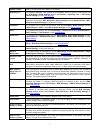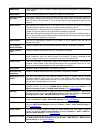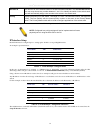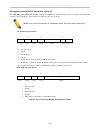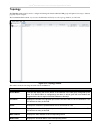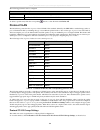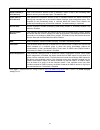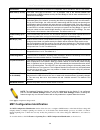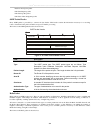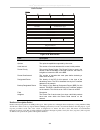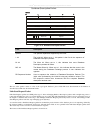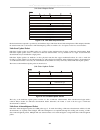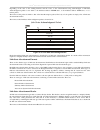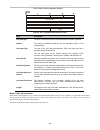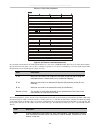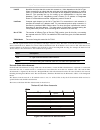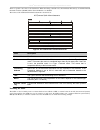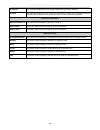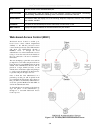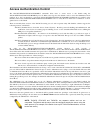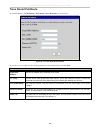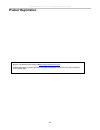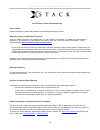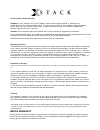- DL manuals
- D-Link
- Switch
- xStack DGS-3600 Series
- Reference Manual
D-Link xStack DGS-3600 Series Reference Manual
Summary of xStack DGS-3600 Series
Page 1
® web ui reference guide product model: xstack ® dgs-3600 series layer 3 managed gigabit ethernet switch release 2.8.
Page 2
Xstack dgs-3600 series layer 3 managed gigabit ethernet switch _____________________________________________________________________________ information in this document is subject to change without notice. Reproduction in any manner whatsoever without the written permission of d-link corporation is...
Page 3
Xstack dgs-3600 series layer 3 managed gigabit ethernet switch iii fcc warning this equipment has been tested and found to comply with the limits for a class a digital device, pursuant to part 15 of the fcc rules. These limits are designed to provide reasonable protection against harmful interferenc...
Page 4: Table of Contents
Xstack dgs-3600 series layer 3 managed gigabit ethernet switch table of contents intended readers ......................................................................................................................................................................... Xiii typographical conventions ....
Page 5
Xstack dgs-3600 series layer 3 managed gigabit ethernet switch tftp services .............................................................................................................................................................................. 36 file system services ...........................
Page 6
Xstack dgs-3600 series layer 3 managed gigabit ethernet switch sflow poller settings..................................................................................................................................................................................... 78 single ip management settings ....
Page 7
Xstack dgs-3600 series layer 3 managed gigabit ethernet switch basic lldp port settings ........................................................................................................................................................................... 149 802.1 extension lldp port settings ....
Page 8
Xstack dgs-3600 series layer 3 managed gigabit ethernet switch dhcp server manual binding .................................................................................................................................................................... 238 dhcpv6 server ..............................
Page 9
Xstack dgs-3600 series layer 3 managed gigabit ethernet switch bgp summary table .................................................................................................................................................................................. 288 bgp route table .......................
Page 10
Xstack dgs-3600 series layer 3 managed gigabit ethernet switch authentication radius server settings .................................................................................................................................................... 365 802.1x user settings ............................
Page 11
Xstack dgs-3600 series layer 3 managed gigabit ethernet switch monitoring .................................................................................................................................................... 415 device status ..............................................................
Page 12
Xstack dgs-3600 series layer 3 managed gigabit ethernet switch browse dvmrp routing table .................................................................................................................................................................. 455 browse dvmrp neighbor table ..................
Page 13: Intended Readers
Xstack dgs-3600 series layer 3 managed gigabit ethernet switch intended readers the dgs-3600 series web ui reference guide contains information for setup and management of the switch. The term, “the switch” will be used when referring to all five switches. This manual is intended for network manager...
Page 14: Safety Instructions
Xstack dgs-3600 series layer 3 managed gigabit ethernet switch safety instructions use the following safety guidelines to ensure your own personal safety and to help protect your system from potential damage. Throughout this document, the caution icon ( ) is used to indicate cautions and precautions...
Page 15
Xstack dgs-3600 series layer 3 managed gigabit ethernet switch position system cables and power cables carefully; route cables so that they cannot be stepped on or tripped over. Be sure that nothing rests on any cables. Do not modify power cables or plugs. Consult a licensed electrician or your powe...
Page 16
Xstack dgs-3600 series layer 3 managed gigabit ethernet switch caution : the system chassis must be positively grounded to the rack cabinet frame. Do not attempt to connect power to the system until grounding cables are connected. A qualified electrical inspector must inspect completed power and saf...
Page 17: Section 1
Xstack ® dgs-3600 series layer 3 managed gigabit ethernet switch section 1 web-based switch configuration introduction login to web manager web-based user interface web pages introduction all software functions of the switch can be managed, configured and monitored via the embedded web-based (html) ...
Page 18: Web-Based User Interface
Xstack ® dgs-3600 series layer 3 managed gigabit ethernet switch web-based user interface the user interface provides access to various switch configuration and management windows, allows you to view performance statistics, and permits you to graphically monitor the system status. Areas of the user ...
Page 19: Web Pages
Xstack ® dgs-3600 series layer 3 managed gigabit ethernet switch notice : any changes made to the switch configuration during the current session must be saved in the save changes window (explained below) or use the command line interface (cli) command save. Web pages when you connect to the managem...
Page 20: Section 2
Xstack ® dgs-3600 series layer 3 managed gigabit ethernet switch section 2 administration device information (dgs-3600 web management tool) ip address ip mtu settings stacking port configuration user accounts password encryption mirror system log system severity settings command logging settings snt...
Page 21: Device Information
Xstack ® dgs-3600 series layer 3 managed gigabit ethernet switch device information this window contains the main settings for all major functions of the switch and appears automatically when you log on. To return to the device information window, click the dgs-3600 web management tool folder. The d...
Page 22
Xstack ® dgs-3600 series layer 3 managed gigabit ethernet switch system contact enter a contact name for the switch, if so desired. Spanning tree to configure spanning tree protocol (stp compatible, mstp, or rstp) on the switch, use the stp bridge global settings window ( l2 features > spanning tree...
Page 23
Xstack ® dgs-3600 series layer 3 managed gigabit ethernet switch snmp status use this pull-down menu to enable or disable simple network management protocol (snmp) on the switch. Rmon status remote monitoring (rmon) of the switch is enabled or disabled here. Link aggregation algorithm the algorithm ...
Page 24: Ip Address
Xstack ® dgs-3600 series layer 3 managed gigabit ethernet switch rip state the user may globally enable or disable the routing information protocol (rip) function by using the rip global settings window ( l3 features > rip > rip global settings or click detail settings ). Ripng state the user may gl...
Page 25
Xstack ® dgs-3600 series layer 3 managed gigabit ethernet switch parameter description bootp the switch will send out a bootp broadcast request when it is powered up. The bootp protocol allows ip addresses, network masks, and default gateways to be assigned by a central bootp server. If this option ...
Page 26: Ip Mtu Settings
Xstack ® dgs-3600 series layer 3 managed gigabit ethernet switch setting the switch's ip address using the console interface each switch must be assigned its own ip address, which is used for communication with an snmp network manager or other tcp/ip application (for example bootp, tftp). The switch...
Page 27: Stacking
Xstack ® dgs-3600 series layer 3 managed gigabit ethernet switch parameter description ip interface name specifies the name of the ip interface to be used. Ip mtu (512- 1712) the user can configure each interface’s ip mtu. If the user does not designate an mtu value when creating an interface, the d...
Page 28
Xstack ® dgs-3600 series layer 3 managed gigabit ethernet switch remaining switches in the switch stack. The primary master can be manually set by assigning this switch the highest priority (a lower number denotes a higher priority) before physically assembling the stack, or it can be determined aut...
Page 29
Xstack ® dgs-3600 series layer 3 managed gigabit ethernet switch if both the primary master and the backup master are removed, the election process is immediately processed and a new primary master and backup master are determined. Switches in the stack will clear the configurations of the units rem...
Page 30
Xstack ® dgs-3600 series layer 3 managed gigabit ethernet switch new box id the new box id of the selected switch in the stack that was selected in the current box id field. The user may choose any number between 1 and 12 to identify the switch in the switch stack. Auto will automatically assign a b...
Page 31: Port Configuration
Xstack ® dgs-3600 series layer 3 managed gigabit ethernet switch port configuration this section contains information for configuring various attributes and properties for individual physical ports, including port speed and flow control. Port configuration to display the following window, click admi...
Page 32: Port Error Disabled
Xstack ® dgs-3600 series layer 3 managed gigabit ethernet switch the following parameters can be configured: parameter description unit use the pull-down menu to select switch unit to configure. From/to use the pull-down menus to select the port or range of ports to be configured. State toggle this ...
Page 33: Port Description
Xstack ® dgs-3600 series layer 3 managed gigabit ethernet switch port displays the port that has been error disabled. State describes the current running state of the port, whether enabled or disabled. Connection this field will read the uplink status of the individual ports, whether enabled or disa...
Page 34
Xstack ® dgs-3600 series layer 3 managed gigabit ethernet switch port auto negotiation information the port auto negotiation information window displays the current configurations of a range of ports. Use the drop-down menu to select the unit you wish to view and the relevant port information will b...
Page 35: Port Details
Xstack ® dgs-3600 series layer 3 managed gigabit ethernet switch port details this window is used to view detailed port information for individual ports on a particular unit. Use the drop-down menus to select the specific port of the unit you wish to view and click find . To view this window, click ...
Page 36: Port Media Type
Xstack ® dgs-3600 series layer 3 managed gigabit ethernet switch port media type this window is used to display the port media type available on each unit. To view a particular switch in the stack use the drop- down menu to select the unit. To view this window, click administration > port configurat...
Page 37: Cable Diagnostics
Xstack ® dgs-3600 series layer 3 managed gigabit ethernet switch cable diagnostics this window is used to control the cable diagnostics and determine where and what kind of errors have occurred on the cable. This function is primarily used for administrators to view tests on copper cables. To view t...
Page 38: User Accounts
Xstack ® dgs-3600 series layer 3 managed gigabit ethernet switch user accounts use the user account management window to control user privileges. Any existing user accounts will be displayed in the table below. To view this window, click administration > user accounts , as shown below: figure 2- 16....
Page 39: Password Encryption
Xstack ® dgs-3600 series layer 3 managed gigabit ethernet switch password encryption this window is used to set the password encryption state. To view this window, click administration > password encryption , as shown below: figure 2- 19. Password encryption window the following parameters can be co...
Page 40: Mirror
Xstack ® dgs-3600 series layer 3 managed gigabit ethernet switch mirror this section contains information for mirroring port configurations, including port mirror global settings and port mirror settings. Port mirror global settings this window is used to set the port mirror global state. To view th...
Page 41
Xstack ® dgs-3600 series layer 3 managed gigabit ethernet switch figure 2- 22. Port mirror settings - add window to modify an existing mirror port, click the modify button of the corresponding entry, and the window below appears: figure 2- 23. Port mirror settings - edit window the following paramet...
Page 42
Xstack ® dgs-3600 series layer 3 managed gigabit ethernet switch note: you cannot mirror a fast port onto a slower port. For example, if you try to mirror the traffic from a 100 mbps port onto a 10 mbps port, this can cause throughput problems. The port you are copying frames from should always supp...
Page 43: System Log
Xstack ® dgs-3600 series layer 3 managed gigabit ethernet switch system log the system log on the switch can record event information in its own logs, to designated snmp trap receiving stations, and to the pc connected to the console manager. The system log folder contains two main windows system lo...
Page 44
Xstack ® dgs-3600 series layer 3 managed gigabit ethernet switch facility some of the operating system daemons and processes have been assigned facility values. Processes and daemons that have not been explicitly assigned a facility may use any of the "local use" facilities or they may use the "user...
Page 45
Xstack ® dgs-3600 series layer 3 managed gigabit ethernet switch system log save mode settings this window may be used to choose a method for which to save the switch log to the flash memory of the switch. To view this window, click administration > system log > system log save mode settings , as sh...
Page 46: System Severity Settings
Xstack ® dgs-3600 series layer 3 managed gigabit ethernet switch system severity settings the switch can be configured to allow alerts be logged or sent as a trap to an snmp agent or both. The level at which the alert triggers either a log entry or a trap message can be set as well. Use the system s...
Page 47: Command Logging Settings
Xstack ® dgs-3600 series layer 3 managed gigabit ethernet switch command logging settings this window is used to enable or disable command logging settings. To view this window, click administration > command logging settings , as shown below: figure 2- 29. Command logging settings window the follow...
Page 48: Sntp Settings
Xstack ® dgs-3600 series layer 3 managed gigabit ethernet switch sntp settings time settings this window is used to configure the time settings for the switch. To view this window, click administration > sntp settings > time settings , as shown below: figure 2- 30. Time settings window the following...
Page 49: Time Zone and Dst
Xstack ® dgs-3600 series layer 3 managed gigabit ethernet switch day enter the current day to update the system clock. Time in hh mm ss enter the current time in hours, minutes, and seconds. Click apply to implement changes made. Time zone and dst the following are windows used to configure time zon...
Page 50
Xstack ® dgs-3600 series layer 3 managed gigabit ethernet switch in +/- hh:mm mean time (gmt.) dst repeating settings using repeating mode will enable dst seasonal time adjustment. Repeating mode requires that the dst beginning and ending date be specified using a formula. For example, specify to be...
Page 51: Mac Notification Settings
Xstack ® dgs-3600 series layer 3 managed gigabit ethernet switch mac notification settings mac notification is used to monitor mac addresses learned and entered into the forwarding database. To globally set mac notification on the switch, click admininstration > mac notification settings , as shown....
Page 52: Tftp Services
Xstack ® dgs-3600 series layer 3 managed gigabit ethernet switch tftp services trivial file transfer protocol (tftp) services allow the switch's firmware to be upgraded by transferring a new firmware file from a tftp server to the switch. A configuration file can also be loaded into the switch from ...
Page 53
Xstack ® dgs-3600 series layer 3 managed gigabit ethernet switch server ipv4 address enter the ipv4 address of the server from which to upload or download firmware and configuration and upload log. Server ipv6 address enter the ipv6 address of the server from which to upload or download firmware and...
Page 54: File System Services
Xstack ® dgs-3600 series layer 3 managed gigabit ethernet switch file system services the switch contains a 15-megabyte flash memory where the user may store files for further use on the switch. The user may place over 200 re-nameable files on the fat 16 mode flash memory, of which the user has the ...
Page 55: Fs Information
Xstack ® dgs-3600 series layer 3 managed gigabit ethernet switch fs information this window allows users to view the settings of the flash drive in the switch. This information is read-only and is just a description of the internal flash memory. To view this window, click administration > file syste...
Page 56: Directory
Xstack ® dgs-3600 series layer 3 managed gigabit ethernet switch directory this window allows users to view files stored in the flash memory of the switch. In future releases, more than one drive may be located in the flash drive, but for this release, the only drive located on the flash memory of t...
Page 57: Rename
Xstack ® dgs-3600 series layer 3 managed gigabit ethernet switch rename the following window is used to rename files that are presently located in the flash memory of the switch. To rename a file, simply type the path and name of the current file (ex. C:/triton) into the old file name field, and the...
Page 58: Rcp
Xstack ® dgs-3600 series layer 3 managed gigabit ethernet switch rcp rcp (remote copy protocol) is a unix remote shell service which allows files to be copied between a server and client. Rcp is an application that operates above the tcp protocols, and uses port number 514 as the tcp destination por...
Page 59: Rcp Services
Xstack ® dgs-3600 series layer 3 managed gigabit ethernet switch type select to enter the information in ip address and/or user name fields. Available options are ip address , user name and both . Ip address enter the ip address of the global rcp server. User name enter the remote user name. Click a...
Page 60: Ping Test
Xstack ® dgs-3600 series layer 3 managed gigabit ethernet switch ping test ping is a small program that sends icmp echo packets to the ip address you specify. The destination node then responds to or "echoes" the packets sent from the switch. This is very useful to verify connectivity between the sw...
Page 61: Ipv6 Ping Test
Xstack ® dgs-3600 series layer 3 managed gigabit ethernet switch ipv6 ping test the following window is used to ping an ipv6 address. To view this window, click administration > ping test > ipv6 ping test , as shown below: figure 2- 43. Ipv6 ping test window this window allows the following paramete...
Page 62: Ipv6 Neighbor
Xstack ® dgs-3600 series layer 3 managed gigabit ethernet switch ipv6 neighbor ipv6 neighbors are devices on the link-local network that have been detected as being ipv6 devices. These devices can forward packets and keep track of the reachability of routers, as well as if changes occur within link-...
Page 63
Xstack ® dgs-3600 series layer 3 managed gigabit ethernet switch figure 2- 45. Ipv6 neighbor settings – add window the following fields can be set or viewed: parameter description interface name enter the name of the interface associated with this entry, if any. Neighbor ipv6 address the ipv6 addres...
Page 64: Dhcp/bootp Relay
Xstack ® dgs-3600 series layer 3 managed gigabit ethernet switch dhcp/bootp relay the dhcp/bootp relay hops count limit allows the maximum number of hops (routers) that the dhcp/bootp messages can be relayed through to be set. If a packet’s hop count is more than the hop count limit, the packet is d...
Page 65
Xstack ® dgs-3600 series layer 3 managed gigabit ethernet switch determined based on option 61. The relay servers will be determined based on option 61 and the ipif configured servers will be ignored. If the relay servers are not determined either by option 60 or option 61, then ipif configured serv...
Page 66
Xstack ® dgs-3600 series layer 3 managed gigabit ethernet switch the implementation of dhcp information option 82 the config dhcp_relay option_82 command configures the dhcp relay agent information option 82 setting of the switch. The formats for the circuit id sub-option and the remote id sub-optio...
Page 67
Xstack ® dgs-3600 series layer 3 managed gigabit ethernet switch dhcp/bootp relay interface settings this window allows the user to set up a server, by ip address, for relaying dhcp/ bootp information to the switch. The user may enter a previously configured ip interface on the switch that will be c...
Page 68
Xstack ® dgs-3600 series layer 3 managed gigabit ethernet switch dhcp relay option 60 default settings this window allows the user to configure the dhcp relay option 60 default servers. When there are no matching servers found for the packet based on option 60, the relay servers will be determined b...
Page 69
Xstack ® dgs-3600 series layer 3 managed gigabit ethernet switch figure 2- 52. Dhcp relay option 60 add window the following parameters may be configured: parameter description string enter the specified string, up to a maximum of 255 alphanumeric characters. Server ip enter the relay server ip addr...
Page 70
Xstack ® dgs-3600 series layer 3 managed gigabit ethernet switch dhcp relay option 61 settings this command is used to add a rule to the relay server based on option 61. The matching rule can be based on either the mac address or by using a user-specified string. Only one relay server can be specifi...
Page 71: Dhcpv6 Relay
Xstack ® dgs-3600 series layer 3 managed gigabit ethernet switch dhcp/bootp local relay settings this window is used to configure the global settings of dhcp/bootp local relay. To view this window, click administration > dhcp/bootp local relay settings , as shown below: figure 2- 56. Dhcp/bootp loca...
Page 72
Xstack ® dgs-3600 series layer 3 managed gigabit ethernet switch hops count (1-32) this field allows an entry between 1 and 32 to define the maximum number of router hops dhcpv6 messages can be forwarded across. The default hop count is 4 . Click apply to implement the changes. Dhcpv6 relay interfac...
Page 73
Xstack ® dgs-3600 series layer 3 managed gigabit ethernet switch figure 2- 60. Dhcpv6 relay interface settings (add) window the following fields are displayed or can be configured: parameter description interface name display the ipv6 relay interface name. Dhcpv6 server address enter the ipv6 destin...
Page 74
Xstack ® dgs-3600 series layer 3 managed gigabit ethernet switch layer 2 protocol tunneling settings the layer 2 protocol tunneling function supports traffic of multiple customers across service provider networks. Bpdu tunneling enables the bpdu’s of the same customer’s network to be multicast over ...
Page 75: Rspan
Xstack ® dgs-3600 series layer 3 managed gigabit ethernet switch rspan rspan (remote switched port analyzer) is a feature used to monitor and analyze the traffic passing through ports. The character ‘r’ is short for ‘remote’ which means that the mirror source ports and the destination port are not o...
Page 76
Xstack ® dgs-3600 series layer 3 managed gigabit ethernet switch the following fields can be configured: parameter description vlan name enter the name of the vlan to add, find or delete. Vid (1-4094) enter the vlan id of the vlan to add, find or delete. Mirror group id the mirror group identify tha...
Page 77
Xstack ® dgs-3600 series layer 3 managed gigabit ethernet switch to modify an existing entry of its source settings, click the corresponding modify button in modify source, revealing the following window to configure: figure 2- 65. Rspan source settings (edit) window the following fields can be conf...
Page 78: Snmp Manager
Xstack ® dgs-3600 series layer 3 managed gigabit ethernet switch snmp manager snmp settings simple network management protocol (snmp) is an osi layer 7 (application layer) designed specifically for managing and monitoring network devices. Snmp enables network management stations to read and modify t...
Page 79: Snmp Trap Settings
Xstack ® dgs-3600 series layer 3 managed gigabit ethernet switch snmp trap settings the following window is used to enable and disable trap settings for the snmp function on the switch. To view this window for configuration, click administration > snmp manager > snmp trap settings , as shown below: ...
Page 80: Snmp User Table
Xstack ® dgs-3600 series layer 3 managed gigabit ethernet switch snmp user table this window displays all of the snmp users currently configured on the switch. To view this window, click administration > snmp manager > snmp user table , as shown below: figure 2- 67. Snmp user table window to delete ...
Page 81
Xstack ® dgs-3600 series layer 3 managed gigabit ethernet switch figure 2- 69. Snmp user table configuration window the following parameters can set: parameter description user name enter an alphanumeric string of up to 32 characters. This is used to identify the snmp user. Group name this name is u...
Page 82: Snmp View Table
Xstack ® dgs-3600 series layer 3 managed gigabit ethernet switch snmp view table this window is used to assign views to community strings that define which mib objects can be accessed by a remote snmp manager. To view this window, click administration > snmp manager > snmp view table , as shown belo...
Page 83: Snmp Group Table
Xstack ® dgs-3600 series layer 3 managed gigabit ethernet switch snmp group table an snmp group created with this table maps snmp users (identified in the snmp user table) to the views created in the previous menu. To view the snmp group table window, click administration > snmp manager > snmp group...
Page 84
Xstack ® dgs-3600 series layer 3 managed gigabit ethernet switch figure 2- 74. Snmp group table configuration window the following parameters can set: parameter description group name type an alphanumeric string of up to 32 characters. This is used to identify the new snmp group of snmp users. Read ...
Page 85: Snmp Community Table
Xstack ® dgs-3600 series layer 3 managed gigabit ethernet switch snmp community table use this table to create an snmp community string to define the relationship between the snmp manager and an agent. The community string acts like a password to permit access to the agent on the switch. One or more...
Page 86: Snmp Host Table
Xstack ® dgs-3600 series layer 3 managed gigabit ethernet switch snmp host table use this window to set up snmp trap recipients. To delete an existing snmp host table entry, click the corresponding button under the delete heading. To view this window, click administration > snmp manager > snmp host ...
Page 87: Snmp Engine Id
Xstack ® dgs-3600 series layer 3 managed gigabit ethernet switch figure 2- 78. Snmp host table configuration window for ipv6 the following parameters can set: parameter description host ipv6 address type the ipv6 address of the remote management station that will serve as the snmp host for the switc...
Page 88
Xstack ® dgs-3600 series layer 3 managed gigabit ethernet switch trap source interface settings this window is used to configure the trap source interface settings. To view this window, click administration > trap source interface settings , as shown below: figure 2- 80. Trap source interface settin...
Page 89: Sflow
Xstack ® dgs-3600 series layer 3 managed gigabit ethernet switch sflow sflow is a feature on the switch that allows users to monitor network traffic running through the switch to identify network problems through packet sampling and packet counter information of the switch. The switch itself is the ...
Page 90: Sflow Analyzer Settings
Xstack ® dgs-3600 series layer 3 managed gigabit ethernet switch sflow state this field allows you to globally enable or disable sflow. Sflow version this displays the current sflow version. Sflow ipv4 address this displays the sflow ipv4 address. Sflow ipv6 address this displays the sflow ipv6 addr...
Page 91
Xstack ® dgs-3600 series layer 3 managed gigabit ethernet switch figure 2- 84. Sflow analyzer add window the following fields can be set or modified: parameter description analyzer server (1- 4) enter an integer from 1 to 4 to denote the sflow analyzer to be added. Up to four entries can be added. O...
Page 92: Sflow Sampler Settings
Xstack ® dgs-3600 series layer 3 managed gigabit ethernet switch sflow sampler settings this window will allow users to configure the switch’s settings for taking sample packets from the network, including the sampling rate and the amount of the packet header to be extracted. To configure the settin...
Page 93
Xstack ® dgs-3600 series layer 3 managed gigabit ethernet switch figure 2- 86. Sflow sampler add window the following fields may be set: parameter description unit select the unit to configure. From/to choose the beginning and ending range of ports to be configured for packet sampling. Analyzer serv...
Page 94: Sflow Poller Settings
Xstack ® dgs-3600 series layer 3 managed gigabit ethernet switch sflow poller settings the following windows will allow the user to configure the settings for the switch’s counter poller. This mechanism will take a poll of the if counters of the switch and then package them with the other previously...
Page 95
Xstack ® dgs-3600 series layer 3 managed gigabit ethernet switch from/to choose the beginning and ending range of ports to be configured for counter polling. Analyzer server id (1-4) enter the previously configured analyzer server id to state the device that will be receiving datagrams from the swit...
Page 96: Sim Settings
Xstack ® dgs-3600 series layer 3 managed gigabit ethernet switch it is not a cs or ms of another single ip group. It is connected to the cs through the cs management vlan after configuring one switch to operate as the cs of a sim group, additional switches may join the group through a direct connect...
Page 97
Xstack ® dgs-3600 series layer 3 managed gigabit ethernet switch change the sim state to enabled using the pull-down menu and click apply . The window will then refresh and the sim settings window will look like this: figure 2- 90. Sim settings window (enabled) if the switch administrator wishes to ...
Page 98: Topology
Xstack ® dgs-3600 series layer 3 managed gigabit ethernet switch topology the topology window will be used to configure and manage the switch within the sim group and requires java script to function properly on your computer. The java runtime environment on your server should initiate and lead you ...
Page 99
Xstack ® dgs-3600 series layer 3 managed gigabit ethernet switch to view the topology map, click the view menu in the toolbar and then topology , which will produce the following window. The topology view will refresh itself periodically (20 seconds by default). Figure 2- 92. Topology view window th...
Page 100
Xstack ® dgs-3600 series layer 3 managed gigabit ethernet switch non-sim devices tool tips in the topology view window, the mouse plays an important role in configuration and in viewing device information. Setting the mouse cursor over a specific device in the topology window (tool tip) will display...
Page 101
Xstack ® dgs-3600 series layer 3 managed gigabit ethernet switch group icon figure 2- 95. Right-clicking a group icon the following options may appear for the user to configure: collapse - to collapse the group that will be represented by a single icon. Expand - to expand the sim group, in detail. P...
Page 102
Xstack ® dgs-3600 series layer 3 managed gigabit ethernet switch commander switch icon figure 2- 97. Right-clicking a commander icon the following options may appear for the user to configure: collapse - to collapse the group that will be represented by a single icon. Expand - to expand the sim grou...
Page 103
Xstack ® dgs-3600 series layer 3 managed gigabit ethernet switch add to group - add a candidate to a group. Clicking this option will reveal the following window for the user to enter a password for authentication from the candidate switch before being added to the sim group. Click ok to enter the p...
Page 104: Firmware Upgrade
Xstack ® dgs-3600 series layer 3 managed gigabit ethernet switch figure 2- 103. About window note: upon this firmware release, some functions of the sim can only be configured through the command line interface. See the dgs-3600 series cli refence guide for more information on sim and its configurat...
Page 105: Upload Log
Xstack ® dgs-3600 series layer 3 managed gigabit ethernet switch figure 2- 105. Configuration file backup/restore window upload log the following window is used to upload log files from sim member switches to a specified pc. To upload a log file, enter the ip address of the sim member switch and the...
Page 106: Section 3
Xstack ® dgs-3600 series layer 3 managed gigabit ethernet switch section 3 l2 features vlan trunking igmp snooping mld snooping loopback detection global settings spanning tree forwarding & filtering lldp q-in-q erps duld settings nlb multicast fdb settings the following section will aid the user in...
Page 107
Xstack ® dgs-3600 series layer 3 managed gigabit ethernet switch vlans can enhance performance by conserving bandwidth, and improve security by limiting traffic to specific domains. A vlan is a collection of end nodes grouped by logic instead of physical location. End nodes that frequently communica...
Page 108
Xstack ® dgs-3600 series layer 3 managed gigabit ethernet switch 802.1q vlan tags the figure below shows the 802.1q vlan tag. There are four additional octets inserted after the source mac address. Their presence is indicated by a value of 0x8100 in the ethertype field. When a packet's ethertype fie...
Page 109
Xstack ® dgs-3600 series layer 3 managed gigabit ethernet switch prior to the adoption of 802.1q vlans, port-based and mac-based vlans were in common use. These vlans relied upon a port vlan id (pvid) to forward packets. A packet received on a given port would be assigned that port's pvid and then b...
Page 110
Xstack ® dgs-3600 series layer 3 managed gigabit ethernet switch note: if no vlans are configured on the switch, then all packets will be forwarded to any destination port. Packets with unknown source addresses will be flooded to all ports. Broadcast and multicast packets will also be flooded to all...
Page 111: Static Vlan Entries
Xstack ® dgs-3600 series layer 3 managed gigabit ethernet switch static vlan entries this window is used to create static vlan entries on the switch. To view this window, click l2 features > vlan > static vlan entries , as shown below: figure 3- 5. Current static vlan entries window the current stat...
Page 112: Vlan Trunk
Xstack ® dgs-3600 series layer 3 managed gigabit ethernet switch the following fields can then be set in either the add or modify 802.1q static vlans windows: parameter description unit select the unit you wish to configure. Vid (vlan id) allows the entry of a vlan id in the add window, or displays ...
Page 113: Gvrp Settings
Xstack ® dgs-3600 series layer 3 managed gigabit ethernet switch gvrp settings this window allows you to determine whether the switch will share its vlan configuration information with other garp vlan registration protocol (gvrp) enabled switches. In addition, ingress checking can be used to limit t...
Page 114
Xstack ® dgs-3600 series layer 3 managed gigabit ethernet switch pvid the read-only field in the 802.1q port table shows the current pvid assignment for each port, which may be manually assigned to a vlan when created in the 802.1q port settings table. The switch's default is to assign all ports to ...
Page 115: Double Vlan
Xstack ® dgs-3600 series layer 3 managed gigabit ethernet switch double vlan double or q-in-q vlans allow network providers to expand their vlan configurations to place customer vlans within a larger inclusive vlan, which adds a new layer to the vlan configuration. This basically lets large isp's cr...
Page 116
Xstack ® dgs-3600 series layer 3 managed gigabit ethernet switch regulations for double vlans some rules and regulations apply with the implementation of the double vlan procedure. 1. All ports must be configured for the spvid and its corresponding tpid on the service provider’s edge switch. 2. All ...
Page 117
Xstack ® dgs-3600 series layer 3 managed gigabit ethernet switch figure 3- 11. Double vlan state settings window ( enabled ) parameters shown in the previous window are explained below: parameter description double vlan state use the pull-down menu to enable or disable the double vlan function on th...
Page 118
Xstack ® dgs-3600 series layer 3 managed gigabit ethernet switch access ports these are the ports that are set as access ports on the switch. Access ports are for connecting switch vlans to customer vlans. Gigabit ports cannot be configured as access ports. Unknown ports these are the ports that are...
Page 119: Pvid Auto Assign
Xstack ® dgs-3600 series layer 3 managed gigabit ethernet switch delete ports – will allow users to remove ports from the service provider vlan configured, using the port list field below. Config tpid – will allow users to configure the tagged protocol id of the service provider vlan, in hex form. P...
Page 120: Protocol Vlan
Xstack ® dgs-3600 series layer 3 managed gigabit ethernet switch the following parameters can be configured parameter description mac address specifies the mac address of the entry you wish to add or find . Vlan name specifies the vlan to be associated with the mac address. To delete a specific entr...
Page 121
Xstack ® dgs-3600 series layer 3 managed gigabit ethernet switch figure 3- 17. Protocol vlan group settings window click the add button to reveal the following window for the user to configure: figure 3- 18. Protocol vlan group – add window the add and modify windows of the protocol vlan group hold ...
Page 122: Subnet Vlan
Xstack ® dgs-3600 series layer 3 managed gigabit ethernet switch to view this window, click l2 features > vlan > protocol vlan > protocol vlan port settings , as shown below: figure 3- 19. Protocol vlan port settings window the following fields may be configured: parameter description port list use ...
Page 123
Xstack ® dgs-3600 series layer 3 managed gigabit ethernet switch 2. To make the subnet vlan work well, users must add the ingress port to the vlan member ports. 3. The subnet vlan may affect the authorization protocol, such as 802.1x, wac, jwac, mac-based access control, and compound authentication....
Page 124
Xstack ® dgs-3600 series layer 3 managed gigabit ethernet switch vlan precedence settings this window is used to configure vlan precedence settings. To view this window, click l2 features > vlan > subnet vlan > vlan precedence settings , as shown below: figure 3- 21. Vlan precedence settings window ...
Page 125: Super Vlan
Xstack ® dgs-3600 series layer 3 managed gigabit ethernet switch super vlan this section is used to create a super vlan. The specified vlan must be an 802.1q vlan. If the specified vlan does not exist, the operation will not be successful. Note: 1. If a user specifies the super vlan name, the vlan m...
Page 126
Xstack ® dgs-3600 series layer 3 managed gigabit ethernet switch sub vlan settings this window is used to configure the sub vlans of a super vlan. A sub vlan only can belong to one super vlan and users cannot bind an ip interface to it. The maximum number of sub vlans for a super vlan is 80. To view...
Page 127: Trunking
Xstack ® dgs-3600 series layer 3 managed gigabit ethernet switch trunking understanding port trunk groups port trunk groups are used to combine a number of ports together to make a single high-bandwidth data pipeline. The switch supports this function on all its 10/100/1000 ethernet ports and on all...
Page 128
Xstack ® dgs-3600 series layer 3 managed gigabit ethernet switch link aggregation allows several ports to be grouped together and to act as a single link. This gives a bandwidth that is a multiple of a single link's bandwidth. Link aggregation is most commonly used to link a bandwidth intensive netw...
Page 129: Link Aggregation
Xstack ® dgs-3600 series layer 3 managed gigabit ethernet switch link aggregation this table is used to configure port trunking on the switch. To view this table, click l2 features > trunking > link aggregation , as shown below: figure 3- 27. Link aggregation group entries window to configure port t...
Page 130: Lacp Port Settings
Xstack ® dgs-3600 series layer 3 managed gigabit ethernet switch trunking group on or off. This is useful for diagnostics, to quickly isolate a bandwidth intensive network device or to have an absolute backup aggregation group that is not under automatic control. Master port choose the master port f...
Page 131: Igmp Snooping
Xstack ® dgs-3600 series layer 3 managed gigabit ethernet switch igmp snooping internet group management protocol (igmp) snooping allows the switch to recognize igmp queries and reports sent between network stations or devices and an igmp host. When enabled for igmp snooping, the switch can open or ...
Page 132
Xstack ® dgs-3600 series layer 3 managed gigabit ethernet switch figure 3- 31. Igmp snooping settings – edit window the following parameters may be viewed or modified: parameter description vlan id this is the vlan id that, along with the vlan name, identifies the vlan for which to modify the igmp s...
Page 133
Xstack ® dgs-3600 series layer 3 managed gigabit ethernet switch 260 . Router timeout (1- 16711450 sec) this is the maximum amount of time in seconds a router is kept in the forwarding table without receiving a membership report. The default is 260 . Leave timer (1- 16711450 sec) this specifies the ...
Page 134: Router Port Settings
Xstack ® dgs-3600 series layer 3 managed gigabit ethernet switch router port settings a static router port is a port that has a multicast router attached to it. Generally, this router would have a connection to a wan or to the internet. Establishing a router port will allow multicast packets coming ...
Page 135
Xstack ® dgs-3600 series layer 3 managed gigabit ethernet switch figure 3- 33. Router port (modify) window the following parameters can be set: parameter description vid (vlan id) this is the vlan id that, along with the vlan name, identifies the vlan where the multicast router is attached. Vlan nam...
Page 136
Xstack ® dgs-3600 series layer 3 managed gigabit ethernet switch igmp snooping static group settings this table is used to configure the current igmp snooping static group information on the switch. To view this window click l2 features > igmp snooping > igmp snooping static group settings , as show...
Page 137
Xstack ® dgs-3600 series layer 3 managed gigabit ethernet switch portlist the ports that will belong to this group. Action specifies to add or delete the igmp static group entry. Click apply to implement changes made. To modify an entry, click the corresponding modify button on the igmp snooping sta...
Page 138: Ism Vlan Settings
Xstack ® dgs-3600 series layer 3 managed gigabit ethernet switch ism vlan settings in a switching environment, multiple vlans may exist. Every time a multicast query passes through the switch, the switch must forward separate different copies of the data to each vlan on the system, which, in turn, i...
Page 139
Xstack ® dgs-3600 series layer 3 managed gigabit ethernet switch enter a name for the ism vlan into the vlan name field and choose a vid between 2 and 4094 . Entries in these two fields must not have been previously configured on the switch or an error message will be prompted to the user. Once thes...
Page 140
Xstack ® dgs-3600 series layer 3 managed gigabit ethernet switch figure 3- 40. Igmp snooping multicast vlan group list settings enter an existing range name and click add . To remove all entries click the remove all button. Ip multicast address range settings users can configure the range of multica...
Page 141
Xstack ® dgs-3600 series layer 3 managed gigabit ethernet switch limited multicast address range settings this window allows the user to specify which multicast address(es) reports are to be received on specified ports on the switch. This function will therefore limit the number of reports received ...
Page 142: Mld Snooping
Xstack ® dgs-3600 series layer 3 managed gigabit ethernet switch mld snooping multicast listener discovery (mld) snooping is an ipv6 function used similarly to igmp snooping in ipv4. It is used to discover ports on a vlan that are requesting multicast data. Instead of flooding all ports on a selecte...
Page 143
Xstack ® dgs-3600 series layer 3 managed gigabit ethernet switch figure 3- 45. Mld snooping settings - edit window the following parameters may be viewed or modified: parameter description vlan id this is the vlan id that, along with the vlan name, identifies the vlan for which to modify the mld sno...
Page 144: Mld Router Port Settings
Xstack ® dgs-3600 series layer 3 managed gigabit ethernet switch sec) table as a listening node of a multicast group without the switch receiving a node listener report. The user may specify a time between 1 and 16711450 with a default setting of 260 seconds. Done timer (1-16711450 sec) specifies th...
Page 145
Xstack ® dgs-3600 series layer 3 managed gigabit ethernet switch figure 3- 47. Router port window (modify) the following parameters can be set: parameter description vid (vlan id) this is the vlan id that, along with the vlan name, identifies the vlan where the mld multicast router is attached. Vlan...
Page 146
Xstack ® dgs-3600 series layer 3 managed gigabit ethernet switch loopback detection global settings the loopback detection function is used to detect the loop created by a specific port. This feature is used to temporarily shutdown a port on the switch when a ctp (configuration testing protocol) pac...
Page 147
Xstack ® dgs-3600 series layer 3 managed gigabit ethernet switch the following parameters can be configured. Parameter description loopdetect status use the drop-down menu to enable or disable loopback detection. The default is disabled. Loopdetect trap none – the trap will not be sent in any situat...
Page 148: Spanning Tree
Xstack ® dgs-3600 series layer 3 managed gigabit ethernet switch spanning tree this switch supports three versions of the spanning tree protocol: 802.1d-1998 stp, 802.1d-2004 rapid stp, and 802.1q-2005 mstp. 802.1d-1998 stp will be familiar to most networking professionals. However, since 802.1d-200...
Page 149
Xstack ® dgs-3600 series layer 3 managed gigabit ethernet switch states disabled, blocking and listening used in 802.1d-1998 and creates a single state discarding. In either case, ports do not forward packets. In the stp port transition states disabled, blocking or listening or in the rstp/mstp port...
Page 150: Stp Bridge Global Settings
Xstack ® dgs-3600 series layer 3 managed gigabit ethernet switch when the stp loopback detection function is enabled, the switch will be protected against a loop occurring between switches. Once a bpdu packet returns to the switch, this function will detect that there is an anomaly occurring and wil...
Page 151
Xstack ® dgs-3600 series layer 3 managed gigabit ethernet switch figure 3- 50. Stp bridge global settings window - mstp figure 3- 51. Stp bridge global settings – stp compatible window note: the hello time cannot be longer than the max. Age. Otherwise, a configuration error will occur. Observe the f...
Page 152
Xstack ® dgs-3600 series layer 3 managed gigabit ethernet switch stp version use the pull-down menu to choose stp compatible , rstp , and mstp . Rstp is the default. Hello time (1-10 sec) the hello time can be set from 1 to 10 seconds. This is the interval between two transmissions of bpdu packets s...
Page 153
Xstack ® dgs-3600 series layer 3 managed gigabit ethernet switch figure 3- 52. Mst configuration identification window the window above contains the following information: parameter description configuration name a previously configured name set on the switch to uniquely identify the msti (multiple ...
Page 154
Xstack ® dgs-3600 series layer 3 managed gigabit ethernet switch vid list (1-4094) this field is used to specify the vid range from configured vlans set on the switch. Supported vids on the switch range from id number 1 to 4094 . Click apply to implement changes made. To configure the settings for t...
Page 155: Mstp Port Information
Xstack ® dgs-3600 series layer 3 managed gigabit ethernet switch type this field allows the user to choose a desired method for altering the msti settings. The user has four choices. Add vid - select this parameter to add vids to the msti id, in conjunction with the vid list parameter. Remove vid - ...
Page 156: Stp Instance Settings
Xstack ® dgs-3600 series layer 3 managed gigabit ethernet switch internal cost (0=auto) this parameter is set to represent the relative cost of forwarding packets to specified ports when an interface is selected within a stp instance. The default setting is 0 (auto). There are two options: 0 (auto) ...
Page 157: Stp Port Settings
Xstack ® dgs-3600 series layer 3 managed gigabit ethernet switch cist (default msti). Type the type field in this window will be permanently set to set priority only . Priority (0-61440) enter the new priority in the priority field. The user may set a priority value between 0 and 61440 . Click apply...
Page 158
Xstack ® dgs-3600 series layer 3 managed gigabit ethernet switch from/to a consecutive group of ports may be configured starting with the selected port. External cost (0=auto) this defines a metric that indicates the relative cost of forwarding packets to the specified port list. Port cost can be se...
Page 159
Xstack ® dgs-3600 series layer 3 managed gigabit ethernet switch note: if you want to enable forwarding bpdu on a per port basis, the following settings must first be in effect: 1. Stp must be globally disabled and 2. Forwarding bpdu must be globally enabled. These are the default settings configura...
Page 160: Forwarding & Filtering
Xstack ® dgs-3600 series layer 3 managed gigabit ethernet switch forwarding & filtering the forwarding & filtering section is made up of unicast forwarding, multicast forwarding, and multicast filtering mode. Unicast forwarding the following window is used to set up unicast forwarding on the switch....
Page 161: Multicast Forwarding
Xstack ® dgs-3600 series layer 3 managed gigabit ethernet switch multicast forwarding the following window is used to set up multicast forwarding on the switch. To view this window, click l2 features > forwarding & filtering > multicast forwarding , as shown below: figure 3- 62. Static multicast for...
Page 162: Multicast Filtering Mode
Xstack ® dgs-3600 series layer 3 managed gigabit ethernet switch multicast filtering mode to view this window, click l2 features > forwarding & filtering > multicast filtering mode , as shown below: figure 3- 64. Multicast filtering mode settings window the following parameters can be set: parameter...
Page 163: Lldp
Xstack ® dgs-3600 series layer 3 managed gigabit ethernet switch lldp the link layer discovery protocol (lldp) allows stations attached to a lan to advertise, to other stations attached to the same lan segment, the connectivity and management information necessary to identify, to those management en...
Page 164
Xstack ® dgs-3600 series layer 3 managed gigabit ethernet switch the following parameters can be set: parameter description lldp operation state when this function is enabled , the switch can start to transmit lldp packets and receive and process the lldp packets. The specific function of each port ...
Page 165: Basic Lldp Port Settings
Xstack ® dgs-3600 series layer 3 managed gigabit ethernet switch basic lldp port settings the following window is used to set up lldp on individual port(s) on the switch. To view this window, click l2 features > lldp > basic lldp port settings , as shown below: figure 3- 66. Basic lldp port settings...
Page 166
Xstack ® dgs-3600 series layer 3 managed gigabit ethernet switch admin status use the drop-down menu to choose: tx_only , rx_only , tx_and_rx , or disabled . Port description use the drop-down menu to toggle port description between enabled and disabled . System name use the drop-down menu to toggle...
Page 167
Xstack ® dgs-3600 series layer 3 managed gigabit ethernet switch 802.1 extension lldp port settings the following window is used to set up 802.1 extension lldp on individual port(s) on the switch. To view this window, click l2 features > lldp > 802.1 extension lldp port settings , as shown below: fi...
Page 168
Xstack ® dgs-3600 series layer 3 managed gigabit ethernet switch from/to select a port or group of ports using the pull-down menus. Port vlan id use the drop-down menu to toggle port vlan id between enabled and disabled . Protocol vlan id use the drop-down menu to toggle among vlan id , vlan name , ...
Page 169
Xstack ® dgs-3600 series layer 3 managed gigabit ethernet switch 802.3 extension lldp port settings the following window is used to set up 802.3 extension lldp on individual port(s) on the switch. To view this window, click l2 features > lldp > 802.3 extension lldp port settings , as shown below: fi...
Page 170
Xstack ® dgs-3600 series layer 3 managed gigabit ethernet switch lldp management address settings the following window is used to set up lldp management address settings on the switch. To view this window, click l2 features > lldp > lldp management address settings , as shown below: figure 3- 69. Ll...
Page 171: Lldp Statistics
Xstack ® dgs-3600 series layer 3 managed gigabit ethernet switch lldp statistics the following window is used to display lldp statistics. To view this window, click l2 features > lldp > lldp statistics , as shown below: figure 3- 70. Lldp statistics system window 155.
Page 172: Lldp Local Port Table
Xstack ® dgs-3600 series layer 3 managed gigabit ethernet switch lldp management address table the following window is used to make entries to and display the lldp management address table. To view this window, click l2 features > lldp > lldp management address table , as shown below: figure 3- 71. ...
Page 173: Lldp Remote Port Table
Xstack ® dgs-3600 series layer 3 managed gigabit ethernet switch lldp remote port table the following window is used to display the lldp remote port brief table. To view this window, click l2 features > lldp > lldp remote port table , as shown below: figure 3- 73. Lldp remote port brief table window...
Page 174: Q-In-Q
Xstack ® dgs-3600 series layer 3 managed gigabit ethernet switch q-in-q q-in-q is designed for service providers to carry traffic from multiple users across a network. Q-in-q is used to maintain customer specific vlan and layer 2 protocol configurations even when the same vlan id is being used by di...
Page 175
Xstack ® dgs-3600 series layer 3 managed gigabit ethernet switch dynamically registered vlan entries will be cleared, gvrp will be disabled. According 802.1ad, the address 01-80-c2-00-00-08 will be used for stp in the provider’s network. So the user shall disable stp first, and then use the new addr...
Page 176: Vlan Translation Settings
Xstack ® dgs-3600 series layer 3 managed gigabit ethernet switch vlan translation settings the vlan translation settings translates the vlan id carried in the data packets it receives from private networks into those used in the service providers network. To view this window, click l2 features > q-i...
Page 177: Erps
Xstack ® dgs-3600 series layer 3 managed gigabit ethernet switch erps the switch supports itu-t g.8032 ethernet ring protection switching (erps) to provide a reliable mechanism of malfunction recovery in an ethernet ring topology network. Erps global settings this window is used to enable global erp...
Page 178
Xstack ® dgs-3600 series layer 3 managed gigabit ethernet switch clicking the add button will reveal the following window to configure: figure 3- 78. Erps raps vlan settings – add window enter an r-aps vlan id in the field provided and click apply to make a new entry for the erps raps vlan table. To...
Page 179
Xstack ® dgs-3600 series layer 3 managed gigabit ethernet switch east click to specify the port as the east ring port. To specify as a virtual channel, tick the check and toggle from port to virtual channel . East port if port is set above, enter the port to be configured. Rpl port tick the check bo...
Page 180
Xstack ® dgs-3600 series layer 3 managed gigabit ethernet switch figure 3- 80. Erps raps sub ring settings – edit window the following fields can be set: parameter description sub-ring r-aps vlan action toggle between add or delete . Add connects the sub-ring to another ring. Delete disconnects the ...
Page 181: Duld Settings
Xstack ® dgs-3600 series layer 3 managed gigabit ethernet switch duld settings the switch features a d-link unidirectional link detection (duld) module. The unidirectional link detection provides a mechanism that can be used to detect unidirectional link for ethernet switches whose phys do not suppo...
Page 182: Nlb Multicast Fdb Settings
Xstack ® dgs-3600 series layer 3 managed gigabit ethernet switch nlb multicast fdb settings the switch supports network load balancing (nlb). This is a mac forwarding control for supporting the microsoft server load balancing application where multiple servers can share the same ip address and mac a...
Page 183: Section 4
Xstack ® dgs-3600 series layer 3 managed gigabit ethernet switch section 4 l3 features interface settings md5 key settings route redistribution settings multicast static route settings static/default route settings route preference settings static arp settings gratuitous arp settings policy route se...
Page 184
Xstack ® dgs-3600 series layer 3 managed gigabit ethernet switch larger pool of ip addresses was required. Ipv6 has addressed that issue, along with other issues that enhance routing over the network, provide better security and improve quality of service for internet users. Some of the improvements...
Page 185
Xstack ® dgs-3600 series layer 3 managed gigabit ethernet switch efficiently once the flow class has been identified and the rest of the packet header no longer needs to be fully processed, just the flow label and the source address. All flow label packets must have identical source and destination ...
Page 186
Xstack ® dgs-3600 series layer 3 managed gigabit ethernet switch different than any other fragmented packet recently sent that include the same source and destination address. The original packet is divided into two parts, a fragmentable part and an unfragmentable part. The unfragemntable part of th...
Page 187
Xstack ® dgs-3600 series layer 3 managed gigabit ethernet switch anycast – the anycast address will send messages to the nearest node of a particular group. This address is assigned to multiple interfaces in the group but only the node with the closest proximity will receive the message. These anyca...
Page 188
Xstack ® dgs-3600 series layer 3 managed gigabit ethernet switch 3. Beyond the scope of the source address, when the multicast scope of the source address is smaller than the scope of the destination address (code 2) 4. The address is unreachable (code 3) 5. The port is unreachable (code 4) duplicat...
Page 189: Interface Settings
Xstack ® dgs-3600 series layer 3 managed gigabit ethernet switch interface settings the ip address may initially be set using the console interface prior to connecting to it through the ethernet. If the switch ip address has not yet been changed, read the introduction of the dgs-3600 series cli refe...
Page 190
Xstack ® dgs-3600 series layer 3 managed gigabit ethernet switch figure 4- 3. Ipv4 interface settings – edit window enter a name for the new interface to be added in the interface name field (if editing an ip interface, the interface name will already be in the top field as seen in the window above)...
Page 191: Ipv6 Interface Settings
Xstack ® dgs-3600 series layer 3 managed gigabit ethernet switch note: the switch's factory default ip address is 10.90.90.90 with a subnet mask of 255.0.0.0 and a default gateway of 0.0.0.0. Ipv6 interface settings the following window is used to setup ipv6 interfaces and addresses for the switch. ...
Page 192
Xstack ® dgs-3600 series layer 3 managed gigabit ethernet switch figure 4- 6. Ipv6 interface settings – edit window the following fields may be viewed or modified. Click apply to set changes made. Parameter description interface name this field displays the name for the ip interface or is used to ad...
Page 193
Xstack ® dgs-3600 series layer 3 managed gigabit ethernet switch (ms) solicitation packets to be sent out over the local network. This is used to discover ipv6 neighbors on the local link. The user may select a time between 0 and 65535 milliseconds. Very fast intervals, represented by a low number, ...
Page 194: Loopback Interfaces Settings
Xstack ® dgs-3600 series layer 3 managed gigabit ethernet switch ra max router advinterval (sec) used to set the maximum interval time between the dispatches of router advertisements by this interface over the link-local network. This entry must be no less than 4 seconds (4000 milliseconds) and no m...
Page 195: Md5 Key Settings
Xstack ® dgs-3600 series layer 3 managed gigabit ethernet switch md5 key settings this window allows the entry of a 16-character message digest − version 5 (md5) key that can be used to authenticate every packet exchanged between ospf routers. It is used as a security mechanism to limit the exchange...
Page 196
Xstack ® dgs-3600 series layer 3 managed gigabit ethernet switch the following parameters may be set or viewed: parameter description dst. Protocol allows for the selection of the protocol for the destination device. Choose among rip , ospf , and bgp. Src. Protocol allows for the selection of the pr...
Page 197
Xstack ® dgs-3600 series layer 3 managed gigabit ethernet switch multicast static route settings this window is used to create an ip multicast static route configuration entry. To access the multicast static route settings window, click l3 features > multicast static route settings , as shown below:...
Page 198
Xstack ® dgs-3600 series layer 3 managed gigabit ethernet switch static/default route settings the switch supports static routing for ipv4 and ipv6 formatted addressing. Users can create up to 256 static route entries for ipv4 and ipv6 combined. For ipv4 static routes, once a static route has been s...
Page 199
Xstack ® dgs-3600 series layer 3 managed gigabit ethernet switch f figure 4- 14. Ipv4 static/default route settings – add window the following fields can be set: parameter description ip address allows the entry of an ip address that will be a static entry into the switch’s routing table. Subnet mas...
Page 200
Xstack ® dgs-3600 series layer 3 managed gigabit ethernet switch interface the ip interface where the static ipv6 route is created. Next hop address the corresponding ipv6 address for the next hop gateway address in ipv6 format. Metric the metric of the ipv6 interface entered into the table represen...
Page 201: Route Preference Settings
Xstack ® dgs-3600 series layer 3 managed gigabit ethernet switch route preference settings route preference is a way for routers to select the best path when there are two or more different routes to the same destination from two different routing protocols. The majority of routing protocols are not...
Page 202
Xstack ® dgs-3600 series layer 3 managed gigabit ethernet switch figure 4- 17. Route preference settings window the following fields can be set: parameter description rip (1-999) enter a value between 1 and 999 to set the route preference for rip. The lower the value, the higher the chance the speci...
Page 203: Static Arp Settings
Xstack ® dgs-3600 series layer 3 managed gigabit ethernet switch static arp settings address resolution protocol (arp) is a tcp/ip protocol that converts ip addresses into physical addresses. This table allows network managers to view, define, modify and delete arp information for specific devices. ...
Page 204: Gratuitous Arp Settings
Xstack ® dgs-3600 series layer 3 managed gigabit ethernet switch gratuitous arp settings an arp announcement (also known as gratuitous arp) is a packet (usually an arp request) containing a valid sha and spa for the host which sent it, with tpa equal to spa. Such a request is not intended to solicit...
Page 205: Policy Route Settings
Xstack ® dgs-3600 series layer 3 managed gigabit ethernet switch policy route settings policy based routing is a method used by the switch to give specified devices a cleaner path to the internet. Used in conjunction with the access profile feature, the switch will identify traffic originating from ...
Page 206
Xstack ® dgs-3600 series layer 3 managed gigabit ethernet switch figure 4- 25. Policy routing – add window adjust the following parameters and click apply to set the new policy route, which will be displayed in the policy routing settings window. Click show all policy route entries to return to the ...
Page 207: Ecmp Algorithm Settings
Xstack ® dgs-3600 series layer 3 managed gigabit ethernet switch ecmp algorithm settings ecmp algorithm settings allow the user to set the ecmp load balance algorithm which makes it effective for ecmp routing. Ecmp routing can be adopted by either ospf dynamic routes or by static routes which are co...
Page 208: Ip Tunnel Settings
Xstack ® dgs-3600 series layer 3 managed gigabit ethernet switch ip tunnel settings the switch supports ip tunneling. The idea behind this feature is to be able to integrate ipv6 into and coexist with existing ipv4 networks. It is expected that ipv4 and ipv6 hosts will need to coexist for a substant...
Page 209
Xstack ® dgs-3600 series layer 3 managed gigabit ethernet switch parameter description interface na this is the ipv6 tunnel inte me rface name. Interface admin state enable or disable ip tunneling. Mode select from manual , 6to4 , or isatap . Ipv6 tunnel as an ipv6 manual tunnel on the switch. If g ...
Page 210: Rip
Xstack ® dgs-3600 series layer 3 managed gigabit ethernet switch rip the routing information protocol is a distance-vector routing protocol. There are two types of network devices running rip - active and passive. Active devices advertise their routes to others through rip messages, while passive de...
Page 211: Rip
Xstack ® dgs-3600 series layer 3 managed gigabit ethernet switch rip 1 message rip is not limited to tcp/ip. Its address format can support up to 14 octets (when using ip, the remaining 10 octets must be zeros). Other network protocol suites can be specified in the family of source network field (ip...
Page 212
Xstack ® dgs-3600 series layer 3 managed gigabit ethernet switch figure 4- 31. Rip interface settings window click the hyperlinked name of the interface to configure the settings for rip, which will give access to the following window: figure 4- 32. Rip interface settings - edit window refer to the ...
Page 213: Ripng
Xstack ® dgs-3600 series layer 3 managed gigabit ethernet switch ripng the switch supports routing information protocol next generation (ripng). Ripng is a routing protocol that exchanges routing information used to compute routes and is intended for ipv6-based networks. Ripng global settings this w...
Page 214
Xstack ® dgs-3600 series layer 3 managed gigabit ethernet switch ripng interface settings this window allows users to configure ripng interface settings. To view this window, click l3 features > rip > ripng > ripng interface settings , as shown below: figure 4- 34. Ripng interface settings window cl...
Page 215: Ospf
Xstack ® dgs-3600 series layer 3 managed gigabit ethernet switch ospf the open shortest path first (ospf) routing protocol uses a link-state algorithm to determine routes to network destinations. A “link” is an interface on a router and the “state” is a description of that interface and its relation...
Page 216
Xstack ® dgs-3600 series layer 3 managed gigabit ethernet switch figure 4- 36. Constructing a shortest path tree figure 4- 37. Constructing a shortest path tree the diagram above shows the network from the viewpoint of router a. Router a can reach 192.213.11.0 through router b with a cost of 10 + 5 ...
Page 217
Xstack ® dgs-3600 series layer 3 managed gigabit ethernet switch router a router b router c 128.213.0.0 192.213.11.0 222.211.10.0 0 10 10 5 10 figure 4- 38. Constructing a shortest path tree - completed note that this shortest path tree is only from the viewpoint of router a. The cost of the link fr...
Page 218
Xstack ® dgs-3600 series layer 3 managed gigabit ethernet switch network. Border routers also have the responsibility of distributing routing information from the autonomous system border router in order for routers in the network to get and maintain routes to other autonomous systems. Network link-...
Page 219
Xstack ® dgs-3600 series layer 3 managed gigabit ethernet switch authentication − ospf allows for the configuration of a password for a specific area. Two routers on the same segment and belonging to the same area must also have the same ospf password before they can become neighbors. Hello and dead...
Page 220
Xstack ® dgs-3600 series layer 3 managed gigabit ethernet switch database description packet link-state request packet link-state update packet link-state acknowledgment packet ospf packet header every ospf packet is preceded by a common 24-byte header. This header contains the information necessary...
Page 221
Xstack ® dgs-3600 series layer 3 managed gigabit ethernet switch hello packet 1 packet length router id area id version no. Checksum authentication type authentication authentication network mask hello interval options router priority router dead interval designated router backup designated router n...
Page 222
Xstack ® dgs-3600 series layer 3 managed gigabit ethernet switch database description packet version no. 2 packet length router id area id authentication type authentication authentication checksum options dd sequence no. Reserved reserved link-state advertisement header ... I m ms figure 4- 41. Dat...
Page 223
Xstack ® dgs-3600 series layer 3 managed gigabit ethernet switch version no. Packet length router id area id authentication type authentication authentication checksum link-state request packet 3 link-state type link-state id advertising router figure 4- 42. Link-state request packet each advertisem...
Page 224
Xstack ® dgs-3600 series layer 3 managed gigabit ethernet switch depending on the state of the sending interface and the source of the advertisements being acknowledged, a link-state acknowledgment packet is sent either to the multicast address allspfrouters, to the multicast address alldrouters, or...
Page 225
Xstack ® dgs-3600 series layer 3 managed gigabit ethernet switch link-state advertisement header link-state age options link-state type link-state id advertising router link-state sequence number link-state checksum length figure 4- 45. Link state advertisement header field description link state ag...
Page 226
Xstack ® dgs-3600 series layer 3 managed gigabit ethernet switch link-state age options link-state type link-state id advertising router link-state sequence number link-state checksum length routers links advertisements reserved reserved number of links link id link data type no. Of tos tos 0 metric...
Page 227
Xstack ® dgs-3600 series layer 3 managed gigabit ethernet switch link id identifies the object that this router link connects to. Value depends on the link’s type. When connecting to an object that also originates a link state advertisement (i.E. Another router or a transit network) the link id is e...
Page 228
Xstack ® dgs-3600 series layer 3 managed gigabit ethernet switch field description network mask the ip address mask for the network. Attached router the router ids of each of the routers attached to the network. Only those routers that are fully adjacent to the designated router (dr) are listed. The...
Page 229
Xstack ® dgs-3600 series layer 3 managed gigabit ethernet switch when no specific route exists to the destination. When describing a default route, the link state id is always set with the default destination address (0.0.0.0) and the network mask is set to 0.0.0.0. The format of the as external lin...
Page 230
Xstack ® dgs-3600 series layer 3 managed gigabit ethernet switch figure 4- 50. Nssa area example the nssa asbr (not so stubby area autonomous system border router) is receiving external route information and translating it as an lsa type-7 packet that will be distributed only to switches within the ...
Page 231
Xstack ® dgs-3600 series layer 3 managed gigabit ethernet switch field description link state packet header this field will hold information concerning information regarding the ls checksum, length, ls sequence number, advertising router, link state id, ls age, the packet type (type-7), and the opti...
Page 232: Ospf
Xstack ® dgs-3600 series layer 3 managed gigabit ethernet switch ospf the switch supports open shortest path first (ospf), a dynamic routing protocol used in internet protocol (ip) networks. Ospf global settings this window allows ospf to be enabled or disabled on the switch − without changing the s...
Page 233
Xstack ® dgs-3600 series layer 3 managed gigabit ethernet switch ospf area settings this window allows the configuration of ospf area ids and to designate these areas as normal, stub or nssa. Normal ospf areas allow link-state database (lsdb) advertisements of routes to networks that are external to...
Page 234
Xstack ® dgs-3600 series layer 3 managed gigabit ethernet switch stub summary displays whether or not the selected area will allow summary link-state advertisements (summary lsas) to be imported into the area from other areas. Nssa summary use the pull-down menu to enable or disable the importing of...
Page 235
Xstack ® dgs-3600 series layer 3 managed gigabit ethernet switch ospf interface settings this window is used to set up ospf interfaces. If there are no ip interfaces configured (besides the default system interface), only the system interface settings will appear listed. To change settings for an ip...
Page 236
Xstack ® dgs-3600 series layer 3 managed gigabit ethernet switch interface name displays the ip interface previously configured on the switch. Ip address displays the ip address of the ip interface to be edited. Network medium type displays the network medium type of the ip interface to be edited. A...
Page 237
Xstack ® dgs-3600 series layer 3 managed gigabit ethernet switch ospf virtual link settings this window shows the current ospf virtual interface settings. There are no virtual interface settings configured by default, so the first time this table is viewed there will be no interfaces listed. To add ...
Page 238
Xstack ® dgs-3600 series layer 3 managed gigabit ethernet switch password/auth. Key id enter a case-sensitive password for simple authorization or enter the md5 key you set in the md5 key settings window. Transmit delay the number of seconds required to transmit a link state update over this virtual...
Page 239
Xstack ® dgs-3600 series layer 3 managed gigabit ethernet switch parameter description area id allows the entry the ospf area id for which the routing information will be aggregated. This area id must be previously defined on the switch. Network number sometimes called the network address. The 32-bi...
Page 240: Ospfv3
Xstack ® dgs-3600 series layer 3 managed gigabit ethernet switch ospfv3 the switch supports open shortest path first (ospf) version 3, a dynamic routing protocol used in internet protocol (ip) version 6 networks. Ospfv3 global settings this window allows ospfv3 to be enabled or disabled on the switc...
Page 241
Xstack ® dgs-3600 series layer 3 managed gigabit ethernet switch figure 4- 64. Ospfv3 area table window to search for an entry by area id, click the find button. To display all area entries, click the view all button. To remove an entry from the table, click its corresponding under the delete headin...
Page 242
Xstack ® dgs-3600 series layer 3 managed gigabit ethernet switch clicking the modify button on the ospfv3 area table window will reveal the following window to configure: figure 4- 66. Ospfv3 area settings - edit window the ospfv3 area configurable settings are as follows: parameter description area...
Page 243
Xstack ® dgs-3600 series layer 3 managed gigabit ethernet switch ospfv3 interface settings this window is used to set up ospfv3 interfaces. To change settings for an existing ip interface, click on the hyperlinked name of the interface to see the configuration window for that interface. To view the ...
Page 244
Xstack ® dgs-3600 series layer 3 managed gigabit ethernet switch interface name displays the entry of an ip interface previously configured on the switch. Area id allows the entry of an ospfv3 area id configured above. Priority (0-255) allows the entry of a number between 0 and 255 representing the ...
Page 245
Xstack ® dgs-3600 series layer 3 managed gigabit ethernet switch ospfv3 virtual interface settings this window shows the current ospfv3 virtual interface settings. There are no virtual interface settings configured by default, so the first time this table is viewed there will be no interfaces listed...
Page 246
Xstack ® dgs-3600 series layer 3 managed gigabit ethernet switch figure 4- 71. Ospfv3 virtual interface settings - edit window configure the following parameters if you are adding or changing an ospfv3 virtual interface: parameter description area id allows the entry of an ospfv3 area id − previousl...
Page 247
Xstack ® dgs-3600 series layer 3 managed gigabit ethernet switch ospfv3 area aggregation settings area aggregation allows all of the routing information that may be contained within an area to be aggregated into a summary lsdb advertisement of just the network address and subnet mask. This allows fo...
Page 248
Xstack ® dgs-3600 series layer 3 managed gigabit ethernet switch figure 4- 74. Ospfv3 area aggregation settings - edit window specify the ospfv3 aggregation settings and click the apply button to add or change the settings. The new settings will appear listed in the ospfv3 area aggregation settings ...
Page 249: Dhcp Server
Xstack ® dgs-3600 series layer 3 managed gigabit ethernet switch dhcp server for this release, the switch now has the capability to act as a dhcp server to devices within its locally attached network. Dhcp, or dynamic host configuration protocol, allows the switch to delegate ip addresses, subnet ma...
Page 250: Dhcp Server Pool Settings
Xstack ® dgs-3600 series layer 3 managed gigabit ethernet switch dhcp server exclude address settings the following window will allow the user to set an ip address, or a range of ip addresses that are not to be included in the range of ip addresses that the switch will allot to clients requesting dh...
Page 251
Xstack ® dgs-3600 series layer 3 managed gigabit ethernet switch figure 4- 78. Config dhcp pool window the following parameters may be configured or viewed. Parameter description pool name denotes the name of the dhcp pool for which you are currently adjusting the parameters. Ip address enter the ip...
Page 252
Xstack ® dgs-3600 series layer 3 managed gigabit ethernet switch default router enter the ip address of the default router for a dhcp client. Users must configure at least one address here, yet up to three ip addresses can be configured for this field. The ip address of the default router must be on...
Page 253: Dhcp Server Dynamic Binding
Xstack ® dgs-3600 series layer 3 managed gigabit ethernet switch dhcp server dynamic binding the following window will allow users to view dynamically bound ip addresses of the dhcp server. These ip addresses are ones that were allotted to clients on the local network and are now bound to the device...
Page 254: Dhcp Server Manual Binding
Xstack ® dgs-3600 series layer 3 managed gigabit ethernet switch dhcp server manual binding the following windows will allow users to view and set manual dhcp entries. Manual dhcp entries will bind an ip address with the mac address of a client within a dhcp pool. These entries are necessary for spe...
Page 255: Dhcpv6 Server
Xstack ® dgs-3600 series layer 3 managed gigabit ethernet switch dhcpv6 server dhcpv6 server global settings this window is used to configure dhcpv6 server global settings, including specifying the range of ipv6 network addresses for the dhcpv6 pool. The ipv6 addresses in the range are free to be as...
Page 256
Xstack ® dgs-3600 series layer 3 managed gigabit ethernet switch the following parameter may be configured: parameter description pool name enter the pool name. Click apply to set the entry. To remove an entry from the table, click its corresponding under the delete heading. Clicking the add button ...
Page 257
Xstack ® dgs-3600 series layer 3 managed gigabit ethernet switch address end network address the ending ipv6 network address of the dhcpv6 pool. Domain name enter the domain name. The domain name configured here will be used as the default domain name by the client. By default, the domain name is em...
Page 258
Xstack ® dgs-3600 series layer 3 managed gigabit ethernet switch dhcpv6 server manual binding settings this window is used to configure dhcpv6 server manual binding settings. An address binding is a mapping between the ipv6 address and duid (a dhcpv6 unique identifier for a dhcpv6 participant) of a ...
Page 259
Xstack ® dgs-3600 series layer 3 managed gigabit ethernet switch dhcpv6 server dynamic binding settings this window is used to display the dhcpv6 dynamic binding information. Entering the command without the pool name will display all information regarding dhcpv6 dynamic binding on the switch. This ...
Page 260
Xstack ® dgs-3600 series layer 3 managed gigabit ethernet switch dhcpv6 server interface settings this window is used to enable the dhcpv6 server global state on the switch. To view this window, click l3 features > dhcpv6 server > dhcpv6 server interface settings , as shown below: figure 4- 91. Dhcp...
Page 261
Xstack ® dgs-3600 series layer 3 managed gigabit ethernet switch dhcpv6 server excluded address settings this window is used to configure the reserved ipv6 addresses on the dhcpv6 server. To view this window, click l3 features > dhcpv6 server > dhcpv6 server excluded address settings , as shown belo...
Page 262: Filter Dhcp Server
Xstack ® dgs-3600 series layer 3 managed gigabit ethernet switch filter dhcp server the dynamic host configuration protocol (dhcp) automates the assignment of ip addresses, subnet masks, default routers, and other ip parameters. The assignment usually occurs when the dhcp configured machine boots up...
Page 263
Xstack ® dgs-3600 series layer 3 managed gigabit ethernet switch figure 4- 96. Filter dhcp server port state settings window the following parameters may be configured. Parameter description state enable or disable the filter dhcp server port state settings. Portlist enter the ports that will enable...
Page 264: Dns Relay
Xstack ® dgs-3600 series layer 3 managed gigabit ethernet switch dns relay computer users usually prefer to use text names for computers for which they may want to open a connection. Computers themselves, require 32 bit ip addresses. Somewhere, a database of network devices’ text names and their cor...
Page 265: Dns Relay Static Settings
Xstack ® dgs-3600 series layer 3 managed gigabit ethernet switch secondary name server allows the entry of the ip address of a secondary domain name server (dns). Dnsr cache status this can be toggled between disabled and enabled. This determines if a dns cache will be enabled on the switch. Dnsr st...
Page 266: Dns Resolver
Xstack ® dgs-3600 series layer 3 managed gigabit ethernet switch dns resolver the dns resolver provides a solution to translate the domain name to an ip address for application on the switch itself. Dns resolver global settings this window is used to configure the dns resolver state and name server ...
Page 267
Xstack ® dgs-3600 series layer 3 managed gigabit ethernet switch figure 4- 101. Dns resolver static name server settings window the following fields can be set: parameter description primary tick the check box to indicate the name server is a primary name server. Ip address enter the dns resolver na...
Page 268: Vrrp
Xstack ® dgs-3600 series layer 3 managed gigabit ethernet switch figure 4- 104. Dns resolver static host name settings window the following fields can be set: parameter description host name enter the host’s host name. Ip address enter the host’s ip address. Click apply to implement changes made. Dn...
Page 269: Vrrp Virtual Router Settings
Xstack ® dgs-3600 series layer 3 managed gigabit ethernet switch figure 4- 106. Vrrp global settings window the following fields can be set: parameter description vrrp state use the pull-down menu to enable or disable vrrp globally on the switch. The default is disabled . Non-owner response ping ena...
Page 270
Xstack ® dgs-3600 series layer 3 managed gigabit ethernet switch figure 4- 108. Vrrp virtual router settings – add window or, the user may click the hyperlinked interface name to view the same window: the following parameters may be set to configure an existing or new vrrp interface. Parameter descr...
Page 271
Xstack ® dgs-3600 series layer 3 managed gigabit ethernet switch address of a real device on the network. If the connection from the virtual router to this ip address fails, the virtual router will automatically disabled. A new master will be elected from the backup routers participating in the vrrp...
Page 272
Xstack ® dgs-3600 series layer 3 managed gigabit ethernet switch virtual mac address the mac address of the device that holds the virtual router. Virtual router state displays the current status of the virtual router. Possible states include initialize, master and backup. State displays the current ...
Page 273
Xstack ® dgs-3600 series layer 3 managed gigabit ethernet switch this window displays the following information: parameter description interface name the name of a previously configured ip interface used to create a vrrp entry is displayed. This ip interface must have been assigned to a vlan on the ...
Page 274: Vrrp Authentication Settings
Xstack ® dgs-3600 series layer 3 managed gigabit ethernet switch vrrp authentication settings this window is used to set the authentication for each interface configured for vrrp. This authentication is used to identify incoming message packets received by a router. If the authentication is not cons...
Page 275
Xstack ® dgs-3600 series layer 3 managed gigabit ethernet switch ip multicast routing protocol the functions supporting ip multicasting are found in l3 features > ip multicast routing protocol . Igmp, dvmrp, and pim- dm/sm/sm-dm can be enabled or disabled on the switch without changing the individua...
Page 276
Xstack ® dgs-3600 series layer 3 managed gigabit ethernet switch the states a computer will go through to join or to leave a multicast group are shown below: figure 4- 115. Igmp state transitions igmp version 3 the current release of the switch now implements igmpv3. Improvements of igmpv3 over vers...
Page 277: Igmp Interface Settings
Xstack ® dgs-3600 series layer 3 managed gigabit ethernet switch timers as previously mentioned, igmpv3 incorporates filters to include or exclude sources. These filters are kept updated using timers. Igmpv3 utilizes two types of timers, one for the group and one for the source. The purpose of the f...
Page 278
Xstack ® dgs-3600 series layer 3 managed gigabit ethernet switch this window allows the configuration of igmp for each ip interface configured on the switch. Igmp can be configured as version 1, 2 or 3 by toggling the version field using the pull-down menu. The length of time between queries can be ...
Page 279: Dvmrp Global Settings
Xstack ® dgs-3600 series layer 3 managed gigabit ethernet switch figure 4- 119. Igmp check subscriber source network settings (edit) window dvmrp interface configuration the distance vector multicast routing protocol (dvmrp) is a hop-based method of building multicast delivery trees from multicast s...
Page 280: Dvmrp Interface Settings
Xstack ® dgs-3600 series layer 3 managed gigabit ethernet switch dvmrp interface settings this window allows the distance-vector multicast routing protocol (dvmrp) to be configured for each ip interface defined on the switch. Each ip interface configured on the switch is displayed in the below dvmrp...
Page 281: Pim
Xstack ® dgs-3600 series layer 3 managed gigabit ethernet switch pim pim or protocol independent multicast is a method of forwarding traffic to multicast groups over the network using any pre- existing unicast routing protocol, such as rip or ospf, set on routers within a multicast network. The swit...
Page 282
Xstack ® dgs-3600 series layer 3 managed gigabit ethernet switch sources to determine which single router will send the receiver the necessary multicast data. The source with the shortest metric (hop count) will be elected as the primary multicast source. This metric value is included within the ass...
Page 283
Xstack ® dgs-3600 series layer 3 managed gigabit ethernet switch last hop spt switchover this field is used by the last hop router to decide whether to receive multicast data from the shared tree or switch over to the shortest path tree. When the switchover mode is set to never, the last hope router...
Page 284
Xstack ® dgs-3600 series layer 3 managed gigabit ethernet switch parameter description interface name this read-only field denotes the ip interface selected to be configured for pim. Ip address this read-only field denotes the ip address of the ip interface selected to be configured for pim. Designa...
Page 285
Xstack ® dgs-3600 series layer 3 managed gigabit ethernet switch parameter description candidate bsr hash mask len (0- 32) enter a hash mask length, which will be used with the ip address of the candidate rp and the multicast group address, to calculate the hash algorithm used by the router to deter...
Page 286
Xstack ® dgs-3600 series layer 3 managed gigabit ethernet switch pim candidate rp settings the following window is used to set the parameters for this switch to become a candidate rp. To view this window, click l3 features > ip multicast routing protocol > pim > pim candidate rp settings , as shown ...
Page 287
Xstack ® dgs-3600 series layer 3 managed gigabit ethernet switch parameter description ip address enter the ip address of the device to be added as a candidate rp. Subnet mask enter the corresponding subnet mask of the device to be added as a candidate rp. Interface enter the ip interface where this...
Page 288: Bgp
Xstack ® dgs-3600 series layer 3 managed gigabit ethernet switch parameter description rp address enter the ip address of the rp for which the data part will be included when calculating checksum for registering packets to the rp. Click apply to add the rp into the checksum including the data list. ...
Page 289
Xstack ® dgs-3600 series layer 3 managed gigabit ethernet switch to configure bgp state settings on the switch, complete the following fields: parameter description bgp state settings bgp state use the drop-down menu to enable or disable the border gateway protocol state. By disabling the bgp protoc...
Page 290
Xstack ® dgs-3600 series layer 3 managed gigabit ethernet switch bestpath option state used to enable or disable as path ignore, compare router id, med confed, med missing as worst, and compare confed aspath. The default is disabled . Default local preference (0- 4294967295) enter a default local pr...
Page 291: Bgp Network Settings
Xstack ® dgs-3600 series layer 3 managed gigabit ethernet switch parameter description ip address enter the ip network address to be aggregated. Netmask enter the netmask of the ip network address to be aggregated. Summary only tick this check box to stop more specific routes from being advertised. ...
Page 292: Bgp Dampening Settings
Xstack ® dgs-3600 series layer 3 managed gigabit ethernet switch bgp dampening settings this window is used to configure the border gateway protocol (bgp) process’s dampening settings. The purpose of this feature is to eliminate the dampening of routes and thus to avoid unstable networks caused by f...
Page 293: Bgp Peer Group Settings
Xstack ® dgs-3600 series layer 3 managed gigabit ethernet switch bgp peer group settings this window is used to create or delete a border gateway protocol (bgp) neighbor. To view this window, click l3 features > bgp > bgp peer group settings , as shown below: figure 4- 137. Bgp peer group settings w...
Page 294: Bgp Neighbor Settings
Xstack ® dgs-3600 series layer 3 managed gigabit ethernet switch bgp neighbor settings this window is used to configure a border gateway protocol (bgp) neighbor. To view this window, click l3 features > bgp > bgp neighbor settings , as shown below: figure 4- 138. Bgp neighbor peer group settings win...
Page 295
Xstack ® dgs-3600 series layer 3 managed gigabit ethernet switch bgp neighbor description settings ip address enter the ip address of the bgp speaking neighbor. Peer group name enter the name of the bgp peer group. Action toggle between description and clear description . Description associates a de...
Page 296
Xstack ® dgs-3600 series layer 3 managed gigabit ethernet switch bgp neighbor general & timer settings this window is used to configure the bgp neighbor’s general and timer settings. To view this window, click l3 features > bgp > bgp neighbor general & timer settings , as shown below: figure 4- 139....
Page 297
Xstack ® dgs-3600 series layer 3 managed gigabit ethernet switch setting is disabled . If no number is supplied, the default value of three times is used. Allowas in value (1- 10) enter an allowas in value between 1 and 10 . Default originate state enable or disable the default originate function. B...
Page 298
Xstack ® dgs-3600 series layer 3 managed gigabit ethernet switch bgp neighbor map & filter settings this window is used to configure bgp neighbor map and filter settings. To view this window, click l3 features > bgp > bgp neighbor map & filtersettings , as shown below: figure 4- 140. Bgp neighbor ma...
Page 299: Bgp Reflector Settings
Xstack ® dgs-3600 series layer 3 managed gigabit ethernet switch ip address enter the ip address of the neighbor to be configured. Peer group name enter the peer group to be configured. Filter list type toggle between in and out to apply to either inbound or outbound traffic. Filter list action togg...
Page 300: Bgp Confederation Settings
Xstack ® dgs-3600 series layer 3 managed gigabit ethernet switch to configure bgp reflector settings on the switch, complete the following fields: parameter description bgp reflector settings route reflector cluster id enter the ip address of the cluster id. The route reflector and its clients toget...
Page 301
Xstack ® dgs-3600 series layer 3 managed gigabit ethernet switch to configure bgp confederation settings on the switch, complete the following fields: parameter description confederation identifier (0-65535) enter an autonomous system number which is used to specify a bgp confederation. If it is set...
Page 302: Bgp Community List Settings
Xstack ® dgs-3600 series layer 3 managed gigabit ethernet switch bgp community list settings this window is used to configure the matching rules for a bgp community list. To view this window, click l3 features > bgp > bgp community list settings , as shown below: figure 4- 144. Bgp community list se...
Page 303: Bgp Clear
Xstack ® dgs-3600 series layer 3 managed gigabit ethernet switch bgp clear this window is used to reset the border gateway protocol (bgp) connections using hard or soft reconfigurations. To view this window, click l3 features > bgp > bgp clear , as shown below: figure 4- 146. Bgp clear window to con...
Page 304: Bgp Summary Table
Xstack ® dgs-3600 series layer 3 managed gigabit ethernet switch bgp summary table to view this read-only window, click l3 features > bgp > bgp summary tables , as shown below: figure 4- 147. Bgp summary information window the bgp summary information parameters are described below: parameter descrip...
Page 305: Bgp Route Table
Xstack ® dgs-3600 series layer 3 managed gigabit ethernet switch bgp route table to view this window, click l3 features > bgp > bgp route table , as shown below: figure 4- 148. Bgp route information window the bgp route information parameters are described below: parameter description regexp enter t...
Page 306
Xstack ® dgs-3600 series layer 3 managed gigabit ethernet switch ip address this is used to display the host route that matches the specified ip address. Netmask this field works with the above ip address and is used to display the route that matches the specified network address. If specified, more...
Page 307: Bgp Dampened Route Table
Xstack ® dgs-3600 series layer 3 managed gigabit ethernet switch bgp dampened route table this read-only window displays bgp dampened route information. To view this window, click l3 features > bgp > bgp dampened route table , as shown below: figure 4- 149. Bgp dampened route information window the ...
Page 308: Bgp Flap Statistics Table
Xstack ® dgs-3600 series layer 3 managed gigabit ethernet switch bgp flap statistics table this read-only window displays bgp flap statistics information. To view this window, click l3 features > bgp > bgp flap statistics table , as shown below: figure 4- 150. Bgp flap statistics information window ...
Page 309: Bgp Neighbors List
Xstack ® dgs-3600 series layer 3 managed gigabit ethernet switch bgp neighbors list to view this window, click l3 features > bgp > bgp neighbors list , as shown below: figure 4- 151. Show bgp neighbor window the bgp neighbor list parameters are described below: parameter description show bgp neighbo...
Page 310: Ip Route Filter
Xstack ® dgs-3600 series layer 3 managed gigabit ethernet switch ip route filter ip prefix list settings this window is used to create and configure an ip prefix list. To view this window, click l3 features > ip route filter > ip prefix list settings , as shown below: figure 4- 152. Ip prefix list s...
Page 311: Route Map Settings
Xstack ® dgs-3600 series layer 3 managed gigabit ethernet switch ip standard access list settings this window is used to create an access list used to filter routes. To view this window, click l3 features > ip route filter > ip standard access list settings , as shown below: figure 4- 153. Ip standa...
Page 312: Section 5
Xstack ® dgs-3600 series layer 3 managed gigabit ethernet switch section 5 qos 802.1p settings bandwidth control hol prevention settings schedule settings the switch supports 802.1p priority queuing quality of service. The following section discusses the implementation of qos (quality of service) an...
Page 313
Xstack ® dgs-3600 series layer 3 managed gigabit ethernet switch the switch. Then in turn, the administrator will set a priority for this queue so that will be emptied before any other packet is forwarded. This results in the end user receiving all packets sent as quickly as possible, thus prioritiz...
Page 314: 802.1P Settings
Xstack ® dgs-3600 series layer 3 managed gigabit ethernet switch 802.1p settings the 802.1p settings section includes 802.1p default priority settings and 802.1p user priority settings. 802.1p default priority settings the switch allows the assignment of a default 802.1p priority to each port on the...
Page 315
Xstack ® dgs-3600 series layer 3 managed gigabit ethernet switch figure 5- 3. 802.1p user priority settings window once a priority to the port groups on the switch has been assigned, users can then assign this class to each of the eight levels of 802.1p priorities. Click apply to set changes made. 2...
Page 316: Bandwidth Control
Xstack ® dgs-3600 series layer 3 managed gigabit ethernet switch bandwidth control the bandwidth control section includes bandwidth control settings and per queue bandwith control settings. Bandwidth control settings the bandwidth control settings are used to place a ceiling on the transmitting and ...
Page 317
Xstack ® dgs-3600 series layer 3 managed gigabit ethernet switch per queue bandwidth control settings this window is used to sets the bandwidth control for each specific queue on specified ports. To view the per queue bandwidth control settings window, click qos > bandwidth control > per queue bandw...
Page 318: Hol Prevention Settings
Xstack ® dgs-3600 series layer 3 managed gigabit ethernet switch click apply to set the per queue bandwidth control for the selected ports. Results of configured per queue bandwidth settings will be displayed in the queue bandwidth table. Hol prevention settings this window is used to enable or disa...
Page 319
Xstack ® dgs-3600 series layer 3 managed gigabit ethernet switch figure 5- 7. Qos output scheduling settings window the following values may be assigned to the qos classes to set the scheduling. Parameter description unit select the unit to configure. From/to a consecutive group of ports may be conf...
Page 320
Xstack ® dgs-3600 series layer 3 managed gigabit ethernet switch the maximum number of packets a given priority class of service can transmit per weighted round-robin (wrr) scheduling cycle to be selected. This provides for a controllable cos behavior while allowing other classes to empty as well. A...
Page 321
Xstack ® dgs-3600 series layer 3 managed gigabit ethernet switch qos scheduling mechanism settings changing the output scheduling used for the hardware queues in the switch can customize qos. As with any changes to qos implementation, careful consideration should be given to how network traffic in l...
Page 322: Section 6
Xstack ® dgs-3600 series layer 3 managed gigabit ethernet switch section 6 acl time range access profile table acl flow meter cpu interface filtering time range the time range window is used in conjunction with the access profile feature to determine a starting point and an ending point, based on da...
Page 323: Access Profile Table
Xstack ® dgs-3600 series layer 3 managed gigabit ethernet switch click apply to implement changes made. Currently configured entries will be displayed in the time range information table in the bottom half of the window shown above. Access profiles allow users to establish criteria to determine whet...
Page 324
Xstack ® dgs-3600 series layer 3 managed gigabit ethernet switch header. Select ip to instruct the switch to examine the ip address in each frame's header. Select packet content mask to specify a mask to hide the content of the packet header. Select ipv6 to instruct the switch to examine the ipv6 ad...
Page 325
Xstack ® dgs-3600 series layer 3 managed gigabit ethernet switch the following parameters can be set, for ip: parameter description profile id (1-14) type in a unique identifier number for this profile set. This value can be set from 1 to 14 . Type select profile based on ethernet (mac address), ip ...
Page 326
Xstack ® dgs-3600 series layer 3 managed gigabit ethernet switch protocol id mask in hex form (hex 0x0-0xff) or a user value. Click apply to implement changes made. The window shown below is the access profile configuration window for packet content mask. Figure 6- 5. Access profile configuration wi...
Page 327
Xstack ® dgs-3600 series layer 3 managed gigabit ethernet switch the window shown below is the access profile configuration window for ipv6. Figure 6- 6. Access profile configuration window (ipv6) this screen will aid the user in configuring the switch to mask packet headers beginning with the offse...
Page 328
Xstack ® dgs-3600 series layer 3 managed gigabit ethernet switch 0x0-0xffff) which you wish to filter. Select udp to use the ipv6 udp port number contained in an incoming packet as the forwarding criterion. Selecting ipv6 udp requires that you specify a source port mask and/or a destination port mas...
Page 329
Xstack ® dgs-3600 series layer 3 managed gigabit ethernet switch figure 6- 9. Access rule table window click add rule to add a new rule for an existing profile. The access rule configuration window will appear. To remove a previously created rule, select it and click the button. To add a new access ...
Page 330
Xstack ® dgs-3600 series layer 3 managed gigabit ethernet switch select deny to specify that packets that do not match the access profile are not forwarded by the switch and will be filtered. Select mirror to specify that packets that match the access profile are mirrored to a port defined in the po...
Page 331
Xstack ® dgs-3600 series layer 3 managed gigabit ethernet switch configured in the time range settings window. This will set specific times when this access rule will be implemented on the switch. Counter tick the check box and use the pull-down menu to employ the counter that will count the packets...
Page 332
Xstack ® dgs-3600 series layer 3 managed gigabit ethernet switch figure 6- 12. Access rule configuration window (ip) configure the following access rule configuration settings for ip: parameter description profile id this is the identifier number for this profile set. Mode select permit to specify t...
Page 333
Xstack ® dgs-3600 series layer 3 managed gigabit ethernet switch priority (0-7) this parameter is specified to re-write the 802.1p default priority previously set in the switch, which is used to determine the cos queue to which packets are forwarded to. Once this field is specified, packets accepted...
Page 334
Xstack ® dgs-3600 series layer 3 managed gigabit ethernet switch the window shown below will appear. Figure 6- 14. Access rule display window (ip) the following window is the access rule table for packet content. Figure 6- 15. Access rule table window (packet content mask) to remove a previously cre...
Page 335
Xstack ® dgs-3600 series layer 3 managed gigabit ethernet switch figure 6- 16. Access rule configuration window (packet content mask) to set the access rule for the packet content mask, adjust the following parameters and click apply . Parameter description profile id this is the identifier number f...
Page 336
Xstack ® dgs-3600 series layer 3 managed gigabit ethernet switch priority (0-7) this parameter is specified to re-write the 802.1p default priority previously set in the switch, which is used to determine the cos queue to which packets are forwarded to. Once this field is specified, packets accepted...
Page 337
Xstack ® dgs-3600 series layer 3 managed gigabit ethernet switch figure 6- 17. Access rule display window (packet content mask) note: when using the acl mirror function, ensure that the port mirroring function is enabled and a target mirror port is set. To configure the access rule for ipv6, open th...
Page 338
Xstack ® dgs-3600 series layer 3 managed gigabit ethernet switch figure 6- 19. Access rule configuration window (ipv6) to set the access rule for the ipv6, adjust the following parameters and click apply . Parameter description profile id this is the identifier number for this profile set. Mode sele...
Page 339
Xstack ® dgs-3600 series layer 3 managed gigabit ethernet switch command, before forwarding it on to the specified cos queue. Otherwise, a packet will have its incoming 802.1p user priority re-written to its original value before being forwarded by the switch. For more information on priority queues...
Page 340: Acl Flow Meter
Xstack ® dgs-3600 series layer 3 managed gigabit ethernet switch acl flow meter before configuring the acl flow meter, here is a list of acronyms and terms users will need to know. Trtcm – two rate three color marker. This, along with the srtcm, are two methods available on the switch for metering a...
Page 341
Xstack ® dgs-3600 series layer 3 managed gigabit ethernet switch figure 6- 21. Acl flow meter table window the previous window allows users to view the acl profile and rule that is utilizing the acl flow meter function, and the mode associated with that profile and rule. Users may search a particula...
Page 342
Xstack ® dgs-3600 series layer 3 managed gigabit ethernet switch following parameters to determine the color rate of the ip packet flow. Cir – the committed information rate can be set between 0 and 156249. Ip flow rates at or below this level will be considered green. Ip flow rates that exceed this...
Page 343: Cpu Interface Filtering
Xstack ® dgs-3600 series layer 3 managed gigabit ethernet switch figure 6- 23. Acl flow meter display window cpu interface filtering due to a chipset limitation and the need for extra switch security, the switch incorporates cpu interface filtering. This added feature increases the running security ...
Page 344
Xstack ® dgs-3600 series layer 3 managed gigabit ethernet switch to view this windw, click acl > cpu interface filtering > cpu interface filtering table , as shown below: figure 6- 25. Cpu interface filtering table window to add an entry to the cpu interface filtering table, click the add profile bu...
Page 345
Xstack ® dgs-3600 series layer 3 managed gigabit ethernet switch the window shown below is the cpu interface filtering configuration for ip window. Figure 6- 27. Cpu interface filtering configuration window (ip) the following parameters can be modified: parameter description profile id (1-5) type in...
Page 346
Xstack ® dgs-3600 series layer 3 managed gigabit ethernet switch header. Users must then specify what protocol(s) to include according to the following guidelines: select icmp to instruct the switch to examine the internet control message protocol (icmp) specify that the access profile will apply an...
Page 347
Xstack ® dgs-3600 series layer 3 managed gigabit ethernet switch the window shown below is the cpu interface filtering configuration window for the packet content mask. Figure 6- 28. Cpu interface filtering configuration window (packet content) this window will aid the user in configuring the switch...
Page 348
Xstack ® dgs-3600 series layer 3 managed gigabit ethernet switch offset this field will instruct the switch to mask the packet header beginning with the offset value specified: value (0-15) – enter a value in hex form to mask the packet from the beginning of the packet to the 15th byte. Value (16-31...
Page 349
Xstack ® dgs-3600 series layer 3 managed gigabit ethernet switch address the ip address mask, in hex form. Click apply to implement changes made. To establish the rule for a previously created cpu access profile: to view this window, click acl > cpu interface filtering > cpu interface filtering tabl...
Page 350
Xstack ® dgs-3600 series layer 3 managed gigabit ethernet switch figure 6- 32. Cpu interface filtering rule configuration window (ethernet) to set the cpu access rule for ethernet, adjust the following parameters and click apply . Parameters description profile id this is the identifier number for t...
Page 351
Xstack ® dgs-3600 series layer 3 managed gigabit ethernet switch time range click the check box and enter the name of the time range settings that has been previously configured in the time range settings window. This will set specific times when this cpu access rule will be implemented on the switc...
Page 352
Xstack ® dgs-3600 series layer 3 managed gigabit ethernet switch figure 6- 35. Cpu interface filtering rule configuration window (ip) configure the following access rule configuration settings for ip: parameter description profile id this is the identifier number for this profile set. Mode select pe...
Page 353
Xstack ® dgs-3600 series layer 3 managed gigabit ethernet switch access rule will be implemented on the switch. To view the settings of a previously correctly configured rule, click in the access rule table to view the following window: figure 6- 36. Cpu interface filtering rule display window (ip) ...
Page 354
Xstack ® dgs-3600 series layer 3 managed gigabit ethernet switch figure 6- 38. Cpu interface filtering rule configuration window (packet content mask) to set the access rule for ethernet, adjust the following parameters and click apply . Parameters description profile id this is the identifier numbe...
Page 355
Xstack ® dgs-3600 series layer 3 managed gigabit ethernet switch type selected profile based on ethernet (mac address), ip address, packet content mask, or ipv6. Ethernet instructs the switch to examine the layer 2 part of each packet header. Ip instructs the switch to examine the ip address in each...
Page 356
Xstack ® dgs-3600 series layer 3 managed gigabit ethernet switch the following window is the cpu access rule table for ipv6. Figure 6- 40. Cpu access rule table window (ipv6) to create a new rule set for an access profile click the add button. A new window is displayed. To remove a previously create...
Page 357
Xstack ® dgs-3600 series layer 3 managed gigabit ethernet switch packet content mask instructs the switch to examine the packet header. Ipv6 instructs the switch to examine the ipv6 part of each packet header. Class (0-255) entering a value between 0 and 255 will instruct the switch to examine the c...
Page 358: Section 7
Xstack ® dgs-3600 series layer 3 managed gigabit ethernet switch section 7 security authorization attributes state settings traffic control port security ip-mac-port binding 802.1x web-based access control (wac) trust host bpdu attack protection settings arp spoofing prevention settings access authe...
Page 359
Xstack ® dgs-3600 series layer 3 managed gigabit ethernet switch has been detected (that is, once the packet threshold set below has been exceeded), the switch will shutdown the port to all incoming traffic with the exception of stp bpdu packets, for a time period specified using the countdown field...
Page 360
Xstack ® dgs-3600 series layer 3 managed gigabit ethernet switch traffic control global settings traffic control trap enable sending of storm trap messages when the type of action taken by the traffic control function in handling a traffic storm is one of the following: none – will send no storm tra...
Page 361
Xstack ® dgs-3600 series layer 3 managed gigabit ethernet switch note: traffic control cannot be implemented on ports that are set for link aggregation (port trunking). Note: ports that are in the shutdown forever mode will be seen as discarding in spanning tree windows and implementations though th...
Page 362: Port Security
Xstack ® dgs-3600 series layer 3 managed gigabit ethernet switch port security port security settings a given ports’ (or a range of ports') dynamic mac address learning can be locked such that the current source mac addresses entered into the mac address forwarding table can not be changed once the ...
Page 363: Port Security Entries
Xstack ® dgs-3600 series layer 3 managed gigabit ethernet switch max. Addr. (0-64) the number of mac addresses that will be in the mac address-forwarding table for the selected switch and group of ports. Mode this pull-down menu allows you to select how the mac address table locking will be implemen...
Page 364: Ip-Mac-Port Binding
Xstack ® dgs-3600 series layer 3 managed gigabit ethernet switch ip-mac-port binding general overview t he switch features ip-mac-port binding (impb), a d-link security application used most often on edge switches directly connected to network hosts. Impb is also an integral part of d-link’s end-to-...
Page 365
Xstack ® dgs-3600 series layer 3 managed gigabit ethernet switch strict and loose state other than acl and arp mode, users can also configure the state on a port for granular control. There are two states: strict and loose, and only one state can be selected per port. If a port is set to strict stat...
Page 366: Impb Global Settings
Xstack ® dgs-3600 series layer 3 managed gigabit ethernet switch figure 7- 7. Arp cache poisoning when the user configures strict mode and enables impb on a port, arp inspection is enabled. For an arp inspection active port: all arp packets should be captured to the cpu (including broadcast arp and ...
Page 367: Impb Port Settings
Xstack ® dgs-3600 series layer 3 managed gigabit ethernet switch figure 7- 9. Impb global settings window the following parameters can be set: parameter description trap / log this field will enable and disable the sending of trap log messages for ip-mac binding. When enabled , the switch will send ...
Page 368
Xstack ® dgs-3600 series layer 3 managed gigabit ethernet switch figure 7- 10. Impb port settings window the following fields can be set or modified: parameter description unit choose the switch id number of the switch in the switch stack to be modified. From/to select a port or range of ports to se...
Page 369
Xstack ® dgs-3600 series layer 3 managed gigabit ethernet switch until a legal ip packet is detected. Enabled (strict+ipv6) - enable the ipv6 packet checking in strict mode. All packets are dropped by default until a legal ip packet is detected. Enabled (strict+all) - enable both ipv6 and ipv4 packe...
Page 370: Impb Entry Settings
Xstack ® dgs-3600 series layer 3 managed gigabit ethernet switch impb entry settings the table on this window, which is also known as the “impb white list,” is used to create static ip-mac-port binding entries on the switch. To view this window click, security > ip-mac-port binding > impb entry sett...
Page 371: Mac Block List
Xstack ® dgs-3600 series layer 3 managed gigabit ethernet switch the port on the switch. Ports (e.G: 1, 5, 7- 12) specify the switch ports or tick the all ports check box to select all ports. Clear type use the pull-down menu to select the ipv4 , ipv6 or all type. To view particular port settings, c...
Page 372: 802.1X
Xstack ® dgs-3600 series layer 3 managed gigabit ethernet switch 802.1x 802.1x port-based and mac-based access control the ieee 802.1x standard is a security measure for authorizing and authenticating users to gain access to various wired or wireless devices on a specified local area network by usin...
Page 373
Xstack ® dgs-3600 series layer 3 managed gigabit ethernet switch figure 7- 17. The authentication server authenticator the authenticator (the switch) is an intermediary between the authentication server and the client. The authenticator serves two purposes when utilizing 802.1x. The first purpose is...
Page 374
Xstack ® dgs-3600 series layer 3 managed gigabit ethernet switch figure 7- 19. The client authentication process utilizing the three roles stated above, the 802.1x protocol provides a stable and secure way of authorizing and authenticating users attempting to access the network. Only eapol traffic i...
Page 375
Xstack ® dgs-3600 series layer 3 managed gigabit ethernet switch port-based network access control … 802.1x client 802.1x client 802.1x client 802.1x client 802.1x client 802.1x client 802.1x client 802.1x client 802.1x client network access controlled port network access uncontrolled port radius se...
Page 376
Xstack ® dgs-3600 series layer 3 managed gigabit ethernet switch mac-based network access control 802.1x client network access controlled port network access uncontrolled port radius server ethernet switch 802.1x client 802.1x client 802.1x client 802.1x client 802.1x client 802.1x client 802.1x cli...
Page 377
Xstack ® dgs-3600 series layer 3 managed gigabit ethernet switch guest vlans on 802.1x security enabled networks, there is a need for non 802.1x supported devices to gain limited access to the network, due to lack of the proper 802.1x software or incompatible devices, such as computers running windo...
Page 378: 802.1X Port Settings
Xstack ® dgs-3600 series layer 3 managed gigabit ethernet switch 802.1x port settings to view this window, click security > 802.1x > 802.1x port settings , as shown below: figure 7- 24. 802.1x port table window to configure the settings by port, click on its corresponding modify button, which will d...
Page 379
Xstack ® dgs-3600 series layer 3 managed gigabit ethernet switch figure 7- 25. 802.1x port settings window (modify) this window allows users to set the following features: parameter description unit select the unit to configure. From/to enter the port or ports to be set. Admdir sets the administrati...
Page 380
Xstack ® dgs-3600 series layer 3 managed gigabit ethernet switch the default setting is auto . Txperiod (1-65535) this sets the tx period of time for the authenticator pae state machine. This value determines the period of an eap request/identity packet transmitted to the client. The default setting...
Page 381: Guest Vlan Settings
Xstack ® dgs-3600 series layer 3 managed gigabit ethernet switch guest vlan settings to set a guest 802.1x vlan, the user must first configure a normal vlan which can be enabled here for guest vlan status. To view this window, click security > 802.1x > guest vlan settings , as shown below: figure 7-...
Page 382
Xstack ® dgs-3600 series layer 3 managed gigabit ethernet switch figure 7- 27. Authentication radius server settings window this window displays the following information: parameter description index choose the desired radius server to configure: first, second or third . Ipv4 address click the radio...
Page 383: 802.1X User Settings
Xstack ® dgs-3600 series layer 3 managed gigabit ethernet switch 802.1x user settings this window allows the user to set different local users on the switch and set a global limitation on the maximum number of users that can be learned via 802.1x authentication. To view this window, click security >...
Page 384
Xstack ® dgs-3600 series layer 3 managed gigabit ethernet switch figure 7- 29. Initialize port window (port-based 802.1x) this window allows initialization of a port or group of ports. The initialize port table in the bottom half of the window displays the current status of the port(s). To initializ...
Page 385: Reauthenticate Port(S)
Xstack ® dgs-3600 series layer 3 managed gigabit ethernet switch note: the user must first globally enable 802.1x in the dgs-3600 web management tool window before initializing ports. Information in the initialize ports table cannot be viewed before enabling 802.1x. Reauthenticate port(s) this windo...
Page 386
Xstack ® dgs-3600 series layer 3 managed gigabit ethernet switch port the port number of the reauthenticated port. Auth pae state the authenticator state will display one of the following: initialize, disconnected, connecting, authenticating, authenticated, aborting, held, forceauth, forceunauth, an...
Page 387: Wac Global Settings
Xstack ® dgs-3600 series layer 3 managed gigabit ethernet switch t configured properly, e authentication vlan must provide a dhcp server or a dhcp gured to access a dns server to improve cpu performance, and ds to areful when setting filter functions for the target vlan, so that these http packets a...
Page 388: Wac Port Settings
Xstack ® dgs-3600 series layer 3 managed gigabit ethernet switch wac global state toggle the state field to either enabled or disabled for the web-based access control settings of the switch. Wac settings method use the pull-down menu to choose the authenticator for web-based access control. The use...
Page 389
Xstack ® dgs-3600 series layer 3 managed gigabit ethernet switch figure 7- 35. Wac port settings window the following parameters can be configured: parameter description unit use the drop-down menu to select the unit to configure. From/to enter the range of ports to configure. State enable or disabl...
Page 390: Wac User Account
Xstack ® dgs-3600 series layer 3 managed gigabit ethernet switch wac user account this window is used to set up user accounts for the web-based access control. To view this window, click security > web-based access control (wac) > wac user account , as shown below: figure 7- 36. Wac user account win...
Page 391: Wac Authentication State
Xstack ® dgs-3600 series layer 3 managed gigabit ethernet switch figure 7- 38. Web-based access control authentication login window after successfully logging in, the user will be prompted with this window, verifying that the user has successfully authenticated the wac port. Figure 7- 39. Wac logout...
Page 392: Trust Host
Xstack ® dgs-3600 series layer 3 managed gigabit ethernet switch parameter description port list enter the ports you wish to find or clear . Tick the all ports check box to select all ports. State select the state of the ports. Choose between authenticated , authenticating or blocked . Click find to...
Page 393
Xstack ® dgs-3600 series layer 3 managed gigabit ethernet switch use the security ip management to permit remote stations to manage the switch. If you choose to define one or more designated management stations, only the chosen stations, as defined by ip address, will be allowed management privilege...
Page 394
Xstack ® dgs-3600 series layer 3 managed gigabit ethernet switch figure 7- 42. Bpdu attack protection global settings window the following parameters can be configured: parameter description global state enable or disable the bpdu attack protection global state. Trap state enable or disable the bpdu...
Page 395
Xstack ® dgs-3600 series layer 3 managed gigabit ethernet switch parameter description gateway ip address enter the gateway ip address. Gateway mac address enter the gateway mac address. Ports enter the port or range of ports to be configured. Alternatively, tick the all ports check box to configure...
Page 396
Xstack ® dgs-3600 series layer 3 managed gigabit ethernet switch access authentication control the tacacs/xtacacs/tacacs+/radius commands allow users to secure access to the switch using the tacacs/xtacacs/tacacs+/radius protocols. When a user logs in to the switch or tries to access the administrat...
Page 397
Xstack ® dgs-3600 series layer 3 managed gigabit ethernet switch authentication policy and parameter settings this command will enable an administrator-defined authentication policy for users trying to access the switch. When enabled, the device will check the login method list and choose a techniqu...
Page 398: Authentication Server Group
Xstack ® dgs-3600 series layer 3 managed gigabit ethernet switch list and enable method list for authentication for users utilizing the console (command line interface) application, the telnet application, ssh and the web (http) application. Login method list using the pull-down menu, configure an a...
Page 399: Authentication Server Host
Xstack ® dgs-3600 series layer 3 managed gigabit ethernet switch to add an authentication server host to the list, enter its ip address in the ip address field, choose the protocol associated with the ip address of the authentication server host and click add to group to add this authentication serv...
Page 400
Xstack ® dgs-3600 series layer 3 managed gigabit ethernet switch figure 7- 50. Authentication server host setting – add window to edit an authentication server host, click the ip address hyperlink. Configure the following parameters to add or edit an authentication server host: parameter description...
Page 401: Login Method Lists
Xstack ® dgs-3600 series layer 3 managed gigabit ethernet switch login method lists this command will configure a user-defined or default login method list of authentication techniques for users logging on to the switch. The sequence of techniques implemented in this command will affect the authenti...
Page 402: Enable Method Lists
Xstack ® dgs-3600 series layer 3 managed gigabit ethernet switch xtacacs - adding this parameter will require the user to be authenticated using the xtacacs protocol from a remote xtacacs server. Tacacs+ - adding this parameter will require the user to be authenticated using the tacacs+ protocol fro...
Page 403
Xstack ® dgs-3600 series layer 3 managed gigabit ethernet switch figure 7- 54. Enable method list - add window to define an enable login method list, set the following parameters and click apply : parameter description method list name enter a method list name defined by the user of up to 15 charact...
Page 404: Enable Admin
Xstack ® dgs-3600 series layer 3 managed gigabit ethernet switch configure local enable password this window will configure the locally enabled password for the enable admin command. When a user chooses the "local_enable" method to promote user level privileges to administrator privileges, he or she...
Page 405: Radius Accounting Settings
Xstack ® dgs-3600 series layer 3 managed gigabit ethernet switch radius accounting settings the accounting feature of the switch uses a remote radius server to collect information regarding events occurring on the switch. The following is a list of information that will be sent to the radius server ...
Page 406: Mac-Based Access Control
Xstack ® dgs-3600 series layer 3 managed gigabit ethernet switch mac-based access control the mac-based access control feature will allow users to configure a list of mac addresses, either locally or on a remote radius server, to be authenticated by the switch and given access rights based on the co...
Page 407
Xstack ® dgs-3600 series layer 3 managed gigabit ethernet switch figure 7- 59. Mac-based access control global settings window the following parameters may be viewed or set: parameter description mac-based access control global settings state use the pull-down menu to globally enable or disable the ...
Page 408
Xstack ® dgs-3600 series layer 3 managed gigabit ethernet switch guest vlan name select the method of identification, guest vlan name, before entering the name of the guest vlan being used for this function. Guest vlan id select the method of identification, guest vlan id, before entering the id of ...
Page 409
Xstack ® dgs-3600 series layer 3 managed gigabit ethernet switch figure 7- 60. Mac-based access control local mac settings window to set the following parameters: parameter description mac address to search for a previously configured mac address, enter the address and click find by mac . If you wan...
Page 410: Safeguard Engine
Xstack ® dgs-3600 series layer 3 managed gigabit ethernet switch safeguard engine periodically, malicious hosts on the network will attack the switch by utilizing packet flooding (arp storm) or other methods. These attacks may increase the safeguard engine beyond its capability. To alleviate this pr...
Page 411: Safeguard Engine Settings
Xstack ® dgs-3600 series layer 3 managed gigabit ethernet switch notice: when safeguard engine is enabled, the switch will allot bandwidth to various traffic flows (arp, ip) using the ffp (fast filter processor) metering table to control the cpu utilization and limit traffic. This may limit the spee...
Page 412: Traffic Segmentation
Xstack ® dgs-3600 series layer 3 managed gigabit ethernet switch traffic segmentation traffic segmentation is used to limit traffic flow from a single port to a group of ports on either a single switch or a group of ports on another switch in a switch stack. This method of segmenting the flow of tra...
Page 413: Ssl
Xstack ® dgs-3600 series layer 3 managed gigabit ethernet switch parameter description unit/port use the drop-down menu to select the desired unit and port to transmit packets. Forward port tick the check boxes to select which of the ports on the switch will be able to forward packets. These ports w...
Page 414
Xstack ® dgs-3600 series layer 3 managed gigabit ethernet switch begin with https://. (ex. Https://10.90.90.90) any other method will result in an error and no access can be authorized for the web- based management. To view the windows for download certificate and ciphersuite , click security > ssl ...
Page 415
Xstack ® dgs-3600 series layer 3 managed gigabit ethernet switch cache timeout (60- 86400 sec) this field will set the time between a new key exchange between a client and a host using the ssl function. A new ssl session is established every time the client and host go through a key exchange. Specif...
Page 416: Ssh
Xstack ® dgs-3600 series layer 3 managed gigabit ethernet switch ssh ssh is an abbreviation of secure shell, which is a program allowing secure remote login and secure network services over an insecure network. It allows a secure login to remote host computers, a safe method of executing commands on...
Page 417
Xstack ® dgs-3600 series layer 3 managed gigabit ethernet switch to configure the ssh server on the switch, modify the following parameters and click apply : parameter description ssh server status use the pull-down menu to enable or disable ssh on the switch. The default is disabled . Max session (...
Page 418
Xstack ® dgs-3600 series layer 3 managed gigabit ethernet switch ssh authentication mode and algorithm settings the ssh algorithm window allows the configuration of the desired types of ssh algorithms used for authentication encryption. There are four categories of algorithms listed and specific alg...
Page 419: Ssh User Authentication Mode
Xstack ® dgs-3600 series layer 3 managed gigabit ethernet switch encryption algorithm with cipher block chaining. The default is enabled . Aes192-cbc use the pull-down to enable or disable the advanced encryption standard aes192 encryption algorithm with cipher block chaining. The default is enabled...
Page 420: Compound Authentication
Xstack ® dgs-3600 series layer 3 managed gigabit ethernet switch parameter description user name enter a user name of no more than 15 characters to identify the ssh user. This user name must be a previously configured user account on the switch. Auth. Mode the administrator may choose one of the fol...
Page 421
Xstack ® dgs-3600 series layer 3 managed gigabit ethernet switch 802.1x & impb mode this mode adds an extra layer of security by checking the ip mac-binding port binding (impb) table before trying one of the supported authentication methods. The impb table is used to create a “white list” that check...
Page 422
Xstack ® dgs-3600 series layer 3 managed gigabit ethernet switch compound authentication settings this window is used to configure the authorization mode and authentication method of individual ports. To view this window, click security > compound authentication > compound authentication settings , ...
Page 423
Xstack ® dgs-3600 series layer 3 managed gigabit ethernet switch methods none – specifies that multiple authentication is not enabled. Any – specifies that a client will gain access if it passes any of the authentication methods (802.1x, mac, or jwac). 802.1x+impb – specifies that 802.1x+impb can be...
Page 424: Jwac Global Settings
Xstack ® dgs-3600 series layer 3 managed gigabit ethernet switch japanese web-based access control (jwac) the jwac folder contains six windows: jwac global configuration, jwac port settings, jwac user account, jwac host information, jwac customize page language settings and jwac customize page. Jwac...
Page 425
Xstack ® dgs-3600 series layer 3 managed gigabit ethernet switch to set jwac for the switch, complete the following fields: parameter description jwac global settings jwac global state use this drop-down menu to either enable or disable jwac on the switch. Jwac settings forcible logout this paramete...
Page 426: Jwac Port Settings
Xstack ® dgs-3600 series layer 3 managed gigabit ethernet switch error timeout (5-300 sec) this parameter is used to set the quarantine server error timeout. When the quarantine server monitor is enabled, the jwac switch will periodically check if the quarantine works okay. If the switch does not re...
Page 427
Xstack ® dgs-3600 series layer 3 managed gigabit ethernet switch to configure individual jwac port settings, click the add button, the following window will be displayed. Figure 7- 80. Jwac port settings window (add) to configure the settings by port, click on the corresponding modify button, which ...
Page 428: Jwac User Account
Xstack ® dgs-3600 series layer 3 managed gigabit ethernet switch host (0-50) allowed on each port at the same time. Aging time (1-1440 min) this parameter specifies the period of time a host will keep in authenticated state after it successes to authenticate. Enter a value between 1 and 1440 minutes...
Page 429: Jwac Authentication State
Xstack ® dgs-3600 series layer 3 managed gigabit ethernet switch new password enter the password of the user. This field is case-sensitive and must be a complete alphanumeric string. Confirm new password retype the password entered in the previous field. Click apply to implement changes made. Jwac a...
Page 430: Jwac Customize Page
Xstack ® dgs-3600 series layer 3 managed gigabit ethernet switch jwac customize page this window is used to customize the jwac feature. To view this window, click security > japanese web-based access control (jwac) > jwac customize page , as shown below: figure 7- 86. Jwac customize page window this...
Page 431: Section 8
Xstack ® dgs-3600 series layer 3 managed gigabit ethernet switch section 8 monitoring device status stacking information stacking device module information dram & flash utilization cpu utilization port utilization packets errors packet size browse router port browse mld router port vlan status vlan ...
Page 432: Device Status
Xstack ® dgs-3600 series layer 3 managed gigabit ethernet switch device status this window displays status information for internal power, external power, side fan, and back fan. To view the device status window, click monitoring > device status , as shown below: figure 8- 1. Device status window st...
Page 433: Module Information
Xstack ® dgs-3600 series layer 3 managed gigabit ethernet switch module information this window displays module information of the switch, including the module name, revision number, serial number and description. To view the module information window, click monitoring > module information , as show...
Page 434: Cpu Utilization
Xstack ® dgs-3600 series layer 3 managed gigabit ethernet switch cpu utilization this window displays the percentage of the cpu being used, expressed as an integer percentage and calculated as a simple average by time interval. To view this window, click monitoring > cpu utilization , as shown below...
Page 435: Port Utilization
Xstack ® dgs-3600 series layer 3 managed gigabit ethernet switch port utilization this window displays the percentage of the total available bandwidth being used on the port. To view the port utilization, click monitoring > port utilization , as shown below: figure 8- 7. Port utilization window sele...
Page 436: Packets
Xstack ® dgs-3600 series layer 3 managed gigabit ethernet switch packets the web manager allows various packet statistics to be viewed as either a line graph or a table. Six windows are offered. Received (rx) to view the received (rx) window, click monitoring > packets > received (rx) , as shown bel...
Page 437
Xstack ® dgs-3600 series layer 3 managed gigabit ethernet switch figure 8- 9. Rx packets analysis window (table for bytes and packets) the following fields may be set or viewed: parameter description time interval select the desired setting between 1s and 60s , where "s" stands for seconds. The defa...
Page 438: Umb_Cast (Rx)
Xstack ® dgs-3600 series layer 3 managed gigabit ethernet switch umb_cast (rx) to view the umb_cast (rx) window, click monitoring > packets > umb_cast (rx) , as shown below: figure 8- 10. Rx packets analysis window (line graph for unicast, multicast, and broadcast packets) to view the umb cast table...
Page 439
Xstack ® dgs-3600 series layer 3 managed gigabit ethernet switch figure 8- 11. Rx packets analysis window (table for unicast, multicast, and broadcast packets) the following fields may be set or viewed: parameter description time interval select the desired setting between 1s and 60s , where "s" sta...
Page 440: Transmitted (Tx)
Xstack ® dgs-3600 series layer 3 managed gigabit ethernet switch transmitted (tx) to view this window, click monitoring > packets > transmitted (tx) , as shown below: figure 8- 12. Tx packets analysis window (line graph for bytes and packets) to view the transmitted (tx) table, click the link view t...
Page 441
Xstack ® dgs-3600 series layer 3 managed gigabit ethernet switch figure 8- 13. Tx packets analysis window (table for bytes and packets) the following fields may be set or viewed: parameter description time interval select the desired setting between 1s and 60s , where "s" stands for seconds. The def...
Page 442: Errors
Xstack ® dgs-3600 series layer 3 managed gigabit ethernet switch errors the web manager allows port error statistics compiled by the switch's management agent to be viewed as either a line graph or a table. Four windows are offered. Received (rx) to view this window, click monitoring > errors > rece...
Page 443
Xstack ® dgs-3600 series layer 3 managed gigabit ethernet switch figure 8- 15. Rx error analysis window (table) the following fields can be set: parameter description time interval select the desired setting between 1s and 60s , where "s" stands for seconds. The default value is one second. Record n...
Page 444: Transmitted (Tx)
Xstack ® dgs-3600 series layer 3 managed gigabit ethernet switch multidr incremented for each multicast packet that is discared. Vlaningdr incremented for each packet that is discarded by vlan ingress checking. Show/hide check whether or not to display crc error, under size, over size, fragment, jab...
Page 445
Xstack ® dgs-3600 series layer 3 managed gigabit ethernet switch figure 8- 17. Tx error analysis window (table) the following fields may be set or viewed: parameter description time interval select the desired setting between 1s and 60s , where "s" stands for seconds. The default value is one second...
Page 446: Packet Size
Xstack ® dgs-3600 series layer 3 managed gigabit ethernet switch packet size the web manager allows packets received by the switch, arranged in six groups and classed by size, to be viewed as either a line graph or a table. Two windows are offered. To view this table, click monitoring > packet size ...
Page 447
Xstack ® dgs-3600 series layer 3 managed gigabit ethernet switch figure 8- 19. Tx/rx packet size analysis window (table) the following fields can be set or viewed: parameter description time interval select the desired setting between 1s and 60s , where "s" stands for seconds. The default value is o...
Page 448: Browse Router Port
Xstack ® dgs-3600 series layer 3 managed gigabit ethernet switch octets in length inclusive (excluding framing bits but including fcs octets). 1024-1518 the total number of packets (including bad packets) received that were between 1024 and 1518 octets in length inclusive (excluding framing bits but...
Page 449: Browse Mld Router Port
Xstack ® dgs-3600 series layer 3 managed gigabit ethernet switch browse mld router port this displays which of the switch’s ports are currently configured as router ports in ipv6. A router port configured by a user (using the console or web-based management interfaces) is displayed as a static route...
Page 450: Vlan Status
Xstack ® dgs-3600 series layer 3 managed gigabit ethernet switch vlan status this allows the vlan status for each of the switch's ports to be viewed by vlan. This window displays the ports on the switch that are currently egress (e) or tag (t) ports. To view the next vlan in the list, click the next...
Page 451: Port Access Control
Xstack ® dgs-3600 series layer 3 managed gigabit ethernet switch port access control the following windows are used to monitor 802.1x statistics of the switch, on a per port basis. To view the port access control windows, click monitoring > port access control . There are six windows to monitor. Not...
Page 452: Authenticator Statistics
Xstack ® dgs-3600 series layer 3 managed gigabit ethernet switch authenticator statistics this table contains the statistics objects for the authenticator pae associated with a port. Enter a port or range of ports, or tick the all ports check box. To view the authenticator statistics, click monitori...
Page 453
Xstack ® dgs-3600 series layer 3 managed gigabit ethernet switch figure 8- 26. Authenticator statistics detail table window the following fields can be viewed: parameter description port/port number the identification number assigned to the port by the system in which the port resides. Mac address e...
Page 454
Xstack ® dgs-3600 series layer 3 managed gigabit ethernet switch authenticator session statistics this table contains the session statistics objects for the authenticator pae associated with each port. An entry appears in this table for each port that supports the authenticator function. Enter a por...
Page 455
Xstack ® dgs-3600 series layer 3 managed gigabit ethernet switch figure 8- 28. Authenticator session statistics detail table window the following fields can be viewed: parameter description port/port number the identification number assigned to the port by the system in which the port resides. Mac a...
Page 456: Authenticator Diagnostics
Xstack ® dgs-3600 series layer 3 managed gigabit ethernet switch 7) port administratively disabled 8) not terminated yet sessionusername the user-name representing the identity of the supplicant pae. Authenticator diagnostics this table contains the diagnostic information regarding the operation of ...
Page 457
Xstack ® dgs-3600 series layer 3 managed gigabit ethernet switch figure 8- 30. Authenticator diagnostics detail table window the following fields can be viewed: parameter description port/port number the identification number assigned to the port by the system in which the port resides. Mac address ...
Page 458
Xstack ® dgs-3600 series layer 3 managed gigabit ethernet switch failwhileauthenticating counts the number of times that the state machine transitions from authenticating to held, as a result of the backend authentication state machine indicating authentication failure (authfail = true). Reauthswhil...
Page 459: Radius Authentication
Xstack ® dgs-3600 series layer 3 managed gigabit ethernet switch reject message from the authentication server (i.E., afail becomes true, causing a transition from response to fail). Indicates that the supplicant has not authenticated to the authentication server. Radius authentication this table co...
Page 460: Radius Account Client
Xstack ® dgs-3600 series layer 3 managed gigabit ethernet switch accessrejects the number of radius access-reject packets (valid or invalid) received from this server. Accesschallenges the number of radius access-challenge packets (valid or invalid) received from this server. Accessresponses the num...
Page 461
Xstack ® dgs-3600 series layer 3 managed gigabit ethernet switch serverindex the identification number assigned to each radius accounting server that the client shares a secret with. Invalidserveraddr the number of radius accounting-response packets received from unknown addresses. Identifier the na...
Page 462: Mac Address Table
Xstack ® dgs-3600 series layer 3 managed gigabit ethernet switch mac address table this allows the switch's dynamic mac address forwarding table to be viewed. When the switch learns an association between a mac address and a port number, it makes an entry into its forwarding table. These entries are...
Page 463: Igmp Snooping Group
Xstack ® dgs-3600 series layer 3 managed gigabit ethernet switch igmp snooping group igmp snooping allows the switch to read the multicast group ip address and the corresponding mac address from igmp packets that pass through the switch. To view this window, click monitoring > igmp snooping group , ...
Page 464: Mld Snooping Group
Xstack ® dgs-3600 series layer 3 managed gigabit ethernet switch mld snooping group the following window allows the user to view mld snooping groups present on the switch. Mld snooping is an ipv6 function comparable to igmp snooping for ipv4. The user may browse this table by vlan name present in th...
Page 465: Trace Route
Xstack ® dgs-3600 series layer 3 managed gigabit ethernet switch trace route the following window will aid the user in back tracing the route taken by a packet before arriving at the switch. When initiated, the trace route program will display the ip addresses of the previous hops a packet takes fro...
Page 466: Trace Route Ipv6 Route
Xstack ® dgs-3600 series layer 3 managed gigabit ethernet switch trace route ipv6 route to view this window, click monitoring > trace route > trace ipv6 route , as shown below: figure 8- 37. Trace ipv6 route window to trace the route of a packet, set the following parameters located in this window, ...
Page 467: Igmp Snooping Forwarding
Xstack ® dgs-3600 series layer 3 managed gigabit ethernet switch igmp snooping forwarding the igmp snooping forwarding table displays the current multicast traffic that the device has received and which ports it should forward. To view this window, click monitoring > igmp snooping forwarding , as sh...
Page 468: Mld Snooping Forwarding
Xstack ® dgs-3600 series layer 3 managed gigabit ethernet switch mld snooping forwarding the mld snooping forwarding table displays the current multicast traffic entries that the device has received and which ports it should be forwarded to. To view this window, click monitoring > mld snooping forwa...
Page 469: Routing Table
Xstack ® dgs-3600 series layer 3 managed gigabit ethernet switch routing table browse routing table this window shows the current ip routing table of the switch. To find a specific ip route, enter an ip address along with a proper subnet mask in the two fields offered and click find . To view this w...
Page 470: Browse Igmp Group Table
Xstack ® dgs-3600 series layer 3 managed gigabit ethernet switch figure 8- 43. Ip multicast forwarding table window browse ip multicast interface table this window will show current ip multicasting interfaces located on the switch. To search a specific entry, enter a multicast interface name into th...
Page 471: Browse Dvmrp Routing Table
Xstack ® dgs-3600 series layer 3 managed gigabit ethernet switch browse dvmrp routing table multicast routing information is gathered and stored by dvmrp in the dvmrp routing table, this window, contains one row for each port in a dvmrp mode. Each routing entry contains information about the source ...
Page 472: Pim Monitor
Xstack ® dgs-3600 series layer 3 managed gigabit ethernet switch figure 8- 48. Dvmrp routing next hop table window pim monitor multicast routers use protocol independent multicast (pim) to determine which other multicast routers should receive multicast packets. To find out more information concerni...
Page 473: Ospf Monitor
Xstack ® dgs-3600 series layer 3 managed gigabit ethernet switch figure 8- 51. Pim rp set table window ospf monitor this section offers windows regarding ospf (open shortest path first) information on the switch, including the ospf lsdb table, ospf neighbor table and the ospf virtual neighbor table....
Page 474
Xstack ® dgs-3600 series layer 3 managed gigabit ethernet switch ( summary ), autonomous system link ( assummary ), autonomous system external link ( asexternal) , and nssa_ext ( not so stubby area external) link state id this field identifies the portion of the internet environment that is being de...
Page 475: Ospfv3
Xstack ® dgs-3600 series layer 3 managed gigabit ethernet switch transit area id allows the entry of an ospf area id − previously defined on the switch − that allows a remote area to communicate with the backbone (area 0). A transit area cannot be a stub area or a backbone area. Virtual neighbor rou...
Page 476
Xstack ® dgs-3600 series layer 3 managed gigabit ethernet switch figure 8- 57. Ospfv3 lsdb link lsa interface table window browse ospfv3 neighbor table routers that are connected to the same area or segment become neighbors in that area. Neighbors are elected via the hello protocol. Ip multicast is ...
Page 477: Switch Logs
Xstack ® dgs-3600 series layer 3 managed gigabit ethernet switch switch logs the web manager allows the switch's history log, as compiled by the switch's management agent, to be viewed. To view the switch history log, click monitoring > switch logs , as shown below: figure 8- 60. Log type selection ...
Page 478: Session Table
Xstack ® dgs-3600 series layer 3 managed gigabit ethernet switch figure 8- 61. Arp table window session table this window is used to display the current session table. To view this window, click monitoring > session table , as shown below: figure 8- 62. Current session table window mac-based access ...
Page 479
Xstack ® dgs-3600 series layer 3 managed gigabit ethernet switch figure 8- 63. Mac-based access control authentication state table settings window the the following fields can be configured: parameter description ports (e.G:1,5,7- 12) enter the range of ports you wish to clear and click clear , to c...
Page 480: Section 9
Xstack ® dgs-3600 series layer 3 managed gigabit ethernet switch section 9 switch maintenance reset reboot system save services logout reset the reset function has several options when resetting the switch. Some of the current configuration parameters can be retained while resetting all other config...
Page 481: Save Services
Xstack ® dgs-3600 series layer 3 managed gigabit ethernet switch save services the following three windows will aid the user in saving configurations to the switch’s memory. Save changes the switch has two levels of memory, normal ram and non-volatile or nv-ram. Configuration changes are made effect...
Page 482: Logout
Xstack ® dgs-3600 series layer 3 managed gigabit ethernet switch current configuration settings the current configuration settings window allows users to manipulate configuration images saved in the flash memory of the switch. To view this window, click save services > current configuration settings...
Page 483: Appendix A
Xstack ® dgs-3600 series layer 3 managed gigabit ethernet switch appendix a technical specifications general protocols fiber-optic xfp support cx4 support ieee 802.3 10base-t ethernet ieee 802.3u 100base-tx fast ethernet ieee 802.3ab 1000base-t gigabit ethernet ieee 802.3z 1000base-t (sfp “mini gbic...
Page 484
Xstack ® dgs-3600 series layer 3 managed gigabit ethernet switch 3 available slots for optional 10ge modules dgs-3650: 48 x 10/100/1000 mbps ports 4 x 1000mbps combo sfp ports 2 available slots for optional 10ge modules dgs-3612g: 12 x 100/1000mbps sfp ports 4 x combo 10/100/1000mbps ports dgs-3612:...
Page 485
Xstack ® dgs-3600 series layer 3 managed gigabit ethernet switch mac address learning automatic update. Supports 16k mac address. Priority queues 8 priority queues per port. Forwarding table age time max age: 10-1000000 seconds. Default = 300. 469.
Page 486: Appendix B
Xstack ® dgs-3600 series layer 3 managed gigabit ethernet switch appendix b cables and connectors when connecting the switch to another switch, a bridge or hub, a normal cable is necessary. Please review these products for matching cable pin assignment. The following diagrams and tables show the sta...
Page 487: Appendix C
Xstack ® dgs-3600 series layer 3 managed gigabit ethernet switch appendix c system log entries the following table lists all possible entries and their corresponding meanings that will appear in the system log of this switch. Category event description log content severity remark system system start...
Page 488
Xstack ® dgs-3600 series layer 3 managed gigabit ethernet switch category event description log content severity remark (username: , ip: ) shown in log string, which means if the user logs in through the console, no ip or mac address information will be included in the log. Configuration successfull...
Page 489
Xstack ® dgs-3600 series layer 3 managed gigabit ethernet switch category event description log content severity remark console successful login through console successful login through console (username: ) informational if the user logs in through the console, no ip or mac address information will ...
Page 490
Xstack ® dgs-3600 series layer 3 managed gigabit ethernet switch category event description log content severity remark snmp snmp request received with invalid community string snmp request received from with invalid community string! Informational stp topology changed topology changed [([instance:]...
Page 491
Xstack ® dgs-3600 series layer 3 managed gigabit ethernet switch category event description log content severity remark spanning tree mst configuration id vlan mapping table added spanning tree mst configuration id vlan mapping table changed (instance: add vlan [- ]) informational spanning tree mst ...
Page 492
Xstack ® dgs-3600 series layer 3 managed gigabit ethernet switch category event description log content severity remark login failed through web authenticated by aaa local method login failed through web from authenticated by aaa local method (username: ) warning successful login through web (ssl) a...
Page 493
Xstack ® dgs-3600 series layer 3 managed gigabit ethernet switch category event description log content severity remark successful login through telnet authenticated by aaa none method successful login through telnet from authenticated by aaa none method (username: ) informational successful login t...
Page 494
Xstack ® dgs-3600 series layer 3 managed gigabit ethernet switch category event description log content severity remark login failed through web (ssl) due to aaa server timeout or improper configuration login failed through web(ssl) from due to aaa server timeout or improper configuration (username:...
Page 495
Xstack ® dgs-3600 series layer 3 managed gigabit ethernet switch category event description log content severity remark enable admin failed through web authenticated by aaa local_enable method enable admin failed through web from authenticated by aaa local_enable method (username: ) warning successf...
Page 496
Xstack ® dgs-3600 series layer 3 managed gigabit ethernet switch category event description log content severity remark successful enable admin through telnet authenticated by aaa none method successful enable admin through telnet from authenticated by aaa none method (username: ) informational succ...
Page 497
Xstack ® dgs-3600 series layer 3 managed gigabit ethernet switch category event description log content severity remark enable admin failed through web (ssl) due to aaa server timeout or improper configuration enable admin failed through web (ssl) from due to aaa server timeout or improper configura...
Page 498
Xstack ® dgs-3600 series layer 3 managed gigabit ethernet switch category event description log content severity remark safeguard engine safeguard engine is in normal mode safeguard engine enters normal mode informational safeguard engine is in filtering packet mode safeguard engine enters exhausted...
Page 499
Xstack ® dgs-3600 series layer 3 managed gigabit ethernet switch category event description log content severity remark user limit in a time interval. Jwac when a client host has authenticated successfully. Jwac authenticated user (username: , ip: , mac: , port: ) warning when a client host fails to...
Page 500
Xstack ® dgs-3600 series layer 3 managed gigabit ethernet switch category event description log content severity remark dynamic impb entry is in conflict with static fdb dynamic impb entry is conflict with static fdb(ip: , mac: , port ) warning dynamic impb entry is in conflict with static arp dynam...
Page 501: Appendix D
Xstack ® dgs-3600 series layer 3 managed gigabit ethernet switch appendix d module specs and cable lengths use the following table to as a guide for the module specs and maximum cable lengths. Standard media type maximum distance mini-gbic 1000base-lx, single-mode fiber module 1000base-sx, multi-mod...
Page 502: Appendix E
Xstack ® dgs-3600 series layer 3 managed gigabit ethernet switch appendix e password recovery procedure this section describes the procedure for resetting passwords on d-link switches. Authenticating any user who tries to access networks is necessary and important. The basic authentication method us...
Page 503
Xstack ® dgs-3600 series layer 3 managed gigabit ethernet switch 487 3. In the “password recovery mode” only the following commands can be used. Command parameters reset config this command resets the whole configuration back to the default values. Reboot this command exits the reset password recove...
Page 504: Appendix F
Xstack ® dgs-3600 series layer 3 managed gigabit ethernet switch appendix f radius attributes assignment the radius attributes assignment on the switch is used in the following modules: 802.1x (port-based and mac-based), web- based access control (wac), japanese web-based access control (jwac), and ...
Page 505
Xstack ® dgs-3600 series layer 3 managed gigabit ethernet switch to assign 802.1p default priority by radius server , the proper parameters should be configured on the radius server. The tables below show the parameters for 802.1p default priority. The parameters of the vendor-specific attributes ar...
Page 506
Xstack ® dgs-3600 series layer 3 managed gigabit ethernet switch if the user has configured the vlan attribute of the radius server (for example, vid 3) and the 802.1x, or mac-based access control authentication is successful, the port will be added to vlan 3. However, if the user does not configure...
Page 507: Glossary
Xstack ® dgs-3600 series layer 3 managed gigabit ethernet switch glossary 1000base-sx: a short laser wavelength on multimode fiber optic cable for a maximum length of 2000 meters 1000base-lx: a long wavelength for a "long haul" fiber optic cable for a maximum length of 10 kilometers 100base-fx : 100...
Page 508
Xstack ® dgs-3600 series layer 3 managed gigabit ethernet switch 492 latency: the delay between the time a device receives a packet and the time the packet is forwarded out of the destination port. Line speed : see baud rate. Main port: the port in a resilient link that carries data traffic in norma...
Page 509
Xstack dgs-3600 series layer 3 managed gigabit ethernet switch ® subject to the terms and conditions set forth herein, d-link systems, inc. (“d-link”) provides this limited warranty: • only to the person or entity that originally purchased the product from d-link or its authorized reseller or distri...
Page 510
Xstack ® dgs-3600 series layer 3 managed gigabit ethernet switch 494 d-link may reject or return any product that is not packaged and shipped in strict compliance with the foregoing requirements, or for which an rma number is not visible from the outside of the package. The product owner agrees to p...
Page 511: Product Registration
Xstack ® dgs-3600 series layer 3 managed gigabit ethernet switch product registration register your d-link product online at h http://support.Dlink.Com/register/ 495 product registration is entirely voluntary and failure to complete or return this form will not diminish your warranty rights..
Page 512
Xstack ® dgs-3600 series layer 3 managed gigabit ethernet switch d-link europe limited lifetime warranty dear customer, please read below to understand the details of the warranty coverage you have. Warranty terms for d-link xstack ® products: all d-link xstack ® products* are supplied with a 5 year...
Page 513
D-link limited lifetime warranty hardware : d-link warrants the d-link hardware named above against defects in materials and workmanship for the period specified above. If d-link receives notice of such defects during the warranty period, d-link will, at its option, either repair or replace products...
Page 514
Limited hardware warranty: d-link warrants that the hardware portion of the d-link products described below (“hardware”) will be free from material defects in workmanship and materials from the date of original retail purchase of the hardware, for the period set forth below applicable to the product...
Page 515
The original or other suitable shipping package to ensure that it will not be damaged in transit, and the rma number must be prominently marked on the outside of the package. The packaged product shall be insured and shipped to authorized d-link service office with all shipping costs prepaid. D-link...
Page 516
Registered trademark of d-link corporation/d-link systems, inc. All other trademarks belong to their respective proprietors. Copyright statement no part of this publication may be reproduced in any form or by any means or used to make any derivative such as translation, transformation, or adaptation...
Page 517: Technical Support
Technical support 16b15b14b13b12b11b10b9b8b7b6b5b4b3b2b1b0b technical support you can find software updates and user documentation on the d-link website. D-link provides free technical support for customers within the united states and within canada for the duration of the service period, and warran...
Page 518: Technical Support
Technical support d-link uk technical support over the telephone: 0871 873 3000 (united kingdom) bt 10ppm (uk pence per minute), other carriers may vary. Times mon-fri 9.00am - 6.00pm sat 10.00am - 2.00pm +1890 886 899 (ireland) € 0.05ppm peak, €0.045ppm off peak times mon-fri 9.00am - 6.00pm sat 10...
Page 519: Technische Unterstützung
Technische unterstützung aktualisierte versionen von software und benutzerhandbuch finden sie auf der website von d-link. D-link bietet kostenfreie technische unterstützung für kunden innerhalb deutschlands, Österreichs, der schweiz und osteuropas. Unsere kunden können technische unterstützung über ...
Page 520: Assistance Technique
Assistance technique vous trouverez la documentation et les logiciels les plus récents sur le site web d-link. Vous pouvez contacter le service technique de d-link par notre site internet ou par téléphone. Assistance technique d-link par téléphone: 0 820 0803 03 0,12 €/min hours : monday - friday 9h...
Page 521: Asistencia Técnica
Asistencia técnica puede encontrar las últimas versiones de software así como documentación técnica en el sitio web de d-link. D-link ofrece asistencia técnica gratuita para clientes residentes en españa durante el periodo de garantía del producto. Asistencia técnica de d-link por teléfono: +34 902 ...
Page 522: Supporto Tecnico
Supporto tecnico gli ultimi aggiornamenti e la documentazione sono disponibili sul sito d-link. Supporto tecnico dal lunedì al venerdì dalle ore 9.00 alle ore 19.00 con orario continuato telefono: 199400057 web: http://www.Dlink.It/support.
Page 523: Technical Support
Technical support you can find software updates and user documentation on the d-link website. D-link provides free technical support for customers within benelux for the duration of the warranty period on this product. Benelux customers can contact d-link technical support through our website, or by...
Page 524: Pomoc Techniczna
Pomoc techniczna najnowsze wersje oprogramowania i dokumentacji u ż ytkownika mo ż na znale źć w serwisie internetowym firmy d-link. D-link zapewnia bezp ł atn ą pomoc techniczn ą klientom w polsce w okresie gwarancyjnym produktu. Klienci z polski mog ą si ę kontaktowa ć z dzia ł em pomocy techniczn...
Page 525: Technická Podpora
Technická podpora aktualizované verze software a uživatelských p ř íru č ek najdete na webové stránce firmy d-link. D-link poskytuje svým zákazník ů m bezplatnou technickou podporu zákazníci mohou kontaktovat odd ě lení technické podpory p ř es webové stránky, mailem nebo telefonicky telefon: 225 28...
Page 526: Technikai Támogatás
Technikai támogatás meghajtó programokat és frissítéseket a d-link magyarország weblapjáról tölthet le. Tel: 06 1 461-3001 fax: 06 1 461-3004 land line 14,99 hug/min - mobile 49.99,huf/min web: http://www.Dlink.Hu e-mail: support@dlink.Hu.
Page 527: Teknisk Support
Teknisk support du kan finne programvare oppdateringer og bruker dokumentasjon på d-links web sider. D-link tilbyr sine kunder gratis teknisk support under produktets garantitid. Kunder kan kontakte d-links teknisk support via våre hjemmesider, eller på tlf. D-link teknisk telefon support: 800 10 61...
Page 528: Teknisk Support
Teknisk support du finder software opdateringer og bruger- dokumentation på d-link’s hjemmeside. D-link tilbyder gratis teknisk support til kunder i danmark i hele produktets garantiperiode. Danske kunder kan kontakte d-link’s tekniske support via vores hjemmeside eller telefonisk. D-link teknisk su...
Page 529: Teknistä Tukea Asiakkaille
Teknistä tukea asiakkaille suomessa d-link tarjoaa teknistä tukea asiakkailleen. Tuotteen takuun voimassaoloajan. Tekninen tuki palvelee seuraavasti: numerosta : 0800-114 677 arkisin klo. 9 - 21 internetin kautta: web: http://www.Dlink.Fi.
Page 530: Teknisk Support
Teknisk support på vår hemsida kan du hitta mer information om mjukvaru uppdateringar och annan användarinformation. D-link tillhandahåller teknisk support till kunder i sverige under hela garantitiden för denna produkt. D-link teknisk support via telefon: 0770-33 00 35 vardagar 08.00-20.00 d-link t...
Page 531: Suporte Técnico
Suporte técnico você pode encontrar atualizações de software e documentação de utilizador no site de d-link portugal http://www.Dlink.Pt. A d-link fornece suporte técnico gratuito para clientes no portugal durante o período de vigência de garantia deste produto. Assistência técnica da d-link na inte...
Page 532: Τεχνική
Τεχνική Υποστήριξη Μπορείτε να βρείτε software updates και πληροφορίες για τη χρήση των προϊόντων στις ιστοσελίδες της d-link Η d-link προσφέρει στους πελάτες της δωρεάν υποστήριξη στον Ελλαδικό χώρο Μπορείτε να επικοινωνείτε με το τμήμα τεχνικής υποστήριξης μέσω της ιστοσελίδας ή μέσω τηλεφώνου d-l...
Page 533: Tehni
Tehni č ka podrška hvala vam na odabiru d-link proizvoda. Za dodatne informacije, podršku i upute za korištenje ure đ aja, molimo vas da posjetite d-link internetsku stranicu na www.Dlink.Eu web: www.Dlink.Biz/hr.
Page 534: Tehni
Tehni č na podpora zahvaljujemo se vam, ker ste izbrali d-link proizvod. Za vse nadaljnje informacije, podporo ter navodila za uporabo prosimo obiš č ite d-link - ovo spletno stran www.Dlink.Eu web: www.Dlink.Biz/sl.
Page 535: Suport Tehnica
Suport tehnica v ă mul ţ umim pentru alegerea produselor d-link. Pentru mai multe informa ţ ii, suport ş i manuale ale produselor v ă rug ă m s ă vizita ţ i site-ul d- link www.Dlink.Eu web: www.Dlink.Ro.
Page 536: Technical Support
Technical support you can find software updates and user documentation on the d-link website. Tech support for customers in australia: tel: 1300-766-868 monday to friday 8:00am to 8:00pm est saturday 9:00am to 1:00pm est http://www.Dlink.Com.Au e-mail: h support@dlink.Com.Au india: tel: 1800-222-002...
Page 537: Technical Support
Technical support you can find software updates and user documentation on the d-link website. Tech support for customers in egypt: tel: +202-2919035 or +202-2919047 sunday to thursday 9:00am to 5:00pm http://support.Dlink-me.Com e-mail: h amostafa@dlink-me.Com iran: tel: +98-21-88822613 sunday to th...
Page 538: Техническая
Техническая поддержка Обновления программного обеспечения и документация доступны на Интернет - сайте d-link. D-link предоставляет бесплатную поддержку для клиентов в течение гарантийного срока . Клиенты могут обратиться в группу технической поддержки d-link по телефону или через Интернет . Техничес...
Page 539: Asistencia Técnica
Asistencia técnica d-link latin américa pone a disposición de sus clientes, especificaciones, documentación y software mas reciente a través de nuestro sitio web www.Dlinkla.Com el servicio de soporte técnico tiene presencia en numerosos países de la región latino américa, y presta asistencia gratui...
Page 540: Suporte Técnico
Suporte técnico voc ê pode encontrar atualiza çõ es de software e documenta çã o de usu á rio no site da d-link brasil www.Dlinkbrasil.Com.Br. A d-link fornece suporte t é cnico gratuito para clientes no brasil durante o per í odo de vig ê ncia da garantia deste produto. Suporte t é cnico para clien...
Page 541: D-Link
D-link 友訊科技 台灣分公司 技術支援資訊 如果您還有任何本使用手冊無法協助您解決的產品相關問題,台灣 地區用戶可以透過我們的網站、電子郵件或電話等方式與d-link台灣 地區技術支援工程師聯絡。 d-link 免付費技術諮詢專線 0800-002-615 服務時間:週一至週五,早上8:30到晚上9:00 (不含周六、日及國定假日) 網 站:http://www.Dlink.Com.Tw 電子郵件:dssqa_service@dlink.Com.Tw 如果您是台灣地區以外的用戶,請參考d-link網站全球各地 分公司的聯絡資訊以取得相關支援服務。 產品保固期限、台灣區維修據點查詢,請參考...
Page 542: Dukungan Teknis
Dukungan teknis update perangkat lunak dan dokumentasi pengguna dapat diperoleh pada situs web d-link. Dukungan teknis untuk pelanggan: dukungan teknis d-link melalui telepon: tel: +62-21-5731610 dukungan teknis d-link melalui internet: email : support@dlink.Co.Id website : http://support.Dlink.Co.I...
Page 543
技术支持 您可以在 d-link 的官方網站找到產品的軟件升級和使用手冊 办公地址:北京市东城区北三环东路 36 号 环球贸易中心 b 座 26f 02- 05 室 邮编 : 100013 技术支持中心电话: 8008296688/ (028)66052968 技术支持中心传真: (028)85176948 维修中心地址:北京市东城区北三环东路 36 号 环球贸易中心 b 座 26f 02-05 室 邮编 : 100013 维修中心电话: (010) 58257789 维修中心传真: (010) 58257790 网址: http://www.Dlink.Com.Cn 办公时间:周一到周五,早...
Page 544: International Offices
International offices u.S.A 17595 mt. Herrmann street fountain valley, ca 92708 tel: 1-800-326-1688 url: www.Dlink.Com canada 2180 winston park drive oakville, ontario, l6h 5w1 canada tel: 1-905-8295033 fax: 1-905-8295223 url: www.Dlink.Ca europe (u. K.) d-link (europe) ltd d-link house, abbey road ...
Page 545
Registration card (all countries and regions excluding usa) print, type or use block letters. Your name: mr./ms_________________________________________________________________________________________________________ organization: ________________________________________________dept. _______________...
Page 546
Optional module slots optional module slots.