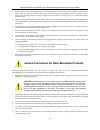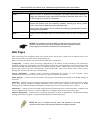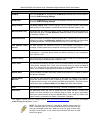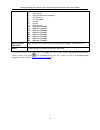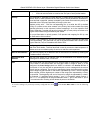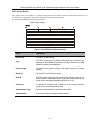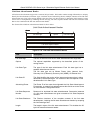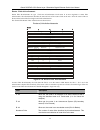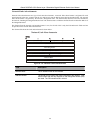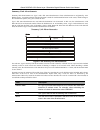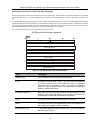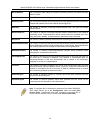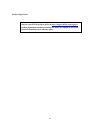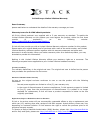- DL manuals
- D-Link
- Switch
- Xstack DXS-3300 Series
- User Manual
D-Link Xstack DXS-3300 Series User Manual - 802.1P Default Priority
xStack DGS/DXS-3300 Series Layer 3 Stackable Gigabit Ethernet Switch User Manual
92
802.1p Default Priority
The Switch allows the assignment of a default 802.1p priority to each port on the Switch. In the
Configuration
folder open
the
QoS
folder and click
802.1p Default Priority
, to view the screen shown below.
Figure 6- 50. 802.1p Default Priority and the 802.1p Default Priority for Unit 1 window
This page allows the user to assign a default 802.1p priority to any given port on the Switch. The priority tags are
numbered from 0, the lowest priority, to 7, the highest priority. To implement a new default priority, choose the Switch of
the Switch stack to be configured by using the
Unit
pull-down menu, choose a port range by using the
From
and
To
pull-
down menus and then insert a priority value, from 0-7 in the
Priority
field. Click
Apply
to implement settings made.
Summary of Xstack DXS-3300 Series
Page 1
©copyright 2006. All rights reserved. User manual product model: tm dgs/dxs-3300 series layer 3 stackable gigabit ethernet switch release 4.30
Page 2
Xstack dgs/dxs-3300 series layer 3 stackable gigabit ethernet switch user manual ii ______________________________________________ information in this document is subject to change without notice. © 2006 d-link computer corporation. All rights reserved. Reproduction in any manner whatsoever without ...
Page 3: Table of Contents
Xstack dgs/dxs-3300 series layer 3 stackable gigabit ethernet switch user manual iii table of contents preface....................................................................................................................................................Xi intended readers .........................
Page 4
Xstack dgs/dxs-3300 series layer 3 stackable gigabit ethernet switch user manual iv stacking in a star topology ....................................................................................................................................................... 22 introduction to switch management...
Page 5
Xstack dgs/dxs-3300 series layer 3 stackable gigabit ethernet switch user manual v edge port.................................................................................................................................................................................... 57 p2p port...................
Page 6
Xstack dgs/dxs-3300 series layer 3 stackable gigabit ethernet switch user manual vi time settings.............................................................................................................................................................................. 97 time zone and dst ..........
Page 7
Xstack dgs/dxs-3300 series layer 3 stackable gigabit ethernet switch user manual vii ospf area aggregation settings ............................................................................................................................................. 184 ospf host route settings.................
Page 8
Xstack dgs/dxs-3300 series layer 3 stackable gigabit ethernet switch user manual viii configure local enable password................................................................................................................................................. 224 enable admin .......................
Page 9
Xstack dgs/dxs-3300 series layer 3 stackable gigabit ethernet switch user manual ix radius authentication................................................................................................................................................................ 276 radius accounting................
Page 10
Xstack dgs/dxs-3300 series layer 3 stackable gigabit ethernet switch user manual x dir ............................................................................................................................................................................................ 301 rename.................
Page 11: Preface
Xstack dgs/dxs-3300 series layer 3 stackable gigabit ethernet switch user manual xi preface the xstack dgs/dxs-3300 series manual is divided into sections that describe the system installation and operating instructions with examples. Section 1, introduction - describes the switch and its features. ...
Page 12: Intended Readers
Xstack dgs/dxs-3300 series layer 3 stackable gigabit ethernet switch user manual xii intended readers the xstack dgs/dxs-3300 series manual contains information for setup and management of the switch. This manual is intended for network managers familiar with network management concepts and terminol...
Page 13: Safety Instructions
Xstack dgs/dxs-3300 series layer 3 stackable gigabit ethernet switch user manual xiii safety instructions use the following safety guidelines to ensure your own personal safety and to help protect your system from potential damage. Throughout this safety section, the caution icon ( ) is used to indi...
Page 14
Xstack dgs/dxs-3300 series layer 3 stackable gigabit ethernet switch user manual xiv • to help prevent electric shock, plug the system and peripheral power cables into properly grounded electrical outlets. These cables are equipped with three-prong plugs to help ensure proper grounding. Do not use a...
Page 15
Xstack dgs/dxs-3300 series layer 3 stackable gigabit ethernet switch user manual xv • do not overload the ac supply branch circuit that provides power to the rack. The total rack load should not exceed 80 percent of the branch circuit rating. • ensure that proper airflow is provided to components in...
Page 16: Section 1
Xstack dgs/dxs-3300 series layer 3 stackable gigabit ethernet switch user manual 1 section 1 introduction ethernet technology switch description features ports front-panel components side panel description rear panel description gigabit combo ports ethernet technology fast ethernet technology the dg...
Page 17: Switching Technology
Xstack dgs/dxs-3300 series layer 3 stackable gigabit ethernet switch user manual 2 gigabit ethernet enables fast optical-fiber connections to support video conferencing, complex imaging, and similar data- intensive applications. Likewise, since data transfers occur 10 times faster than fast ethernet...
Page 18: Features
Xstack dgs/dxs-3300 series layer 3 stackable gigabit ethernet switch user manual 3 features • ieee 802.3z compliant • ieee 802.3x flow control in full-duplex compliant • ieee 802.3u compliant • ieee 802.3ab compliant • ieee 802.3ae compliant (for optional xfp module) • ieee 802.1p priority queues • ...
Page 19: Ports
Xstack dgs/dxs-3300 series layer 3 stackable gigabit ethernet switch user manual 4 • secure sockets layer (ssl) and secure shell (ssh) support • system severity control • port mirroring support • mib support for: • rfc1213 mib ii • rfc1493 bridge • rfc1757 rmon • rfc1643 ether-like mib • rfc2233 int...
Page 20: Front-Panel Components
Xstack dgs/dxs-3300 series layer 3 stackable gigabit ethernet switch user manual 5 installing the sfp ports the xstack dgs/dxs-3300 series switches are equipped with sfp (small form factor portable) ports, which are to be used with fiber-optical transceiver cabling in order to uplink various other n...
Page 21: Led Indicators
Xstack dgs/dxs-3300 series layer 3 stackable gigabit ethernet switch user manual 6 led indicators the switch supports led indicators for power, master, console, rps, sio (stacking indicators) and port leds. The following shows the led indicators for the switch along with an explanation of each indic...
Page 22: Rear Panel Description
Xstack dgs/dxs-3300 series layer 3 stackable gigabit ethernet switch user manual 7 rear panel description dgs-3324sri the rear panel of the dgs-3324sri contains an ac power connector, six 10-gigabit stacking ports, a redundant power supply connector and an available slot to insert the compactflash c...
Page 23: Side Panel Description
Xstack dgs/dxs-3300 series layer 3 stackable gigabit ethernet switch user manual 8 side panel description dgs-3324sri & dgs-3324sr the right-hand side panel of the switch contains two system fans, while the left hand panel includes a heat vent. The system fans are used to dissipate heat. The sides o...
Page 24: Section 2
Xstack dgs/dxs-3300 series layer 3 stackable gigabit ethernet switch user manual 9 section 2 installation package contents before connecting to the network installing the switch without the rack rack installation power on the optional module redundant power system package contents open the shipping ...
Page 25
Xstack dgs/dxs-3300 series layer 3 stackable gigabit ethernet switch user manual 10 installing the switch without the rack first, attach the rubber feet included with the switch if installing on a desktop or shelf. Attach these cushioning feet on the bottom at each corner of the device. Allow enough...
Page 26: The Optional Module
Xstack dgs/dxs-3300 series layer 3 stackable gigabit ethernet switch user manual 11 mounting the switch in a standard 19" rack figure 2- 3. Installing switch in a rack power on plug one end of the ac power cord into the power connector of the switch and the other end into the local power source outl...
Page 27
Xstack dgs/dxs-3300 series layer 3 stackable gigabit ethernet switch user manual 12 caution : before adding the optional module, make sure to disconnect all power sources connected to the switch. Failure to do so may result in an electrical shock, which may cause damage, not only to the individual b...
Page 28: The Media Accessory
Xstack dgs/dxs-3300 series layer 3 stackable gigabit ethernet switch user manual 13 now tighten the two screws at adjacent ends of the module into the available screw holes on the switch. The upgraded dxs-3350sr/dxs-3326gsr is now ready for use. Figure 2- 9. Dxs-3350sr with optional module installed...
Page 29
Xstack dgs/dxs-3300 series layer 3 stackable gigabit ethernet switch user manual 14 external redundant power system the switch supports an external redundant power system. Figure 2- 11. The dgs-3324sri with the dps-500 redundant external power supply figure 2- 12. The dgs-3324sri with the dps-900 ch...
Page 30: Section 3
Xstack dgs/dxs-3300 series layer 3 stackable gigabit ethernet switch user manual 15 section 3 connecting the switch switch to end node switch to hub or switch connecting to network backbone or server stacking and the xstack dgs/dxs-3300 series note: all high-performance n-way ethernet ports can supp...
Page 31: Switch to Hub Or Switch
Xstack dgs/dxs-3300 series layer 3 stackable gigabit ethernet switch user manual 16 switch to hub or switch these connections can be accomplished in a number of ways using a normal cable. • a 10base-t hub or switch can be connected to the switch via a twisted-pair category 3, 4 or 5 utp/stp cable. •...
Page 32
Xstack dgs/dxs-3300 series layer 3 stackable gigabit ethernet switch user manual 17 connecting to network backbone or server the combo sfp ports and the 1000base-t ports are ideal for uplinking to a network backbone, server or server farm. The copper ports operate at a speed of 1000, 100 or 10mbps i...
Page 33
Xstack dgs/dxs-3300 series layer 3 stackable gigabit ethernet switch user manual 18 stacking and the xstack dgs/dxs-3300 series the dgs-3324sr, dxs-3326gsr and the dxs-3350sr are equipped with two 10-gigabit stacking ports at the rear of the device, as seen below. The dgs-3324sri has six 10-gigabit ...
Page 34
Xstack dgs/dxs-3300 series layer 3 stackable gigabit ethernet switch user manual 19 either of the two available stacking ports to achieve this architecture. See the following diagram for an example of stacking in a star architecture. Figure 3- 8. Stacking in a star architecture for stacking in a rin...
Page 35
Xstack dgs/dxs-3300 series layer 3 stackable gigabit ethernet switch user manual 20 stacking limitations utilizing a ring or star topology the switches listed in the table below can all be stacked, but there is a limitation as to the number of switches that can be included in a given stack. This lim...
Page 36
Xstack dgs/dxs-3300 series layer 3 stackable gigabit ethernet switch user manual 21 adding a different switch type to an existing stack in this example, there are three different switch types, each with different token costs. There is one dgs-3324sr (token cost = 2), two dxs-3350sr (token cost = 4),...
Page 37
Xstack dgs/dxs-3300 series layer 3 stackable gigabit ethernet switch user manual 22 stacking in a star topology in this case, the dgs-3324sri is the master switch in a star topology and up to six slave switches can be stacked with master stackable switch. Check the following examples as a reference ...
Page 38: Section 4
Xstack dgs/dxs-3300 series layer 3 stackable gigabit ethernet switch user manual 23 section 4 introduction to switch management management options web-based management interface snmp-based management managing user accounts command line console interface through the serial port connecting the console...
Page 39
Xstack dgs/dxs-3300 series layer 3 stackable gigabit ethernet switch user manual 24 2. Connect the other end of the cable to a terminal or to the serial connector of a computer running terminal emulation software. Set the terminal emulation software as follows: 3. Select the appropriate serial port ...
Page 40
Xstack dgs/dxs-3300 series layer 3 stackable gigabit ethernet switch user manual 25 first time connecting to the switch the switch supports user-based security that can allow prevention of unauthorized users from accessing the switch or changing its settings. This section tells how to log onto the s...
Page 41
Xstack dgs/dxs-3300 series layer 3 stackable gigabit ethernet switch user manual 26 figure 4- 3. Command prompt note : the first user automatically gets administrator level privileges. It is recommended to create at least one admin-level user account for the switch..
Page 42: Password Protection
Xstack dgs/dxs-3300 series layer 3 stackable gigabit ethernet switch user manual 27 password protection the xstack dgs/dxs-3300 series switches do not have a default user name and password. One of the first tasks when set- tings up the switch is to create user accounts. Logging in using a predefined...
Page 43: Snmp Settings
Xstack dgs/dxs-3300 series layer 3 stackable gigabit ethernet switch user manual 28 snmp settings simple network management protocol (snmp) is an osi layer 7 (application layer) designed specifically for managing and monitoring network devices. Snmp enables network management stations to read and mo...
Page 44: Ip Address Assignment
Xstack dgs/dxs-3300 series layer 3 stackable gigabit ethernet switch user manual 29 ip address assignment an ip address must be assigned to each switch, which is used for communication with an snmp network manager or other tcp/ip application (for example bootp, tftp). The switch's default ip address...
Page 45
Xstack dgs/dxs-3300 series layer 3 stackable gigabit ethernet switch user manual 30 figure 4- 5. Assigning the switch an ip address in the above example, the switch was assigned an ip address of 10.53.13.144 with a subnet mask of 255.0.0.0. The system message success indicates that the command was e...
Page 46: Section 5
Xstack dgs/dxs-3300 series layer 3 stackable gigabit ethernet switch user manual 31 section 5 introduction to web-based switch configuration introduction logging on to the web manager web-based user interface basic setup reboot basic switch setup network management switch utilities network monitorin...
Page 47
Xstack dgs/dxs-3300 series layer 3 stackable gigabit ethernet switch user manual 32 figure 5- 2. Enter network password window leave both the user name field and the password field blank and click ok . This will open the web-based user interface. The switch management features available in the web-b...
Page 48: Web-Based User Interface
Xstack dgs/dxs-3300 series layer 3 stackable gigabit ethernet switch user manual 33 web-based user interface the user interface provides access to various switch configuration and management screens, allows the user to view performance statistics, and permits graphical monitoring of the system statu...
Page 49: Web Pages
Xstack dgs/dxs-3300 series layer 3 stackable gigabit ethernet switch user manual 34 area function area 1 select the menu or window to be displayed. The folder icons can be opened to display the hyperlinked menu buttons and subfolders contained within them. Click the d-link logo to go to the d-link w...
Page 50: Section 6
Xstack dgs/dxs-3300 series layer 3 stackable gigabit ethernet switch user manual 35 section 6 configuring the switch switch information ip address box information advanced settings port configuration port description port mirroring link aggregation lacp port settings mac notification igmp snooping s...
Page 51: Switch Information
Xstack dgs/dxs-3300 series layer 3 stackable gigabit ethernet switch user manual 36 switch information figure 6- 1. Switch information - basic settings the subsections below describe how to change some of the basic settings for the switch such as changing ip settings and assigning user names and pas...
Page 52: Ip Address
Xstack dgs/dxs-3300 series layer 3 stackable gigabit ethernet switch user manual 37 ip address the ip address may initially be set using the console interface prior to connecting to it through the ethernet. If the switch ip address has not yet been changed, read the introduction of the xstack dgs/dx...
Page 53
Xstack dgs/dxs-3300 series layer 3 stackable gigabit ethernet switch user manual 38 manual allows the entry of an ip address, subnet mask, and a default gateway for the switch. These fields should be of the form xxx.Xxx.Xxx.Xxx , where each xxx is a number (represented in decimal form) between 0 and...
Page 54
Xstack dgs/dxs-3300 series layer 3 stackable gigabit ethernet switch user manual 39 setting the switch's ip address using the console interface each switch must be assigned its own ip address, which is used for communication with an snmp network manager or other tcp/ip application (for example bootp...
Page 55: Advanced Settings
Xstack dgs/dxs-3300 series layer 3 stackable gigabit ethernet switch user manual 40 advanced settings the advanced settings window contains the main settings for all major functions for the switch. To view the advanced settings window, click its link in the configuration folder. This will enable the...
Page 56
Xstack dgs/dxs-3300 series layer 3 stackable gigabit ethernet switch user manual 41 multicast router only this field specifies that the switch should only forward all multicast traffic to a multicast- enabled router, if enabled. Otherwise, the switch will forward all multicast traffic to any ip rout...
Page 57: Box Information
Xstack dgs/dxs-3300 series layer 3 stackable gigabit ethernet switch user manual 42 box information the box information configuration screen is found in the configuration folder under the heading box information . This window is used to configure stacking parameters associated with all switches in t...
Page 58: Port Configuration
Xstack dgs/dxs-3300 series layer 3 stackable gigabit ethernet switch user manual 43 port configuration this section contains information for configuring various attributes and properties for individual physical ports, including port speed and address learning. Clicking on port configuration in the c...
Page 59
Xstack dgs/dxs-3300 series layer 3 stackable gigabit ethernet switch user manual 44 speed/duplex toggle the speed/duplex field to either select the speed and duplex/half-duplex state of the port. Auto denotes auto-negotiation between 10 and 100 mbps devices, in full- or half-duplex. The auto setting...
Page 60: Port Description
Xstack dgs/dxs-3300 series layer 3 stackable gigabit ethernet switch user manual 45 port description the xstack dgs/dxs-3300 series switches support a port description feature where the user may name various ports on the switch. To assign names to various ports, click the port description on the con...
Page 61: Port Mirroring
Xstack dgs/dxs-3300 series layer 3 stackable gigabit ethernet switch user manual 46 port mirroring the switch allows frames to be copied transmitted and received on a port and redirect the copies to another port. A monitoring device may be attached to the mirrored port, such as a sniffer or an rmon ...
Page 62: Link Aggregation
Xstack dgs/dxs-3300 series layer 3 stackable gigabit ethernet switch user manual 47 link aggregation understanding port trunk groups port trunk groups are used to combine a number of ports together to make a single high-bandwidth data pipeline. The xstack dgs/dxs-3300 series switches support up to 3...
Page 63
Xstack dgs/dxs-3300 series layer 3 stackable gigabit ethernet switch user manual 48 the spanning tree protocol will treat a link aggregation group as a single link, on the switch level. On the port level, the stp will use the port parameters of the master port in the calculation of port cost and in ...
Page 64
Xstack dgs/dxs-3300 series layer 3 stackable gigabit ethernet switch user manual 49 figure 6- 11. Link aggregation group configuration window - modify the user-changeable parameters are as follows: parameter description group id select an id number for the group, between 1 and 32. Type this pull-dow...
Page 65: Lacp Port Setting
Xstack dgs/dxs-3300 series layer 3 stackable gigabit ethernet switch user manual 50 lacp port setting figure 6- 12. Lacp port setting and lacp port information window the user may set the following parameters: parameter description unit choose the switch in the switch stack to be configured by using...
Page 66: Mac Notification
Xstack dgs/dxs-3300 series layer 3 stackable gigabit ethernet switch user manual 51 mac notification mac notification is used to monitor mac addresses learned and entered into the forwarding database. Mac notification global settings to globally set mac notification on the switch, open the following...
Page 67
Xstack dgs/dxs-3300 series layer 3 stackable gigabit ethernet switch user manual 52 mac notification port settings to change mac notification settings for a port or group of ports on the switch, click port settings in the mac notification folder, which will display the following screen: figure 6- 14...
Page 68: Igmp Snooping
Xstack dgs/dxs-3300 series layer 3 stackable gigabit ethernet switch user manual 53 igmp snooping internet group management protocol (igmp) snooping allows the switch to recognize igmp queries and reports sent between network stations or devices and an igmp host. When enabled for igmp snooping, the ...
Page 69
Xstack dgs/dxs-3300 series layer 3 stackable gigabit ethernet switch user manual 54 parameter description vlan id this is the vlan id that, along with the vlan name , identifies the vlan for which to modify the igmp snooping settings . Vlan name this is the vlan name that, along with the vlan id , i...
Page 70: Static Router Ports
Xstack dgs/dxs-3300 series layer 3 stackable gigabit ethernet switch user manual 55 static router ports a static router port is a port that has a multicast router attached to it. Generally, this router would have a connection to a wan or to the internet. Establishing a router port will allow multica...
Page 71: Spanning Tree
Xstack dgs/dxs-3300 series layer 3 stackable gigabit ethernet switch user manual 56 spanning tree this switch supports three versions of the spanning tree protocol; 802.1d stp, 802.1w rapid stp and 802.1s mstp. 802.1d stp will be familiar to most networking professionals. However, since 802.1w rstp ...
Page 72
Xstack dgs/dxs-3300 series layer 3 stackable gigabit ethernet switch user manual 57 discarding, there is no functional difference, the port is not active in the network topology. Table 6-1 below compares how the three protocols differ regarding the port state transition. All three protocols calculat...
Page 73: Stp Bridge Global Settings
Xstack dgs/dxs-3300 series layer 3 stackable gigabit ethernet switch user manual 58 stp bridge global settings to open the following window, open the spanning tree folder in the configuration menu and click the stp bridge global settings link. Figure 6- 19. Stp bridge global settings – stp compatibl...
Page 74
Xstack dgs/dxs-3300 series layer 3 stackable gigabit ethernet switch user manual 59 the following parameters can be set: parameter description stp status use the pull-down menu to enable or disable stp globally on the switch. The default is disabled . Stp version use the pull-down menu to choose the...
Page 75: Mst Configuration Table
Xstack dgs/dxs-3300 series layer 3 stackable gigabit ethernet switch user manual 60 mst configuration table the following screens in the mst configuration table window allow the user to configure a msti instance on the switch. These settings will uniquely identify a multiple spanning tree instance s...
Page 76
Xstack dgs/dxs-3300 series layer 3 stackable gigabit ethernet switch user manual 61 figure 6- 23. Instance id settings window- add the user may configure the following parameters to create a msti in the switch. Parameter description msti id enter a number between 1 and 15 to set a new msti on the sw...
Page 77
Xstack dgs/dxs-3300 series layer 3 stackable gigabit ethernet switch user manual 62 click apply to implement changes made. To configure the parameters for a previously set msti, click on its hyperlinked msti id number, which will reveal the following screen for configuration. Figure 6- 25. Instance ...
Page 78: Mstp Port Information
Xstack dgs/dxs-3300 series layer 3 stackable gigabit ethernet switch user manual 63 mstp port information this window displays the current msti configuration settings and can be used to update the port configuration for an msti id. If a loop occurs, the mstp function will use the port priority to se...
Page 79: Stp Instance Settings
Xstack dgs/dxs-3300 series layer 3 stackable gigabit ethernet switch user manual 64 stp instance settings the following window displays mstis currently set on the switch. To view the following table, click configuration > spanning tree > stp instance settings : figure 6- 28. Stp instance settings th...
Page 80
Xstack dgs/dxs-3300 series layer 3 stackable gigabit ethernet switch user manual 65 figure 6- 30. Stp instance operational status – previously configured msti the following parameters may be viewed in the stp instance operational status windows: parameter description designated root bridge this fiel...
Page 81
Xstack dgs/dxs-3300 series layer 3 stackable gigabit ethernet switch user manual 66 forward delay the forward delay can be from 4 to 30 seconds. Any port on the switch spends this time in the listening state while moving from the blocking state to the forwarding state. Last topology change this fiel...
Page 82: Stp Port Settings
Xstack dgs/dxs-3300 series layer 3 stackable gigabit ethernet switch user manual 67 stp port settings stp can be set up on a port per port basis. To view the following window click configuration > spanning tree > stp port settings : figure 6- 31. Stp port settings and table window in addition to set...
Page 83
Xstack dgs/dxs-3300 series layer 3 stackable gigabit ethernet switch user manual 68 it is advisable to define an stp group to correspond to a vlan group of ports. The following fields can be set: parameter description unit choose the switch id number of the switch in the switch stack to be modified....
Page 84: Forwarding & Filtering
Xstack dgs/dxs-3300 series layer 3 stackable gigabit ethernet switch user manual 69 forwarding & filtering unicast forwarding open the forwarding & filtering folder in the configuration menu and click on the unicast forwarding link. This will open the unicast forwarding table , as shown below: figur...
Page 85: Multicast Forwarding
Xstack dgs/dxs-3300 series layer 3 stackable gigabit ethernet switch user manual 70 multicast forwarding the following figure and table describe how to set up multicast forwarding on the switch. Open the forwarding & filtering folder in the configuration menu, and click on the multicast forwarding l...
Page 86: Vlans
Xstack dgs/dxs-3300 series layer 3 stackable gigabit ethernet switch user manual 71 vlans understanding ieee 802.1p priority priority tagging is a function defined by the ieee 802.1p standard designed to provide a means of managing traffic on a network where many different types of data may be trans...
Page 87: Ieee 802.1Q Vlans
Xstack dgs/dxs-3300 series layer 3 stackable gigabit ethernet switch user manual 72 ieee 802.1q vlans some relevant terms: tagging - the act of putting 802.1q vlan information into the header of a packet. Untagging - the act of stripping 802.1q vlan information out of the packet header. Ingress port...
Page 88
Xstack dgs/dxs-3300 series layer 3 stackable gigabit ethernet switch user manual 73 802.1q vlan tags the figure below shows the 802.1q vlan tag. There are four additional octets inserted after the source mac address. Their presence is indicated by a value of 0x8100 in the ethertype field. When a pac...
Page 89
Xstack dgs/dxs-3300 series layer 3 stackable gigabit ethernet switch user manual 74 port vlan id packets that are tagged (are carrying the 802.1q vid information) can be transmitted from one 802.1q compliant network device to another with the vlan information intact. This allows 802.1q vlans to span...
Page 90
Xstack dgs/dxs-3300 series layer 3 stackable gigabit ethernet switch user manual 75 vid) as the ingress port. If it does not, the packet is dropped. If it has the same vid, the packet is forwarded and the destination port transmits it on its attached network segment. This process is referred to as i...
Page 91
Xstack dgs/dxs-3300 series layer 3 stackable gigabit ethernet switch user manual 76 vlan and trunk groups the members of a trunk group have the same vlan setting. Any vlan setting on the members of a trunk group will apply to the other member ports. Note: in order to use vlan segmentation in conjunc...
Page 92: Static Vlan Entry
Xstack dgs/dxs-3300 series layer 3 stackable gigabit ethernet switch user manual 77 static vlan entry in the configuration folder, open the vlan folder and click the static vlan entry link to open the following window: figure 6- 38. Current 802.1q static vlans entries window the 802.1q static vlans ...
Page 93
Xstack dgs/dxs-3300 series layer 3 stackable gigabit ethernet switch user manual 78 figure 6- 40. 802.1q static vlans entry settings - modify the following fields can then be set in either the add or modify 802.1q static vlans menus: parameter description unit choose the switch id number of the swit...
Page 94
Xstack dgs/dxs-3300 series layer 3 stackable gigabit ethernet switch user manual 79 ip – using this parameter will instruct the switch to forward packets to this vlan if the tag in the packet header is concurrent with this protocol. This packet header information is based on the ethernet protocol. R...
Page 95
Xstack dgs/dxs-3300 series layer 3 stackable gigabit ethernet switch user manual 80 hexadecimal 802.1q ethernet type value in the packet header. The user may define an entry, in the hexadecimal form (ffff) to define the packet identification. (the user only need enter the final four integers of the ...
Page 96: Gvrp Settings
Xstack dgs/dxs-3300 series layer 3 stackable gigabit ethernet switch user manual 81 gvrp settings in the configuration menu, open the vlans folder and click gvrp settings . The gvrp settings dialog box, shown below, allows the user to determine whether the switch will share its vlan configuration in...
Page 97
Xstack dgs/dxs-3300 series layer 3 stackable gigabit ethernet switch user manual 82 parameter description unit choose the switch id number of the switch in the switch stack to be modified. From/to these two fields allow the user to specify the range of ports that will be included in the port-based v...
Page 98: Traffic Control
Xstack dgs/dxs-3300 series layer 3 stackable gigabit ethernet switch user manual 83 traffic control use the traffic control menu to enable or disable storm control and adjust the threshold for multicast and broadcast storms, as well as dlf (destination look up failure). Traffic control settings are ...
Page 99: Port Security
Xstack dgs/dxs-3300 series layer 3 stackable gigabit ethernet switch user manual 84 port security figure 6- 43. Port security settings and table window the following parameters can be set: parameter description unit choose the switch id number of the switch in the switch stack to be modified. From/t...
Page 100: Port Lock Entries
Xstack dgs/dxs-3300 series layer 3 stackable gigabit ethernet switch user manual 85 port lock entries figure 6- 44. Port lock entries table this window displays the following information: parameter description vid the vlan id of the entry in the forwarding database table that has been permanently le...
Page 101: Qos
Xstack dgs/dxs-3300 series layer 3 stackable gigabit ethernet switch user manual 86 qos the xstack dgs/dxs-3300 switch series supports 802.1p priority queuing quality of service. The following section discusses the implementation of qos (quality of service) and benefits of using 802.1p priority queu...
Page 102: Understanding Qos
Xstack dgs/dxs-3300 series layer 3 stackable gigabit ethernet switch user manual 87 understanding qos the switch has eight priority classes of service, one of which is internal and not configurable. These priority classes of service are labeled as 6, the high class to 0, the lowest class. The eight ...
Page 103: Bandwidth Control
Xstack dgs/dxs-3300 series layer 3 stackable gigabit ethernet switch user manual 88 bandwidth control the bandwidth control settings are used to place a ceiling on the transmitting and receiving data rates for any selected port. In the configuration folder, click qos > bandwidth control , to view th...
Page 104: Qos Scheduling Mechanism
Xstack dgs/dxs-3300 series layer 3 stackable gigabit ethernet switch user manual 89 qos scheduling mechanism this drop-down menu allows a selection between a weight fair and a strict mechanism for emptying the priority classes. In the configuration menu open the qos folder and click qos scheduling m...
Page 105: Qos Output Scheduling
Xstack dgs/dxs-3300 series layer 3 stackable gigabit ethernet switch user manual 90 qos output scheduling qos can be customized by changing the output scheduling used for the hardware classes of service in the switch. As with any changes to qos implementation, careful consideration should be given t...
Page 106
Xstack dgs/dxs-3300 series layer 3 stackable gigabit ethernet switch user manual 91 configuring the combination queue utilizing the qos output scheduling configuration window shown above, the xstack dgs/dxs-3300 series can implement a combination queue for forwarding packets. This combination queue ...
Page 107: 802.1P Default Priority
Xstack dgs/dxs-3300 series layer 3 stackable gigabit ethernet switch user manual 92 802.1p default priority the switch allows the assignment of a default 802.1p priority to each port on the switch. In the configuration folder open the qos folder and click 802.1p default priority , to view the screen...
Page 108: 802.1P User Priority
Xstack dgs/dxs-3300 series layer 3 stackable gigabit ethernet switch user manual 93 802.1p user priority the xstack dgs/dxs-3300 switch series allows the assignment of a class of service to each of the 802.1p priorities. In the configuration folder open the qos folder and click 802.1p user priority ...
Page 109
Xstack dgs/dxs-3300 series layer 3 stackable gigabit ethernet switch user manual 94 click on the setup button to open the setup forwarding ports page, as shown below. Figure 6- 53. Setup forwarding ports window this page allows the user to determine which port on a given switch in a switch stack wil...
Page 110: System Log Host
Xstack dgs/dxs-3300 series layer 3 stackable gigabit ethernet switch user manual 95 system log host the switch can send syslog messages to up to four designated servers using the system log host window. In the configuration folder, click system log host , to view the screen shown below. Figure 6- 54...
Page 111
Xstack dgs/dxs-3300 series layer 3 stackable gigabit ethernet switch user manual 96 8 uucp subsystem 9 clock daemon 10 security/authorization messages 11 ftp daemon 12 ntp subsystem 13 log audit 14 log alert 15 clock daemon 16 local use 0 (local0) 17 local use 1 (local1) 18 local use 2 (local2) 19 l...
Page 112: Sntp Settings
Xstack dgs/dxs-3300 series layer 3 stackable gigabit ethernet switch user manual 97 sntp settings time settings to configure the time settings for the switch, open the configuration folder, then the sntp folder and click on the time settings link, revealing the following screen for the user to confi...
Page 113
Xstack dgs/dxs-3300 series layer 3 stackable gigabit ethernet switch user manual 98 sntp poll interval in seconds (30-99999) the interval, in seconds, between requests for updated sntp information. Time settings - set current time year enter the current year, to update the system clock. Month enter ...
Page 114
Xstack dgs/dxs-3300 series layer 3 stackable gigabit ethernet switch user manual 99 parameter description time zone and dst daylight saving time state use this pull-down menu to enable or disable the dst settings. Daylight saving time offset in minutes use this pull-down menu to specify the amount o...
Page 115: Access Profile Table
Xstack dgs/dxs-3300 series layer 3 stackable gigabit ethernet switch user manual 100 access profile table configuring the access profile table access profiles allow the user to establish criteria to determine whether the switch will forward packets based on the information contained in each packet's...
Page 116
Xstack dgs/dxs-3300 series layer 3 stackable gigabit ethernet switch user manual 101 figure 6- 59. Access profile configuration (ethernet) window the following parameters can be set, for the ethernet type: parameter description profile id (1-8) type in a unique identifier number for this profile set...
Page 117
Xstack dgs/dxs-3300 series layer 3 stackable gigabit ethernet switch user manual 102 the page shown below is the ip access profile configuration page. Figure 6- 60. Access profile configuration (ip) window the following parameters can be set, for ip : parameter description profile id (1-8) type in a...
Page 118
Xstack dgs/dxs-3300 series layer 3 stackable gigabit ethernet switch user manual 103 destination ip mask enter an ip address mask for the destination ip address. Dscp selecting this option instructs the switch to examine the diffserv code part of each packet header and use this as the, or part of th...
Page 119
Xstack dgs/dxs-3300 series layer 3 stackable gigabit ethernet switch user manual 104 the page shown below is the packet content mask configuration window. Figure 6- 61. Access profile configuration (packet content mask) window this screen will aid the user in configuring the switch to mask packet he...
Page 120
Xstack dgs/dxs-3300 series layer 3 stackable gigabit ethernet switch user manual 105 offset this field will instruct the switch to mask the packet header beginning with the offset value specified: • value (0-15) - enter a value in hex form to mask the packet from the beginning of the packet to the 1...
Page 121
Xstack dgs/dxs-3300 series layer 3 stackable gigabit ethernet switch user manual 106 class checking this field will instruct the switch to examine the class field of the ipv6 header. This class field is a part of the packet header that is similar to the type of service (tos) or precedence bits field...
Page 122
Xstack dgs/dxs-3300 series layer 3 stackable gigabit ethernet switch user manual 107 parameters description profile id this is the identifier number for this profile set. Mode select permit to specify that the packets that match the access profile are forwarded by the switch, according to any additi...
Page 123
Xstack dgs/dxs-3300 series layer 3 stackable gigabit ethernet switch user manual 108 the switch in the switch stack into this field. When a range of ports is to be configured, the auto assign check box must be clicked in the access id field of this window. If not, the user will be presented with an ...
Page 124
Xstack dgs/dxs-3300 series layer 3 stackable gigabit ethernet switch user manual 109 figure 6- 67. Access rule configuration window (ip) configure the following access rule configuration settings for ip: parameter description profile id this is the identifier number for this profile set. Mode select...
Page 125
Xstack dgs/dxs-3300 series layer 3 stackable gigabit ethernet switch user manual 110 value before being forwarded by the switch. For more information on priority queues, cos queues and mapping for 802.1p, see the qos section of this manual. Replace dscp (0- 63) select this option to instruct the swi...
Page 126
Xstack dgs/dxs-3300 series layer 3 stackable gigabit ethernet switch user manual 111 note: when using the acl mirror function, ensure that the port mirroring function is enabled and a target mirror port is set. Figure 6- 69. Access rule table (packet content mask) to remove a previously created rule...
Page 127
Xstack dgs/dxs-3300 series layer 3 stackable gigabit ethernet switch user manual 112 parameter description profile id this is the identifier number for this profile set. Mode select permit to specify that the packets that match the access profile are forwarded by the switch, according to any additio...
Page 128
Xstack dgs/dxs-3300 series layer 3 stackable gigabit ethernet switch user manual 113 port the access rule may be configured on a per-port basis by entering the port number of the switch in the switch stack into this field. When a range of ports is to be configured, the auto assign check box must be ...
Page 129
Xstack dgs/dxs-3300 series layer 3 stackable gigabit ethernet switch user manual 114 figure 6- 72. Access profile table (ipv6) to remove a previously created rule, select it and click the button. To add a new access rule, click the add button: figure 6- 73. Access rule configuration – ipv6 to set th...
Page 130
Xstack dgs/dxs-3300 series layer 3 stackable gigabit ethernet switch user manual 115 • packet content mask instructs the switch to examine the packet header. • ipv6 instructs the switch to examine the ipv6 part of each packet header. Priority this parameter is specified to re-write the 802.1p defaul...
Page 131
Xstack dgs/dxs-3300 series layer 3 stackable gigabit ethernet switch user manual 116 figure 6- 74. Access rule display window (ipv6) note: when using the acl mirror function, ensure that the port mirroring function is enabled and a target mirror port is set..
Page 132: Cpu Access Profile
Xstack dgs/dxs-3300 series layer 3 stackable gigabit ethernet switch user manual 117 cpu access profile due to a chipset limitation and needed extra switch security, the xstack dxs/dgs-3300 switch series incorporates cpu interface filtering. This added feature increases the running security of the s...
Page 133
Xstack dgs/dxs-3300 series layer 3 stackable gigabit ethernet switch user manual 118 parameter description profile id (1-5) type in a unique identifier number for this profile set. This value can be set from 1 - 5. Type select profile based on ethernet (mac address), ip address, packet content mask ...
Page 134
Xstack dgs/dxs-3300 series layer 3 stackable gigabit ethernet switch user manual 119 the page shown below is the ip cpu access profile configuration page. Figure 6- 77. Cpu access profile configuration window- ip parameter description profile id (1-5) type in a unique identifier number for this prof...
Page 135
Xstack dgs/dxs-3300 series layer 3 stackable gigabit ethernet switch user manual 120 value, or specify code to further specify that the access profile will apply an icmp code value. Select igmp to instruct the switch to examine the internet group management protocol (igmp) field in each frame's head...
Page 136
Xstack dgs/dxs-3300 series layer 3 stackable gigabit ethernet switch user manual 121 the page shown below is the packet content mask configuration window. Figure 6- 78. Cpu access profile configuration window (packet content). This screen will aid the user in configuring the switch to mask packet he...
Page 137
Xstack dgs/dxs-3300 series layer 3 stackable gigabit ethernet switch user manual 122 the page shown below is the ipv6 configuration window. Figure 6- 79. Cpu access profile configuration (ipv6) the following fields are used to configure the packet content mask : parameter description profile id this...
Page 138
Xstack dgs/dxs-3300 series layer 3 stackable gigabit ethernet switch user manual 123 to establish the rule for a previously created cpu access profile: in the configuration folder, click the cpu access profile table to open the cpu access profile table . Figure 6- 80. Cpu access profile table in thi...
Page 139
Xstack dgs/dxs-3300 series layer 3 stackable gigabit ethernet switch user manual 124 parameters description profile id this is the identifier number for this profile set. Mode select permit to specify that the packets that match the access profile are forwarded by the switch, according to any additi...
Page 140
Xstack dgs/dxs-3300 series layer 3 stackable gigabit ethernet switch user manual 125 figure 6- 84. Cpu access rule table (ip) to create a new rule set for an access profile click the add button. A new window is displayed. To remove a previously created rule, click the corresponding button. The follo...
Page 141
Xstack dgs/dxs-3300 series layer 3 stackable gigabit ethernet switch user manual 126 source ip source ip address - enter an ip address for the source ip address. Destination ip destination ip address - enter an ip address mask for the destination ip address. Dscp (0-63) select this option to instruc...
Page 142
Xstack dgs/dxs-3300 series layer 3 stackable gigabit ethernet switch user manual 127 figure 6- 88. Cpu access rule configuration (packet content) to set the cpu access rule for ethernet, adjust the following parameters and click apply . Parameters description profile id this is the identifier number...
Page 143
Xstack dgs/dxs-3300 series layer 3 stackable gigabit ethernet switch user manual 128 offset this field will instruct the switch to mask the packet header beginning with the offset value specified: • value (0-15) - enter a value in hex form to mask the packet from the beginning of the packet to the 1...
Page 144
Xstack dgs/dxs-3300 series layer 3 stackable gigabit ethernet switch user manual 129 the following window is the cpu access rule table for ipv6. Figure 6- 90. Cpu access rule table (ipv6) to create a new rule set for an access profile click the add button. A new window is displayed. To remove a prev...
Page 145
Xstack dgs/dxs-3300 series layer 3 stackable gigabit ethernet switch user manual 130 class entering a value between 0 and 255 will instruct the switch to examine the class field of the ipv6 header. This class field is a part of the packet header that is similar to the type of service (tos) or preced...
Page 146: System Severity Settings
Xstack dgs/dxs-3300 series layer 3 stackable gigabit ethernet switch user manual 131 system severity settings the system severity window allows users to configure where and when events occurring on the switch will be recorded. These events are classified by the switch into the following three catego...
Page 147: Port Access Entity (802.1X)
Xstack dgs/dxs-3300 series layer 3 stackable gigabit ethernet switch user manual 132 port access entity (802.1x) 802.1x port-based and mac-based access control the ieee 802.1x standard is a security measure for authorizing and authenticating users to gain access to various wired or wireless devices ...
Page 148
Xstack dgs/dxs-3300 series layer 3 stackable gigabit ethernet switch user manual 133 authentication server the authentication server is a remote device that is connected to the same network as the client and authenticator, must be running a radius server program and must be configured properly on th...
Page 149
Xstack dgs/dxs-3300 series layer 3 stackable gigabit ethernet switch user manual 134 client the client is simply the endstation that wishes to gain access to the lan or switch services. All endstations must be running software that is compliant with the 802.1x protocol. For users running windows xp,...
Page 150: Access Control
Xstack dgs/dxs-3300 series layer 3 stackable gigabit ethernet switch user manual 135 understanding 802.1x port-based and mac-based network access control the original intent behind the development of 802.1x was to leverage the characteristics of point-to-point in lans. As any single lan segment in s...
Page 151
Xstack dgs/dxs-3300 series layer 3 stackable gigabit ethernet switch user manual 136 mac-based network access control 802.1x client network access controlled port network access uncontrolled port radius server ethernet switch 802.1x client 802.1x client 802.1x client 802.1x client 802.1x client 802....
Page 152: Configure Authenticator
Xstack dgs/dxs-3300 series layer 3 stackable gigabit ethernet switch user manual 137 configure authenticator to configure the 802.1x authenticator settings, click configuration > port access entity > configure 802.1x authenti- cator parameter : figure 6- 102. Configure 802.1x authenticator parameter...
Page 153
Xstack dgs/dxs-3300 series layer 3 stackable gigabit ethernet switch user manual 138 figure 6- 103. 802.1x authenticator settings – modify window this screen allows setting of the following features: parameter description unit choose the switch id number of the switch in the switch stack to be modif...
Page 154
Xstack dgs/dxs-3300 series layer 3 stackable gigabit ethernet switch user manual 139 txperiod this sets the txperiod of time for the authenticator pae state machine. This value determines the period of an eap request/identity packet transmitted to the client. The default setting is 30 seconds. Quiet...
Page 155: Pae System Control
Xstack dgs/dxs-3300 series layer 3 stackable gigabit ethernet switch user manual 140 pae system control existing 802.1x port and mac settings are displayed and can be configured using the windows below. Port capability click port access entity > pae system control > 802.1x capability settings to vie...
Page 156
Xstack dgs/dxs-3300 series layer 3 stackable gigabit ethernet switch user manual 141 initializing ports for port based 802.1x existing 802.1x port and mac settings are displayed and can be configured using the window below. Click port access entity > pae system control > initialize port(s) to open t...
Page 157
Xstack dgs/dxs-3300 series layer 3 stackable gigabit ethernet switch user manual 142 initializing ports for mac based 802.1x to initialize ports for the mac side of 802.1x, the user must first enable 802.1x by mac address in the advanced settings window. Click configuration > port access entity > pa...
Page 158
Xstack dgs/dxs-3300 series layer 3 stackable gigabit ethernet switch user manual 143 parameter description unit choose the switch id number of the switch in the switch stack to be modified. Port the port number of the reauthenticated port. Mac address displays the physical address of the switch wher...
Page 159: Radius Server
Xstack dgs/dxs-3300 series layer 3 stackable gigabit ethernet switch user manual 144 radius server the radius feature of the switch allows the user to facilitate centralized user administration as well as providing protection against a sniffing, active hacker. The web manager offers three windows. C...
Page 160: Layer 3 Ip Networking
Xstack dgs/dxs-3300 series layer 3 stackable gigabit ethernet switch user manual 145 layer 3 ip networking layer 3 global advanced settings the l3 global advanced settings window allows the user to enable and disable layer 3 settings and functions from a single window. The full settings and descript...
Page 161: Ip Multinetting
Xstack dgs/dxs-3300 series layer 3 stackable gigabit ethernet switch user manual 146 ip multinetting ip multinetting is a function that allows multiple ip interfaces to be assigned to the same vlan. This is beneficial to the administrator when the number of ips on the original interface is insuffici...
Page 162
Xstack dgs/dxs-3300 series layer 3 stackable gigabit ethernet switch user manual 147 using a 10.Xxx.Xxx.Xxx ip address notation, the above example would give six network addresses and six subnets. Any ip address from the allowed range of ip addresses for each subnet can be chosen as an ip address fo...
Page 163
Xstack dgs/dxs-3300 series layer 3 stackable gigabit ethernet switch user manual 148 figure 6- 114. Ip interface settings – edit window enter a name for the new interface to be added in the interface name field (if editing an ip interface, the interface name will already be in the top field as seen ...
Page 164: Md5 Key Table Configuration
Xstack dgs/dxs-3300 series layer 3 stackable gigabit ethernet switch user manual 149 md5 key table configuration the md5 key table configuration menu allows the entry of a sixteen character message digest − version 5 (md5) key which can be used to authenticate every packet exchanged between ospf rou...
Page 165
Xstack dgs/dxs-3300 series layer 3 stackable gigabit ethernet switch user manual 150 entering the type combination − internal type_1 type_2 is functionally equivalent to all. Entering the combination type_1 type_2 is functionally equivalent to external. Entering the combination internal external is ...
Page 166
Xstack dgs/dxs-3300 series layer 3 stackable gigabit ethernet switch user manual 151 static/default route settings entries into the switch’s forwarding table can be made using both mac addresses and ip addresses. Static ip forwarding is accomplished by the entry of an ip address into the switch’s st...
Page 167
Xstack dgs/dxs-3300 series layer 3 stackable gigabit ethernet switch user manual 152 the following fields can be set: parameter description ip address allows the entry of an ip address that will be a static entry into the switch’s routing table. Subnet mask allows the entry of a subnet mask correspo...
Page 168: Route Preference Settings
Xstack dgs/dxs-3300 series layer 3 stackable gigabit ethernet switch user manual 153 route preference settings route preference is a way for routers to select the best path when there are two or more different routes to the same destination from two different routing protocols. The majority of routi...
Page 169
Xstack dgs/dxs-3300 series layer 3 stackable gigabit ethernet switch user manual 154 figure 6- 119. Current and new route preference settings window the following fields can be viewed or set: parameter description rip (1-999) enter a value between 1 and 999 to set the route preference for rip . The ...
Page 170: Static Arp Table
Xstack dgs/dxs-3300 series layer 3 stackable gigabit ethernet switch user manual 155 static arp table the address resolution protocol ( arp ) is a tcp/ip protocol that converts ip addresses into physical addresses. This table allows network managers to view, define, modify and delete arp information...
Page 171: Rip
Xstack dgs/dxs-3300 series layer 3 stackable gigabit ethernet switch user manual 156 rip the routing information protocol is a distance-vector routing protocol. Every 30 seconds, a router running rip broadcasts a routing update containing a set of pairs of network addresses and a distance (represent...
Page 172
Xstack dgs/dxs-3300 series layer 3 stackable gigabit ethernet switch user manual 157 rip version 1 message format there are two types of rip messages: routing information messages and information requests. Both types use the same format. The command field specifies an operation according the followi...
Page 173
Xstack dgs/dxs-3300 series layer 3 stackable gigabit ethernet switch user manual 158 rip2 message format the message format used with rip2 is an extension of the rip1 format: rip version 2 also adds a 16-bit route tag that is retained and sent with router updates. It can be used to identify the orig...
Page 174
Xstack dgs/dxs-3300 series layer 3 stackable gigabit ethernet switch user manual 159 click apply to implement changes made. Caution : setting the update timer for an interval less than the default value of 30 seconds may cause unnecessary traffic to build on the network, thus causing congestion on t...
Page 175
Xstack dgs/dxs-3300 series layer 3 stackable gigabit ethernet switch user manual 160 rx mode toggle among disabled , v1 only , v2 only , and v1 or v2 . This entry specifies which version of the rip protocol will be used to interpret received rip packets. Disabled prevents the reception of rip packet...
Page 176: Ospf
Xstack dgs/dxs-3300 series layer 3 stackable gigabit ethernet switch user manual 161 ospf the open shortest path first (ospf) routing protocol uses a link-state algorithm to determine routes to network destinations. A “link” is an interface on a router and the “state” is a description of that interf...
Page 177
Xstack dgs/dxs-3300 series layer 3 stackable gigabit ethernet switch user manual 162 shortest path tree to build router a’s shortest path tree for the network diagramed below, router a is put at the root of the tree and the smallest cost link to each destination network is calculated. Figure 6- 126....
Page 178
Xstack dgs/dxs-3300 series layer 3 stackable gigabit ethernet switch user manual 163 router a router b router c 128.213.0.0 192.213.11.0 222.211.10.0 0 10 10 5 10 figure 6- 128. Constructing a shortest path tree - completed note that this shortest path tree is only from the viewpoint of router a. Th...
Page 179
Xstack dgs/dxs-3300 series layer 3 stackable gigabit ethernet switch user manual 164 router link-state updates are flooded to all routers in the current area. These updates describe the destinations reachable through all of the router’s interfaces. Summary link-state updates are generated by border ...
Page 180
Xstack dgs/dxs-3300 series layer 3 stackable gigabit ethernet switch user manual 165 partitioning the backbone ospf also allows virtual links to be configured to connect the parts of the backbone that are discontinuous. This is the equivalent to linking different area 0s together using a logical pat...
Page 181
Xstack dgs/dxs-3300 series layer 3 stackable gigabit ethernet switch user manual 166 • exchange − routers will describe their entire link-state database by sending database description packets. • loading − the routers are finalizing the information exchange. Routers have link-state request list and ...
Page 182
Xstack dgs/dxs-3300 series layer 3 stackable gigabit ethernet switch user manual 167 ospf packet header every ospf packet is preceded by a common 24-byte header. This header contains the information necessary for a receiving router to determine if the packet should be accepted for further processing...
Page 183
Xstack dgs/dxs-3300 series layer 3 stackable gigabit ethernet switch user manual 168 hello packet hello packets are ospf packet type 1. They are sent periodically on all interfaces, including virtual links, in order to establish and maintain neighbor relationships. In addition, hello packets are mul...
Page 184
Xstack dgs/dxs-3300 series layer 3 stackable gigabit ethernet switch user manual 169 database description packet database description packets are ospf packet type 2. These packets are exchanged when an adjacency is being initialized. They describe the contents of the topological database. Multiple p...
Page 185
Xstack dgs/dxs-3300 series layer 3 stackable gigabit ethernet switch user manual 170 link-state request packet link-state request packets are ospf packet type 3. After exchanging database description packets with a neighboring router, a router may find that parts of its topological database are out ...
Page 186
Xstack dgs/dxs-3300 series layer 3 stackable gigabit ethernet switch user manual 171 the body of the link-state update packet consists of a list of link-state advertisements. Each advertisement begins with a common 20-byte header, the link-state advertisement header. Otherwise, the format of each of...
Page 187
Xstack dgs/dxs-3300 series layer 3 stackable gigabit ethernet switch user manual 172 link state advertisement header all link state advertisements begin with a common 20-byte header. This header contains enough information to uniquely identify the advertisements (link state type, link state id, and ...
Page 188
Xstack dgs/dxs-3300 series layer 3 stackable gigabit ethernet switch user manual 173 router links advertisements router links advertisements are type 1 link state advertisements. Each router in an area originates a routers links advertisement. The advertisement describes the state and cost of the ro...
Page 189
Xstack dgs/dxs-3300 series layer 3 stackable gigabit ethernet switch user manual 174 the following fields are used to describe each router link. Each router link is typed. The type field indicates the kind of link being described. It may be a link to a transit network, to another router or to a stub...
Page 190
Xstack dgs/dxs-3300 series layer 3 stackable gigabit ethernet switch user manual 175 network links advertisements network links advertisements are type 2 link state advertisements. A network links advertisement is originated for each transit network in the area. A transit network is a multi-access n...
Page 191
Xstack dgs/dxs-3300 series layer 3 stackable gigabit ethernet switch user manual 176 summary link advertisements summary link advertisements are type 3 and 4 link state advertisements. These advertisements are originated by area border routers. A separate summary link advertisement is made for each ...
Page 192
Xstack dgs/dxs-3300 series layer 3 stackable gigabit ethernet switch user manual 177 autonomous systems external link advertisements autonomous systems (as) link advertisements are type 5 link state advertisements. These advertisements are originated by as boundary routers. A separate advertisement ...
Page 193
Xstack dgs/dxs-3300 series layer 3 stackable gigabit ethernet switch user manual 178 ospf global settings the ospf global settings menu allows ospf to be enabled or disabled on the switch − without changing the switch’s ospf configuration. To view the following window, click configuration > layer 3 ...
Page 194
Xstack dgs/dxs-3300 series layer 3 stackable gigabit ethernet switch user manual 179 to add an ospf area to the table, type a unique area id (see below) select the type from the drop-down menu. For a stub type, choose enabled or disabled from the stub import summary lsa drop-down menu and determine ...
Page 195
Xstack dgs/dxs-3300 series layer 3 stackable gigabit ethernet switch user manual 180 ospf interface settings to set up ospf interfaces, click configuration > layer 3 ip networking > ospf > ospf interface settings to view ospf settings for existing ip interfaces. If there are no ip interfaces configu...
Page 196
Xstack dgs/dxs-3300 series layer 3 stackable gigabit ethernet switch user manual 181 parameter description interface name displays the of an ip interface previously configured on the switch. Area id allows the entry of an ospf area id configured above. Router priority (0- 255) allows the entry of a ...
Page 197
Xstack dgs/dxs-3300 series layer 3 stackable gigabit ethernet switch user manual 182 ospf virtual link settings click the ospf virtual interface setting s link to view the current ospf virtual interface settings . There are not virtual interface settings configured by default, so the first time this...
Page 198
Xstack dgs/dxs-3300 series layer 3 stackable gigabit ethernet switch user manual 183 dead interval (1- 65535) specify the length of time between (receiving) hello packets from a neighbor router before the selected area declares that router down. Again, all routers on the network should use the same ...
Page 199
Xstack dgs/dxs-3300 series layer 3 stackable gigabit ethernet switch user manual 184 ospf area aggregation settings area aggregation allows all of the routing information that may be contained within an area to be aggregated into a summary lsdb advertisement of just the network address and subnet ma...
Page 200
Xstack dgs/dxs-3300 series layer 3 stackable gigabit ethernet switch user manual 185 ospf host route settings ospf host routes work in a way analogous to rip, only this is used to share ospf information with other ospf routers. This is used to work around problems that might prevent ospf information...
Page 201: Dhcp / Bootp Relay
Xstack dgs/dxs-3300 series layer 3 stackable gigabit ethernet switch user manual 186 dhcp / bootp relay the bootp hops count limit allows the maximum number of hops (routers) that the bootp messages can be relayed through to be set. If a packet’s hop count is more than the hop count limit, the packe...
Page 202
Xstack dgs/dxs-3300 series layer 3 stackable gigabit ethernet switch user manual 187 dhcp/bootp relay interface settings the dhcp/ bootp relay interface settings allow the user to set up a server, by ip address, for relaying dhcp/ bootp information to the switch. The user may enter a previously conf...
Page 203: Dns Relay
Xstack dgs/dxs-3300 series layer 3 stackable gigabit ethernet switch user manual 188 dns relay computer users usually prefer to use text names for computers for which they may want to open a connection. Computers themselves, require 32 bit ip addresses. Somewhere, a database of network devices’ text...
Page 204
Xstack dgs/dxs-3300 series layer 3 stackable gigabit ethernet switch user manual 189 parameter description dns state this field can be toggled between disabled and enabled using the pull-down menu, and is used to enable or disable the dns relay service on the switch. Primary name server allows the e...
Page 205: Vrrp
Xstack dgs/dxs-3300 series layer 3 stackable gigabit ethernet switch user manual 190 vrrp vrrp or virtual routing redundancy protocol is a function on the switch that dynamically assigns responsibility for a virtual router to one of the vrrp routers on a lan. The vrrp router that controls the ip add...
Page 206
Xstack dgs/dxs-3300 series layer 3 stackable gigabit ethernet switch user manual 191 vrrp virtual router settings the following window will allow the user to view the parameters for the vrrp function on the switch. To view this window, click configuration > layer 3 ip networking > vrrp > vrrp virtua...
Page 207
Xstack dgs/dxs-3300 series layer 3 stackable gigabit ethernet switch user manual 192 or, the user may click the hyperlinked interface name to view the same window: the following parameters may be set to configure an existing or new vrrp virtual router. Parameter description interface name enter the ...
Page 208
Xstack dgs/dxs-3300 series layer 3 stackable gigabit ethernet switch user manual 193 figure 6- 158. Vrrp virtual router settings - display window this window displays the following information: parameter description interface name an ip interface name that has been enabled for vrrp. This entry must ...
Page 209
Xstack dgs/dxs-3300 series layer 3 stackable gigabit ethernet switch user manual 194 admin. State displays the current state of the router. Up will be displayed if the virtual router is enabled and down, if the virtual router is disabled. Priority displays the priority of the virtual router. A highe...
Page 210
Xstack dgs/dxs-3300 series layer 3 stackable gigabit ethernet switch user manual 195 the following parameters may be viewed or configured: parameter description interface name the name of a previously created ip interface for which to configure the vrrp authentication. Authentication type specifies ...
Page 211
Xstack dgs/dxs-3300 series layer 3 stackable gigabit ethernet switch user manual 196 ip multicast routing protocol the functions supporting ip multicasting are added under the ip multicast routing protocol folder, from the layer 3 ip networking folder. Igmp , dvmrp , and pim-dm can be enabled or dis...
Page 212
Xstack dgs/dxs-3300 series layer 3 stackable gigabit ethernet switch user manual 197 multicast routers send igmp queries (to the all-hosts group address: 224.0.0.1) periodically to see whether any group members exist on their subnetworks. If there is no response from a particular group, the router a...
Page 213
Xstack dgs/dxs-3300 series layer 3 stackable gigabit ethernet switch user manual 198 timers as previously mentioned, igmpv3 incorporates filters to include or exclude sources. These filters are kept updated using timers. Igmpv3 utilizes two types of timers, one for the group and one for the source. ...
Page 214
Xstack dgs/dxs-3300 series layer 3 stackable gigabit ethernet switch user manual 199 igmp interface configuration the internet group multicasting protocol (igmp) can be configured on the switch on a per-ip interface basis. To view the igmp interface table , open the ip multicast routing protocol fol...
Page 215
Xstack dgs/dxs-3300 series layer 3 stackable gigabit ethernet switch user manual 200 this window allows the configuration of igmp for each ip interface configured on the switch. Igmp can be configured as version 1, 2 or 3 by toggling the version field using the pull-down menu. Enter a value between ...
Page 216
Xstack dgs/dxs-3300 series layer 3 stackable gigabit ethernet switch user manual 201 dvmrp interface configuration the distance vector multicast routing protocol ( dvmrp ) is a hop-based method of building multicast delivery trees from multicast sources to all nodes of a network. Because the deliver...
Page 217
Xstack dgs/dxs-3300 series layer 3 stackable gigabit ethernet switch user manual 202 figure 6- 167. Dvmrp interface settings – edit window the following fields can be set: parameter description interface name displays the name of the ip interface for which dvmrp is to be configured. This must be a p...
Page 218: Pim Protocol
Xstack dgs/dxs-3300 series layer 3 stackable gigabit ethernet switch user manual 203 pim protocol pim or protocol independent multicast is a method of forwarding traffic to multicast groups over the network using any pre-existing unicast routing protocol, such as rip or ospf, set on routers within a...
Page 219
Xstack dgs/dxs-3300 series layer 3 stackable gigabit ethernet switch user manual 204 when the latter occurs, the same packet may be sent twice, one type encapsulated, one not. The rp will detect this flaw and then return a register suppression message to the dr requesting it to discontinue sending e...
Page 220
Xstack dgs/dxs-3300 series layer 3 stackable gigabit ethernet switch user manual 205 figure 6- 170. Pim interface settings – edit window the following fields can be set: parameter description interface name this read-only field denotes the ip interface selected to be configured for pim. Ip address t...
Page 221
Xstack dgs/dxs-3300 series layer 3 stackable gigabit ethernet switch user manual 206 pim candidate bsr settings the following windows are used to configure the candidate boot strap router settings for the switch and the priority of the selected ip interface to become the boot strap router (bsr) for ...
Page 222
Xstack dgs/dxs-3300 series layer 3 stackable gigabit ethernet switch user manual 207 parameter description interface name this read-only field denotes the ip interface name to be edited for its c-bsr priority. Ip address denotes the ip address of the ip interface name to be edited for its c-bsr prio...
Page 223
Xstack dgs/dxs-3300 series layer 3 stackable gigabit ethernet switch user manual 208 note: the probe time value must be less than half of the register suppression time value. If not, the administrator will be presented with an error message after clicking apply. Pim candidate rp global settings the ...
Page 224
Xstack dgs/dxs-3300 series layer 3 stackable gigabit ethernet switch user manual 209 figure 6- 176. Pim candidate rp settings – add window the following fields can be viewed or set: parameter description group address enter the multicast group address for this crp. This address must be a class d add...
Page 225
Xstack dgs/dxs-3300 series layer 3 stackable gigabit ethernet switch user manual 210 pim static rp settings this window is used to view the static rp settings for this router. To view this window, click configuration > layer 3 ip networking > ip multicast routing protocol > pim protocol > pim static...
Page 226: Section 7
Xstack dgs/dxs-3300 series layer 3 stackable gigabit ethernet switch user manual 211 section 7 security management security ip user accounts access authentication control (tacacs) secure sockets layer (ssl) secure shell (ssh) the following section will aid the user in configuring security functions ...
Page 227: User Accounts
Xstack dgs/dxs-3300 series layer 3 stackable gigabit ethernet switch user manual 212 user accounts use the user accounts management window to control user privileges. To view existing user accounts, open the security management folder and click on the user accounts link. This will open the user acco...
Page 228
Xstack dgs/dxs-3300 series layer 3 stackable gigabit ethernet switch user manual 213 admin and user privileges there are two levels of user privileges, admin and user . Some menu selections available to users with admin privileges may not be available to those with user privileges. The following tab...
Page 229
Xstack dgs/dxs-3300 series layer 3 stackable gigabit ethernet switch user manual 214 access authentication control the tacacs / xtacacs / tacacs+ / radius commands allows secure access to the switch using the tacacs / xtacacs / tacacs+ / radius protocols. When a user logs in to the switch or tries t...
Page 230
Xstack dgs/dxs-3300 series layer 3 stackable gigabit ethernet switch user manual 215 authentication policy & parameters this command will enable an administrator-defined authentication policy for users trying to access the switch. When enabled, the device will check the login method list and choose ...
Page 231
Xstack dgs/dxs-3300 series layer 3 stackable gigabit ethernet switch user manual 216 application's authentication settings this window is used to configure switch configuration applications (console, telnet, ssh, web) for login at the user level and at the administration level ( enable admin) utiliz...
Page 232: Authentication Server Group
Xstack dgs/dxs-3300 series layer 3 stackable gigabit ethernet switch user manual 217 authentication server group this window will allow users to set up authentication server groups on the switch. A server group is a technique used to group tacacs/xtacacs/tacacs+/radius server hosts into user-defined...
Page 233: Authentication Server Host
Xstack dgs/dxs-3300 series layer 3 stackable gigabit ethernet switch user manual 218 figure 7- 9. Authentication server group table add settings window enter a group name of up to 15 characters into the group name field and click apply . The entry should appear in the authentication server group set...
Page 234
Xstack dgs/dxs-3300 series layer 3 stackable gigabit ethernet switch user manual 219 figure 7- 11. Authentication server host setting - add window configure the following parameters to add an authentication server host: parameter description ip address the ip address of the remote server host the us...
Page 235: Login Method Lists
Xstack dgs/dxs-3300 series layer 3 stackable gigabit ethernet switch user manual 220 login method lists this command will configure a user-defined or default login method list of authentication techniques for users logging on to the switch. The sequence of techniques implemented in this command will...
Page 236
Xstack dgs/dxs-3300 series layer 3 stackable gigabit ethernet switch user manual 221 figure 7- 14. Login method list – add window to define a login method list, set the following parameters and click apply : parameter description method list name enter a method list name defined by the user of up to...
Page 237: Enable Method Lists
Xstack dgs/dxs-3300 series layer 3 stackable gigabit ethernet switch user manual 222 enable method lists the enable method lists window is used to set up method lists to promote users with user level privileges to administrator (admin) level privileges using authentication methods on the switch. Onc...
Page 238
Xstack dgs/dxs-3300 series layer 3 stackable gigabit ethernet switch user manual 223 figure 7- 17. Enable method list - add window to define an enable login method list, set the following parameters and click apply : parameter description method list name enter a method list name defined by the user...
Page 239
Xstack dgs/dxs-3300 series layer 3 stackable gigabit ethernet switch user manual 224 configure local enable password this window will configure the locally enabled password for the enable admin command. When a user chooses the "local_enable" method to promote user level privileges to administrator p...
Page 240: Enable Admin
Xstack dgs/dxs-3300 series layer 3 stackable gigabit ethernet switch user manual 225 enable admin the enable admin window is for users who have logged on to the switch on the normal user level, and wish to be promoted to the administrator level. After logging on to the switch, users will have only u...
Page 241: Secure Socket Layer (Ssl)
Xstack dgs/dxs-3300 series layer 3 stackable gigabit ethernet switch user manual 226 secure socket layer (ssl) secure sockets layer or ssl is a security feature that will provide a secure communication path between a host and client through the use of authentication, digital signatures and encryptio...
Page 242: Download Certificate
Xstack dgs/dxs-3300 series layer 3 stackable gigabit ethernet switch user manual 227 download certificate this window is used to download a certificate file for the ssl function on the switch from a tftp server. The certificate file is a data record used for authenticating devices on the network. It...
Page 243: Configuration
Xstack dgs/dxs-3300 series layer 3 stackable gigabit ethernet switch user manual 228 configuration this screen will allow the user to enable ssl on the switch and implement any one or combination of listed ciphersuites on the switch. A ciphersuite is a security string that determines the exact crypt...
Page 244
Xstack dgs/dxs-3300 series layer 3 stackable gigabit ethernet switch user manual 229 note: certain implementations concerning the function and configuration of ssl are not available on the web-based management of this switch and need to be configured using the command line interface. For more inform...
Page 245: Secure Shell (Ssh)
Xstack dgs/dxs-3300 series layer 3 stackable gigabit ethernet switch user manual 230 secure shell (ssh) ssh is an abbreviation of secure shell , which is a program allowing secure remote login and secure network services over an insecure network. It allows a secure login to remote host computers, a ...
Page 246
Xstack dgs/dxs-3300 series layer 3 stackable gigabit ethernet switch user manual 231 to configure the ssh server on the switch, modify the following parameters and click apply : parameter description ssh server status use the pull-down menu to enable or disable ssh on the switch. The default is disa...
Page 247
Xstack dgs/dxs-3300 series layer 3 stackable gigabit ethernet switch user manual 232 ssh authentication mode and algorithm settings the ssh algorithm window allows the configuration of the desired types of ssh algorithms used for authentication encryption. There are three categories of algorithms li...
Page 248
Xstack dgs/dxs-3300 series layer 3 stackable gigabit ethernet switch user manual 233 host-based this field may be enabled or disabled to choose if the administrator wishes to use a host computer for authentication. This parameter is intended for linux users requiring ssh authentication techniques an...
Page 249: Ssh User Authentication Mode
Xstack dgs/dxs-3300 series layer 3 stackable gigabit ethernet switch user manual 234 ssh user authentication mode the following windows are used to configure parameters for users attempting to access the switch through ssh. To access the following window, click security management > secure shell > s...
Page 250: Section 8
Xstack dgs/dxs-3300 series layer 3 stackable gigabit ethernet switch user manual 235 section 8 snmp manager snmp settings simple network management protocol (snmp) is an osi layer 7 (application layer) designed specifically for managing and monitoring network devices. Snmp enables network management...
Page 251: Snmp User Table
Xstack dgs/dxs-3300 series layer 3 stackable gigabit ethernet switch user manual 236 the xstack dgs/dxs-3300 switch series incorporate a flexible snmp management for the switching environment. Snmp management can be customized to suit the needs of the networks and the preferences of the network admi...
Page 252
Xstack dgs/dxs-3300 series layer 3 stackable gigabit ethernet switch user manual 237 md5 - indicates that the hmac-md5-96 authentication level will be used. Sha - indicates that the hmac-sha authentication protocol will be used. Priv-protocol none - indicates that no authorization protocol is in use...
Page 253: Snmp View Table
Xstack dgs/dxs-3300 series layer 3 stackable gigabit ethernet switch user manual 238 snmp view table the snmp view table is used to assign views to community strings that define which mib objects can be accessed by a remote snmp manager. To view the snmp view table , open the snmp manager folder and...
Page 254: Snmp Group Table
Xstack dgs/dxs-3300 series layer 3 stackable gigabit ethernet switch user manual 239 snmp group table an snmp group created with this table maps snmp users (identified in the snmp user table) to the views created in the previous menu. To view the snmp group table , open the snmp manager folder and c...
Page 255
Xstack dgs/dxs-3300 series layer 3 stackable gigabit ethernet switch user manual 240 figure 8- 8. Snmp group table configuration – add window the following parameters can set: parameter description group name type an alphanumeric string of up to 32 characters. This is used to identify the new snmp g...
Page 256: Snmp Community Table
Xstack dgs/dxs-3300 series layer 3 stackable gigabit ethernet switch user manual 241 snmp community table use this table to create an snmp community string to define the relationship between the snmp manager and an agent. The community string acts like a password to permit access to the agent on the...
Page 257: Snmp Host Table
Xstack dgs/dxs-3300 series layer 3 stackable gigabit ethernet switch user manual 242 snmp host table use the snmp host table to set up snmp trap recipients. Open the snmp manager folder and click on the snmp host table link. This will open the snmp host table page, as shown below. To delete an exist...
Page 258: Snmp Engine Id
Xstack dgs/dxs-3300 series layer 3 stackable gigabit ethernet switch user manual 243 snmp engine id the engine id is a unique identifier used for snmp v3 implementations. This is an alphanumeric string used to identify the snmp engine on the switch. To display the switch's snmp engine id, open the s...
Page 259: Section 9
Xstack dgs/dxs-3300 series layer 3 stackable gigabit ethernet switch user manual 244 section 9 monitoring port utilization cpu utilization packets errors size stacking information module information device status mac address switch history log igmp snooping group igmp snooping forward browse router ...
Page 260: Port Utilization
Xstack dgs/dxs-3300 series layer 3 stackable gigabit ethernet switch user manual 245 port utilization the port utilization page displays the percentage of the total available bandwidth being used on the port. To view the port utilization, open the monitoring folder and then the port utilization link...
Page 261: Cpu Utilization
Xstack dgs/dxs-3300 series layer 3 stackable gigabit ethernet switch user manual 246 cpu utilization the cpu utilization displays the percentage of the cpu being used, expressed as an integer percentage and calculated as a simple average by time interval. To view the cpu utilization window, open the...
Page 262: Packets
Xstack dgs/dxs-3300 series layer 3 stackable gigabit ethernet switch user manual 247 packets the web manager allows various packet statistics to be viewed as either a line graph or a table. Six windows are offered. Received (rx) click the received (rx) link in the packets folder of the monitoring me...
Page 263
Xstack dgs/dxs-3300 series layer 3 stackable gigabit ethernet switch user manual 248 figure 9- 4. Rx packets analysis table the following fields may be set or viewed: parameter description time interval [1s ] select the desired setting between 1s and 60s, where "s" stands for seconds. The default va...
Page 264: Umb Cast (Rx)
Xstack dgs/dxs-3300 series layer 3 stackable gigabit ethernet switch user manual 249 umb cast (rx) click the umb cast (rx) link in the packets folder of the monitoring menu to view the following graph of umb cast packets received on the switch. To select a port to view these statistics for, first se...
Page 265
Xstack dgs/dxs-3300 series layer 3 stackable gigabit ethernet switch user manual 250 figure 9- 6. Rx packets analysis window (table for unicast, multicast, and broadcast packets) the following fields may be set or viewed: parameter description time interval [1s] select the desired setting between 1s...
Page 266: Transmitted (Tx)
Xstack dgs/dxs-3300 series layer 3 stackable gigabit ethernet switch user manual 251 transmitted (tx) click the transmitted (tx) link in the packets folder of the monitoring menu to view the following graph of packets transmitted from the switch. To select a port to view these statistics for, first ...
Page 267
Xstack dgs/dxs-3300 series layer 3 stackable gigabit ethernet switch user manual 252 figure 9- 8. Tx packets analysis window (table for bytes and packets) the following fields may be set or viewed: parameter description time interval [1s] select the desired setting between 1s and 60s, where "s" stan...
Page 268: Errors
Xstack dgs/dxs-3300 series layer 3 stackable gigabit ethernet switch user manual 253 errors the web manager allows port error statistics compiled by the switch's management agent to be viewed as either a line graph or a table. Four windows are offered. Received (rx) click the received (rx) link in t...
Page 269
Xstack dgs/dxs-3300 series layer 3 stackable gigabit ethernet switch user manual 254 figure 7- 27. Rx error analysis window (table) the following fields can be set: parameter description time interval [1s] select the desired setting between 1s and 60s, where "s" stands for seconds. The default value...
Page 270: Transmitted (Tx)
Xstack dgs/dxs-3300 series layer 3 stackable gigabit ethernet switch user manual 255 transmitted (tx) click the transmitted (tx) link in the error folder of the monitoring menu to view the following graph of error packets received on the switch. To select a port to view these statistics for, first s...
Page 271
Xstack dgs/dxs-3300 series layer 3 stackable gigabit ethernet switch user manual 256 figure 7- 29. Tx error analysis window (table) the following fields may be set or viewed: parameter description time interval [1s ] select the desired setting between 1s and 60s, where "s" stands for seconds. The de...
Page 272: Size
Xstack dgs/dxs-3300 series layer 3 stackable gigabit ethernet switch user manual 257 size the web manager allows packets received by the switch, arranged in six groups and classed by size, to be viewed as either a line graph or a table. Two windows are offered. To select a port to view these statist...
Page 273
Xstack dgs/dxs-3300 series layer 3 stackable gigabit ethernet switch user manual 258 the following fields can be set or viewed: parameter description time interval [1s] select the desired setting between 1s and 60s, where "s" stands for seconds. The default value is one second. Record number [200] s...
Page 274: Stacking Information
Xstack dgs/dxs-3300 series layer 3 stackable gigabit ethernet switch user manual 259 stacking information to change a switch’s default stacking configuration (for example, the order in the stack), see box information in the configuration folder. The number of switches in the switch stack (up to 12 t...
Page 275
Xstack dgs/dxs-3300 series layer 3 stackable gigabit ethernet switch user manual 260 prom version shows the prom in use for the switch. This may be different from the values shown in the illustration. Runtime version shows the firmware version in use for the switch. This may be different from the va...
Page 276: Module Information
Xstack dgs/dxs-3300 series layer 3 stackable gigabit ethernet switch user manual 261 module information this window is used to view information about the dem-420x or the dem-420cx uplink module added to a member of the xstack dgs/dxs-3300 switch series. Currently, only the dxs-3326gsr and the dxs-33...
Page 277: Device Status
Xstack dgs/dxs-3300 series layer 3 stackable gigabit ethernet switch user manual 262 device status the device status window can be found in the monitoring menu by clicking the device status link. This window shows the status of the physical attributes of the switch, including power sources and fans....
Page 278: Mac Address
Xstack dgs/dxs-3300 series layer 3 stackable gigabit ethernet switch user manual 263 mac address this allows the switch's dynamic mac address forwarding table to be viewed. When the switch learns an association between a mac address and a port number, it makes an entry into its forwarding table. The...
Page 279
Xstack dgs/dxs-3300 series layer 3 stackable gigabit ethernet switch user manual 264 the following fields can be viewed or set: parameter description vlan name enter a vlan name for the forwarding table to be browsed by. Mac address enter a mac address for the forwarding table to be browsed by. Unit...
Page 280: Switch History Log
Xstack dgs/dxs-3300 series layer 3 stackable gigabit ethernet switch user manual 265 switch history log the web manager allows the switch's history log, as compiled by the switch's management agent, to be viewed. To view the switch history log, open the maintenance folder and click the switch histor...
Page 281: Igmp Snooping Group
Xstack dgs/dxs-3300 series layer 3 stackable gigabit ethernet switch user manual 266 igmp snooping group this window allows the switch’s igmp snooping group table to be viewed. Igmp snooping allows the switch to read the multicast group ip address and the corresponding mac address from igmp packets ...
Page 282: Igmp Snooping Forwarding
Xstack dgs/dxs-3300 series layer 3 stackable gigabit ethernet switch user manual 267 igmp snooping forwarding this window will display the current igmp snooping forwarding table entries currently configured on the switch. To view the following screen, open the monitoring folder and click the igmp sn...
Page 283: Browse Router Port
Xstack dgs/dxs-3300 series layer 3 stackable gigabit ethernet switch user manual 268 browse router port this displays which of the switch’s ports are currently configured as router ports. A router port configured by a user (using the console or web-based management interfaces) is displayed as a stat...
Page 284: Port Access Control
Xstack dgs/dxs-3300 series layer 3 stackable gigabit ethernet switch user manual 269 port access control the following screens are used to monitor 802.1x statistics of the switch, on a per port basis. To view the port access control screens, open the monitoring folder and click the port access contr...
Page 285
Xstack dgs/dxs-3300 series layer 3 stackable gigabit ethernet switch user manual 270 figure 9- 19. Authenticator state window – mac-based 802.1x this window displays the authenticator state for individual ports on a selected device. To select unit within the switch stack, use the pull-down menu at t...
Page 286: Authenticator Statistics
Xstack dgs/dxs-3300 series layer 3 stackable gigabit ethernet switch user manual 271 authenticator statistics this table contains the statistics objects for the authenticator pae associated with each port. An entry appears in this table for each port that supports the authenticator function. To view...
Page 287
Xstack dgs/dxs-3300 series layer 3 stackable gigabit ethernet switch user manual 272 rx invalid the number of eapol frames that have been received by this authenticator in which the frame type is not recognized. Rx error the number of eapol frames that have been received by this authenticator in whi...
Page 288
Xstack dgs/dxs-3300 series layer 3 stackable gigabit ethernet switch user manual 273 frames tx the number of user data frames transmitted on this port during the session. Id a unique identifier for the session, in the form of a printable ascii string of at least three characters. Authentic method th...
Page 289: Authenticator Diagnostics
Xstack dgs/dxs-3300 series layer 3 stackable gigabit ethernet switch user manual 274 authenticator diagnostics this table contains the diagnostic information regarding the operation of the authenticator associated with each port. An entry appears in this table for each port that supports the authent...
Page 290
Xstack dgs/dxs-3300 series layer 3 stackable gigabit ethernet switch user manual 275 auth start counts the number of times that the state machine transitions from authenticating to aborting, as a result of an eapol-start message being received from the supplicant. Auth logoff counts the number of ti...
Page 291: Radius Authentication
Xstack dgs/dxs-3300 series layer 3 stackable gigabit ethernet switch user manual 276 radius authentication this table contains information concerning the activity of the radius authentication client on the client side of the radius authentication protocol. It has one row for each radius authenticati...
Page 292: Radius Accounting
Xstack dgs/dxs-3300 series layer 3 stackable gigabit ethernet switch user manual 277 accessresponses the number of malformed radius access-response packets received from this server. Malformed packets include packets with an invalid length. Bad authenticators or signature attributes or known types a...
Page 293
Xstack dgs/dxs-3300 series layer 3 stackable gigabit ethernet switch user manual 278 serveraddress the (conceptual) table listing the radius accounting servers with which the client shares a secret. Serverportnumber the udp port the client is using to send requests to this server. Roundtriptime the ...
Page 294: Layer 3 Feature
Xstack dgs/dxs-3300 series layer 3 stackable gigabit ethernet switch user manual 279 layer 3 feature this folder in the monitoring section will display information concerning settings configured in layer 3 ip networking of the configuration folder. These settings and parameters have been previously ...
Page 295: Browse Routing Table
Xstack dgs/dxs-3300 series layer 3 stackable gigabit ethernet switch user manual 280 browse routing table the routing table window may be found in the monitoring menu in the layer 3 feature folder. This screen shows the current ip routing table of the switch. To find a specific ip route, enter an ip...
Page 296
Xstack dgs/dxs-3300 series layer 3 stackable gigabit ethernet switch user manual 281 browse ip multicast forwarding table the ip multicast forwarding table window may be found in the monitoring menu in the layer 3 feature folder. This window will show current ip multicasting information on the switc...
Page 297: Browse Igmp Group Table
Xstack dgs/dxs-3300 series layer 3 stackable gigabit ethernet switch user manual 282 browse igmp group table the igmp group table window may be found in the monitoring menu in the layer 3 feature folder. This window will show current igmp group entries on the switch. To search a specific igmp group ...
Page 298
Xstack dgs/dxs-3300 series layer 3 stackable gigabit ethernet switch user manual 283 parameter description igmp group detail interface name defines the interface name of the reporting multicast group. Multicast group the ip address of the reporting multicast group. Last reporter ip the ip address of...
Page 299: Ospf Monitoring
Xstack dgs/dxs-3300 series layer 3 stackable gigabit ethernet switch user manual 284 ospf monitoring this section offers windows regarding ospf (open shortest path first) information on the switch, including the ospf lsdb table , ospf neighbor table and the ospf virtual neighbor table . To view thes...
Page 300
Xstack dgs/dxs-3300 series layer 3 stackable gigabit ethernet switch user manual 285 if area id is selected as the browse method, it is necessary to enter the ip address in the area id field, and then click find . If adv. Router id is selected, it is necessary to enter the ip address in the advertis...
Page 301
Xstack dgs/dxs-3300 series layer 3 stackable gigabit ethernet switch user manual 286 browse ospf neighbor table this table can be found in the ospf monitoring folder by clicking on the browse ospf neighbor table link. Routers that are connected to the same area or segment become neighbors in that ar...
Page 302: Dvmrp Monitoring
Xstack dgs/dxs-3300 series layer 3 stackable gigabit ethernet switch user manual 287 dvmrp monitoring this menu allows the dvmrp (distance-vector multicast routing protocol) to be monitored for each ip interface defined on the switch. This folder, found in the monitoring folder, offers 3 screens for...
Page 303
Xstack dgs/dxs-3300 series layer 3 stackable gigabit ethernet switch user manual 288 browse dvmrp neighbor table this table, found in the monitoring menu under dvmrp monitor > browse dvmrp neighbor table contains information about dvmrp neighbors of the switch. To search this table, enter either an ...
Page 304: Pim Monitoring
Xstack dgs/dxs-3300 series layer 3 stackable gigabit ethernet switch user manual 289 pim monitoring multicast routers use protocol independent multicast (pim) to determine which other multicast routers should receive multicast packets. To find out more information concerning pim and its configuratio...
Page 305
Xstack dgs/dxs-3300 series layer 3 stackable gigabit ethernet switch user manual 290 browse pim rp set table the following window is used to assess information regarding the rendezvous point (rp) set on the switch. This screen may be found by clicking monitoring > layer 3 feature > pim monitor > bro...
Page 306: Section 10
Xstack dgs/dxs-3300 series layer 3 stackable gigabit ethernet switch user manual 291 section 10 switch maintenance tftp services multiple image services cf services ping test save changes reset reboot system logout tftp services trivial file transfer protocol (tftp) services allow the switch’s firmw...
Page 307: Download Configuration File
Xstack dgs/dxs-3300 series layer 3 stackable gigabit ethernet switch user manual 292 download configuration file to download a configuration file from a tftp server, click on the tftp service folder in the maintenance folder and then the download configuration file link: figure 10- 2. Download confi...
Page 308: Upload Log
Xstack dgs/dxs-3300 series layer 3 stackable gigabit ethernet switch user manual 293 upload log to upload the switch history log file to a tftp server, open the tftp service folder in the maintenance folder and then click the upload log link: figure 10- 5. Upload log window enter the ip address of t...
Page 309: Multiple Image Services
Xstack dgs/dxs-3300 series layer 3 stackable gigabit ethernet switch user manual 294 multiple image services the multiple image services folder allows users of the xstack dgs/dxs-3300 series switches to configure and view information regarding firmware located on the switch. The switch allows two fi...
Page 310: Config Firmware Image
Xstack dgs/dxs-3300 series layer 3 stackable gigabit ethernet switch user manual 295 config firmware image the config firmware image window allows users to configure firmware images saved in the memory of the switch. To access the following window, click maintenance > multiple image services > confi...
Page 311: Compactflash Services
Xstack dgs/dxs-3300 series layer 3 stackable gigabit ethernet switch user manual 296 compactflash services at the rear of the dgs-3324sri switch only, there is an open slot for a compactflash card. This 32mb pcmcia flash card provides high capacity solid-state flash memory for storing information fo...
Page 312: Download Firmware From Cf
Xstack dgs/dxs-3300 series layer 3 stackable gigabit ethernet switch user manual 297 download firmware from cf to download firmware saved on the compactflash card, click maintenance > cf services > download & upload > download firmware form cf which will open the following window: figure 10- 10. Dow...
Page 313: Upload Firmware to Cf
Xstack dgs/dxs-3300 series layer 3 stackable gigabit ethernet switch user manual 298 upload firmware to cf to upload firmware to the compactflash card, first open the upload firmware to cf window by clicking maintenance > cf services > download & upload > upload firmware to cf . Figure 10- 14. Uploa...
Page 314: Upload Log to Cf
Xstack dgs/dxs-3300 series layer 3 stackable gigabit ethernet switch user manual 299 upload log to cf the user has the option of saving entries made into the switch history log onto the compactflash drive as well. These entries will be saved as a text file on the compactflash. To save a switch histo...
Page 315: Fs Commands
Xstack dgs/dxs-3300 series layer 3 stackable gigabit ethernet switch user manual 300 fs commands the windows of this section are used for formatting and changing the settings for the compactflash card located at the back of the switch. These commands relate to the compactflash card only and cannot b...
Page 316
Xstack dgs/dxs-3300 series layer 3 stackable gigabit ethernet switch user manual 301 md/mkdir the following window is used to make a new directory on the compactflash card. To view this window, click maintenance > cf services > fs command > md/mkdir . To accomplish this, enter a new path and filenam...
Page 317: Ping Test
Xstack dgs/dxs-3300 series layer 3 stackable gigabit ethernet switch user manual 302 ping test ping is a small program that sends icmp echo packets to a specified ip address. The destination node then responds to or "echoes" the packets sent from the switch. This is very useful to verify connectivit...
Page 318: Reset
Xstack dgs/dxs-3300 series layer 3 stackable gigabit ethernet switch user manual 303 reset the reset function has several options when resetting the switch. Some of the current configuration parameters can be retained while resetting all other configuration parameters to their factory defaults. Figu...
Page 319: Reboot System
Xstack dgs/dxs-3300 series layer 3 stackable gigabit ethernet switch user manual 304 reboot system the following menu is used to restart the switch. Figure 10- 28. Reboot system window clicking the yes click-box will instruct the switch to save the current configuration to non-volatile ram before re...
Page 320: Section 11
Xstack dgs/dxs-3300 series layer 3 stackable gigabit ethernet switch user manual 305 section 11 d-link single ip management single ip management (sim) overview topology firmware upgrade configuration backup/restore single ip management (sim) overview simply put, d-link single ip management is a conc...
Page 321
Xstack dgs/dxs-3300 series layer 3 stackable gigabit ethernet switch user manual 306 • it is not a command switch or member switch of another single ip group. • it is connected to the member switches through its management vlan. 2. Member switch (ms) - this is a switch that has joined a single ip gr...
Page 322
Xstack dgs/dxs-3300 series layer 3 stackable gigabit ethernet switch user manual 307 3. This version will support multiple switch upload and downloads for firmware, configuration files and log files, as follows: firmware – the switch now supports multiple ms firmware downloads from a tftp server. Co...
Page 323: Sim Using The Web Interface
Xstack dgs/dxs-3300 series layer 3 stackable gigabit ethernet switch user manual 308 sim using the web interface all switches in the xstack dgs/dxs-3300 series are set as candidate (cas) switches as their factory default configuration and single ip management will be disabled. To enable sim for the ...
Page 324: Topology
Xstack dgs/dxs-3300 series layer 3 stackable gigabit ethernet switch user manual 309 topology the topology window will be used to configure and manage the switch within the sim group and requires java script to function properly on your computer. The following message should appear the first time th...
Page 325
Xstack dgs/dxs-3300 series layer 3 stackable gigabit ethernet switch user manual 310 mac address displays the mac address of the corresponding switch. Model name displays the full model name of the corresponding switch. To view the topology map , click the view menu in the toolbar and then topology,...
Page 326: Tool Tips
Xstack dgs/dxs-3300 series layer 3 stackable gigabit ethernet switch user manual 311 layer 3 member switch member switch of other group layer 2 candidate switch layer 3 candidate switch unknown device non-sim devices tool tips in the topology view window, the mouse plays an important role in configu...
Page 327
Xstack dgs/dxs-3300 series layer 3 stackable gigabit ethernet switch user manual 312 figure 11- 7. Port speed utilizing the tool tip.
Page 328: Right Click
Xstack dgs/dxs-3300 series layer 3 stackable gigabit ethernet switch user manual 313 right click right clicking on a device will allow the user to perform various functions, depending on the role of the switch in the sim group and the icon associated with it. Group icon figure 11- 8. Right clicking ...
Page 329
Xstack dgs/dxs-3300 series layer 3 stackable gigabit ethernet switch user manual 314 commander switch icon figure 11- 10. Right clicking a commander icon the following options may appear for the user to configure: • collapse - to collapse the group that will be represented by a single icon. • expand...
Page 330
Xstack dgs/dxs-3300 series layer 3 stackable gigabit ethernet switch user manual 315 • remove from group - remove a member from a group. • configure - launch the web management to configure the switch. • property - to pop up a window to display the device information. Figure 11- 13. Property window ...
Page 331
Xstack dgs/dxs-3300 series layer 3 stackable gigabit ethernet switch user manual 316 figure 11- 16. Device property window. This window holds the following information: parameter description device name this field will display the device name of the switches in the sim group configured by the user. ...
Page 332: Menu Bar
Xstack dgs/dxs-3300 series layer 3 stackable gigabit ethernet switch user manual 317 menu bar the single ip management window contains a menu bar for device configurations, as seen below. Figure 11- 17. Menu bar of the topology view the five menus on the menu bar are as follows. File • print setup -...
Page 333: Firmware Upgrade
Xstack dgs/dxs-3300 series layer 3 stackable gigabit ethernet switch user manual 318 firmware upgrade this screen is used to upgrade firmware from the commander switch to the member switch. To access the following window, click single ip management > firmware upgrade . Member switches will be listed...
Page 334: Appendix A
Xstack dgs/dxs-3300 series layer 3 stackable gigabit ethernet switch user manual 319 appendix a general standards ieee 802.3u 100base-tx fast ethernet ieee 802.3ab 1000base-t gigabit ethernet ieee 802.1d spanning tree ieee 802.1w rapid spanning tree ieee 802.1s multiple spanning tree ieee 802.1 p/q ...
Page 335
Xstack dgs/dxs-3300 series layer 3 stackable gigabit ethernet switch user manual 320 dc fans: dgs-3324sr / dgs-3324sri / dxs-3326gsr – two built-in 40 x 40 x10 mm fans; one built-in 60 x 60 x 18 mm fan dxs-3350sr – two 40 x 40 x 18mm dc fans operating temperature: 0 to 40 degrees celsius storage tem...
Page 336: Appendix B
Xstack dgs/dxs-3300 series layer 3 stackable gigabit ethernet switch user manual 321 appendix b cables and connectors when connecting the switch to another switch, a bridge or hub, a normal cable is necessary. Please review these products for matching cable pin assignment. The following diagrams and...
Page 337: Appendix C
Xstack dgs/dxs-3300 series layer 3 stackable gigabit ethernet switch user manual 322 appendix c cable lengths use the following table to as a guide for the maximum cable lengths. Standard media type maximum distance mini-gbic 1000base-lx, single-mode fiber module 1000base-sx, multi-mode fiber module...
Page 338: Glossary
Xstack dgs/dxs-3300 series layer 3 stackable gigabit ethernet switch user manual 323 glossary 1000base-lx: a short laser wavelength on multimode fiber optic cable for a maximum length of 550 meters 1000base-sx: a long wavelength for a "long haul" fiber optic cable for a maximum length of 10 kilomete...
Page 339
Xstack dgs/dxs-3300 series layer 3 stackable gigabit ethernet switch user manual 324 ip address: internet protocol address. A unique identifier for a device attached to a network using tcp/ip. The address is written as four octets separated with full-stops (periods), and is made up of a network sect...
Page 340
Xstack dgs/dxs-3300 series layer 3 stackable gigabit ethernet switch user manual 325 udp - user datagram protocol: an internet standard protocol that allows an application program on one device to send a datagram to an application program on another device. Vlan - virtual lan: a group of location- a...
Page 341
326 fcc warning this equipment has been tested and found to comply with the limits for a class a digital device, pursuant to part 15 of the fcc rules. These limits are designed to provide reasonable protection against harmful interference when the equipment is operated in a commercial environment. T...
Page 342
327 limited warranty d-link provides this limited warranty for its product only to the person or entity who originally purchased the product from d-link or its authorized reseller or distributor. D-link would fulfill the warranty obligation according to the local warranty policy in which you purchas...
Page 343
328 territory where a product is sold, the duration of such implied warranty shall be limited to ninety (90) days. Except as expressly covered under the limited warranty provided herein, the entire risk as to the quality, selection and performance of the product is with the purchaser of the product....
Page 344
329 subject to the terms and conditions set forth herein, d-link systems, inc. (“d-link”) provides this limited warranty: • only to the person or entity that originally purchased the product from d-link or its authorized reseller or distributor, and • only for products purchased and delivered within...
Page 345
330 disclaimer of other warranties: except for the limited warranty specified herein, the product is provided “as-is” without any warranty of any kind whatsoever including, without limitation, any warranty of merchantability, fitness for a particular purpose and non-infringement. If any implied warr...
Page 346
331 product registration register your d-link product online at http://support.Dlink.Com/register product registration is entirely voluntary and failure to complete or return this form will not diminish your warranty rights..
Page 347
332 d-link europe limited lifetime warranty dear customer, please read below to understand the details of the warranty coverage you have. Warranty terms for d-link xstack products: all d-link xstack products* are supplied with a 5 year warranty as standard. To enable the limited lifetime warranty on...
Page 348
333 d-link limited lifetime warranty hardware : d-link warrants the d-link hardware named above against defects in materials and workmanship for the period specified above. If d-link receives notice of such defects during the warranty period, d-link will, at its option, either repair or replace prod...
Page 349: Technical Support
334 technical support you can find software updates and user documentation on the d-link website. Tech support for customers within australia: d-link technical support over the telephone: 1300-766-868 monday to friday 8:00am to 8:00pm est saturday 9:00am to 1:00pm est d-link technical support over t...
Page 350: Technical Support
335 technical support you can find software updates and user documentation on the d-link website. Tech support for customers within south eastern asia and korea: d-link south eastern asia and korea technical support over the telephone: +65-6895-5355 monday to friday 9:00am to 12:30pm, 2:00pm-6:00pm ...
Page 351: Technical Support
336 technical support you can find software updates and user documentation on the d-link website. Tech support for customers within india d-link technical support over the telephone: +91-22-26526741 +91-22-26526696 –ext 161 to 167 monday to friday 9:30am to 7:00pm d-link technical support over the i...
Page 352: Technical Support
337 technical support you can find software updates and user documentation on the d-link website. D-link provides free technical support for customers for the duration of the warranty period on this product. Customers can contact d-link technical support through our web site or by phone. Tech suppor...
Page 353: Technical Support
338 technical support you can find software updates and user documentation on the d-link website. Tech support for customers within the u.A.E & north africa: d-link technical support over the telephone: (971) 4-391-6480 (u.A.E) sunday to wednesday 9:00am to 6:00pm gmt+4 thursday 9:00am to 1:00pm gmt...
Page 354: Technical Support
339 technical support you can find software updates and user documentation on the d-link website. Tech support for customers within south africa and sub sahara region: d-link south africa and sub sahara technical support over the telephone: +27-12-665-2165 08600 dlink ( for south africa only ) monda...
Page 355: Technical Support
340 technical support you can find updates and user documentation on the d-link website tech support for latin america customers: d-link technical support over the followings telephones: argentina: 0800-666 1442 monday to friday 09:00am to 22:00pm chile: 800-214 422 monday to friday 08:00am to 21:00...
Page 356: Техническая
341 Техническая поддержка Обновления программного обеспечения и документация доступны на Интернет - сайте d-link. D-link предоставляет бесплатную поддержку для клиентов в течение гарантийного срока . Клиенты могут обратиться в группу технической поддержки d-link по телефону или через Интернет . Техн...
Page 357: Asistencia Técnica
342 asistencia técnica d-link latin américa pone a disposición de sus clientes, especificaciones, documentación y software mas reciente a través de nuestro sitio web www.Dlinklatinamerica.Com el servicio de soporte técnico tiene presencia en numerosos países de la región latino américa, y presta asi...
Page 358: Suporte Técnico
343 suporte técnico voc ê pode encontrar atualiza çõ es de software e documenta çã o de usu á rio no site da d-link brasil www.Dlinkbrasil.Com.Br. A d-link fornece suporte t é cnico gratuito para clientes no brasil durante o per í odo de vig ê ncia da garantia deste produto. Suporte t é cnico para c...
Page 359
344.
Page 360: Technical Support
345 technical support you can find software updates and user documentation on the d- link website. D-link provides free technical support for customers within the united states and within canada for the duration of the warranty period on this product. U.S. And canadian customers can contact d-link t...
Page 361: Technical Support
346 technical support you can find software updates and user documentation on the d-link websites. D-link provides free technical support for customers within canada, the united kingdom, and ireland. Customers can contact d-link technical support through our websites, or by phone. For customers with...
Page 362: Technische Unterstützung
347 technische unterstützung aktualisierte versionen von software und benutzerhandbuch finden sie auf der website von d-link. D-link bietet kostenfreie technische unterstützung für kunden innerhalb deutschlands, Österreichs, der schweiz und osteuropas. Unsere kunden können technische unterstützung ü...
Page 363: Assistance Technique
348 assistance technique vous trouverez la documentation et les logiciels les plus récents sur le site web d-link. Le service technique de d-link est gratuit pour les clients aux etats-unis durant la période de garantie. Ceux-ci peuvent contacter le service technique de d-link par notre site interne...
Page 364: Asistencia Técnica
349 asistencia técnica puede encontrar el software más reciente y documentación para el usuario en el sitio web de d-link . D-link ofrece asistencia técnica gratuita para clientes dentro de españa durante el periodo de garantía del producto. Los clientes españoles pueden ponerse en contacto con la a...
Page 365: Supporto Tecnico
350 supporto tecnico gli ultimi aggiornamenti e la documentazione sono disponibili sul sito d-link. Supporto tecnico per i clienti residenti in italia d-link mediterraneo s.R.L. Via n. Bonnet 6/b 20154 milano supporto tecnico dal lunedì al venerdì dalle ore 9.00 alle ore 19.00 con orario continuato ...
Page 366: Technical Support
351 technical support you can find software updates and user documentation on the d-link website. D-link provides free technical support for customers within benelux for the duration of the warranty period on this product. Benelux customers can contact d-link technical support through our website, o...
Page 367: Pomoc Techniczna
352 pomoc techniczna najnowsze wersje oprogramowania i dokumentacji u ż ytkownika mo ż na znale źć w serwisie internetowym firmy d-link. D-link zapewnia bezp ł atn ą pomoc techniczn ą klientom w polsce w okresie gwarancyjnym produktu. Klienci z polski mog ą si ę kontaktowa ć z dzia ł em pomocy techn...
Page 368: Technická Podpora
353 technická podpora aktualizované verze software a uživatelských p ř íru č ek najdete na webové stránce firmy d-link. D-link poskytuje svým zákazník ů m bezplatnou technickou podporu zákazníci mohou kontaktovat odd ě lení technické podpory p ř es webové stránky, mailem nebo telefonicky web: http:/...
Page 369: Technikai Támogatás
354 technikai támogatás meghajtó programokat és frissítéseket a d-link magyarország weblapjáról tölthet le. Telefonon technikai segítséget munkanapokon hétf ő t ő l- csütörtökig 9.00 – 16.00 óráig és pénteken 9.00 – 14.00 óráig kérhet a (1) 461-3001 telefonszámon vagy a support@dlink.Hu emailcímen. ...
Page 370: Teknisk Support
355 teknisk support du kan finne programvare oppdateringer og bruker dokumentasjon på d-links web sider. D-link tilbyr sine kunder gratis teknisk support under produktets garantitid. Kunder kan kontakte d-links teknisk support via våre hjemmesider, eller på tlf. Teknisk support: d-link teknisk telef...
Page 371: Teknisk Support
356 teknisk support du finder software opdateringer og bruger- dokumentation på d-link’s hjemmeside. D-link tilbyder gratis teknisk support til kunder i danmark i hele produktets garantiperiode. Danske kunder kan kontakte d-link’s tekniske support via vores hjemmeside eller telefonisk. D-link teknis...
Page 372: Teknistä Tukea Asiakkaille
357 teknistä tukea asiakkaille suomessa: d-link tarjoaa teknistä tukea asiakkailleen. Tuotteen takuun voimassaoloajan. Tekninen tuki palvelee seuraavasti: arkisin klo. 9 - 21 numerosta 0800-114 677 internetin kautta ajurit ja lisätietoja tuotteista. Http://www.Dlink.Fi sähköpostin kautta voit myös t...
Page 373: Teknisk Support
358 teknisk support på vår hemsida kan du hitta mer information om mjukvaru uppdateringar och annan användarinformation. D-link tillhandahåller teknisk support till kunder i sverige under hela garantitiden för denna produkt. Teknisk support för kunder i sverige: d-link teknisk support via telefon: 0...
Page 374
359.
Page 375: International Offices
360 international offices u.S.A 17595 mt. Herrmann street fountain valley, ca. 92708 tel: 714-885-6000 fax 866-743-4905 url: www.Dlink.Com canada 2180 winston park drive oakville, ontario, l6h 5w1 canada tel: 1-905-8295033 fax: 1-905-8295223 url: www.Dlink.Ca europe (u. K.) 4th floor, merit house ed...
Page 376
361 registration card all countries and regions excluding usa print, type or use block letters. Your name: mr./ms _____________________________________________________________________________ organization: ________________________________________________ dept. ____________________________ your title...