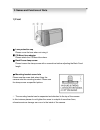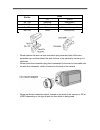- DL manuals
- D-MAX
- Digital Camera
- 650 TVL
- Manual
D-MAX 650 TVL Manual
Summary of 650 TVL
Page 1
High resolution / day&night color box camera 사용 설명서 용 서 650 tvl manual.
Page 2
The lightning flash with an arrowhead symbol, within an equilateral triangle is intended to alert the user to the presence of uninsulated dangerous voltage within the product's enclosure that may be of sufficient magnitude to constitute a risk of electric shock to persons. The exclamation point with...
Page 3
3 the camera needs periodic inspection. Contact an authorized technician for inspection. Stop using your camera when you find a malfunction. If you use your camera around smoke or unusual heat for a long time, fire may be caused. Do not install the camera on a surface that can not support it. Unless...
Page 4
4 1.Features --------------------------------- 2. Components --------------------------------- 3. Names and functions of parts --------------------------------- 4. Installation --------------------------------- 5. Setup menu operation --------------------------------- 6. Troubleshooting ------------...
Page 5
5 ☺ horizontal resolution 650 tvlines clear image quality has been achieved by employing a sony ccd with 410,000 pixels, which provides a horizontal resolution of 620 tv lines. ☺ day & night this camera has a function that automatically selects the mode that is appropriate for daytime or night-time ...
Page 6
6 1) color camera ------------- 2) auto iris lens connection plug ------------- 3) c-mount adaptor ------------- 4) l-wrench ------------- 4) manual ------------- 2. Components.
Page 7
7 1) front ① lens protection cap please cover the lens when not using it. ② cs-mount lens adaptor please attach the cs-mount lens here. ③ back focus clamp screw please loosen the clamp screw with a screwdriver before adjusting the back focal length. ☞ mounting bracket screw hole please use the screw...
Page 8
8 2) back ⑥ ① auto iris lens connector this is the connection terminal for the auto iris lens. ② video output terminal sends video signals and connects to the video input terminal of the monitor. ③ power lamp lights up when the correct power is supplied to the camera. ④ setting button setup button :...
Page 9
9 1) lens lenses are sold separately. Lenses such as auto iris lens, cs-mount lens and c-mount lens can be used. Note) • use of the dc auto iris lens is recommended to achieve the best results for operating this product effectively. • please keep the lens clean. • any foreign objects and finger mark...
Page 10
10 pin no. Lens dc video no.1 pin damping- red(power) no.2 pin damping+ nc no.3 pin drive+ white(video signal) no.4 pin drive- black(gnd) - please replace the auto iris lens connection plug cover and take off the lens protection cap, and then attach the auto iris lens to the camera by screwing it in...
Page 11
11 caution make sure that user can’t use video type lens using high voltage camera. ② when using a cs-mount lens please take off the lens protection cap and attach the cs-mount lens to the camera by screwing it in clockwise. ③ when using a c-mount lens - please take off the lens protection cap and a...
Page 12
12 - note) • please use the specified lens connection parts as shown in the picture below. The use of the wrong sized parts may cause damage to the inside of the camera or result in poor fitting. • use of a lens which is too heavy affects the balance of the camera and may cause a malfunction. Please...
Page 14
14 when the setup menu screen is displayed, select exposure by using the up and down buttons so that the indicates exposure. Select a desired mode using the up and down buttons. ① shutter you can select either auto or manual shutter. • flk: select this when you experience picture flicker, which can ...
Page 15
15 setup lens dc exposure white bal atw backlight off day& night color dpc special reset exit white balance the screen color can be adjusted by using the white balance function. Please select the mode you wish to operate by pressing the left or right button. ① atw1 : this automatically finds white c...
Page 16
16 backlight when there is a strong backlight behind the object, clear images of the background as well as the object can still be obtained by using the blc or hlc function. ① off : not being used ② blc you have to select desired area from a picture to run blc function in advance and then can see th...
Page 17
17 day & night you can display pictures in color or black and white. When the setup menu screen is displayed, select ‘day/night’ by using the up and down buttons so that the arrow indicates “day night”. Please select the mode you wish to operate by pressing the left or right button. ① color : the pi...
Page 18
18 setup lens dc exposure white bal atw backlight off day& night color dpc special reset exit ③ b/w : this mode allows you to apply b/w mode. • burst: if it cannot be synchronizing video on the monitor in the bw mode of camera, it turns on. (when the camera in b/w mode, the white balance is deactiva...
Page 19
19 setup cam title off motion off privacy off park line off image adj. ↙ version return setup lens dc exposure white bal atw backlight off day& night color dpc special reset exit special cam title off motion off privacy off park line off image adj. ↙ version return special select ‘function’ key from...
Page 20
20 • if you press the setup button after moving the cursor to clr, all the letters will be erased. If you want to correct a letter, please move the cursor to the arrow at the bottom left of the screen and press 'set'. • please position the cursor above the letter you wish to correct, and then move t...
Page 22
22 image adj. Lens shad off 2d dnr on mirror off font color contrast 142 sharpness 016 display crt neg. Image off return ret special cam title off motion off privacy off park line off image adj. ↙ version return • area select: select the programmed privacy area (no.1~8) • area state: turn on and off...
Page 23
23 adjust this value appropriately depending on the sharpness of the picture. • level : 1 ~ 016 - display user can select kind of the monitor that user want to use. • crt / lcd / manual if you select kind of the monitor, you can put setting value like ped level and color gain - neg. Image if you pre...
Page 24
24 if there are problems in operation, please refer to the items below. If the problem persists, please contact the agent you purchased this product from. Problems troubleshooting nothing appears on the screen. • please check the power connection. • please check the video signal line connection. The...
Page 25: 7. Specifications
25 signal system ntsc pal image sensor 1/3" super sony had ccd total pixels 811(h) × 508(v) 795(h) × 596(v) effective pixels 768(h) × 494(v) 752(h) × 582(v) resolution more than 650 tv lines scanning frequency 15.734khz(h), 60(v) 15.625khz(h), 50(v) shutter speed 1/60~1/100,000 sec 1/50~1/100,000 se...
Page 26
26.