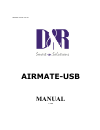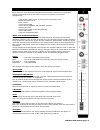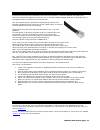Summary of AIRMATE-USB
Page 1
Airmate-manual-usb.Doc airmate-usb manual v 1.00
Page 2
Airmate-usb manual page: 2 dear client, thank you for choosing the airmate-usb console. The airmate-usb is designed by specialists in the field of radio broadcast and is intended to be used as an 24 hour "on-air" console as well as a production console. We are confident that you will be using the ai...
Page 3
Airmate-usb manual page: 3 1. Introduction the airmate-usb is equipped with 3 types of input modules. The first 4 triple input modules (1-4) have the following features * professional low noise balanced mic pre-amp with 48 volt phantom powering. * two line inputs with optional r.I.A.A. Plug able pre...
Page 4
Airmate-usb manual page: 4 aux send below the equalizer there is the stereo aux send that can be set to send stereo source signals pre or post fader by jumper settings. The factory default is post fader. Cue below the equalizer you see the stereo cue switch (pre fade listening), this switch gives yo...
Page 5
Airmate-usb manual page: 5 special available options on module 1 to 4 on the input pcb of your airmate-usb are several jumpers that can be changed to enable different configurations of the channel settings. We advise to have this done by your local dealer if the need arises. The following 7 jumper s...
Page 6
Airmate-usb manual page: 6 3. Usb-line module 5 and 6. * low noise balanced mic pre-amp with 48 volt phantom powering. * one stereo line input * one usb connection * gain control * three band equalizer * stereo cue switch for pre fade listening * start (on) switch * 100 mm professional fader. Input ...
Page 7
Airmate-usb manual page: 7 fader final control is the 100mm channel fader, this is the actual control to mix the signals. All channels have long throw 100mm stereo faders. At the beginning of the fader movement you will feel an internally built in start switch that is activated when you bring up the...
Page 8
Airmate-usb manual page: 8 4. Telco-line module 7-8 input module 7-8 are dedicated telephone hybrid modules with built in high quality hybrids and also have stereo line inputs in case one hybrid is only needed. Highlights are: * high quality hybrid circuit to directly connect to phone lines * extra ...
Page 9
Airmate-usb manual page: 9 aux send below the tb switch there is the stereo aux send that can be set to send stereo source signals pre or post fader by jumper settings. The factory default is post fader. Ring (led) this led lights when a call comes in to alert you. Cue below the equalizer you see th...
Page 10
Airmate-usb manual page: 10 special available options in your airmate-telco module on the input pcb of your airmate-usb module there are several jumpers that can be changed to enable different configurations of the channel settings. We advise to have this done by your local dealer if the need arises...
Page 11
Airmate-usb manual page: 11 5. Master section the airmate-usb master section houses all the controls for the summing amps and master inputs such as aux return, 2-track return, and master outputs. All individual functions we shall describe here. Ledbar meters the master section has two large 21 segme...
Page 12
Airmate-usb manual page: 12 balance the balance knob controls the balance between the main stereo output and the stereo cue signal when selected. Note: the split switch de-activates the balance control. With the balance control anywhere between cue and l/r you always have control over the main outpu...
Page 13
Airmate-usb manual page: 13 tape outputs the first connectors on the left are the tape output connectors for left and right for connecting an audio recorder. Output level is -10dbv (300mv), the signal is pre master fader. Cleanfeed outputs direct beneath the tape outputs are the clean feed cinch con...
Page 14
Airmate-usb manual page: 14 2-track inputs these inputs are intended to return stereo machines in the monitor section. Such as signals from master recorder/tuners etc. The level needs to be -10dbv (300mv) as a minimum for optimum signal to noise. Master outputs the master outputs are on male 3 pin x...
Page 15
Airmate-usb manual page: 15 6. Setting up routines module 1-4 - connect a power-amp, recorder or transmitter to the left/right outputs. - connect a high impedance headphone to the "phones"-jacks on the front. - connect the microphones as described. - act like wise with turntables, cd players and jin...
Page 16
Airmate-usb manual page: 16 8. Setting up the telco modules connect the two wires of the telephone line’s wall unit to the rj-11 connector labeled wall (line) and connect the telephone appliance itself to the rj-11 connector labeled phone. Note that to originate calls, a local phone must be connecte...
Page 17
Airmate-usb manual page: 17 10. Technical specifications mic inputs xlr connector balanced impedance 2 kohm. Sensitivity -60dbu. Pin 1 = ground. Pin 2 = hot (in phase). Pin 3 = cold (out of phase). +48 volt phantom insert stereo jack. Tip=input (connect to output of signal processor) ring=output (co...
Page 18
Airmate-usb manual page: 18 phones: preferable 400 ohms or higher! 11. Technical specifications inputs mic input balanced 2 kohm. Plus 48volt phantom mic noise -122 dbr (a-weighted). Sensitivity: -70db min, 0db maximum. Line inputs: unbalanced, 10kohm, cinch gain range 40db. Phono inputs: unbalanced...
Page 19: Be Careful!
Airmate-usb manual page: 19 12. Options/modifications modification airmate-usb (stereo aux) from 220v to 110v be careful! The airmate-usb power pcb is connected to high voltage! Remove power cable before servicing! Modifications can only be done by classified persons! The following picture displays ...
Page 20
Airmate-usb manual page: 20 step 2: replacing the fuse. The fuse-box is integrated in the ac socket. The fuse must be replaced from a 0.5a to a 1a. Make sure the 230v marking on the fuse-holder is on top!!! Else the device will not function..
Page 21
Airmate-usb manual page: 21 13. Electromagnetic compatibilty this unit conforms to the product specifications noted on the declaration of conformity. Operation is subject to the following two conditions: • this device may not cause harmful interference • this device must accept any interference rece...
Page 22
Airmate-usb manual page: 22 15. Product safety this product is manufactured with the highest standards and is double checked in our quality control department for reliability in the "high voltage" section. Caution never remove any panels, or open this equipment. No user serviceable parts inside. Equ...