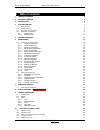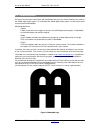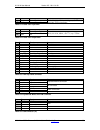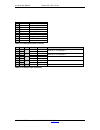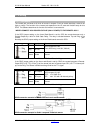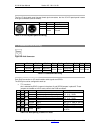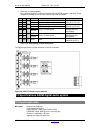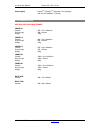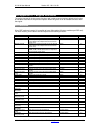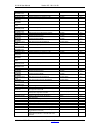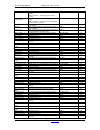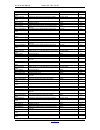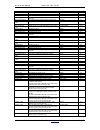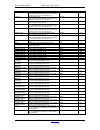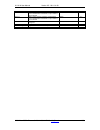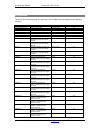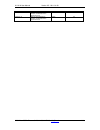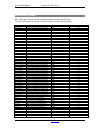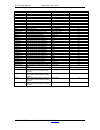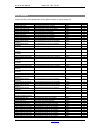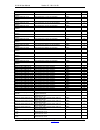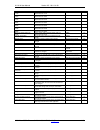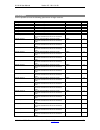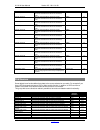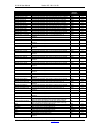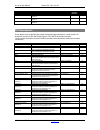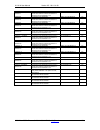- DL manuals
- D&R
- Music Mixer
- AXUM
- User Manual
D&R AXUM User Manual
Summary of AXUM
Page 1
Digital audio mixing system a·x·u·m user manual d&r electronica weesp bv rijnkade 15b 1382gs weesp the netherlands phone: +31 (0)294-418014 fax: +31 (0)294-416987 website: http://www.D-r.Nl e-mail: info@d-r.Nl version 2.5 - 2011-01-28.
Page 2
Dear customer, thank you for choosing the axum audio mixing system. Specialists in the field of radio/tv broadcast and audio production designed the axum. It is a system that is capable of working in a multitude of applications that need a 24-hour "on-air"/production system. To be able to improve ou...
Page 3: 1 Table Of Contents
A·x·u·m user manual version 2.5 - 2011-01-28 axum from d&r - phone: +31 294 418014 - e-mail: info@d-r.Nl - 3 - 1 table of contents 1 table of contents 3 2 package contents 5 3 introduction 6 4 system overview 7 4.1 s ystem parts 7 4.2 c ommunication 9 4.3 f eatures and highlights 10 4.4 p rinciple o...
Page 4
A·x·u·m user manual version 2.5 - 2011-01-28 axum from d&r - phone: +31 294 418014 - e-mail: info@d-r.Nl - 4 - 10.6 c obra n et in / output card 73 10.7 adat in / output card 74 10.8 h ybrid in / output card 75 10.9 f irewire in / output card 76 10.10 dsp card 77 11 patch panels 78 11.1 19” p atch p...
Page 5: 2 Package Contents
A·x·u·m user manual version 2.5 - 2011-01-28 axum from d&r - phone: +31 294 418014 - e-mail: info@d-r.Nl - 5 - 2 package contents the axum package comes normally with the following parts inside: • axum getting started document • axum system in the configuration you have ordered. one or more 19” io...
Page 6: 3 Introduction
A·x·u·m user manual version 2.5 - 2011-01-28 axum from d&r - phone: +31 294 418014 - e-mail: info@d-r.Nl - 6 - 3 introduction this manual will give you an overview of the functionality of the axum digital audio system and all its features. It is advisable to read this manual at least once before tou...
Page 7: 4 System Overview
A·x·u·m user manual version 2.5 - 2011-01-28 axum from d&r - phone: +31 294 418014 - e-mail: info@d-r.Nl - 7 - 4 system overview the axum is a digital modular audio system that can solve your digital mixing/routing requirements in your broadcast studio or in your complete broadcast facility. The mod...
Page 8
A·x·u·m user manual version 2.5 - 2011-01-28 axum from d&r - phone: +31 294 418014 - e-mail: info@d-r.Nl - 8 - figure 1: basic system layout.
Page 9
A·x·u·m user manual version 2.5 - 2011-01-28 axum from d&r - phone: +31 294 418014 - e-mail: info@d-r.Nl - 9 - 4.2 communication all control communication takes place with mambanet and gives the surface flexibility and power to the axum digital audio system. To understand the axum digital audio syst...
Page 10
A·x·u·m user manual version 2.5 - 2011-01-28 axum from d&r - phone: +31 294 418014 - e-mail: info@d-r.Nl - 10 - 4.3 features and highlights because the axum digital audio system is highly flexible, you can make many solutions for your mixing and routing. To have an overview on the power of the axum ...
Page 11
A·x·u·m user manual version 2.5 - 2011-01-28 axum from d&r - phone: +31 294 418014 - e-mail: info@d-r.Nl - 11 - 4.4 principle of operation 4.4.1 axum system the axum system will be build up around the matrix/router that gives a lot of routing flexibility. Up to 4 dsp cards can be inserted to create ...
Page 12
A·x·u·m user manual version 2.5 - 2011-01-28 axum from d&r - phone: +31 294 418014 - e-mail: info@d-r.Nl - 12 - 4.4.2.1 sources each module can receive audio from the matrix using so called ‘sources’. A source is given a name, left/right physical input and some additional settings (think of phantom,...
Page 13
A·x·u·m user manual version 2.5 - 2011-01-28 axum from d&r - phone: +31 294 418014 - e-mail: info@d-r.Nl - 13 - - when a source is selected (can also be in the startup-defaults) the corresponding processing preset is loaded. - when a module preset is loaded, the complete module settings can be prese...
Page 14: 5 Control Surfaces
A·x·u·m user manual version 2.5 - 2011-01-28 axum from d&r - phone: +31 294 418014 - e-mail: info@d-r.Nl - 14 - 5 control surfaces the engine will recognize the control surfaces of the axum digital audio system as ‘nodes with objects’. Each object can connect to an engine (mixing console) function. ...
Page 15: 6 Axum Engine
A·x·u·m user manual version 2.5 - 2011-01-28 axum from d&r - phone: +31 294 418014 - e-mail: info@d-r.Nl - 15 - 6 axum engine the engine of the axum drives all audio processing/routing and from the surfaces and remote locations, it can be controlled using mambanet. Therefore it is required that you ...
Page 16
A·x·u·m user manual version 2.5 - 2011-01-28 axum from d&r - phone: +31 294 418014 - e-mail: info@d-r.Nl - 16 - 6.1 console 1-4 configuration this pages shows all configuration possibilities to setup your console 1-4. Your system is preconfigured but you may step through the menus for personal adjus...
Page 17
A·x·u·m user manual version 2.5 - 2011-01-28 axum from d&r - phone: +31 294 418014 - e-mail: info@d-r.Nl - 17 - 6.1.1 ip/clock configuration figure 6: ip/clock configuration 6.1.1.1 ip here you can setup the network settings to be compatible with the required settings in your situation and you can s...
Page 18
A·x·u·m user manual version 2.5 - 2011-01-28 axum from d&r - phone: +31 294 418014 - e-mail: info@d-r.Nl - 18 - the axum uses the ntp protocol for accurate clock synchronization. In the section ‘current’ you find the ip address of the used ‘clock master’ and its ‘stratum’. For more information on nt...
Page 19
A·x·u·m user manual version 2.5 - 2011-01-28 axum from d&r - phone: +31 294 418014 - e-mail: info@d-r.Nl - 19 - 6.1.2 global configuration some overall system settings can be filled in on this webpage. Figure 7: global configuration • sample rate you can select a sample rate of 32 khz, 44.1 khz en 4...
Page 20
A·x·u·m user manual version 2.5 - 2011-01-28 axum from d&r - phone: +31 294 418014 - e-mail: info@d-r.Nl - 20 - 6.1.3 mix buss configuration you have to setup the busses to create the names, console assignment and functionality of the busses. Here we see the setup for a single console buss setup: fi...
Page 21
A·x·u·m user manual version 2.5 - 2011-01-28 axum from d&r - phone: +31 294 418014 - e-mail: info@d-r.Nl - 21 - 6.1.4 monitor buss configuration per dsp card, you have 4 stereo monitor busses that can be used. They need a name, console assignment and configuration so they can work properly: figure 9...
Page 22
A·x·u·m user manual version 2.5 - 2011-01-28 axum from d&r - phone: +31 294 418014 - e-mail: info@d-r.Nl - 22 - 6.1.5 source configuration the 19” rack unit can accept various i/o cards. These inserted i/o cards can accept audio in various formats. This is because the audio connected to the i/o card...
Page 23
A·x·u·m user manual version 2.5 - 2011-01-28 axum from d&r - phone: +31 294 418014 - e-mail: info@d-r.Nl - 23 - • processing preset if this source is selected on a module, by the ‘source select’ function (not via module or console preset), this processing preset is ‘set’ on the module. • trigger sta...
Page 24
A·x·u·m user manual version 2.5 - 2011-01-28 axum from d&r - phone: +31 294 418014 - e-mail: info@d-r.Nl - 24 - 6.1.6 extern source configuration each dsp card can handle four stereo monitor busses (with 4 dsp cards a max of 16 stereo monitor busses is possible). For each dsp card you can configure ...
Page 25
A·x·u·m user manual version 2.5 - 2011-01-28 axum from d&r - phone: +31 294 418014 - e-mail: info@d-r.Nl - 25 - 6.1.7 destination configuration the 19” rack unit can accept various i/o cards. With these cards, you can send audio from the axum digital audio system to the audio format you require. Bec...
Page 26
A·x·u·m user manual version 2.5 - 2011-01-28 axum from d&r - phone: +31 294 418014 - e-mail: info@d-r.Nl - 26 - (this field is only available when the destination-level function is also assigned to an object; e.G. Via rack configuration) • default signal from this destination/output will send audio ...
Page 27
A·x·u·m user manual version 2.5 - 2011-01-28 axum from d&r - phone: +31 294 418014 - e-mail: info@d-r.Nl - 27 - 6.1.8 talkback configuration this page makes it possible to select the sources for the 16 talkback busses available in the axum. A talkback buss may be summed/switched to any destination o...
Page 28
A·x·u·m user manual version 2.5 - 2011-01-28 axum from d&r - phone: +31 294 418014 - e-mail: info@d-r.Nl - 28 - 6.1.9 processing presets it is possible to set the module processing when a source is selected (via ‘source select’ or a module preset) , the information for this functionality is stored i...
Page 29
A·x·u·m user manual version 2.5 - 2011-01-28 axum from d&r - phone: +31 294 418014 - e-mail: info@d-r.Nl - 29 - 6.1.9.1 settings all processing parameters can be configured in the processing preset settings webpage figure 15: processing preset settings • override module if set to no, the module sett...
Page 30
A·x·u·m user manual version 2.5 - 2011-01-28 axum from d&r - phone: +31 294 418014 - e-mail: info@d-r.Nl - 30 - for eq and dynamics, a popup window is shown. Here you can set multiple values. Figure 16: processing preset eq/dynamics settings eq range maximal adjustment you may generate with this ban...
Page 31
A·x·u·m user manual version 2.5 - 2011-01-28 axum from d&r - phone: +31 294 418014 - e-mail: info@d-r.Nl - 31 - 6.1.10 module assignment modules can be assigned to one of the 4 consoles, after this and a correct assignment of the busses (in buss configuration) to the consoles you may click ‘generate...
Page 32
A·x·u·m user manual version 2.5 - 2011-01-28 axum from d&r - phone: +31 294 418014 - e-mail: info@d-r.Nl - 32 - 6.1.11 module configuration the module configuration makes it possible to give modules a default setting (after powering on) and you can also configure module presets 1a/1b, 2a/2b, 3a/3b, ...
Page 33
A·x·u·m user manual version 2.5 - 2011-01-28 axum from d&r - phone: +31 294 418014 - e-mail: info@d-r.Nl - 33 - 6.1.11.1 module configuration page on this page you can setup the default module configuration, used at startup if programmed default is selected in global configuration. If you have made ...
Page 34
A·x·u·m user manual version 2.5 - 2011-01-28 axum from d&r - phone: +31 294 418014 - e-mail: info@d-r.Nl - 34 - 6.1.11.2 module preset 1a/1b, 2a/2b, 3a/3b, 4a/4b here you select the source, processing preset and routing preset that is used when module preset 1a/1b, 2a/2b, 3a/3b, 4a/4b is selected. A...
Page 35
A·x·u·m user manual version 2.5 - 2011-01-28 axum from d&r - phone: +31 294 418014 - e-mail: info@d-r.Nl - 35 - • ignore module state when presets are recalled, it checks the module state to prevent recalling ‘onair’ signals. The preset will wait till the module is switched off air. If the ignore mo...
Page 36
A·x·u·m user manual version 2.5 - 2011-01-28 axum from d&r - phone: +31 294 418014 - e-mail: info@d-r.Nl - 36 - 6.1.11.4 routing the field ‘use at source select’ determines if the default module routing is used when a source is assigned via the module source select functionality . The following rout...
Page 37
A·x·u·m user manual version 2.5 - 2011-01-28 axum from d&r - phone: +31 294 418014 - e-mail: info@d-r.Nl - 37 - 6.1.12 mix/monitor buss presets it is possible to make mix/monitor buss presets to make sure the correct buss master states and levels are set for different programs. Also you can make sur...
Page 38
A·x·u·m user manual version 2.5 - 2011-01-28 axum from d&r - phone: +31 294 418014 - e-mail: info@d-r.Nl - 38 - 6.1.12.1 settings on this page you can set the required levels and state for all busses and monitor busses which are used in the mix/monitor buss preset. Figure 22: mix/monitor buss preset...
Page 39
A·x·u·m user manual version 2.5 - 2011-01-28 axum from d&r - phone: +31 294 418014 - e-mail: info@d-r.Nl - 39 - • state this must be set to ‘on’ to force this monitor-buss routing to be active. When it is set to ‘off’ the monitor-buss routing will be forced to go ‘off’..
Page 40
A·x·u·m user manual version 2.5 - 2011-01-28 axum from d&r - phone: +31 294 418014 - e-mail: info@d-r.Nl - 40 - 6.1.13 console presets to recall a complete console you use the console presets, what exactly is recalled is depending on the underlying configuration of: - source configuration - processi...
Page 41
A·x·u·m user manual version 2.5 - 2011-01-28 axum from d&r - phone: +31 294 418014 - e-mail: info@d-r.Nl - 41 - 6.1.14 surface configuration you can see an overview of the boards in the surface(s) on this page. These are grouped together, like their physical layout. Figure 24: surface configuration ...
Page 42
A·x·u·m user manual version 2.5 - 2011-01-28 axum from d&r - phone: +31 294 418014 - e-mail: info@d-r.Nl - 42 - same or a different node (of the same type). When you import module 5-8 with an offset of -4 the configuration will be as you expect module 1-4. • user level here you can define to which c...
Page 43
A·x·u·m user manual version 2.5 - 2011-01-28 axum from d&r - phone: +31 294 418014 - e-mail: info@d-r.Nl - 43 - 6.1.15 rack configuration you can see an overview of the cards in the rack on this page. You can find information like the slot number, mambanet address, card name, number of inputs and ou...
Page 44
A·x·u·m user manual version 2.5 - 2011-01-28 axum from d&r - phone: +31 294 418014 - e-mail: info@d-r.Nl - 44 - • user level here you can define which console user level the i/o card will use (e.G. For its gpis). • configure the page shown below gives an indication how the crm output level objects c...
Page 45
A·x·u·m user manual version 2.5 - 2011-01-28 axum from d&r - phone: +31 294 418014 - e-mail: info@d-r.Nl - 45 - 6.1.16 source pools you can see an overview of the source pools on this page. A source pool may be assigned to a user to give them a comfortable source list for selection from the control ...
Page 46
A·x·u·m user manual version 2.5 - 2011-01-28 axum from d&r - phone: +31 294 418014 - e-mail: info@d-r.Nl - 46 - 6.1.17 preset pools you can see an overview of the preset pools on this page. A preset pool may be assigned to a user to give them a comfortable source list for selection from the control ...
Page 47
A·x·u·m user manual version 2.5 - 2011-01-28 axum from d&r - phone: +31 294 418014 - e-mail: info@d-r.Nl - 47 - 6.1.18 users you can see an overview of the users on this page. You can see the user level/preset per user and per console. Figure 30: user configuration • login here you can login as a us...
Page 48
A·x·u·m user manual version 2.5 - 2011-01-28 axum from d&r - phone: +31 294 418014 - e-mail: info@d-r.Nl - 48 - • console preset it is possible to select a console preset which will be loaded if the user logs in. • pool per console you can select which preset and which source pool the user may use. ...
Page 49
A·x·u·m user manual version 2.5 - 2011-01-28 axum from d&r - phone: +31 294 418014 - e-mail: info@d-r.Nl - 49 - 6.2 system configuration if you browse to the url http://192.168.0.200/system (where 192.168.0.200 should be your local axum ip address) you have a system menu with give some management/se...
Page 50
A·x·u·m user manual version 2.5 - 2011-01-28 axum from d&r - phone: +31 294 418014 - e-mail: info@d-r.Nl - 50 - 6.2.1 mambanet node overview this pages shows all nodes found in the local ethernet network. Also nodes that are not online can be seen as ‘grayed out’ nodes. Figure 32: mambanet node over...
Page 51
A·x·u·m user manual version 2.5 - 2011-01-28 axum from d&r - phone: +31 294 418014 - e-mail: info@d-r.Nl - 51 - which is most easy for systems with only one engine. • parent easy node can store its parent node so we can determine the physical-location of nodes. • user level here you can define which...
Page 52
A·x·u·m user manual version 2.5 - 2011-01-28 axum from d&r - phone: +31 294 418014 - e-mail: info@d-r.Nl - 52 - 6.2.2 templates the learner continuously checks for unknown nodes. When a unknown node is found it will read the object information and store it in the database. A template is unique by: m...
Page 53
A·x·u·m user manual version 2.5 - 2011-01-28 axum from d&r - phone: +31 294 418014 - e-mail: info@d-r.Nl - 53 - 6.2.3 predefined node configurations the configurations that are exported are listed here. When you mistakenly did export a configuration you may delete it from here. Figure 34: stored con...
Page 54
A·x·u·m user manual version 2.5 - 2011-01-28 axum from d&r - phone: +31 294 418014 - e-mail: info@d-r.Nl - 54 - 6.2.4 engine functions this is a list of all available engine functions. Figure 35: engine functions • pos here it is possible to reposition the functions for easier/faster access in the s...
Page 55
A·x·u·m user manual version 2.5 - 2011-01-28 axum from d&r - phone: +31 294 418014 - e-mail: info@d-r.Nl - 55 - • xmt the transmit column shows which datatype is required at the object-actuator to be able to receive data from the engine. • label this label will be used if default function label for ...
Page 56
A·x·u·m user manual version 2.5 - 2011-01-28 axum from d&r - phone: +31 294 418014 - e-mail: info@d-r.Nl - 56 - 6.2.6 change web accounts the webserver requires authentication. On this page you change the username and password. Figure 37: change password.
Page 57: 7 Surface(S) Website
A·x·u·m user manual version 2.5 - 2011-01-28 axum from d&r - phone: +31 294 418014 - e-mail: info@d-r.Nl - 57 - 7 surface(s) website to set the time displayed in the meter of the console. Simply enter the ip address of the console in your browser and log-on to the configuration pages. By default the...
Page 58
A·x·u·m user manual version 2.5 - 2011-01-28 axum from d&r - phone: +31 294 418014 - e-mail: info@d-r.Nl - 58 - 7.1 ip/clock configuration figure 39: ip/clock configuration 7.1.1.1 ip here you can setup the network settings to be compatible with the required settings in your situation and you can se...
Page 59
A·x·u·m user manual version 2.5 - 2011-01-28 axum from d&r - phone: +31 294 418014 - e-mail: info@d-r.Nl - 59 - 7.1.1.3 clock to change the time zone, click on the used time zone (in our example ‘europe/amsterdam’). You can select the desired time zone in the list box. The axum uses the ntp protocol...
Page 60
A·x·u·m user manual version 2.5 - 2011-01-28 axum from d&r - phone: +31 294 418014 - e-mail: info@d-r.Nl - 60 - 8 block diagrams – must be created with all configuration options, it is possible to make many different systems using a single i/o rack. We will show some example block diagrams on possib...
Page 61: 9 I/o Rack Description
A·x·u·m user manual version 2.5 - 2011-01-28 axum from d&r - phone: +31 294 418014 - e-mail: info@d-r.Nl - 61 - 9 i/o rack description the axum digital audio system has a 19” rack (for 21 slots) that requires at least one power supply (3 slots) and one engine card (2 slots). You then have space for ...
Page 62
A·x·u·m user manual version 2.5 - 2011-01-28 axum from d&r - phone: +31 294 418014 - e-mail: info@d-r.Nl - 62 - 9.1 power supply at the far left in the i/o rack is the position where the power supply card is inserted; an optional second power supply card can be inserted alongside this first one. Wit...
Page 63
A·x·u·m user manual version 2.5 - 2011-01-28 axum from d&r - phone: +31 294 418014 - e-mail: info@d-r.Nl - 63 - pin pin name function comment 1 centre frame clock in 32khz, 44.1khz, 48khz, +/- 100ppm, +5v ttl, switchable 75ohm terminator. Gnd gnd ground frame clock in table 9-1: frame clock input bn...
Page 64
A·x·u·m user manual version 2.5 - 2011-01-28 axum from d&r - phone: +31 294 418014 - e-mail: info@d-r.Nl - 64 - pin pin name function 1 dcd carrier detect 6 dsr data set ready 2 rd receive data 7 rts request to send 3 td transmit data 8 cts clear to send 4 dtr data terminal ready 9 ri ring indicator...
Page 65
A·x·u·m user manual version 2.5 - 2011-01-28 axum from d&r - phone: +31 294 418014 - e-mail: info@d-r.Nl - 65 - 9.3 gpio in rack configuration you can connect objects of mambanet nodes to axum engine functions. Here you can also configure the gpio objects of your i/o cards (mambanet nodes). By follo...
Page 66
A·x·u·m user manual version 2.5 - 2011-01-28 axum from d&r - phone: +31 294 418014 - e-mail: info@d-r.Nl - 66 - or 1). A value of ‘1’ makes sure that if the gpi is +5v the function is made active. The value ‘0’ makes sure that if the gpi is 0v the function is made active. When you submit an empty bo...
Page 67
A·x·u·m user manual version 2.5 - 2011-01-28 axum from d&r - phone: +31 294 418014 - e-mail: info@d-r.Nl - 67 - the value must be between 0 – 250, where 0 is a continuous signal and 1 - 250 is the pulse width in milliseconds. When you submit an empty box the object returns to the startup default val...
Page 68
A·x·u·m user manual version 2.5 - 2011-01-28 axum from d&r - phone: +31 294 418014 - e-mail: info@d-r.Nl - 68 - 10 available i/o rack cards depending on your audio-connections, you can select the i/o cards. The next paragraphs will give you a detailed overview on the currently available cards. 10.1 ...
Page 69
A·x·u·m user manual version 2.5 - 2011-01-28 axum from d&r - phone: +31 294 418014 - e-mail: info@d-r.Nl - 69 - 10.2 line input card there are four balanced stereo line inputs available on each card. Each rj45 connector represents a stereo line input and two gpio’s which can be connected to the 19” ...
Page 70
A·x·u·m user manual version 2.5 - 2011-01-28 axum from d&r - phone: +31 294 418014 - e-mail: info@d-r.Nl - 70 - 10.3 digital in/output card (optional src) there are four balanced digital inputs and outputs available on each card. Each rj45 connector represents a stereo line input and two gpio’s whic...
Page 71
A·x·u·m user manual version 2.5 - 2011-01-28 axum from d&r - phone: +31 294 418014 - e-mail: info@d-r.Nl - 71 - 10.4 line output card there are four balanced stereo line outputs available on each card. Each rj45 connector represents a stereo line output and two gpio’s which can be connected to the 1...
Page 72
A·x·u·m user manual version 2.5 - 2011-01-28 axum from d&r - phone: +31 294 418014 - e-mail: info@d-r.Nl - 72 - 10.5 crm output card there are four stereo outputs available on this card. Rj45 connector a&b represents the crm stereo line output. Rj45 connector c&d represents the stereo phones outputs...
Page 73
A·x·u·m user manual version 2.5 - 2011-01-28 axum from d&r - phone: +31 294 418014 - e-mail: info@d-r.Nl - 73 - 10.6 cobranet in/output card this cobranet in/output card converts the cobranet network signals into digital audio so it can be processed in the axum system’s 19” inch rack. The cobranet i...
Page 74
A·x·u·m user manual version 2.5 - 2011-01-28 axum from d&r - phone: +31 294 418014 - e-mail: info@d-r.Nl - 74 - 10.7 adat in/output card this adat in/output card converts the adat optical signals into digital audio which can be received by the 19” inch rack. The adat card has to run synchronous with...
Page 75
A·x·u·m user manual version 2.5 - 2011-01-28 axum from d&r - phone: +31 294 418014 - e-mail: info@d-r.Nl - 75 - 10.8 hybrid in/output card table 10-8 hybrid rj14 (telephone) connection this hybrid in/output card converts the analog telephone signals into digital audio so it can be processed by the 1...
Page 76
A·x·u·m user manual version 2.5 - 2011-01-28 axum from d&r - phone: +31 294 418014 - e-mail: info@d-r.Nl - 76 - 10.9 firewire in/output card this firewire in/output card converts the firewire digital signals into digital audio which can be processed by the 19” inch rack. The firewire card has to run...
Page 77
A·x·u·m user manual version 2.5 - 2011-01-28 axum from d&r - phone: +31 294 418014 - e-mail: info@d-r.Nl - 77 - 10.10 dsp card the dsp card adds mixing capabilities to your 19” rack. In combination with the axum engine, this card gives you 32 stereo processing channels to create a mixing desk. The s...
Page 78: 11 Patch Panels
A·x·u·m user manual version 2.5 - 2011-01-28 axum from d&r - phone: +31 294 418014 - e-mail: info@d-r.Nl - 78 - 11 patch panels all distribution of audio within the axum digital audio system is with shielded twisted pair cable. The breakout 19” panels, you need to connect equipment use standard audi...
Page 79
A·x·u·m user manual version 2.5 - 2011-01-28 axum from d&r - phone: +31 294 418014 - e-mail: info@d-r.Nl - 79 - 11.2 wiring 11.2.1 gpio/remote the remote jack connects to all kinds of remote in-/outputs. Such as remote start/stop, external red lights or cough. The function of the remote jack depends...
Page 80
A·x·u·m user manual version 2.5 - 2011-01-28 axum from d&r - phone: +31 294 418014 - e-mail: info@d-r.Nl - 80 - gpo connection example for remote start pioneer cd-player. 11.2.2 mic the mic input connects microphones to the axum. The axum mic rack module supports 48 volts dc phantom power if it is s...
Page 81
A·x·u·m user manual version 2.5 - 2011-01-28 axum from d&r - phone: +31 294 418014 - e-mail: info@d-r.Nl - 81 - 11.2.4 stereo line input and output the line i/o jack patch panel houses female jack connecters, the line i/o xlr patch panel houses xlr type connectors (male or female). Female xlr male x...
Page 82
A·x·u·m user manual version 2.5 - 2011-01-28 axum from d&r - phone: +31 294 418014 - e-mail: info@d-r.Nl - 82 - • relay out (no input available). This is selected by gpio1 jumpers in the place 23 and gpio2 jumpers in place 56. These jumpers are located on the i/o cards, close to the rj45 connectors....
Page 83
A·x·u·m user manual version 2.5 - 2011-01-28 axum from d&r - phone: +31 294 418014 - e-mail: info@d-r.Nl - 83 - line inputs : electronically balanced : input impedance 10k ohm : input sensitivity +6dbu, maximum input +26dbu (+/- 20db gain range). : cmrr line inputs: 30db @ 1 khz, maximum gain : tran...
Page 84
A·x·u·m user manual version 2.5 - 2011-01-28 axum from d&r - phone: +31 294 418014 - e-mail: info@d-r.Nl - 84 - power supply : neutrik tm powercon tm (delivered in the package). : 100-240 volt, 50/60hz (1.7a max) 12.4 dimensions add new 4fbp and crmp frames frame-10 outside : 492 x 410 x 60/90mm dro...
Page 85: 13 List of Figures
A·x·u·m user manual version 2.5 - 2011-01-28 axum from d&r - phone: +31 294 418014 - e-mail: info@d-r.Nl - 85 - 13 list of figures figure 1: basic system layout ................................................................................................................. 8 figure 2: mambanet logo...
Page 86: 14 List of Tables
A·x·u·m user manual version 2.5 - 2011-01-28 axum from d&r - phone: +31 294 418014 - e-mail: info@d-r.Nl - 86 - 14 list of tables table 9-1: frame clock input bnc ........................................................................................................ 63 table 9-2: frame clock output...
Page 87
A·x·u·m user manual version 2.5 - 2011-01-28 axum from d&r - phone: +31 294 418014 - e-mail: info@d-r.Nl - 87 - 15 declaration of conformity declaration of conformity manufacturers name: d&r electronica weesp b.V. Manufacturers address: rijnkade 15b 1382 gs weesp the netherlands declares that the pr...
Page 88: 16 Product Safety
A·x·u·m user manual version 2.5 - 2011-01-28 axum from d&r - phone: +31 294 418014 - e-mail: info@d-r.Nl - 88 - 16 product safety this product is been manufactured with the highest standards and is double-checked in our quality control department for reliability in the "high voltage" section. • neve...
Page 89: 17 Disclaimer
A·x·u·m user manual version 2.5 - 2011-01-28 axum from d&r - phone: +31 294 418014 - e-mail: info@d-r.Nl - 89 - 17 disclaimer due to a policy of continuous product improvement, d&r electronica weesp b.V. Reserves the right to change specifications, appearance and performance without prior notice. Si...
Page 90
A·x·u·m user manual version 2.5 - 2011-01-28 axum from d&r - phone: +31 294 418014 - e-mail: info@d-r.Nl - 90 - 18 appendix a - network design for axum the platform axum design is according to the osi-model and makes use of protocols on different levels. It is important to understand the philosophy ...
Page 91
A·x·u·m user manual version 2.5 - 2011-01-28 axum from d&r - phone: +31 294 418014 - e-mail: info@d-r.Nl - 91 - 18.2.2 mambanet example 2 - mambanet over layer 3(udp or tcp) is used for the axum internal communication, where you have to think of fader, knob data etc. Etc. - configuration over layer ...
Page 92
A·x·u·m user manual version 2.5 - 2011-01-28 axum from d&r - phone: +31 294 418014 - e-mail: info@d-r.Nl - 92 - in the next chapters we show you some solutions how to implement this structure. Because these structures are well known in network-technologies there are also several different solutions ...
Page 93
A·x·u·m user manual version 2.5 - 2011-01-28 axum from d&r - phone: +31 294 418014 - e-mail: info@d-r.Nl - 93 - 18.3.1 practical solution 1: physical separated switches and ip router if you give the axums and office networks their own physical ethernet switch, you ofcourse have good ‘level 2’ (ether...
Page 94
A·x·u·m user manual version 2.5 - 2011-01-28 axum from d&r - phone: +31 294 418014 - e-mail: info@d-r.Nl - 94 - 18.3.2 practical solution 2: single managed level 3 switch/router when you select an level 3 managed switch with the following features: - port vlan - inter vlan routing (ip) (vlan stands ...
Page 95
A·x·u·m user manual version 2.5 - 2011-01-28 axum from d&r - phone: +31 294 418014 - e-mail: info@d-r.Nl - 95 - 18.3.3 practical solution 3: physical separated switches and pcs if ip router it is also possible to have a pc configured to do ip routing. Of course, it is necessary to have two or more n...
Page 96
A·x·u·m user manual version 2.5 - 2011-01-28 axum from d&r - phone: +31 294 418014 - e-mail: info@d-r.Nl - 96 - 18.4 network design (mambanet over layer 3) when using mambanet over udp or tcp it is possible to use multiple racks in a single network. It is important you realize that a single surface ...
Page 97
A·x·u·m user manual version 2.5 - 2011-01-28 axum from d&r - phone: +31 294 418014 - e-mail: info@d-r.Nl - 97 - 18.5 ip subnets and ip routes when you have made your network design, where the level 2 is separated and you ip routing is available you need to care about correct ip addressing, subnets a...
Page 98
A·x·u·m user manual version 2.5 - 2011-01-28 axum from d&r - phone: +31 294 418014 - e-mail: info@d-r.Nl - 98 - 18.6 remote access now you have setup your network and ip addressing correct you have to do one last step before you can remote access your axum systems. There are also different methods f...
Page 99
A·x·u·m user manual version 2.5 - 2011-01-28 axum from d&r - phone: +31 294 418014 - e-mail: info@d-r.Nl - 99 - 19 appendix b – surface service if you browse to the url http://192.168.0.234/service (where 192.168.0.234 should be your local console ip address) you have a service menu with give some m...
Page 100
A·x·u·m user manual version 2.5 - 2011-01-28 axum from d&r - phone: +31 294 418014 - e-mail: info@d-r.Nl - 100 - 19.1 package versions this page shows the installed packages with their version number, build and install date. Figure 52: package versions.
Page 101
A·x·u·m user manual version 2.5 - 2011-01-28 axum from d&r - phone: +31 294 418014 - e-mail: info@d-r.Nl - 101 - 19.2 change password the webserver requires authentication. On this page you change the username and password. Figure 53: change password.
Page 102
A·x·u·m user manual version 2.5 - 2011-01-28 axum from d&r - phone: +31 294 418014 - e-mail: info@d-r.Nl - 102 - 19.3 upload logo on this page you can upload you own logo which will appear on the meter screen. Figure 54: logo upload • logo upload choose the logo you want to use and upload it to the ...
Page 103
A·x·u·m user manual version 2.5 - 2011-01-28 axum from d&r - phone: +31 294 418014 - e-mail: info@d-r.Nl - 103 - 20 appendix c – engine functions the engine houses all mixing console functions and is able to connect various objects to its function as has been described in the previous chapters. Belo...
Page 104
A·x·u·m user manual version 2.5 - 2011-01-28 axum from d&r - phone: +31 294 418014 - e-mail: info@d-r.Nl - 104 - function name comments example object to connect to version eq band 2 bandwidth reset sets the eq bandwidth to the band default encoder switch 2.0 eq band 2 type steps through the eq band...
Page 105
A·x·u·m user manual version 2.5 - 2011-01-28 axum from d&r - phone: +31 294 418014 - e-mail: info@d-r.Nl - 105 - function name comments example object to connect to version fader and on inactive this function shows a ‘1’ if the fader and on are inactive. When received a ‘1’ the fader and on are made...
Page 106
A·x·u·m user manual version 2.5 - 2011-01-28 axum from d&r - phone: +31 294 418014 - e-mail: info@d-r.Nl - 106 - function name comments example object to connect to version buss 11/12 balance the balance of the module signal sent to the buss encoder 2.0 buss 11/12 balance reset this resets the balan...
Page 107
A·x·u·m user manual version 2.5 - 2011-01-28 axum from d&r - phone: +31 294 418014 - e-mail: info@d-r.Nl - 107 - function name comments example object to connect to version buss 25/26 on select the buss on switch 2.2 buss 25/26 off select the buss off switch 2.2 buss 25/26 on/off select the buss on/...
Page 108
A·x·u·m user manual version 2.5 - 2011-01-28 axum from d&r - phone: +31 294 418014 - e-mail: info@d-r.Nl - 108 - function name comments example object to connect to version control 2 reset sets the data to the control 2 default value the data interpretation depends on the mode of this control 2 (sou...
Page 109
A·x·u·m user manual version 2.5 - 2011-01-28 axum from d&r - phone: +31 294 418014 - e-mail: info@d-r.Nl - 109 - function name comments example object to connect to version select 3 when module select for console 3 is activated the current module will be selected for a super module or the eq window ...
Page 110
A·x·u·m user manual version 2.5 - 2011-01-28 axum from d&r - phone: +31 294 418014 - e-mail: info@d-r.Nl - 110 - 20.2 busses the axum has 16 stereo busses. For each buss, you are able to connect objects with the following functions: function name comments object to connect to version buss master lev...
Page 111
A·x·u·m user manual version 2.5 - 2011-01-28 axum from d&r - phone: +31 294 418014 - e-mail: info@d-r.Nl - 111 - function name comments object to connect to version talkback 15 switches all destinations to talkback 15 if this buss is the ‘signal from’ buss switch 2.5 talkback 16 switches all destina...
Page 112
A·x·u·m user manual version 2.5 - 2011-01-28 axum from d&r - phone: +31 294 418014 - e-mail: info@d-r.Nl - 112 - 20.3 monitor busses with 4 dsp cards, the axum will have 16 stereo monitor busses (4 per dsp card). For each monitor buss, you are able to connect objects to do the following functions: f...
Page 113
A·x·u·m user manual version 2.5 - 2011-01-28 axum from d&r - phone: +31 294 418014 - e-mail: info@d-r.Nl - 113 - function name comments object to connect to version ext 5 off deselect ext 5 for the monitor buss switch 2.2 ext 5 on/off toggle ext 5 for the monitor buss switch 2.0 ext 6 on select ext ...
Page 114
A·x·u·m user manual version 2.5 - 2011-01-28 axum from d&r - phone: +31 294 418014 - e-mail: info@d-r.Nl - 114 - 20.4 console console functions are extracted from the the global functions in version engine 2.5. Function name comments object to connect to version control mode active is active when th...
Page 115
A·x·u·m user manual version 2.5 - 2011-01-28 axum from d&r - phone: +31 294 418014 - e-mail: info@d-r.Nl - 115 - function name comments object to connect to version control mode buss 9/10 select mode buss 9/10 for the controllers switch 2.0 control mode buss 9/10 balance select mode buss 9/10 bal. F...
Page 116
A·x·u·m user manual version 2.5 - 2011-01-28 axum from d&r - phone: +31 294 418014 - e-mail: info@d-r.Nl - 116 - function name comments object to connect to version master & control mode buss 17/18 master control mode & module control mode are switched to buss 17/18 switch 2.0 master & control mode ...
Page 117
A·x·u·m user manual version 2.5 - 2011-01-28 axum from d&r - phone: +31 294 418014 - e-mail: info@d-r.Nl - 117 - 20.5 global it will be possible to have the following global sensor change receivers: function name comments object to connect to version red-light 1 activate the red-light 1 buss switch,...
Page 118
A·x·u·m user manual version 2.5 - 2011-01-28 axum from d&r - phone: +31 294 418014 - e-mail: info@d-r.Nl - 118 - function name comments object to connect to version console preset 20 after one second recalls the preset on-air safe. After three seconds it forces the on-air channels to recall. Switch ...
Page 119
A·x·u·m user manual version 2.5 - 2011-01-28 axum from d&r - phone: +31 294 418014 - e-mail: info@d-r.Nl - 119 - name comments example object to connect to version module buss 3/4 off connect to the module(s) buss 3/4 off if this source is selected gpio 2.0 module buss 3/4 on/off connect to the modu...
Page 120
A·x·u·m user manual version 2.5 - 2011-01-28 axum from d&r - phone: +31 294 418014 - e-mail: info@d-r.Nl - 120 - name comments example object to connect to version select 2 when source select for console 2 is activated the source will be selected future use 2.3 select 3 when source select for consol...
Page 121
A·x·u·m user manual version 2.5 - 2011-01-28 axum from d&r - phone: +31 294 418014 - e-mail: info@d-r.Nl - 121 - name comments example object to connect to version talkback 7 & monitor talkback 7 do talkback to this destination if the source is a monitor buss and the monitor buss talkback is activat...