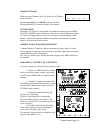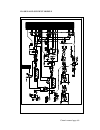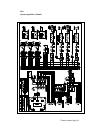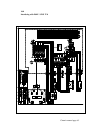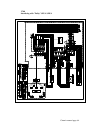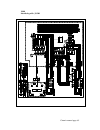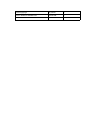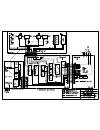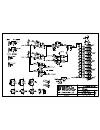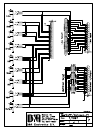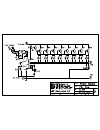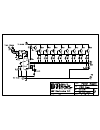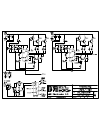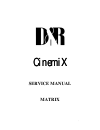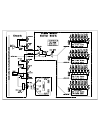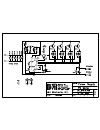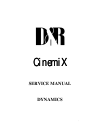- DL manuals
- D&R
- Recording Equipment
- CinemIX
- Owner's Manual
D&R CinemIX Owner's Manual
Summary of CinemIX
Page 1
Cinemixman.Lwp cinemix owners manual cinemix manual page: 1.
Page 2: Cinemix Manual
Cinemix manual version: 1.3 introduction and product overview 1.0 the chassis system - description 1.1 cinemix chassis 2.0 master section - description 2.1 solo section 2.2 meters to main 2.3 crm section 2.4 decoder/encoder active 2.5 crm control room monitor 2.6 oscillator / talkback section 2.7 ta...
Page 3
3.5 phase switch 3.6 insert 3.7 sel switch 3.8 solo 3.9 mute function 3.10 fader 3.11 chan/mix status section 3.12 mix path 3.13 lcrs pan-pot 3.14 chan/mix path in/outputs 4.0 dual stereo return module 4.1 input ssection 4.2 equalizer sections 4.3 aux send 1-4 section 4.4 status section 4.5 aux 5-10...
Page 4
9.0 troubleshooting and servicing 9.1 troubleshooting 9.2 removing a module 9.3 patchbay - servicing 10.0 connectors 10.1 master section connectors 10.2 patchbay connectors 11.0 specifications 12.0 signal flow master section 13.0 signal flow input module 14.0 system signal flow cinemix 15.0 interfac...
Page 5
Letter from the prez dear cinemix owner, the cinemix was created using the latest in computer aided design and assembling technology and incorporates the most advanced circuit components available which results in cinemix being another d&r product unsurpassed in the electronics industry. In d&r's qu...
Page 6: Cinemix Recording Console
Cinemix recording console the d&r cinemix is a 24 buss, dual path in-line format recording and mixing console designed to take the central role in a recording/mixing facility. With up to 30 projects storable, the wasted time between sessions is a thing of the past. An essential part of cinemix is hi...
Page 7: Cinemix'S Chassis System
Cinemix's chassis system 1.0 cinemix's chassis the cinemix is available in two frame sizes; 32 and 48. The basic frame has one blank module located on the extreme left of the frame. The three blanks positioned right from the master section can be replaced by an optional film stems module. This is a ...
Page 8: The Video Master Section
The video master section 2.0 master section - description cinemix's master section is equivalent (in width) to 6 input modules. All crm outputs are located on the rear of the console below the meter bridge. The following paragraphs give a brief description of each section. 2.1 solo section the solo ...
Page 9
Encoder active. This switch changes the main output signal from the console to the encoder output of an externally connected encoder. The surround left/right signal will be mono summed . 2.5 crm control room monitor. The large crm knob controls the total of 6 outgoing levels to the control room moni...
Page 10
Source switching four two track return source switches and one six track return source switch is fitted to allow pre or post monitoring of a stereo mix from up to four stereo machines such as dat, reel to reel, cassette, and cd players, and/or six track master machines. Two track a through c are +4d...
Page 11
2.7 talkback section a one way communication system is built into cinemix. The built-in talkback mic can feed the lcrs/sub bass groups, auxes/joystick busses, and/orstudio 1/2 outputs. The momentary tb talkback switch activates the internal electret microphone while dimming the main crm monitor spea...
Page 12
2.11 metering master metering the cinemix has a total of six vu meters above the master section in the meterbridge. Analog vu meters will indicate the average level in the signal paths. A separate phase meter indicates any phase shift between the left and right signals. In most cases, switching the ...
Page 13
2.12 master inputs/outputs cinemix interfaces easily with external equipment such as two track master machines, signal processors, headphone amps, and power amps. Interfacing is possible using the connectors on the master back panels, and through 25 pole sub d male connectors. Listed below are all i...
Page 14
Arm press the esc switch until the lcd display reads as follows: by pressing arm (s1), the arm software will become active and the following changes take place in the lc display: see the example printed alongside the page. You could then turn the data entry wheel (or the >>) until the desired module...
Page 15
Module setup copying the s3 (copy) switch allows you to copy a selected module's setup to another module or to all modules. The following are easy steps describing this operation. Step 1: select a module, press the s3 (copy) switch and select another module by the data entry (encoder) control knob. ...
Page 16
Cinemix's set menu when you press cinemix's set (s4) switch, the lc display reads as follows: by pressing setm (s1) all mute switches will mute. Pressing resetm (s2) all mute switches will un-mute. Automation. Paragraph 12.0 powervca automation will outline the setup and use of d&r's powervca smpte ...
Page 17
E. Now depress the arm switch in the joystick area and assign the joystick output to l/r, center or srnd (all or any combination). The virtual vision matrix will show the panning ranges possible with corresponding assignments. All movements will be memorized in powervca together with mutes. Note: jo...
Page 18: The Film Master Section
The film master section 2.15 master section - description cinemix's film master section is equivalent (in width) to 6 input modules. All crm outputs are located on the rear of the console below the meter bridge. The following paragraphs give a brief description of each section. 2.16 solo section the...
Page 19
Encoder active. This switch changes the main output signal from the console to the encoder output of an externally connected encoder. The surround left/right signal will be mono summed. 2.20 crm control room monitor. The large crm knob controls the total of 6 outgoing levels to the control room moni...
Page 20
Source switching four two track return source switches and one six track return source switch is fitted to allow pre or post monitoring of a stereo mix from up to four stereo machines such as dat, reel to reel, cassette, and cd players, and/or six track master machines. Two track a through c are +4d...
Page 21
1/2 outputs. The momentary tb talkback switch activates the internal electret microphone while dimming the main crm monitor speakers. 2.23 dynamics section four leds indicate whether the optional virtual dynamics is active on any of the main output signals. (how the dynamics work will be discussed l...
Page 22
2.26 metering master metering the cinemix has a total of six vu meters above the master section in the meterbridge. Analog vu meters will indicate the average level in the signal paths. A separate phase meter indicates any phase shift between the left and right signals. In most cases, switching the ...
Page 23
2.27 master inputs/outputs cinemix interfaces easily with external equipment such as two track master machines, signal processors, headphone amps, and power amps. Interfacing is possible using the connectors on the master back panels, and through 25 pole sub d male connectors. Listed below are all i...
Page 24
Arm press the esc switch until the lcd display reads as follows: by pressing arm (s1), the arm software will become active and the following changes take place in the lc display: see the example printed alongside the page. You could then turn the data entry wheel until the desired module's arm switc...
Page 25
Routing input modules a more detailed explanation of input module routing is described in the next section of this manual, we will discuss a simplified version now (this makes it easier to understand other functions being discussed in this section). Step 1: press an arm switch on any desired input m...
Page 26
Dynamics by depressing the dyn switch s2 you enter the dynamics menues. It looks like this > by depressing s1 (set data) you enter the lower level of the dynamics menu and it can show like this > all data related to the selected module can be changed by pushing s1, s2, s3 or s4. Its related led lite...
Page 27
Cinemix's set menu when you press cinemix's setup (s4) switch, the lc display reads as follows: by pressing mod (s1) the following display will be shown. In this menu you can assign the module to be mono/stereo and you can give it a number, preferable corresponding with the module number of course. ...
Page 28
Automation. Paragraph 12.0 powervca automation will outline the setup and use of d&r's powervca smpte based automation. Since this section of cinemix's manual is an insert, the page numbers will not be in sequence with the balance of this manual. Optional powerfade (d&r's moving fader automation) is...
Page 29
The virtual vision matrix will show the panning ranges possible with corresponding assignments. All movements will be memorized in powervca together with mutes. A host of possibilities are there to explore, it will take some time to manipulate all the possibilities cinemix gives you in this area. Fe...
Page 30: Dual Path Mono Module
Dual path mono module description 3.0 dual path mono module - description cinemix's dual path mono input module is a basic input / output design whereby all signal flow takes place from the microphone to the multitrack. Each dual path mono module is shipped with powervca automation and a 13 segment ...
Page 31
All level controls are center detented making neutral positions easy to establish. All frequency ranges have been carefully selected following extensive examination of all types of music (and noise). Test comparisons of other equalizers helped the d&r design team create an equalizer that sounds very...
Page 32
3.8 solo the solo switch has an adjacent led as an indicator for the solo. The solo system has two modes, pfl (pre fade listen), afl (after fade listen). Master status switching (located in the master section) selects the pfl or afl mode for the entire console (except for the aux master solo's). Act...
Page 33
Input flip switch. When this led is on, the mic or line signals are directed to the mix path of the module and the tape signal is connected to the channel path of the module. Aux arm the auxes 5/6 can be assigned to the 24 busses through the arm system. The yellow status led indicates when aux 5-6 i...
Page 34
Equalizer section - mix path this four-band parametric equalizer is unique in its design. There are four bands, the high and low are sweepable frequency with shelving characteristics with a boost or cut of 16 db and the two mid bands each sweepable with a boost or cut of 16 db with a fixed very musi...
Page 35
Sel the sel switch determines the automation mode of the automated fader. Either off (no led's on) read (r led on), write (w led on) or update/trim both read and write led's on. Solo the solo switch has an adjacent led as an indicator for the solo being active. The solo system has two modes, pfl (pr...
Page 36: The Dual Stereo Return
The dual stereo return module 4.0 cinemix's dual stereo module is one of the most comprehensive products the d&r design team has developed yet. Two completely separate stereo modules (four inputs) are fitted on the same metal strip. Although designed for effects returns, this module can be used for ...
Page 37
4.3 aux send section aux 1 through 4 are always in the stereo a path. Aux 1 - 4 are dual concentric controls with 1/3 being the top knob and 2/4 the bottom knob. Aux 1/2 is switchable pre/post channel fader. Aux 3/4 is always post fader. Pan control just below the aux section is a stereo pan control...
Page 38
4.4 stereo a / b status section - using arm there is a white section with led's that indicate when the arm system is active and let you know what is routed. The section has three led's; yellow, green and green. These three function indicators are associated with the total modules routing status. Whe...
Page 39
Lf 60hz the lf (low frequency) section has shelving characteristics with a boost or cut of 16db at a fixed frequency of 60hz. All level controls are center detented making neutral positions easy to establish. All frequency ranges have been carefully selected following extensive examination of all ty...
Page 40
4.8 stereo b status section - using arm there is a white section with led's that indicate when the arm system is active and let you know what is routed. The section has three led's; yellow, green and green. These three function indicators are associated with the total modules routing status. When on...
Page 41: Patchbay Section
Patchbay section 5.0 patchbay description the recessed patchbay section is built around bantam type tiny telephone jack sockets. Cinemix's patchbay is completely modular and can be expanded as your budget allows. If you order a large frame down-loaded with less modules, the patchbay can be expanded ...
Page 42
Row 9:five signal processor inputs normalized to aux 2/4/6/8/10 outputs, and studio amp2 inputs (normalized to studio2 outputs). Row 10: four stereo signal processor outputs normalized to the stereo return modules. Row 11: four stereo return inputs (normalled from signal processor outputs). Row 12: ...
Page 43: Instructions For
Instructions for operation 6.0 instructions for operation the cinemix is designed to be the perfect answer for post production, multitrack and midi studios. In order to get more familiar with the cinemix, we shall discuss the entire recording process and divide it into five basic sequences. Sequence...
Page 44
Monitoring with the cinemix series, you are able to monitor your multitrack by way of the separate mix section. The mix section of the dual path module allows you to have two usable inputs, both with eq, both being able to send to the aux. Busses, both with their own volume control, panpots, mutes a...
Page 45
For that reason d&r has designed the cinemix with stereo effects return modules. See section 4.0 of this manual for a complete description of this module. Any unused channel or mix input can also be used for returning effects. Every channel can accept two returns with equalization and aux. Send capa...
Page 46
Therefore, you will only require tape tracks for vocals and those instruments not adequately reproduced on today's keyboards. If there is a multitrack recorder in the midi studio, one of the tracks would be used to record a time code (smpte or midi code). This will allow your sequencer to keep keybo...
Page 47
7.0 installation - electrical 7.1 local electrical voltage before connecting the cinemix, check the ac supply voltage setting by looking at the sticker on the back of the rack mount power supply. This should be 115v for use in areas with an ac supply between 100v and 120v, and 230v for use in areas ...
Page 48
Separate and identify "clean" and "dirty" ac outlets. Use clean outlets for audio equipment and the dirty ones for lighting, air conditioning, cola machines etc. Do not intermix these two types of outlets. Ac interference can be greatly reduced by using an isolation transformer or some type of balan...
Page 49
8.0 installation - audio 8.1 interface power amps the cinemix in its standard configuration can interface with all available equipment. Attention concerning the crm output must be noted. This output delivers a nominal +4 dbu level which is sometimes too high for power amps rated at 300mv sensitivity...
Page 50
8.3 shields & grounds of equipment the shield of any audio cable connection should be connected at one end only. If not, ground loops and high frequency cross-talk could result. Connect the shield as a general rule to the signal source (output) of anything. In high rf areas it is wise to connect the...
Page 51
9.0 trouble shooting and servicing 9.1 troubleshooting it is essential to study the signal flow chart in paragraph 12.0/13.0 carefully, only then can you hope to isolate problems. By tracing the signal from input to output jacks, it is possible to locate a problem. If for any reason you are unable t...
Page 52
10.0 connectors 10.1 master section crm main connector is a 25 pole female sub d 1 = crm 1 left, in phase 14 = crm 1 left, out of phase (ground compensated) 2 = ground 15 = crm 1 right, in phase 3 = crm 1 right, out of phase (ground compensated) 16 = ground 4 = crm 2 left, in phase 17 = crm 2 left, ...
Page 53
Encoder 25 pole female sub d connector 1 = to encoder left, in phase 14 = to encoder left, out of phase (ground compensated) 2 = ground 15 = to encoder right, in phase 3 = to encoder right, out of phase (ground compensated) 16 = ground 4 = to encoder center, in phase 17 = to encoder center, out of p...
Page 54
Decoder (from decoder to cinemix on 25 pole sub d) 1 = from decoder left, in phase 14 = from decoder left, out of phase (ground compensated) 2 = ground 15 = from decoder right, in phase 3 = from decoder right, out of phase (ground compensated) 16 = ground 4 = from decoder center, in phase 17 = from ...
Page 55
6 track input 25 pole female sub d connector 1 = left, in phase 14 = left, out of phase 2 = ground 15 = right, in phase 3 = righ, out of phase 16 = ground 4 = center, in phase 17 = center, out of phase 5 = ground 18 = surround left, in phase 6 = surround left, out of phase 19 = ground 7 = surround r...
Page 56
Midi connectors midi in din conn. 1= none 2= none 3= none 4= to midi in + 5= to midi in - midi thru din conn. 1= ground 2= ground 3= ground 4= to midi thru + 5= to midi thru - midi out din conn. 1= ground 2= ground 3= ground 4=midi out + 5=midi out - async. Interface 25 pole sub d connection is a on...
Page 57
10.2 patchpanel connectors all in/outputs are connected via 25 pole sub d connectors in an identical way,see diagrams cinemix manual page: 57.
Page 58
11.0 specifications inputs mic inputs 2kohm balanced -129 dbr input noise a weighted, gain 84 db line inputs 10kohm balanced +/- 20db gain control, max 34db gain tape inputs 10kohm balanced +4dbu, unbalanced -10dbv insert returns 10kohm balanced 0 dbu outputs tape outputs 47 ohm +4dbu balanced /-10d...
Page 59
12.0 signal flow master section cinemix manual page: 59.
Page 60
13.0 signal flow input module cinemix manual page: 60
Page 61
14.0 system signal flow cinemix cinemix manual page: 61.
Page 62
15.0 interfacing with external equipment cinemix manual page: 62.
Page 63
16.0 interfacing with ds4e / cp65 17.0 cinemix manual page: 63.
Page 64
17.00 interfacing with "dolby" seu4 / sdu4 cinemix manual page: 64.
Page 65
18.00 interfacing with js-300 cinemix manual page: 65.
Page 66: (For Stems/pre-Recording)
19.0 "control "control room monitor matrix" room monitor matrix" (for stems/pre-recording) 1. The crm (stems/pre-recording) module fits into 3 blind spaces positioned next to cinemix's master section. 2. The stems module is able to mix down a maximum of 24 tracks (4 x 6 tracks or 24 tracks) into 4 s...
Page 67
11. Matrix setup puts the matrix in a programming mode. In this mode all inputs 1-24 can be individually assigned to one of the matrix outputs (l, c, r, sl, sr, sb) or to no output at all. Programming is done via the set switch below the six assign led's by stepping through all choices. 12. Preset a...
Page 68
19.1 installation and alignment of the matrix module the stems/matrix module is built out of a number of horizontal pcb's with very complex electronics, and we advice you to be very careful when positioning the module inside the cinemix console. 1) power down the console. Take out the 3 blank module...
Page 69: Functions:
Notes: depending if a new backpanel is supplied with retrofit kits for older consoles the cables may already be connected to the backpanel. These are the flatcables that are lying on the bottom of the console. Several connectors are provided which all can be used. *** this also applies for any exter...
Page 70: Module Master Functions:
-solo when the solo switch is activated the corresponding input (either direct or playback) is put on the cinemix's solo buss, post trim control. -mute each individual track has it's own mute switch which mutes the output of the track when activated. Under the control switches of the individual trac...
Page 71
-matrix setup the matrix setup switch puts the matrix module in a programming mode. In this mode all 24 individual tracks can be assigned to any of the 6 (l,c,r,sl,sr,sb) matrix outputs using the set switches on each track. -preset a and preset b. The matrix module can be put in two different pre-pr...
Page 72
20.0 conformity statement according to iso/iec nr 22 and en 45014 name manufacturer d&r electronica weesp b.V. Addres manufacturer rijnkade 15b, 1382 gs weesp, the netherlands declares that this product name product cinemix modelnumber n.A. Produktoptions all passed the following product specificati...
Page 73: Product Safety
21.0 product safety this product is manufactured with the highest standards and is double checked in our quality control department for reliability in the "high voltage" section. Caution never remove any panels, or open this equipment. No user servicable parts inside. Equipment power supply must be ...
Page 74: Powered Equipment.
Imagine that your home fuses of 20 amp can handle 200 times more current than is necessary to kill. How does resistance affect the shock a person feels. A typical resistance between one hand to the other in "dry" condition could well over 100,000 ohm. If you are playing on stage your body is perspir...
Page 75
Dear cinemix owner, in this manual we have tried to give you an overview of all that the cinemix has to offer. If you have any questions, do not hesitate to contact us or the d&r usa customer support department. With the cinemix series there is no limit to your creativity. We wish you many years of ...
Page 76: Service Manual
Cinemix service manual ..
Page 77
Cicuit diagram list cinemix description pcb name number of sheets block diagram master 1 block diagram channel 1 block diagram digital signal flow 1 conn.Diagram fader/tbmic/joyst/switch. 1 dual inline channel cinemix 1c 3 dual stereo inline channel cinemix 2a 3 channel routing cinemix 10a 1 channel...
Page 78
Powersupply logic ps_dig2a 1 power distribution 2power-con cinemix 20b 1.
Page 125: Service Manual
Cinemix cinemix service manual matrix ..
Page 126
Circuit diagram list matrix module cinemix decription number of sheets pcb name block diagram matrix function 1 block diagram matrix signalflow 1 matrix keyboard matrix 1p 1 matrix led buffer matrix 2p 1 matrix master keyboard matrix 3p 1 matrix cpu matrix 4p 1 matrix audio in matrix 5a 2 matrix rou...
Page 138: Service Manual
Cinemix cinemix service manual motorfaders ..
Page 139
Circuit diagram list motor fader cinemix discription pcb name number of sheets automation motor fader mtrfdr1d 2 motor power distribution cineix 30p 1 powersupply motorfader ps_mot c 1.
Page 144: Service Manual
Cinemix cinemix service manual dynamics ..
Page 145
Circuit diagram list dynamics description pcb name number of sheets dynamics cpu dyn_1b 2.
Page 149
D&r electronica weesp bv (cinemix partlist) date: 24-04-1998 page 2 60883307 cinemix film master 60883308 cinemix master ------------------------------------------------------------------------------------------------- ---------------------------------------------------------------------------------...
Page 151
D&r electronica weesp bv (cinemix partlist) date: 24-04-1998 page 4 60883310 cinemix dual inline channel 60883311 cinemix film inline channel ------------------------------------------------------------------------------------------------- ------------------------------------------------------------...
Page 161: In Cinemix Consoles
Alignment of motorfader touch sensitivity in cinemix consoles good working touch sensitivity faderknobs are very well depending upon environmental conditions in the studio and the skin of its user, so good alignment is the basis for a reliable working system and needs to be performed at the best in ...