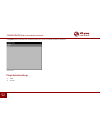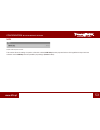- DL manuals
- D16 Group
- Synthesizer
- PunchBOX
- User Manual
D16 Group PunchBOX User Manual
Summary of PunchBOX
Page 1
User manual 23 june 2016,.
Page 2
2 www.D16.Pl overview • overview punchbox is an advanced monophonic kick generating instrument that utilizes overlaying sound sources to produce final kick tone; 4 generators that can play samples or synthesized sounds. In addition, it offers a number of effects for further processing. The instrumen...
Page 3
3 www.D16.Pl overview • control panel control panel punchbox control panel used to manage master presets (presets of the entire device) namely their loading and saving. It also manages presets import / export to exchange them between the users. It controls the default plug-in configuration, exportin...
Page 4
4 www.D16.Pl overview • effects section effects section including the master/limiter block, which processes the signal produced by generators before it’s sent to the plug-in’s output. Fx section.
Page 5
5 www.D16.Pl description of operation • generators section description of operation 4 generators that produce the kick tone components are the heart of the instrument. Their outputs are mixed and sent to the effect cascade (series), and then to the plug-in audio output. The instrument is monophonic ...
Page 6
6 www.D16.Pl description of operation • generators section click, tops and tools generators clicks, tops and tools generate the auxiliary/side components of the kick tone. Each generator has almost indentical interface; click, tops and tools generators and it is controlled with the following set of ...
Page 7
7 www.D16.Pl description of operation • generators section • st. Spread – wider or narrower stereo image of the played sample. The central position (normal) is a neutral setting that plays the sample without processing. • panning – (stereo) panning. • high cut - low-pass filter cut-off frequency. Th...
Page 8
8 www.D16.Pl description of operation • generators section the subsection contains the following controls: • sample name – a display with the name of the currently loaded sample, “---“ – if no sample is currently loaded. • prev / next - used to navigate through the generator sample bank, load the ne...
Page 9
9 www.D16.Pl description of operation • generators section a kick generator with “sample”, a selected generator engine mode allows you to select the generator engine: mode parameter.
Page 10
10 www.D16.Pl description of operation • generators section below mode you can find the preset/sample management section preset / sample management section of the kick generator used to browse the factory / user content (samples or presets) for the currently selected generator engine. This section c...
Page 11
11 www.D16.Pl description of operation • generators section at the bottom of the kick section you can find a few common parameters (available regardless of the active generator engine): kick’s common parameters • kick send – decides on the part of the kick signal to be sent to the effect cascade and...
Page 12
12 www.D16.Pl description of operation • generators section generation engines kick generator allows you to select one of a few available generator engines. You can select them with mode parameter. When a generator engine is selected the interface part that refers to the generator engine is changed:...
Page 13
13 www.D16.Pl description of operation • generators section sample a sampler allows to use the samples as a sound source for kick. To use it select sample for mode. The sampler contains the following parameters: • st. Width – wider or narrower stereo image of the played sample. The central position ...
Page 14
14 www.D16.Pl description of operation • generators section 909 909 is a generator engine that is a faithful tr909 kick emulation - a classic bass drum used in techno since 1990s. The panel contains all knobs used in the original device and two additional knobs expanding its sound shaping capabiliti...
Page 15
15 www.D16.Pl description of operation • generators section 808 808 is a generator engine that is a tr-808 bass drum emulation - a classic electro sound. The panel provides the following parameters • level – output volume • tone – bass drum attack characteristics • decay –amplitude decay time • swee...
Page 16
16 www.D16.Pl description of operation • generators section 606 606 is a generator engine that is a tr-606 bass drum emulation - a typical short electro/hip-hop bass drum. The following parameters are used to shape the sound: • volume – output volume • decay – amplitude decay time • tune – bass drum...
Page 17
17 www.D16.Pl description of operation • generators section sine kick tone body generator based on amplitude and frequency modulation of the sine waveform. The first row provides the parameters to control the amplitude envelope: • attack • hold - from 1 [ms] up to 1[s] • decay the next row provides ...
Page 18
18 www.D16.Pl description of operation • generators section generator signal routing - send by using sends you can determine the proportion of the signal to be sent from each generator to the effect cascade or bypassed, i.E. Sent directly to master / limiter. The send parameters act as a cross-fader...
Page 19
19 www.D16.Pl description of operation • generators section signal flow from generators through the fx chain the red line refers to the sent signal flow to the effect cascade. The blue line refers to the unprocessed signal flow (with the cascade bypassed) directly to the limiter. The cascade point w...
Page 20
20 www.D16.Pl description of operation • generators section randomization if you lack of inspiration some of the parameters in the generators’ section can be randomized. To open randomization dialog click the random button in the top control panel: random button.
Page 21
21 www.D16.Pl description of operation • effects section effects section the available effects section is used to further shape the bass drum tone. 5 available modules are responsible for cascade (in series, one after the other) signal processing. The cascade signal flows from left to right (from th...
Page 22
22 www.D16.Pl description of operation • effects section you can control the effect activity by clicking label – the effect status is shown by a led (active/inactive, toggle). Effects section – labels with the activity leds available effect block specifications the effects section provides the follo...
Page 23
23 www.D16.Pl description of operation • effects section bitcrusher bitcrusher is controlled with the following set of parameters: • preamp – input signal’s amplitude gain from 0 [db] up to 48 [db] • lowcut – cut-off frequency of the passive high-pass filter that processes the signal before it is se...
Page 24
24 www.D16.Pl description of operation • effects section distortion distortion is controlled with the following set of parameters: • shape – clipping curve selection • tanh • atan • hard clip • crossover • asymmetric hyperbolic tangent • mixed tanh and linear hard clip • dynamics – signal compressio...
Page 25
25 www.D16.Pl description of operation • effects section multimode filter the multimode filter is controlled with the following set of prameters: • cutoff – filter cut-off frequency from 1 [hz] up to 22 [khz]. • resonance – filter emphasis • mode – filter slope: 12 [db] or 24 [db] • type –filter typ...
Page 26
26 www.D16.Pl description of operation • effects section equalizer the equalizer is controlled with the following set of parameters: • high – high frequency gain (5 [khz] and higher) from -24 [db] up to +24 [db] • middle – medium frequency gain (parametric equalizer) from -24 [db] up to +24 [db] • m...
Page 27
27 www.D16.Pl description of operation • effects section master / limiter the final processing block consists of the optionally activated limiter with the built-in auto-makeup. When the limiter is active threshold determines the value of the amplitude that should excite the compressor whereas output...
Page 28
28 www.D16.Pl description of operation • effects section changing the cascade effect sequence the cascade sequence of the first 4 section effects can be determined by using the drag’n’drop technique. Drag’n’drop activity areas in the effects section at the bottom of each effect, on both sides, you c...
Page 29
29 www.D16.Pl description of operation • effects section mixdown after the send parameters of the generators section decide on the signal proportions sent to the effect cascade and directly to master / limiter. Audio mixdown in the effects section mixdown after can modify the position where the gene...
Page 30
30 www.D16.Pl description of operation • punchbox signal flow punchbox signal flow the diagram below presents the whole signal flow in the instrument (with the joining direct generator output controlled by mixdown after). Punchbox signal flow.
Page 31
31 www.D16.Pl description of operation • exporting plug-in’s setting to a sample exporting plug-in’s setting to a sample to preserve processing power of your cpu you can save current sound setting as a sample and it use instead in your music project. If you’re satisfied with your kick sound, click t...
Page 32
32 www.D16.Pl preset and sample management • preset structure and types preset and sample management preset structure and types punchbox is based on the multi-level preset structure which means that the presets are arranged in the instrument according to a specific hierarchy. Thus, punchbox provides...
Page 33
33 www.D16.Pl preset and sample management • browsing presets browsing presets preset management sections enable quick navigation and browsing the presets structure: preset management section for master presets each preset management section (for each preset type) contains following common controls ...
Page 34
34 www.D16.Pl preset and sample management • browsing presets a preset browser looks as follows: preset browser one can see three main sections: • content – sources from which presets can be read. • filters – configuration of presets filters (non-active by default). • results – list of presets from ...
Page 35
35 www.D16.Pl preset and sample management • browsing presets preset filters the plug-in enables classification of presets with the use of categories and tags system, whose aim is to facilitate the process of browsing the content by filtering. Preset browser categories filters categories and tags ea...
Page 36
36 www.D16.Pl preset and sample management • browsing presets presets from factory resource were described by categories and tags during the stage of its creation. Categories and tags are chosen in such a way so as to describe the content in the best possible way, taking into account the plug-in pur...
Page 37
37 www.D16.Pl preset and sample management • browsing presets preset filtering filters section columns represent particular categories – category filters, while rows in each of these columns represent tags available within each category. Preset browser categories filters filtering results have a for...
Page 38
38 www.D16.Pl preset and sample management • browsing presets basic actions on filters tag buttons in filters work in toggle mode. Click to activate/deactivate tag (grey color means that the tag in inactive, teal blue means that the tag is active). If at least one tag in a column (category) is activ...
Page 39
39 www.D16.Pl preset and sample management • presets editing – edit mode presets filtering with the use of categories tags clicking the left arrow for the category located on the far left does not change anything. The same is true for the category located far to the right and right arrow (as the col...
Page 40
40 www.D16.Pl preset and sample management • presets editing – edit mode edit mode button in this mode preset browser slightly changes its appearance (not only function): preset browser in edit mode.
Page 41
41 www.D16.Pl preset and sample management • presets editing – edit mode • the filters section changes into the edit tags section, whose appearance is almost identical, but the function is different. The section is used not as a filter, but as an editor of tags of chosen presets. • the role of the r...
Page 42
42 www.D16.Pl preset and sample management • presets editing – edit mode filters’ tags choosing a greater number of presets, in which the tags were already defined, enables their re-edition. Consequently; in case when a specific tag appeared in all selected presets, it will be marked with an intensi...
Page 43
43 www.D16.Pl preset and sample management • presets editing – edit mode with an asterisk located to the left of the tag buttons . Notification about changes in tags status in chosen presets elements / tag buttons highlighted with pale teal blue color (meaning different values of a particular tag bu...
Page 44
44 www.D16.Pl preset and sample management • saving the current settings as preset saving the current settings as preset to save plug-in parameters settings as a user preset use the browse button pressed together with ctrl button in presets management section. This action automatically opens the pre...
Page 45
45 www.D16.Pl preset and sample management • samples samples arrangement of the sample resources in punchbox click, tops, tools and kick (operating as a sampler) provide separate (factory and user) sample resources. Each generator has access to its resource through its own sample management section:...
Page 46
46 www.D16.Pl preset and sample management • samples as you can see at first sight there are almost no differences between the sample browser and the preset browser and it is also true when it comes to their functionality. These browsers have the same components which operate exactly in the same man...
Page 47
47 www.D16.Pl preset and sample management • samples import samples in the sample browser this button opens the file browsing system dialogue box. Acceptable file formats are: .Wav, .Aif and .Aiff. Both mono and stereo. There are no restrictions as to the sampling frequency of the imported sound cli...
Page 48
48 www.D16.Pl configuration • parameter settings configuration parameter settings right-click any plug-in parameter to open the context menu closed context menu it allows for: • checking the name and current value of a parameter, • checking if the parameter is attributed to midi cc controller, and i...
Page 49
49 www.D16.Pl configuration • parameter settings clicking the arrow in any area of the menu expands it and displays all available options. Next right click on the parameter or left-click outside the menu area closes it automatically midi learn midi learn function enables a quick assignment of physic...
Page 50
50 www.D16.Pl configuration • plug-in’s current settings midi unlink you can also delete midi cc code attributed to plug-in parameter from the context menu: 1. Open the context menu, right-clicking the parameter attributed to a particular midi cc 2. Expand the menu, using the arrow at the bottom 3. ...
Page 51
51 www.D16.Pl configuration • plug-in’s default settings saving / loading the midi cc map plug-in’s default settings the options panel allows us to change the default settings of the plug-in. Every time the plug-in is loaded in the host application (new instance is created). Default settings are use...
Page 52
52 www.D16.Pl configuration • plugin default settings the options panel operates as an accordion where you can click a specific section to expand it: options panel plugin default settings • midi • presets.
Page 53
53 www.D16.Pl configuration • plugin default settings midi default midi map choice section this section allows for setting of a path to a file with a default midi map that was prepared before. Clicking midi cc map check box activates load of midi map and the possibility of pointing it (browse button...
Page 54
54 www.D16.Pl thanks goes to: • laurent bergman - for his help with preparing french versions of manuals for d16 products and beta testing. • manuel brehs - for beta testing, additional work and translation. And for the beta test team for their contribution to development: • alankara productions • s...
Page 55
55 www.D16.Pl about d16 group http://www.D16.Pl d16 group audio software officially launched in 2006 with the aim of producing virtual instruments and effects for producers and musi- cians who required top quality and inspiration in their music. Today, d16 group have become a premium audio plug-ins ...
Page 56
56 www.D16.Pl sounds of revolution http://www.Sounds-of-revolution.Com in search of the latest and greatest sounds of tomorrow, oliver schmitt works hard to make the slogan quality made in germany shine. Nowadays mostly known for his high-end sample series, it’s probably safe to say that numerous mu...
Page 57
57 www.D16.Pl cfa sound http://www.Cfa-sound.Com cfa-sound is operated by the german sound designer martin breuhahn. Following first soundset releases on vengeance-sound and sounds of revolution under the alias cyforce, he founded in spring 2008 his own sound label cfa-sound -this step opened the do...
Page 58
58 www.D16.Pl contents overview ........................................................................................................................ 2 control panel ......................................................................................................... 3 generators section .......