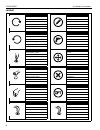Da-Lite 22516 Installation Instructions Manual
Manual is about: IDEA Interactive Rear Projector Cart
of
12
I N S T A L L A T I O N I N S T R U C T I O N S
Instrucciones de instalación
Installationsanleitung
Instruções de Instalação
Istruzioni di installazione
Installatie-instructies
Instructions d´installation
IDEA™ Interactive Rear Projector Cart
Spanish Product Description
German Product Description
Portuguese Product Description
Italian Product Description
Dutch Product Description
French Product Description
22516/22951