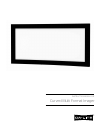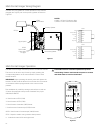Summary of Curved Multi Format Imager
Page 1
Instruction book for curved multi format imager.
Page 2
2 tools required for installation important safety instructions when using your video equipment, basic safety precautions should always be followed, including the following: 1. Read and understand all instructions before using equipment. 2. Close supervision is necessary when any appliance is used b...
Page 3
3 1. Inside each box the frame pieces will be individually paper wrapped and taped. Remove all paper from pieces. Do not use a utility knife to remove paper from pieces. 2. Unpack the 1.50” x 1.50” frame parts and fabric from the cardboard boxes. Do not unroll the screen surface at this time. 3. Sli...
Page 4
4 curved multi format imager assembly 1. Lay frame pieces out on the floor or table as shown in figure 2. The bottom frame assembly has the junction box attached to it. The side frame assemblies have the rollers and motors attached to them. 2. Assemble left side of frame to the top of frame ( note: ...
Page 5
5 4. Assemble bottom end of left frame assembly to end of bottom frame assembly. The large l-bracket will slide into the aluminum extrusion while the small l-bracket will slide into the frame channel. When sliding the bracket into the bottom frame assembly, guide the slat roller carriage into the bo...
Page 6
6 9. Route the two cable assemblies around motor bracket and plug the 3 wire male connector into the 3 wire female connector on the motor bracket. The motor will have a gray data cable with and rj-45 connector and rj-45 coupler on the end coming out of the head of the motor. Plug the connector of th...
Page 7
7 curved multi format imager assembly slat bar safety cable passes through middle of spring black knob (4 or 6 for top brackets black knobs (4 or 6 for bottom brackets top brackets (4 or 6) slide this end of da-snap frame first, under bottom brackets junction box cover bottom brackets (4 or 6) inser...
Page 8
8 figure 12 curved multi format imager installation – wall mount 1. The screen is shipped with one wall hanger board. Two small brackets are included to hold the frame securely to wall at the bottom. 2. The wall hanger board must be mounted into at least four wall studs; it must be horizontally leve...
Page 9
9 1. To connect power to unit locate junction box cover on bottom frame assembly. There will be two black screws holding the wiring box cover on as shown in figure 13. 2. Install electrical connections. Make sure to review the wiring diagram for proper hook up as shown in figure 14. Note: must be in...
Page 10
10 multi format imager wiring diagram multi format imager operation connect ir eye to splitter for screen operation. Ir eye shall be plugged into a qeye port on the primary splitter as shown in figure 15. The multi-format imager has been preset to five different formats. The screen can be set to any...
Page 11
11 multi format imager intermediate stop adjustment multi format imager limit travel adjustment 1. To adjust intermediate stopping positions make sure both masks are completely retracted into the frame. Press the left mask ">" button. The mask will start to move outward. Press the stop button at the...
Page 12
12 multi format imager limit travel adjustment (continued) 6. Locate the two tactile buttons on the back of the switch. They are square silver with black round buttons as shown in figure 18. 7. To adjust how far the mask travels outward towards the middle of masking screen, press and hold the down t...
Page 13
13 symptom cause solution masking system will not operate. Motor does not hum. Incorrect line voltage. Verify 115-125v (or 220-240v). If insufficient voltage, rewire incoming electric line. Blown fuse. Replace fuse. Tripped circuit breaker. Reset circuit breaker. No power to junction. Check above. T...
Page 14
14.
Page 15
15.
Page 16
Limited one year warranty on da-lite presentation products milestone av technologies llc warrants certain da-lite branded products to the original purchaser only, to be free from defects in materials and workmanship for a period of one (1) year from the date of purchase by the original purchaser; pr...