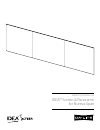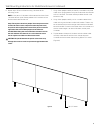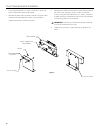- DL manuals
- Da-Lite
- Projection Screen
- IDEA Screen
- Instruction Book
Da-Lite IDEA Screen Instruction Book
Summary of IDEA Screen
Page 1
Instruction book for idea™ screen & panoramic for nureva span.
Page 2
2 tools required for assembly phillips screwdriver level rubber mallet measuring tape ⅜” open wrench or socket driver (idea panoramic) disclaimer milestone and its affiliated corporations and subsidiaries (collectively "milestone"), intend to make this manual accurate and complete. However, mileston...
Page 3
3 hardware provided - idea panoramic (multi-panel) #8 x 1/2” screws number of supplied screws varies by screen size 44” wall bracket see table 1 for quantities. 28” wall bracket see table 1 for quantities. Seam brace see table 1 for quantities. L-brackets (4) - 2 panel screens (6) - 3 panel screens ...
Page 4
4 preparation it requires two people to assemble a single panel idea screen and four people to assemble a multiple panel idea panoramic. To maintain optimal projected image geometry and screen alignment, a flat and straight wall free from obstructions and angular distortions should be used. Choose a...
Page 5
5 wall mounting instructions for single panel screens note: the screen is shipped with two 44” wall brackets. Use appropriate mounting hardware for the wall type and to accommodate for the screen’s hanging weight (figure 1). 1. Secure the two wall brackets to wall studs at the desired height. The ou...
Page 6
6 wall mounting instructions for single panel screens (continued) 4. This step requires two people. Hang the screen on the wall brackets. There is a lip on the back of the frame that wedges itself into the wall brackets once fully installed. Ensure that the screen clears the l-brackets and that the ...
Page 7
7 assembly instructions for multi-panel screens 1. Carefully unpack unit and place all panels on top of the clean work area. The viewing surface of each panel must face down. 2. Slide each panel together, aligning the both the top and bottom frames (figure 3). 3. Find (1) seam brace and remove the r...
Page 8
8 wall mounting for multi-panel screens note: the screen is shipped with four or six wall brackets that vary by screen size. Two brackets will be used on each of the panels. Use appropriate mounting hardware for the wall type and to accommodate for the screen’s total hanging weight. 1. Secure two pa...
Page 9
9 wall mounting instructions for multi-panel screens (continued) 6. Repeat steps 4-5 to install the remaining l-brackets for the remaining panels. Note: at this point, all l-brackets will be mounted on the wall; two l-brackets for each panel. Do not proceed if all l brackets are not level with each ...
Page 10
10 1. Using the provided #4 x 1/2” screws and #4 nuts, attach the touch module base plate to the bracket. 2. Remove the cover from the touch module. Using the screws provided with the projection system, attach the touch module to the touch module base plate. Figure 7 #8 x 1/2" screws #4 x 1/2” screw...
Page 11
11.
Page 12
Limited one year warranty on da-lite presentation products milestone av technologies llc warrants certain da-lite branded products to the original purchaser only, to be free from defects in materials and workmanship for a period of one (1) year from the date of purchase by the original purchaser; pr...