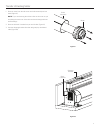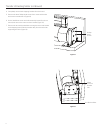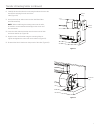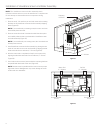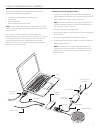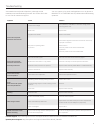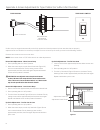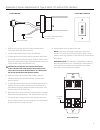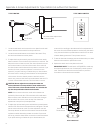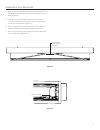- DL manuals
- Da-Lite
- Projection Screen
- ViewShare Advantage Electrol Retrofit
- Instruction Book
Da-Lite ViewShare Advantage Electrol Retrofit Instruction Book
Summary of ViewShare Advantage Electrol Retrofit
Page 1
Instruction book for viewshare advantage electrol retrofit.
Page 2
2 tools required for installation important safety instructions when using your video equipment, basic safety precautions should always be followed, including the following: 1. Read and understand all instructions before using. 2. Position the cord so that it will not be tripped over, pulled, or con...
Page 3
3 removal of old screen and roller assembly 1. Run the screen to the up position. 2. Remove the access door by removing the screws from each end (figure 1). Be sure to support the door during this step to avoid injury. Lift the door slightly and pull away from the edge of the case. 3. Unplug 3 or 4 ...
Page 4
4 pre-installation of viewshare screen and roller assembly 1. Remove existing motor and pin end roller assembly brackets from inside the case. Note: at this point the inside of case will be empty except for the junction box connections on the motor end. 2. Remove a single circular knockout from moto...
Page 5
5 transfer of existing motor 1. Remove motor from the old screen and roller assembly and set aside (figure 9). Note: try to avoid turning the rubber collar on the motor as you are pulling the motor out of the roller as this will change the limit switch settings. 2. Remove the black l-bracket from pi...
Page 6
6 transfer of existing motor (continued) figure 11 4. Completely remove both shipping brackets from the board. 5. Remove the three phillips head screws from motor end bracket and remove wooden block (figure 11). 6. On the viewshare screen and roller assembly, loosen (but do not remove) the nut on th...
Page 7
7 transfer of existing motor (continued) figure 13 figure 14 retainer clip motor plug wood block 8. Carefully lift the roller above the mounting bracket and remove the wood block and plug from the end of the roller (figure 13). 9. Insert previously set aside motor into the viewshare fabric and rolle...
Page 8
8 installation of viewshare screen and roller assembly note: the viewshare screen and roller assembly, which includes brackets and arms, must be installed as a complete unit. Do not attempt to disassemble these components during installation. 1. Remove two 1/4 – 20 nuts from pin end and motor end mo...
Page 9
9 installation of viewshare screen and roller assembly (continued) figure 17 figure 18 black l-bracket electrical connection 6. Remove black l-bracket on pin end of roller (figure 17). Note: if you transferred your existing motor, this bracket was removed in the previous section. 7. Complete electri...
Page 10
10 installation of viewshare screen and roller assembly (continued) 10. Remove the usb to cat5 extender labeled “remote” from the shipping carton. At the motor end of the case, attach the usb cable coming from the viewshare screen and roller assembly. On the other end of the usb to cat5 extender, at...
Page 11
11 camera and speakerphone installation the following components are necessary and included for camera and speakerphone installation. • local cat5 to usb extender with power supply • 6’ usb cable • usb speakerphone • powered usb hub with 3' usb cable note: a cat5 cable is also required for installat...
Page 12
12 camera and speakerphone installation (continued) camera and speakerphone setup you are now ready to run the initial camera setup. The computer will recognize the camera as a new component and load the appropriate drivers. This can take up to several minutes and you may need to follow on-screen in...
Page 13
13 troubleshooting visit www.Da-lite.Com/products/product_videos.Php to find installation and troubleshooting tutorials. You will also find a link to live chat for interactive support. You can contact us by email at info@da-lite.Com or by phone at 800.622.3737 or 574.267.8101 with any additional tro...
Page 14
14 surface travel is stopped automatically in the fully opened and closed positions by limit switches that are properly adjusted at da-lite. Should it be necessary to adjust for more or less drop of screen, proceed in the following manner: remove two screws to remove access door. Note: use a screw d...
Page 15
15 appendix a: screen adjustment for type 2 motor (lt suffix in part number) no manual limit adjustments on end of motor rj-22 cable 3-wire connection type 2 motor type 2 wall switch 1. Remove the cover plate from the 3-button wall switch and remove the switch from the junction box. 2. Locate small ...
Page 16
16 1. Locate the wall switch and remove the cover plate from the wall switch and remove the switch from the junction box. 2. Locate the two tactile buttons on the back of the switch. They are black round buttons on silver plates. 3. To adjust the down limit switch, press and hold the down tactile bu...
Page 17
17 appendix b: arm adjustment 1. When screen is lowered approximately six inches below the case, the elbows of the arms should be horizontally aligned with each other (figure 22) 2. If the arms are not horizontally aligned loosen (but do not remove) the adjustment nut found inside the case behind th...
Page 18
18.
Page 19
19.
Page 20
Limited warranty – viewshare products milestone av technologies llc warrants its da-lite branded viewshare products to the original purchaser only, to be free from defects in materials and workmanship in accordance with the following warranty term: a period of five (5) years for the advantage screen...