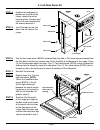Dacor ARSP3 Installation Instructions
of
4
STEP 1: Open the oven door. Remove and retain the two screws on the top of the kick panel. The
screws are accessed through the space between the door and the oven opening.
Instructions:
3-Inch Side Panel Kit,
P/N ARSP3
INSTALLATION
INSTRUCTIONS
RANGE MODEL: ER30DSRSCH
Part No. 102496 Rev. A
Parts included with this kit:
2 Side Panels
Hardware Kit
Installing the 3-Inch Side Panel Kit
(Model ER30DSRSCH)
For self-rimming installations with non-standard countertop
depths, installation of the optional side panel kit may be
necessary to cover the sides of the range that protrude from
the cabinet.
To install the side panel kit:
2 X Torx Screw (83709)
5 X Sheet Metal Screw
(83023)
Remove and
retain screws
Kick Panel
Space between
door and oven
opening