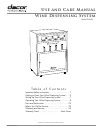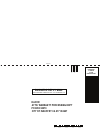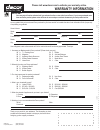- DL manuals
- Dacor
- Wine Cooler
- DYWS4
- Manual
Dacor DYWS4 Manual
Use and Care Manual
Wine Dispensing System
Part No. 107375 Rev. C
* WineStation is a registered trademark of Napa Technology
Model DYWS4
Ta b l e o f C o n t e n t s
Important Safety Instructions ................................. 1
Getting to Know Your Wine Dispensing System ....... 3
Setting Up Your Wine Dispensing System ............... 7
Operating Your Wine Dispensing System ............... 8
Parts and Accessories ........................................ 22
Before You Call for Service ................................. 22
Warranty and Service ....................................... 24
Warranty Card .....................................Back Cover
Summary of DYWS4
Page 1
Use and care manual wine dispensing system part no. 107375 rev. C * winestation is a registered trademark of napa technology model dyws4 ta b l e o f c o n t e n t s important safety instructions ................................. 1 getting to know your wine dispensing system ....... 3 setting up you...
Page 2
© 2013 dacor, all rights reserved.
Page 3: Read And Save These
1 important safety instructions installer: leave this manual with the appliance. Consumer: read this use and care manual com- pletely before using this appliance. Save it for future reference. It contains important use and care infor- mation. For service and warranty information, see page 25. If you...
Page 4
2 important safety instructions • this appliance must be properly installed according to the accompanying installation instructions before use. • read this use and care manual completely before operating this appliance. • failure to follow the instructions in this manual properly may result in perso...
Page 5
3 getting to know your wine dispensing system specifications internal temperature (bottle bay) approx. 25°f/3.9°c below room temperature power supply input requirements 120 vac, 60 hz., 2 amps. Operating (room) temperature* min. 50°f (10°c) max. 80°f (26.7°c) system weight 80 lbs/31.75 kg (empty) ga...
Page 6
4 getting to know your wine dispensing system switch positions on service mode reserved off system main power switch (under spout cover) for use by authorized service personnel only a main power switch use the switch to turn the system on and off and to access the main service menu (see page 11). B ...
Page 7
5 getting to know your wine dispensing system control panel light location condition indicates upper left red light flashing power failure (system is shutting down) any red light on solid bottle below is empty note: if bottle still has wine in it, either the pickup tube has not been inserted or the ...
Page 8
6 dispensing head getting to know your wine dispensing system a spout the stainless steel spout protrudes from the front of the unit when the spout cover h is closed and delivers the wine to your glass when one of the pour but- tons above it is pushed. B head cap the removable head cap allows the in...
Page 9
7 power supply and inert gas connections preparing to use your wine dispenser for the first time warning do not use any power supply other than the one provided with the system or a dacor approved replacement. Do not attempt to modify or bypass the power supply. 1. If not already connected, plug one...
Page 10
8 operating your wine dispensing system turning the system on/off 1. Open the door on the front of the unit. Swing the spout cover to the up position. 2. To turn the unit on, slide the power switch all the way up to the on position. When powering on, the unit will run through a series of diagnos- ti...
Page 11
9 6. The gasket must be fully un-tightened (collar all the way up, touching the main body) before you insert the head. Turn the collar as shown until it stops. 7. Turn the gasket nut with your fingers as shown to make sure the gasket is secure. 8. Carefully insert the dispensing head (with the pick ...
Page 12
10 attaching the dispensing heads (cont.) 11. Inspect the dispensing head. If more than three threads are visible between the top of the collar and the bottom of the main body, either the gasket is damaged or the gasket could be the wrong size. Un-tighten the collar, remove the head, check the gaske...
Page 13
11 operating your wine dispensing system 5. Push the purge button (p) next to the display above the bottle that has just been inserted. The food grade argon will replace the air in the bottle, assuring preservation. The wine is now ready for serving. Note: if a check bottle message and/or a red ligh...
Page 14
12 changing the individual bottle settings the volume (amount in ounces), display settings and pour detect function may be changed for the individual bottle positions. • from the main service menu (see page 11), push bottle service next to the display for the bottle bay that needs to have the settin...
Page 15
13 operating your wine dispensing system ◊ to leave the generic display on the screen (for example white wine) push exit. ◊ to select a specific wine type push the up ( ▲) and down (▼) buttons on the right to select a specific wine (for example sauvi- gnon blanc), then push exit. A list of the speci...
Page 16
14 4. Push exit. • when you are done adjusting the bottle position settings. Slide the power switch up to the on position. • lower the spout cover and close the front door. Control panel settings standby power standby power turns off the displays to conserve energy when the wine station is not being...
Page 17
15 operating your wine dispensing system locking the control panel the control panel lock may be set from the front panel to avoid undesired operation. To lock the control panel: 1. From the main service menu (see page 11), push winestation service next to any of the displays. 2. Push lock. The lock...
Page 18
16 accessing the temperature/fan settings (cont.) 3. Set desired “wine” temperature by pushing the buttons next to the up ( ▲) and down (▼) sym- bols on the display repeatedly. Because of the systems energy efficient design, actual cooling temperature is limited to 25°f lower than the room temperatu...
Page 19
17 system name change if you want you can change the name on the top of the display from dacor to anything you want, up to 20 characters long (for example our wine cellar). To change the system name display: 1. From the main service menu (see page 11), push winestation service next to any of the dis...
Page 20
18 operating your wine dispensing system barolo cabernet sauvignon mourvedre/mataro sangiovese bordeaux chianti nebbiolo shiraz brunello grenache petit verdot syrah burgundy malbec petite sirah tempranillo cabernet franc merlot primitivo zinfandel chardonnay pino blanc pinot gris rose gewurztraminer...
Page 21
19 cleaning warning • clean only the parts of the appliance listed in this manual. Clean them only in the manner specified. Do not use chemicals or abrasive materials to clean any part of the appliance. • electric shock hazard - before performing any cleaning operations on the appliance, unplug the ...
Page 22
20 care and cleaning cleaning the control panel the display and touch panel may be wiped with a damp clean cloth, as needed. Do not use chemicals or any abrasive materials. Be careful not to use sharp objects that may damage the surface of the touch panel or displays. Exterior stainless steel surfac...
Page 23
21 replacing the gas cylinder danger important: use only the argon gas cylinder type specified in this manual with this appliance. Use of any other type gas or cylinder may result in explosion, fire and personal injury. Warning to avoid personal injury, use only the included gas pressure regulator o...
Page 24
22 care and cleaning gas leak test if you suspect your wine dispensing system has a leak, you can run a gas leak test to make sure before calling for service. To test for gas leaks: 1. Open the door on the front of the unit. Then swing the spout cover to the up position. 2. Grasp the regulator assem...
Page 25
23 parts and accessories description dacor part number dacor stainless steel cleaner a302 package of pickup tubes (package of 10) awspt silicon spray, food grade (11 oz. Spray can) awsss bottle sizing tool awssz clean-pour dispensing head gaskets, package of 20 (8 red, 8 white, 4 green) awscpg20 reg...
Page 26
24 problem may be caused by what to do empty bottle message/ red light on solid in bottle position. Wine bottle empty. Replace the wine bottle. See page 11. Pickup tube not installed. Remove bottle and dispensing head. Remove dispensing head from bottle and check to make sure pickup tube is attached...
Page 27
25 problem may be caused by what to do system is noisy. Cooling fans set too high. See page 15 to change the fan setting. Note: changing the fan setting may extend the time it takes for the bottle bay to cool after door openings and closings. Bottle will not slide into bottle bay. Cap on clean pour ...
Page 28
26 what is not covered • slight color variations may be noticed because of dif- ferences in painted parts, kitchen lighting, product placement and other factors; this warranty does not apply to color variation. • service calls to educate the customer on proper use and care of the product. • service ...
Page 29
27 notes.
Page 30
28 notes.
Page 31: Dacor
Fold here dacor attn warranty processing dept po box 90070 city of industry ca 91715-9907 no postage necessary if mailed in the united states business reply mail first-class mail city of industry ca permit no 1600 postage will be paid by addressee.
Page 32: Warranty Information
Web site: www.Dacor.Com corporate phone: (800) 793-0093 warranty information important: your warranty will not be activated until you activate it online or return this form to dacor. If you have purchased more than one dacor product, please return all forms in one envelope or activate the warranty f...