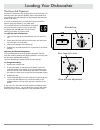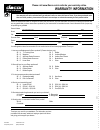Use and care manual built-in dishwasher part no. 100994 rev. B for use with models edw24s, mdw24s style varies, model mdw24s shown. Ta b l e o f c o n t e n t s important safety instructions ...........................................1 getting to know your dishwasher ...................................
© 2008 dacor, all rights reserved..
1 important safety instructions installer: leave these instructions with the appliance. Customer: read this use and care manual completely before using this appliance. Save it for future refer- ence. It contains important use and care information. Retain your sales receipt or canceled check. Proof o...
2 general safety precautions to reduce the risk of fire, electric shock, serious injury or death when using your appliance, follow basic safety precautions, including the following: important safety instructions important: used appliances are dangerous, even if they are allowed to sit for only a sho...
3 important safety instructions use only detergents and rinse aids designed for use with a residential dishwasher. • use the dishwasher to wash flatware and cookware only. Washing other items may damage or discolor the dishwasher. Wash • only the types of dishes and cooking utensils indicated in thi...
4 getting to know your dishwasher control panel located on top of the door. The lighted buttons control your dishwasher. See page 6 for a description of the button functions. The display tells you important operating information. See page 7 for a description of the symbols that appear on the display...
5 getting to know your dishwasher rinse aid dispenser top rack (adjustable) silverware basket bottom spray arm detergent dispenser top spray arm middle spray arm filter system bottom rack control panel power requirements label model and serial number label.
6 getting to know your dishwasher start/stop button. Use this button to start the dishwasher after selecting a wash cycle or the rinse cycle (see page 13). It can also be used to pause the dishwasher in the middle of a wash or rinse cycle. The auto-wash setting senses the size of the load and the am...
7 getting to know your dishwasher when the display shows a number between 1 and 24, it indicates the number of hours before the dishwasher will start because the delay start feature is in use. Stands for close. It means that a wash or rinse cycle has been started or is in process and that you need t...
8 warning to avoid injury, load all sharp or pointed objects with the handles up. Important if the load will sit for a while before washing, run the rinse cycle. Doing so will reduce the chance of food hardening or staining and damaging your dish ware and utensils. What can be washed items that you ...
9 loading your dishwasher loading the racks important it is best to place sharp objects in the silverware basket to • prevent damage to the rack coating. The spray arms must spin freely. Do not allow items • sticking out of the racks to block them. Raise the top rack to prevent objects on the bottom...
10 during loading always use the top rack for delicate items, such as glassware. Damage may occur if you put delicate items in the bottom rack. Large knives and utensils can be put in the removable • utensil shelf or the fold down shelves on the sides of the top rack. To insert the removable utensil...
11 loading your dishwasher the detergent dispenser important do not use hand dish washing detergents. They will create • excessive foaming that interferes with proper operation. To make sure the detergent dissolves properly, fill the • detergent dispenser just prior to starting your dishwasher. Dete...
12 the rinse aid dispenser rinse aid is important to the drying process of the dish ware. Its sheeting action also reduces spotting. Dacor recommends that you keep the rinse aid dispenser full and properly adjusted (see below) at all times. A rinse aid containing citric acid may be used to remove th...
13 adding a dish after you start you can add a dish, if needed, after starting your dishwasher. Dacor recommends that you only add items during the first five minutes of operation to make sure they get clean. To add a dish: open the door. The dishwasher will stop operating. 1. Wait a moment for the ...
14 starting your dishwasher (cont.) the sanitize feature if you want a high temperature rinse after the wash cycle for maximum sanitization: open the door. 1. Press one of the wash cycle buttons on the control panel. 2. Press 3. Sanitize. The sanitize button will light (pressing sanitize a second ti...
15 care and cleaning filters and strainer baskets caution do not operate the dishwasher without the strainer and the two filters in place. The strainer and filter system is designed to keep large food particles out of the mechanical parts. Clean the filters and strainer periodically to keep your dis...
16 care and cleaning cleaning the interior surfaces caution exercise caution when cleaning around the control panel area. Do not use spray cleaners of any kind on these surfaces. The dish washing tub of your dacor dishwasher is con- • structed of high quality stainless steel. It remains clean during...
17 before you call for service problem solution guide problem may be caused by what to do display: unusual symbol appears. See the display section on page 7. Spotting and filming. Hard water. Use maximum recommended amount of dishwasher detergent. You may need a home water softener. To remove hard w...
18 before you call for service problem solution guide (continued) problem may be caused by what to do small particles deposited on items (cont). Incorrect detergent use. Use only correct amount of dishwasher detergent according to water hardness (see page 11) and the wash program selected. Fill disp...
19 before you call for service problem may be caused by what to do water backs up in sink when dishwasher drains. Garbage disposal or sink trap full. Run garbage disposal to eliminate food and obstruc- tions in sink. Make sure sink drains properly. Dishwasher won’t run. Blown fuse or tripped circuit...
20 before you call for service problem solution guide (continued) problem may be caused by what to do discoloration of stainless steel or silver plate allowing salty or acidic foods to remain on flatware can damage them. Rinse flatware that is to stand several hours before washing. Stainless steel c...
21 warranty and service getting help before you request service, please review the before you call for service section on page 17. If you have performed the checks in the problem solution guide and the problem has not been remedied, please contact us at one of the numbers below. Prior to requesting ...
22 notes.
23 notes.
24 notes.
No postage necessary if mailed in the united states dacor inc. Attn: warranty processing dept 1440 bridge gate dr ste 200 po box 6532 diamond bar ca 91765-9861 business reply mail permit no. 4507 postage will be paid by addressee first-class mail diamond bar ca fold here.
Web site: www.Dacor.Com corporate phone: (800) 793-0093 warranty information important: your warranty will not be activated until you activate it online or return this form to dacor. If you have purchased more than one dacor product, please return all forms in one envelope or activate the warranty f...