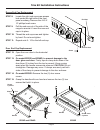Dacor ER30D Installation Instructions
Use these instructions to change the trim color on the ER30D, ER36D and ER48D series ranges.
WARNING:
To avoid burns, do not disassemble the range until it has cooled.
WARNING:
To avoid personal injury, wear safety glasses during installation
.
CAUTION:
To prevent damage to the range, use only the tools indicated in these instructions.
NOTE:
It is not necessary to pull the range out from the wall to change the trim color.
DANGER:
Electric shock hazard! Before installation, disconnect power
at the circuit breaker or fuse box.
Trim Replacement Kit
AERTK30, AERTK36, AERTK48
INSTALLATION
INSTRUCTIONS
RANGE MODELS: ER30D, ER36D AND ER48D
Part No. 101516 Rev. E
Kit Part Number Identification
Tools Required
Phillips Head Screwdriver (4-40)
•
Torx Driver (T20)
•
2 Clamps
•
Range Size
Trim Color
CH = Chrome
CP = Copper
BR = Brass
BC = Black Chrome
AERTKXXYY
Parts included with this kit
Trim Rings
30-Inch Ranges (4)
36 and 48-Inch Ranges (6)
Door End Caps
30 and 36-Inch Ranges (2)
48-Inch Ranges (4)
Range End Caps (2)
Extra Screws
SCALE:2:1
SIZE DWG. NO.
A
REV.
MATERIAL
FINISH
--
--
DO NOT SCALE DRAWING
APPLICATION
USED ON
NEXT ASSY
DIMENSIONS ARE IN INCHES
TOLERANCES:
FRACTIONAL ±
ANGULAR: MACH
± BEND ±
TWO PLACE DECIMAL
±
THREE PLACE DECIMAL ±
NAME
DATE
DRAWN
CHECKED
ENG APPR.
MFG APPR.
Q.A.
SHEET 1 OF 1
WEIGHT:
COMMENTS:
THE INFORMATION CONTAINED IN THIS
DRAWING IS THE SOLE PROPERTY OF
REPRODUCTION IN PART OR AS A WHOLE
WITHOUT THE WRITTEN PERMISSION OF
PROHIBITED.
PROPRIETARY AND CONFIDENTIAL
Part #
101505
Part #
83669
Part #
83571
Screw Part #
Use
Quantity
ER30D ER36D ER48D
101505
End Caps
2
2
2
83571
Trim Rings
12
18
18
83669
Handle End Caps
2
2
4
100385
Handle Mounting
2
100026
Handle Mounting
2
4
Part #
100026
Part #
100385