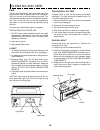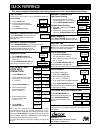Dacor PCOR30 Use & Care Manual - Interactive Cooking System
3
C O N T E N T S
INTERACTIVE COOKING SYSTEM
The Interactive Cooking System offers step-by-step instructions in the display for using the oven, from
setting the clock to programming each feature. It also includes Help Guide for instructions on using
Child Lock, Audible Signal Elimination, Auto Start and Help. There is a choice of English, Spanish
or French and a choice of U.S. Customary Unit-pound or Metric-kilograms. Touch HELP GUIDE and
follow the directions displayed or check page 26.
For Customer Assistance ..........................
2
Precautions to Avoid Possible
Exposure to Excessive
Microwave Energy ......................................
2
Contents ......................................................
3
Product Limited Warranty .........................
4
Important Safety Instructions ...................
5
Unpacking Instructions .............................
6
Grounding Instructions .............................
6
Information You Need to Know .................
7-9
About Your Oven ......................................
7
About Food ...............................................
7
About Microwave Cooking ........................
8
About Safety .............................................
8
About Children and the Microwave ...........
8
About Utensils and Coverings ...................
9
Part Names .................................................
10
Control Panel ..............................................
11
Before Operating ........................................
12
To Set the Clock .......................................
12
Stop / Clear ................................................
12
Manual Microwave Operation ................... 12-13
Turntable On / Off ......................................
12
Hood Light / Hood Fan ...............................
13
Time Cooking Microwave ..........................
13
Keep Warm ...............................................
13
To Set Power Level ..................................
13
Microwave Features ................................... 14-19
Auto Defrost ..............................................
14
Auto Defrost Chart ....................................
14
Manual Defrost ..........................................
15
Sensor Cooking ........................................
15
Instant Sensors .........................................
16
Instant Sensor Reheat ..............................
16
Instant Sensor Popcorn ............................
16
Popcorn Chart ...........................................
16
Instant Sensor Chart .................................
16
Sensor Cook .............................................
17
Sensor Cook Chart ...................................
17
Sensor Cook Recipes ............................... 18-19
Manual Convection /Automatic Mix
Operation .................................................... 20-24
Convection Cooking ..................................
20
To Cook with Convection ..........................
20
To Preheat and Cook with Convection .....
20
To Broil ......................................................
20
To Slow Cook ............................................
21
Automatic Mix Cooking .............................
21
To Cook with Automatic Mix .....................
21
To Preheat and Cook with Automatic Mix
21
Convection Automatic Mix Operation ...... 22-24
Auto Broil ..................................................
22
Auto Broil Chart ........................................
22
Auto Roast ................................................
23
Auto Roast Chart ......................................
23
Auto Bake .................................................
24
Auto Bake Chart .......................................
24
Other Convenient Features ....................... 25-26
Multiple Sequence Cooking ......................
25
More / Less Time Adjustment ....................
25
Kitchen Timer ............................................
25
Easy Minute ..............................................
25
Demonstration Mode .................................
25
Help ..........................................................
25
Help Guide ................................................
26
1. Child Lock ..........................................
26
2. Audible Signal Elimination .................
26
3. Auto Start ..........................................
26
4. Language Selection ..........................
26
5. Weight / Temp Selection ....................
26
Instant On .................................................
26
Cleaning and Care ...................................... 27-28
Service Call Check .....................................
29
Specifications .............................................
29
Quick Reference .........................................
30