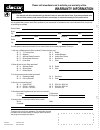- DL manuals
- Dacor
- Ranges
- RNR30NC
- Use And Care Manual
Dacor RNR30NC Use And Care Manual
Use and Care Manual
Renaissance
®
Electric Range
with induction cooktop
Part No. 108560 Rev C
Models: RNR30NC[-C], RNR30NFC[-C], RNR30NIC[-C] and RNR30NIFC[-C]
RNR30NS[-C], RNR30NFS[-C], RNR30NIS[-C] and RNR30NIFS[-C]
Ta b l e o f C o n t e n t s
Important Safety Instructions ................................................ 1
Getting to Know Your Range ............................................... 4
Operating the Cooktop ....................................................... 7
Operating the Oven ......................................................... 10
Care and Cleaning .......................................................... 21
Before You Call for Service ................................................ 26
Parts and Accessories ....................................................... 28
Warranty and Service ...................................................... 28
Warranty Card ....................................................Back Cover
Style varies, model RNR30NFS shown
Summary of RNR30NC
Page 1
Use and care manual renaissance ® electric range with induction cooktop part no. 108560 rev c models: rnr30nc[-c], rnr30nfc[-c], rnr30nic[-c] and rnr30nifc[-c] rnr30ns[-c], rnr30nfs[-c], rnr30nis[-c] and rnr30nifs[-c] ta b l e o f c o n t e n t s important safety instructions ..........................
Page 2
© 2014 dacor, all rights reserved state of california proposition 65 warnings: warning: this product contains one or more chemicals known to the state of california to cause cancer. Warning: this product contains one or more chemicals known to the state of california to cause birth defects or other ...
Page 3: Read and Save These
1 important safety instructions model number ______________________________ serial number ______________________________ date of purchase____________________________ installer: leave these instructions with the appliance. Consumer: read this use and care manual completely before using this appliance...
Page 4
2 important safety instructions important: to avoid the possibility of explosion or fire, do not store or use combustible, flammable or explosive vapors and liquids (such as gasoline) inside or in the vicinity of this or any other appliance. Also keep items that could explode, such as aerosol cans a...
Page 5
3 important safety instructions • do not cook with the oven door open. • do not allow acids (citrus juices, tomato sauces, etc.) to remain on the range’s surfaces. The finishes may stain. • do not slide cookware across the cooktop. Sliding may damage the finish. Lift utensils to reposition them. Ute...
Page 6
1 2 3 4 5 7 6 4 parts of the oven getting to know your range (below oven floor) (at bottom of door) a control panel the control panel consists of keys and a display. Use the control panel to control all the oven’s features (sometimes called modes). B self clean latch the self clean latch automatical...
Page 7
1 2 1 2 5 control panel layout getting to know your range p cooking mode keypad select the type of cooking you want to perform by touching one of the cook- ing mode keys. Also includes the self clean and probe keys. R timer keys use the timer 1 and timer 2 keys to time an event. The two timers opera...
Page 8
6 getting to know your range cooktop control panel • on/off key: turns on the indicated cooking zone. • power light: turns on when the indicated cooking zone is on. • power level up ( ►) key: touch this key repeatedly to raise the power level. • power level down ( ◄) key: touch this key repeat- edly...
Page 9
7 determining cookware size • do not use cookware that is more than 1/2 inch larger in diameter than the cooking zone being used. • for optimal performance, use pots or pans that are between 1/2 inch smaller and 1/2 inch larger than the cooking zone being used. Cookware placement important: center t...
Page 10
8 operating the cooktop operating the cooktop controls warning • turn on the induction cooktop only after placing the cookware on the element. • do not leave metallic utensils or lids on the cooking surface since they can become hot or may warp. • even though the cooktop itself does not heat, it sti...
Page 11
9 operating the oven control panel settings setting the clock 1. Touch the clock key. The colon between the minutes and seconds on the time display will begin to flash. 2. Enter the current time on the number keypad before the colon stops flashing. For example: for 12:08, touch 1-2-0-8 on the keypad...
Page 12: Gliderack™ Oven Racks
10 operating the oven gliderack™ oven racks your oven comes with dacor’s deluxe gliderack oven racks. You can pull them out further than other types of oven racks and still support heavy pots and pans full of food. They are great for heavier foods and the optional dacor baking stone. To install a gl...
Page 13
11 starting your oven 1. Adjust the racks to the appropriate level. 2. Determine the best cooking mode for the type of food to be cooked. Select from the following: ◊ convection bake - a combination of the convection fan and a bottom heat source. Good for single rack items in a deep pan. ◊ convectio...
Page 14
12 operating the oven your range offers three convection cooking modes: • convection bake • convection roast • pure convection as a general rule, in the convection modes, the cook- ing time is about 25% shorter. Set the timer 15 minutes before the shortest stated time and add more time if necessary....
Page 15
Air flow 1 2 3 4 5 7 6 13 understanding the various oven cooking modes (cont.) pure convection the uniform air circulation provided by pure convection allows you to use more oven capacity at once. Use this mode for single rack baking, multiple rack baking, roast- ing, and preparation of complete mea...
Page 16
14 operating the oven your range offers two broil modes: • broil • convection broil broiling is a quick and flavorful way to prepare many foods, including steaks, chicken, chops, hamburgers and fish. Warning • keep the oven door completely shut when using the broil modes. • to avoid damage to the me...
Page 17
15 operating the oven delay timed cooking features if you want to set the oven to automatically turn itself on or off at a later time, you can use the delay timed fea- tures. Warning food safety is an important consideration when using the delay timed features. To avoid potential sickness and the sp...
Page 18
16 operating the oven other things to know about delayed timed cooking when the oven is in delay timed mode: • touch the clock key to view the clock (current time). • touch the start time key to view the current start time setting. • touch the stop time key to view the current cook time setting. • t...
Page 19
17 using the meat probe when you cook foods like roasts and poultry, the internal temperature is the best way to tell when the food is prop- erly cooked. Your oven’s meat probe is an easy way to take the guesswork out of roasting. You can use it to cook food to the exact temperature you desire. The ...
Page 20
18 operating the oven important details about meat probe use • you must select the specific cooking mode (bake, conv bake, pure conv or conv roast) before you touch the probe key. • when you touch the probe key the preheat cycle is disabled and the amount of time required to heat the oven is extende...
Page 21
19 operating the oven solving discoloration problems to prevent darkening during dehydration and storage, you should steam blanch apples, apricots, peaches, nectar- ines, pears or foods that will oxidize. To steam blanch: 1. Add one inch of water to a four quart sauce pot. Insert the steam basket an...
Page 22
20 cooking tips food placement note: the rack positions mentioned below are counting from the bottom up. • for best results when baking on two racks, use rack positions #2 and #4 or #1 and #3 with the oven set to pure convection or convection bake mode. For best results when baking on three racks, u...
Page 23
21 care and cleaning warning • clean only the parts of the range listed in this manual. Clean them only in the manner specified. • to avoid dangerous fumes or damage to your range’s surfaces and accessories, use only the types of cleaning solutions specified in this manual. Some cleaners can produce...
Page 24
22 care and cleaning after the self clean cycle is complete: • the door latch will release when the inside has cooled down. The clean icon, lock icon and “on” will disap- pear from the display. Exercise caution because the oven will still be hot (about 400°f) at the time the door lock is released. •...
Page 25
23 cleaning the glass cooktop surface warning • unless otherwise specified, make sure that all cooking zones are cool enough to safely touch before cleaning. • always clean the cooktop cautiously. If using a damp sponge or cloth, wait until the cooktop has cooled to prevent steam burns. • to avoid d...
Page 26
24 care and cleaning cleaning the exterior surfaces cleaning the oven control panel caution do not use abrasive cleaners or scrubbers on the control panel. They will permanently damage the finish. • to avoid accidentally turning the oven on while clean- ing the control panel, activate the lock-out f...
Page 27
25 care and cleaning clips on back of filter metal bar cleaning the convection filter warning for your safety and proper oven performance, re-install the filter before using the oven to cook. If you don’t, the spinning fan blades inside will be exposed. The convection filter is located in the back o...
Page 28
26 optional cookie sheets clean the optional aluminum cookie sheets with a solu- tion of detergent and warm water. Since aluminum can scratch, you need to use the soft side of a sponge. A way for you to keep cookie sheets cleaner is to use parchment paper over the cooking surface during baking. The ...
Page 29
27 problem solution guide - cooktop problem may be caused by what to do nothing works. Range not connected to electrical power. Have an electrician connect range to properly wired electrical connection. Power is off. Turn power on at circuit breaker panel or fuse box. Check for tripped circuit break...
Page 30
28 problem solution guide - oven (cont.) problem may be caused by what to do oven will not heat. Oven setting not correct. Touch cancel · secure. Follow instructions in operating the oven section. Oven set for delay timed cooking. Oven will turn on automatically at preset time. Touch cancel · secure...
Page 31
29 warranty and service getting help before you request service: 1. Review the before you call for service section of this manual (page 27). 2. Use the helpful tips found in our problem solution guide. 3. Become familiar with the warranty terms and conditions of your product on the facing page. 4. I...
Page 32
30 warranty what is covered certificate of warranties: dacor ranges within the fifty states of the u.S.A., the district of columbia and canada*: full one-year warranty the warranty applies only to the dacor appliance sold to the first use purchaser, starting from the date of origi- nal retail purcha...
Page 33
31 notes.
Page 34
32 notes.
Page 35
33 notes.
Page 36: Dacor
Fold here dacor attn warranty processing dept po box 90070 city of industry ca 91715-9907 no postage necessary if mailed in the united states business reply mail first-class mail city of industry ca permit no 1600 postage will be paid by addressee.
Page 37: Warranty Information
Web site: www.Dacor.Com corporate phone: (800) 793-0093 warranty information important: your warranty will not be activated until you activate it online or return this form to dacor. If you have purchased more than one dacor product, please return all forms in one envelope or activate the warranty f...