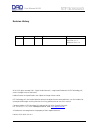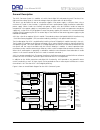Summary of AX32
Page 1
User manual ax32 ad/da converter system.
Page 2
User manual ax32 doc no. Ax32-8001-a-4 rev. Date 140107 page 2 of 31 warning – when using electric products, basic precautions should be followed, including the following: read all of the safety and installations instructions and explanation of graphic symbols before using the product. 1 do not use ...
Page 3
User manual ax32 doc no. Ax32-8001-a-4 rev. Date 140107 page 3 of 31 the product must be grounded. If it should malfunction or breakdown, grounding provides a path of least resistance for electric current to reduce the risk of electric shock. This product is equipped with a power supply cord having ...
Page 4
User manual ax32 doc no. Ax32-8002-a-4 rev. Date 140124 page 4 of 31 contents introduction 6 before you start 6 overview of the ax32 6 key features 6 general description 7 clock and synchronisation system 8 router functions and principle 8 operation 9 front panel led’s 9 front panel status display 1...
Page 5
User manual ax32 doc no. Ax32-8002-a-4 rev. Date 140124 page 5 of 31 revision history version date author status comment 1.0 2014-01-24 mv/jl 1. Release, basic user manual reflecs: ax32 fw. V.1.3 dadman sw v. 4.0 © 2014 all rights reserved. Dad - digital audio denmark is a registered trademark of nt...
Page 6
User manual ax32 doc no. Ax32-8002-a-4 rev. Date 140124 page 6 of 31 introduction congratulations, and thank you for purchasing the dad ax32 converter system. Ax32 is an extremely capable multi channel audio converter and microphone preamplifier for independent simultaneous analogue-to-digital (a/d)...
Page 7
User manual ax32 doc no. Ax32-8002-a-4 rev. Date 140124 page 7 of 31 general description the ax32 converter system is a modular unit with a basic digital i/o and processing card. The chassis has eight card slots where up to six 8 channel analogue input or output cards can be installed. The chassis c...
Page 8
User manual ax32 doc no. Ax32-8002-a-4 rev. Date 140124 page 8 of 31 clock and synchronisation system the clock system of ax32 supports various internal and external clock modes. Ax32 has a precise and very high quality internal sample clock generator, which also can be clocked also from an external...
Page 9
User manual ax32 doc no. Ax32-8002-a-4 rev. Date 140124 page 9 of 31 it is essential that all digital signals connected to the ax32 are synchronised to the same basic clock signal. In order to patch ip audio channels between different devices, the dante controller software tool from audinate has to ...
Page 10
User manual ax32 doc no. Ax32-8002-a-4 rev. Date 140124 page 10 of 31 front panel status display the display of the ax32 has four rows for displaying information and four knobs for entering and scrolling information. The display can show more pages and each page can consist of rows where settings ca...
Page 11
User manual ax32 doc no. Ax32-8002-a-4 rev. Date 140124 page 11 of 31 reconfig button the “reconfig” button on the back of the ax32 should not be used during normal installation. It is generally intended as an ultimate recovery function in case something goes wrong during programming of ip addresses...
Page 12
User manual ax32 doc no. Ax32-8002-a-4 rev. Date 140124 page 12 of 31 dadman control software the dadman control software runs on windows or mac-osx computers. Once dadman is installed on your computer you can open the application. Dadman controls the ax32 via ehernet. Before you can operate one or ...
Page 13
User manual ax32 doc no. Ax32-8002-a-4 rev. Date 140124 page 13 of 31 figure 6, dadman device list in mac-osx top bar functions the top bar in dadman gives you access to the file menu and the settings menu. On a mac, there is also a dadman menu item. The file menu gives you access to save and load c...
Page 14
User manual ax32 doc no. Ax32-8002-a-4 rev. Date 140124 page 14 of 31 the dadman windows are separated into the four functions: ad, da, connections and general as shown below. Most of the functions are quite intuitive. In the following section, the configuration and operation of the ax32 is explaine...
Page 15
User manual ax32 doc no. Ax32-8002-a-4 rev. Date 140124 page 15 of 31 more ax32 units and also ax24 and ntp penta 721units can be operated via dadman as well. Note that the order from left to right in which dadman shows the units are defined via the unit id number which is stored in the units. The n...
Page 16
User manual ax32 doc no. Ax32-8002-a-4 rev. Date 140124 page 16 of 31 da section the da section refers to da cards in the ax32. If there are no da cards, the section will be blank. The above screendump shows the da section. Connections the setting in the dadman matrix is shown below the left side of...
Page 17
User manual ax32 doc no. Ax32-8002-a-4 rev. Date 140124 page 17 of 31 output channels you what to connect. Using ‘shift’ and mouse click you connect two consecutive channels. By using ‘control’ and mouse click you select a complete diagonal. Selecting the cross point again will disconnect the signal...
Page 18
User manual ax32 doc no. Ax32-8002-a-4 rev. Date 140124 page 18 of 31 any of the digital inputs. For example, if it is set to pro tools 1, the sample rate will automatically follow the sample rate in your pro tools project. Out word clock word clock, base this parameter sets whether the word clock o...
Page 19
User manual ax32 doc no. Ax32-8002-a-4 rev. Date 140124 page 19 of 31 optical 1 / optical 2 interface the optical madi interfaces can be configured for compatibility with different implementations of madi. Mode can be set to disabled, madi or ntp hotlink. The optical interface board can be fitted wi...
Page 20
User manual ax32 doc no. Ax32-8002-a-4 rev. Date 140124 page 20 of 31 network fundamentals the following is a basic introduction to networks and how to set them up in relation to the ax32. Covering the entire subject of “network” would require several hundred pages so we will focus on the “need-to- ...
Page 21
User manual ax32 doc no. Ax32-8002-a-4 rev. Date 140124 page 21 of 31 cat5 and cat6 cable, on the other hand, is more pliable and better suited for shorter-distance, movable cabling such as on-the-fly patch cabling. The maximum cable length for 1 gb/s ethernet is 100m when using solid cables, for bo...
Page 22
User manual ax32 doc no. Ax32-8002-a-4 rev. Date 140124 page 22 of 31 let’s have a look at how this works in real life, using an ax32 as an example. The following is a screenshot from the dadman software showing how to set the ip address of the ax32. On the left-hand side you will find the network s...
Page 23
User manual ax32 doc no. Ax32-8002-a-4 rev. Date 140124 page 23 of 31 the same, are on the same subnet. For example, 192.168.0.5 is on the same subnet as 192.168.0.21 because the first 3 numbers (192.168.0) are the same, whereas 192.168.1.10 is not on the same subnet as the 3 rd number is different....
Page 24
User manual ax32 doc no. Ax32-8002-a-4 rev. Date 140124 page 24 of 31 rear panel connections. Figure 4, rear panel layout rear panel layout 1. Card slot 1 to card slot 8. 25 pole female d-sub connector with tascam pin-out. Up to 6 pcs. 8- channel analogue input or output cards can be installed. Slot...
Page 25
User manual ax32 doc no. Ax32-8002-a-4 rev. Date 140124 page 25 of 31 and can be used for madi audio i/o. The right part of the sfp connector is the receiver and the left part is the transmitter. Aes11 sync input, female xlr connector pin 1. Tx. + pin 2. Tx. – pin 3. Rx. + ethernet, rj45 connector, ...
Page 26
User manual ax32 doc no. Ax32-8002-a-4 rev. Date 140124 page 26 of 31 analogue i/o connections analogue i/o 25 pole female d-sub connectors . There are three types of optional analogue card for the ax32: • card-ax32-l8, 8 ch. Line ad card • card-ax32-m8, 8 ch. Mic/line ad card • card-ax32-da8, 8 ch....
Page 27
User manual ax32 doc no. Ax32-8002-a-4 rev. Date 140124 page 27 of 31 specifications audio specifications analogue input sampling, resolution 5bit sigma/delta@5.645 or 6.144 mhz, 24 bit pcm pcm (dxd) sample rates 44,1, 48, 88.2, 96, 174.4, 192, 352.8, 384 khz dsd sample rates 2.8224 & 5.6448 mhz (64...
Page 28
User manual ax32 doc no. Ax32-8002-a-4 rev. Date 140124 page 28 of 31 electrical specifications power consumption 90 va max. Input voltage 90 – 260 vac 100 – 240 vac nominal, 47 - 63 hz mains fuse, mounted in iec connector 1 a, t1ah/250v safety compliance en 60950-1:2006 power supply cord must be mi...
Page 29
User manual ax32 doc no. Ax32-8002-a-4 rev. Date 140124 page 29 of 31 appendix a, guide to establish connection to a pro tools pre this appendix describes how to connect ax32 to pro tools to control the microphone preamps from within the pro tools environment (mac) 1. Preparation in the beginning yo...
Page 30
User manual ax32 doc no. Ax32-8002-a-4 rev. Date 140124 page 30 of 31 2. Settings in dadman now launch dadman sw, go to settings>midi settings. In the little window choose bus 1 as midi input and bus 2 as midi output. Midi mode needs to be set to protools pre. Click the little red button in the top ...
Page 31
User manual ax32 doc no. Ax32-8002-a-4 rev. Date 140124 page 31 of 31 for ax32 sent to needs to be set to predefined>iac-driver, bus 1>channel-1. Continue for all other ax32s with predefined>iac-driver, bus 1>channel-2 and so on. Close the peripherals dialog by clicking ok. Go to setup>i/o setup>mic...