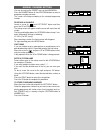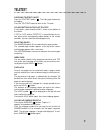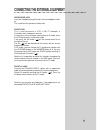Daewoo 14Q2 Instruction Manual - Contents
CONTENTS
* Identity of features on Local and Remote Control
1
* Important safeguards
2
* Installation
3
After moving the set
3
Inserting Batteries into the Remote Control Unit
3
Aerial connection
3
Mains connection
4
Switching the set on and off
4
Tuning the TV Channels
5
Edit
5
Manual Channel Setting
6
* Daily use
7
Selecting a Programme Number
7
Volume and Picture control
7
Timer
8
Sleep
8
Recall
8
Child Lock
8
Time
8
* Teletext
9
* Connecting the External Equipment
11
Water / Moisture : Never install the set in the following places:in the bathroom, in a wet base-
ment.
Do not place any containers with liquid (e.g. flower vases) on the set.
Heat :
Never place the set near heat sources (e.g. radiator).
Ventilation :
Do not cover the ventilation openings in the cabinet.
Never place the set in a confined space such as a bookcase or built-in-cabi-
net, unless proper ventilation is provided.
Object Entry :
Do not insert foreign objects, such as needles and coins, into the ventilation
openings.
Lightning Striking: You should disconnect your set from the mains and the aerial system during
thunderstorms.
Cleaning :
Unplug the set from the mains before cleaning.
2