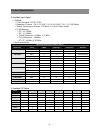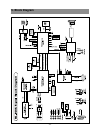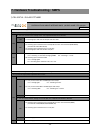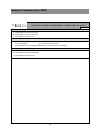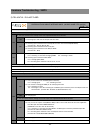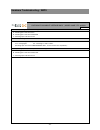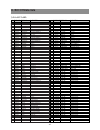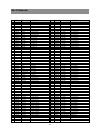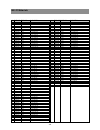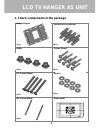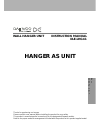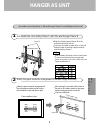- DL manuals
- Daewoo
- LCD TV
- DLA-32C7LAB
- Service Manual
Daewoo DLA-32C7LAB Service Manual - 9. Software Upgrade Methord
Summary of DLA-32C7LAB
Page 1
Caution : in this manual, some parts can be changed for improving. Their performance without notice in the parts list. So, if you need the latest parts information, please refer to ppl(parts price list)in service information center. Service manual lcd tv chassis : model : s/m no. : tsl900aef0 dla-32...
Page 2: Contents
Contents 1. Safety precaution 3 2. Preliminary troubleshooting 4 3. Product specification 5 1) standard of product 5 2) available input signal 6 3) available pip mode 6 4) closed caption specification 7 5) v chip(parent control) specification 8 4. Service remote controller 9 1) key arrangement 9 2) ...
Page 3: 1. Safety Precaution
1. Safety precaution -3- (1) when moving or laying down a lcd set, at least two people must work together. Avoid any impact towards the lcd set. (2) do not leave a broken lcd set on for a long time. To prevent any further damages, after checking the condition of the broken set, make sure to turn the...
Page 4
2. Preliminary troubleshooting -4- 1) lcd tv does not response or remote controller does not work. - check the power cord to be plugged. - check the battery of the remote controller. 2) sound is discontinuous or broken sometimes. - check if [sound] -> [avc] is [on]. - set the sound effect into 'f mo...
Page 5: 3. Product Specification
3. Product specification -5- 1) standard of product owing to our policy of continuous improvement, specifications may change. Features dla-32c7labd dla-37c7labd dla-42c7labd lcd panel panel model lc320w01-sla1(a-/m) lc370wx4-sla1(a-/m) lc420wx7-sla1(a-/m) screen size 81.28 cm 93.98 cm 106.68 cm aspe...
Page 6
Product specification -6- 2) available input signal i) tvmode Ø color standard : ntcs, atsc Ø reception channel : ch 2~13 (vhf), ch 14~69 (uhf), ch 1, 14~125(cable) Ø sound transmission system : fm mono, 2 carrier, dolby digital Ø if &subcarrier : g pif : 45.75mhz g sif : 41.25mhz g sound subcarrier...
Page 7
Product specification -7- 4) closed caption spec i) digital(atsc) standard inspection pattern : cc708 spec stream(release to gumi factory : 2007.02.02) ii) the caption feature doesn’t work in component, hdmi, and pc modes. Iii) the availability of captions depends on the program being broadcast. Iv)...
Page 8
Product specification -8- 5) v chip(parental control) spec i) the rating doesn't work in pip/pop mode. Reservse case is the same. Ii) the rating setting is possible only on the menu. Iii) inital password : 2-2-1-1. Iv) universal key cord (when user does not know password) : 5-4-2-2. V) the tv parent...
Page 9: 4. Service Remote Controller
4. Service remote controller -9- 1) key arrangement chset/gumi recall heat-run language no function no function user reset volume auto calibration picture no function svc menu factory reset.
Page 10
Service remote controller -10- 2) service mode data to enter service mode, a. Press “ “mute” -> “display” -> “mute” button of remote controller(r-55m15) b. Press “s9” button of service remote controller. Content default value description pw388_1 sub bias 32 for brightness adjustment (all inputs) sub...
Page 11
Service remote controller -11- content default value description debug enable off smart icon status off smart icon enable on panel type 32”, 37”, 42” demodulator master lock lock/unlock e/q lock lock/unlock feg lock lock/unlock sync lock lock/unlock mode 8vsb snr ##.# db if agc level #.#### pot per ...
Page 12: 5. Block Diagram
-12- 5. Block diagram.
Page 13
-13- 6. Hardware troubleshooting : digital board 1) in spite of sound output, the screen is black. 1.1 in case of atv, dtv, video and component mode. Start check the smps and input voltage ic501 problem. Replace the main pcb ic501 problem. Replace the main pcb 1) tv mode : check the path from pin 9 ...
Page 14
-14- hardware troubleshooting : digital board 1.2 in case of pc and hdmi mode start check the input resolution of external device ic501 problem. Replace the main pcb ic501 problem. Replace the main pcb 1) pc mode : check the path from jack to pin r3, p2 and n1 of ic501 2) hdmi mode : check the path ...
Page 15
-15- hardware troubleshooting : digital board 1.3 in case of dtv mode start select air/cable in ant. Set correctly check the smps and input voltage ic501 problem. Replace the main pcb check the path from tu101 to ic101 check the snr is over 15db the signal quality is poor. 1. Check the ant or its co...
Page 16
-16- hardware troubleshooting : digital board 2) in spite of picture display, the sound is not generated. Start 1. Confrim ac connection 2. Confrim power s/w on 3. Check video or other pcbs check the connection of jack does screen appear? Yes no yes is the sound input jack correctly connected? No ch...
Page 17
-17- lcd panel backlight inverter check * pin 14 is status output of backlight inverter. Status output of pin 14 normal 3.0v to 5.0v abnormal 0v to 0.7v.
Page 18
-18- 7. Hardware troubleshooting : smps 1) fel-3237ul : dla-32/37c7labd 'checking flow about inferior smps' (model name : fel-3237ul) page : 1/2 1. Stand-by 5v is working out. A. Can you check in-put voltage(dc) of the capacitor(location no. : c22)? 2. Main out-put voltage is working out but stand-b...
Page 19
-19- hardware troubleshooting : smps 'checking flow about inferior smps' (model name : fel-3237ul) page : 2/2 3. 5v's out-put voltage is measured too high or low. A. Checking open and short of ic10,ic5. B. Checking open and short of r25,r23. C. Checking open and short of ic1. 4. 5v's out-put voltage...
Page 20
-20- hardware troubleshooting : smps 2) fel-4247ul : dla-42c7labd 'checking flow about inferior smps' (model name : fel-4247ul) page : 1/2 1. Stand-by 5v is working out. A. Can you check in-put voltage(dc) of the capacitor(location no. : c23)? Yes yes 1.1 checking open and short of out-put side wire...
Page 21
-21- hardware troubleshooting : smps 'checking flow about inferior smps' (model name : fel-4247ul) page : 2/2 3. 5v's out-put voltage is measured too high or low. A. Checking open and short of ic7. B. Checking open and short of r49,r50. C. Checking open and short of ic6. 4. 5v's out-put voltage is w...
Page 22: 8. Bill of Materials
-22- 8. Bill of materials m321 4853296800 brkt stand secc t1.6 m321a 7172401452 screw tapptite tt2 trs 4x14 mfzn bk 3cr m322 4853296900 brkt stand box secc t1.0 m322a 7172401452 screw tapptite tt2 trs 4x14 mfzn bk 3cr m322b 7172401452 screw tapptite tt2 trs 4x14 mfzn bk 3cr m381c 7071400851 screw ma...
Page 23
-23- bill of materials cc145 hcbk104kba c chip cera 50v x7r 0.1mf k 1608 cc146 hcbk104kba c chip cera 50v x7r 0.1mf k 1608 cc147 hcbk103kba c chip cera 50v x7r 0.01mf k 1608 cc202 hcqk300jba c chip cera 50v ch 30pf j 1608 cc203 hcqk300jba c chip cera 50v ch 30pf j 1608 cc215 hcbk104kba c chip cera 5...
Page 24
-24- bill of materials cc671 hcqk331jba c chip cera 50v ch 330pf j 1608 cc672 hcbk104kba c chip cera 50v x7r 0.1mf k 1608 cc674 hcbk104kba c chip cera 50v x7r 0.1mf k 1608 cc677 hcqk331jba c chip cera 50v ch 330pf j 1608 cc678 hcbk104kba c chip cera 50v x7r 0.1mf k 1608 cc680 hcbk104kba c chip cera ...
Page 25
-25- bill of materials dz411 d18s03015- varistor chip avlc18s03015 dz412 d18s03015- varistor chip avlc18s03015 dz413 d18s03015- varistor chip avlc18s03015 dz414 d18s03015- varistor chip avlc18s03015 dz415 d18s03015- varistor chip avlc18s03015 dz416 d18s03015- varistor chip avlc18s03015 dz417 d18s030...
Page 26
-26- bill of materials rc563 hrft470jba r chip 1/10 47 ohm j 1608 rc567 hrft470jba r chip 1/10 47 ohm j 1608 rc568 hrft470jba r chip 1/10 47 ohm j 1608 rc571 hrft470jba r chip 1/10 47 ohm j 1608 rc572 hrft470jba r chip 1/10 47 ohm j 1608 rc573 hrft822jba r chip 1/10 8.2k ohm j 1608 rc574 hff300b00a ...
Page 27
-27- bill of materials ce831 cexf1c101a c electro 16v rsm 100mf 6x7 tp ce832 cexf1c101a c electro 16v rsm 100mf 6x7 tp ce833 cexe0j221s c electro 6.3v rsa 220mf 6.3x7 ce834 cexe0j221s c electro 6.3v rsa 220mf 6.3x7 ce835 cexe0j221s c electro 6.3v rsa 220mf 6.3x7 ce836 cexe0j221s c electro 6.3v rsa 2...
Page 28
-28- bill of materials ic201 1pwm2030lq ic chip decoder pwm2030l 388pin bga ic203 124lc2561d ic chip eeprom 24lc256i/sn 8pin soic (tape and reel) ic301 1c2256164d ic chip ddr sdram v58c2256164sci5(256mb 200mhz 66p tsop) ic302 1c2256164d ic chip ddr sdram v58c2256164sci5(256mb 200mhz 66p tsop) ic303 ...
Page 29
-29- bill of materials rc137 hrft470jba r chip 1/10 47 ohm j 1608 rc201 hrft562jba r chip 1/10 5.6k ohm j 1608 rc202 hrft102jba r chip 1/10 1k ohm j 1608 rc211 hrft000jba r chip 1/10 0 ohm j 1608 rc212 hrft000jba r chip 1/10 0 ohm j 1608 rc213 hrft000jba r chip 1/10 0 ohm j 1608 rc214 hrft000jba r c...
Page 30
-30- bill of materials 2) different materials besides mechanical parts *the bom of dla-37/42c7labd is same to that of dla-32c7labd except for mechanical part and list of 2). Cable jak4a 4859005560 cable lvds lpl:fmw1214a-31a+fh10001-30+42c1lmr=450 o o o & p703a 4850703n44 connector smh250-03+yrt205+...
Page 31: 9. Software Upgrade Methord
-31- notice : to upgrade pic, remove(open) jumper of jp601. After upgrade completed, jp601 must be shorted with jumper to normally operate the video board. 1) main pcb power off 2) connecting the pic upgrade board to main pcb as shown below 9. Software upgrade methord.
Page 32: Software Upgrade Methord
Software upgrade methord -32- 3) run pickit 2 microcontroller programmer 4) please confirm if pickit 2 microcontroller programmer deteced device(pic16f690) appropriately or not.
Page 33: Software Upgrade Methord
Software upgrade methord -33- 5) importing hex file for upgrade.
Page 34: Software Upgrade Methord
Software upgrade methord -34- 6) write click. 7) plese remove pickit2 upgrade board when complet massage is come out 8) short jp601 with jumper to normally operate the video board..
Page 35: Software Upgrade Methord
Software upgrade methord -35- 1) installing cdm driver • download the latest available cdm drivers from the ftdi web site and unzip them to a location. • connect the device to a spare usb port on your pc. Once the composite driver has been installed windows found new hardware wizard will launch. The...
Page 36: Software Upgrade Methord
Software upgrade methord -36- • select “search for the best driver in these locations” and enter the file path in the combo-box (ex.“e:£‹cdm 2.00.00”in the example below) or browse to it by clicking the browse button. Once the file path has been entered in the box, click next to proceed. • the follo...
Page 37: Software Upgrade Methord
Software upgrade methord -37- • the found new hardware wizard will launch automatically to install the com port emulation drivers. As above, select “no, not this time” from the options and click “next” to proceed with the installation. • select “install from a list or specific location (advanced)” a...
Page 38: Software Upgrade Methord
Software upgrade methord -38- • the following screen will be displayed as windows xp copies the required driver files. • windows should then display a message indicating that the installation was successful. Click finish to complete the installation for the first port of the device. • open the devic...
Page 39: Software Upgrade Methord
Software upgrade methord -39- • connect usb cable to the usb port of the computer. • connect the phone jack cable the service port of set. • run flashupgrader.Exe in the pc to excute the program as shown below. • select current upgrade file i) click “choose...”button to select the file you want to u...
Page 40: Software Upgrade Methord
Software upgrade methord -40- • turn on the power and then upgrade program will start the download as shown below. • when the upgrading is complete, a window (below) will be opened. Press “finish” button to complete the process..
Page 41
10. Mechanical development figure -41- 1) dla-32c7labd.
Page 42
Mechanical development figure -42- 2) dla-37c7labd.
Page 43
Mechanical development figure -43- 3) dla-42c7labd.
Page 44: Lcd Tv
Lcd tv hanger as unit user's manual dle-lhg10 hanger unit thank you for purchasing the hanger unit for lcd tv. Please observe this user's manual carefully before installation for your safety. The product is exclusively used for daewoo lcd tv only. H a n g e r u n i t.
Page 45: Table of Content
3 table of content 1. Check components in the package ………………………………………… 4 2. Warnings & precautions ……………………………………………………………… 5 3. Angle adjustment …………………………………………………………………………… 8 4. How to installation …………………………………………………………………………… 9 * to install the hanger correctly and safely, ask your local servic...
Page 46: Lcd Tv Hanger As Unit
Lcd tv hanger as unit 4 1. Check components in the package 1pcs hanger support holder anchors for concrete wall m4 screws (35mm) screws (65mm) washer paper model 4pcs 8pcs 4pcs 8pcs 2pcs 8pcs m6 screws (65mm).
Page 47: 2. Warnings and Precautions
H a n g e r u n i t 5 2. Warnings and precautions warning: ignoring this mark may cause serious personal injury or product damage. Caution: ignoring this mark may cause minor personal injury or product damage. The followings should be observed very carefully to prevent any possible personal injury o...
Page 48: Lcd Tv Hanger As Unit
Lcd tv hanger as unit 6 this is heavy unit so extra care must be given at installation. When installing the device on wooden wall; extra supporting bracket may be needed to properly support the tv. When installing the device on concrete wall; use anchors supplied in the package. Restrict any other's...
Page 49
H a n g e r u n i t 7 if the place is not appropriated, the wall can be damaged. If the spacing in inappropriate, the interior temperature may rise to cause failure. Determine the installation place referring to below dimensions and attach the paper model on the wall first. Maintain enough space (15...
Page 50: Lcd Tv Hanger As Unit
Lcd tv hanger as unit 8 3. Angle adjustment (5°, 10°, 15°, 20°) you can set the view angles for your convenience. Adjusted angle view 1 2 0º 5º 10º 15º 20º a note! This work should be done without mounting the lcd tv. * keep four screws in a secure place for future use (angle adjustment). B c * comp...
Page 51: Assembly of Hanger Holder
H a n g e r u n i t 9 assembly of hanger holder removing packing ➧ 1 4. How to install ➧ ➧ removing stand ➧ 2 ➧ ➧ * cover a mat of sheet (vinyl back packing) on the floor to prevent the product from scars. * unscrew screws from the stand and disassemble it from the body. (store the screws in a secur...
Page 52: Lcd Tv Hanger As Unit
Lcd tv hanger as unit 10 assembling the holder 3 * unscrew 4 screws from the center area of the back. (store them in a secure place for future use) * fix the holder on the product back by screwing down 4 screws (m4*35mm) on both right and left sides. Note! * match the holder holes carefully to tight...
Page 53
H a n g e r u n i t 11 attaching paper model on the wall * thrust in eight anchors in the holes. * using a hand drill, make screw holes in the wall through the guide holes in the model. * attaching the paper model supplied in the package on the wall using glue or tape. Hand drill (paper model) 1 ins...
Page 54: Lcd Tv Hanger As Unit
Lcd tv hanger as unit 12 installing the support on the wall * match the support on the anchors in the wall and tighten 8 screws. 3 when installing the product on the simple frame wall with reinforcing wooden piece. * if the hanger support can not be firmly fixed because of the structural problem wit...
Page 55: Installing Lcd Tv
H a n g e r u n i t 13 installing lcd tv assembling the holder in the support grooves. * insert the holder mounted on the tv into the grooves of the support and then lower the tv by pushing against the support. • more than two installer are required for the work. Hanger support holder ➧ ➧ 2 when max...
Page 57
P/n:48587220e117-r2.
Page 58: Hanger As Unit
H w a a n l g l e r u n i t hanger as unit wall hanger unit instruction manual dle-lhg41 thanks for purchasing our hanger. Please read this user manual before installing the product for user safety. This product is manufactured to be used only for the designated daewoo models. Refer to the paper mod...
Page 59
Contents 1.Check the components 2 2.Warning and caution 3 3.Installation 6 4.Adjusting the angle 13 to install this product safely and accurately, you must do the installation by requesting to the service center. 1.
Page 60: Hanger As Unit
H w a a n l g l e r u n i t hanger as unit 2 1. Check the components 2 ea 2 ea 1 ea framea frameb connecting framec frame c fixation bolts(m5) concrete wall anchor frame a fixation bolts(m4/m6) wall screws paper pattern plan 4 ea 12 ea m4 4 ea m6 4 ea 12 ea 6 ea safety fixation bolts(m3).
Page 61
2. Warning and caution warning if you ignore this part and mishandle the product, it can cause death or damage to the product. Caution if you ignore this part and mishandle the product, it can cause human injury or property damage. You must follow the following details for safety and to prevent any ...
Page 62: Hanger As Unit
H w a a n l g l e r u n i t hanger as unit 4 because the weight of the product assembly is heavy, it requires special care for the location to install the product. You must check the wall material before the installation. When installing the product on the concrete wall you must install the product ...
Page 63
If the installation location is not right, it will only damage the wall and the product will not be installed properly. If the clearance is not secured, the internal temperature of the tv will rise to cause a problem. During the installation, designate the location by referring to the product size, ...
Page 64: Hanger As Unit
H w a a n l g l e r u n i t hanger as unit 6 3. Installation this is for lcd/pdp tv with stand attached. Separate the stand to prevent scratches to the product, put a sheet (plastic pack etc.) on the floor and then put the product up side down. 2 assemble holder for wall hanger on the lcd/pdp tv rem...
Page 65
Assemble wall hanger frame a to the product 3 align the bottom fixation hole of the set and the reference location of frame a accurately before assembling. Note! If the groove is not aligned properly, it can wear the screw and might not be installed. 7 precautions when assembling frame a 4 when asse...
Page 66: Hanger As Unit
H w a a n l g l e r u n i t hanger as unit 8 assemble connecting frame c with wall hanger frame b and installing it on the wall assemble the connecting frame c with the wall hanger frame b attach the paper model for arrangement of the wall hanger assembly align the fixating part of frame b to the ma...
Page 67
9 hammer the anchor (12 units) for concrete wall on the groove. When it is not assembled at the designated location inevitably, it can be assembled in the nearest location. But do not make changes for more than 2 locations. (paper pattern plan) anchor fixation 3 install the wall hanger mount on the ...
Page 68: Hanger As Unit
H w a a n l g l e r u n i t hanger as unit 10 (screws) (screw driver) when installing the attached wall with reinforcement installed when the distance between the reinforcements on the attached wall are not appropriate in terms of structure and when it is not easy to fixate the wall hanger mount, co...
Page 69
11 installing the lcd/pdp tv product on the wall assemble top of frame a and frame b assemble the top of frame a assembled to lcd/pdp tv to the top part of frame b. When you increase the angle of frame a while installing the set, you can easily install the set. When assembling the hook of the frame ...
Page 70: Hanger As Unit
H w a a n l g l e r u n i t hanger as unit 12 assemble safety device screw after assembling the product, assemble 6 screws on the fixation location of frame b using the fixation screw (m3) of the safety device. 3 when leveling the product after assembling the lcd/pdp tv product and the wall hanger p...
Page 71
13 4.Adjusting the angle (0° ~ 20° ) this is the work to adjust the viewing angle. This is the shape with the angle adjusted. Completely pull out the two screws on the top. Adjust the angle of the top of the frame b. 1 2 note this work must be done when the lcd/pdp tv has been removed. Keep the two ...
Page 72
48587240e106-r1.
Page 73
Daewoo electronics corp. 686, ahyeon-dong, mapo-gu, seoul, korea. C.P.O. Box 8003 seoul korea printed date : dec. 2006.