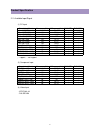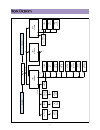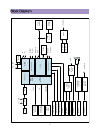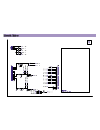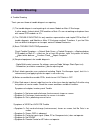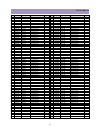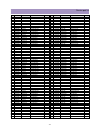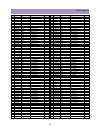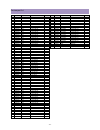- DL manuals
- Daewoo
- Plasma TV
- DLP-17D3
- Service Manual
Daewoo DLP-17D3 Service Manual - Contents
Contents
I. Parts with the exception of MODULE
1. Safety Precaution
3
2. Product Specification
4
3. Block Diagram
6
4. Description of video circuit
9
5. Schematic Diagram
10
6. PCB Data
17
7. SL-120P Service Data
19
8. Trouble Shooting
22
9. Service Part List
35
9-1 Service Part List
35
9-2 Difference List of SL-120P
42
10. Adapter
43
11. Inverter
44
12. Exploded View
46
12-1 DLP-17D3
46
12-2 DLP-20D3
47
SOFTWARE INSTALL
SOFT UPGRADE
-2-
Summary of DLP-17D3
Page 1
Caution : in this manual, some parts can be changed for improving. Their performance without notice in the parts list. So, if you need the latest parts information, please refer to ppl(parts price list)in service information center. Service manual 42" plasma pdp tv chassis : model : s/m no. : dsl120...
Page 2: Contents
Contents i. Parts with the exception of module 1. Safety precaution 3 2. Product specification 4 3. Block diagram 6 4. Description of video circuit 9 5. Schematic diagram 10 6. Pcb data 17 7. Sl-120p service data 19 8. Trouble shooting 22 9. Service part list 35 9-1 service part list 35 9-2 differen...
Page 3: 1. Safety Precautions
-3- 1. Safety precautions 1. Safety precautions (1) when moving or laying down a lcd set, at least two people must work together. Avoid any impact towards the lcd set. (2) do not leave a broken lcd set on for a long time. To prevent any further damages, after checking the condition of the broken set...
Page 4: 2. Product Specification
-4- 2. Product specification 2-1. Specification dlp-17d3/17d3n chassis no sl-120p country europe remote controller r-49c 10 lcd type lc171w03-c4 a201sn02-v4 lc201v02-a3ka sd01 screen size 17" 20.1" 20.1" 20.1" aspect ratio 15:9 4:3 4:3 4:3 resolution 1280 x 768(wxga) 800 x600 (svga) 640 x 480(vga) 6...
Page 5
-5- 2-2. Available input signal product specification resolution(mode) v-frequency(hz) h-frequency(hz) dlp-17d3 dlp-20d3 640 x 480(vga) 60 31.47 ¡ ¡ 800 x 600(svga) 60 37.88 ¡ ¡ (auo) 1024 x 768(xga) 60 48.37 ¡ - 1280 x 768(wxga) 60 47.7 ¡ - 480i(720 x 480) 60 15.73 ¡ ¡ 480p(720 x 480) 60 31.47 ¡ ¡ ...
Page 6
-6- u100 tuner i501 loc1 pa01 component p803 dc in i601 audio amp pa08 scart jack p403/p404 pc audio/d - sub i508 picture improve i502 eeprom i508 ttl receiver i503 flash i502 eeprom i603 h/p amp i405 switching i403 switching i402 sync switching p902 ttl output p503 lvds output p502 inverter p501 ir...
Page 7
-7- dc in adaptor inverter i801 fds4953 i811 ap1117e adj u100 tuner i501 loc i403 rgb sw i405 rgb sw i402 sync sw ia02 eeprom i603 h/p amp i816 lm317 i810/i815 lm317 si - 8050d i807 ba6161 i504 picture improve lpl 20 inch panel i601 audio amp i802 si - 8050 i806 si - 8033 i501 loc i503 flash i508 lv...
Page 8
-8- rf tuner video input rca(pa07) s video input s - vhs(pa06) scart (pa08) scart audio tuner rca/svhs audio component audio pc audio if processor micom video decoder video processor scalar audio processor eeprom ir key cvbs y/c rgb/cvbs tv(rgb) tv(h/v) flash sync(h/v) rgb scl sda scl sda lvds recei...
Page 9
-9- sl-120p video circuit: process various input signals signal(y/pb/pr 1080i,720p,576p,576i,480p,480i),analog pc signal(option)> to produce output signal for lcd panel(17":1280 x 768,20":640 x 480,800 x 600) introduction for main ic 4-1 i501(tda15521e) the lcd one chip 1(loc 1)series combines the f...
Page 10
10
Page 11
11.
Page 12
12.
Page 13
13.
Page 14
14.
Page 15
15.
Page 16
16.
Page 17
17 top.
Page 18
18 bottom.
Page 19: 7. Sl-120P Service Data
-19- 7. Sl-120p service data 7-1. Sl-110p service data 1. Heatrun item : svc remote controller 1) scv key 2) h/r key : heatrun 0 3) h/r key : heatrun 1 4) h/r key : heatrun 0 5) scv key : cancel 2. I2c stop item : svc remote controller 1) svc key 2) s.Stop key : bus stop no 3) s.Sotp key : bus stop ...
Page 20
Item contents data remark vert. Position +18 vert. Amplitude -120 vertical vert. Zoom +256 geometry vert.Linearity -30 vert. S-correction +40 vert. Blanking start +343 vert. Blanking stop +4 cutoff red 0 cutoff green 0 tube cutoff blue 0 settings whitedrv. Red +470 whitedrv. Green +470 whitedrv. Blu...
Page 21
-21- sl-120p service data 7-6. Panel defect test visual inspection 17 inch lpl panel 20 inch lpl panel 20 inch auo panel bright spot “diameter “diameter “diameter number number number dark spot “diameter “diaameter “diameter number number number bright lines “width “width “width length length length...
Page 22: 8. Trouble Shooting
-22- 8. Trouble shooting 8. Trouble shooting * facts you must know at trouble diagnosis or repairing (1) the trouble diagnosis and repairing of set means module or main ic exchange. In other words, find out which pcb modules or main ics are not working and replace them with normal pcb modules or ics...
Page 23
-23- trouble shooting 8-1. When led doesn’t lit. Is the dc plug correctly connected? Is power s/w on? Is output voltage of dc plug 12v? (dlp-20d3ahs : 15v) confirm dc plug connection. Confirm power s/w on. Confirm ac connection. Exchange the adapter. Ch eck start y n n n y y y check the main pcb..
Page 24
-24- trouble shooting 8-2. When tv doesn’t turn on in red led. Does tv turn on pushing the ch key? Is output voltage of dc plug 12v? (dlp-20d3ahs : 15v) confirm power s/w on. Confirm ac connection. Exchange the adapter. Ch eck start y n n y y check the connection to ir pcb. Check the operation of re...
Page 25
-25- trouble shooting dvs, dhs, den and dclk signal dclk : clock (output of pw113) den(pin#4 of rp38) : data enable(output of pw113) dvs(pin #2 of rp38): vertical sync(output of pw113) dhs(pin #3 of rp38): horizontal sync (output of pw113) if dclk, dhs, den and dclk signal is not normal, main pcb ha...
Page 26
-26- trouble shooting 8-4. When “no picture” in tv mode. Check start does led turn on in green? Go to chap 8 - 2 confirm ac connection. Confirm power sw on. Check the adapter, inverter and panel y n does raster appear? Is this weak discharge on the screen? Does auto - tuning function operate normall...
Page 27
-27- trouble shooting vcti vcti_vs : vertical sync (output of vcti) vcti_hs : horizontal sync (output of vcti) i2c (p13).
Page 28
-28- trouble shooting mst9883 gclk (r63) : clock (output of mst9883) gclk (r63) : clock (output of mst9883) gclk (r63) : clock (output of mst9883) gclk (r63) : clock (output of mst9883).
Page 29
-29- trouble shooting mdin vclk(r330,t8) : clock (output of mdin150) vvs(#1 of rp1, t15) : vertical sync (output of mdin150) vvs(#1 of rp1, t15) : vertical sync (output of mdin150).
Page 30
-30- trouble shooting 8-5. When “no picture” in external input mode. Check start does osd menu screen appear? Confirm ac connection. Confirm power sw on. Check the adapter, inverter and panel y n is this weak discharge on the screen? Check the main pcb and sub - jack pcb check the connection of jack...
Page 31
-31- trouble shooting input video signal (color bar pattern) to composite(av2) and check 51th-pin signal of vcti. If no signal, sub-jack pcb has a trouble. Exchange sub-jack pcb. Input video signal (color bar pattern) to s-video and check 52th-pin signal and 53th-pin signal of vcti. 52th-pin signal ...
Page 32
-32- trouble shooting 8-6. When no sound in external input mode. Check 1 st and 3 rd pin of p12 output (input :1khz sine signal) check start does screen appear? Y n exchange speaker or speak cable check the connection of sound jack check the audio amp(i601) and i501 y y y y n n n is the sound input ...
Page 33
-33- trouble shooting 8-7. When key does not operate. Output of 3 rd pin of p9a (key1) : pcb for key ex) push “pr up” key 3 times. Check start does remote controller operate? Y n check key cable and i501 exchange key pcb y y n is 2th pin of p504a correctly operate? Check the i501 output of 4 th pin ...
Page 34
-34- trouble shooting 8-8. When remote controller does not operate. Output of 2 nd pin of p10a (ir) : pcb for remote control ex) push “pr down” button. Check start does input of key operate? Y n check ir cable and i501 check the battery of remote controller y y n does remote controller operate? Chec...
Page 35: 9. Service Part List
9. Service part list -35- adt1 4859000840 adapter ap06312 m124 485a101470 shieldron 30x140x7.5t m125 485a101470 shieldron 30x140x7.5t m126 485a101970 shieldron 8x170x22t m127 485a102070 shieldron 54x90x30t m128 485a102370 shieldron 30x70x7.5t m150 4850k02200 core ferrite zcat1325-0530a m170 21500901...
Page 36
Service part list -36- c223 hcbk104kba c chip cera 50v x7r 0.1mf k 1608 c228 hcbk102kba c chip cera 50v x7r 1000pf k 1608 c229 hcbk102kba c chip cera 50v x7r 1000pf k 1608 c230 hcqk100jba c chip cera 50v ch 10pf j 1608 c233 hcbk104kba c chip cera 50v x7r 0.1mf k 1608 c236 hcqk100jba c chip cera 50v ...
Page 37
Service part list -37- d23 dz02w5r6va diode chip zener z02w5.6v d32 dz02w5r6va diode chip zener z02w5.6v d33 dz02w5r6va diode chip zener z02w5.6v d36 dz02w5r6va diode chip zener z02w5.6v d37 dz02w5r6va diode chip zener z02w5.6v d38 dz02w5r6va diode chip zener z02w5.6v d39 dz02w5r6va diode chip zener...
Page 38
Service part list -38- loc parts_code parts_name parts_descr r80 hrft750jba r chip 1/10 75 ohm j 1608 r82 hrft750jba r chip 1/10 75 ohm j 1608 r83 hrft750jba r chip 1/10 75 ohm j 1608 r90 hrft750jba r chip 1/10 75 ohm j 1608 r96 hrft750jba r chip 1/10 75 ohm j 1608 a001 4859804996 pcb main 260x234 g...
Page 39
Service part list -39- c96 hcbk104kba c chip cera 50v x7r 0.1mf k 1608 d10 dz02w5r6va diode chip zener z02w5.6v d15 dm2fm3—-c diode chip schottky m2fm3 m2f type d16 dbav99l—b diode chip bav99l d24 dz02w5r6va diode chip zener z02w5.6v d25 dbav99l—b diode chip bav99l d26 dz02w5r6va diode chip zener z0...
Page 40
Service part list -40- p9a 49590009s0 conn wafer 12505wr-05a00 q1 t2n7002m-b fet chip 2n7002mtf sot-23 60v 0.2a q10 t2sa1037kb tr chip 2sa1037akt146-r q11 t2sc2412kb tr chip 2sc2412k-t146-br q13 t2sc2412kb tr chip 2sc2412k-t146-br q14 t2sc2412kb tr chip 2sc2412k-t146-br q15 t2sc2412kb tr chip 2sc241...
Page 41
Service part list -41- loc parts_code parts_name parts_descr r279 hrft303jba r chip 1/10 30k ohm j 1608 r280 hrft271jba r chip 1/10 270 ohm j 1608 r281 hrft103jba r chip 1/10 10k ohm j 1608 r282 hrft103jba r chip 1/10 10k ohm j 1608 r29 hrft202jba r chip 1/10 2k ohm j 1608 r290 hrft101jba r chip 1/1...
Page 42
Service part list -42- dlp-15d3shs dlp-17d3shs dlp-20d3ahs loc parts_name parts_desc parts_code parts_desc parts_code parts_desc parts_code v901 lcd panel ltm150xh-l06 485ld01156 ltm170w1-l01 485ld05171 a201sn02-v0 485ld08200 v902 module ds-1015wds 4850m001nv ds-1017wds 4850m008nv ds-1020wda 4850m00...
Page 43: 10. Adapter
-43- 10. Adapter 10-1. Dlp-17d3/17d3n * specification model ap06312 sad6012se manufacturing anam instrument h&e input voltage ac100~240v 50/60hz ac100~240v 50/60hz output voltage 12vdc (11.4~12.6vdc) 12vdc (11.4~12.6vdc) output current 0~5.25a 0~5.0a stand by power 3w under 3w under over current pro...
Page 44: 11. Inverter
-44- 11. Inverter 11-1. Specificatin dlp-15d3shs dlp-17d3shs dlp-20d3ahs model ds-1015wds ds-1017wds ds-1020wda input voltage(vin_pwr) 10.8~13.2v 10.8~13.2v 14.5~16.5v dimming voltage(vbrt) 0~5.0v 0~5.0v 0~5.0v lamp on/pff voltage (blkon) 3.0~7.0v 3.0~7.0v 3.0~7.0v lamp active voltage (vo) 665 vrms ...
Page 45
-45- inverter 11-3. Troubleshooting *backlight doesn’t turn on is voltage of pin#1,2,3 of p3 and vin_pwr 12v(15/17inch)/15v(20inch)? Is voltage of pin#9 of p3 over 2.5v? Check adapter. Check main pcb. Ch eck start y n n y y exchange inverter or panel..
Page 46
46 dlp-17d3.
Page 47
47 dlp-20d3.
Page 48: Software Install
Software install.
Page 49: Software Install
-2- software install 1. Software upgrade tool install 1) after insert the cd to cdrom, open the folder. 2) install the wisp 3.3 (double click the wisp3.3.Exe file.
Page 50
-3- software install 3) press next 4) enter user name and company name.
Page 51
-4- software install 5) license agreement 6) select the “complete”.
Page 52
-5- software install 7) press next button 8) select yes 9) select yes.
Page 53
-6- software install 10) select ok 11) select ok 12) select “i want to restart my computer now” then press finish.
Page 54
Software install -7- 2. Software upgrade : interface connection 1) open the back cover : i. Open the back cover ii. Connect the single master cable. * uoc upgrade connect the cable wire in p701 * sedna upgrade.
Page 55
Software install -8- connect jumper in p103 connect the cable wire in p201 3. Software upgrade : 1) enter the svc mode i. Using svc remote controller * press svc key * press screen key * ccu off uoc * press screen key * ccu off sedna * press screen key * svc mode * press svc key 2) uoc(tv) upgrade i...
Page 56
Software install -9- select “singlemaster” select 100kbit/s select lpt1 press “ok” iv. Browse file.
Page 57
Software install -10- v. Upgrade.
Page 58
-11- software install start auto execute vi. Finish 3) sedna(scalar) upgrade i. Ccu off sedna ii. Start wisp.
Page 59
-12- software install select uociii n1f 256 set the “define delay time” 2ms iii. Iic configuration setting select scalar 2ms.
Page 60
-13- software install press “ok” iv. Browse file.
Page 61
-14- software install v. Upgrade vi. Finish.
Page 62
-15- software install 4. Nvm reset (all data reset. Must readjust white balance)) 1) purpose i. All data reset ii. If you upgrade the sedna part then must do nvm reset. 2) process i. Press svc key in svc remote controller ii. Press ok key in user remote controller iii. Change the addr using pr up/do...
Page 63
-16- software install iv. Change to addr 000h v. Change the data using vol up/down key in user remote controller * change the value to original value - 1 * if the original value 17, then change 16 vi. Press ok key for memorize vii. Change the addr using pr up/down key in user remote controller.
Page 64
-17- software install viii. Change to addr 00fh ix. Change the data using vol up/down key in user remote controller * change the value to original value - 1 * if the original value 17, then change 16 * must change same value as hexa 000. X. Press ok key for memorize xi. Main power off/on xii. If you...
Page 65
-18- software install.