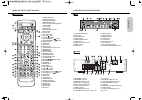Daewoo DV - 115 Instruction Manual
Other manuals for DV - 115:
Service Manual
of
7
Instruction manual
DIGITAL HOME CINEMA SYSTEM
D V - 1 1 5
Thank you for purchasing the Digital Home Cinema System.
Please read this manual thoroughly before making connections
and turning on the power.
Following the instructions in this manual will enable you to
obtain optimum performance and listening enjoyment from your
Daewoo Digital Home Cinema System.
Please retain this manual for future reference.
The Speaker Systems are optional.