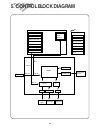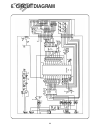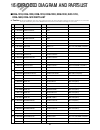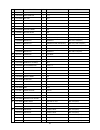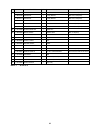- DL manuals
- Daewoo
- Air Conditioner
- DWA-121R
- Service Manual
Daewoo DWA-121R Service Manual
Summary of DWA-121R
Page 1
Manual de servicio acondicionador de aire tipo ventana modelo :.
Page 2: Contents
Contents 1. Specifications ................................................................................................2 2. Operation .....................................................................................................3 3. Wiring diagram.............................................
Page 3: 1. Specifications
2 1. Specifications item model dwc-121r dwa-121r dwa-122r dwb-121r dwb-122r dwb-123r dwa-150r dwa-151r function power source ac 115v, 60hz cooling capacity btu/h 12,100 12,000 12,000 11,700 12,000 11,500 14,018 14,000 kcal/h 3,050 3,024 3,024 2,950 3,024 2,898 3,533 3,528 btu/wh 10.1 10.2 10.1 9.9 1...
Page 4: Parts of Name and Function
3 1 parts of name and function 2. Operation ● dw * -121r/dw * -122r/dwb-123r/dwa-150r/dwa-151r (note: * ➔ a or b or c) no part name 1 air filter 2 grille front 3 cabinet 4 blade vertical 5 panel control 6 remote controller no part name 7 blade horizental 8 air vent 9 frame guide top 10 frame window ...
Page 5: Remote Controller
4 2 remote controller remocon signal transmitter timer/cancel • everytime you push this button, timer is set as follow. (1hr → 2hr → 3hr → 4hr → 5hr → 6hr → 8 hr → 10hr → 12hr → 16hr → 20hr → 24hr → cancel). After the unit is timed, if this button is pushed, timer is canceled. Sleep • sleep mode is ...
Page 6: Remote Controller Display
5 3 remote controller display room air-conditioner fan turbo cooling room temp temp desired temp timer sensor mode power fan speed auto swing 88 temp./timer display • it displays the temperature and the timer. Mode display • it displays the operating mode. Remocon signal receiver temperature set but...
Page 7: Replacing Batteries
Replacing batteries 6 remove the cover from the back of the remote controller. • slide the cover according to the arrow direction insert two battaries. • be sure that the (+) and (–) directions are correct • be sure that both batteries are new re-attach the cover. • slide it back into position • do ...
Page 8: Off-Timer
7 if you set time in off-timer mode, the unit will stop at the set time. If you set time in on-timer mode, the unit will run at the set time. (1) range of setting temperature: 16~32°c (2) setting temperature: operating temperature of compressor if the unit display receive the signal of remote contro...
Page 9: Sleep Mode
8 (1) when you are going to sleep, select sleep button in remocon and the unit controls the room to the desired temperature. (the unit will not operate after 4 hour) (2) for changing the temperature. • mode i (l1) • the unit will not operate after 4 hour. • mode ii (l2) • the unit will not operate p...
Page 10: Auto Swing
9 auto swing (1) when you push this button, in remocon the left/right flap move to the position of keeping the room temperature comiortable. (2) the air discharge direction procedure is below. Auto swing fixed (1) cooling condition 1 fan speed: high speed 2 set temperature:16˚c(fixed) 3 compressor a...
Page 11: 3. Wiring Diagram
10 3. Wiring diagram.
Page 12: 4. Refrigerant Cycle
11 4. Refrigerant cycle evaporator capillary tube blower fan condenser propeller fan accumulator compressor m motor capillary tube charge quantity dwa-121r id1.6Ø x l800 740g dwa-122r 790g dwb-121r 730g dwb-122r 690g dwb-123r 760g dwc-121r 680g dwa-150r 790g dwa-151r 780g model name contents id1.6Ø ...
Page 13: 5. Control Block Diagram
12 5. Control block diagram relay 3, 4, 5 auto swing moter fan motor compressor 88 led front pcb fan mode lamp turbo mode lamp remocon signal receiver cooling mode lamp room temp lamp desired temp lamp timer lamp operating mode remote controller fan speed timer selection auto swing temp setting on/o...
Page 14: 6. Circuit Diagram
13 6. Circuit diagram.
Page 15: Part List
14 no part name spec part code q’ty remark 1 ic micom tmp47p443n 13gshk64-- 1 u1 2 ic drive td62004ap 13gt62004a 1 u3 3 ic drive td62783ap 13gt62783a 1 u2 4 ic regulator kia7812p 1ka7812ap- 1 u4 5 ic regulator kia7805p 1ka7805ap- 1 u5 6 ic reset kia7042p 1ka7042p-- 1 u6 7 fuse clip afc-520 310700060...
Page 16
15 no part name spec part code q’ty remark 1 led display 88 3103003700 1 disp 2 c-cera 103z 50vdc cxch1h103m 1 c1 3 receive module pic-26043th2 1pc26043th 1 remo 4 led dlso-5031d ddls05031d 3 5 led dlg-5031d ddlg5031d- 3 6 switch tact jtp1212 3109300900 6 7 diode 1n4148 dzn4148a-- 6 d1-6 8 wafer sma...
Page 17: 7. Trouble Shooting
16 7. Trouble shooting 1) error code 1(er) 1 check the connector of room air thermistor. (or connecting wire) 2 check soldering of connecting on control p.C.B. (error of soldering or short) 3 check the resistance of room air thermistor. “press the temperature keys (up & down), error code is displaye...
Page 18: Only Compressor Do Not Run
17 - check the following at cooling mode check the voltage between “power ” and “rl1 ” of main p.C.B 3 1 check the compressor wiring check the relay(rl1) check the wiring of outdoor unit check the compressor (check the winding resistance) check the compressor capacitor check the connecting wire betw...
Page 19: Pcb Driving Description
Pcb driving description.
Page 20: Power Supply(1)
19 power supply(1) description dc power supply in circuit needs +12v and +5v. +12v is used for compressor driving relay, fan motor driving relay, buzzer driving, swing motor driving relay and led display. Ac voltage of secondary power transformer is rectified by 4 diode, and it is filtering by main ...
Page 21: Oscillation(2)
20 oscillation(2) 1 2 8 mhz micom v dd -10% v ss +10% fig 2-1 description oscillatory frequency drive micom, it is made up 8mhz resonator oscillatory freqency. Ocillatory wave is as following fig 2-1..
Page 22: Sensor(3)
21 room temperature sensor input temperature (°c) no. 15 -10 4.06 0 3.60 15 2.76 25 2.20 40 1.48 voltage (v) table 3-1 sensor(3) micom 15 r4 300 c13 0.01 r3 12.7k vcc room:pt-k43c 2 1 description number 15 of micom is terminal of a/d convertor input. Room temperature is sensing by change of thermist...
Page 23: Remote Controller(4)
22 description signal from remote controller put in only control data signal at micom terminal of number 5, which is gotten field of carrier (38khz) from receive module. Signal wave repeat third as following fig 5-1. But in secondary wave custom code is reversed face. Remote controller(4) leader cod...
Page 24: Micom Power Supply(5)
23 description micom power is supplied 5v at number 28 using vdd, number 6 using analog reference of a/d converter. C9, c10 is ripple filter. Micom power supply(5) micom 28 14 6 c10 100 µ f/16v c9 104 vcc 5v.
Page 25: Reset(6)
24 reset(6) +c11 1 µ f/50 r1 5.6k 5v 5v reset ic micom 3 7042 3 1 2 4.2v h l t t power on vcc (+5v) delay time for power on reset description voltage less than about 4.2v put in micom terminal of number 6 and then micom reset. Reset ic detect power on and voltage greater than 4.2v, and then send res...
Page 26: Function Selecting(7)
25 r3 10k r2 10k +5v micom 13 27 ˚f/ ˚c test function selecting(7) table 9-1 selection s/w short open function ˚f / ˚c ˚f ˚c test ok no description selecting function is as following table 9-1..
Page 27: (1) Ic3 (Micom)
26 (1) ic3 (micom) (2) u2 (td62783ap) xout 1 28 vdd xin 2 27 hold (ke0) test reset 3 26 r92 (sck) display out r70 4 25 r91 (so) fan speed(hi) display out r71 (pulse) 5 24 r90 (si) remocon signal display out r72/varef 6 23 r83 (t1) display out r40 (ain0) 7 22 r82 (int1/zin) display in, key out comp r...
Page 28
27 (3) u2(td62004ap) darlington arrays (4) u7 (7805ct): voltage regulator (5vdc) (5) u6 (7812act): voltage regulator (12vdc) in1 1 16 out 1 in2 2 15 out 2 in3 3 14 out 3 in4 4 13 out 4 in5 5 12 out 5 in6 6 11 out 6 in7 7 10 out 7 gnd 8 9 common free wheeling diodes com 10.5k 7.2k 3k (top view) (equi...
Page 29: 9. Disassembly Instructions
28 9. Disassembly instructions 1 before service of 1. Stop the unit, remove the power cord from the receptacles. Any part. 2. Move the unit to the safe location for the suitable work. 2 ass’y fan motor 1. Remove front grill - fan motor - remove filter pre. - propeller fan - remove screw(2 point) in ...
Page 30
29 • how to remove the front grille 1. Remove the air filter from the front grill by pulling to right. 2. Remove two screw tapping from front grille. 3. Push the “latch position” at the right side of cabinet. 4. Push it again to separate the front grille from the cabinet as shown in fig. 2 5. Push l...
Page 31
30 10. Exploded diagram and parts list ■ dwa-121r, dwa-122r, dwb-121r, dwb-122r, dwb-123r, dwc-121r, dwa-150r, dwa-151r parts list no code components q'ty specification remark 1 3102402410 grille front 1 hips 2 3104202400 panel control 1 hips 3 3101601300 decorate front 1 pc film 4 3101902100 filter...
Page 32
31 no code components q'ty specification remark 19 3106800300 ass'y condensor 1 3r2c, Ø7 19-1 3108504300 seal cond top 1 f-us 20 3101202800 clip fan 2 sk-5 21 3101802600 pan blower 1 abs 22 3101404100 cover motor 1 eps 23 3104202000 panel housing 1 sgcc t1.0 24 3102000500 fixture rubber 1 nbr 24-1 3...
Page 33
32 no code components q'ty specification remark 44 3109505110 capacitor 1 5/35µf,400vac dwb-121r,123r(only) 3109507700 capacitor 1 5/35µf,400vac dwb-121r,123r(only) 3109507710 capacitor 1 5/35µf,400vac dwb-121r,123r(only) 3109507000 capacitor 1 5/30µf,400vac dwb-122r(only) 3109507010 capacitor 1 5/3...
Page 34
■ dwa-121r, dwa-122r, dwb-121r, dwb-122r, dwb-123r, dwc-121r, dwa-150r 55.
Page 35
A-151r exploded diagram 53 54.
Page 36
S/m no.: dwc121r030 daewoo electronics co., ltd. 686, ahyeon-dong mapo-gu seoul, korea c.P.O. Box 8003 seoul, korea telex: dwelec k28177-8 cable: “daewooelec” fax: 02) 590-6291 tel: 02) 360-7114/590-6151~5 http://www.Dwe. Daewoo.Co.Kr printed date: dec. 2000